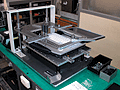|
|
GammaTech Durabook SA14
Attractively priced semi-rugged 14-inch notebook with high-performance Intel 3rd generation Core processors, good connectivity, and numerous customization options
(by Conrad H. Blickenstorfer; photography by Carol Cotton)
The GammaTech Durabook SA14 was announced in April 2013 as a modern laptop solution for customers who need more durability and ruggedness than consumer notebooks generally provide, but still at an affordable price. GammaTech also sought to make available a product that could easily easily be adapted to a wide range of applications and environments. Right upfront: the starting MSRP of the Durabook SA14 is US$1,499, which is about twice as much as that of a consumer notebook, but only about half as much as a dedicated vertical market rugged notebook. The comparatively low price certainly makes it attractive. But where does this Durabook fit in?

At RuggedPCReview.com, we're often asked what laptop is best for challenging jobs. Almost always, the answer is "it depends." Unlike consumer notebooks which generally live sheltered lives in homes, offices, and perhaps a trip or two, rugged and semi-rugged computers may encounter a very wide variety of conditions. Those conditions can range from mild (like use in a field office) to demanding (such as use in a vehicle) to extreme. Consumer-grade is inexpensive but may break. Extreme costs extra and generally means compromise in weight and features. Deciding on the right notebook for a job can be like choosing between a costly, hardened offroad vehicle or a less expensive standard SUV. The folks at GammaTech USA know that and have always offered, in addition to their dedicated rugged systems, a range of durable and semi-rugged systems that do the job without breaking the bank. As of summer 2013, those offerings are the Durabook S15C (see our review), and the Durabook SA14. The SA14 is heavier and feels tougher than the larger S15C but how suitable is it for GammaTech's intended markets in "military, field service, transportation, public safety and utilities sectors"?
The Durabook SA14 — overview
The GammaTech Durabook SA14 is a almost full-size notebook with a 14.0-inch wide-format screen. It measures 13.5 x 9.65 (without the handle) x 1.85 inches and weighs almost eight pounds, making it thicker and quite a bit heavier than a standard consumer notebook. The design is purposeful in a no-nonsense sort of way, without any needless bling and trim. The look captures this Durabook's mission of providing mobile computing power in a package significantly tougher than any consumer laptop.
All the conveniences and features of a consumer notebook are there: a very legible full-size keyboard, a large and reasonably quick hard disk (ours had a 750GB), a DVD super multi drive, a wealth of card readers (PC Card, SD Card, Smart Card, SIM), enough memory (up to 16GB of speedy DDR3), and plenty of onboard connectivity both wired and wireless. GammaTech always offers your choice of late-model Intel processors, and for the SA14 customers have their choice of two 3rd generation ("Ivy Bridge") Core i5 and an i7 chip. Our review unit came with the high-end 2.9GHz Core i7-3520M dual-core processor.
The Durabook SA14 has a magnesium alloy chassis, very solid display hinges, protective corner bumpers, and it feels exceedingly solid. All ports and card slots are behind protective doors. Note, however, that this is not a fully sealed machine. Its IP53 ingress protection rating means it can handle spills and some rain, but there are ventilation slots at the bottom. That's what semi-rugged means, a good deal of protection, but not total immunity to the elements.
Design, look, and feel — subdued elegance
Below you can see the GammaTech Durabook SA14 from the top and all four sides. The heavy magnesium alloy chassis means the computer doesn't flex and twist like standard plastic consumer laptops. The body of the SA14 is a very dark matte gray, the top of the LCD case is a dark matte silver-gray with a designated logo area (GammaTech machines often sell in rebadged versions). The top of the LCD case is contoured to add extra stiffness. It also projects the tough tool-for-the-job look common in most semi- and fully rugged notebooks. The heavy-duty LCD hinges offer good resistance when opening and closing the computer. When you close the lid, two small metal knobs fit into receptacles on the main body, securing the LCD case in place when in closed position. To open the notebook again, you push a spring-loaded lock.

Ports and connectivity are located on the left and right sides, and the back of the computer. The ports on each side are located behind a single cover that protects against physical damage and also provides a good degree of protection against dust and liquids.
The two pictures below show a more detailed view of the left and right side of the Durabook SA14.
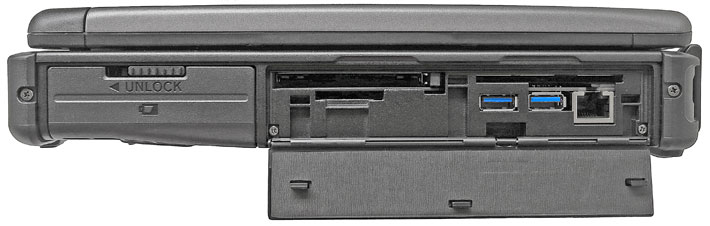
On the left side (above), from left to right, are the unit's super multi DVD reader/writer, two USB 3.0 ports, and the microphone and earphone jacks.

On the right side, from left to right, you can see the main battery compartment and then a large I/O block that includes a PC Card Type II slot, an SD Card reader, two USB 2.0 ports, an RJ45 LAN jack, and, above them, a Smart Card reader.

On the back of the machine, again from left to right, is the heat exchanger, then a Kensington lock slot, a standard HDMI port, a VGA port, and a legacy DB9 RS223 serial port.
Below you can see how the Durabook SA14 provides easy access to its interior via a large removable bottom plate. Embossed labels on the outside show what lies underneath: mSATA, WWAN, WLAN, DDR and CPU. The cover is held in place with eleven small Philips head screws, so passing rascals could not just pop open a cover and abscond with plug-in modules. Note that the cover has a good number of ventilation slots where water can easily get in. Remember, this is a spill-resistant laptop, but not a sealed one!

Once the cover is removed, you can see the copper heat tubing that removes heat from the powerful Intel processor to the heat exchanger/fan assembly. Good thermal management is crucial in high-performance notebooks designed to be used in a variety of operating temperatures, and it's good to see that GammaTech paid attention to thermal management.
Above the fan are two RAM slots. Our review machine came with two 2GB Samsung sticks. The right lower corner has a compartment reserved for an optional mSATA module. This can be used in conjunction with a hard disk to implement Intel Rapid Start Technology for very fast resume from hibernate mode (which doesn't use any power at all). Presumably the slot can also be used to run the SA14 from an mSATA SSD in configurations where the media bay is used for a second battery instead of the hard disk caddy.
Above the mSATA area is a compartment that contains two PCIe slots. One is used for WiFi, the other for optional WWAN. Both have prewired antenna leads. The compartment also contains a SIM card slot, and you can also see the externally accessible SD Card slot.
The hard drive is located inside a black plastic box that fits flush into the recessed compartment on the upper left. The disk in our unit was a 750GB Toshiba MQ01ABD (see product page) dual-platter 2.5-inch design rotating at 5,400rpm with a mean time to failure of 600,000 hours. Its operating temperature of 41 to 131F may be limiting factor in cold environments. We'd have liked to see a bit more cushioning inside the disk's case, and also rubber mounts. The assembly is designed to quickly be removed from the laptop (which is sometimes a requirement in some enterprise and government settings). The disk caddy is locked and unlocked via a friction lever. It is not likely to come lose unintentionally (in fact, it took a bit of force to pry it out). Note that this compartment also has battery connector and can be used for a second battery instead. In such a configuration, the laptop would presumably run off an mSATA SSD.
We didn't dismantle the SA14 further, but just by removing the module compartment cover you can see the magnesium alloy chassis of the SA14. While many mobile devices have strong but almost delicate mganesium alloy chassis or subframes, the one in the SA14 is thick and sturdy and solid as a tank. This is one tough machine inside.
Keyboard and touch pad — pleasant
 The Durabook SA14's keyboard is full-scale and has 86 keys. The key design is standard notebook (as opposed to the "chiclet" style keys often found in rugged machines) and the keys are black with white letters, numbers and symbols. Functions are indicated in blue. The keyboard has a blueish-white backlight that's activated via one of the function keys. It nicely outlines individual keys and lights up the white main and shifted key labels, but not the blue function labels. The Durabook SA14's keyboard is full-scale and has 86 keys. The key design is standard notebook (as opposed to the "chiclet" style keys often found in rugged machines) and the keys are black with white letters, numbers and symbols. Functions are indicated in blue. The keyboard has a blueish-white backlight that's activated via one of the function keys. It nicely outlines individual keys and lights up the white main and shifted key labels, but not the blue function labels.
Below the keyboard is the unit's touch pad. It is a properly sized and flush-mounted affair with a slight frame so your fingers feel the extent of the pad, and with two large and very responsive mouse buttons in front of it. along the right side is an integrated scroll area with a slightly different texture. The touch pad is a pleasure to use, but it can't be operated with gloves on (though it does pick up through some materials, like suede).
There are four buttons above the keyboard. The triangular one to the left is the stealth mode button that can be configured to instantly turn off the screen and all lights, or it can be set to night vision mode where the screen is just barely visible. Next to it is the desktop key, then a programmable function key, and finally a wireless on/off key.
Performance — excellent
Performance in rugged mobile computers often means a compromise between speed, size, weight, battery life and thermal management. This being an almost full-size semi-rugged computer, GammaTech decided to go for superior performance at the cost of including a fan and a large battery. Customers have their choice of some very powerful standard voltage Intel 3rd generation i5 and i7 Core processors. These are Intel 3rd generation "Ivy Bridge" processors, which means not only great overall speed, but also very acceptable graphics performance (and GammaTech offers an optional discrete AMD Radeon E6760 MXM graphics module -- see here), excellent power management, and superior data transfer speeds via USB 3.0 and PCIe 3.0. Some of the documentation suggests there's a choice between the Intel HM76 chipset and the QM77, where the latter supports some additional Intel technologies such as vPro, Active Management, Trusted Execution, etc. From what we can tell, as of this writing (July 2013), GammaTech offered the following Intel processor options:
|
GammaTech Durabook SA14: Intel processor options
|
|
PROCESSOR COMPARISON
|
Core i7
|
Core i5
|
Core i5
|
|
Model
|
3520M
|
3360M
|
3320M
|
|
Cores/Threads
|
2/4
|
2/4
|
2/4
|
|
Base Clock Speed
|
2.90 GHz
|
2.80 GHz
|
2.60 GHz
|
|
Turbo Speed
|
3.60 GHz
|
3.50 GHz
|
3.30 GHz
|
|
Thermal Design Power (TDP)
|
35 watts
|
35 watts
|
35 watts
|
|
Smart Cache
|
4MB
|
3MB
|
3MB
|
|
Graphics base speed
|
650 MHz
|
650 MHz
|
650 MHz
|
|
Graphics max speed
|
1.25 GHz
|
1.20 GHz
|
1.20 GHz
|
To see what kind of performance the Durabook SA14 can bring to the party with its powerful 2.9GHz Intel Core i7-3520M processor, we ran our standard benchmark suite, Passmark Software's PerformanceTest 6.1, that runs about 30 tests covering CPU, 2D graphics, 3D graphics, memory, and disk and then computes scores for each category and an overall PassMark score. We also ran our second benchmark suite, CrystalMark, for confirmation and additional information. For comparison and to provide an idea where devices powered by various Intel processor types and generations stand, we included benchmark results of a standard Acer netbook, a rugged Dell laptop with a second-gen Core processor, a new enterprise-oriented Fujitsu Lifebook, a rugged Getac machine with a previous-gen Core chip, and the fully-rugged Atom-powered Algix XRW by the Handheld Group. None are direct competitors of the Durabook SA14, but simply show where the test machine fits into the current performance landscape.
The results are as follows:
|
GammaTech Durabook SA14 Benchmarks and Comparisons
|
|
PERFORMANCE COMPARISON
|
GammaTech
|
Acer
|
Dell
|
Fujitsu
|
Getac
|
Handheld
|
|
Type
|
Notebook
|
Netbook
|
Notebook
|
Notebook
|
Notebook
|
Netbook
|
|
Class
|
Semi-rugged
|
Consumer
|
Rugged
|
Business
|
Rugged
|
Rugged
|
|
Model
|
SA14
|
Aspire One
|
6400XFR
|
E733
|
X500
|
XRW
|
|
Processor Type: Intel
|
Core i7
|
Celeron
|
Core i5
|
Core i5
|
Core i7
|
Core Atom
|
|
Processor Model
|
3520M
|
877
|
2520M
|
3230M
|
620M
|
N2600
|
|
CPU Speed
|
2.90 GHz
|
1.40 GHz
|
2.50 GHz
|
2.60 GHz
|
2.67 GHz
|
1.60 GHz
|
|
Turbo Speed
|
3.60 GHz
|
NA
|
TBD
|
TBD
|
TBD
|
NA
|
|
Thermal Design Power (TDP)
|
35 watts
|
17 watts
|
35 watts
|
35 watts
|
35 watts
|
3.5 watts
|
|
CPU Mark
|
4,162.3
|
1,308.7
|
2,549.6
|
2,721.3
|
2,220.7
|
469.6
|
|
2D Graphics Mark
|
594.4
|
238.8
|
364.7
|
466.1
|
325.8
|
NA
|
|
Memory Mark
|
1,234.8
|
584.3
|
790.4
|
940.6
|
727.0
|
221.8
|
|
Disk Mark
|
694.2
|
506.1
|
3,853.0
|
436.7
|
1,628.9
|
1,631.4
|
|
3D Graphics Mark
|
455.2
|
217.6
|
305.0
|
300.1
|
487.6
|
55.5
|
|
Overall PassMark
|
1,622.7
|
619.3
|
1,688.9
|
1,092.7
|
1,160.4
|
499.7
|
|
ALU
|
55,163
|
15,194
|
43,472
|
47,514
|
32,888
|
9,941
|
|
FPU
|
52,406
|
12,837
|
43,286
|
44,977
|
33,053
|
7,939
|
|
MEM
|
46,309
|
23,878
|
40,279
|
28,122
|
19,534
|
7,407
|
|
HDD
|
6,853
|
7,962
|
37,927
|
13,828
|
28,991
|
26,656
|
|
GDI
|
18,200
|
8,032
|
13,342
|
15,739
|
9,619
|
1,366
|
|
D2D
|
2,568
|
1,537
|
1,821
|
2,168
|
7.991
|
507
|
|
OGL
|
7,090
|
2,229
|
2,864
|
6,406
|
22,252
|
6,192
|
|
Overall CrystalMark
|
188,589
|
71,649
|
182,991
|
158,754
|
154,328
|
60,008
|
The benchmarks show a number of things:
First, this economically priced Durabook is a serious performer. There's no compromise here. The Durabook SA14 is among the fastest rugged and semi-rugged machines we've ever tested. As far sheer performance goes, there aren't many tasks that this machine can't do, in the office, in the field, or anywhere.
Second, what type of Intel processor type and generation does matter. Not so much within a type or generation (where differences are often primarily in the options and Intel technologies included), but definitely between types and generations. Even the fastest Intel Atom is no match for any low-end Core processor, and the difference between Intel Core processor generations can be substantial, and especially so in graphics performance and power consumption.
Third, the type of mass storage installed can make a huge difference in overall performance. In our benchmarks, solid state disks consistently outperform rotating media, and often by large margins. SSD prices are still higher than those of conventional hard disks, especially at higher capacities, but they are now reasonable enough to be a very attractive option. And that especially goes for business and industrial market devices where the cost of mass storage is a smaller part of the overall cost of the device than is the case in the cutthroat margin world of consumer electronics (for a good intro to SSDs, check TheSSDReview.com). GammaTech offers optional SSDs for the SA14, and they should definitely be considered.
Display — bright and great reflection control
The Durabook SA14's display measures 14.0 inches diagonally and it uses the popular 1366 x 768 pixel format that translates into a wide-format 16:9 aspect ratio. That's like the still relevant 1024 x 768 XGA display standard, but about 30% wider. It's also a format still popular in small and lower-end HDTVs, and the format is often referred to as 720p HD. Now that everyone's used to wide format displays, this screen gives the Durabook a contemporary look, compared to some of the popular rugged notebook lines that still use the old 4:3 aspect ratio for backward compatibility reasons.
I wish I could report more on the nature and technology of the SA14 display, but available information is sparse. GammaTech literature describes the SA14's screen as "brilliant" and the official brochure lists the display as sunlight readable with anti-reflective coatings and an enhanced-brightness LED backlight. The specs state a 500 nits brightness rating for the sunlight-readable display. Optical coatings and enhanced brightness, of course, are the current recipe for outdoor/sunlight viewability.
As is, what we can report is that the Durabook's display is indeed nice and bright, and bright enough for almost all outdoor use. Its surface is semi-matte, eliminating most of the reflection and glare common to most of today's consumer notebooks, and there seems to be a degree of anti-glare applied to it. The horizontal viewing angle is quite wide. There are no horizontal color shifts, but the picture gets milky when viewed from the left side. The vertical viewing angle isn't nearly as good, with significant color shifts as the viewing angle veers away from straight-on.
For a comparison, we chose another full-size notebook that we often use around the office, and even work on outdoors, with good results—my personal 2011-vintage 15-inch Apple MacBook Pro. It's similar in size to the Durabook and its display has an excellent, and well deserved, reputation.
The pictures below shows the two machines outdoors on a very bright and sunny mid-afternoon day in mid-July. Both display backlights were cranked up to maximum brightness.
The first two pictures below show the two machines sitting in partial shade in an area with plenty of contrast. Both screens are bright enough to be readable, with the Durabook somewhat brighter. The MacBook's glossy screen. however, reflects both when viewed head-on and when viewed from an angle. The Durabook display doesn't show any reflections.


Below, the two computers are placed in a shaded area. Both are plenty bright enough to be viewable but, again, the MacBook's glossy screen is marred by strong reflections. There are no reflections on the Durabook screen. However, when viewed from an angle, the anti-glare treatment (which really just diffuses light) makes for a slight milky cast.


Below we're looking at the two displays from above. The Macbook's screen becomes mirror-like; the Durabook, even with its limited vertical viewing angle, remains readable.

Overall, while the Durabook display doesn't offer the superior viewing angle of an IPS or AFFS display, its very solid reflection control makes it very usable for outdoor work.
And a word about resolution: while wide-format 1366 x 768 is good for watching video, in an era of retina displays and smartphones with full 1920 x 1080 resolution, it's actually rather coarse for a 14-inch display. Those working with dense, complex applications may wish for higher resolution, especially now with the much improved graphics integrated into the 3rd gen Intel Core processors.
Ruggedness — probably exceeds specs
The name "Durabook" certainly invokes connotations such as "tough," "durable," "reliable," etc. Unfortunately, there are no standards on what exactly defines "rugged" or "semi-rugged" or even "durable" or "business-rugged" or whatever else the industry has come up with. Even the often cited MIL-STD-810F and its successor, MIL-STD-810G, really only describe the procedures for a variety of environmental tests. What it means is that the terms are quite elastic. For some reason, GammaTech consistently refers to the Durabook SA14 as a "semi-rugged notebook" while the decidedly less rugged Durabook S15C is described as "rugged." Such inconsistency can be confusing to potential customers.
 As is, GammaTech really only claims resistance to drops, shock, and spills, and describes the design limits in some detail. As is, GammaTech really only claims resistance to drops, shock, and spills, and describes the design limits in some detail.
For drops, testing is conducted in modified accordance with the procedures described in MIL-STD-810G, Method 516.6, Procedure IV. Drops are from a height of 36 inches onto 2-inch plywood over concrete. The machine is then dropped four to six times with the display closed and unit turned off. After each drop, the machine must be able to boot. That is only marginally impressive impressive compared to the four (and higher) foot drops onto concrete some of the ruggeds can do, but it's in line with some of the other semi-ruggeds on the market.
GammaTech also states shock and vibration resistance in testing similar to MIL-STD-810G, Method 514.6, Procedure I, Category 4, Fig 514.6C-1 which simulates traveling in a truck on a highway for 1,000 miles, compressed into 60 minutes. In addition, also adherence to integrity exposure as shown in Fig.6E-1 in the same section, as well as ASTM4169, Truck Transport, 11.5.2 Random Test, Assurance Level II (ASTM stands for American Society for Testing and Materials. The D 4169 standard sets tests and requirements for strength, durability and protective capability of packaging. Level II stands for medium test intensities and is most commonly used).
On the sealing front, GammaTech claims IP53-level protection. The "5" means protection against dust, with limited ingress permitted, and the "3" means protection against water spray spray up to 60 degrees from vertical. GammaTech supplied a splash/spill test document that describes how a deciliter of water can be spilled onto the keyboard, with the machine running.
The operating temperature range is given as 32 to 104 degrees Fahrenheit (0-40 centigrade), again unimpressive by rugged computing standards.
As we've found in prior tests of Durabook computers, if you dig a bit deeper into GammaTech's materials and origin, past the official specs, you'll find that the machine offers quite a bit of vibration protection (as is evident from looking at its insides with all its shock absorption and magnesium construction) and that it's really tougher than the few supplied specs might lead one to believe. And Twinhead, GammaTech's corporate mothership in Taiwan, has decades worth of experience making rugged computers—nd not just semi-ruggeds, but also fully rugged and ultra-rugged ones (that's where the late General Dynamics Itronix notebooks came from).
So as far as we're concerned, the Durabook SA14 is definitely one tough machine, and a durable one. It's exceptionally sturdy and exceptionally well made. The machine deserves more detailed ruggedness specs, and perhaps they are available somewhere. Keep in mind, though, that weight is an issue: it's easy to make a handheld so it survives an 8-foot drop. With an 8-pound notebook, that's a different story.
Summary: The GammaTech Durabook SA14
The GammaTech Durabook SA14 is a semi-rugged 8-pound notebook computer designed to be substantially tougher and more durable than standard consumer notebooks, but without the high cost of a fully rugged model. It's a very solid, trust-inspiring machine with a bright, reflection-free 14-inch wide-format display, good connectivity, good battery life, and excellent performance.
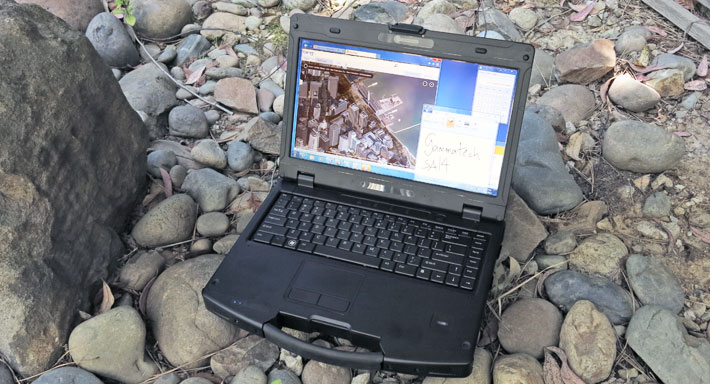
The starting price of the Durabook SA14 is amazingly low compared to fully and even most semi-rugged laptops, only around US$1,500 or so for a bare-bones machine. Durabooks are built-to-order and available with in the usual wide range of configurations that can quickly drive up the price.
Despite its low starting price, the Durabook SA14 is a superior performer. Our review unit came with the high-end 2.9GHz Intel Core i7-3520M processor and achieved excellent overall benchmark results. Between the powerful 86.6 watt-hour standard battery and the very good power conservation of Intel's 3rd generation processor technology, battery life is more than sufficient.
The Durabook SA14 has a bright 1366 x 768 pixel wide-format display that remains usable outdoors with virtually no reflection and glare. There is a resistive touch screen, but we'd have liked to see a higher resolution (like 1920 x 1080 pixel) display option.
While it's not immediately obvious from the modest ruggedness claims, the Durabook SA14 is an exceptionally solid and very well made machine. Its magnesium alloy chassis should hold up for a long time, and there is plenty of shock-mounting as well as plenty of internal protection. However, while the unit can handle spills onto its keyboard and such, it is not waterproof (open cooling vents to inside on side and bottom). Examine ruggedness specs to see if they match your requirements.
Overall, the Durabook SA14 with its wide-format display and powerful Intel 3rd-gen Core processor options is a good deal for anyone who needs a high-performance, highly configurable notebook that is significantly tougher than standard consumer laptops and should hold up well in daily use.
GammaTech Durabook SA14 highlights:
- Very solid and well-made semi-rugged notebook
- Excellent performance with Intel 3rd-gen Core i5 and i7 processors
- Bright 500-nit 16:9 wide-format display with good outdoor viewability
- Display is not glossy and offers very good reflection control
- Excellent keyboard and touch pad
- Very solid magnesium-alloy chassis and very clean construction
- Low starting price
- Powerful 86.6 watt-hour standard battery
- Spill-resistant design
- HDMI
- Handy stealth/night-view mode button
- Easy access to module/expansion compartments
- GammaTech does build to order (BTO)
- All ports have protective covers
- Quiet fan
- Easily customizable for resellers
But keep in mind:
- Narrow vertical viewing angle
- Modest ruggedness specs (3 foot drop, IP53)
- Adding options can quickly double the cost
- Hard to get solid, comprehensive data from company (various websites, inconsistent specs)
- Ventilation slots at bottom can easily let water in
– Conrad H. Blickenstorfer, July 2013
|
GammaTech Durabook SA14 Specifications
|
| Status |
Added 4/2013, full review 07/2013
|
| Product type |
Semi-rugged notebook computer
|
| Processor |
Intel 3rd Gen Core i7-3520M
Intel 3rd Gen Core i5-3360M
Intel 3rd Gen Core i5-3320M
|
| CPU speed |
i7-3520M: 2.9 (max Turbo Boost speed 3.6Ghz)
i5-3360M: 2.8 (max Turbo Boost speed 3.5Ghz)
i5-3320M: 2.6 (max Turbo Boost speed 3.3Ghz)
|
| CPU Thermal Design Power |
All 35 watts
|
| Chipset |
Intel QM77 |
| OS |
Windows 7 Professional (Windows 8 ready) |
| Graphics Controller/Chipset |
Intel HD Graphics, optional AMD Radeon E6760 MXM 3.0 w/ 1GB GDDR5
|
| Memory |
2GB/8GB DDR3 SODIMM |
| Display |
Daylight-readable transmissive TFT with 8-step adjustable backlight
|
| Display type |
High-brightness LCD (500 nits)
|
| Display size and resolution |
14.0"/1366 x 768 pixel WXGA with stealth mode
|
| Digitizer/Pens |
Resistive single touch
|
| Keyboard |
86-key, optional waterproof keyboard |
| Storage |
2.5-inch SATA hard disk or SSD; optional internal mSATA to support Intel Rapid Start Technology |
| Multimedia Pocket |
DVD Super-Multi, optional Blu-Ray DVD |
| Slots |
1 x SDHC Card, 1 x ExpressCard 54 OR Smart Card, 1 x PC Card Type II
|
| Housing |
Magnesium alloy chassis |
| Temperature |
32° to 122°F (0° to +50°C) |
| Humidity |
20 to 90% non-condensing |
| Vibration |
MIL-STD-810G, Method 514.6, Procedure I + ASTM4169, Truck Transport, 11.5.2 Random test, Assurance Level II |
| Sand and Dust |
NA |
| Explosive Atmosphere |
NA |
| Enclosure Class |
IP53 |
| EMI |
NA |
| Shock: Functional |
MIL-STD-810G, Method 514.6, Annex Cat. 4, Fig. 514.6C-1; ASTM 4169, Truck Transport, 11.5.2 Random test, Assurance Level 2 (Operating) |
| Shock: Transit Drop |
MIL-STD-810G, Method 516.6, Procedure IV (26 3-foot drops to plywood over concrete) |
| Certifications |
unknown |
| Size (inches) |
13.5 x 9.65 x 1.85 inches (342 x 245 x 47 mm) |
| Weight |
7.8 pounds (3.54kg) as tested with standard battery and handle |
| Power |
9-cell 11.1V, 7,800 mAH 86.6 watt-hour Li-Ion ("Approx. 6-7 hrs."); optional second 6-cell 5,200 mAH battery ("9.5-11 hrs with two packs") |
| Camera |
1.3 megapixel webcam |
| Wireless |
Intel Centrino Wireless-N 6235 802.11a/b/g/n, Bluetooth 4.0, optional GPS, Gobi 3000 WWAN/GPS or LTE
|
| Interface |
2 x USB 3.0, 2 x USB 2.0, RJ45, DB9 RS232, VGA, HDMI, audio in/out, dock, otpional fingerprint scanner, optional dual LAN
|
Price |
Starting MSRP US$1,499 |
| Contact |
GammaTech and Durabook |
| Website |
Durabook SA14 page |
| Brochure |
 Durabook SA14 brochure and User Manual Durabook SA14 brochure and User Manual |
| Warranty |
2 years |
|
|