|
Advantech PIT-1501W "Patient Infotainment Terminal"
Will computers specially designed for hospital patients follow the example provided by airlines in offering a subset of controlled information and entertainment?
By Conrad H. Blickenstorfer and Carol Cotton
Given the ever-escalating costs of healthcare, you'd think hospital patients would be treated like pampered guests at a 5-star hotel. Sadly, that's hardly ever the case, but if companies like Advantech have a say in the matter, hospital patients may soon have entertainment and information options far more satisfying than watching the usual ancient hospital-issue CRT TV bolted to the wall. That's because forward-looking hospitals are starting to install "patient infotainment terminals" like the Advantech PIT-1501W we had in our RuggedPCReview.com lab for a few days.
What's a patient infotainment terminal? Basically a networked, rugged all-in-one touchscreen PC that can serve up bedside information and entertainment for patients while also providing look-up data for medical staff. It all makes perfect sense and such terminals are already quite popular in Europe and other parts of the world, but the US is a bit behind the curve and is yet to discover this promising and potentially very lucrative concept.

To elaborate a bit more on the concept, the idea here is that patient infotainment terminals would be ultra-flexible bedside portals to watch TV and listen to radio, communicate through IP phone and instant messaging, surf intranets, play games and more. They could also provide e-learning for younger patients as well as serve as professional diagnostic aids for health care staff to retrieve electronic patient records, access medical resource and drug libraries right at the bedside, and facilitate point-of-care medical information and lookup. The application potential is truly endless.
While it's still early in the patient infotainment game, the Advantech PIT represents a remarkably complete crack at such a new platform. It's a PC at heart, and as such it offers most of what we'd expect from a modern computer, such as the ability to run all sorts of software, browse, play games, watch video and so on. But it's also an "embedded system," i.e. one that's designed for very specific tasks and environments, and includes extra features. In this case there's a nurse call button, alert lights, or an optional phone handset attachment for VoIP calls. However, the idea here is not to provide a general purpose computer that does almost everything fairly well, but a specialized system that does a few things well and in a controlled manner.
As a result of this "targeted" approach, the PIT-1501W is based on a "good-enough" Intel Atom processor, which means it needs no fan and runs silently. It's using Windows Embedded Standard instead of the much larger Windows 7, which means it can't do everything Windows 7 does, but it does what it's designed to do quickly and efficiently.
The pictures below show how Advantech thinks happy hospital patients, guests and staff will use such a patient infotainment terminal. This is all quite possible, and I believe the screens in the pictures show actual touch-optimized software specifically written for patient infotainment applications.

How would it all work in practice? The application potential is very large, ranging from hospital services, menus/special requests, promotional videos, internet access, digital phone service, movies-on-demand, educational programming to accounts and billing and whatever clinical information lookups a hospital may wish to implement. Technically, the terminals would have to be reasonably priced; offer reliable, maintenance-free and silent operation; have video and multi-media capabilities; and be powerful enough for the job.
The Advantech PIT-1501W
So how did Advantech implement their patient infotainment terminal? Essentially as an all-in-one computer with a fashionably "wide" 16:9 aspect ratio display that provides HDTV-standard 1366 x 768 pixel resolution on a 15.6-inch screen. That means the device isn't overly large and heavy (less than ten pounds even with options) and can easily be moved into position on some sort of VESA-mount arm. The system has a touch screen and is powered by low-voltage, extremely efficient Intel Atom Z530 processors, enabling silent, fanless operation. The system runs Windows Embedded Standard on a small 60GB SATA hard disk, has a front-facing camera for video conferencing or games, a Smart Card reader for access security, and a variety of other security features, such as very noticeable orange LED indicator lights in the upper left and right corner, a nurse call button, and an optional RFID reader. The PIT-1501W is very sturdy, has a sealed front bezel, and its smooth plastic exterior case is easy to clean and disinfect (a big issue in clinical settings!).
While connectivity is not a major issue in a system like this, the PIT-1501W does have three USB ports, headphone and microphone jacks, and it can be equipped with options such an an integrated TV tuner, a phone handset, and a wired remote control.
Overall, the PIT-1501W represents the hardware building block for a comprehensive hospital infotainment system. System integrators will configure it with custom software to the specifications of a hospital client.
Targeted performance
Running performance benchmarks on a device like the PIT-1501W really doesn't mean much. Benchmark tests show how well a system holds up under extreme loads, and that's something a clearly defined device with clearly defined system load will never, or rarely, encounter. In that sense the PIT-1501W is more like an airplane entertainment system that offers so and so many menu choices but nothing else. Which means that it must have enough performance to do the job, and anything beyond that is wasted. The same applies here, and so Advantech trusts the 1.6GHz Atom Z530 to be up to the job.
However, benchmark testing does provide an idea of system performance, and so we ran our standard bechmarks on the PIT-1501W, and compared the results to a number of other Advantech boards and systems we've had in our labs. While this information will mostly be useful for techies and system integrators, it does show the overall performance levels of different processors, and that's always good to know.
|
PERFORMANCE COMPARISON PASSMARK
|
PIT-1501W
|
PPC-157T
|
ARK-3399
|
ARK-DS303
|
SOM-6760
|
|
Processor
|
Intel Atom Z530
|
Intel Core 2 Duo T7400
|
Intel Core Duo L2400
|
Intel Atom N270
|
Intel Atom Z530
|
|
Product type
|
Touch terminal
|
Panel PC
|
Industrial PC
|
Digital Signage
|
COM-Micro module
|
|
Clock speed
|
1.6GHz
|
2.16GHz
|
1.4GHz0
|
1.6GHz
|
1.6GHz
|
|
Thermal Design Power (TDP)
|
2.3 watts
|
34.0 watts
|
15.0 watts
|
2.5 watts
|
2.3 watts
|
|
CPU Mark
|
244.4
|
1292.1
|
847.5
|
252.6
|
315.6
|
|
2D Graphics Mark
|
108.3
|
285.8
|
145.0
|
158.7
|
207.2
|
|
Memory Mark
|
215.3
|
552.3
|
264.9
|
227.7
|
191.6
|
|
Disk Mark
|
162.1
|
459.6
|
10.1
|
459.4
|
70.7
|
|
3D Graphics Mark
|
18.3
|
37.8
|
29.5
|
77.3
|
19.6
|
|
Overall PassMark
|
154.5
|
584.7
|
302.4
|
232.6
|
137.3
|
PERFORMANCE COMPARISON
CRYSTALMARK 2004R3
|
PIT-1501W
|
PPC-157T
|
ARK-3399
|
ARK-DS303
|
SOM-6761
|
|
ALU
|
5323
|
19311
|
12971
|
5409
|
5376
|
|
FPU
|
4678
|
22560
|
15353
|
4671
|
4667
|
|
MEM
|
3853
|
10867
|
6407
|
4223
|
3667
|
|
HDD
|
5058
|
8231
|
3631
|
8221
|
2702
|
|
GDI
|
2321
|
4679
|
2403
|
2158
|
2427
|
|
D2D
|
859
|
3015
|
2444
|
2230
|
1009
|
|
OGL
|
317
|
2272
|
825
|
684
|
505
|
|
Overall CrystalMark
|
22409
|
70935
|
44034
|
27596
|
20353
|
The results show pretty much what you'd expect. The Atom Z530-powered patient infotainment terminal fits right in with similarly configured Atom-based devices we've tested. You can also see that, nominally, a Core 2 Duo-powered PPC-157T panel PC is significantly faster and more powerful than, say, an industrial PC such as the ARK-3399 with an older Core Duo processor, or boards and systems using the various versions of Intel Atom processors. The overall performance of the PIT-1501W is roughly at the netbook level, though the use of a lean embedded version of Windows makes the device feel quicker and more responsive than most netbooks we've tested.
We do have one concern. In a multi-media device, the ability to flawlessly play back high-definition content is almost mandatory. Unlike the N270 processor sitting in netbooks that cannot do HD hardware decoding, the Atom Z530 used in the PIT-1501W is inherently capable of doing it, but it needs the proper drivers and codecs. In our tests, the PIT-1501 was unable to smoothly play back a 1080p video trailer, so hardware decoding wasn't fully implemented on the unit. Since the 1366 x 768 display is very well suited for video playback, we assume/hope that production units will have that capability.
Purposeful design
Those familiar with Advantech's MICA-101 mobile clinical assistant will recognize in the PIT-1501W the design school of thought common to Advantech's clinical environment infotainment and information products. Unlike the no-nonsense industrial design of panel PCs and such, these devices use soothing colors, soft lines and curves, and friendly plastics with surfaces that are easy to wipe and clean.

In terms of construction, the outside of the PIT-1501W is all smooth glossy white and matte light-blue plastic and features the kind of clamshell housing design similar to what you might find in other consumer and industrial products. There are no hardware buttons or controls other than the nurse call button below the display in the front, and the on/off switch facing down.
We usually take a peek inside the systems we test in order to get an idea of the quality of design and execution. You often get a pretty good idea of how well a machine will perform and hold up just by looking inside. The Advantech PIT-1501W provides easy access to its innards via two access doors in the back. Both are secured by three screws each. Underneath one is the unit's hard disk, underneath the other access to two expansions slots.
 When taking the PIT-1501W's clamshell housing apart, you immediately realize that this is no lightweight plastic consumer device. Instead, the system is quite heavy-duty, with a very robust metal frame and chassis at its core. The steel used is thick, making for an almost over-engineered impression. All electronics and components are boxed in, protected, covered and secured, much more so than one would expect from a product that will be used indoors and mounted on an arm. Perhaps this is due to MRI considerations, or perhaps Advantech just likes to build things this way. When taking the PIT-1501W's clamshell housing apart, you immediately realize that this is no lightweight plastic consumer device. Instead, the system is quite heavy-duty, with a very robust metal frame and chassis at its core. The steel used is thick, making for an almost over-engineered impression. All electronics and components are boxed in, protected, covered and secured, much more so than one would expect from a product that will be used indoors and mounted on an arm. Perhaps this is due to MRI considerations, or perhaps Advantech just likes to build things this way.
At the center of the unit sits a custrom-designed Advantech motherboard. It measures 185mm x 180mm, a size that I don't correspond to any of the common compact motherboard standards. Perhaps it's designed specifically for the PIT-1501 and maybe a few similar products. Compared to a standard motherboard, the peripheral connectors are in various places, and not concentrated along an I/O interface block as is the case with an ITX board or a similar standard.
The Atom processor and its complementing US15W chipset are mounted directly on the board. This being an embedded systems solutions I had halfway expected a CPU module sitting on a carrier board.
The board is straightforward, and only contains what's needed, such as a single SODIMM slot, a CF Card slot possibly used for operation without a hard disk, and a single Mini-PCIe slot, here used by a SparkLAN 802.11 b/g/n WiFi module. In terms of onboard mounted connectors, there's just a single USB jack, a RJ45 LAN jack, power and an external switch controller port.
Additional connectivity is provided by a secondary I/O board that provides two more USB ports, audio in/out, as well as connectors for the optional handset and remote. This makes sense as this way the motherboard can be used in different size products.
Since the PIT-1501 is designed to be deployed in hospital settings where silent operation may be a requirement, the device has no fan. Instead, it employs an intricately designed heat spreader plate system where a primary heat spreader is mounted on the mother board. Two stamp-like metal pipes fit through the spreader and connect, via a thermal conductor, to the top of the Atom Z530 and its companion chip, transferring the heat to the spreader plate. That, however, is not all. The hefty metal housing that covers and protects the motherboard contains a second, larger heat spreader that connected via two patches of thermal conductor material to the two stamps. The outer spreader plate also serves as a VESA mounting plate, therefore potentially using the mounting arm as an additional heat sink. Excellent thinking, excellent engineering. About the only concern we'd have here is the great reliance on the thermal conductive material that can easily get damaged or displaced during maintenance or upgrading. And, interestingly, despite the very low thermal design power of the Atom chip, the spreader plate gets quite hot.
A single SATA port on the motherboard connects to a 60GB 5400rpm Hitachi 2.5-inch hard disk, nicely shock-mounted in its own rubber-dampened subframe.
Touch panel
Advantech's patient infotainment terminal comes with an ELO TouchSystems touch screen. ELO, which is part of Tyco Electronics, is pretty much the global leader in this field, offering a variety of technologies and numerous products. The emphasis here is clearly on touch. You can operate the display with a stylus, but it's obvious that this touch system performs best with custom applications completely designed for touch. As such, it will perform best with touch-optimized custom applications, and not so well with all the tiny controls of standard Windows as those are all designed for use with a mouse.
The Elo touchscreen is highly configurable via the included Elo control panel. Below you can see four of the control panel screens:
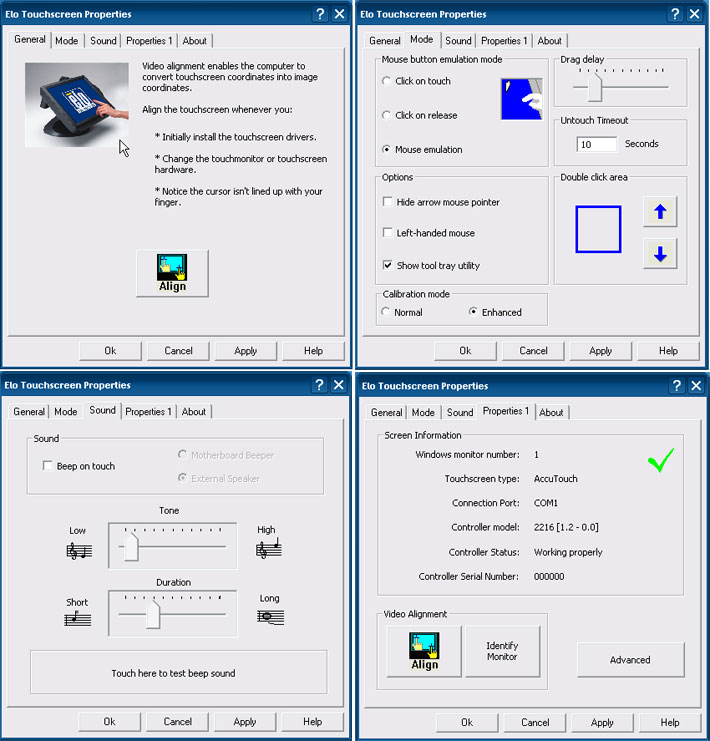
The emphasis here is on providing all the controls and settings needed to make the system work optimally for a particular set of custom software. This includes mouse button emulation, whether or not to show the mouse pointer, drag delay, the size of the tap area, whether or not to use sound when touching, as well as a number of advanced settings.
Power
As a system that will always have ready access to external power, the PIT-1501W does not have a battery and runs on external A/C power instead. It has an external brick-type power supply. I wonder if it would not make sense to include a small bridge battery in case the power cord gets pulled out or some such.
Utilities and APIs
Advantech usually includes some utilities and demos into their systems to help system integrators to get started, and show them what all is possible. Here's a brief description of some of them.
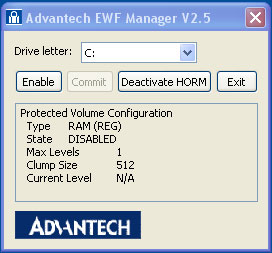 The Enhanced Write Filter, or EWF, is an interesting security feature supported by the Windows Embedded operating system. The Enhanced Write Filter, or EWF, is an interesting security feature supported by the Windows Embedded operating system.
What the Enhanced Write Filter does is provide the ability to write-protect a run-time image. It does that by redirecting write operations to another storage location and totally write-protects the run-time image, thus preventing any damage that might be caused by an unexpected power failure, vibration or even a virus attack.
Taking full advantage of EWF technology requires some studying and proper configuration of a system. To learn more about this particular feature of XP Embedded, read the Enhanced Write Filter section at the Microsoft Embedded Developer Center.
The Advantech Booting Manager lets developers turn off a variety of Windows-specific logos and screens. So instead of booting up like a standard PC, a patient infotainment terminal may simply boot directly into its custom software, without any Windows logo, logins, sounds, and so on.
The Booting Manager also provides the option of using a completely customized shell instead of the standard Microsoft fare.
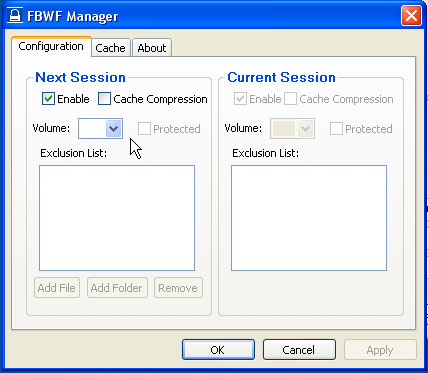 FBWF stands for "File Based Write Filter," and it is another tool for embedded systems developers to quickly prototype and integrated file-based write filters. FBWF is used to provide the appearance of read and write access to write-sensitive or read-only storage and makes read and write access transparent to applications. What FBWF does is write to a cache instead of media that is not supposed to be altered or written on. As such, FBWF acts a bit like EWF, but it's more powerful and there are more features. FBWF stands for "File Based Write Filter," and it is another tool for embedded systems developers to quickly prototype and integrated file-based write filters. FBWF is used to provide the appearance of read and write access to write-sensitive or read-only storage and makes read and write access transparent to applications. What FBWF does is write to a cache instead of media that is not supposed to be altered or written on. As such, FBWF acts a bit like EWF, but it's more powerful and there are more features.
Being a command line tool, the File Based Write Filter manager offers more than a dozen command line switches, making both for a powerful tool, and something else to remember. That's why Advantech included a FBWF Manager software panel that allows precise session as cache configuration down to the directory and file level.
(To learn more about this particular feature of Windows Embedded, read the File-Based Write Filter section at the Microsoft Embedded Developer Center.
In addition, Advantech also provides utilities and APIs to directly control certain hardware functions. A demo utility shows how to turn the LED status light on and off, adjust screen brightness directly with hardware, and use a GPIO function to activate the Nurse call control.
Also on our system were an RFID demo application and an elaborate Smart Card service control tool. All of these tools help developers and integrators do their jobs, and it's this sort of handholding and value-added that we always appreciated about Advantech products and components.
Bottom line
The Advantech PIT-1501W "patient infotainment terminal" represents an attempt at showing to hospitals and other clinical environments that providing a very specialized information and entertainment computer bedside and in other places could/will be a good and potentially very lucrative thing.
 The PIT-1501W, while a fully functional and deployable product, is also a category demonstration, suggesting the required basic ingredients of such a device: silent operation via a low (yet adequate) power Atom processor, a touch screen optimized for finger (and not stylus) operation, a wide-format display that's not too large and not too small (but needs a wider vertical viewing angle!), inclusion of dedicated functionality (nurse call button, emergency lights, etc.), availability of suitable options (phone handset, TV tuner, remote, etc.), and a very reasonable price. The PIT-1501W, while a fully functional and deployable product, is also a category demonstration, suggesting the required basic ingredients of such a device: silent operation via a low (yet adequate) power Atom processor, a touch screen optimized for finger (and not stylus) operation, a wide-format display that's not too large and not too small (but needs a wider vertical viewing angle!), inclusion of dedicated functionality (nurse call button, emergency lights, etc.), availability of suitable options (phone handset, TV tuner, remote, etc.), and a very reasonable price.
As is, the PIT-1501W covers most bases. It's fast and responsive enough for the job. It's compact, but sturdy enough to be deployed in a public setting. It's an all-in-one system, but configurable and customizable enough to provide a wide variety of services. It has an elegant design without attracting too much attention amongst other medical gear, and it's easy to clean and disinfect. As far as specs, design and features go, this terminal can do most everything Advantech envisions (though it needs some polish in certain areas, such as HD playback).
The real question is whether the concept of an infotainment terminal makes sense in a world where patients have their smartphones and iPads and portable Blu-Ray players and won't accept less functionality than they already carry in their pockets. iPhones and iPads, however, are not suitable or allowed in many healthcare settings. Therefore, offering standardized and centrally controlled bedside information and entertainment may well make sense, just like airlines are increasingly installing their own version of infotainment terminals into the backside of seats. This is definitely a trend that bears watching and exploring.
-- Conrad H. Blickenstorfer
Advantech PIT-1501W Specs:
| Type |
All-in-One Patient Infotainment Terminal
|
| OS |
Windows XP Embedded, Windows Embedded Standard
|
| Processor |
Intel Atom Z530
|
| Clock speed |
1.66Hz
|
| Thermal Design Power |
2.3 watts
|
| Chipset |
Intel "Poulsbo" US15W
|
| Memory |
Up to 2GB 400/533HMz DDR2 SDRAM in one 200-pin SO-DIMM socket |
| Display |
15.6" HD (1366 x 768) color TFT with anti-glare coating, and 250 nit backlight
|
| Digitizer |
Analog resistive ELO touch screen with USB interface |
| Keyboard |
Optional external USB |
| Storage |
HDD bay for shock-mounted 2.5-inch SATA/300 disk (test machine had 60GB Hitachi); CF-based Flash
|
| Optional storage |
NA
|
| Expansion slots |
1 Mini-PCIe, 1 CF Card Type 2, Smart card reader
|
| Housing |
White/blue plastic bezel and enclosure over metal case/chassis with 75 and 100mm VESA-standard mounting |
| Size (inches) |
16.4 x 12.2 x 2.6 inches |
| Weight |
11.6 pounds as tested
|
| Operating temperature |
32 to 104 degree Fahrenheit |
| Ingress protection |
IP65 (front panel only) |
| Shock |
NA
|
| Vibration |
10~18Hz, 1.5mm peak-to-peak displacement; 18 ~ 500Hz, 1G acceleration
|
| EMC |
BSMI, CE, FCC Class B, CCC |
| Safety |
CE, FCC, CCC, CB, UL, EN 60601-1 |
| Humidity |
0-95% non-condensing
|
| Power |
100-240 Volt DC |
| Interface |
External: 3 USB 2.0, 2 x RJ45 LAN (10/100/1000), audio in/out/mic, antenna |
| Wireless options |
802.11b/g/n WiFi via mini-PCIe module
|
| Price |
US$1,650 |
| Web |
Advantech www.advantech.com.tw |
| Product page |
Advantech |
(copyright 2010 RuggedPCReview.com)
Advantech Corporation
38 Tesla, Suite 100
Irvine, CA 92618
Toll Free: 1-800-866-6008
Ph: 949-789-7178
Fax: 949-789-7179
ECGInfo@advantech.com
www.advantech.com
Advantech Co. Ltd.
No.1, Alley 20, Lane 26, Rueiguang Road
Neihu District, Taipei Taiwan 114, R.O.C.
Tel: 886-2-2792-7818
Fax: 886-2-2794-7301
www.advantech.com
|







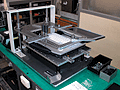







 When taking the PIT-1501W's clamshell housing apart, you immediately realize that this is no lightweight plastic consumer device. Instead, the system is quite heavy-duty, with a very robust metal frame and chassis at its core. The steel used is thick, making for an almost over-engineered impression. All electronics and components are boxed in, protected, covered and secured, much more so than one would expect from a product that will be used indoors and mounted on an arm. Perhaps this is due to MRI considerations, or perhaps Advantech just likes to build things this way.
When taking the PIT-1501W's clamshell housing apart, you immediately realize that this is no lightweight plastic consumer device. Instead, the system is quite heavy-duty, with a very robust metal frame and chassis at its core. The steel used is thick, making for an almost over-engineered impression. All electronics and components are boxed in, protected, covered and secured, much more so than one would expect from a product that will be used indoors and mounted on an arm. Perhaps this is due to MRI considerations, or perhaps Advantech just likes to build things this way.
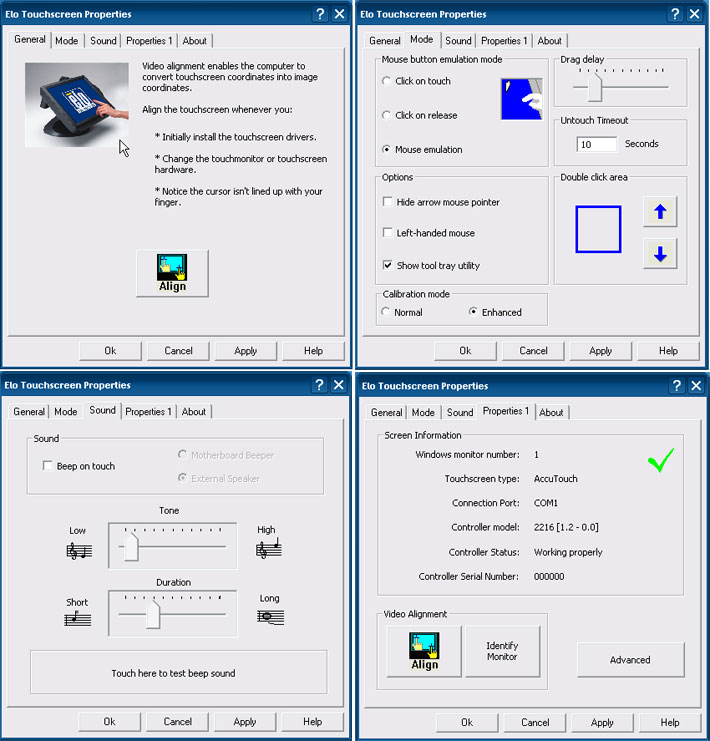
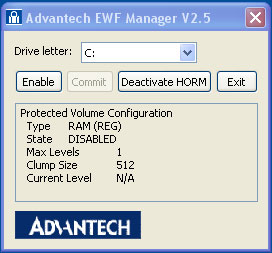 The Enhanced Write Filter, or EWF, is an interesting security feature supported by the Windows Embedded operating system.
The Enhanced Write Filter, or EWF, is an interesting security feature supported by the Windows Embedded operating system.
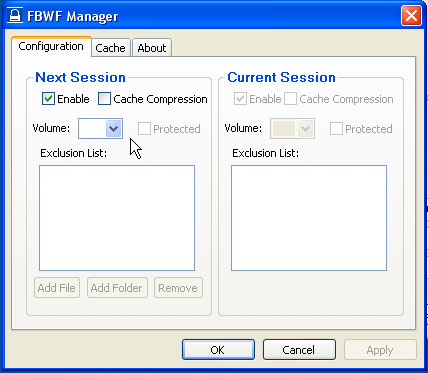 FBWF stands for "File Based Write Filter," and it is another tool for embedded systems developers to quickly prototype and integrated file-based write filters. FBWF is used to provide the appearance of read and write access to write-sensitive or read-only storage and makes read and write access transparent to applications. What FBWF does is write to a cache instead of media that is not supposed to be altered or written on. As such, FBWF acts a bit like EWF, but it's more powerful and there are more features.
FBWF stands for "File Based Write Filter," and it is another tool for embedded systems developers to quickly prototype and integrated file-based write filters. FBWF is used to provide the appearance of read and write access to write-sensitive or read-only storage and makes read and write access transparent to applications. What FBWF does is write to a cache instead of media that is not supposed to be altered or written on. As such, FBWF acts a bit like EWF, but it's more powerful and there are more features.
 The PIT-1501W, while a fully functional and deployable product, is also a category demonstration, suggesting the required basic ingredients of such a device: silent operation via a low (yet adequate) power Atom processor, a touch screen optimized for finger (and not stylus) operation, a wide-format display that's not too large and not too small (but needs a wider vertical viewing angle!), inclusion of dedicated functionality (nurse call button, emergency lights, etc.), availability of suitable options (phone handset, TV tuner, remote, etc.), and a very reasonable price.
The PIT-1501W, while a fully functional and deployable product, is also a category demonstration, suggesting the required basic ingredients of such a device: silent operation via a low (yet adequate) power Atom processor, a touch screen optimized for finger (and not stylus) operation, a wide-format display that's not too large and not too small (but needs a wider vertical viewing angle!), inclusion of dedicated functionality (nurse call button, emergency lights, etc.), availability of suitable options (phone handset, TV tuner, remote, etc.), and a very reasonable price.