|
Xplore Technologies iX104C5
Xplore seeks to extend tablet mania into the field with 5th generation ultra-rugged product
(by Conrad H. Blickenstorfer, with most photography by Carol Cotton)
Xplore Technologies Corp. of Austin, Texas has been making rugged tablet computers for about 15 years and they have sold about 100,000 of them, first the GeneSys line and then, since 2003, the iX104. This is a comprehensive review of the 5th generation of their flagship product, the iX104C5.
While tens of millions are now using sleek and elegant media tablets and analysts are predicting massive growth in the tablet market over the next several years, Xplore has always viewed tablets as serious tools for demanding jobs. That included making them tough enough to hold up under extreme conditions, and useful enough to bring true value to applications in such vertical markets as field service, law enforcement, fire/EMS, manufacturing, warehousing, military, transportation/distribution, utility/energy and wherever a tablet was a better choice than a laptop.
In the process, Xplore became one of the most innovative players in the ultra-rugged mobile computer field, pioneering such concepts as modular expansion pods, dual mode digitizers, and truly outdoor-viewable displays. It's now Xplore's hope that as demand for tablets is surging, so too will the need for rugged mobility solutions with technology advances that allow greater reach into extreme environments. To that extent, Xplore introduced the fifth generation iX104 line of ultra-rugged tablet computers in May of 2011.

What has changed?
For those familiar with the iX104 family of rugged tablet computers, here's what has, and hasn't, changed compared to the predecessor model:
- Design: Outside, there was, with the exception of some details, no need to change what was already one of the best rugged tablet computer designs on the market, and so the new top-of-the-line Xplore retains the exterior looks and concept of Xplore Technologies' existing iX104C4 and earlier iX104 models. The improvements are inside the computer.
- Performance: To provide a substantial boost in performance (more on that later), Xplore switched from the aging Intel Core Duo U2500 to a modern Core i7 processor with the accompanying QM57 Express chipset. The new ultra-low voltage 620UM processor with integrated graphics and memory controller combines speed and power-efficient operation. It also supports DDR3 memory and in Turbo Mode can operate at up to twice its rated 1.06GHz base clock speed.
- Memory and storage: Maximum onboard memory has quadrupled to 8GB of faster DDR3 RAM, and instead of a hard disk standard storage now consists of solid state disks that are quicker and more immune to shock and vibration. Equipped with dual SSDs, the C5 can be configured for RAID 0 striping (with potentially significant performance enhancements) or RAID 1 mirroring operation. There's also a tool-less SIM/microSD compartment.
- Wireless: Wireless communications has been enhanced and expanded and now benefits from not only 802.11a/b/g/n WiFi, but also technology and carrier independent mobile broadband with Qualcomm Gobi 2000 technology. Fast 50-channel GPS modules with WAAS/EGNOS correction capabilities are available for up to sub-meter precision. There's also an enhanced WWAN antenna.
- Camera: A 3-megapixel still/video documentation camera has been added.
- Display: The display, which was already excellent in the predecessor C4 model, now has consistently wide viewing angles from all directions and is considerably brighter as well.
- Battery: The main battery has larger capacity (68.5 vs. 56 watt-hours) for considerably longer rated battery life (Xplore claims up to 6.5 hours).
- Ruggedness: The C5 has incrementally improved ruggedness in several areas, most notably a greater drop spec and better sealing (now IP67).
- Unchanged: Same buttons, audio, dual-mode digitizer (resistive touch + active pen)
Design and implementation
Like its predecessors, the iX104C5 is a rugged Tablet PC slate computer. It has a footprint of almost exactly an American-standard 8.5 x 11 sheet of paper and is just over an inch and a half thick. Our test machine weighed 5.44 pounds including battery, making it a bit heavier than earlier versions we tested (original 4.5 lbs., C4 5.25 lbs.). The C5's housing is made of magnesium alloy (Xplore also calls it high-density and hardened) and feels like a solid block. The top part of the housing has a very fine steel-gray powdercoat finish. The bottom part has the same fine powdercoat finish but is a much darker gray.
For protection against scratches and other harm there are thick contoured rubber bumpers on all eight corners. Rugged computers must also be sealed against dust and liquids, something that's most easily accomplished with as few external ports and openings as possible. However, some onboard connectivity is needed so as not to impede functionality in the field, and Xplore has always offered a rational balance of onboard and docking connectivity. The iX104C5 is no exception and there are two USB 2.0 ports and gigabit LAN onboard. Since there are still a lot of field peripherals using a serial interface, the iX104C5 also has a RS232/422/485 port that can optionally be replaced with a VGA connector.
Below you can see the Xplore iX104C5 from the front and all four sides:

The front view shows that while many customers will use the machine in landscape mode, it was actually designed with a primary portrait orientation (see the labels). Used in portrait mode, the stereo speakers are properly located to the left and right, and the central fingerprint scanner is flanked by three illuminated hardware buttons on each side. To the right are three programmable buttons that launch applications. To the left are the "security" key, a screen rotation button (toggles 90 degrees back and forth), and a function button that essentially doubles the number of programmable keys from three to six.
On the left side is the on/off switch and the connector for one of the optional "snap-on" modules. The right side houses the computer's ports, covered and protected by flip-open rubberized plastic doors. The picture above shows the doors closed. You get a RJ45 LAN port and a DB-9 serial port, on the bottom power, audio in and out, and two USB connectors. The top shows a surface-mount set of contacts, as does the bottom which additionally also has an antenna pass-through. Along the top of the unit are also two antennas under plastic covers that match the design and finish of the magnesium housing so closely that you think they're part of it. Also worth mentioning: the I/O module is field-replaceable, so if a connector gets damaged, there's no need to replace the whole system board.
 If you turn the unit on its back (see right) you can see the garage for the active Wacom pen. The pen, which snaps into place in two rubber clips, is a slightly customized version with an a hole in it so it can be tethered to the computer. If you turn the unit on its back (see right) you can see the garage for the active Wacom pen. The pen, which snaps into place in two rubber clips, is a slightly customized version with an a hole in it so it can be tethered to the computer.
The iX104C5 has an externally accessible drive compartment recessed into the back of the housing. It's held in place via a cleverly designed tool-less pressure lock. Inside sits a mSATA board (mSATA stands for mini-SATA, a space-saving SATA connection standard). In our unit, the mSATA board was populated with two 80GB ssdmaemc080g2 Intel mSATA solid state drives.
These Intel SSD drives are not only very fast and more rugged than rotating media, they also support RAID 0 or 1 via Intel's Matrix Storage Manager software and the QM57 Express Chipset's on-board RAID controller. RAID now stands for "Redundant Array of Independent Disks" and describes various techniques with which standard hard disks can be used to increase performance as well as guard against data loss.
 RAID 0 means block-level striping, where "striping" means that data blocks are written on different storage devices, in this instance two, instead of being sequentially written on just one physical device. This results in quicker performance, but at the cost of losing all data if one of the devices fails. RAID 0 means block-level striping, where "striping" means that data blocks are written on different storage devices, in this instance two, instead of being sequentially written on just one physical device. This results in quicker performance, but at the cost of losing all data if one of the devices fails.
RAID 1 means mirroring of data onto two separate disks. This way, if one disk fails, the data is still safe and accessible from the other. If a C5 user implements RAID 1, total disk capacity will still be just 80GB from the two disks, but there's better guarding against data loss. Xplore points out that JBOD array configuration is also possible, which sounds impressive, but JBOD really only stands for "Just a Bunch of Disks," which is how we used ours.
Underneath the SSD mSATA disk assembly and a metal separator plate you can see more of the C5's expansion strategy. There are two mini-PCIe slots, populated in our unit with a Gobi 2000 module and an Intel 6200 a/b/g/n Advanced N WiFi module. The main and auxiliary antenna ports of both modules are connected.
Next to the SSD compartment is a fan. It's part of Xplore's "Cool Touch" thermal management system that also includes heat piping and sensors to regulate heating and cooling in extreme temperatures, and Xplore claims that the C5's skin temperatures are as much as 14 degrees Fahrenheit cooler than on the predecessor C4. We are not too terribly happy with the continued presence of the fan as it is not silent and the system still occasionally gets warm, but thermal management of a tablet with a bright screen is inherently more difficult than keeping a notebook with its much larger surface area cool.
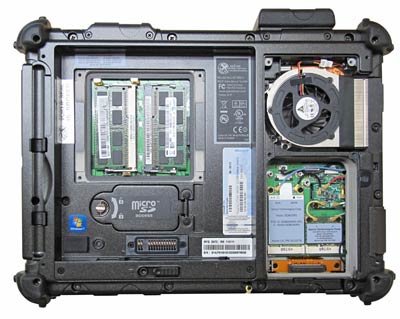 The battery (removed in the picture to the right) is a large 6.4 x 6.0 x 0.6 inch affair that recesses into the bottom of the computer. It is powerful, too, packing almost 70 watt-hours (7.4V/9,250mAH). Under the floor of the battery compartment are the C5's two memory card slots. In our unit they were populated with two 2GB Samsung SODIMMs. The metal cover has a rubber pressure seal. It is secured with four Philips screws. Also underneath the battery is a SIM and microSD card compartment. Since the battery itself doesn't have a seal, the card compartment is sealed separately with a hinged door that has a rubber pressure seal, spring-loaded contacts, and a fairly intricate lock. The battery (removed in the picture to the right) is a large 6.4 x 6.0 x 0.6 inch affair that recesses into the bottom of the computer. It is powerful, too, packing almost 70 watt-hours (7.4V/9,250mAH). Under the floor of the battery compartment are the C5's two memory card slots. In our unit they were populated with two 2GB Samsung SODIMMs. The metal cover has a rubber pressure seal. It is secured with four Philips screws. Also underneath the battery is a SIM and microSD card compartment. Since the battery itself doesn't have a seal, the card compartment is sealed separately with a hinged door that has a rubber pressure seal, spring-loaded contacts, and a fairly intricate lock.
Of note: many modules and other important parts inside the machine carry Xplore labels. That gives the machine a cohesive, elegant look, as opposed to opening a machine and it looks like components have been assembled from all over the place. The labels even show an Xplore part number!
The picture below shows the right side of the machine in more detail. Note that the protective covers have been Photoshopped away to get a better look at the interface blocks.

Higher performance
While the overall exterior design of the iX104 platform has remained almost unchanged over its five generations, inside it's a different story. The original machine had a 866MHz Pentium III processor, the second gen machine a 1.1GHz Pentium M, the third gen a somewhat quicker 1.4GHz Pentium M738, and the C4 had a 1.2GHz Core Duo. Different processors all, but through all generations Xplore clearly tried to strike a optimal balance between performance and battery life. That's no different in the new C5 that gets a 1.06GHz Core i7-620UE processor, the most power-efficient of Intel's sophisticated line of Core i7 chips. Much could be said about the i3/i5/i7 processors that replaced Intel's aging Core 2 Duos early 2010 (most importantly, they integrated the memory controller and graphics into the processor), but for the purpose of this review, Intel's "TurboBoost" may be of most interest. TurboBoost automatically allows processor cores to run faster than the base clock frequency if the CPU is operating below power, current, and temperature specification limits. In the C5, that means that the base frequency is a frugal, power-saving 1.06GHz, but the processor may run as much as twice as fast. Turbo indeed.
To see how the new iX104C5 performs compared to its predecessor, we ran the appropriate software version of our standard Passmark Software PerformanceTest 6.1, a suite of about 30 tests covering CPU, 2D graphics, 3D graphics, memory, and disk and then computes scores for each category and an overall PassMark score. The results are as follows:
|
Xplore Technologies iX104C5 Benchmarks and Comparisons
|
|
PERFORMANCE COMPARISON
|
Xplore Technologies
|
Xplore Technologies
|
|
Model
|
iX104C5
|
iX104C4
|
|
Processor Type: Intel
|
Intel Core i7
|
Intel Core Duo
|
|
Processor Model
|
620UE
|
U2500
|
|
CPU Speed
|
1.06GHz
|
1.20GHz
|
|
Turbo Speed
|
2.13GHz
|
No Turbo
|
|
OS Software
|
Windows 7 (64-bit)
|
Windows XP
|
|
Thermal Design Power (TDP)
|
18 watts
|
10 watts
|
|
BatteryMon min draw
|
10.5 watts
|
NA
|
|
CPU Mark
|
1,019.6
|
612.1
|
|
2D Graphics Mark
|
223.1
|
152.6
|
|
Memory Mark
|
798.1
|
245.7
|
|
Disk Mark
|
2,634.3
|
326.5
|
|
3D Graphics Mark
|
254.7
|
98.1
|
|
Overall PassMark
|
1,007.6
|
307.9
|
Benchmarks are notoriously inconsistent and difficult to interpret, and especially so if they cross processor architectures and operating systems, substantial differences in sub-systems, or even different revs of the benchmark software. However, by any measure, the iX104C5 is a much faster machine than its predecessor. That is in part due to raw computing power, but also in the Intel Core i7's ability to use new and faster DDR3 RAM, and in the very respectable performance of the Mobile Intel HD Graphics that are part of the i7 CPU. The C5 also takes advantage of Intel solid state disks that are perfectly matched to the processor. We also noticed a very noticeable disk benchmark improvement due to the RAID 0 configuration in our test machine.
As a result, the new Xplore iX104C5 scores over 3X performance compared to its predecessor. A technology-based 3X performance boost in fields where speed gains are often measured in single digit percentage points is very impressive indeed, and also very noticeable.
Battery power and power draw
When it comes to battery size, makers of mobile computers must make a compromise. A big battery provides longer battery life, but it is larger and weighs more.
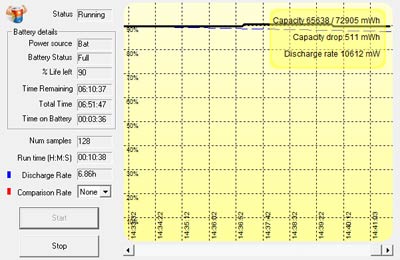 Xplore is giving iX104C5 customers two choices. The standard battery is an "extended life" 10-cell smart Li-Ion removable power pack with a generous 68.5 watt-hours. This battery is, according to Xplore, good for up to 6.5 hours. Also available is an 8-cell 55 watt-hour battery, good for a bit over five hours. According to our review archive, that's a substantial increase in battery power; the C4's extended battery had 55 watt-hours and the standard battery only 41 watt-hours. Xplore is giving iX104C5 customers two choices. The standard battery is an "extended life" 10-cell smart Li-Ion removable power pack with a generous 68.5 watt-hours. This battery is, according to Xplore, good for up to 6.5 hours. Also available is an 8-cell 55 watt-hour battery, good for a bit over five hours. According to our review archive, that's a substantial increase in battery power; the C4's extended battery had 55 watt-hours and the standard battery only 41 watt-hours.
We used PassMark's BatteryMon utility to measure power draw. Using the Windows 7 "Power Saver" setting and display brightness all the way down but all radios on, we saw 11.3 watts. That would translate into a theoretical battery life of about 6.5 hours, which is exactly what Xplore states. With the C5 in "airplane mode" (by pressing Fn P2), power draw dropped to about 10.5 watts, a testimony to the power efficiency of the radio modules. This boosts theoretical battery life to about seven hours.
Battery life, of course, is as relative as gas mileage in a car, or more so. In power saver mode and with the computer quickly going into stand-by, a modern computer running Windows 7 and using a processor with all sorts of power savings technologies can easily last a shift or more. But turn the backlight to bright, set the power to high, and run continuous video and the battery drains much more quickly. When running 1080p HD video in high performance mode and the screen set to full bright, the C5 used about 25 watts, which means a runtime of about 2.75 hours.
According to Xplore there's a "warm-swap" capability, with warm swap meaning you need to suspend to RAM before you remove and replace the battery.
Superb sunlight-viewable display
Most rugged tablet computers will be used outdoors and that includes bright, direct sunlight. Standard transmissive LCD displays, however, wash out in daylight, and that's why over the past few years, sunlight-readability has become a major selling point in the rugged notebook sector. RuggedPCReview's technology editor, Geoff Walker, explained:
 "There are really only two practical methods of making a notebook screen readable outdoors: (a) crank up the brightness (measured in nits, which is display-industry slang for "candela per meter squared", or cd/m2) to the point where the light emitted by the screen is sufficiently greater than the ambient light reflected by the screen, or (b) treat the surface of the screen so it reflects much less light, which again allows the emitted light to exceed the reflected light. "There are really only two practical methods of making a notebook screen readable outdoors: (a) crank up the brightness (measured in nits, which is display-industry slang for "candela per meter squared", or cd/m2) to the point where the light emitted by the screen is sufficiently greater than the ambient light reflected by the screen, or (b) treat the surface of the screen so it reflects much less light, which again allows the emitted light to exceed the reflected light.
As far as current outdoor display technology goes, that means a combination of a bright backlight, anti-reflective coatings, and linear and circular polarizers. All the major players in the rugged/outdoor arena use those technologies, and the difference between approaches boils down to the presence and extent of those expensive optical coatings, how they are applied, how the various layers are bonded (the fewer reflective surfaces, the better), and backlight brightness. All of the major rugged tablet and notebook makers have introduced their own sunlight-viewable technologies. There is DynaVue (GD-Itronix), CircuLumin (Panasonic), QuadraClear (Getac), and Xplore has AllVue.
Xplore has an experience advantage because they had a good sunlight-viewable display when no one else did. In our 2005 review of the second gen iX104C2, we quoted Xplore describing their then new AllVue as "an advanced LCD and digitizer assembly technology using multi-layer optic enhancements and production techniques to reduce screen reflectivity and glare, and enhance the overall quality of the display." At the time we praised AllVue as "as close to the perfect compromise as we've seen" but wished for wider viewing angles. With the C5's direct predecessor, Xplore introduced AllVue Xtreme, which was 50% brighter than the original. At the time Xplore said the effective contrast ratio of the C4's AllVue screen was around 8, an excellent figure for a touchscreen-equipped display. However, we still complained about a narrow vertical viewing angle.
So how are things with the C5 display? For one thing, Xplore specs 1000 nits brightness, twice that of the C4, which was already 50% brighter than its predecessor. 1000 nits is very bright and is certainly an important factor in outdoor viewability. Xplore clearly fixed the viewing angle problem. The C5 display has an essentially perfect viewing angle from all sides, and he difference is tremendous.
Since Xplore often invokes the iPad as an example of how companies are becoming increasingly interested in the tablet PC form factor, but require a far greater degree of ruggedness than an inexpensive media tablet can provide, we took some comparison shots of the C5 and a first generation iPad. The iPad's display gets generally excellent reviews and it has the same resolution as the C5. It is also quite bright (I always have the brightness on mine turned way down for daily use), and both have glossy display surfaces. That, however, is where the similarities end.
The first two pictures below were taken outdoors on a bright California day around noon, with the devices placed in a partially shaded area. This is where proper anti-reflective treatment comes into play. The iPad's glossy screen becomes very reflective, in the second picture to the extent where it is almost mirrorlike. The C5, on the other hand, shows hardly any reflection at all. Would we prefer a matte display? We would, but it's clear that proper anti-reflective coatings make all the difference.


The next two pictures show the two devices from angles. Both have virtually perfect viewing angles, but the iPad's glossy display is bedeviled by reflections whenever there is something to reflect. The C5's display is not.


Now what about the worst scenario--direct bright sunlight? You have to look at the display so that the sun is not directly reflected into your face. Then, it becomes a matter of the ratio between display brightness and internally reflected ambient light. This is where AllVue excels, to the extent where the display retains a degree of viewability even in bright, direct sunlight. Impressive.

Overall, the C5's display is excellent. Xplore had a headstart in offering outdoor-viewable displays in their rugged tablets, and they've improved it with every generation. Brightness is up, there's superb internal reflection control, and the viewing angle is as close to perfect as it gets. The odd color effects the C4 had when viewed from certain angles are gone. The C5's display surface is still not totally flat like a plate of glass and so there are some optical reflection distortions along the perimeter, and it'd be nice if the surface were less glossy. And under certain lighting conditions, every fingerprint and smudge shows very prominently. Else, this is among the very best displays available in any rugged machine.
To be honest, the glossy display looks vulnerable. To dispel that notion, Xplore did a video where they drop what looks like a large steel ball from a hight of about eight feet onto the display. No damage.

Dual-Mode touch screen and active digitizer
First the good news: Xplore realized early on the importance of combining the complementary features of passive resistive touch screens and of active digitizers. Touch screens respond to the touch of a stylus or a finger. They don't rely on a special pen that can break or get lost. On the other hand, touch screens do not provide "cursor tracking" where the cursor follows the finger or stylus without the screen being touched. Active digitizers, on the other hand, sense the tip of a special pen and the cursor will follow it as it hovers in close proximity (usually about half an inch) of the display surface. This makes very precise cursor placement possible, which certainly comes in handy with Window's intricate user interface.
As a result, Xplore pioneered the Dual-Mode touch/digitizer with an ingenious auto-sensing system that works as a touch screen until it senses the proximity of an active pen. Then it stops responding to touch input and the cursor follows the pen. If it can no longer sense the pen, it once again responds to touch. The C5 continues to use this system, and it works as well as ever.
There are, however, two problems. The first is that the C5 uses the ubiquitous Wacom active digitizer with its well-known pros and cons. Everyone likes the slender pens that do not need a battery, and the technology is (very) mature. On the other hand, it is difficult to calibrate precisely. The other problem is that there is no margin between the perimeter of the LCD and the protective magnesium bezel. Between that and the fact that cursor movement becomes non-linear near the perimeter, the pen bumps into the bezel as you try to move the cursor close to the edge. It's perhaps a technology-inherent problem, but it also makes for an imprecise feeling around the perimeter.
The second issue is that the iPhone and iPad happened and totally changed user expectations with the effortlessly elegant panning and pinching and rotating and zooming afforded by their multi-touch enabled projected capacitive touch screens. Hundreds of million of people now expect touch screens to work that way. Problem is, for now that technology doesn't work with gloves on, or in the rain, both conditions the C5 will often encounter on the job. Making matters worse is that Windows never, ever was a pen or touch-friendly OS, and that's never been more obvious than with all those millions of iOS and Android media tablets and smartphones out there.
The latter is clearly out of the realm of Xplore's influence, but the time has probably come to better synchronize the consumer and the vertical market experience. That would also better help to extend the tablet momentum into vertical and industrial markets.
Wireless and expansion
Extensive onboard wireless communication is mandatory today, but the emphasis has shifted from just basic connectivity to supporting various technologies and even different international standards. Advancing communication standards/technologies also includes increased security, better reception, miniaturization that shrunk cards to modules and then chips, and combination or merging of technologies.
In the last generation C4 model, Xplore concentrated on making all the usual wireless systems, including WiFi, WWAN, Bluetooth and GPS, available, and also available at the same time. And the company had switched to a sealed mini-PCI Express based OEM radio bay, an externally accessible SIM card compartment, and specially designed integrated antennas.
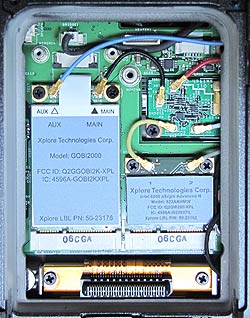 But time moves on, and so the C5's communication arsenal looks different again. Mobile broadband is now provided by a Gobi 2000 module. Gobi is a mobile broadband technology from Qualcomm that can handle virtually all high-speed wireless standards, making users carrier and technology independent and allowing them to select whatever carrier is available to them. With the Gobi 2000 module installed, users have access to GSM/GPRS/EDGE (850/900/1800/1900), HSUPA/HSDPA/UMTS (850/900/1900/2100) and EV-DO Rev A (800/1900). This is complemented by the C5's dual 5-band mobile broadband antennas. But time moves on, and so the C5's communication arsenal looks different again. Mobile broadband is now provided by a Gobi 2000 module. Gobi is a mobile broadband technology from Qualcomm that can handle virtually all high-speed wireless standards, making users carrier and technology independent and allowing them to select whatever carrier is available to them. With the Gobi 2000 module installed, users have access to GSM/GPRS/EDGE (850/900/1800/1900), HSUPA/HSDPA/UMTS (850/900/1900/2100) and EV-DO Rev A (800/1900). This is complemented by the C5's dual 5-band mobile broadband antennas.
Another wireless area that's become absolutely necessary in modern life is WiFi (in media tablets, some apps don't even work without WiFi). This means taking advantage of maximum speed and support of whatever bands and technologies that might be encountered. The C5 provides that with an Intel Centrino Advanced-N 6200 module that supports 802.11 a/b/g/n as well as the Cisco v4 extensions.
Bluetooth and GPS also have become integral parts of a modern mobile system. The C5 comes with a version 2.1 + EDR Bluetooth module. GPS is available via one of two optional externally mounted 50-channel modules, one providing 2-meter accuracy (about seven feet), the other sub-meter accuracy (three feet). The GPS modules support DGPS and multiple satellite based augmentation systems (SBAS) such as WAAS or the European Geostationary Navigation Overlay Service (EGNOS). This means fast start-up and excellent navigation performance under rugged conditions.
There's a bit of a price to pay for all this: in an effort to provide the best possible reception, antennas are mounted outside of the magnesium body of the C5, underneath plastic caps, and the GPS modules are also mounted externally, making them a potential weak point.
 One thing that has changed as a result of all this miniaturization and integration of components are expansion slots. In the past, mobile systems simply had to have a PC Card slot or two as a lot of functionality depended on them. The C5's predecessor still had an internal PC Card slot (primarily for use with radios), but the C5 doesn't need one anymore. Instead, there is now a microSD/SIM Card slot interface underneath the battery compartment floor. MicroSD cards provide up to 32GB of extra storage. The cards are tiny though, and we generally prefer the more manageable and flexible SDHC card format. One thing that has changed as a result of all this miniaturization and integration of components are expansion slots. In the past, mobile systems simply had to have a PC Card slot or two as a lot of functionality depended on them. The C5's predecessor still had an internal PC Card slot (primarily for use with radios), but the C5 doesn't need one anymore. Instead, there is now a microSD/SIM Card slot interface underneath the battery compartment floor. MicroSD cards provide up to 32GB of extra storage. The cards are tiny though, and we generally prefer the more manageable and flexible SDHC card format.
Launch buttons and the Panel Control Center
Since tablets do not have a physical keyboard, they rely on properly designed buttons, utilities and screen shortcuts for optimal operation. Xplore gave the iX104C5 six programmable launch buttons for one-touch access to often used functions.

The C5's launch buttons can be programmed in the Panel Control Center in three different ways. Buttons (or Function-buttons) can:
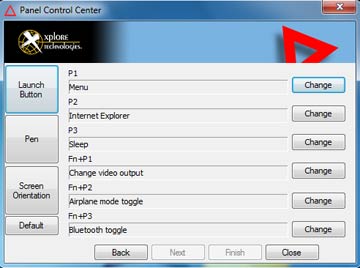
- Launch an application, document, web page or multimedia file,
- Start a pre-defined function such as "change video output," or "radio toggle",
- Issue a key or key combination (using Ctrl, Alt, Shift, etc.). This brings up an onscreen keyboard to select the keystroke combination.
This approach potentially enables vertical or industrial custom applications to be controlled entirely through the six programmable function keys.
The Panel Control Center also provides direct access to touch panel or digitizer calibration, and you can enable or disable screen rotation and also set screen orientation.
One criticism here: the very small launch buttons do not provide noticeable feedback, and since they are raised it is also easy to inadvertently trigger them. We'd like to see larger recessed buttons with positive feedback.
Camera now included, but...
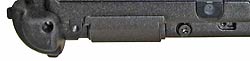 The iX104C5 comes with an integrated 3-megapixel still/video camera. It's a tiny thing integrated into the backside of the C5 where, unfortunately, it is prone to be covered with a finger or hand. The iX104C5 comes with an integrated 3-megapixel still/video camera. It's a tiny thing integrated into the backside of the C5 where, unfortunately, it is prone to be covered with a finger or hand.
Once only available in expensive dedicated equipment, advanced miniaturized CMOS imager technology now makes high resolution still and video camera functionality possible in almost any mobile device. These camera modules are not (yet) really meant to replace a standard photographic camera in terms of speed and image quality but they can add significant additional value.
 The inclusion of a camera is really a no-brainer as it can be used for numerous documentation purposes. In fact, a good camera can add a lot of functionality, especially when used in conjunction with GPS (geotagging!), database applications, and remote GIS client-server apps. Cameras can also be used for limited barcode scanning applications, thus further increasing their usefulness. The inclusion of a camera is really a no-brainer as it can be used for numerous documentation purposes. In fact, a good camera can add a lot of functionality, especially when used in conjunction with GPS (geotagging!), database applications, and remote GIS client-server apps. Cameras can also be used for limited barcode scanning applications, thus further increasing their usefulness.
The C5's integrated camera can shoot images from a tiny 160 x 120 pixels all the way up to 2048 x 1536 format. You can also record video at 30 fps in up to 640 x 480 format. Above that it gets slower, but you're still at 9 fps at full 2048 x 1536 resolution. The tablet comes with Xplore's dual-window xCapture application that can be used in a window or full-screen. xCapture provides basic camera configuration, but the app is probably meant just as a demo. It does not compensate for different aspect ratios but simply distorts the chosen aspect ratio to fit into the preview window (though the pictures themselves are correct).
The problem—and it's an almost universal problem—is that the camera is nowhere near what we've come to expect from even the least expensive dedicated digital camera. True, video is fairly quick and can be used for limited documentation purposes, but at a time where smartphones are starting to rival dedicated cameras, imaging in a high quality professional tool such as the C5 ought to also be at the highest available quality, i.e., we'd expect fast, high quality 10mp pics and HD video.
xDock mounting solutions
For this review, Xplore just sent us the bare unit, and so we haven't seen any of the available docking systems. Docking, of course, is important since tablets such as the C5 will also be used in vehicles, on loading docks, on shopfloors, in offices, and in many other locations and settings. As is, Xplore offers two vehicle docking systems, the xDock I and the xDock II, a desktop dock, and special docks for clean room and military applications. The pictures below show some earlier Xplore docks that should all remain available for the C5:

Security
Like its predecessor and most contemporary mobile hardware, the iX104C5 offers various levels of hardware and software security to prevent unauthorized access as well as theft.
The Protector Suite from UPEK Software Products handles fingerprint scanning. Initial setup enrolls any number of fingerprints to the hard disk or to the fingerprint scanner module itself. The system then sets up an enrollment record that combines the Windows user name, password, fingerprint and an automatically generated security key that cannot be reconstructed. To enroll, you enter your user name and password, then select which finger(s) you want to use, then have the fingerprint scanner scan your finger(s) three times. The fingerprint is now registered and locked to your user name and password. You can do a swipe to bring up the security control center from where you can fine-tune security.
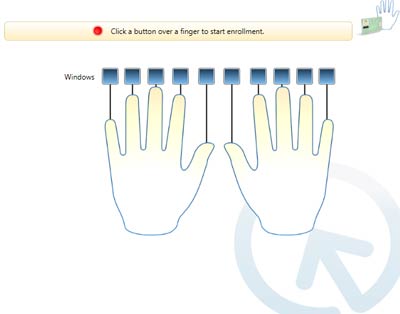 As part of its security, the Xplore iX104C5 uses Trusted Platform Module (TPM) 1.2 hardware to create and manage computer-generated digital certificates. Combined with software, these certificates can be used to: As part of its security, the Xplore iX104C5 uses Trusted Platform Module (TPM) 1.2 hardware to create and manage computer-generated digital certificates. Combined with software, these certificates can be used to:
- Send and received secure email,
- Set up the browser for client identification,
- Sign Word macros,
- Encrypt individual files or entire folders, and
- Create secure network connections.
To use TPM, you have to enable TPM support in the BIOS and then configure the system with the Infineon Security Platform Settings Tool and the UPEK Protector Suite. TPM can also potentially be combined with Computrace Application Agent or Intel's Anti-Theft Technology included in the QM57 Express chipset (a PC security tool that lets you configure a local or remote "poison pill" that can be activated to render the PC inoperable by blocking the boot process).
All of this can get pretty involved. Some users may never implement TPM or even passwords, whereas others may be set up in accordance with their company's IT security procedures, or they may configure an individual system for maximum security.
Over all this, don't forget physical security and get a Kensington locking cable to use with the Kensington slot on the backside of the unit. It is inexpensive insurance against theft.
Ruggedness
Ruggedness—providing mobile computers that can operate in and survive the harshest environmental conditions—is of course Xplore's primary business. Unlike consumer electronics that are designed for style, low weight and lowest possible cost, rugged equipment is conceived and built around ruggedness. That has a number of implications. For example, while electronics change all the time, ruggedness is pretty much defined by physics, and physics do not change. As a result, with perhaps some small concessions to fashions, materials and details, once a rugged system concept has been designed and refined, there is no reason to then change it for change's sake.
That's why the new C5 looks virtually identical to the original iX104 we reviewed in 2003. At the time we said, the iX104 has a multi-layered, all-magnesium chassis/housing that's complemented by some tough plastic and rubber parts (not rubber, actually, but an optimized high-tech compound called ISODAMP). The result is a device that looks less like it is milled from a solid block and more like it was purposefully designed on a computer and then manufactured and assembled with Lexus-like precision and attention to detail. That never changed despite the fact that the latest version includes far more powerful electronics.
 The Xplore iX104C5 is an exceedingly rugged tablet able to handle just about any environmental condition, and it has the specs to prove it. Xplore claims independent testing to 17 different MIL-STD-810G procedures, and also IEC IP67 as well as HazLoc and MIL-STD-461F. The Xplore iX104C5 is an exceedingly rugged tablet able to handle just about any environmental condition, and it has the specs to prove it. Xplore claims independent testing to 17 different MIL-STD-810G procedures, and also IEC IP67 as well as HazLoc and MIL-STD-461F.
The machine has a very wide operating temperature range of -4 to 140 degrees Fahrenheit. That means it can be operated in pretty much any thermal environment from deserts to freezers. The iX104C5 is also tested for thermal shock.
Vibration and transit shock are tested according to the procedures described in MIL-STD-810G. Since mobile computers are always in danger of being dropped, the "drop spec" is of special importance. Thanks to its rugged construction and protective rubber bumpers, the iX104C5 can handle 4-foot drops to concrete on all surfaces, edges and corners (the rubber bumpers certainly help there). Xplore also claims a 7-foot operating drop spec to 2-inch plywood over concrete.
Sealing is important in a rugged machine as dust can gum up the works, and water can render a computer inoperable or destroy the electronics completely. While the C4 carried IP65 sealing, Xplore now claims IP67 and calls the machine "submersible" to one meter (3.3 feet). In the NEMA IP rating scale, the first digit indicates protection against solids, with a "6" meaning the device is totally protected against dust. The second digit shows protection against liquids, with a "5" meaning protection against low pressure water jets from all directions but with limited ingress permitted, and a "7" that the device can actually be immersed in water.
Now this requires a bit of commentary. After we ran our full review of the C5's IP65-rated predecessor, we received an email saying, "I read your review and bought an Xplore iX104C4. After a week of rain the computer was full of water.
I will return the computer." The email included several pictures that indeed showed water inside the battery compartment, inside the I/O module, and inside the fan. Thing is, though, the water wasn't actually inside the unit. That's because from a water protection point of view, those areas are all outside the actual enclosure with its sensitive electronics. Water in the battery compartment, I/O block and fan does not actually compromise the machine or even keep it from working, and many rugged equipment manufacturers use this approach.  It can, however, be a psychological issue when there appear to be openings and water is found where a user feels it should not be. In addition, the person who wrote us intended to use his machine on a competition sail boat where the prospect of salt water in hard to reach places is indeed unpleasant. We discussed this with Xplore at the time and the company escalated it to its tech people. The C5 continues to use the inside/outside approach, so I must assume it is not actually an issue. It can, however, be a psychological issue when there appear to be openings and water is found where a user feels it should not be. In addition, the person who wrote us intended to use his machine on a competition sail boat where the prospect of salt water in hard to reach places is indeed unpleasant. We discussed this with Xplore at the time and the company escalated it to its tech people. The C5 continues to use the inside/outside approach, so I must assume it is not actually an issue.
As is, openings that really must be protected from any water intrusion use what Xplore calls "piston gaskets." They are on all user-accessible doors, and what Xplore means by "piston gaskets" is rubber o-ring seals installed like piston rings on a piston. This is in essence the same technology used by manufacturers of underwater flashlights that can go to great depths (we know; as avid scuba divers we're taking them there). Using such gaskets means you completely rely on the gasket and its condition to make and keep a device water-proof. There is no backup.
We do not doubt Xplore's testing, but are also not completely comfortable with the extent of the inside vs. outside design. We'd like to see a double layer of protection, and there should be instructions on how to treat an I/O block that became subjected to salt water exposure.
As always, your particular application will make the ability to pass some of those tests either vital or meaningless. Xplore provides more and more thorough ruggedness testing specs than most, so anyone interested in the C5 should examine them closely. The pictures below are excerpts from Xplore ruggedness testing videos and reports.

Bottom line
For manufacturers of rugged tablet computers, these are exciting times. Many millions of Apple iPads and similar media tablets have been sold, with tens of millions to come. There is excitement about the tablet concept that will undoubtedly extend into industrial markets where ruggedness and durability matter, creating opportunity for hardened tablets like the Xplore iX104C5.
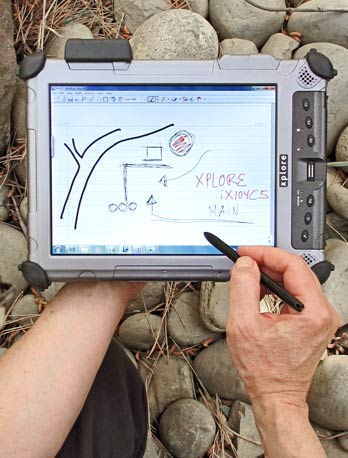 A 5th generation product, the C5 is a very mature and field-proven platform. Its magnesium alloy case is virtually indestructible as well as dust and waterproof. About the size of a standard sheet of paper and weighing about 5.5 pounds, the C5 is still light and handy enough to be taken almost anywhere. A 5th generation product, the C5 is a very mature and field-proven platform. Its magnesium alloy case is virtually indestructible as well as dust and waterproof. About the size of a standard sheet of paper and weighing about 5.5 pounds, the C5 is still light and handy enough to be taken almost anywhere.
The C5's 10.4-inch XGA (1024 x 768 pixels) sunlight-viewable AllVue Xtreme display is very bright and a pleasure to use indoors and out. It does an excellent job controlling reflection and remaining usable even in bright sunlight. It's even better than before thanks to a consistently wide viewing angle from all directions. Xplore's pioneering Dual-Mode interface intelligently combines both an active digitizer and a touch screen without a need to switch between the two. Problem is that everyone now expects tablets to work like iPads and Android devices, with multi-touch and effortless panning and pinching and zooming. That cannot be done on the C5. You can, however, use it with gloves and in the rain, which is not the case with projected capacitive digitizers.
This latest model is much faster than its predecessor thanks to an Intel Core i7 processor, faster memory, faster graphics, and standard solid state disks that even allow RAID configurations. We're talking almost three times as fast. Wireless communication has been refined as well, with Gobi 2000 mobile broadband rendering the unit largely technology and carrier independent.
Always rugged, this is the most rugged iX104 model yet. With IP67 sealing, an enhanced drop spec, and several other ruggedness improvements, the C5 should be able to handle just about any abuse.
Overall, an intelligent and very effective technology update that complements and enhances one of the best rugged tablet designs available today.
Xplore iX104C5 highlights:
- Excellent and time-proven industrial design with quality look and feel
- Over 3X performance compared to predecessor
- Automatic dual-mode digitizer allows quick touch, even with gloves, as well as precise pen operation
- Bright sunlight-readable display with very good reflection control
- Wide viewing angle from all directions
- Dual disk system can use RAID for either extra performance or redundancy
- Very good battery life
- Rugged enough for almost all tough jobs
- Useful additions: camera, microSD card, fingerprint scanner
- Gobi 2000 mobile broadband provides carrier/technology independence
But keep in mind:
- The world is now used to capacitive multi-touch
- Active pen operation non-linear close to perimeter where pen bumps into protective bezel
- A bit heavy at 5.5 pounds
- Should not require fan (and gets hot even with fan)
- Some buttons need better tactile feedback or protection from inadvertent triggering
- Waterproofing design concept heavily relies on single seals and allows water in places where it does not hurt, but may alarm users.
- Camera slow and low-res compared to advanced smartphones and dedicated cameras
-- Conrad H. Blickenstorfer, May 2011
|
Xplore Technologies iX104C5 Specifications
|
| Type |
Rugged Tablet PC slate
|
| Introduced |
May 2011
|
| Processor |
Intel Core i7 620UE with 4MB L3 cache
|
| CPU speed |
1.06GHz (up to 2.13GHz with Turbo Boost)
|
| Thermal Design Power |
18 watts
|
| Chipset |
Intel QM57 Express
|
| Graphics |
Mobile Intel HD Graphics
|
| Display Chipset |
Integrated into processor |
| OS |
Windows 7 (32 or 64 bit)
|
| Memory |
4GB/8GMB DDR3 up to 1333MHz |
| Display |
10.4-inch/1024x768 pixel sunlight-readable "AllVue" 1,000 nits TFT, 160-degree viewing angle all sides, automatic light sensor, NVIS compatible |
| Digitizer |
Dual-Mode auto-sensing finger touch and active pen
| Keyboard |
Onscreen; optional external |
| Storage |
Removable dual 80GB SSD mSATA drives in protective drive cartridge (dual-drive systems are RAID 0,1 capable)
|
| Expansion slots |
1 microSD card slot, SIM card, and OEM radio bay with two miniPCIe slots
|
| Housing |
High-density, hardened magnesium alloy chassis with contoured bumper protection and rubber door protection for ports |
| Size |
11.2 x 8.25 x 1.6 inches (base unit without rubber bumpers) |
| Weight |
Starting at 5 lbs; 5.44 lbs as tested with 10-cell battery, WiFi
|
| Operating temperature |
-4° to 140°F (-20° to 60°C) |
| Ingress protection |
IP67 (IEC 60529 tested) |
| Altitude |
50,000 feet for 1 hour, operating. MIL-STD-810G, Method 500.5, Procedure II |
| Humidity |
3%-95% - non-non condensing, operating. Five 48-hour cycles per MIL-STD-810G, Method 507.5, Procedure II |
| Salt Fog |
5% saline exposure for 2 Cycles x 48 hrs, non-operating. (24 hrs wet/24 hrs dry). MIL- STD-810G, Method 509.5, Procedure I |
| Drop |
Operating: 4 foot (122cm) drop 26 times onto concrete; also operating 7 foot (2.1 meter) drop 26 times to plywood over concrete |
| Vibration |
Minimum integrity testing, non-operating: MIL-STD-810G, Method 514.6, Procedure I: Figure 514.6 E-1, Category 24
Vehicle vibration testing, operating: MIL-STD-810G, US Highway Truck, Method 514.6, Procedure I: Figure 514.6 C-1 Category 4. Tablet w/ Dock and Vehicle Kit |
| ESD/EMC |
Electrostatic Discharge per EN55024: +/-8 kV (Direct), +/-15kV (Air); various other EMC testing per EN55024
|
| Intrinsic safety |
UL1604/ISA STD 12.12; Operation in Hazardous Environments; (Class 1, Division 2, Zones A/B/C/D) (CSA 22.1); also ATEX and IECEx compliant |
| Power |
7.4V/9,250mAH 68.5 watt-hour 10-cell Li-Ion smart battery ("up to 6.5 hours"), warm-swappable (6-cell bridge battery) |
| Interface |
2 USB 2.0, 1 USB 2.0, gigabit LAN RJ45, 1 Serial RS232/RS422/RS485 (VGA replacement option), dock, audio in/out, integrated rearfacing 3-megapixel camera (barcode capable), fingerprint scanner |
| Wireless |
Intel Centrino Advanced N6205 802.11a/b/g/n WiFi with two antennas, Triple band support 2.3~2.7, 3.3~3.8, 5.1~5.8 GHz; Bluetooth V2.1 + EDR Class 1, optional: GOBI 3000 mobile broadband and 50-channel WAAS/EGNOS 2-meter GPS (sub-meter optional)
|
| Price |
$3,299 Dual-Mode Lite)
$3,999 Dual-Mode (DM)
$4,599 Dual-Mode Sunlight-Readable (DMSR)
$4,799 Dual-Mode Clean Room (DM-C)
$7,299 Dual-Mode Sunlight-Readable Military (DMSR-M) |
| Contact |
Xplore Technologies www.xploretech.com |
| Brochure |
Xplore Technologies www.xploretech.com |
| Warranty |
Standard 3-year warranty, Xplore X-Care program |
|
(copyright 2011 RuggedPCReview.com)
Xplore Technologies
14000 Summit Drive, Suite 900
Austin, TX 78728, USA
Toll Free: 1-888-449-7567
Phone: 1-512-336-7797
Fax: 1-512-336-7791
info@xploretech.com
www.xploretech.com
Xplore Technologies
Sinimaentie 8b
02630 Espoo, Finland
Tel: +358 9 4730 2671
Fax: +358 9 4730 2679
international@xploretech.com
|
|



