|
A.C.C. Systems AT870
A reasonably priced, workmanlike, well-sealed industrial PDA with numerous options (pistol grip, GPS, scanning, phone, 3G, camera, RFID) for all the tough data collection jobs out there
By Conrad H. Blickenstorfer with photography by Carol Cotton
In this article, we're looking at the AT870 industrial rugged PDA available from A.C.C. Systems, a Bohemia, New York based company that's both been a manufacturer and distributor of ruggedized computing equipment since 1994. The company sports a substantial roster of rugged handhelds from various manufacturers and also an impressive array of RFID solutions. They also offer an exceptionally long list of options and add-ons to get a device just right for a customer's application, and so we jumped on their offer to gets some hands-on with one of their premier RFID-enable, pistol grip-equipped keypad handhelds.

As you can tell from the picture above, the AT870 is an industrial looking device and clearly a tool for the job. It has the gun handle so it's easy to hold when scanning, and there's also an externally mounted UHF RFID module. There's an abbreviated keypad designed for rapid numeric data entry as well as phone-style typing (or making calls). But while the AT870 can indeed be used as a rugged smartphone, A.C.C. Systems has different game in mind. "This unit beats the industry standard Motorola MC9090-G in just about every way! It's smaller, less expensive, and has the best read-range on a GEN2 RFID tag that we've tested," said the ACC rep we talked to.
On the surface that seems like a tall statement, but a look at the big Moto's specs shows that the comparison isn't that far fetched, and the 870 seems a newer design. There's a significant market for these kinds of machines, and getting a bite of it is lucrative business. And a closer look at A.C.C Systems reveals that they know how to compete with the big boys. They actually sold another of their RFID devices, the ACC570, to NASA for use on the International Space Station! (see reference). That's certainly a very nice feather in ACC's cap.
But let's get back to earth and see what the AT870 is all about.
AT870—hardware
The pictures below show the AT870 from the front and from all sides. If you only looked at the side views, you'd think you're dealing with some sort of sinister semi-automatic weapon here, but looks, of course, deceive. The AT870 is a classic Pocket PC-style PDA.

Without the pistol grip and RFID module, the AT870 base unit measures 2.9 x 5.9 inches and is about an inch thick. And the PDA alone weighs just under 10 ounces. That's about the size and weight flimsy consumer handhelds used to be a decade or so ago; the 2011 AT870 manages that feat in a package that is, of course, far more advanced and also very considerably more rugged to boot.
The display measures 3.5 inches diagonally and has 240 x 320 pixel QVGA resolution—again much like Pocket PCs used to be before there were iPhones with hyper-resolution "retina" displays and such. The AT870 has a resistive touch screen, a time-tested technology still relevant in the field where it may rain on the display or people wear gloves, but very different from the effortless multi-touch tapping we're used to now.
Tried and true technology also resides under the hood. No fancy Snapdragon or Tegra chip here. Instead—to use an automotive analogy—it's the Chevy small block of handheld computing clocking away here, the Marvell XScale PXA270 processor whose DNA goes back a good many years, but which remains technologically up-to-date and is still being used in new designs. Complementing the chip are 128MB of RAM and 256MB of integrated Flash. If more storage is needed, which is likely, there's a microSD card slot that supports up to 32GB.
The basic AT870 comes with integrated 802.11b/g WiFi and a 1D/2D imager scanner. Almost everything else is a la carte—no need to pay for functionality not needed on a job. The options menu is extensive and includes Class II Bluetooth Version 2.0, a 1.3 or 2.0 megapixel camera with LED illuminator, 1D laser, SiRFstar III GPS, voice and data cellular modems (GSM/GPRS/CDMA 2000, 1X/EVDO/HSDPA), both standard 13.56MHz and UHF RFID, and more.
 In terms of construction, the AT870 consists of two cleanly designed and crafted plastic halves. The halves are seated on a rubber gasket/band that goes all the way around the unit and also contains the pushbuttons along the sides of the AT870. The halves are secured together via eight small Torx-type screws. In terms of construction, the AT870 consists of two cleanly designed and crafted plastic halves. The halves are seated on a rubber gasket/band that goes all the way around the unit and also contains the pushbuttons along the sides of the AT870. The halves are secured together via eight small Torx-type screws.
Electronics are concentrated on the Atid branded, AT870-Main-V2.0 labeled system board. The board is also very clean, with a minimum of components. In the center you can see the microSD and the SIM card slots. Providing access to card slots inside a battery compartment provides extra protection for the cards, but it also means that the battery compartment must be sealed well. In the AT870, O-ring seals press against the battery to provide that seal, so care must be taken to keep those seals clean and undamaged.
To the left is what appears to be a Honeywell Adaptus 5100SR (standard range) 2D imager with its circuit board. The imager has an LED "aimer" and is designed to scan from about two inches to about a foot for a standard 30 mil bar code (i.e. a code where the narrowest bar is 30/1000th of an inch. Below the scanner is the tiny camera assembly.
The RFID module is housed in a separate screw-on module that uses high performance RN2 Technologies LTCC hybrid couplers designed for 815 to 960MHz frequencies (see here). The module very securely screws onto the AT870.
The pistol grip works in conjunction with the RF module. It secures against the RF module and is then held in place via a spring-loaded lever.
AT870—system software
The Atid AT870 uses Windows CE 5.0, and the spec sheet says it can be ordered with either CE 5.0 or 6.0. Microsoft describes CE 5.0 as "an open, scalable, 32-bit operating system (OS) that integrates reliable, real time capabilities with advanced Windows technologies. Windows CE allows you to build a wide range of innovative, small footprint devices. A typical Windows CE-based device is designed for a specific use, often runs disconnected from other computers, and requires a small OS that has a deterministic response to interrupts (see Windows CE 5.0 info here).
Now truth be told, Windows CE is not a pretty operating system. Compared to iOS and Android, and even Microsoft's own Windows Phone 7, Windows CE looks crude and positively ancient. That's the bad news, and one can only wonder what caused Microsoft to keep things this basic for so many years. The good news is that after all is said and done, there's still nothing that provides full and totally reliable interoperability with existing (Microsoft) enterprise infrastructure and enables the use of the ubiquitous Microsoft development tools thousands programmers are familiar with.
But then why not at least Windows Mobile, which is a somewhat more human-oriented interface sitting on top of Windows CE? Probably because as long as just functionality matters, might as well go with the most basic and purest form of an OS where it's simpler to provide exactly the functionality needed for a job, nothing more and nothing less.
Below you can see some of the basic screens of Windows CE. On the left is the blue Home screen. It usually contains nothing but the icons for a few basic functions. The picture in the center shows the walking pop-up scroll menus that provide access to all the rest of the applications installed on the device. The screen capture on the right shows the Settings>Control Panels screen. Here you have access to all the device's utilities and helper apps.
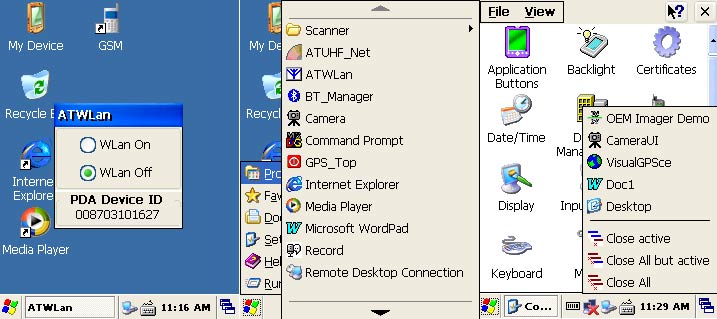
The CE 5.0 user interface also contains a tool bar on top and one at the bottom of the screen in most applications. And it also contains a task switcher (see bottom right of the right picture above) that you can use to quickly jump between active apps, or also close the active app, all apps, or all but the active app.
What's the difference between Windows CE 5.0 and 6.0? Microsoft redesigned the kernel, you can run larger and more complex apps, and there's a new files system that supports larger storage, larger file sizes and also removable media encryption. It's all quite arcane, and decisions as to what OS should be used will almost always depend on intended application and legacy IT frameworks (for more on Windows CE 6.0, see here).
AT870—application software examples
The AT870 includes a mobile version of Internet Explorer. It's a mixed blessing as web browsing on a 3.5-inch display with a resistive touch screen with 240 x 320 pixel QVGA resolution is not ideal. It does work, though, and most customers will likely use the browser as an interface to custom web-based applications designed specifically for the small display. Below you can see what it looks like, and how readable if low res displays can be:
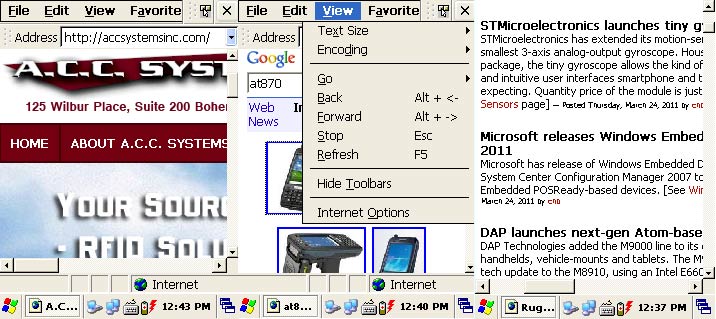
The AT870 can be ordered with a SiRF III GPS module with integrated antenna that yields 2-5 meter (roughly 10 feet) accuracy). Our review unit had VisualGPSce installed, a NMEA logger that provides NMEA logging/playback, satellite signal quality, azimuth/elevation, analog gauges and simple position averaging. Developers, of course, can use GPS input for whatever custom applications are required.
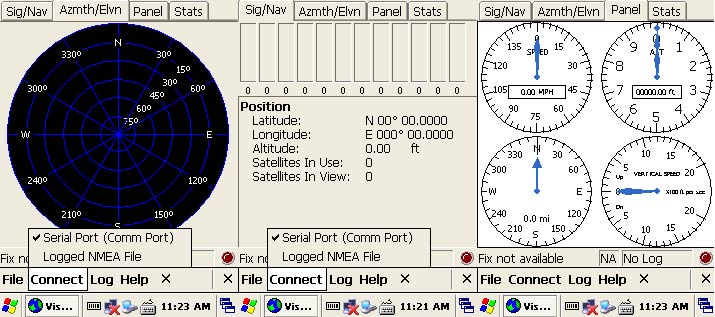
The AT870 has a dedicated phone button on its keyboard, and that's because it can be used as a phone. Push the button and the phone app comes up, and from there you can not only make and receive calls (provided that you have an activated SIM card in the unit), but also configure phone functionality, access a list of recent calls, check your contacts, and use SMS. It's not very elegant, but we're not talking iPhone here.
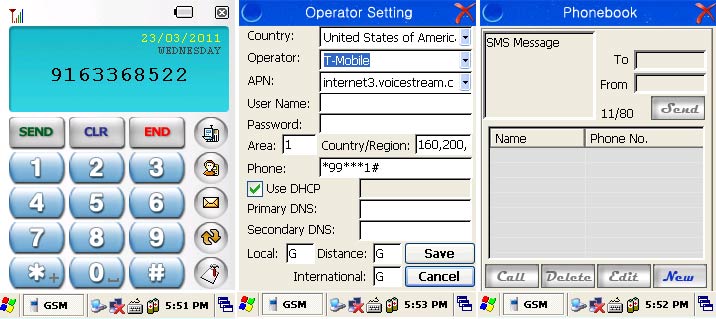
Below are a few other apps that come in handy and show what the AT870 is capable of doing. On the left you can see the camera app that can be used to document things. You can zoom in and out, do exposure compensation, rotate the picture, and turn an LED illuminator on and off. Image quality is doable but not great, so it should be used within its limits.
In the middle is a sample scanner app and scanner configurator. Like most modern imagers, the 1D/2D Adaptus imager in our unit could read and decode a large number of symbologies.
The Sign Pad app shown on the right is an example of how the AT870 can be used for signature capture.
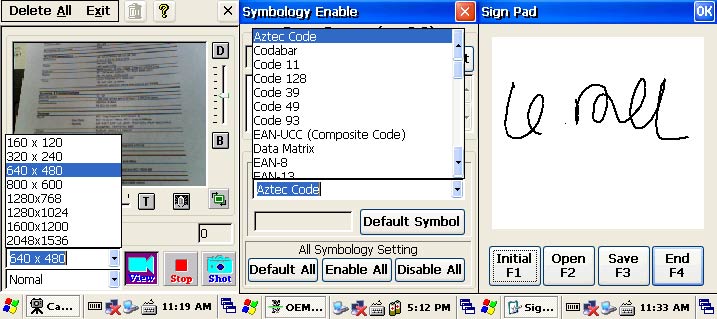
Connectivity
For onboard connectivity the AT870 offers a microphone/headphone jack, a power jack, and USB host and client via a port for the supplied USB cable. There's the micro-SD Card slot located inside the battery compartment.
On the wireless side, the AT870 comes with 802.11b/g WiFi and Bluetooth. For WiFi, support of the "a" and "n" standards would have been nice, but that's fairly uncommon in handhelds and smartphones. The AT870 does come with Bluetooth version 2.0 support (a lot of handhelds still use the slower 1.2 version); 2.1 would have been nice as it reduces power consumption and includes secure simple pairing (SSP) that precludes electronic "eaves-dropping," a potentially significant feature.
On the cellular and mobile data/broadband side, the AT870 has a SIM slot, so it can be used as a phone. It can, according to A.C.C. Systems, support GSM/GPRS, CDMA 2000 1X/EVDO HSDPA.
Controls and input
The AT870 can be used like a traditional Pocket PC/PDA via touch screen, but it also has a 22-key keypad that considerably extends the functionality usually found on a phone. There are six programmable function keys (and two more on the right side of the unit), an integrated navigation diamond, and you can toggle key functions from lower case alpha to upper case alpha and numeric. After a bit of getting used to it all works quite well, and the white on black keys have blueish illumination so you can use the keypad in the dark.
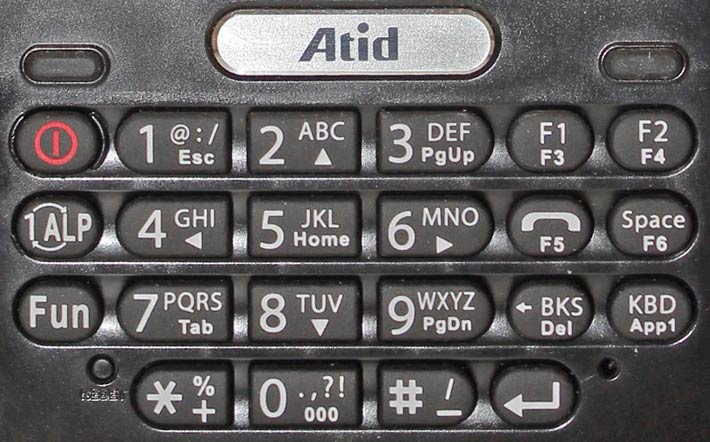
For audio, there is a microphone below the right bottom, a rather powerful speaker above the display, and a small headphone at the bottom.
Normal operation will probably be a combination of stylus and keypad.
For data entry, the AT870 offers a number of options. You can use the physical keypad, you can use the onscreen pop-up keyboard, or you can use the Transcriber handwriting recognizer. The block and letter recognizers that are usually part of Windows Mobile-based systems are not include. No big deal.
Any of those input methods, once mastered, work well. Below you can see screenshots of the onscreen keyboards and Transcriber.
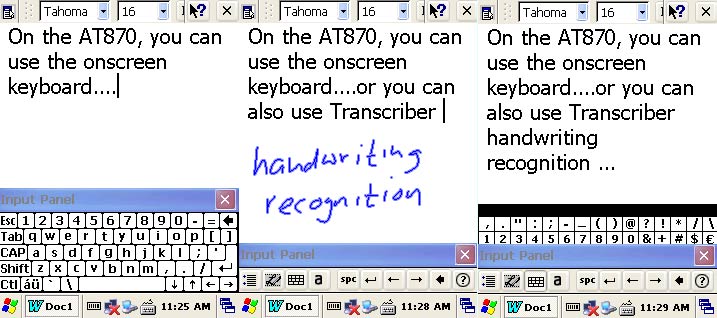
Power and expansion slots
 You can't ever have too much battery power when you work in the field, but things also shouldn't get too big and unwieldy. The AT870's primary internal battery offers 3.7 Volt/3,000mAH (11.1 watt-hours) and it is replaceable. To remove it, take off the pistol grip (if installed), then unlock a small sliding lever that securely holds the battery, which is part of the AT's body, in place. According to ACC Systems, the main battery is good for 12 hours on a base unit with the 2D barcode imager based on 500 scans in one work day. You can't ever have too much battery power when you work in the field, but things also shouldn't get too big and unwieldy. The AT870's primary internal battery offers 3.7 Volt/3,000mAH (11.1 watt-hours) and it is replaceable. To remove it, take off the pistol grip (if installed), then unlock a small sliding lever that securely holds the battery, which is part of the AT's body, in place. According to ACC Systems, the main battery is good for 12 hours on a base unit with the 2D barcode imager based on 500 scans in one work day.
The handle of the optional pistol grip can accommodate a second, larger battery, that one rated at 4,400mAH and we measured a current of 4.0 Volts. That adds up to another 17.6 watt-hours, for a combined 28.7 watt-hours. That's quite a bit for a handheld. A.C.C. Systems doesn't indicate battery life, but the device should make it through a full workday even with heavy use.
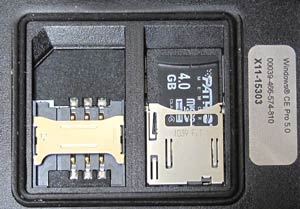 For additional protection against data loss, the AT870 has a small internal backup battery that's good for about an hour. For additional protection against data loss, the AT870 has a small internal backup battery that's good for about an hour.
As always, backlight intensity, backlight shut-off and device shutoff can all be used to optimize battery life. Since Windows CE devices, including the AT870, are instant-on, it's generally good practice to have the device quickly go to sleep when it is not used. This can greatly extend battery life, though it can also be annoying to have to wake it up all the time.
As far as storage goes, the AT's 128MB RAM/256MB Flash is modest, but can be expanded via microSD card. We used a 16GB Kingston card, and it instantly showed up, ready for use. The microSD card slot is springloaded, but still requires a bit of fidgeting to get the card in and out.
Ruggedness
Ruggedness is a good part of what you pay for when you choose an industrial-strength piece of equipment over standard consumer electronics. The difference in price can be substantial, in part because engineering and manufacturing something that can truly stand up to abuse is expensive, and in part because sales of rugged equipment are usually at a much lower level than those of standard consumer products. So in addition of finding just the right balance between size, weight, features, speed, and battery life, rugged product designers also must balance the degree of ruggedness against size, weight, and cost. Where does the AT870 fall in?
As far as the operating temperature range goes, the device can be used within a range of -20 to 50 degrees Centigrade (-4 to 122 Fahrenheit). That is a far wider range than the conservative 41 to 95 degrees Fahrenheit generally listed for consumer electronics, and means the AT870 can be used in all but the most extreme climates.

In terms of sealing against the elements, the AT870 carries an IP65 rating. IP stands for "Ingress Protection," where the "6" means the device is totally sealed against dust, and the "5" means it is protected against not only rain, but low pressure water jets from all directions. So short of being immersed in water, the device should be to handle any and all exposure to liquids. One concern we have here is that the AT870 has quite a few seals and gaskets, and they all must be perfectly intact and clean to do the job.
Eventually almost every handheld computers gets dropped while in use. The procedures described in the US MIL-STD-810G "transit drop" section suggest testing the ability to survive a four foot drop. That's because if you drop handheld computing equipment, it'll fall from approximately four feet (120 centimeters). The AT870 goes one better by being able to handle multiple five foot drops onto concrete. The specs do not say if that applies to units equipped with the handle and RFID module as well.
Since handheld devices may get dropped while the user is walking or running, some manufacturers test against damage when "tumbling." No such info is available for the AT870. Likewise, we'd like to see ESD and regulatory data, all of which may or may not be required to make a purchase decision.
Overall, the AT870 feels robust and well built. The display is recessed a bit, but resistive touch screens are inherently susceptible to impact damage, so at the very least we suggest screen protectors.
Competition
Since A.C.C Systems threw the gauntlet with the claim that the AT870 beats the industry standard Motorola MC9090-G in many areas, including size, cost and RFID performance, let's take a quick look at how the two compare:
The AT870 base unit is definitely smaller and lighter than the Moto, but that's mostly because the Motorola is larger so it can accommodate either one of its three keyboard options whereas the AT870 only comes with the less extensive standard 22-key keypad. Also, the AT's 3.5 inch display is a bit smaller than the Moto's 3.8 inch screen. RAM/ROM are the same, but the AT870 seems to have an edge in expansion with its microSD slot that can accommodate 32GB cards over the Motot's standard SD card slot that does not appear to support SDHC (i.e. cards larger than 2GB).
The AT870 uses Windows CE 5 or 6 whereas Motorola uses Windows Mobile 5 or 6.1. Both units use the PXA270 chip, but Moto uses a slightly faster version (624 vs 520MHz). The Moto's standard battery has higher capacity, but the AT870 can add a second battery in the pistol grip. For wireless, the AT870 comes with Bluetooth v2.0 whereas the MC9090 still uses the slower v1.2. On the other hand Moto offers more versatile WiFi with 802.11a/b/g support whereas the AT870 only has b/g.
Both offer RFID UHF with full support of EPC Gen 2 and the full 866-956MHz range. Moto claims read range up to ten feet and write range up to two feet; ACC claims "consistent reading distances of about 12 feet."
Operating temperature range is the same. ACC claims slightly better water sealing (IP65 vs IP64), while Moto lists a higher drop spec (six feet vs. five feet). ACC does not provide a tumble spec while Motorola does.
Cost is difficult to determine due to the many available options and discounts, but it does indeed appear that ACC's pricing is considerably lower. So there are many factors to consider when comparing those two units, and the need for this feature or that can tip the balance, but ACC Systems definitely has a contender.
Summary—A.C.C. Systems AT870
The AT870 sold by A.C.C. Systems is a ruggedized industrial PDA that can be used for any general purpose job in the field, and it is particularly attractive for RFID applications due to the availability of customized HF and UHF RFID modules.
 Technically, the AT870 is based on standard legacy Pocket PC technology, including the ubiquitous Marvell PXA270 processor, 128MB RAM/256MB Flash, and a 3.5-inch resistive touch screen with 240 x 320 pixel QVGA resolution. The unit has an illuminated 22-key keypad that's quite flexible via various data entry methods and six programmable function keys. Technically, the AT870 is based on standard legacy Pocket PC technology, including the ubiquitous Marvell PXA270 processor, 128MB RAM/256MB Flash, and a 3.5-inch resistive touch screen with 240 x 320 pixel QVGA resolution. The unit has an illuminated 22-key keypad that's quite flexible via various data entry methods and six programmable function keys.
The AT870 offers considerable application flexibility in the field. There's Bluetooth and WiFi, and you can also add GPS and mobile broadband functionality. The device can be used as a phone. There's a 2D imager scanner or an optional 1D laser.
The optional pistol grip comes in handy for extended scanning tasks. The grip can also accommodate a second battery for additional battery life. And there's the availability of RFID, either built-in for 13.56MHz applications, or via the external 866-956MH UHF module with a read range of 12+ feet.
The AT870 is solid and very robust. It can be used in a very wide range of climates and is well sealed against dust and water. It can also survive drops up to five feet.
Overall, the AT870 is a tough, competent tool for many data collection and decision support jobs out there in the field. In this class of devices, it is also very competitively priced and definitely warrants consideration for any job that requires extensive data collection features, including RFID, as well as easy integration into existing Microsoft IT infrastructures.
– Conrad H. Blickenstorfer, March 2011
|
A.C.C. Systems AT870 Specifications
|
| Added/changed |
Added 3/2011
|
| Type |
Rugged industrial PDA
|
| Processor |
520MHz Marvell PXA270 |
| OS |
Windows CE 5.0 or 6.0 |
| GPS |
SiRFstarIII module with integrated antenna |
| RAM/ROM |
128MB/256MB |
| Display |
3.5" 256K color TFT with QVGA (240 x 320 pixel) resolution and backlight |
| Digitizer/Pens |
Touchscreen/1 telescopic stylus |
| Keyboard/keys |
Onscreen + alphanumeric 22-key keypad, two trigger keys, volume rocker |
| Navigation |
Stylus/touch |
| Expansion slots |
1 micro-SD/SDHC (up to 32GB) Card slot inside battery compartment, 1 SIM card slot |
| Housing |
ABS plastic and rubber |
| Size |
PDA: 2.9 x 5.7 x 1.0 inches (74 x 146 x 26 mm) |
| Weight |
1.36 lbs. as tested with standard battery, UHF reader, pistol grip |
| Temperature |
-4 to 122 degrees Fahrenheit (-20 to +50C) |
| Ingress Protection |
IP65 (totally dust-proof, protected against low pressure water jets from all directions) |
| Drop |
Multiple 5-foot drops onto concrete |
| Tumbling |
unknown |
| Humidity |
95% non-condensing |
| ESD |
unknown |
| Regulatory |
ROHS Environmental Compliant and FCC Certification Part 22H and Part 24E |
| Power |
3.7 V/3,000mAH Li-Ion (" 12 hours based on 500 scans in one work day"), 4V/4,400mAH extension battery in optional pistol grip, 150mAH backup battery ("1 hour") |
| Communication |
SiRFIII GPS, 802.11b/g WiFi (CCX Ver. 3 support), Bluetooth V2.0 Class II, 1D/2D barcode reader, 1.3 or 2.0-megapixel camera with LED illuminator |
| RFID |
HF: 13.56MHz (supported: ISO14443, ISO15693 and Mifare)
UHF: 866 to 956MHz (supported: Epc Global Class I Gen2 and ISO 18000-6B) |
| Communication |
GSM/GPRS
CDMA 2000 1X/EVDO
HSDPA
|
| Interface |
USB host and client, audio, power, RJ45 LAN via cradle |
Price |
Base unit (WiFi, 1D laser scanner): US$1,069 |
| Contact |
A.C.C. Systems accsystems.com |
| Data Sheet |
A.C.C. Systems AT870 data sheet |
|
(copyright 2011 RuggedPCReview.com)
A.C.C. Systems Inc.
125 Wilbur Place, Suite 200
Bohemia, NY 11716, USA
Tel: (631) 750-9238
Fax: (631) 750-9241
Web: www.accsystemsinc.com
Email: nick at accsystemsinc dot com
|



