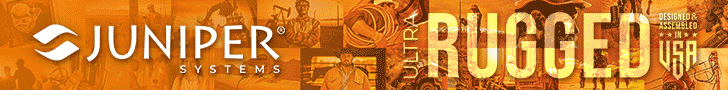Juniper Systems initially introduced the Archer 4 Rugged Handheld in a fairly low-key April 2024 "coming soon" post in its
Get Rugged blog. The entry described the upcoming item as "the ultimate device for single-handed data entry," touched upon operating system availability through Android 18, quickly listed hardware and software highlights, and how this new Archer 4 compared to its predecessor, the Archer 3.

And that was pretty much it until a news release the end of August said that Juniper was "thrilled that the Archer 4 was now available" and that they tried to make it a device that was "modern, rugged, and that meets the connectivity and operating system needs of our customers." I mention all this because that is SO Juniper — modest and self-deprecating to the max when, in fact, the Logan, Utah-based company makes some of the best and most common-sense mobile rugged computing gear available today, and has been doing so for over three decades.
Needless to say, we wanted to get our hands on this new device as quickly as possible to see for ourselves, and what better way than to take it along on one of our product review adventure expeditions. Juniper agreed to make a unit available, and so one of the brand-new Archer 4 rugged handhelds travelled with us onto the island of Roatan off the coast of the central American nation of Honduras for some serious hard-core testing. Yes, Honduras. While we do all the reviews and benchmarking and such in our offices in East Tennessee, there's nothing that brings out the true nature and abilities of a rugged device than using it in the wild, in tough and challenging environments. Because those environments is what devices like the Archer 4 are made for.
What is the Juniper Archer 4?
If anyone sees you with an Archer 4, they think you're using a phone, because all phones look pretty much the same these days. The Archer 4 is barely bigger than an iPhone 16 Pro Max — or any other big screen modern phone, and by that we mean 6+ inches and close to 7 inches now. True, there are the Juniper trademark orange corner protection that might give this rugged handheld away, but that, too, could just be a protective case.
- The new Archer 4, of course, runs Android. Version 14, to be precise. The screen isn't quite as big as you'd think at first sight. Unlike modern consumer phones that don't have bezels anymore, the Archer 4 still has one, about 3/8-inch of an inch left and right, and about 5/8-inch top and bottom. The actual LCD display measures just over six inches diagonally. The specs list it as 6.26 inches. With its fashionably rounded corners it's a bit less. The Archer 4's 1080 x 2280 pixel resolution makes for a super-sharp image, very much in the premium smartphone league and way sharper than tablets or laptops.

- The Archer 4 comes with capacitive multi-touch, like virtually all handhelds and tablets today. Everyone has gotten so used to the technology's convenient tapping, panning, pinching and zooming that there's really no alternative. Capacitive touch on a small screen may still be a bit of a challenge with Microsoft Windows, but Android was made for touch, so no problem there. Capacitive touch doesn't generally like wetness, but the Archer 4 has a special "wet" mode in its Touch Control panel. That makes using the device in wet environments much better. The Archer 4 doesn't have a stylus, but you can connect a wireless mouse to it. We tried that and it works amazingly well.
- Don't think the Archer 4 is just an update to a prior Archer, that is most definitely not the case. While the Archer model lineup goes back nearly two decades, its modern day namesake is nothing like its predecessors at all. The first Archer, which was launched in 2006, was a heavy-duty and almost all-metal Pocket PC running Microsoft Windows Mobile. The redesigned Archer 2 also used Windows Mobile, but had a 23-key keypad. The Archer 3, launched in 2013, retained that same form factor, but switched to Android. All three had small displays and weighed well over a pound. With the Archer 4, Juniper bid fairwell to old-style mobile computers and joined the rugged smartphone era — modern tech, big touch screen, USB-C port and all.
- Unlike smartphones, the Archer 4 still has an externally accessible, exchangeable battery, but it's no longer a big 43 watt-hour battery like the Archer 3 had. Modern technology is such that a much smaller 17 watt-hour battery gets the new Archer the same "up to 20 hours" battery life like its much heavier predecessors.
- Despite its slim design and smartphone looks, the Archer 4 is as tough and rugged as its forebears. It's fully IP68 dust- and waterproof, so that users never have to worry about dust, muck, rain or even accidental total immersion. The Archer 4 has a wide operating temperature range of -4 to 122 degrees Fahrenheit that makes the device suitable for deployment in just about any environmental setting, even freezers.
- As for drop resistance goes, Juniper only refers to "MIL-STD-810H standard testing for rugged devices." From what we can tell, the Archer can likely handle just about any drop it is likely to ever encounter
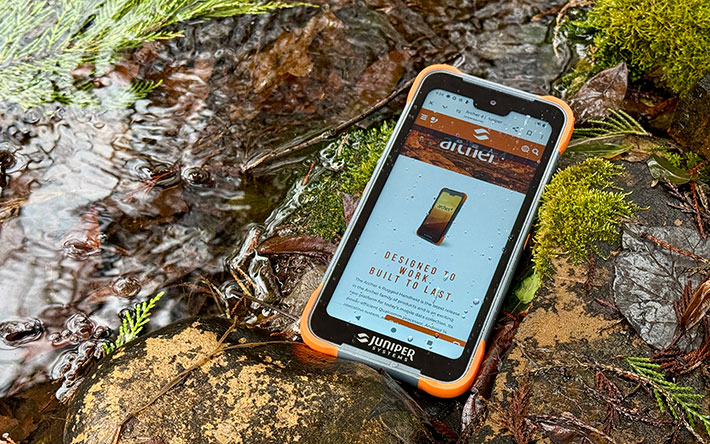
The Juniper Archer platform
Before we get into details of the Archer 4's design and construction, it's worth talking a bit more about the Archer platform's background and overall positioning.
Juniper's Archer platform goes way back, almost twenty years by now. The original Archer essentially consisted of a rock-solid magnesium case that seemed milled from a single block of metal and then had that trademark Juniper orange plastic/rubber elastomer overmold around it for protection. Juniper didn't call the first Archer a handheld, it was an "ultra-rugged Field PC." And it wasn't just super-rugged, it was "designed to withstand much more demanding circumstances than the average human body". We were very impressed. The table below shows the Archer lineage.
|
Model
|
Archer 4
|
Archer 3
|
Archer 2
|
Archer
|
|
|

|

|

|

|
|
Introduced
|
2024
|
2019
|
2013
|
2006
|
|
OS
|
Android 14
|
Android 7.1 ASOP
|
Windows Embedded Handheld
|
Windows Mobile Classic 6.1
|
|
Processor
|
Qualcomm QCM4490
|
Freescale i.MX6
|
Freescale i.MX53
|
Marvell PXA270
|
|
Clock speed
|
up to 2.4GHz
|
1.2GHz
|
1.2GHz
|
520MHz
|
|
RAM/ROM
|
8GB/128GB
|
2GB/16GB
|
512MB/8GB
|
128MB/512MB
|
|
Expansion slots
|
micro SD/SDXC
|
micro SD/SDXC
|
micro SD/SDHC
|
CF Card, SD Card
|
|
Display type
|
TFT
|
TFT
|
TFT
|
Transflective
|
|
Display
|
6.3"/1080 x 2280 pixel
|
4.3"/480 x 800 pixel
|
4.3"/480 x 800 pixel
|
3.5"/240 x 320 pixel
|
|
Digitizer
|
Projected capacitive
|
Projected capacitive
|
Projected capacitive
|
Resistive
|
|
Battery
|
17.1 watt-hour Li-Ion
|
43.2 watt-hour Li-Ion
|
38.7 watt-hour Li-Ion
|
14.4 watt-hour NiMH
|
|
Battery Life
|
up to 20 hrs.
|
up to 20 hrs.
|
up to 20 hrs.
|
up to 20 hrs.
|
|
Keypad
|
opt. wireless keyboard
|
23-key
|
23-key
|
7-key
|
|
Size (inches)
|
6.85 x 3.35 x 0.59
|
3.6 x 7.25 x 1.5
|
3.6 x 7.25 x 1.5
|
3.5 x 6.5 x 1.7
|
|
Weight (oz.)
|
11.5
|
21
|
21
|
17
|
|
Sealing
|
IP68
|
IP68
|
IP68
|
IP67
|
|
Temp. range
|
-4° to 140°
|
-22° to 140°
|
-22° to 140°
|
-22° to 130°
|
|
Camera
|
48mp rear, 16mp front
|
5mp rear (opt.)
|
5mp rear (opt.)
|
not available
|
|
USB
|
USB-C
|
Full-size + micro
|
Full-size + micro
|
Mini-USB
|
|
Bluetooth
|
5.2
|
4.2 Class 1.5 (100 ft)
|
2.1 Class 1.5 (100 ft)
|
2.0 Class 1 (65 ft)
|
|
WiFi
|
802.11ax
|
802.11b/g/n
|
802.11b/g/n
|
required card
|
|
WWAN
|
5G with 4G LTE fallback
|
NA
|
3.75G, HSPA+/UMTS
|
not available
|
|
Scanning
|
Integrated (BC)
|
Integrated (BC)
|
Integrated (BC)
|
bolt-on
|
The original Archer, which was simple and virtually indestructible, had a solid seven year production run until the Archer 2 came along in 2013.
The Archer 2 had a bigger 4.3-inch screen, which sounds small today, but back in 2013 was actually larger than an iPhone. The Archer 2's resolution was five times that of the original, resistive touch had given way to capacitive touch, and the second gen Archer had a big numeric keypad with user-assignable keys. Even though its Freescale processor could support Android, Juniper stayed with Microsoft's Windows Embedded Handheld.
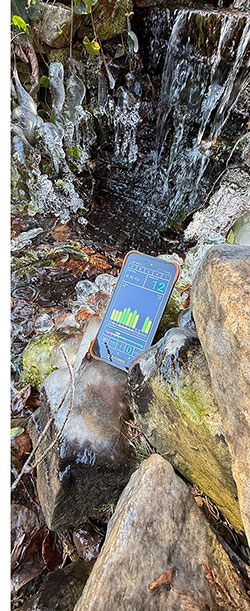 When we tested the Archer 2 it was every bit as tough as the original and had even better sealing. IP68 was pretty much unheard of back then, but the Archer 2 had it. Microsoft's waning commitment to Windows CE was a concern, but we felt that the Archer 2 "hit the sweet spot in merging modern technology with legacy support."
When we tested the Archer 2 it was every bit as tough as the original and had even better sealing. IP68 was pretty much unheard of back then, but the Archer 2 had it. Microsoft's waning commitment to Windows CE was a concern, but we felt that the Archer 2 "hit the sweet spot in merging modern technology with legacy support."
It was a few more years before Microsoft threw in the towel on handheld operating systems and shut down support early 2020. But the handwriting had been on the wall, and Android was coming on strong. Juniper had seen that coming, and was well prepared.
The Archer 3 launched in 2019. Other than moving over to Android, the Archer platform didn't need much change. The new model was the same Archer, but, as Juniper put it, "faster, more capable, and running on an accessible operating system most people have on their phone."
That was true, but by 2019 iPhones and leading Android phones had 6-inch screens and larger, while the Archer 3 still had that smallish 4.3-inch display. Android had 80+ percent marketshare in mobile devices, and Google had commercialized Android to the extent where many businesses and enterprises chose Android's lean AOSP open source version that did not have all the social media-oriented Google apps on it. So Juniper went with AOSP.
Times had truly changed. Both Apple's iOS and Android had grown bigger and much more powerful, with each platform having millions of apps. Larger screens became all but mandatory for all that new power and all the features and functions of modern handhelds. The Archer 3 didn't fit as neatly into this new landscape as the Archer 2 had just a few years earlier.
And so the new Archer 4 is an entirely different type of device, one that fits in with what handhelds are today — slender rectangles that are almost all screen. A big display is simply necessary now. Switching from stern, austere Android AOSP to the lively commercial GMS version of Android was almost a must. With almost four billion Android devices out there now, it simply made no sense not to offer all the apps and functionality that everyone uses today.
All this meant a rethinking of Juniper's unique school of design that served the company so well for decades. It simply wouldn't make sense to embed a big contemporary display into a traditional massive metal housing with large margins and big batteries. Such a device would be too big, heavy, and bulky. And so Juniper created a new, modern device that still was ultra-rugged, yet had the big display and look and feel of a contemporary handheld. That cannot have been easy. But they did it.
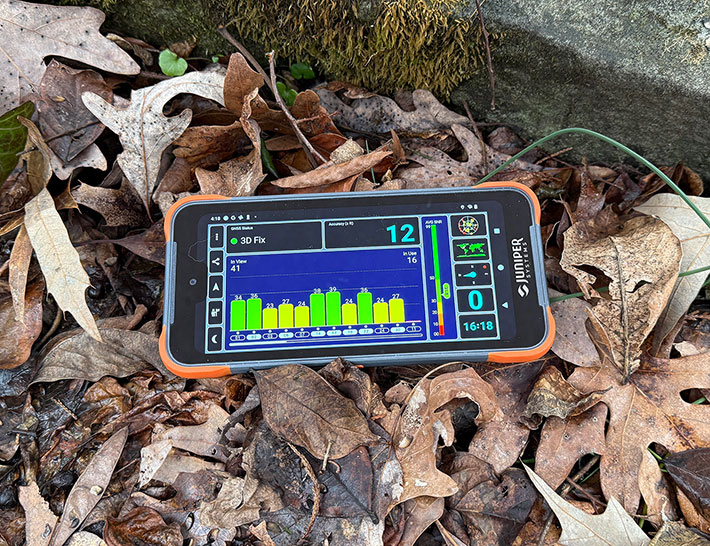
A look around the Archer 4
The Archer 4 measures 5.4 x 8.5 inches. Even as an ultra-rugged device, the Archer 4 is barely thicker than an iPhone 16 Pro Max in its basic Apple protective sleeve, and it's only a little heavier — 11.5 ounces vs 9.2 ounces for the iPhone 16 in the sleeve. The Archer 4 is as easy to stick in a pocket or carry around as a modern phone. That also shows how form factors and expectations have changed. A few years ago, a device the size of the Archer 4 would have been a "phablet," the term used for a hybrid between a phone and a tablet.
Despite the sleek smartphone-style size and design of the Archer 4, materials and colors are typical Juniper — light-gray ABS plastic with orange bumpers. According to Juniper, the plastic and bumper colors can be customized for orders of 500 or more. And, in fact, for orders of that size, the branding label and packaging can be customized as well.
The image below shows the Archer 4 from the front and all four sides. Here you can see that the new Archer does have a (virtual) bezel. The actual LCD is a bit smaller than the front glass. When the device is turned off, the entire front glass appears glossy black, just like almost all modern smartphones.

Looking at the sides of the Archer, they are pretty much smartphone-style as well. On the left side is the power/sleep button and a volume up and down rocker. Both sides of the device have a small orange programmable button, labelled P1 and P2. The P1 and P2 buttons can each be programmed to perform one of about three dozen different functions or features, including act as function F1 through F12 buttons or even enable/disable the touchscreen, a feature that can come in handy in certain operating conditions. We set ours to increase and decrease brightness. On the right size is a finger print scanner that works well (not all such scanners do).
In the past, the bottom of devices such as the Archer used to have all sorts of ports and pins. All of that has been replaced by just one single USB-C port here. It is used both for charging and for data transfer. Why does the USB-C port not have a protective cover? Because it doesn't need one. The Archer 4 is fully dust and waterproof. Some competing rugged handhelds have protective rubber plugs for USB-C ports. Those can be a pain to pry open. We prefer Juniper's solution.
The top of the Archer 4 doesn't have any ports. So where does the optional scanner go? That is implemented as a bolt-on expansion "pod" as is an optional dedicated GNSS expansion pod.
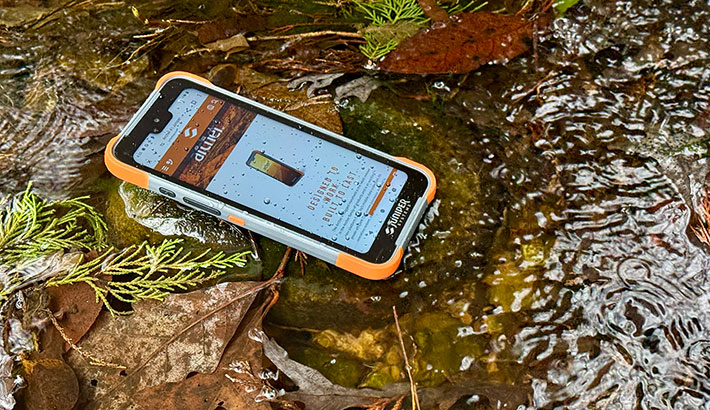
What happens if water does get into the USB-C port? Then you'll see a message on the screen that says there's liquid in the port opening and until it's gone, the USB port cannot be used. Should that happen, you just blow into the port to get the water out.
One area where the Archer 4 differs from most of those billions of smartphones is that it has a user-accessible battery. Today's smartphones generally get you through the day. But sometimes you forgot to charge the phone, or the battery runs down more quickly than expected, and then you have to stop what you're doing and charge it. That is not acceptable in the field where there may not be a charger, or you can't just simply stop your work. And that's why the Archer 4 has a user-accessible battery compartment and you can change a spent battery for a freshly charged one in just seconds. You don't even have to reboot the Archer after changing the battery. It has enough backup power to bridge the gap.
Below you can see the backside of the Archer 4 with, from left to right, the battery compartment cover in place, the cover removed so you can see the battery, and then the compartment with the battery removed.

If you need to change the battery, you slide the two safety levers on the compartment cover back, and then carefully pry the plastic cover off. It's a bit scary the first time, but then you get the hang of it. Since this is a fully waterproof device, the battery compartment cover has a prominent red silicon pressure seal. Whenever the cover is off, carefully examine the seal to make sure it's intact before you put the cover back on.
The standard Lithium-Ion Polymer battery of the Archer 4 is a small square block measuring roughly 2-1/8 x 3-1/2 inches and 1/4 of a inch thick. Voltage is 3.8V, amperage 4.5Ah, making for 17.1 watt-hours. Juniper also offers an extended 3.8V, 8.3Ah, 31.54 watt-hour battery that requires a different battery compartment cover and adds just under 1/3 of an inch of thickness.

The image below shows a closer look at what else is inside the Archer 4's battery compartment. That would be a MicroSDXC card slot for cards up to 512GB to the left of the battery contacts, and two Nano SIM card slots to the right for use with the unit's 4G LTE/5G mobile broadband functionality.
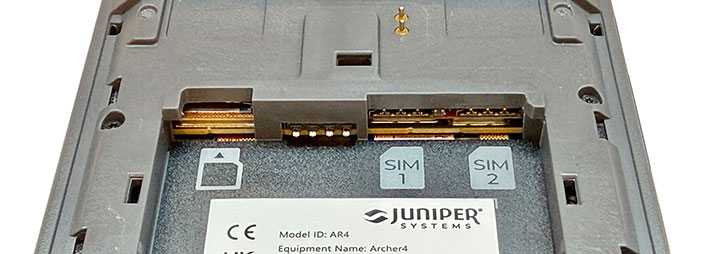
Powered by Qualcomm
The overall smartphone market is gargantuan, with well over a billion units sold each year. But unlike the PC industry that remains dominated by Intel and its X86 architecture that commands an almost 80% share, the Android device market has more than one strong player. There's MediaTek that holds about a third of the market with its mostly mid-range chip, there's Qualcomm which commands a good quarter of the market, mostly high-end devices; and then there are Samsung, UNISOC and Huawei that split the rest.
A fundamental difference between PCs and Android devices is that the PC's X86 instruction set uses a (generally performance-oriented) Complex Instruction Set Computing (CISC) architecture whereas Android devices use the power-efficient Reduced Instruction Set Computing (RISC) instruction set architecture. Virtually all Android devices use ARM-based chips (>ARM being a British chips designer), generally with various combinations of performance-oriented and economy-oriented cores, much like Intel has been doing since the advent of their 12th generation "Alder Lake" hybrid processors.
 As is, while Android quickly established itself as the standard for virtually any phone that isn't an iPhone, it took Android considerably longer to gain a foothold in the rugged handheld and tablet market. On the handheld side that was in part due to Microsoft still (barely) hanging on with its Windows CE and Windows Embedded Handheld. It also didn't help that many early vertical market Android handhelds and tablets were dreadfully slow.
As is, while Android quickly established itself as the standard for virtually any phone that isn't an iPhone, it took Android considerably longer to gain a foothold in the rugged handheld and tablet market. On the handheld side that was in part due to Microsoft still (barely) hanging on with its Windows CE and Windows Embedded Handheld. It also didn't help that many early vertical market Android handhelds and tablets were dreadfully slow.
Today, Android has fully established itself in rugged handhelds. And thanks to the size of the smartphone market and consumer demand for ever faster and more powerful handhelds, performance has grown in leaps and bounds. Qualcomm, which makes the chips in Getac's Android products, is one of the major players in ARM-based processors, and its SnapDragon CPUs hold a sizable marketshare in the global smart device industry. Even so, most Android devices are running amazingly cool. As the thermal image below shows, even while running the demanding PCMark 10 for Android benchmark, the fully sealed Archer 4 barely warmed up.

The processor inside of the Archer 4 is a Qualcomm QCM4490, which is a system on chip (SoC) specifically designed for industrial and commercial IoT applications. The chip is not part of QualComm's more consumer-oriented Snapdragon line of processors, and its emphasis is on longevity, power efficiency, stability, and long-term support (as opposed to Snapdragon's optimization for speed and graphics). As such, the octa-core QCM4490 uses two performance-oriented ARM Cortex "big" A78 cores and six economy-oriented ARM Cortex "little" A55 cores, whereas consumer Android devices are more likely to use four of each. By and large, this is a chip designed to reliably handle ongoing workloads at maximum power efficiency.
How does one assess the performance of a device such as the Archer 4, one that looks like a smartphone, but really is designed to be a rugged, reliable workhorse for the job?
The table below shows a cross section of rugged Android devices we've recently tested. These include two Asian market consumer/rugged crossover handhelds from Blackview and Ulefone, two rugged 8-inch and 10-inch industrial tablets from Getac, the rugged 10-inch RT Tablet from Handheld, and Samsung's 10-inch semi-rugged Tab Active4 Pro tablets that's has made inroads as low-cost competition to rugged tablets in several markets.
|
Rugged Android devices benchmark overview
|
|
Vendor
|
Juniper
|
Blackview
|
Getac
|
Getac
|
Handheld
|
Samsung
|
Ulefone
|
|
Model
|
Archer 4
|
BL9000 Pro
|
ZX80
|
ZX10
|
RT10
|
Tab Active4 Pro
|
Armor 27T Pro
|
|
Device type
|
handheld
|
handheld
|
tablet
|
tablet
|
tablet
|
tablet
|
handheld
|
|
Display size
|
6.5-inch
|
6.8-inch
|
8.0-inch
|
10.1-inch
|
10.1-inch
|
10.1-inch
|
6.8-inch
|
|
Display resolution
|
2280 x 1080
|
2460 x 1080
|
1920 x 1200
|
1920 x 1200
|
1920 x 1200
|
1920 x 1200
|
2460 x 1080
|
|
Display ppi
|
388
|
395
|
283
|
224
|
224
|
224
|
395
|
|
Year tested
|
2025
|
2025
|
2024
|
2025
|
2022
|
2024
|
2025
|
|
Processor
|
Qualcomm
|
Mediatek
|
Qualcomm
|
Qualcomm
|
Qualcomm
|
Qualcomm
|
Mediatek
|
|
Processor Model
|
QCM4490
|
MT6891
|
SM7325
|
SM7325
|
SM4350
|
SD778G
|
MT6835
|
|
Processor cores
|
2xA78, 6xA55
|
4xA78, 4xA55
|
4xA78, 4xA55
|
4xA78, 4xA55
|
2xA76, 6xA55
|
4xA78, 4xA55
|
2xA76, 6xA55
|
|
PCMark for Android
|
8,344
|
10,782
|
9,194
|
9,912
|
6,020
|
9,725
|
10,683
|
|
-PCMark browsing
|
7,685
|
6,819
|
6,667
|
6,707
|
5,305
|
7,443
|
9,144
|
|
-PCMark video
|
3,932
|
5,707
|
6,024
|
5,901
|
3,209
|
5,887
|
5,278
|
|
-PCMark writing
|
10,965
|
14,214
|
10,738
|
12,340
|
7,511
|
10,724
|
13,561
|
|
-PCMark photo editing
|
16,360
|
26,863
|
23,059
|
18,660
|
10,714
|
21,029
|
13,561
|
|
-PCMark data manip.
|
7,453
|
9,808
|
8,335
|
8,323
|
5,772
|
8,201
|
8,804
|
|
Battery capacity
|
17.1 whr
|
76.7 whr
|
76.6 whr
|
76.6 whr
|
44.5 whr
|
30.17 whr
|
44.7 whr
|
|
PCMark Battery test
|
18:19 hours
|
23:32 hours
|
16:33 hours
|
19:09 hours
|
NA
|
11:38 Hours
|
22:27 Hours
|
|
PCMark Battery whr/hr
|
0.93 whr/hr
|
3.26 whr/hr
|
4.63 whr/hr
|
4.00 whr/hr
|
NA
|
2.59 whr/hr
|
1.99 whr/hr
|
|
PassMark Mobile
|
11,170
|
15,853
|
14,889
|
14,827
|
8,205
|
12,070
|
9,707
|
|
AnTuTu
|
NA
|
582,552
|
547,919
|
553,103
|
246,923
|
444,370
|
319,392
|
|
Vellamo Browser
|
NA
|
NA
|
11,450
|
10,916
|
7,644
|
NA
|
NA
|
|
Vellamo Metal
|
NA
|
NA
|
5,984
|
5,964
|
4,117
|
NA
|
NA
|
|
Vellamo Multicore
|
NA
|
NA
|
7,606
|
7,438
|
3,220
|
NA
|
NA
|
|
Geekbench 5 Single
|
1,001
|
1,107
|
872
|
1,136
|
473
|
790
|
794
|
|
Geekbench 5 Multi
|
2,258
|
3,587
|
3,006
|
3,055
|
1,509
|
2,826
|
2,098
|
|
Geekbench Open CL
|
425
|
4,683
|
3,149
|
2,908
|
1,087
|
2,252
|
NA
|
|
Geekbench Vulkan
|
NA
|
4,471
|
2,869
|
3,214
|
973
|
2,443
|
1,473
|
|
Max Luminance
|
503 nits
|
435 nits
|
872 nits
|
1,136 nits
|
582 nits
|
485 nits
|
720 nits
|
What do the results in the above table show?
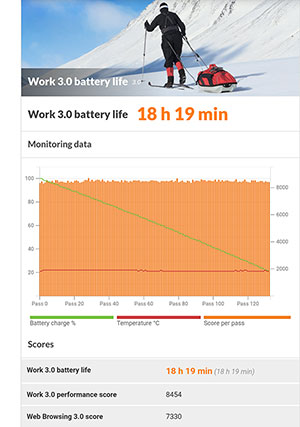 One thing we can say is that, by and large, the current crop of rugged Android devices is overall about 50% faster than the mostly Snapdragon SD660-based handhelds and tablets that we had in our test lab four or five years ago. That's actually more of an improvement than we've seen on the Windows/Intel side over the same time period.
One thing we can say is that, by and large, the current crop of rugged Android devices is overall about 50% faster than the mostly Snapdragon SD660-based handhelds and tablets that we had in our test lab four or five years ago. That's actually more of an improvement than we've seen on the Windows/Intel side over the same time period.
What surprises is that most of the processors used in the table above are more consumer-oriented rather than embedded/industrial-oriented chips. That is to a degree reflected in the graphics benchmark results. The table also shows that chips with four "big" and four "little" cores have overall higher benchmark performance than chips with two big and six small cores, which should come as no surprise.
So why select an industrial market chips like the one Juniper chose for the Archer 4? Look at the "gas mileage" of these devices. While all except the Samsung scored truly remarkable PCMark 10 Battery test results between 18 and 22 hours of continuous heavy load, the Archer 4 draws less than half as much power as the next-stingiest device, and five times less power than the highest draw we measured in devices listed above. We're talking excellent power efficiency here.
What that means is that Juniper can not only list the new Archer 4 as having the same "up to 20 hours" of battery life as the old Archer 3 that had a much slower processor and a much bigger and heavier battery, it also means that the Archer 4 runs as long on a much smaller and lighter battery than any other device in this lineup. And that means that the Archer 4 is much lighter, thinner and handier than any of the other devices. So between this stellar battery life AND the fact that Archer 4 users can just pop in a new spare battery should they ever run low on charge, this is another area where this device simply gets the job done.

Display
After ruggedness and reliability, the display is probably the most important thing in a device such as the Archer 4. And here we are seeing the biggest difference between the original Archer and the new Archer 4. The first Archer's screen of almost two decades was a product of its time — a Windows Pocket PC-style 3.5-inch transflective display with 240 x 320 pixel resolution. Back then, we called it "just bright enough," mentioned substantial glare, and suggested a device as good as that first Archer "might benefit from a full 480 x 640 display."
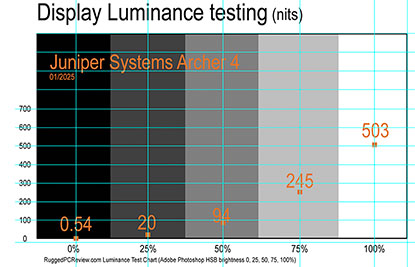 How things have changed. The Archer 4's display is fully up to modern smartphone standards. It now measures 6.23 inches diagonally and sports 1080 x 2280 pixel resolution, which makes for a tall 19:9 aspect ratio. That's not quite as tall and narrow as some of the trendiest smartphones, and we consider that a plus. The display is beautiful and razor-sharp. We're talking 32 TIMES as many pixels as on the original Archer!
How things have changed. The Archer 4's display is fully up to modern smartphone standards. It now measures 6.23 inches diagonally and sports 1080 x 2280 pixel resolution, which makes for a tall 19:9 aspect ratio. That's not quite as tall and narrow as some of the trendiest smartphones, and we consider that a plus. The display is beautiful and razor-sharp. We're talking 32 TIMES as many pixels as on the original Archer!
In our lab we measured the display's maximum luminance as just over 500 nits. That's fairly bright and will do outdoors, but we would have liked it a bit brighter. When we had the Juniper Mesa 4 tablet in our lab, it scored over 1,000 nits. In fairness, though, up to around 500 nits is what we've been seeing in many of the rugged Android handhelds we've had in our lab. Brightness is important, but it's not everything. A screen backlight can be so bright that it washes out the display and quickly drains the battery.
What matters at least as much as brightness is how well the display works outdoors and in sunlight. That requires reducing the reflectivity of the display via polarizers and coatings, and reducing the number of reflective surfaces within the layers of your typical LCD assembly as much as possible. That's done via direct bonding of layers.
To show what the Archer 4 display looks like outdoors, we shot a series of uncorrected pictures. The images below show the Archer outdoors on a cold Tennessee January morning. The display is bright and very viewable. The screen has a very wide viewing angle; looking at it from any angle does not affect screen brightness, nor are there any variations in color or contrast. We consider that very important. Also, we noted that the Archer 4 is neutral white and does not have the slight yellow or blue tinge we often observe on rugged system displays when viewed from different angles.

The Archer 4 display is of the "glossy" variety, just like the vast majority of all current smartphones and tablet displays. "Glossy" makes for vibrant, lively color, but the displays are prone to reflections. Billions of smartphone users have learned to live with that; it's just part of the current state of the art in display technology.
Integrated cameras
 Almost all mobile computers have cameras built in these days. Which is interesting, because virtually everyone has a smartphone with a usually excellent camera, and people are already used to the camera in their phone, so why put a usually lesser camera in work computers? Overall, cameras have had a weird relationship with mobile computers over the years. Camera attachments for them were available literally decades ago, and integrated cameras have been common in industrial handhelds for many years. The quality of almost all of them, however, was poor, usually worse than even low-end dedicated cameras, and so their value was limited.
Almost all mobile computers have cameras built in these days. Which is interesting, because virtually everyone has a smartphone with a usually excellent camera, and people are already used to the camera in their phone, so why put a usually lesser camera in work computers? Overall, cameras have had a weird relationship with mobile computers over the years. Camera attachments for them were available literally decades ago, and integrated cameras have been common in industrial handhelds for many years. The quality of almost all of them, however, was poor, usually worse than even low-end dedicated cameras, and so their value was limited.
That sad situation didn't change much even when smartphones wiped out the traditional point-and-shoot camera market. Because many of the cameras built into rugged handhelds and tablets continued to lag well behind in quality and functionality compared to those in consumer smartphones, but the situation has improved in recent years. And, on the Windows side, the exceedingly basic default Windows camera app did not help the situation.
Fortunately, the camera situation looks much better on the Android side, mostly because Android was conceived as a smartphone OS from the start. And rugged Android handhelds and tablets also benefit from economies of scale, what with billions of smartphone camera modules shipped every year. Which means that the cameras inside the Archer 4 benefit from all that.
As is, the Archer 4 has a 16mp user-facing camera, and a 48mp documentation camera, which is a giant step up from the 2mp/5mp integrated cameras of just a few years ago.
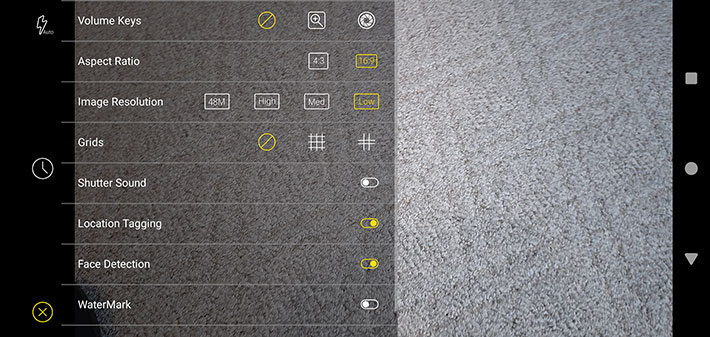
The Archer 4's included Camera app keeps things simple. You can shoot pictures, video, timelapse, or panoramas. Instead of listing a lot of resolutions to pick from, the Camera app settings offer Low, Medium or High resolution both in 16:9 and 4:3 aspect ratios. This means 1080 x 1440, 1944 x 2593, 3000 x 4000 in 4:3 aspect ratio, and 1080 x 1920, 1512 x 2688, and 2160 x 3840 in 16:9 aspect ratio. In 4:3 mode, you can also shoot in 6000 x 8000 mode for 48mp pictures. The settings also allow you to assign the volume up/down buttons to either zoom or exposure. In addition, you can set the grid, shutter sound, 5 or 10 second delay, location tagging and watermark. Zoom, for both cameras, goes up to 4x.
In video mode it's simpler yet. You pick from 480p, 720p or 1080p, plus the grid and location tagging. You can turn the microphone on and off, and also select 5 or 10 seconds video clips. Camera zoom also goes to 4x for both cameras. We do wish there'd also be 4k video; the imager could likely support that.
Below are some sample pictures we shot with the standard Camera app in its high quality 16:9 mode (8.3mp) pictures. Click on the image compilation for a full size version.
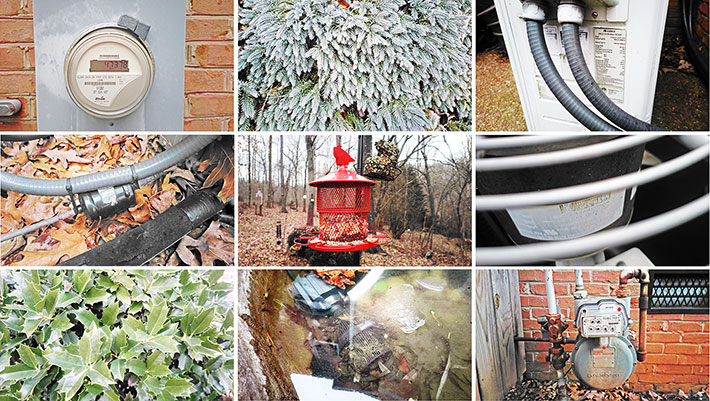
There are no pro or manual modes here, but there is a large number of third party Android camera apps with all sorts of capabilities available in the Google Play Store. Overall, the Archer 4's onboard cameras are quite good, and a huge step up from just having an optional 5mp camera in the predecessor Archer 3. The 48mp mode can yield excellent images, but does require perfect conditions. As always, any for best results any camera and camera app takes a bit of getting used to.
Wireless and data collection
Unlike with earlier versions of the Archer where wireless functionality was not available or only available as an option, in the new Archer 4, everything that's needed in our modern world comes as standard equipment — as it should be. Seemingly everything needs WiFi and Bluetooth today. So the Archer 4 includes Class 1 Bluetooth v5.2, fast dual-band WiFi 6e (802.11ax), NFC, GNSS (GPS, GLONASS, Beidou, Galileo, QZSS), as well as 5G wireless broadband with a 4G LTE fallback.
 What's also very interesting is the optional Allegro Wireless Keyboard. Juniper customers and those who have followed the company over the years know the Allegro as a rugged handheld computer with a unique form factor that combined a big 64-key alpha as well as numeric physical keypad with a 4.2-inch display (see our review of an older Allegro). It was a time-proven design that, however, apparently simply wasn't feasible anymore in today's marketplace.
What's also very interesting is the optional Allegro Wireless Keyboard. Juniper customers and those who have followed the company over the years know the Allegro as a rugged handheld computer with a unique form factor that combined a big 64-key alpha as well as numeric physical keypad with a 4.2-inch display (see our review of an older Allegro). It was a time-proven design that, however, apparently simply wasn't feasible anymore in today's marketplace.
However, there are still data collection applications that work best with an alpha/numeric keypad, and so Juniper's newest Allegro branded product is a keyboard design where you bring your own computer and display. That could be an Archer 4, various Android or iOS smartphones, or even small tablets. The Allegro keyboard has its own battery, is fully IP68 sealed like the Archer 4, has various mounting options, and communicates via Bluetooth.
Rugged and totally waterproof
You'd think that a device that looks and feels pretty much just like a modern smartphone could not possible be tough and rugged enough to survive long on the job. But you'd be wrong. While modern consumer phones need a protective case just to make it through a day, the Archer 4 doesn't need a protective case, because its housing is one. So even in its trendy new smartphone-style design, the Archer 4 continues Juniper's tradition of providing its customers uncompromising ruggedness and sensible, practical technology. Here's a look at the ruggedness specs that matter most:

- For ingress protection, the tablet rates a perfect IP68. The first number stands for protection against solids. 6 is as high as it gets, and it means the unit is totally protected against the finest dust.
To reiterate, the second number is for the degree of protection from liquids. That scale goes from 0 (no protection) to 8. The Archer's "8" liquid protection rating means the device is protected against long periods of immersion. It's up to the manufacturer to report how deep and how long. In general, Juniper tests its IP68-rated gear for two hours at about five feet. Our test Archer 4 spent two weeks on a dive boat, always in or near sand and salt water. It did not fail. Which is more than we can say of one of the also IP68-rated Asian market handhelds.
True, in an era where most premium consumer smartphones are also IP68 rated, this doesn't make the Archer 4 as unique as it would have a few years ago. That said, most of today's rugged handhelds and tablets generally are still only at IP67 or less.
- The Archer 4 has a wide operating temperature range of -4 to 140 degrees Fahrenheit.
While that's a bit less than that of the earlier Archers 3 that could go as low as -22 degrees Fahrenheit, it makes the Archer 4 suitable for deployment in just about any environmental setting, even freezers.
- As far as the ever-popular drop test goes, the Archer 4 tested at multiple 4-foot drops to concrete. The Archer 3 was certified for multiple 5-foot drops. We're actually pretty sure the Archer 4 can do even better.

Juniper indicates that additional testing was performed according to MIL-STD-810H procedures: Method 500.5 Low Pressure (Altitude); Method 503.5 Temperature Shock; Method 506.5 Rain; Method 507.5 Humidity; Method 510.5 Sand and Dust; Method 512.5 Immersion; Method 514.6 Vibration.
We love that the Archer 4 doesn't need a protective plug for its USB-C port! Especially now that so many devices are charged via their USB-C port, it's so annoying to have to pry out a flimsy rubber plug every time you charge the device. We are always a little concerned about the speakers in IP68 devices. Can they handle full immersion? The Archer 4's speaker was unaffected by several full saltwater immersions (in contrast to a competing device).
Those big glossy screens on modern handhelds always look vulnerable, but the Archer's Gorilla Glass 5 can generically handle drops from more than five feet. That said, Corning now has the even better Gorilla Glass Victus 2.

Overall, the Archer 4 is a remarkably tough and rugged device, just like every other Juniper product we have ever tested. And unlike on some other rugged handhelds, there are no materials or surface treatments that can easily get scratched or dented.
Juniper Archer 4 — It just works.
For many years Juniper Systems of Logan, Utah, did it their way. Bold and unique and, well, again, their way. But the times, they are a'changing, and with billions of sleek smartphones ot there, tech has changed and expectations have changed. And so Juniper changed as well.
But they did it their way. They didn't just source some white-box handheld and put their name on it. In its own way, the Archer 4, which totally breaks with earlier Archer tradition in many ways, still is an Archer. It still says "Juniper" all over it. There are no compromises.

So, yes, the Archer 4 looks like a modern smartphone in a case. It has a big 6.3-inch screen with super-high modern smartphone resolution. It's fully IP68-sealed (we filmed coral reefs in the ocean with it), feels super-solid and well protected, passed all the requisite MIL-STD tests, yet is barely larger or heavier than a modern iPhone or Android smartphone.
But Juniper still did it their way. What looks like a protective case isn't a case; it's a well protected housing. The Archer 4 runs non-stop for almost 20 hours (with the standard battery -- there's also an extended one!), but if that isn't enough, the battery is user-accessable and you can quickly put in a spare. The Archer 4 is quick, but Juniper passed on consumer CPUs and put in an extended life cycle chip for extra reliability and stability. There's 5G, of course, with two Nano SIM slots, and also a card slot for extra storage.
The Archer 4 is in many respects what a lot of businesses have been waiting for — a rugged handheld that feels and works like a modern smartphone, but one that doesn't break. And one that simply works. Always. -- Conrad H. Blickenstorfer, February 2025
|
Juniper Systems Archer 4 specifications:
|
|
Added/changed
|
Full review 02/2025
|
|
Form-factor
|
Rugged Android handheld
|
CPU
|
Quad-core Qualcomm QCM4490
|
CPU Speed
|
up to 2.40GHz
|
Cooling
|
Passive cooling, fanless design
|
OS
|
Android 14 GMS (Google Mobile Services), upgradeable up to Android 18.
|
Standard/Max RAM
|
8GB
|
Disk/drive
|
128GB + expansion via MicroSDXC Card Storage up to 512GB
|
Card slots
|
1 x microSDXC Card, 2 x Nano SIM card
|
Display type
|
Backlit LCD, 500 nits luminance (503 as tested), chemically-strengthened Gorilla Glass 5
|
Display size/res
|
6.26"/1080 x 2280 (portrait or landscape), 403 pixels per inch
|
Digitizer/pens
|
Projected capacitive multi-touch for use in extreme environments and in wet conditions
|
Buttons
|
Power/sleep, volume up/down, 2 user-programmable function keys
|
Navigation
|
touch
|
Housing
|
Est: Polycarbonate siloxane copolymer blend with overmolded bumpers over magnesium chassis
|
Operating Temp
|
-4° to 140°F (-20° to 60°C)
|
Sealing
|
IP68 waterproof and dustproof
|
Shock
|
MIL-STD-810H Method 516.8
|
Humidity
|
MIL-STD-810H Method 507.6
|
Vibration
|
MIL-STD-810H Method 514.8
|
Sand and dust
|
MIL-STD-810H
|
Altitude
|
MIL-STD-810H
|
Intrinsic Safety
|
NA
|
Certifications/standards
|
IC/FCC/CE, UKCA, ROHS, REACH, REACH Restriction Article, EU
POP, WEEE, California Prop 65, TSCA, Bluetooth SIG, RCM, Japan Radio (TELEC,JATE), Brazil ANATEL, SCIP, Canada Prohibition, ERP,CEC,DOE, PTCRB, Global Certification Forum (GCF), AT&T Network Approved
|
Size (WxHxD)
|
6.85 x 3.35 x 0.59 inches (174 x 85 x 15 mm) with 4,500mAh battery
6.85 x 3.35 x 0.87 inches (174 x 85 x 22 mm) with 8,300mAh battery
|
Weight
|
.72 to .87 pounds (325 to 395 grams) depending on battery and expansion configuration
|
Power
|
Removable 3.8 Volt/4,500mAH/17.1 watt-hour Li-Ion battery, optional 3.8 Volt/8,300mAH/31.54 watt-hour Li-Ion battery, internal 300 mAh battery allows for
hot-swapping
|
Data collection
|
Optional built-in barcode imager and decoder
|
Interface
|
1 x USB Type-C (5Gbps, power delivery, DisplayPort), OTG, microphone, speaker
|
GNSS
|
Duel-band GNSS (GPS, GLONASS, Beidou, Galileo, QZSS)
|
Camera
|
Front: 16mp, rear: 48mp with LED illumination, geotagging
|
Wireless
|
Wi-Fi 6E 802.11 2.4/5 GHZ a/b/g/n/ac, 802.11 ax, Bluetooth 5.2; 5G with 4G LTE fallback
|
List price
|
Inquire
|
Webpage
|
Archer 4 page on Juniper Systems website
|
Spec sheet
|
Archer 4 spec sheet
|
Contact
|
www.junipersys.com or call 1.435.753.1881
|
|
(copyright 2025 RuggedPCReview.com)
Juniper Systems, Inc.
1132 West 1700 North
Logan, UT 84321 USA
Tel: 435-753-1881
Fax: 435-753-1896
Web: www.junipersys.com
Email: sales @ junipersys.com