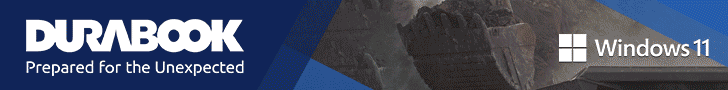Case Study: Computers in Marine Exploration
Fully rugged Durabook R8 tablet computer  proves reliable, helpful companion on Silver Bank marine reserve, Dominican Republic, humpback whale expedition
proves reliable, helpful companion on Silver Bank marine reserve, Dominican Republic, humpback whale expedition
(by Conrad H. Blickenstorfer -- photography by Carol Cotton)
 Carol Cotton, RuggedPCReview's Director of Photography, had barely unpacked all her bags and equipment from a three week ocean research and snorkel expedition in the cold waters of upper Norway when she was already preparing for her next expedition exploring less traveled, more rugged parts of the planet. This time it was to observe and document the annual congregation of North Atlantic humpback whales at Silver Bank.
Carol Cotton, RuggedPCReview's Director of Photography, had barely unpacked all her bags and equipment from a three week ocean research and snorkel expedition in the cold waters of upper Norway when she was already preparing for her next expedition exploring less traveled, more rugged parts of the planet. This time it was to observe and document the annual congregation of North Atlantic humpback whales at Silver Bank.
Silver Bank, a fairly shallow 1,600 square mile area some 70 miles off the northern shore of the Dominican Republic, is part of a larger 20,000 square mile sanctuary for marine animals — the Santuario de Mamiferos Marinos Bancos de La Plata y Navidad — first set up in 1986. The area, named after wrecked Spanish galleons hauling silver back to Europe, is one of the places humpback whales congregate to mate and have their babies in the winter and spring, with estimates from 3,000 to 5,000 whales or more.
 Humpback whales can grow to 50 feet in length and more, and weighing 40 tons. Hunted to near extinction, global Humpback whale numbers had shrunk to just a few thousand by the mid-1960s. The International Whaling Commission banned commercial whaling in 1966. Since then, the humpback population has slowly recovered and in some areas is no longer considered endangered. That said, human-made threats remain, from fishing gear to collisions, sonar, blasting, habitat destruction, pollution and more.
Humpback whales can grow to 50 feet in length and more, and weighing 40 tons. Hunted to near extinction, global Humpback whale numbers had shrunk to just a few thousand by the mid-1960s. The International Whaling Commission banned commercial whaling in 1966. Since then, the humpback population has slowly recovered and in some areas is no longer considered endangered. That said, human-made threats remain, from fishing gear to collisions, sonar, blasting, habitat destruction, pollution and more.
As coincidence would have it, the day Cotton departed for the Dominican Republic, the world's governments finalized a new United Nations Treaty for the
conservation and sustainable use of marine biological diversity of areas beyond national jurisdiction (BBNJ). It is a treaty that addresses many of the oceans' unsettled governance gaps and issues, with the goal of fostering clearer ways to conserve biodiversity in the water. The treaty sets up a new framework to establish High Seas marine protected areas in an effort to reach at least 30% marine conservation by 2030.
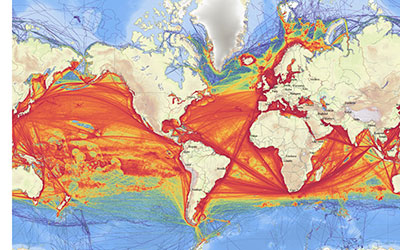 What, exactly, does "high seas" mean? While about one third of the world's oceans are within a country's jurisdiction, the remaining two thirds are largely unregulated. These international waters — or "high seas" — don't have laws to protect them or be regulated and protected through international cooperation. The High Seas Treaty's purpose is to provide such a legal framework for establishing marine protected areas in international waters and thus guard against the loss of wildlife. This isn't a done deal just yet; the treaty draft (see the draft agreement here) still must be formally adopted at a UN session and then ratified by at least sixty parties.
What, exactly, does "high seas" mean? While about one third of the world's oceans are within a country's jurisdiction, the remaining two thirds are largely unregulated. These international waters — or "high seas" — don't have laws to protect them or be regulated and protected through international cooperation. The High Seas Treaty's purpose is to provide such a legal framework for establishing marine protected areas in international waters and thus guard against the loss of wildlife. This isn't a done deal just yet; the treaty draft (see the draft agreement here) still must be formally adopted at a UN session and then ratified by at least sixty parties.
"This won't be easy," Cotton observed, pointing at a global map of marine traffic density she had generated using MarineTraffic software, which runs the largest publicly available vessel tracking service in the world. "Look at the traffic on the oceans. Shipping is an integral part of the world's economy. It'll be a lot of work for everyone to agree on how to balance commercial activities and conservation." As is, the expedition would give her another chance to document what was to be preserved.
 Unlike many areas around the globe where whales migrate to and from, access to the Silver Bank is strictly limited. Only three vessels are licensed to go there, and the total number of visitors is capped at just a few hundred each year. While the Silver Bank area is a shallow shelf with lots of coral, getting there means traversing the 14,000 feet deep Puerto Rico Trench where weather and the seas can be rough.
Unlike many areas around the globe where whales migrate to and from, access to the Silver Bank is strictly limited. Only three vessels are licensed to go there, and the total number of visitors is capped at just a few hundred each year. While the Silver Bank area is a shallow shelf with lots of coral, getting there means traversing the 14,000 feet deep Puerto Rico Trench where weather and the seas can be rough.
Cotton found a space on one of those three vessels, the 115-foot M/V Sea Hunter II run by Conscious Breath Adventures operating out of the town of Puerto Plata in the Dominican Republic. Why "Conscious Breath"? Because whales, together with dolphins and porpoises, are cetacians, a branch of marine mammals without the automatic breathing reflex of land animals; every cetacean breath must be planned and executed. As Captain Gene Flipse, the president of the company, explained, the term "consciousness" is also defined as awareness, and the goal and purpose of his operation is to raise awareness of whales and ocean issues in general.
The Sea Hunter also has two 25-foot tenders, quiet, low-emission purpose-built boats used for the actual encounters with whales within the sanctuary, and from which snorkeling takes place.

The pictures above and below, taken by Cotton with a GoPro Hero 11 Black action camera in its underwater housing, show humpbacks in their natural Winter/Spring mating and nursing habitats in the protected waters of Silver Bank. It takes patience, luck, the skills of an experienced crew and strictly observing the rules of being in the water with the animals to get the chance to look into their lives. Mothers with their calves, teaching them the basics of life in the ocean. Male escorts that keep suitors away. Males fighting for the attention of a female. "It's an awe-inspiring, life-changing experience," said Cotton. "to see these huge, majestic, gentle creatures that share the planet with us."

Computers and technology in marine exploration
Our electronic gear has become such a major part of every aspect of our personal and professional lives that we can't imagine how we ever did without it. We need all of it, all the time. But what if you're far away from home and civilization on open water and not even close to a shipping lane? Marine exploration means working in wet, salty, unsteady, remote, challenging environments where nothing can be taken for granted.
 While the M/V Sea Hunter II turned out to have accommodations and comforts that explorers of old could have never dreamed of, it was still a ship on the open sea with waves and gusts of wind, especially when on the small tenders up to five miles away from the vessel.
While the M/V Sea Hunter II turned out to have accommodations and comforts that explorers of old could have never dreamed of, it was still a ship on the open sea with waves and gusts of wind, especially when on the small tenders up to five miles away from the vessel.
The choice of what to bring on such an expedition is a project all by itself. Size, weight, purpose, battery power, cables, etc., all matter. And any electronic equipment used on a boat, large or small, must be waterproof, and especially so if the boat is in salt water. Such environments are hard on equipment. Things can leak, get corroded, and fail in many ways, just when you need them most.
Mobile computing gear is a crucial part of any marine expedition. It must be up to the many challenges of use on a ship. It must be sealed against the elements and immune not just to the usual drops and bumps, but also to exposure to salt water, salt spray and salt fog. Temperature can be a problem in tropical climates where gear can quickly overheat in the sun.
Connectivity becomes an issue when you're off the grid. A lot of modern software requires being constantly connected or it won't work, authorize or update. On high sea, signals are hard to come by, and the ability to lock on to weak or erratic wireless signals becomes important. And on high sea, reliable GNSS can assume center stage.
Charging is important. Cold isn't an issue in the tropics, but batteries can overheat and that can lead to failure or loss of performance. And on the road (or water) you never know where and when you can charge your gear. For computers, charging through a USB Type-C port is much better than having to rely on a big old-style power brick, because you never know what you may find for power, what kind of outlets, rules, regulations, and whether there is competition for charging stations.
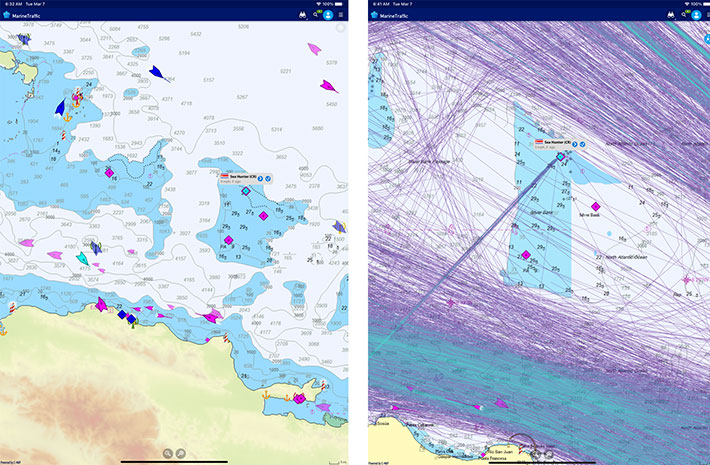
The above maps shows the course of the M/V Sea Hunter II, having traversed the deep Puerto Rico Trench, moored in the shallow waters of the Silver Bank shelf on the left, and on the right how the Silver Bank is an oasis for maritime life amidst the massive marine traffic all around it, with the authorized three ships accounting for much of the annual traffic there. 
While on the M/V Sea Hunter II, each day the two tender boats were underway for several hours, usually two trips per day, searching for whale activity, slowing down for humpback whale sightings, and stopping when whales were interested in hanging around and getting a closer look at the humans and their little boats.
Getting into the relatively balmy waters to snorkel with the humpbacks, watch and record their activities, or listening to their song, all in bright sunlight, said Cotton, was an entirely different experience from needing a drysuit, hood and gloves and plenty of thermal protection when plunging into the cold, dark waters of the arctic.
Using the Durabook R8 rugged Windows tablet PC on the humpback whale exploration vessel M/V Sea Hunter II
Cotton has significant experience with bringing all sorts of computing, video and camera equipment on expeditions and product review trips above and under the water. Much is trial and error, and little ever goes exactly according to plan. While the arctic scientific expedition she'd been on just a few months prior had been planned for over two years, the Silver Bank humpback project opportunity had come up on short order. How would the Durabook R8 work out? "One thing I appreciated right off the bat with the R8 is how light and compact it is," said Cotton. "Windows tablets, especially ruggedized ones, are often big and bulky. But the R8 fit right into my purse."
 Using a PC on a boat, means it must have a bright display that remains readable up on deck and can handle the ever-present reflections. The Durabook R8's display had clocked in at over 900 nits of luminance in the RuggedPCReview.com lab before the trip, almost four times as much as your average consumer laptop. Cotton also appreciated the semi-matte display that handled reflections better than the glossy screens of smartphones or consumer tablets. During her week on the M/V Sea Hunter II, Cotton saw everything from blazing sunshine from sunrise to sunset, to ominous gray skys, strong winds, and plenty of saltwater spray. The Durabook R8 easily handled all lighting conditions and was perfectly viewable at all time.
Using a PC on a boat, means it must have a bright display that remains readable up on deck and can handle the ever-present reflections. The Durabook R8's display had clocked in at over 900 nits of luminance in the RuggedPCReview.com lab before the trip, almost four times as much as your average consumer laptop. Cotton also appreciated the semi-matte display that handled reflections better than the glossy screens of smartphones or consumer tablets. During her week on the M/V Sea Hunter II, Cotton saw everything from blazing sunshine from sunrise to sunset, to ominous gray skys, strong winds, and plenty of saltwater spray. The Durabook R8 easily handled all lighting conditions and was perfectly viewable at all time.
While the decks of the M/V Sea Hunter II offered some protection from the elements, it was still outdoors on the open sea and there were wet and dripping gear, machinery, and fellow explorers. That meant exposure to spray and an occasional good splash of salt water over the tablet.
This is where the Durabook R8's IP66 sealing came in handy. The rating means the tablet can handle strong jets of water from all direction, so a bit of water spray on the expedition boat or one of its tenders certainly wouldn't hurt it. And unlike consumer tablets and smartphones, the R8's capacitive multi-touch screen has special user-selectable water, glove and stylus modes so that touch operation works no matter what. You have to play with it some to figure how it works best, but it's definitely a plus.
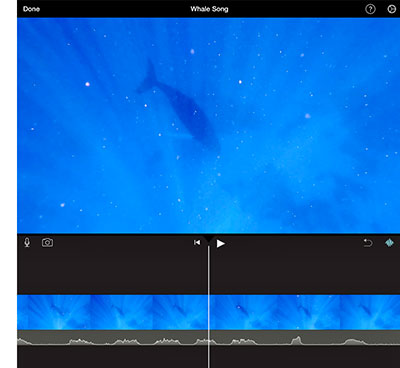 Size and weight are always an issue when one travels, and especially so on planes and when one stays in small cabins on a boat. Cotton appreciated the Durabook R8's very compact 9 x 6 inch size that easily fit anywhere. At less than two pounds, the R8 was also light enough not to add much to the weight and burden of all the expedition gear and equipment. At 27.4 watt-hours, the R8's battery isn't very big for a Windows tablet, but the Durabook R8 got decent battery life. On the boat it was generally good for a day or two days of Cotton's typical workflow that included image, video and sound editing, data transfers to and from cameras, using a couple of marine applications, manuals, and reading. Plus access to all of Cotton's cloud data when in range of WiFi.
Size and weight are always an issue when one travels, and especially so on planes and when one stays in small cabins on a boat. Cotton appreciated the Durabook R8's very compact 9 x 6 inch size that easily fit anywhere. At less than two pounds, the R8 was also light enough not to add much to the weight and burden of all the expedition gear and equipment. At 27.4 watt-hours, the R8's battery isn't very big for a Windows tablet, but the Durabook R8 got decent battery life. On the boat it was generally good for a day or two days of Cotton's typical workflow that included image, video and sound editing, data transfers to and from cameras, using a couple of marine applications, manuals, and reading. Plus access to all of Cotton's cloud data when in range of WiFi.
Overall, having a full Microsoft Windows 11 tablet as an expedition support computer made a number of tasks easier, said Cotton. As powerful as smartphones have become, sometimes nothing but a Windows PC will do. Then there is screen size. Though the compact R8 screen measures just eight inches diagonally, that's a lot bigger than the displays of cameras and, especially, the small waterproof action cameras that have become ubiquitous. It's hard to screen image and video footage on a GoPro, and so Cotton always uploaded her image data from her GoPros to the R8 as soon as she was out of the water and back in her cabin.
Simply plugging the GoPros into the R8's USB Type-C port and dragging files over made that easy. This way she could examine the footage of the day on a large display with industrial strength software, keeping good video and shots, ditching the bad, and filing everything into folders by date and location. She also used the R8 to record observations and thoughts while they were still fresh in her mind, and recorded video of herself logging her impressions and findings of the day.

For work beyond reviewing, editing and storing image and video data, Cotton had preloaded the Durabook R8 with software that might come in handy. Here she ran into one of the inherent differences between Windows and Android- or iOS-based smartphones and tablets. Windows relies on browsers or conventional software whereas iOS and Android rely on apps specifically designed for easy use on small displays. With Microsoft out of the handheld business there are few apps for Windows. Apple claims two million apps and there are about three million for Android. While Microsoft claims more than 35 million software titles, very few of those are apps as we understand them today. That's understandable because while all smartphones and tablets use touch, most Windows devices don't.

An example of the difference between browser-based software and dedicated apps came when Cotton configured and prepared the R8 for the expedition. MarineTraffic's Android app, which she had used on her arctic science expedition, had allowed her and the RuggedPCReview office back in the US tracking of their vessel in considerable detail. The value of that was apparent. Without good online mapping and tracking it is almost impossible to figure out where you are or where you are going. The real-time maps available through MarineTraffic showed exactly where the research vessel had been, where it stopped or slowed down, where it anchored, and also what vessels (and even what types of vessels) were around it. This greatly helped the expedition to not only know where they had been and to document progress, but also match images and videos, as well as memories, to locations. On Windows, the browser-based version of MarineTraffic was ill-suited to a small 8-inch screen. But there was a dedicated Windows app of MarineTraffic that worked way better than the browser version.

Another issue Cotton encountered was the difference between home and office use of Windows computers where online connectivity is pretty much a given anywhere, and its absence on the open ocean. Even on the fjords of upper Norway there was almost always a cellular or WiFi signal; on the open ocean there isn't, which makes software that requires internet connectivity useless. There are, of course, satellite phones with hotspots, but that is still an emerging technology with high cost and far lower bandwidth than land-based applications require.

Even though Cotton had brought along ample imaging equipment for her work, she did use the Durabook R8's integrated camera. It did not replace the GoPros or her other dedicated photography and videography equipment, nor is it intended to, but its vidcam and documentation cameras can come in handy for snapshots or video blogging.
Overall, the Durabook R8 aced it. Its small size, low weight, substantial performance and supreme ruggedness made it perfect for the job. Everything, of course, is relative. The scarcity of Windows apps means you have to plan ahead. The small 8-inch screen benefits from carefully finetuning the user interface for the screen. One has to think through wireless connectivity issues. But if you operate in the Windows world and need a tough, compact tablet computer, it's hard to imagine a better choice than the Durabook R8.

– Conrad H. Blickenstorfer, March 2023
FOR MORE INFO:
UN news on historic agreement on protecting marine biodiversity in international waters
Marine Mammals Sanctuary Bancos de La Plata and Navidad
Conscious Breath Adventures
Durabook Americas
Durabook R8 product page
|
Durabook R8 Specifications
|
| Status |
Added 03/2023
|
| Product type |
Ultra-compact rugged tablet computer
|
| Processor
|
Intel "Alder Lake" 12th generation Core i7-1250U (2P and 8E cores) or
Intel "Alder Lake" 12th generation Core i7-1230U (2P and 8E cores) or
Intel "Alder Lake" 12th generation Pentium Gold 8500 (1P and 4E cores)
|
| CPU speed
|
Core i7-1250U: up to 4.70GHz, E-core up to 3.50GHz
Core i7-1230U: up to 4.40GHz, E-core up to 3.30GHz
Pentium Gold 8500: up to 4.40GHz, E-core up to 3.30GHz
|
| CPU Thermal Design Power
|
Core i7-1250U: 9/29 watts
Core i7-1230U: 9/29 watts
Pentium Gold 8500: 9/29 watts
|
| OS |
Windows 10/11 Pro |
| Graphics |
Core i7-1250U: Iris Xe Graphics
Core i7-1230U: Iris Xe Graphics
Pentium Gold 8500: UHD Graphics
|
| Memory |
8GB to 16GB LPDDR4x |
| Display type |
TFT LCD, 800 nits (906 nits measured) DynaVue sunlight readable display with capacitive multi-touch screen
|
| Display size and resolution |
8.0" HD, 1280 x 800 pixel resolution (189 ppi)
|
| Digitizer/Pens |
Capacitive multi-touch
|
| Buttons |
power, volume up/down, one programmable user-definable soft keys |
| Keyboard |
Onscreen keyboard + optional external |
| Storage |
128GB/256GB/512GB/1TB PCIe NVMe SSD |
| Multimedia Pocket |
NA |
| Slots |
1 x MicroSDXC, 1 x nanoSIM card
|
| Housing |
Est: Plastic with rubber bumpers over aluminum-magnesium alloy chassis |
| Temperature |
-20° to 60°F (-4° to 140°F) |
| Humidity |
5% to 95% non-condensing |
| Vibration |
MIL-STD-810H |
| Enclosure Class |
IP66 |
| EMI |
MIL-STD 461G certified |
| Shock: Transit Drop |
MIL-STD-810H: 26 x 6 foot drop |
| Certifications |
Est: US: FCC, DOC+, CUS, FCC ID; EU: CE, CB; CAN: CUS, IC |
| Size (inches) |
8.9 x 5.9 x 0.81 inches (227 x 150 x 21 mm) |
| Weight |
Starting at 1.9 lbs. (860 grams), 1.88 lbs. as tested
| Power |
3.8V 3,600mAH 13.7 watt-hour Li-Ion ("8.5 hrs"); optional long life 3.8V, 7,200mAh, 27.4 watt-hour Li-Ion ("17 hrs) |
| Camera |
2.0mp front-facing, optional 8mp rear-facing auto-focus with LED flash and geo-tagging, both support full 1080p video @ 30 fps |
| Data collection |
Optional 1D/2D barcode reader, optional Smart Card reader OR RFID |
| Wireless |
Intel Wi-Fi 6E AX211 802.11 ax WiFi with Bluetooth v5.2; optional: GPS and 4G LTE multi-carrier WWAN, RF antenna pass-through
|
| Interface |
1 x USB 3.2 Gen 2 Type C, 1 x Thunderbolt 4, DC power jack, audio in/out, dock (power, RS232, USB, HDMI), expansion connector
|
| Price |
Inquire
|
| Web page |
Durabook R8 web page |
| Spec sheet
|
 Durabook R8 (pdf) Durabook R8 (pdf)
|
| Warranty
|
3-year limited warranty
|
(copyright 2023 RuggedPCReview.com)