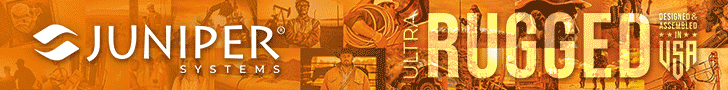« Panasonic -- Still top of the heap? | Main | Where will Intel's Atom chip fit in? »
February 20, 2008
What do we make of Geode, VIA and Intel A100 powered devices?
As of late, I've seen an increasing number of small tablet-style devices that run Windows but do not use one of Intel's heralded Core processors, or even one of their lower-powered predecessor chips. That inevitably brings up the central conundrum the industry has been dealing with for the past 15 years or so. After dabbling with Windows CE in its various versions, Microsoft has pretty much decided that "real" Windows is the way to go. Any device that is not solely dedicated to performing a single task, or running a single custom app, will likely do other things or have to communicate with other computers. And that is when the problems start. Anything that doesn't run "real" WIndows will inevitable have browser problems, drivers and plug-ins aren't available and so on. Might as well give up and build a small device with real Windows. That can be done, but real Windows was designed for desktops and powerful laptops. It wants plenty of processing power and a big screen lest it all becomes an exercise in frustration.
So here we are, with Vista taxing even the most powerful machines and even XP desktops struggling to keep up with the myriad of functions and giant applications and add-ons and start-up programs and other gunk. Heck, my own personal 2GB Gateway notebook takes so long to boot Vista or bring up programs that I usually have meandered off to some other task by the time it's done. And yet, I see Microsoft plugging its Intel Ultra Mobile Platform 2007 with its A100 and A110 processors running at 600 and 800MHz, and AMD's Geode LX800 and LX900 at 500 and 600MHz. VIA's ultra low voltage C7-M runs at 1-1.5GHz and is probably in a somewhat different class, but in all instances we're far from Intel Core Duo and Core 2 Duo specs.
The question simply becomes this: Can a tablet powered by one of these chips really run Windows XP without its owner quickly giving up on it because it is too slow?
Unfortunately, there isn't an easy answer. See, it's really all a matter of software. Let's not forget that a couple of decades ago perfectly functional computers booted faster and ran their spreadsheets, wordprocessors and databases faster than what we have today, all on a few meg of memory and 16MHz processors. We have vastly more functionality today, but it's all become so complex that it often barely moves, and that is WITH powerful processors.
So why not simply scale back the software? That's a good idea but far from simple. If we only could just load Windows 98 onto a new machine and make it do whatever we need. It'd probably fly even on a -- by today's standards -- vastly underpowered machine. Sadly, it'd also be almost useless because it couldn't connect to anything and be incompatible with almost everything.
So the answer is to use today's software that speaks today's protocols and runs today's drivers, but remove as much overhead as possible. That can be done in several ways. You can, for example, load a standard operating system but do away with all the clutter and shovelware today's computers come with. You also remove all unnecessary startup programs, all unneeded background processes and so on. That still results in a big system, but it's surprising how much speed can be recovered by putting Windows on a diet.
Another approach is using Windows XP Embedded. What does "embedded" mean? Basically that you only pick those parts of a componentized operating system that you absolutely need for a task. Standard Windows XP or Vista load a computer with everything under the sun, whether you ever need it or not. An embedded version of Windows XP has ONLY what a device needs to do its job. That means it will be limited, but it will also be faster and use fewer resources. XP Embedded is especially well suited to run on a relatively small flash disk.
Yet another approach is to use one of the various Linux variants. Standard Linux distributions also have grown over the years and they now need much more space and have far larger resource requirements than they used to, but they are generally still smaller and faster than Windows. And since Linux is free and all its major applications are free, there can be substantial cost savings. Not everything is free, of course; companies who create custom applications to run on Linux systems can and will charge for licenses and upgrades.
All this gets me back to the original question: can a small slate computer with a minimal processor and minimal resources really run Windows at an acceptable pace? Does it all make sense? Some rather prestigious manufacturers seem to think so. Getac announced its lightweight rugged E100 tablet that uses an Intel A110 chip. Roper Mobile Technology announced the Geode-powered Duros Tablet PC. HTC's intriguing "Shift" can run both Windows and a clipped version of Windows Mobile, and Windows runs on an Intel A110. And there is a whole slew of other small devices that roughly follow what once was the Microsoft "Origami" ultra-mobile PC spec. All do Windows, and all use one of those ultra-economical processors (I hate the term "low-power" as it implies low performance rather than high energy efficiency) that is supposed to provide an adequate user experience while still providing halfway decent battery life.
What I'd really like to do, and I hope we get a chance here at RuggedPCReview.com, is to compare the Windows XP, XP Embedded and Linux versions of some of those machines side-by-side. I somehow cannot image that anything that runs XP on a 600MHz processor will be blindingly quick when even my 3GHz desktop is a slug, but it's entirely possible that a lean and specially configured rugged tablet with one of those high-efficiency (see, I didn't say "low power") processor is just what the doctor ordered.
Posted by conradb212 at February 20, 2008 8:05 PM