« Will the Apple iPad Pro herald an era of "pro" use of tablets? | Main | Follow-up on iPad Pro and Apple Pencil »
December 6, 2015
An assessment of the Apple Pencil
A few weeks after the Apple iPad Pro began shipping, the Apple Pencil is now available also. This is big news because it was Apple who finally made the tablet form factor a success, and they did it without a pen. Which is remarkable, as tablet computers initially were conceived specifically as a modern equivalent of a standard notepad that you wrote on with a pen. And remarkable again as Steve Jobs was adamantly opposed to pens and often listed his reasons why he felt that way.

But now the Apple Pencil is here, a good 5-1/2 years after the iPad was first introduced. Why did Apple do it? Perhaps it's because Samsung has been selling tens of millions of their Note tablets with pens. Perhaps it's because being able to do quick illustrations or annotate text documents with handwritten notes simply makes too much sense to ignore. Perhaps it's a tacit acknowledgment that fingerpainting is limiting when it comes to anything but the simplest of artistic expression. Perhaps it's because the big iPad Pro simply needed something to differentiate itself from smaller and lesser iPads. Or perhaps it's all of the above, or something else entirely. Fact is, the Apple Pencil is here.

The big question now is how, and how well, the Apple Pencil works, and what it might mean for Apple. After all, the pen is what Jobs felt was so unnecessary.
A brief history of using pens with tablets
But before I go into my own opinions and experiences with the Apple pen, I want to outline the big picture. As stated above, tablets were initially conceived as a modern day replacement of pen and paper. And they've been around for over a quarter of a century. Contrary to what a lot of people believe, Microsoft did not invent the tablet in the early 2000s. Already back in 1989, the Momenta tablet was available, and it sparked great excitement over a future where tablet computers you could write on with a pen would replace the conventional PC.
 In the early 1990s, every major computer company offered a tablet. At a company named GRiD, Jeff Hawkins (who would later invent the Palm Pilot) designed the GRiDPAD and the PalmPad. NCR had the NotePad, Samsung the PenMaster (see below), Toshiba the DynaPad, IBM the ThinkPad
In the early 1990s, every major computer company offered a tablet. At a company named GRiD, Jeff Hawkins (who would later invent the Palm Pilot) designed the GRiDPAD and the PalmPad. NCR had the NotePad, Samsung the PenMaster (see below), Toshiba the DynaPad, IBM the ThinkPad  (1993 IBM ThinkPad 730t shown on the right), and there were many more, all tablets operated with a pen. Many of those tablets initially ran the novel PenPoint operating system specifically designed for tablets and use with a pen.
(1993 IBM ThinkPad 730t shown on the right), and there were many more, all tablets operated with a pen. Many of those tablets initially ran the novel PenPoint operating system specifically designed for tablets and use with a pen.
Unfortunately, while there was tremendous hype around those early 1990s tablets, they failed to become a commercial success for a variety of reasons. One was that the technology just wasn't there yet to create a tablet light and functional enough to be of much use. More importantly, supporters of the tablet concept back then took the idea of electronic pen and notepad too literally. Their central thought was that everyone knows how to use a pencil, and everyone knows how to write. So we simply use computing power to translate handwriting into text. The tapping, panning, pinching and zooming of modern tablets simply never entered the equation because a) it wasn't possible back then, and b) people didn't do that on pen and paper pads, so why do it on a computer?
As a result, early 90s tablets completely relied on pens. If the pen failed to work or was lost, there was no touch functionality as a backup. The tablet became useless. Likewise, if the computer failed to understand the handwriting or gestures written on it, which was often the case, it was useless.
That quickly dampened the enthusiasm for tablets, and the fact that Microsoft fought against the new pen-centric operating systems tooth and nail didn't help either. It was a war Microsoft won. Its token-effort "Windows for Pen Computing" prevailed against the far more innovative PenPoint OS.
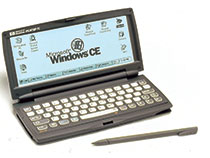
That did not mean Microsoft had no interest in pens. After the Apple Newton failed in the mid-90s due to its exclusive reliance on handwriting recognition, Microsoft's own Windows CE achieved modest success on small handhelds that  primarily used the pen as a mouse replacement. Microsoft then followed up with its 2001/2002 Tablet PC initiative (NEC LitePad shown on the right) that used active pens with significant built-in support from the Windows XP Tablet PC Edition. Handwriting recognition and gestures were available, but hardly played a role at all.
primarily used the pen as a mouse replacement. Microsoft then followed up with its 2001/2002 Tablet PC initiative (NEC LitePad shown on the right) that used active pens with significant built-in support from the Windows XP Tablet PC Edition. Handwriting recognition and gestures were available, but hardly played a role at all.
The Microsoft-spec Tablet PC failed because, again, it used the pen simply as a comparatively clumsy mouse replacement on Windows, an OS completely designed for use with a mouse. Plus, it was all too easy to lose the (still expensive) pen, and there was no intuitive finger tapping, panning, pinching and zooming as a backup and complement for the pen. Small wonder that Microsoft itself switched its emphasis to convertible notebooks instead of pure tablets before the "Tablet PC" was even officially launched.
Apologies for the long history here, but it's necessary to understand all this when assessing the Apple Pencil. Has Apple learned from history, or will the Pencil fail because it's making the same mistakes all over?
Has Apple learned from pen history?
So given all that, given that Apple showed the remarkably prescient "Knowledge Navigator" almost 30 years ago, given that Apple had the Newton over 20 years ago, and given that Apple has all the engineering and human interface design expertise in the world, how did Apple implement the new Apple Pencil for the iPad Pro? And what kind of technology did they use to make it work?
The first thing you notice about the Apple Pencil is that it's very long. A full seven inches. Most writing implements are about five inches long although, in fairness, an actual lead pencil is also about seven inches long. Still, it's not clear to me why Apple made the Pencil that long.

Most likely the space is needed for the electronics inside. Apple is very good at miniaturizing everything, but the Apple Pencil is a remarkably complex piece of equipment. The folks at fixit.com tore one down (see here) and found not only a fairly long rechargeable (but non-replaceable) 0.33 watt-hour Li-Ion battery, there's also a full logic board with an ARM Cortex-M3 processor, a Bluetooth chip, a variety of sensors and more. There's an awful lot of tech in there, and so for now Apple perhaps simply needed that much space.
Yes, there's a battery. Which means the Apple Pencil must be charged. This in complete contrast to the active pen technology that has ruled supreme since the early 1990, Wacom. Slender, lightweight Wacom active pens have been around since the very first pen tablets, and they've beaten all competing technologies over the past 20+ years. Microsoft pretty much built its 2002 Tablet PC around the Wacom pen. The image below shows the Apple Pencil and the Wacom pen used in a 2003 Toshiba convertible tablet.

Wacom's success was, for the most part, because the Wacom pen does not need a battery. Every other active pen technology does. Microsoft's N-Trig pens used with its Surface tablets need a battery. Since the battery in the Apple Pencil is non-replaceable, how is it charged? Amazingly and almost unbelievably, this way:

Can anyone say "recipe for disaster?" This has got to be one of Apple's worst ideas ever. It's in the "What were they THINKING?" category. The combination of a fragile Lightning connector and a seven inch lever sticking out from it is virtually guaranteed to eventually result in damage.
Fortunately, the Apple Pencil comes with a tiny little (and thus eminently losable) adapter so you can also charge it via a standard Lighting-to-USB cable.

Now how about two of the other big problems with pens in the past, those being cost and losing the pen? The news is not good here. At US$99, the Apple Pencil costs more than a low-cost tablet and it's certainly not a throw-away item. It's also slippery, doesn't have a clip to attach to a coat pocket (for which it'd be too long anyway), and thanks to the super-slender design of the iPad Pro, there's no garage in the tablet, or any other way to attach the pen to the tablet. Apple should have come up with some sort of solution for that.
Apple Pencil technology
Now what about the technology? Wacom technology works with a powered digitizer grid that can sense the proximity and location of the pen behind the LCD. Resistive pens need actual touch. Capacitive pens in essence emulate a finger tip which changes the capacitance between two electrodes. Experts I have talked to have long thought that a combination between the Wacom (or another active pen technology) and capacitive touch would be the ultimate answer to adding fine detail movement to capacitive multi-touch. But some have recently changed their opinion and now see advanced capacitive pens as the likely winner. An example of the latter technology is the superb capacitive pens that come with some Panasonic tablets.
Apple, however, apparently took a different approach. The Apple Pencil communicates with the tablet via Bluetooth. Which means Bluetooth must be on, with all that that entails. How exactly the Pencil works I don't know yet. I've seen sources that say the Pencil's technology is such that the iPad knows whether a touch is from the Pencil or from a finger, therefore making it possible to process Pencil touch in very different ways. Add to that the sensors present in the Pencil, and things like the much heralded "shading" become possible when the Pencil is held at an angle.
Clearly, wherever there is much tech involved, amazing things can be done, and the Apple Pencil is headed that way. But amazing things generally need a lot of support, and that support will take a while to materialize. As is, the Apple Pencil can be used to tap and pan anywhere, and it works in virtually all applications that accept inking. But the sexy shading requires special support, and for now it's a trial and error process figuring out which apps and tools support what.
If you search for "Apple Pencil Support" in the app store, nothing comes up. If you look for "Apple Pencil apps," a large number show up, but it's not clear how and to what degree the Pencil is supported.
How well does the Apple Pencil work?
How well does the Apple Pencil work in general?
Quite well. Playing with various drawing and sketching apps and exploring the tools with the Apple Pencil is a pleasure. Ink goes on smoothly and elegantly, and it's easy to see what the Pencil can do in the hands of an artist who invests the time to learn all aspects of all the tools. We're certain to see some amazing artwork created with the Apple Pencil.
However, pretty much anything I managed to do with the Apple Pencil I've been able to do for many years with a 20-year-old Wacom pen. Using a Wacom pen on a Microsoft-style Tablet PC delivers wonderfully smooth ink and virtually no lag, same as the Apple Pencil. Those older pen, too, have erasers, pressure sensitivity and they can do amazing tricks. So for now I cannot exactly view the Apple Pencil as a stunning leap forward.
The Apple Pencil hasn't resolved some old pen technology issues. Even Apple claims "virtually" no lag on its own promos, as there still is a bit of lag. The human mind has a very firm expectation of real-time versus lagging response (think of how weird even a slight lip-sync delay is in video and movies), and with rapid movement of the Pencil, there's definitely a sense of delay.
Worse, for me, is the on-off delay in very small movements, like when an artist wants to add minute tiny touches here and there. In the apps I tried that with, there often was a slight delay before the touch registered. What that means is that with a real pencil you absolutely always know what to expect. For now, with the Apple Pencil, not so much.
Finally -- and that's another area where the pen-and-paper metaphor breaks -- when we write on paper with a pencil, we expect the relatively coarse feel of paper. When we pan and swipe on a modern tablet we want as little "stiction" as possible for best operation. Alas -- you can't have both. As is, between the thickness of the glass on the tablet and its super-smooth feel, working with the Pencil feels like writing on a piece of glass. The brain doesn't like that. The brain expects the friction. Likewise, when our eyes look at the Pencil operate from an angle, the brain says, "Wait a minute! I can feel the Pencil touch the surface, but the writing is a fraction of an inch away from the tip!" That's parallax, of course.
Handwriting recognition
It's hard to imagine that there was a time when there was fierce competition in the handwriting recognition software market, with various approaches and technologies seeking to address all sorts of writing needs. At one point I had nearly a dozen of different recognizers working on a Compaq Concerto tablet convertible that served as my main mobile system for a while in the mid-90s. Today, recognition is essentially a non-factor, what with so many more people keyboard-savvy, and onscreen keyboards working so well.
But handwriting recognition software is still available. In fact, the roots of my favorite app, PhatWare's WritePad, go way, way back to the beginnings of handwriting recognition, and the technology has been refined ever since. It works beautifully on the iPad Pro.
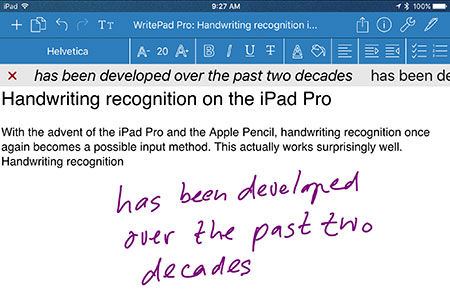
Whether or not handwriting recognition will make a comeback is anyone's guess. Between the maturity of the software and the vastly improved capabilities of hardware it certainly works very well. One thing I found distracting is the clicking noise that the hard pen tip on the glass surface of the iPad Pro makes when handwriting. That was never an issue with the soft display surface of the Apple Newton, but such are the pros and cons of various technologies.
Apple Pencil: Too early to tell
Having worked with pens and tablets for 25 years, I want to like the Apple Pencil. I do believe a pen can greatly add to the iPad experience. But for now, and that is so highly unlike anything from Apple, what comes to mind is "the good, the bad, and the ugly." I love how well the Pencil works and the promise it shows. I am not fond of the price, the length, the ease of losing it, the battery, the ungainly looking tip and the uneven app support. And I am baffled that Apple thinks sticking the Pencil into an iPad port to charge it is even remotely a good idea.
So for me, the jury on the Apple Pencil is still out. But I am certainly glad Apple made it available. -- Conrad H. Blickenstorfer, December 2015)
Posted by conradb212 at December 6, 2015 6:36 PM















