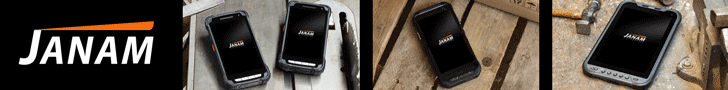« Why ruggedness testing matters | Main | How bright is your screen? »
September 13, 2018
Ditching laptops for tablets — evolution or disruptive paradigm shift?
We do product testing adventure trips two or three times a year. That means packing a lot of equipment, including chargers, memory cards of various sizes and standards, all sorts of cables and adapters, suitable software, batteries and their chargers, and whatever it takes to keep the whole thing running. At the center of it all, on every trip, was a laptop powerful and competent enough to handle whatever came our way.
Not this time. We spent two weeks in the central American nation of Honduras, on one of its channel islands, Roatan. Roatan, even now, remains wild and primal, and is, compared to almost every other such tropical destination, virtually untouched by tourism. Sure, there are small resorts here and there, but, by and large, there is no development. There is one road. No movie theater. No healthcare facilities to speak of. And this time we left the laptop at home. Instead, tablets and smartphones come with us. How did that work?
The jury is still out.
First I should say that we did still take a laptop with us, a small 11.6-inch Acer netbook. The little thing was the successor of earlier and even smaller Acer Aspire One netbooks that we’d used for years. Those, though powered by basic Atom processors, were amazingly useful. They easily handled all the many hundreds of photos we shoot on every trip, kept us in touch with civilization, and just generally did what we needed them to do. Initially, the larger little Acer had done even better, but that was several years of Microsoft “progress†ago. On this trip, the Acer, upgraded to the latest version of Windows 10, couldn’t get out of its own way it had become so slow.
Our big Office Apple McBook Pro, likewise, stayed at home. It’d become the victim of the “retina revolution†that had rendered its pre-retina screen unacceptably corse to our eyes. And it weighs a ton. Not really, but compared to newer and sleeker gear.
So this time it was all iPads and iPhones to handle all the writings, test results, observations, and all the video and still images we took both above and under water.
The big thrill: viewing your pics and video on the big 12.9-inch iPad Pro was glorious. It makes everything look even better than it actually is. And image and video manipulation apps have progressed to a point where you can do some tasks faster, better, and more intuitively than on a laptop. Tablets are also easier to take along, pass along, and stow away than laptops. So from that perspective we didn’t miss laptops at all. Oh, and sharing pictures and videos among ourselves and with newly-made friends es ever so easy with Apple AirDrop.
But not all was well. Copying from camera to tablet or phone was a total drag. Much of it was Apple’s fault for making it ridiculously difficult to use third party add-one. Like, a multi-card adapter with a lightening plug, specifically sold to work with Apple gear, was coldly rejected by our iPhones and iPads: “Peripheral not supported.†Another such device required downloading a special utility to work with the Apple gear and the documentation for that was marginal to an extent where a lot was lost in translation. Apple stuff tends to be simple to use, unless you have to use it with something non-Apple.
And, of course, iPhones and iPads have no card slots. So in this day and age of 4k video, even 256GB Apple gear quickly fills up. And then what?
Then there’s the app barrier. While tech pundits love to declare desktops and laptops dead and we’re all post-PC, that ain’t so. Most serious work is still done at the desk with something more precise than the tip of a finger. Which means there is a vast user-interface and experience gulf between how things are done on a tablet and how it’s done on the desktop. Things that take a minute on conventional equipment can take half an hour on a tablet, or it can’t be done at all. Or take typing, the bread and butter of reporting and creating content. No tippedy-tap finger typing can replace a good physical keyboard. And being limited to using the good-looking but amazingly stupid Apple onscreen keyboard is infuriating.
So it was a struggle. We spent way too much time uploading pictures and video, keeping track of it all on a non-accessible file system, using apps that sometimes worked and sometimes didn’t, or suddenly were no longer supported at all.
At almost any time we felt we were caught between two paradigms, that of how productivity used to work and that of the new world of billions of smartphones.
So the jury is indeed still out. Old gear simply does not work anymore. Microsoft, and technological progress in general, have seen to that. Brand-spanking new gear and software doesn’t work very well in the tropics and on adventure trips, because all that new stuff wants the internet constantly, and make it pronto and super fast, or else you’re dead in the water.
Being back in the office felt like a return to the past. Uploading pictures, using desktop software, cataloging files, fixing things. Many images and vids that had looked glorious full-screen on the big iPad suddenly looked much less impressive and sort of lost on our big iMac27 desktops where a million other things are open and vying for attention.
Is what we experienced the hallmark of disruptive technology? One that has not evolved smoothly from what was there before, but leaped ahead to another way of doing things? One that cannot be smoothly bridged no matter how you try. One that means leaving skills and methods and experience behind and start over? It does seem that way. And I say that as someone who uses both “old†and new every day. -- Conrad H. Blickenstorfer, September 2018
Posted by conradb212 at September 13, 2018 6:21 PM