 It's just so tempting to think that creating an outdoor readable screen is all about brightness. When combatting the blazing light of the sun, what else is there to do but fight back? Fight fire with fire and make the screen brighter!
It's just so tempting to think that creating an outdoor readable screen is all about brightness. When combatting the blazing light of the sun, what else is there to do but fight back? Fight fire with fire and make the screen brighter!
This approach is partly correct, but it is definitely not the whole story. It is fundamentally correct that a brighter screen will be more readable; therefore, increasing the brightness of the screen is an essential part of the equation. However, increase it too much, and you run into several pitfalls. Most notably and predictably, increased brightness comes with a battery life penalty. Additionally, too much backlight tends to wash out the darker areas of the screen, reducing readability in normal conditions. For these reasons, it's best to take a more balanced approach.
Outdoor Readability versus Battery Life
Let's start off by setting a baseline. The average commercial screen has a maximum brightness of around 200 cd/m2 or "nits." This is plenty most of the time. However, increasing the nits to 1,000 or greater has been the traditional industry solution to create effective outdoor readability. The dilemma is that 1,000 nits gets you into trouble with respect to battery life and washes out the darker areas of the screen. If that's the case, how do we achieve the readability of a 1,000 nit screen with a lower nit count?
Enter the other major component of readability: reflectivity. What really makes a screen difficult to read outdoors is all that reflected light bouncing off the screen. When the reflectivity is greater than the backlight, the screen becomes unreadable. It should make sense that the first instinct is just to keep pumping more brightness into the backlight. However, a more elegant approach is reducing the reflected light.
There are several strategies that can be employed to control reflectivity. The first strategy is layer reduction. Screens consist of multiple layers, especially touch screens. In fact, a typical resistive touch screen has five or more reflective layers. Each of these layers reflects sunlight back at the user and adds to the problem.
A great way to reduce layers is bonding. By fusing two layers together and eliminating the air gap in between, two reflective surfaces are negated. The touch screen is optically bonded to the LCD, reducing the reflective surfaces from five to three.
When layers and air gaps can't be bonded or eliminated, a screen can employ a variety of filtering techniques. These include anti-reflective (AR) and anti-glare (AG) coatings. Both reduce the reflected light, but AR coatings do not diffuse these reflections while AG coatings do. Circular polarization is an example of a filtering technique that applies AR coatings to inner layers to cancel out the reflections caused by air gaps while allowing light from the LCD to pass. Filtering techniques can also be used on sub-layers within the LCD itself.
Through a combination of these techniques, it's possible to reduce reflectivity to a low enough level to enable impressive outdoor readability at less than 1,000 nits. Now, we can increase the backlight to something more reasonable like 500 or 600 nits and achieve the same result. The benefits are greater battery life and better image quality in normal viewing conditions. Increased battery life is especially compelling given that anyone using a computer outdoors is likely doing so away from a power supply, so conserving battery is very important.
Outdoor readable screens are about brightness, but also about reflectivity reduction. An effective combination of both is essential to optimizing the viewing experience. When solving problems, it's always tempting to just muscle it out with brute strength. However, there is usually a smarter and more elegant approach.
Patrick Seidensticker is Director, Rugged Mobility Marketing at Dell
- See ruggedDell Rugged Mobility
- See Dell Latitude E6420 XFR fully rugged laptop and RuggedPCReview's report on the E6420 XFR
- See Dell Latitude E6430 ATG semi-rugged laptop and RuggedPCReview's report on the E6430 ATG


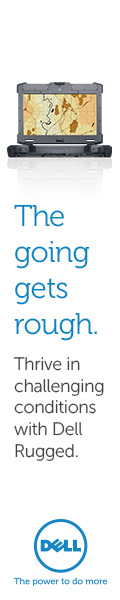
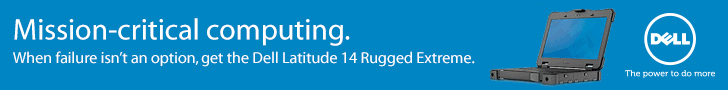

 It's just so tempting to think that creating an outdoor readable screen is all about brightness. When combatting the blazing light of the sun, what else is there to do but fight back? Fight fire with fire and make the screen brighter!
It's just so tempting to think that creating an outdoor readable screen is all about brightness. When combatting the blazing light of the sun, what else is there to do but fight back? Fight fire with fire and make the screen brighter!
