

February 2022 Interview with Rick Hwang, President of Rugged & Video Solutions Business Group at Getac

Getac's Mighty Class of 2021
January 2021 Interview with Rick Hwang, President of Rugged & Video Solutions Business Group at Getac

Getac V110 at Cirque du Soleil

Getac 25th Anniversary at 2014 Miramar Air Show

Getac FedEx TechConnect

TDI Panamericana 2011 team using Getac V100 on 16,000 mile endurance challenge
|

|

|
|
Getac S510
A 15.6-inch big-screen rugged laptop with AI-ready high performance Intel Core Ultra technology at a very affordable price. There's plenty to like.
(by Conrad H. Blickenstorfer; photography by Carol Cotton)
There are times when you want your rugged laptop screen to be just a bit bigger than the usual 13 or 14 inches. And there are times when it'd be great to have and explore the very latest technology, like for example AI-assisted onboard processing. Well, the brand-new Getac S510 has got you covered in both areas. It has both a nice, big 15.6-inch screen. It runs on Intel Core Ultra processors with Intel AI Boost. And it even has a dedicated Microsoft Copilot key.

And that is what the Getac S510 is for, to be a high-performance rugged laptop that allows fields such as utilities, public safety, manufacturing, automotive, defense and more to not only have enough screen real estate to work comfortably, but also to start taking advantage of all those new edge AI tools that can make work easier and more productive.
The new Getac S510
As of this writing (May 2024), Getac's lineup of fortified laptops consists of two rugged models — the 14-inch S410 and the new 15.6-inch S510 — as well as the fully-rugged 13.3-inch B360 and 15.6-inch X600 and the latter two's respective Pro versions. The table below to the right shows some of the major specs and differentiators between the two standard-rugged laptops:
|
|
|

|

|
|
|
Getac model
|
S410
|
S510
|
|
|
Size (inches)
|
13.8 x 11.5 x 1.5
|
14.8 x 10.9 x 1.5
|
|
|
Intel Processor
|
Raptor Lake (gen 13)
|
Meteor Lake (gen 14)
|
|
|
Thermal Design Power (TDP)
|
28/64 watts
|
15/57 watts
|
|
|
Cooling
|
Active (fan)
|
Active (fan)
|
|
|
Display size (inches)
|
14.0 (1920 x 1080)
|
15.6 (1920 x 1080)
|
|
|
Luminance
|
1000 nits
|
1000 nits
|
|
|
Main Battery capacity
|
74.5 watt-hours
|
74.5 watt-hours
|
|
|
2nd Battery capacity
|
74.5 watt-hours
|
74.5 watt-hours
|
|
|
Battery consumption
|
9.20 whr/hour
|
10.75 whr/hour
|
|
|
Drop spec
|
3 feet
|
3 feet
|
|
|
Sealing
|
IP53
|
IP53
|
|
|
Starting price
|
????
|
US$2,169
|
The trend in rugged laptops over the past several years has seen a focus on larger displays in the 14 to 15.6 inch class, generally with full HD 1920 x 1080 pixel resolution available at least as an option. In the past, large-screen rugged laptops were simply too heavy and bulky to be truly mobile, but that is now changing.
Compared to past generations of rugged laptops, new designs have become progressively slimmer, with profiles usually measuring no more than an inch and a half, and down to as little as just over an inch.
Weight has also decreased due to miniaturized electronics, the switch from hard disks to much smaller solid state storage, and also due to higher density batteries that take less space.
What's the primary difference between the rugged and the fully-rugged traditional laptops in Getac's lineup? It's not in their performance; more than anything else it is how well they are sealed against dust and liquids.
That seems like a small thing, but it's actually a complex engineering and manufacturing challenge. Another area is higher resistance to damage from drop and other impacts.
The S510 is an entirely new model and not just a larger version of the S410. The S410, currently in its 5th generation, has been around since 2016, and itself was an update to the earlier S400. With the new S510, Getac started from scratch, and thus could take advantage of everything that's been invented, changed, and improved over the last decade.
Getac's introductory press release presents the new S510 as the "world's first AI-ready rugged laptop." AI, of course, has had an enormous, game-changing and paradigm-shifting impact since OpenAI first released the understatingly named ChatGPT on November 30, 2022, as a powerful large language model-based virtual assistant that could respond to any question and query in conversational language.
What makes a laptop "AI-ready"? In essence, a device is AI-ready when it is able to take best possible advantage of these new tools. One part of such readiness is using hardware that's optimized for the special challenges of large language model processing, another to be able to reduce AI's current reliance on online instead of local processing, and another to include tools and utilities that use and interface with large language model processing, such as Microsoft's new Copilot.

Design, look and feel
But now let's take a look at this new Getac rugged laptop. The S510 may be entirely new and ready for "artificial intelligence," but it's still a Getac — a tool for work in the field, one that's practical and functional and, well, kind of industrial. There is no futuristic George Jetson design here. If anything, the S510 looks almost subdued even by Getac's standards of understated form-follows-function design. There is a bit of the Getac' embossing and beveling design language here, but zero gloss or trim. It's almost a stealth machine.
 The S510 measures 14.8 x 10.9 x 1.5 inches, which makes for just about the same footprint and volume as the S410. And the 5.18 pound starting weight of the S510 is surprisingly trim for a rugged laptop with a big display. Even with two batteries and a bunch of options, our test unit came in well under six pounds. The S510 measures 14.8 x 10.9 x 1.5 inches, which makes for just about the same footprint and volume as the S410. And the 5.18 pound starting weight of the S510 is surprisingly trim for a rugged laptop with a big display. Even with two batteries and a bunch of options, our test unit came in well under six pounds.
Six pounds is six pounds, but it's really not that much for a 15.6-inch rugged laptop that can even accommodate an optical drive (yes, those are still around). And despite its high tech and AI-readiness, the S510 starts at a reasonable US$2,169, way less than fully rugged laptops. That makes it a downright bargain.
One problem with larger laptops is always that they are somewhat clumsy to carry around, and it's all too easy for them to get dropped. That's why Getac integrated a very nice flexible carry handle.
Below is the new Getac S510 from the top and all four sides. Outside, the laptop is all some sort of black polycarbonate and rubberized materials. It won't dent, ever, and doesn't look like it easily scratches. When you close the lid, you can lock it in place.

The businesslike, utilitarian looks of the S510 almost makes one forget that, unlike Getac's fully rugged models, this laptop was not designed to be waterproof. It is, however, "water resistant," which means it can handle a spill onto its keyboard and also a good bit of rain. And there are protective doors that keep liquids away from ports. But the S510 is not a sealed machine. There are air vents and other openings to the inside through which liquids might get in.
As far as wired connectivity goes, the Getac S510 is nicely equipped. Along the backside (shown below with protective port covers removed) are from left to right an HDMI 2.0 port to connect a monitor, a USB 3.2 Gen 2 Type-A port, an RJ45 gigabit LAN jack and an optional Nano-SIM card slot. Next is the fan heat exchanger, and then a configurable I/O area that can accommodate either RJ45 LAN, DB9 serial and VGA port, or USB 3.2 Gen 1 Type-A port, DB9 serial and a DisplayPort connector.

On the right side, from left to right, are the stylus garage, a stylus tether hole, the optional Smart card reader, the audio in/out jack, the optional microSDXC card slot, a USB 3.2 Gen 2 Type-A port, two Type-C Thunderbolt 4 ports (one is optional), and then the DC-in jack.
Note that Thunderbolt 4 is inherently capable of upstream power delivery to a computer. We plugged a Chicony USB-C power supply with a listed 100 watt output into the S510's Thunderbolt 4 port, and it charged just fine. However, trying to upstream-charge the S510 with two separate Anker Thunderbolt 4 docks with 85 and 90 watt upstream charging power, respectively, yielded a "Power delivery is not supported" message on the S510 display. As is, the S510 comes with a standard 65 watt AC adapter (or a 90 watt AC adapter for units with the discrete graphics option). So, the S510 can be upstream-charged via Thunderbolt 4, but it will depend on the type and output of the USB-C/TB4 charger.

The front features a nicely designed and fully integrated flexible and spring-loaded rubber handle, as well as the unit's two speakers and a couple of of annunciator LEDs (battery and power/sleep.

On the bottom of the new Getac S510 are the two batteries, one of them standard and one (of the exact same size and type) optional. The batteries snap into place, have a spring-loaded lock, but they don't have a seal like they would have on a fully-rugged design.  There is no access door to system RAM and expansions slots. Our unit came with the optional discrete NVIDIA 4GB GTX1650 GPU and thus has fan slots. On the bottom right is the quick-release Solid State Disk. There is no access door to system RAM and expansions slots. Our unit came with the optional discrete NVIDIA 4GB GTX1650 GPU and thus has fan slots. On the bottom right is the quick-release Solid State Disk.
We didn't take the S510 apart to see what things look inside. From the looks of it, it appears as if electronics and such would be accessible not from the bottom, but from beneath the keyboard on top.
As usual with Getac: screw holes where the long screws go are clearly marked. This way getting all the screws back into their proper place isn't trial-and-error. Service technicians will be grateful.
The protective doors are are all screwed on. That makes for easy replacement. Or S510 users who work on their laptops in an office may opt to remove the protective doors entirely for easier access to the ports.
Like the 14-inch S410, the new S510 uses fast PCIe NVMe Solid State Disk. 256GB are standard, with options up to 2TB. There's secondary storage as well, but it's a bit limited — unlike primary storage, the  secondary uses the older, slower SATA interface protocol (which also precludes RAID configuration), it's limited to 1TB, and it is in the Multimedia bay where every option is either/or. secondary uses the older, slower SATA interface protocol (which also precludes RAID configuration), it's limited to 1TB, and it is in the Multimedia bay where every option is either/or.
 Getac prides itself on their use of PCR — Post-Consumer Recycled materials as a positive step towards more sustainable manufacturing practices. They began this with the most recent version of the S410, and now took it even farther with the new S510 that uses about 45% PCR materials overall. Getac prides itself on their use of PCR — Post-Consumer Recycled materials as a positive step towards more sustainable manufacturing practices. They began this with the most recent version of the S410, and now took it even farther with the new S510 that uses about 45% PCR materials overall.
As the world population grows and consumes more and more raw materials and disposes of ever growing mountains of garbage, there's increasing awareness of the absolute necessity of conservation, recycling and environmentally sustainable production. If you peruse Getac's website you'll, in significant detail, find the company's position on sustainable development goals , environment and green technology, sustainability vision, as well as annual corporate sustainability reports.
Finally, we used our lab's FLIR ONE Pro thermal camera that visually depicts surface temperature to see how the Getac S510 gets rid of the heat generated by its powerful 15/57 watt Intel Core Ultra processor and related circuitry. The images below were taken while the S510 was running the PCMark 10 benchmark. On the left we're looking down at the fan exhaust in the back of the unit. The highest temperature there is about 100F, which means that things are well under control. On the right, a look down onto the keyboard, underneath which all the electronics are. No problem there either, with the hottest spot only in the low 90s.

Keyboard and touchpad
A good, solid keyboard can make or break a laptop in the field. If it doesn't get the job done, one might as well use a tablet instead of a laptop. Overall, Getac has been experimenting with their laptop keyboards quite a bit over the years. 
Right off the bat, the S510 keyboard looks good. It's an "island-style" 83-key backlit membrane design with just the right amount of travel and tactile feedback. It also feels nice and solid, without the "flex" that laptop keyboards often have.
The all-important QWERTY part of the keyboard is 100% scale, i.e. the distance between the center of the "Q" is exactly 6.75 inches from the center of the letter "P". That's crucial for touch typists or anyone else used to a full-scale keyboard.
The white on black lettering is both functional and elegant, more so than the fatter and busier lettering on te S410. In fact, it reminds much of the excellent standard Apple keyboard.
The touchpad and mouse button design is standard. There are two slightly curved mouse keys, and the large 4-1/4 x 2-1/2 inch pad area is very slightly recessed. It uses capacitive multi-touch, works smoothly, but, like other Getac touchpads still has a bit too much stiction for precise movement. What is "stiction"? It's defined as "the friction that tends to prevent stationary surfaces from being set in motion." The stationary surface, in this instance, is the finger, and it takes a bit of force to move it, rather than just glide away.
 The S510 has an LED-based backlight that can be activated and toggled through three brightness settings via a function key combination. The red illumination is pleasant and clearly illuminates the keys in semi and full darkness. The S510 has an LED-based backlight that can be activated and toggled through three brightness settings via a function key combination. The red illumination is pleasant and clearly illuminates the keys in semi and full darkness.
There is something entirely new on this keyboard — a special Microsoft Copilot key. When I used it to ask what the key was for, Copilot said that Copilot was an "AI-powered code completion tool designed to assist developers" and different from the Microsoft 365 Copilot AI assistant.

Intel "Meteor Lake" 14th gen Core ULTRA processor performance
Intel doesn't make it easy on anyone with all their many processors, and likely not even on themselves. The problem is not so much that it's too much good stuff, but that it all happens so fast and Intel is going out of its way to constantly rename things in not always obvious ways.
As a result, while some more conservative vendors are still selling rugged products with 8th generation processors inside, Intel is already at the 14th generation, and soon the 15th, 16th and 17th. If you're still wondering what those 12th generation "hybrid" chips were all about, you're not alone. They changed their entire chip architecture, and it took a while for it all to work. By the 13th generation — ominously named "Raptor Lake" — most issues were worked out. Getting the hybrid architecture to work was not an easy task, as the "thread director" that  presided over what should be sent to the high performance processing cores and what could be assigned to the lowly "Efficient" cores relied on both the Intel and the Microsoft part of thread directing, and only Windows 11 was up on that, and not Windows 10. presided over what should be sent to the high performance processing cores and what could be assigned to the lowly "Efficient" cores relied on both the Intel and the Microsoft part of thread directing, and only Windows 11 was up on that, and not Windows 10.
So is the 14th gen even better, with thread directing all nailed down and doing wondrous things? Maybe. Why? Well, turns out the 14th gen of Intel's Core processors comes in two flavors, and the two are barely related. On the one side there is "Raptor Lake Refresh" that presumably makes all the thread directing even better yet. But Intel also went into an entirely different direction, and, thanks to all the attention AI is getting, we now also have "Meteor Lake," and all Meteor Lake-based chips are called "Core Ultra." Below is a table that shows the four Core Ultra processors S510 customers can pick from (for direct link to the full table, click here).
|
Getac S510: Processor Options
|
|
Available Getac S510 CPUs
|
Intel Core Ultra 5
|
Intel Core Ultra 5
|
Intel Core Ultra 7
|
Intel Core Ultra 7
|
|
Model
|
125U
|
135U
|
155U
|
165U
|
|
Model Code
|
14th gen Meteor Lake
|
14th gen Meteor Lake
|
14th gen Meteor Lake
|
14th gen Meteor Lake
|
|
Performance cores
|
2
|
2
|
2
|
2
|
|
Efficient cores
|
8
|
8
|
8
|
8
|
|
Max turbo P-cores
|
4.30 GHz
|
4.40 GHz
|
4.80 GHz
|
4.90 GHz
|
|
Max turbo E-cores
|
3.60 GHz
|
3.60 GHz
|
3.80 GHz
|
3.90 GHz
|
|
NPU
|
Intel AI Boost 1.40 GHz
|
Intel AI Boost 1.40 GHz
|
Intel AI Boost 1.40 GHz
|
Intel AI Boost 1.40 GHz
|
|
Thermal Design Power
|
15/57 watts
|
15/57 watts
|
15/57 watts
|
15/57 watts
|
|
Smart Cache
|
12MB
|
12MB
|
12MB
|
12MB
|
|
Integrated graphics
|
Intel Graphics
|
Intel Graphics
|
Intel Graphics
|
Intel Graphics
|
|
Graphics max speed
|
1.85 GHz
|
1.90 GHz
|
1.95 GHz
|
2.00 GHz
|
|
Intel vPro
|
Essentials
|
Enterprise
|
Essentials
|
Enterprise
|
|
Intel Stable IT Platform Program
|
No
|
Yes
|
No
|
Yes
|
|
Intel Total Memory Encryption
|
No
|
Yes
|
No
|
Yes
|
|
Intel One Click Recovery
|
No
|
Yes
|
No
|
Yes
|
What's different with Ultra? For one big thing, it went from 10nm manufacturing down to 7nm, which is incredibly tiny, but a big step. Making things smaller means there can be more transistors/gates in a given area, everything is faster, and it uses less power. Another big departure in "Ultra" is that instead of having everything integrated into one processing die, it's now broken down and compartmentalized into compute, graphics, SoC, and I/O "tiles". On the graphics side, sayonara Iris graphics, we hardly knew you. Now it's Arc GPUs.
And there's more. Whereas ever since 12th gen Alder Lake there have been performance cores and efficient cores, plus the graphics, there are now also NPUs — Neural Processing Units. And that, really, is in direct response to all the AI developments and breakthroughs. In essence, what it boils down to is that the typical "artificial Intelligence" workloads are fundamentally different from the very serial "if this, then that" sequential processing that worked just fine on a small number of cores. AI processing is massively parallel. It's a different ballgame.
And so all Core Ultra chips now have the computer with its performance and economy cores, the improved integrated graphics, but now also NPUs, which Intel calls "Intel AI Boost." What do they do? That is not terribly clear just yet.
The big picture is that AI has had an explosive impact on almost everything, and, for once, it does not just seem to be a fad of the year. But nothing is fully defined yet and everything continues to evolve, and so chips and systems that are, in general, designed to be part of that new AI thing are called "AI-ready." That's as good a term as any, because we just don't know where it's all headed. Who'd have thought something as clumsily (mis-)named as "ChatGPT" would become so very much more and exceed expectations by such a huge margin?
So the idea, by and large, is to have chips that can help with all this AI activity. Because, as is, almost all current AI processing is done in data centers and not on one's local computer. This has any number of implications, privacy being one of them, especially for corporations, but also efficiency, economy of operation, and numerous other aspects. Migrating a lot of those AI activities to local systems is just a matter of time. And hardware that is ready for that, can participate in this migration, is not just as "AI-ready" as can be, but also, to a degree, future-proof. To what extent, no one knows.
And hence "Meteor Lake" with its NPUs. Intel pretty much had to do it. Because ARM did, and ARM seems ahead. Or else Microsoft and its hardware partners would not have just announced a "new category" of ARM-based Windows PCs.
 How all of this works goes far beyond the scope of a mere product review. It was tough enough to outline the concept of thread directing and why everything after 12th gen Alder Lake really needs Windows 11 to properly work. The underlying concept of THAT was sound, as has been shown in literally billions of smartphones equipped with such hybrid chips. But AI is a whole different ballgame, and how it all will develop and what is processed where is still to be determined. How all of this works goes far beyond the scope of a mere product review. It was tough enough to outline the concept of thread directing and why everything after 12th gen Alder Lake really needs Windows 11 to properly work. The underlying concept of THAT was sound, as has been shown in literally billions of smartphones equipped with such hybrid chips. But AI is a whole different ballgame, and how it all will develop and what is processed where is still to be determined.
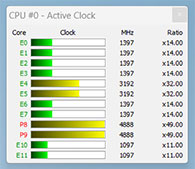 As is, S510 customers have their choice of the above listed four processors, with two Ultra 5 and two Ultra 7 offerings. All four of them have two performance cores and eight efficient cores, with the major difference in that regard the maximum clock speeds. The new GPUs, likewise, seem largely the same, with just minor differences in clock speed. And all options have the exact same complement of NPUs. So it may just boil down to whether corporate customers need all of the vPro capabilities or just the new and pared-down "Essentials" versions. As is, S510 customers have their choice of the above listed four processors, with two Ultra 5 and two Ultra 7 offerings. All four of them have two performance cores and eight efficient cores, with the major difference in that regard the maximum clock speeds. The new GPUs, likewise, seem largely the same, with just minor differences in clock speed. And all options have the exact same complement of NPUs. So it may just boil down to whether corporate customers need all of the vPro capabilities or just the new and pared-down "Essentials" versions.
Do note that the high 15/57 watt "thermal design power" of these chips very much mandate a fan. After all those generations of very low wattage chips, the floodgates seem to have opened. Have you looked at the amount of power new NVIDIA graphics cards need? While the world switched from inefficient incandescent light bulbs to efficient LEDs, computer chips seem to go the other way.
To see what kind of performance the Getac S510 generates with the Core Ultra 7 165U processor our evaluation unit came with, we ran our standard benchmark suites, Passmark Software's PerformanceTest version 6.1 and 9.0, PCMark 10, 3DMark, GeekBench 5, as well CrystalMark for confirmation and single core performance information.
The table below shows how the updated Getac S510 compares to the company's own fan-based 14-inch S410, the big Getac X600 workstation, the closely related 15.6-inch Durabook S15, the popular 14-inch Panasonic 55, and an unnamed Raptor Lake-based workstation-class machine we have in our lab:
The results are as follows:
|
Getac S510 Benchmarks and Comparisons
|
|
Manufacturer
|
Getac
|
Getac
|
Getac
|
Durabook
|
Panasonic
|
Comparison
|
|
Model
|
S510
|
S410
|
X600
|
S15
|
55 Mk3
|
comparison
|
|
Year tested
|
2024
|
2023
|
2023
|
2023
|
2024
|
2024
|
|
Display size
|
15.6
|
14.0
|
15.6
|
15.6
|
14.0
|
15.6
|
|
Display luminance
|
1062 nits
|
1034 nits
|
1223 nits
|
1033 nits
|
1086 nits
|
766 nits
|
|
CPU Type: Intel
|
Core Ultra i7
|
Core i5
|
Core i9
|
Core i7
|
Core i7
|
Core i7
|
|
CPU Model and gen
|
165U (14th)
|
1350P (13th)
|
11950H (11th)
|
1255U (12th)
|
1370P (13th)
|
13700H (13th)
|
|
Thermal Design Power (TDP)
|
15/57 watts
|
28/64 watts
|
35/45 watts
|
15/55 watts
|
15/55 watts
|
45/115 watts
|
|
Discrete GPU
|
GTX1650
|
None
|
RTX3000
|
None
|
None
|
RTX A1000
|
|
PassMark 6.1
|
13,599
|
25,074
|
8,221
|
8,186
|
10,713
|
18,369
|
|
PassMark 9.0
|
5,818
|
6,392
|
6,562
|
5,568
|
7,020
|
7,613
|
|
CrystalMark
|
469,111
|
549,591
|
1,016,250
|
424.336
|
569,420
|
947.568
|
|
PCMark 10 Overall
|
5,599
|
5,490
|
6,258
|
5,568
|
5,956
|
6,356
|
|
PCMark 10 Drive
|
1,094
|
1,430
|
2,059
|
1,785
|
2,383
|
1,119
|
|
PCMark 10 Battery
|
13:24 hrs
|
16:42 hrs
|
9:02 hrs
|
7:08 hrs
|
17:00 hrs
|
4:15 hrs
|
|
Watt-Hours/Hour
|
10.75
|
8.92
|
16.49
|
7.85
|
8.00
|
17.50
|
|
3DMark Time Spy
|
3,138
|
3,510
|
5,989
|
1,624
|
1,772
|
2,476
|
|
GeekBench 5 Single
|
831
|
1,635
|
1,589
|
1,163
|
1,833
|
1,787
|
|
GeekBench 5 Multi
|
3,613
|
8,314
|
6,490
|
6,471
|
9,723
|
10.429
|
|
GeekBench 5 Open CL
|
35,780
|
39,424
|
76,335
|
17,404
|
17,674
|
19,990
|
What can we learn from these benchmarks? First that the days of the very large performance differences between Intel Core processor generations are in the past. There can still be substantial progress from one processor generation to the next in this area or that, but it's no longer about drastic increases in clock speed or truly fundamental innovations. The six machines listed above use processors from no fewer than four different generations, and five different processor classifications, and yet, by far the largest performance differentiator is whether or not a machine had a discrete GPU.
 Does that mean processor generations are becoming less relevant? To an extent, yes, but there still is innovation (and now AI!). There's support for new technologies and new versions of technology. There's fine-tuning. There's a lot of tinkering with naming and definitions and all the special technologies Intel likes to bake into chips. Does that mean processor generations are becoming less relevant? To an extent, yes, but there still is innovation (and now AI!). There's support for new technologies and new versions of technology. There's fine-tuning. There's a lot of tinkering with naming and definitions and all the special technologies Intel likes to bake into chips.
Second, It's increasingly unclear why Intel is offering literally hundreds of different chips, with so many being more or less the same. Add to that the constantly changing naming of processors and redefining of definitions, and it's really hard for customers to figure out what's what and what matters.
Which gets us to "Ultra." The difference between 14th generation "Raptor Lake Refresh" 10nm process technology, and 14th generation "Meteor Lake" with 7nm process technology and a totally new modular processor design is potentially huge, but not much of that is obvious just yet. The addition of the NPUs, the neural processing units or cores, really isn't evident on any of the traditional benchmarks, or even on GeekBench ML, a new benchmark specifically created to measure AI-related performance.
So what we're seeing here is the promise of performance in an entirely new class of software and systems, of AI. A tech that doesn't just mindlessly spit back more or less meaningless and out-of-context "search results," but actively answers specific questions and helps with tangible, applicable results. If that pans out, and it's hard to think it doesn't, then being "AI-ready" is a very good thing, even if it's at first just baby steps.
Looking at it this way, the S510 is remarkable. In the context of rugged laptops, this is a budget-friendly, affordable platform. Getac could have just gone with a nice 13th or even 12th generation chip, and done just fine. But they aimed to be the first to bring Core Ultra with its AI-readiness to a rugged laptop with its special, dedicated Copilot key on its keyboard. Kudos!
Oh, and as far as discrete GPUs goes, they can make a BIG difference for certain kinds of graphics processing. Don't, however, expect miracles. Discrete graphics that fit into laptops are great, but can't come close to those desktop-class graphics cards with multiple fans and huge power draws.

Power and battery life
Now that we've looked at the S510's performance, what's the price to pay for it all in terms of battery life?.
Battery life of laptops has come a long way. Gone are the days where a charge just lasted an hour or two. These days, we expect an electronic tool for the job to make it through a full shift on a charge, and ideally without needing to change batteries. That puts manufacturers in a difficult position. Big batteries make a laptop heavy and bulky, and customers don't like that. But customers also don't like it if their laptops can't make it through a shift because the battery is too small.
A common solution to this is to equip rugged laptops with dual batteries. If weight matters, use just one. If battery life matters, use two, with the added benefit of being able to hot-swap batteries. That's the way it is with the S510. It has room for two powerful 74.5 watt-hour batteries, for a total of 149 watt-hours. Now let's see how much power the S510 uses.
 We tested the power draw of the S510 with our standard BatteryMon benchmark. With the Windows 11 Power setting set to "Best Power Efficiency" and the display backlight set to its lowest setting, we saw a minimum draw of about 6.3 watts. That's theoretically good for 23.7 hours, way more than any shift. We tested the power draw of the S510 with our standard BatteryMon benchmark. With the Windows 11 Power setting set to "Best Power Efficiency" and the display backlight set to its lowest setting, we saw a minimum draw of about 6.3 watts. That's theoretically good for 23.7 hours, way more than any shift.
|
Getac S510 BatteryMon Power Draws (at idle)
|
|
|
Backlight level
|
Darkest
|
50%
|
Brightest
|
|
|
Max Battery
|
6.3 watts (23.7 hrs.)
|
7.6 watts (19.6 hrs.)
|
13.4 watts (11.1 hrs.)
|
|
|
Max Performance
|
8.6 watts (17.3 hrs.)
|
10.2 watts (14.6 hrs.)
|
15.4 watts (9.7 hrs.)
|
With the backlight set to roughly 50% for comfortable indoor viewing, we saw a minimum of 7.6 watts, still theoretically good for almost 20 hours. And with the backlight set to maximum brightness, power draw rose to 13.4 watts, theoretically good for 11.1 hours. We then switched the Windows 11 Power setting set to "Best performance." That way, with the display backlight set to its lowest setting, we saw only a higher minimum of about 8.6 watts. With the backlight set to 50% for comfortable indoor viewing, we recorded 10.2 watts, and with the backlight set to maximum brightness, power draw was 15.4 watts, still theoretically good for 9.7 hours.
Those values, however, only show how much power a system draws just idling along, without doing any actual user work. Real-world power draw depends on a good number of variables — different types of software, periods of heavy use and then periods of sleep or idling.
To measure real world battery life, we used UL Solutions' PCMark 10's Battery test. This demanding test shows how long a charge lasts with the system never sleeping and constantly being exercised with a variety of typical tasks. In that test, with two batteries, the Getac S510 lasted 13:24 hours, more than enough to make it through the longest shift with continuous use of the system. This result also translates into power consumption of 10.75 watt-hours per hour, or 5.6 minutes of operation per watt-hour. By comparison, the 14-inch Getac S410 with its 13th gen Core i5-1350P processor and the same amount of battery power ran 16:12 hours, used 9.2 watt-hours per hour, and ran 6.5 minutes on a watt-hour.

Nice big display
 The Getac 510's big display measures 15.6 inches diagonally and it uses the "full HD" 1920 x 1080 pixel resolution, which makes for the popular wide-format 16:9 aspect ratio. 1920 x 1080 resolution in this size display amounts to 141 pixels per inch. The Getac 510's big display measures 15.6 inches diagonally and it uses the "full HD" 1920 x 1080 pixel resolution, which makes for the popular wide-format 16:9 aspect ratio. 1920 x 1080 resolution in this size display amounts to 141 pixels per inch.
That's reasonably sharp, and still the norm in today's rugged laptops. But given the extremely high pixel density of today's smartphones and consumer tablets (without needing to be THAT high), as well as the 4k resolution of PC monitors and almost all TVs, it'd be nice to see higher resolution is rugged laptops also, like 2560 x 1440 pixel QHD.
That said, at least 1080p is standard on the S510. We're still seeing products in this range where 1366 x 768 pixel resolution is standard and 1920 x 1080 is an option. That'd definitely be too coarse for a big 15.6-inch screen, and so we're glad the S510 comes standard with 1920 x 1080.
And it doesn't end there — laptop displays must be bright enough to be easily viewed where they are used most, and for this type of machine that's often outdoors. The S510 comes standard with 1000 nits luminance, and thanks, Getac, for that.
Standard laptop backlights are in the 250 nits luminance range (1 nit = 1 candela per square meter) range, with some reaching into the 300-400 nits range, not nearly enough for working outdoors. Which is why high-end rugged notebooks may offer up to 1,500 nits of luminance. Our review S510 test unit clocked in at 1062 nits. Nice.
And Getac also observed two other important features of outdoor laptop displays. One is horizontal and vertical viewing angles. There is nothing worse than a display that changes in color or contrast or both when viewed from different angles. The S510 display doesn't have this problem. It has near perfect horizontal and vertical viewing angles. That makes a BIG difference.

Glossy displays rule in consumer laptops and tablets because they "pop" indoors and look great in environments with few reflections, but matte or semi-matte displays can be much better outdoors where they diffuse light in a controlled manner, making it easier and more pleasant to view them under the typically high-contrast and ever-changing outdoor lighting conditions.
As far as touch goes, it's really not totally mandatory in laptops, but as time goes on, everyone is getting so used to touch and tap and pinch and zoom on displays that most people are expecting it now. As is, the S510 comes standard without touch; Getac's very good LumiBond™ multi-touch is optional.
Below a few pictures of the S510 outdoors, on a bright afternoon. Note how brightness and contrast change only minimally at different viewing angles. What you can't see is how the semi-matte display often mute reflections t the extent where they aren't a distraction.

How rugged is the Getac S510?
Until recently, Getac would have called the S510 as a "semi-rugged" laptop, just like their 14-inch S410. Over the years, we've often expressed discontent and frustration with the terminology used to describe the ruggedness of computing equipment. Because, in the absence of any official standards, "semi-rugged" and "rugged" and "fully rugged" really mean nothing at all. "Semi-rugged" in particular was grating — what's that? Semi-good? Semi-sufficient? Half of what it should be? You get the idea.
Now it seems that Getac is no longer using the term. The S510 is called rugged, as is the S410, whereas the B360 and Getac's other machines of heavier, more protected build are "fully rugged." Still not perfect, but better.
As is, Getac says the S510 was designed "to meet or exceed MIL-STD-810H temperature, shock, humidity, altitude and vibration specifications." Getac also claims a 3-foot drop. That's generally enough to let a unit survive a fall from a desk. The S510's corner rubber bumpers certainly help, as does the integrated rubber handle. And it could likely be, it could be four feet with just a bit of extra corner protection.

As is, the Getac S510 spec sheet claims MIL-STD-810H certification for having passed drop, shock, vibration, dust, altitude, high/low temperature and humidity tests.
Getac says the S510 can operate between -20° and 145° Fahrenheit (-29° to 63°C). That's a wider range than such machines used to cover (mostly thanks to the wholesale switch from rotating to solid state disk) and makes the S510 suitable for use in almost any environment. The wide range comes in handy in several targeted deployments, such as closed vehicles or around freezers.
As far as sealing goes, there's been steady progress over the years in this class where initially there was no ingress protection against liquids at all. Over time, manufacturers realized that it does get wet outdoors on the job, and protection against liquids gradually improved. It's now generally up to IP53 in the class previously known as semi-rugged. In IP53, the "5" means that the unit is protected against dust and the "3" means that it's also protected against water spray from above within a 15 degree angle. So Getac designed the S510 to handle common occurrences such as spills onto the keyboard and keypad, and all ports have protective covers that, while not sealed against water, do a good job keeping it away.

Else, Getac refers to MIL-STD-810H certifications. We'd like to see all those listed in any rugged computer's spec sheet, but for some reason we usually only see brief references. What became clear in our testing, though, is that the S510 feels remarkably sturdy and trust-inspiring, and plenty capable of handling the likely abuse encountered in its intended deployments. Interested parties may also want to take a look at Getac's Certifications page.
What it boils down to is that the Getac S510 is much more damage-resistant than any of the sleek, fragile consumer or enterprise laptops, but it's not waterproof like a fully rugged (and much more costly) laptop and can't quite take the same abuse.
Summary: The Getac S510
The Getac S510 is an entirely new design. It isn't an upgrade or update to an existing model. The S510 is for those who'd simply like a state-of-the-art rugged laptop with a somewhat larger screen, and the S510's 15.6-inch display addresses just that.

Weighing in at barely over five pounds, the S510 is remarkably compact and handy, especially for a rugged design with a big screen, extensive connectivity, an integrated carry handle, and a media bay that can still accommodate an optical drive for those who need one. The S510's build is practical and looks fairly invulnerable, so there isn't the constant fear that it may get scratched up.
Although the S510 is quite affordable for a rugged laptop, it comes with leading edge technology. Getac says it is the very first rugged laptop built around Intel's 14th generation "Meteor Lake" Core Ultra processors that include neural processing technology, making them "AI-ready" for the rapidly increasing number of AI-based applications. And that even includes a special Microsoft Copilot key on the S510's keyboard.
The Getac S510's 15.6-inch display with full HD resolution offers 24% more display area than a 14-inch screen, and 37.5% more than the common 13.3-inch screen format. The display surface is semi-matte, which makes it more pleasant to use than a glossy screen. The display has near 180 degree horizontal and vertical viewing angles. And it comes standard with a strong 1000 nits backlight.
With its remarkably light and compact design and build, and its novel AI-ready high performance processing technology, the Getac S510 is a convincing design and value. -- Conrad H. Blickenstorfer, May 2024
|
Getac S510 Specifications
|
| Added/changed |
Full review 05/2024
|
| Type |
Rugged laptop
|
| Processor |
Intel "Meteor Lake" 14th generation Core Ultra 7 125U (2P and 8E cores) (default) or
Intel "Meteor Lake" 14th generation Core Ultra 7 135U (2P and 8E cores) or
Intel "Meteor Lake" 14th generation Core Ultra 7 155U (2P and 8E cores) or
Intel "Meteor Lake" 14th generation Core Ultra 7 165U (2P and 8E cores)
|
| CPU speed |
Core Ultra 7 125U: P-cores up to 4.30GHz, E-cores up to 3.60GHz
Core Ultra 7 135U: P-cores up to 4.40GHz, E-cores up to 3.60GHz
Core Ultra 7 155U: P-cores up to 4.80GHz, E-cores up to 3.80GHz
Core Ultra 7 165U: P-cores up to 4.90GHz, E-cores up to 3.80GHz
|
| CPU TDP |
All 15 watt processor base power / 57 watt processor max turbo power
|
| OS |
Windows 11 Pro
|
| Graphics |
Core Ultra 7 125U: Intel Graphics, up to 1.85GHz
Core Ultra 7 135U: Intel Graphics, up to 1.90GHz
Core Ultra 7 155U: Intel Graphics, up to 1.95GHz
Core Ultra 7 165U: Intel Graphics, up to 2.00GHz
Optional NVIDIA GeForce GTX 1650 4GB discrete graphics controller
|
| NPU |
All Intel AI Boost, up to 1.4GHz, framework support for OpenVINO, WindowsML, DirectML, ONNX RT
|
| Memory |
8GB to 64GB 4800MHz DDR5 in two sockets
|
| Disk/drive |
256GB up to 2TB PCIe NVMe SSD
Optional Multimedia bay 2nd storage 512GB / 1TB SATA SSD
|
| Display size and resolution |
Semi-matte 15.6" FHD LCD with 1920 x 1080 pixel resolution; optional: capacitive multi-touch LumiBond display
|
| Digitizer/Pen |
NA
|
| Keyboard |
83-key, full-scale LED backlit membrane keyboard |
| Media Bay |
Optional 1D/2D imager barcode reader OR
Optional DVD super multi drive OR
Optional 2nd Storage OR
Optional NVIDIA GeForce GTX 1650 4GB discrete graphics controller
|
| Slots |
Optional: microSDXC Card
Optional: Smart Card reader, 1 x Nano SIM card
Optional: Dual SIM (Nano-SIM 4FF and e-SIM)
|
| Housing |
Unknown, use of post-consumer recycled materials, protective port covers
|
| Temperature |
-20° to 145°F (-29° to +63°C) |
| Humidity |
95% RH non-condensing |
| Vibration |
MIL-STD-810H
|
| Enclosure Class |
IP53 |
| Vibration: Functional |
MIL-STD-810H certified |
| Shock: Transit Drop |
3-foot drop |
| Altitude |
unknown
|
| Size (inches) |
14.8 x 10.9 x 1.5 inches (375 x 277 x 39 mm)
|
| Weight |
Starting weight 5.18 punds (2.35kg); 5.73 pounds (2.6 kg) as tested |
| Power |
10.8 Volt 6,900 mAh 74.5 watt-hours Li-Ion battery
Optional 2nd 10.8 Volt 6,900 mAh 74.5 watt-hours Li-Ion battery
AC adapter (65W, 100-240VAC) or optional AC adapter (90W, 100-240VAC, 50/60Hz)
|
| Communication |
Intel Wi-Fi 6E AX211 (802.11ax)
Bluetooth v5.3
Optional dedicated GPS with L1/L5
Optional 4G LTE WWAN
Optional RF antenna pass-through for GPS, WWAN and WLAN |
| Camera |
Optional 5MP camera for Windows Hello face-authentication; optional 5M pixels webcam
|
Interface |
1 x Thunderbolt 4 Type-C
2 x USB 3.2 Gen 2 Type-A
1 x RJ45 gigabit LAN
1 x HDMI 2.0
Docking connector
Optional 2nd Thunderbolt 4 Type-C
|
| Price |
Starting at US$2,169 |
| Web page |
Getac S510 web page
|
| Spec sheet |
Getac S510 spec sheet |
| Warranty |
3-year limited warranty standard |
| Contact |
Getac USA
15495 Sand Canyon Ave. Suite 350 Irvine, CA 92618
Tel : 949-681-2900
GetacSales_US@getac.com | www.getac.com/us/
|
|
|
| |












