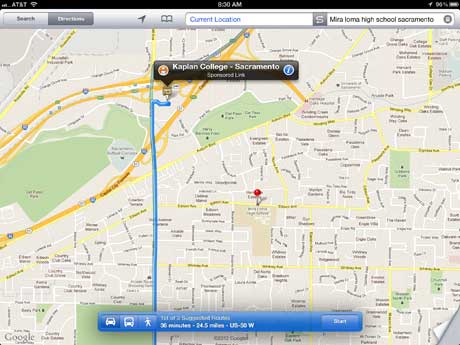« March 2012 | Main | May 2012 »
April 24, 2012
e-con Systems executive explains the reality of cameras in rugged computers
A little while ago I had an email conversation with the folks at e-con Systems. They are an embedded product development partner with significant expertise in camera solutions in the Windows CE and Windows Embedded space. The company offers a variety of lens and camera modules that can be interfaced with most of the common handheld processors from TI, Marvell, FreeStyle and others. My interest was, as I discussed in earlier RuggedPCReview.com blog entries, why at a time when every new smartphone includes a superb camera capable of full HD 720p or 1080p video, the cameras built into rugged devices lag so far behind.
Here is what Mr. Hari Shankkar, co-founder and VP of Business Development of e-con Systems had to say:
"We have worked with several rugged handheld manufacturers and they use our device driver development services or our camera modules. Based on this experience and our interactions with them, here are our comments:
- There is a big difference in the way rugged computers are constructed and devices such as digital cameras or smartphone are built.
- The bulk of the NRE effort goes to making the device rugged and only a very small percentage is left when it comes to the camera. In the case of a digital camera or a cell phone this is not the case as the cameras are given higher importance.
- These devices are sold through tenders and it is mostly B2B (business-to-business) and not B2C (business-to-consumer) like the cell phone cameras and the digital cameras. The request for quantities is low, like a few hundred per month or per quarter. We have personally not seen these tender documents but from what we have been told, the emphasis is given more to the ruggedness than to the camera side. The camera is needed but customers are more concerned about the resolution of the pictures and whether they can capture 1D/2D barcodes with it.
- Some of the cameras with ISPs (image signal processors, for backend digital processing) don’t work at very low temperatures; only raw sensors work at such low temperatures. This means you have to have an external ISP on the board. But some of the manufacturers prefer to have the ISP developed in software and not have any hardware ISP. The digital cameras and the cell phone cameras have ISP integrated externally for high resolutions. This is one of the reasons you don’t see a rugged computer with a 8MP or a 14MP very often. Currently, the 8MP and the 14MP are raw sensors and no one has a ISP built in.
- The image captured by the camera from a sensor can vary between the lens choices. A glass lens will give better quality than the plastic lens. However, we see most of the vendors going with camera modules having plastic lenses which of course affects the quality of the images you are capturing.
- As long as the end customer demand is not that great for cameras, this will be like this. We see that integration of global shutter cameras (required for capturing stills when you are capturing a fast moving object) or integration of a glass lens not in the immediate future."
So what Mr. Shankkar is saying is that a) rugged manufacturers concentrate on the basic design to the extent where the camera is usually an afterthought (and our internal examination of most rugged designs confirms that), that b) there are some image signal processing issues that complicate matters for rugged applications, and that c) in the absence of higher customer demand, the quality of imaging subsystems in rugged designs is going to remain as is.
Those are certainly logical reasons, and as a provider of imaging solutions for handhelds and other devices, Mr. Shankkar is familiar with the thought process and priorities of rugged equipment vendors. And e-con Systems certainly has a roster of very competent camera modules (see e-con Systems camera modules).
Nonetheless, I cannot help but see a widening disconnect between rugged computer manufacturers and the digital imaging industries here. Integrating the imaging quality and functionality of, say, a US$200 GoPro Hero 1080p hybrid video camera into a high-end rugged data capture device simply ought to be doable. And if I can take superb high definition pictures and 1080p HD video with a 5-ounce iPhone 4s, the same ought to be doable in a rugged handheld or tablet. Yes, it would add cost, but these are not inexpensive devices, and the precision data capture requirements of many vertical market applications deserve no less than what any smartphone camera can do.
Posted by conradb212 at 10:50 PM
April 18, 2012
The nature and potential of Windows 8 for ARM devices
Well, Microsoft announced in its Windows Blog (see here) that there will be three versions of the upcoming Windows 8. For PCs and tablets based on x86 processors, there will be plain Windows 8 and and the more business-oriented Windows 8 Pro that adds features for encryption, virtualization, PC management and domain connectivity. Windows Media Center will be available as a "media pack" add-on to Windows 8 Pro. A third version, Windows RT, will be available pre-installed on ARM-based PCs and tablets. Windows RT will include touch-optimized desktop versions of Word, Excel, PowerPoint, and OneNote.
That, mercifully, cuts down the available number of Windows 8 versions from five in Windows 7 (Starter, Home Basic, Home Premium, Professional, and Ultimate) to just three, if you don't count additional embedded and compact varieties.
While Microsoft's April 16 announcement on the versions was interesting, what's even more interesting is a long entry in Microsoft's MSDN blog back on February 9. It was called "Building Windows for the ARM processor architecture" (see here) and provided an almost 9,000 word fairly technical discussion of the ARM version of Windows 8. That one shed some light on how Microsoft intends to implement and position the next version of Windows, and make sure Windows won't be irrelevant in what many now term the "post PC" era.
As you may recall, Microsoft's initial Windows 8 announcements were a bit odd. Microsoft called Windows 8 "touch first" and made it sound as if Windows 8 were a totally multi-touch centric OS. While that certainly sounded good in a world awash in iPads, it seemed exceedingly unlikely that all those hundreds of millions of office workers would suddenly switch to touch devices. One could really only come to one conclusion: Windows 8 would most likely work pretty much like Windows 7 and Windows XP before it, but hopefully also somehow incorporate touch into the vast Microsoft software empire.
The MSDN blog goes a long way in explaining much of what we can expect. It's difficult to condense the very long post into some of the important basics, but it goes something like this:
Windows on ARM, which was originally called Windows WOA but was then renamed to Windows RT in the April announcement, should feel as much as standard Windows 8 as possible. To that extent, while the ARM version cannot run legacy Windows software, there will be a Windows desktop with the familiar look and feel, and also a lot of the familiar Windows desktop functionality.
Microsoft also emphasized that Windows RT will have a "very high degree of commonality and very significant shared code with Windows 8." So why can't it run legacy Windows software? Because, Microsoft says, "if we enabled the broad porting of existing code we would fail to deliver on our commitment to longer battery life, predictable performance, and especially a reliable experience over time."
That, however, doesn't mean there won't be Microsoft Office on the ARM version of Windows. In fact, every Windows ARM device will come with desktop versions of the new "Office 15," including Word, Excel, PowerPoint and OneNote. Will the ARM version of Office be different? Microsoft says that they "have been significantly architected for both touch and minimized power/resource consumption, while also being fully-featured for consumers and providing complete document compatibility." What that means remains to be seen. After all, the Windows CE/Mobile "Pocket" versions of the Office apps were also called Word, Excel, PowerPoint and OneNote, but with just offering a small fraction of the desktop versions' functionality.
From a cost point of view, x86 Microsoft Office runs between US$119 (Home and Student) to US$349 (Office Professional). Considering that Windows RT devices will likely have to be very price-competitive with iPads and Android tablets, including Office will put an additional cost burden on Windows ARM devices.
Now let's take a broader look at Windows RT and how it'll differ from standard x86 Windows 8. First of all, you won't be able to just buy the Windows RT OS. It only comes already installed on hardware. That's really no different from Android, and the reason is that the operating system on ARM-based devices is much more intertwined and optimized for particular hardware than x86 Windows that pretty much ran on any x86 device.
Microsoft also stated that it has been working with just three ARM hardware platform vendors, those being NVIDIA, Qualcomm and Texas Instruments. There are, of course, many more companies that make ARM-based chips and it remains to be seen whether other ARM vendors will remain excluded or if they, too, will have access to Windows RT. As is, while Windows has always predominately been x86, Microsoft occasionally also supported other processor platforms. For example, early Windows CE was considered a multi-processor architecture. Back in 1997, Windows CE supported Hitachi's SuperH architecture, two MIPS variants, x86, the PowerPC, and also ARM.
Another difference between the x86 and the ARM version of Windows 8 is that "WOA PCs will be serviced only through Windows or Microsoft Update, and consumer apps will only come from the Windows Store." So while x86 versions of Windows 8 application software will likely be available both through a Windows Store or directly from developers, Windows 8 ARM devices will follow the Apple app store model. That, of course, has significant control and security implications.
A further difference between Windows 8 x86 and ARM devices will be that while conventional x86 hardware likely continues to have the traditional standby and hibernation modes, ARM-based Windows devices will work more like smartphones and tablets that are essentially always on.
Now for the big question: How does Microsoft intend to bring Windows to such wildly different devices as a desktop PC and a tablet without falling into the same traps it fell into with earlier tablet efforts that were never more than compromises? In Microsoft's vision, by adding the WinRT, a Windows API that handles Metro style apps. From what I can tell, if a Metro application (i.e. one that only exists in the tile-based Metro interface) completely adheres to the WinRT API, then it can run both on ARM devices and also on x86 devices under their Metro interface.
What does that mean for existing software that developers also want to make available on ARM devices? There are two options. First, developers could build a new metro style front end that then communicates with external data sources and communicates through a web services API. Second, they could reuse whatever runtime code they can within a Metro environment. Either way, the old Windows leverage argument ("staff and developers already know Windows, so we should stay with Windows") won't be as strong as the WinRT API and Metro interface are new. How that will affect business customers who simply wish to stay with Windows instead of using iPads or Android tablets is anyone's guess.
I must admit that having gone though Windows for Pen Computing (1992), the Windows Pen Services (1996), and then the Windows XP Tablet PC Edition (2001), I am a bit skeptical of Microsoft's approach to Windows RT. It still feels a lot like hedging bets, cobbling yet another veneer on top of standard Windows, and claiming integration where none exists.
In fairness, the iPad has the same issues with Mac OS. The iPad is fundamentally different from a desktop iMac or even MacBook, and I am witnessing Apple's attempts at bringing the Mac OS closer to iOS with a degree of trepidation. But the situation is different, too. Microsoft's home base is the desktop and it now wants (and needs) to find ways to extend its leadership into tablets and devices, whereas Apple found a new and wildly successful paradigm that flies on its own and only loosely interfaces with the desktop (where most iPad users have Windows machines).
Bottom line? For now, while Windows 8 will undoubtedly do very well for Microsoft on the desktop and on laptops, it remains far from a certain slam dunk on the tablet and devices side. As I am writing this, Microsoft, AT&T and Nokia are on an all-out campaign to boost Windows Phone with the Nokia Lumina 900, but considering the massive head start the iPhone and Android have, nice though it is, Windows Phone remains a long shot. Windows RT will likely encounter a similar situation.
One possible outcome may be that Windows RT will lead to a resurgence of the netbook syndrome. Netbooks sold on price alone, though they were never very good. Low-cost Metro devices might pick up where earlier gen netbooks left off, with multi-touch and lots of post PC features, but still nominally being Microsoft and having Office.
Posted by conradb212 at 5:06 PM
April 16, 2012
Will GPS drown in commercialism?
There are few technologies that have changed our lives and work as fundamentally as GPS. Not so very long ago, if you needed to know where to go, you used a paper map. Today we simply punch in where we want to go, then listen to directions and monitor our position on the GPS display. And industry, of course, has taken wondrous advantage of GPS, using it to optimize and manage transportation and location-based services to a degree never thought possible. GPS, by any account, is totally crucial to our modern world and society.
That's why a couple of recent observations worry me.
The first was when I left for San Francisco International Airport for a recent trip to Europe and my Garmin GPS did not find San Francisco Airport. Flat out did not find it. Not even in the transportation category. What it did find, though, was a hotel close to the airport. And so, since I was already underway and needed to concentrate on traffic, that's what I had to choose as my destination. Which promptly meant that I missed an exit. I have to believe that a Garmin GPS ought to find San Francisco International Airport, but mine didn't. All it coughed up was a hotel nearby.
After I returned from Europe, I needed to take my son to a local high school for a college orientation. I looked up the location of the college on Google Maps on my iMac and committed it to memory. In the car, I used the Maps app on my iPad, which is by Google, and the iPad drew the route from my home to the school. Except that it wasn't to the school. It was to a "sponsored location" nearby. Yes, the official Maps app on the iPad guided me to a "sponsored location" and not to where I wanted to go. Without telling me. It did place a small pin where I actually wanted to go, but the route it drew was to the sponsor location.
That is a very dangerous trend. Project it into the future, and you might see a situation where GPS might be as utterly unreliable and frustrating as email is today. Just as we drown in commercial spam, what if GPS apps likewise will drown us in "sponsored locations," making users sift through commercial GPS spam in order to find what we really need? That would make GPS not only useless, but potentially dangerous.
That, Google, would be evil indeed, and it's already evil that I am guided to a "sponsored location" instead of the clearly defined location I wanted to go to.
How does that relate to rugged computing? It's pretty obvious. What if commercial hooks begin hijacking routes? What if even official addresses are drowned in sponsored spam locations? Think about it.
And below you can see the routing to the sponsor location instead of the requested location marked by a pin (click on the image for a larger version).
Posted by conradb212 at 3:56 PM