
|
|
Juniper Systems Archer 2 vs. original Archer
|
|
Model
|
Archer 2
|
Archer
|
|
|

|

|
|
Introduced
|
2013
|
2006
|
|
OS: Windows
|
Embedded Handheld 6.5.3
|
Mobile Classic 6.1
|
|
Processor
|
1.2GHz Freescale i.MX53
|
520MHz Marvell PXA270
|
|
RAM/ROM
|
512MB/8GB
|
128MB/512MB
|
|
Expansion slots
|
micro SD/SDHC
|
CF Card, SD Card
|
|
Display type
|
TFT w/ optical bonding
|
Transflective
|
|
Display
|
4.3"/480 x 800 pixel
|
3.5"/240 x 320 pixel
|
|
Digitizer
|
Projected capacitive
|
Resistive
|
|
Battery Life
|
up to 20 hrs.
|
up to 20 hrs.
|
|
Keypad
|
23-key, programmable
|
7-key
|
|
Size (inches)
|
3.6 x 7.25 x 1.5
|
3.5 x 6.5 x 1.7
|
|
Weight (oz.)
|
21
|
17
|
|
Sealing
|
IP68 (dustproof and totally waterproof)
|
IP67 (dustproof and limited immersion
|
|
Temp. range
|
-22° to 140°
|
-22° to 130°
|
|
Camera
|
5mp rear (opt.)
|
not available
|
|
USB
|
Full-size
|
Mini-USB
|
|
Bluetooth
|
v2.1 Class 1.5 (100+ ft)
|
v2.0 Class 1 (65 ft)
|
|
WiFi
|
Integrated 802.11b/g/n
|
required card
|
|
WWAN
|
3.75G, HSPA+/UMTS
|
not available
|
|
Scanning
|
Integrated (BC models)
|
required extended cap
|
And here's some commentary on what's changed and why it matters:
- A larger screen gives the new Archer a more contemporary look. It's also easier to operate. And the new display's 480 x 800 resolution means there are a full five times as many pixels as on the original Archer. That means much more detail and a much sharper display. There's also Juniper's "IllumiView" display technology that the company says "overpowers glaring sunlight unlike anything you've ever seen on a rugged handheld." That's done via optical bonding. A larger, brighter and sharper screen is certainly excellent news.
- There's now projected capacitive touch, the kind hundreds of millions of users are familiar with from their smartphones. But Juniper's version can also be used with gloves on. Which comes in very handy out there in the field where it can get cold and wet. The surface is also extremely scratch-resistant, and the new Archer comes with a special capacitive stylus (which also works with gloves on).
- The new i.MX53 processor (see product sheet), made by Freescale (which was spun off Motorola in 2004), runs at almost twice the clock speed of the one in the original Archer. More speed is always good, and it's intriguing that this processor is able to run Android as well. Juniper says an Android version of the new Archer is possible.
- While the original Archer only had a few Pocket PC-style control buttons, the new Archer 2 has a 23-key numeric keypad with six user-assignable keys. There are many situations where it's much quicker to enter numerical data on a keypad than on-screen.
- We didn't think that'd be possible, but this new Archer is even tougher than the old one. For ingress protection, it now rates an almost unbelievable IP68. The first number stands for protection against solids. 6 is as high as it gets, and it means the unit is totally protected against the finest dust. The second number is for the degree of protection from liquids. That scale goes from 0 (no protection) to 8 (totally immune to water, even indefinite immersion). So the 8 means the device is protected against the long periods of immersion under pressure. If Juniper permits we'll certainly don scuba gear and put that to the test.
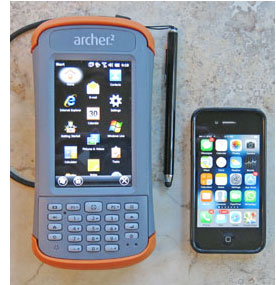 - It includes a lot of new improved technology. Of available options, WiFi is faster, Bluetooth is faster and has a longer range, and the camera has higher resolution. Memory expansion is now via micro SD card instead of CF and SD card, and users get a full-size USB host port in addition to the micro B USB client port.
- Despite the larger screen and the addition of the keypad, the new model is only a little larger and heavier than the old one. To get a sense of its size, the picture to the right shows how the Archer 2 compares to an Apple iPhone 4S.
- Juniper estimates battery life the same as for the old unit, a full 20 hours. Which is remarkable as the original Archer did not have WiFi, Bluetooth, GPS, etc., and the new one does. Quite obviously, Juniper knows the value of a beefy battery that won't conk out when you most need it.
- The original Archer used its CF Card slot to provide all sorts of expanded functionality through the extended cap system. The new one no longer has a CF Card interface, but is also available in a GEO version with camera and GPS/GNSS, and a BC version with a 1D/2D barcode imager. Functionality that only used to be available via extended caps in the previous Archer is now available via integrated options, so extended caps are no longer necessary.
- For GPS, there's an "always-on" feature that keeps a user's GPS fix, enabling them to get right back to work without waiting for satellite constellations to acquire. Always-on is not available in many handhelds because it is a battery drain, but the Archer 2's large battery can easily handle it.
- The original Archer used a solid magnesium case with elastomer overmold; the new one is made of hardened plastic with chemical resistance, chemically-strengthened glass, a scratch-resistant screen. The new construction method significantly improves radio performance.
The new Archer remains an exceptionally well connected device. In an era where handhelds and smartphones often just contain a proprietary port or a micro-USB port, the new Archer still has a standard DB9 RS232 serial port, a full-size standard USB port, and a full-size 3.5mm audio jack. What's more, the I/O module is configurable, customizable, and also user-replaceable.

What also hasn't changed is the light-gray/orange color scheme that many have come to associate with Juniper rugged field computing hardware. Note, however, that gray trim available as well. The above picture was taken when the Archer accompanied us on an exploratory field trip to historic Salmon Falls off the South Fork of the American during extreme drought conditions.
A look around the Juniper Archer 2
The Archer 2 handheld mobile computer is a substantial, trust-inspiring unit. It also weighs a lot more than a consumer smartphone, about 1.3 pounds. That's about as much as an iPad tablet, still quite manageable.
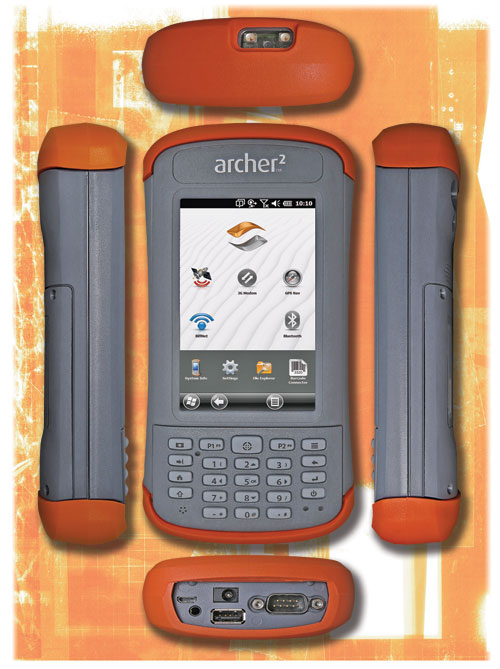 The Archer's outer shell consists of hardened plastic, the Juniper-characteristic orange impact absorbing bumpers is some sort of tough, elastomer material.
The Archer's outer shell consists of hardened plastic, the Juniper-characteristic orange impact absorbing bumpers is some sort of tough, elastomer material.
Users of the original Archer may wonder why the new model doesn't have a magnesium case. The answer is that with all those wireless communication modules embedded in today's handhelds, a solid magnesium would impact wireless performance.
The composite picture to the right shows the Archer 2 from the front and all four sides. Going around the unit:
- The left and right sides are unadorned. They are slightly curved inward, classic Coke bottle-style, for a better grip.
- The top is protected by an elastomer bumper, and shows the scanner window.
- The bottom is where all of the Archer 2's external ports are: power, audio, USB host, USB client, and a DB9 serial port. They are all part of an easily replaceable I/O block (more on that later).
The Archer 2 has a user-replaceable battery that goes into the backside of the unit. It's a 3.7 Volt, 10,600 mAH rechargeable Li-Ion pack whose 38.2 watt-hours is roughly as much as that of an iPad 4, and much more than most other rugged handhelds. A charge is good for up to 20 hours, so the Archer 2, depending on the way it's used, can make it through several full shifts on a single charge.
 One peculiar thing is that the Archer 2's three battery contacts are centered, and it's possible to put the battery in the wrong way, which is generally not good for electronic circuitry. Juniper is aware of that and clearly marked both the battery and the case, but we'd rather see a system where the battery only goes in the proper way. One peculiar thing is that the Archer 2's three battery contacts are centered, and it's possible to put the battery in the wrong way, which is generally not good for electronic circuitry. Juniper is aware of that and clearly marked both the battery and the case, but we'd rather see a system where the battery only goes in the proper way.
The battery compartment cover has a hard plastic lip that pushes down on a pressure seal on the body, thus making a dust- and water-tight seal. Inside the battery compartment are the SIM card slot and also the Micro SD card slot.
The Archer has a Power control panel that indicates battery charge status in percent, but we miss the cool graphics and time to empty under current workload which the Juniper Mesa has. As is, the Archer's panel does let you set the time to power-off the screen under battery and external power. The Backlight control panel also affects battery life; it's where you can separately set display and keypad brightness, and also time to dimming.
Also important for battery life considerations are the wireless radios. Turn them, and GPS, off when they are not needed. That's done via the Wireless Manager that's always accessible from any application.
Display and digitizer
Juniper Systems has a thing with displays. Almost four years ago they stunned the industry with the massive 5.7-inch display on their Mesa. That was considerably more screen real estate than any other rugged handheld, and Juniper did it well before Samsung began making giant phones to differentiate itself from Apple.
Now there's the Archer 2, and Juniper again dared to be different by using capacitive touch in Windows Mobile device, an OS platform specifically designed for a passive stylus. While the elegant, effortless operation of capacitive touch is certainly a wonderful thing, by its very nature, the technology requires a fluid, smooth underlying OS that was built for touch, which Windows Embedded Handheld very much isn't.
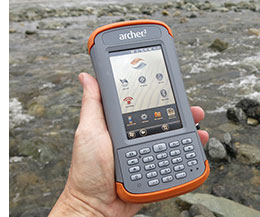 Capacitive touch also relies on a smooth glass surface without protruding border bezel so that fingers don't bump into a physical border at the perimeter of the display. The Archer 2, as a rugged device, does have a protruding bezel that serves as extra proection for the display. Capacitive touch also relies on a smooth glass surface without protruding border bezel so that fingers don't bump into a physical border at the perimeter of the display. The Archer 2, as a rugged device, does have a protruding bezel that serves as extra proection for the display.
Those special capacitive touch styli with the very large round tips work relatively well with larger tablet screens without bezels, but they don't work nearly as well on small screens and with interfaces with tiny little check boxes and scrollers that were designed for those pointy passive styli.
We ran all of these concerns by Juniper, and they offered the following justifications for their design decisions:
- It's very difficult to make a resistive touch screen rugged. The plastic layer that rests on top of the glass is prone to wear and tear and piercing. Projected capacitive touch, on the other hand, has a chemically strengthened glass surface that is much more scratch resistant. And even if the glass should break, the unit usually still functions, allowing completion of a job, which is not the case with resistive designs.
- Outdoors, screen viewability is absolutely crucial. Resistive touch screens tend to reduce reduce brightness and introduce optical distortions. Capacitive touch does not have those problems. Between the absolutely smooth surface and optical bonding of layers, brightness and visibility is up by 15-20% over a comparable resistive touch solution.
- Any way you look at it, capacitive multi-touch is the future, and using it in their new Archer 2 makes the platform future-proof and ready for adaptation to alternate OS platforms, such as Android or even Windows Embedded Compact 7.
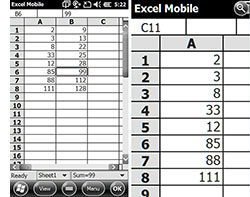 Juniper said they are fully aware that capacitive touch is different and needs some adjustment. To that extent they've added a zoom utility where you push the F1 function button and tap on the screen, and that area will be enlarged, retaining full touch functionality. The picture to the right shows the F1sstap magnification in Excel. Juniper said they are fully aware that capacitive touch is different and needs some adjustment. To that extent they've added a zoom utility where you push the F1 function button and tap on the screen, and that area will be enlarged, retaining full touch functionality. The picture to the right shows the F1sstap magnification in Excel.
Juniper also created a Touch utility with different profiles that optimize working with fingers, the stylus, for light touch or heavier touch (see here). Juniper also enabled "edge compensation" which allows the user to get to the edges of the touchscreen even with the blunt end of a finger. Finally, Juniper is encouraging their software partners to design touch-friendly user interfaces in their applications.
As far as the display itself is concerned, 800 x 480 pixel resolution is quite respectable in a 4.3-inch screen. That's about 218 dots/inch, considerably more than the original iPhone and iPad had, and four times the pixel density of the 2014 Apple iMac27 I am writing this review on. As a result, everything is crisp and sharp on the Archer 2 display.
The specs don't indicate the origins of the Archer 2 LCD, though given Juniper's relationship with Truly Semiconductors, I wouldn't be surprised if it were a Truly IPS screen. The display has a perfect viewing angle from all directions, with little or none of the color shifts or aberrations that bedevil lesser displays when viewed from angles. Juniper is also proud of its optical bonding process that glues the touch layer directly onto the display, eliminating the airspace and two reflective surfaces. There is also none of the glittery iridescence that mars some recent handheld computer displays.
And a peek inside the Archer 2
In order to get a better idea of the Archer 2's construction, we took a peek inside. At RuggedPCReview.com we do that whenever possible as it provides important clues as to the care that went into design and manufacturing.
 The body of the Archer 2 consists of a plastic upper and lower part. They are held together with eight screws. The body of the Archer 2 consists of a plastic upper and lower part. They are held together with eight screws.
The characteristic orange bumpers on top and bottom of the Archer 2 are not screwed or glued on; they simply fit over the body and are then securely held in place with via lips on the cap that fit into grooves on the body of the Archer 2.
The Archer 2's I/O block comes off separately. Though, as can be seen in the picture to the right, it looks like the I/O ports have no sealing against liquids, that's by design as the entire I/O block is actually outside of the Archer 2's housing, connecting to it via a 34-pin connector with a seal.
A significant advantage of this design approach is that it gives Juniper the freedom to offer various I/O blocks to address different needs. It also means that replacement is easy, and that there is only one small opening to the inside to be sealed. The flip side is that it's a bit disconcerting to see air bubbles come out of the I/O block should the device get submerged, and water running out of it once it's back on dry land.
The two bottom pictures on the right show the Archer 2's I/O block removed from the device, front and back. A clean design indeed.
Taking the Archer 2 apart past replacing the battery is absolutely not recommended for anyone but authorized service technicians (we do it because, to borrow a line from the TV show Myth Busters, "we're what is called experts."). We advise against tampering with the Archer 2 because its high level of sealing depends on the proper fitting and condition of the main O-ring seal that goes around the perimeter of the housing on a somewhat convoluted path. The thin rubber seal must be perfectly fitted into the thin groove in the both parts of the housing, which is not an easy task once the two halves are apart.
The electronic guts of the Archer 2 consist of the motherboard with the LCD case mounted on its front side, and the various integrated modules on the backside. The pictures below show the Archer 2 disassembled, with the top and bottom halves of its housing, and the system board from both sides:
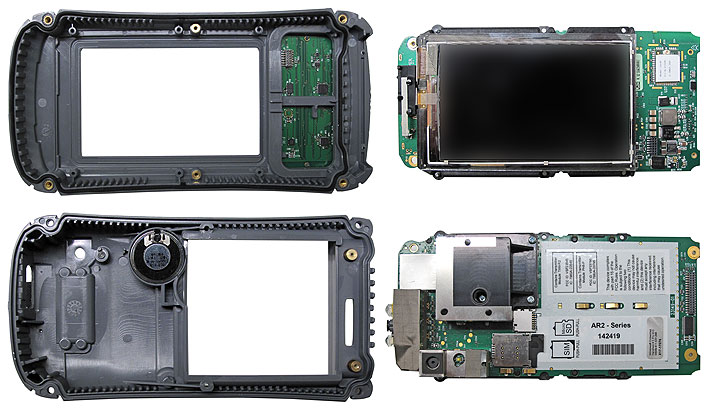
It's always interesting to see and identify the various modules that provide a unit with its features and capabilities. In the Archer 2 we found:
- WiFi and Bluetooth — A LS Research TiWi-R2 module handles 802.11b/g/e WiFi as well as Bluetooth Power Class 1.5 version 2.1 + EDR (see TiWi module product page here). [Note: LS Research actually recommends NOT using the TiWi-R2 module and using the TiWi-BLE module instead, as that one supports BT 4.0].
- Mobile Broadband — WWAN is handled by a Gemalto Cinterion PH8-P HSPA+ that operates on quad-band GSM/GPRS, EDGE and five-band UMTS/HSPA+ (800/850, 900, 1900, 2100 MHz) for true worldwide coverage and good reliability even while roaming across different wireless network technologies (see PH8 product page).
- GPS — Windows Embedded Handheld System Information identifies GPS as a NV08C module from NVS Technologies. This is an integrated GPS receiver that is capable of working with all major deployed GPS technologies, including GLONASS, GALILELO and COMPASS as well as SBAS. It's designed for horizontal accuracies down to about eight feet, and three feet in differential mode (See NV08C product page).
- Camera — System Information identifies the camera as a Truly autofocus CM8303 module with an Aptina MT9P111 1/4-inch 5-megapixel sensor with a maximum resolution of 2,592 x 1,944 pixel that supports geotagging.
Overall, the Archer 2 is very well designed, machined, manufactured, assembled and implemented. There are, however, a good many seals that all must work perfectly to keep the device dust and water-proof. While the seals are all solid, precise and well designed, and perfectly capable of doing their job, seals are finicky and the slightest cut or tear or even a hair or a bit of sand can cause leaks. So any Archer 2 that will be operated near its sealing limits should be carefully inspected.
The Archer 2's operating system software
The Mesa runs Windows Mobile 6.5.3, which was renamed Windows Embedded Handheld when Microsoft's mobile folks got merged into the gang in charge of embedded systems. 6.5.3 was, and is, the final version of Windows Mobile before Microsoft split development into the consumer-oriented Windows Phone 7/8 and the industrial device-oriented Windows Embedded Compact, which we really haven't seen anywhere. Without going into much detail, with Embedded Handheld 6.5.3 Microsoft tried to jazz up the look and feel of Windows Mobile by borrowing from the iPhone and also from their (by now long-defunct) Zune music player. Underneath that, users will find the familiar legacy Windows Mobile screens and functionality.
We never particularly cared for the standard Windows Mobile 6.5.3 home screen and it's good to see that Juniper gave the Archer 2 (like the Mesa as well) a custom Home Screen that puts common device functions in an on-screen dashboard for easy access. That includes four user-defined application shortcuts (System Info, Settings, File Explorer, and the Barcode Connector in our eval system), and six "screen gadgets" that can also be assigned.
Below you can see the attractive and quite functional Archer 2 custom home screen (left), the standard and somewhat cluttered Windows Embedded Handheld 6.5.3 Start screen where all applications icons reside (new ones are added at the bottom), and the Settings screen (right).

Core functionality of Windows Embedded Handheld also includes a mobile version of Internet Explorer, utilities such as the Task Manager, and there may also be special function screens such as the fairly elaborate Barcode Connector Utility Juniper has developed for its handhelds.
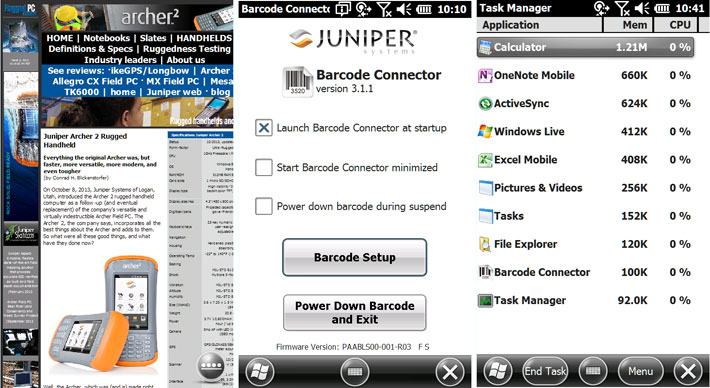
Stating the very obvious, Windows Embedded Handheld is far from state-of-the-art, and has been for years. There's also no upgrade path for it. If that sounds pretty dismal, it is. But for now that's just the way it is. While the vast majority of consumer smartphones are based on the elegant and powerful iOS and Android, which are continually improved and enhanced, almost all vertical and industrial market handhelds still run Windows CE or Windows Mobile, and there's almost decades' worth of specialized and custom software.
Juniper, and everyone else, knows that the days of Embedded Handheld are numbered. We discussed the OS issue with Juniper and they commented as follows: "It was extremely important for our customers that we continue to provide WEHH on our products to allow for an easy transition from the Archer 1st gen and also to reduce the burden and heavy costs in our software partners having to completely redesign their Microsoft based code for a whole new OS platform. As you are aware Microsoft has committed and extended support for WEHH 6.5 through 2019."
Application software
Unlike the sparse and ultra-utilitarian Windows CE, Windows Mobile/Embedded Handheld comes with a nice complement of application software and utilities. You get email, contacts, calendar, clock, alarms, file explorer, tasks, calculator, search and pretty much everything else that an electronic companion should have. Most Archer 2 devices, though, will almost certainly be used in conjunction with some of Juniper Systems' solutions for natural resources, agriculture, geomatics, military, public works and industrial applications (see Juniper Systems Solutions).
Now for a bit of a sore point, and it's entirely not Juniper's fault. When we did a detailed review of the Juniper Mesa three years ago back in 2011, downloading apps onto the Mesa from the Windows Marketplace was quick and easy. To browse and download apps, you signed in with your Windows Live or Hotmail ID. Then you downloaded essential apps such as Google Maps, Bing, Facebook, Twitter, and whatever utilities made your life easier on the road. Alas, Microsoft chose to shut down the Windows Marketplace for Mobile May 2012, and that was that. No more downloads.
When we asked Juniper about this state of affairs, they said that "in the research that was done for this new product we received overwhelming feedback that a majority of our customers today use our products as single purpose tools using their dedicated professional/enterprise level software and it typically is designed around one specific job or function that they need to perform in the field." Fair enough.
Among general purpose software that is still available, and comes with the Archer 2, is the mobile version of Office. It's not terrific and never has been, but it does work in a pinch. Below is what it looks like:
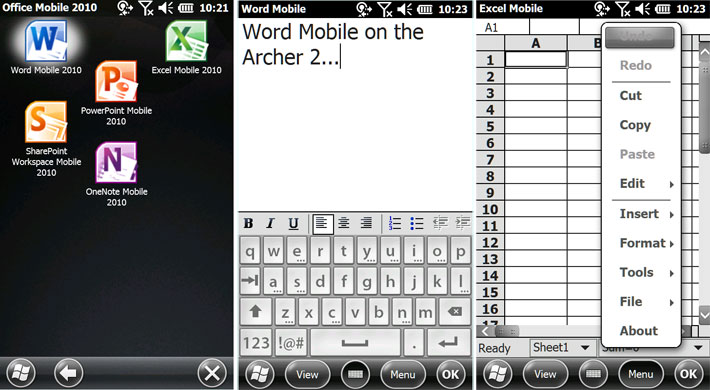
To provide an idea of application software, Juniper let us load JSNAV, a neat demo GPS application that tracks satellites, lets you enter, collect and manage waypoints, and show tracks.
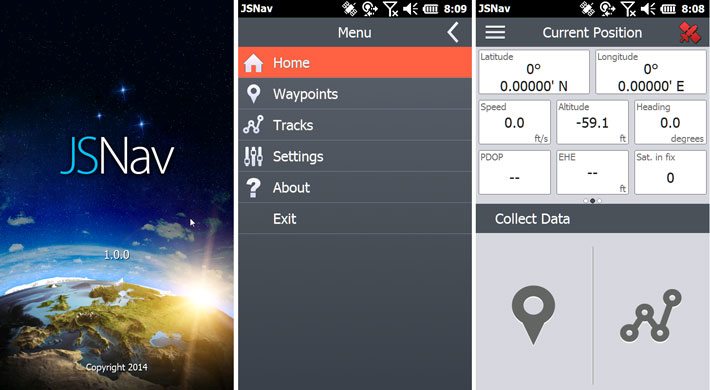
Bottomline for software is that devices such as this Archer 2 handheld are clearly designed to serve as rugged, reliable hardware platforms to run dedicated professional software for work in the field. One example is Juniper's own Aspect software, a mobile, flexible state-of-the-art field mapping solution that provides accurate as-built and field asset documentation verified by GIS technology (see our review of Juniper Aspect). That's not to say, though, that there isn't considerable inherent functionality in Embedded Handheld. See some examples below.
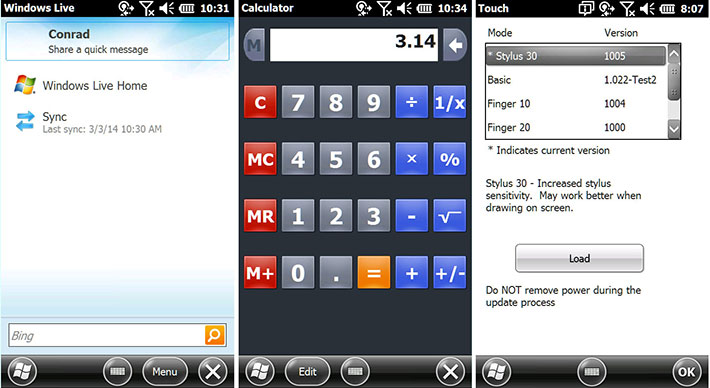
Finally, just as we found the case with the Juniper Mesa, those who write a lot in the field will be pleased to learn that you can plug any standard USB keyboard into the Archer 2. That's because the Archer 2 has both USB client and USB host ports, and the drivers for keyboard and mouse operation are all there. Note that in the picture to the right a standard Microsoft optical mouse is plugged into a standard keyboard, which is then plugged into the Archer 2's USB port.
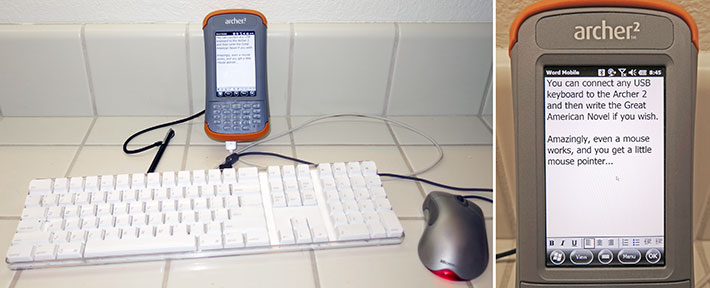
While using a keyboard and mouse works marvelously well, some of the earlier Windows Mobile text entry methods are not practically supported on the Archer 2. The Block and Letter handwriting recognizers are still there, as they have been since the dawn of Windows Mobile, but they really don't work with capacitive touch. There's a bit of transition pain there, but few will want to use an Archer as a word processor anyway, and those who do can always connect a keyboard.
Documentation camera
The Archer 2 has a 5-megapixel documentation camera whose lens is built into an upper corner in the backside of the unit. Integrated cameras have long become a standard feature in smartphones, tablet and handheld computers, and their usefulness is beyond repute. Advanced miniaturized CMOS imager technology has revolutionized imaging as we knew it, and has made high-resolution still and video camera functionality possible in a large variety of mobile devices.  These camera modules initially were not meant to replace a regular stand-alone camera in speed and image quality, but now they can, and they've already taken a big bite out of the compact camera market. These camera modules initially were not meant to replace a regular stand-alone camera in speed and image quality, but now they can, and they've already taken a big bite out of the compact camera market.
As is, the standard way of taking a picture on the Archer 2 is with the Windows 6.5 Pictures & Videos application that provides basic image capture and playback options. You can play slide shows, designate a picture as the homepage wallpaper, beam a shot via Bluetooth, email in various sizes, and so on. In capture mode you can set a self-timer or do 5-picture burst mode (not very fast but can still useful)  and you can also set brightness. and you can also set brightness.
In still mode you record at 2592 x 1944, 2048 x 1536, 1600 x 1200, 640 x 480, and 320 x 240 pixel resolution. In video mode you can set time limits (30/300/600 seconds or unlimited). Video resolution is either 320 x 240 and 640 x 480. No HD video here.
One very useful option is geotagging. The Archer 2 allows you to either emboss the GPS information onto the picture (as shown in the image to the left), or embed the data so it can later be used in GIS and other mapping applications.
 In our testing, when comparing the imprinted GPS coordinates with indicated location on Google Earth, we were always within ten feet (we used the FCC's coordinate converter and iTouchMap.com to determine accuracy. In our testing, when comparing the imprinted GPS coordinates with indicated location on Google Earth, we were always within ten feet (we used the FCC's coordinate converter and iTouchMap.com to determine accuracy.
The image to the left shows the camera's recorded coordinates shown on iTouchMap (blue markers) versus the  actual image location (red dots). That's very impressive accuracy and more than good enough for most of the kinds of applications the Archer 2 will be used for. (One thing we wondered about: how accurately are Google Earth's images mapped to actual coordinates?) actual image location (red dots). That's very impressive accuracy and more than good enough for most of the kinds of applications the Archer 2 will be used for. (One thing we wondered about: how accurately are Google Earth's images mapped to actual coordinates?)
The Archer 2 has an LED illuminator, which is a nice feature to have as it extend the lighting range where you can take pictures and it's also helpful in closeups. The illuminator can also be used as a flashlight by tapping a flashlight icon right on the home page. It has a full-bright and a dim setting and may come in very handy out there in the field.
Below you can see the camera interface (left) and a how you can zoom in and out when previewing the picture. Note that many developers will access the camera functions through their custom applications. Those may be far more sophisticated than the basic Windows app.
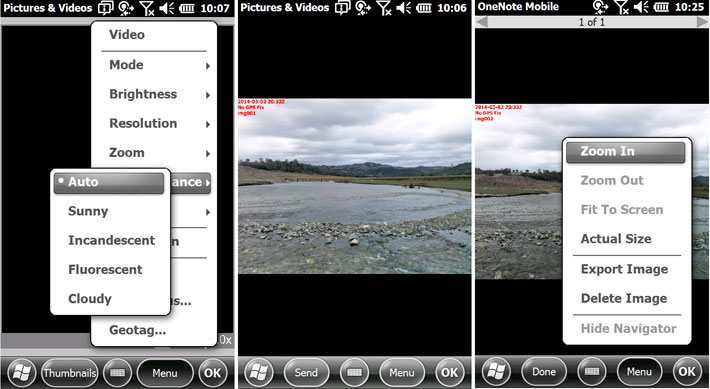
Below are two pictures taken with the Archer 2's camera. To see full-scale versions of the images, click for the lefthand image, and the righthand image.

As far as cameras integrated into rugged handhelds go, the Archer 2's camera is quite good, but it's still imperative to know what it can and cannot do. It can shoot fairly high-res images with, for mobile computer cameras, above-average image quality. Geotagging is a big plus and it's very accurate. However, even at the highest quality setting the onboard camera compresses images quite a bit, and the quality may or may not be sufficient for the job. Video recording is limited to 640 x 480 pixel VGA, not much in this day and age of HD video in almost every smartphone. The camera is also quite slow and you need to learn how to use it for best possible image quality.
The overarching question is whether with dedicated compact cameras so cheap, and with every smartphone taking superb pictures and video, is there room or a need for the much lower quality cameras integrated into rugged devices? It did seem a great idea when they first popped up a few years ago, what with many jobs definitely benefitting from video documentation. But for that, you need quick, sharp, high-res pictures. Can the Archer 2 deliver those? It can, to some extent and with some practice, and the geotagging is great. But only a user can decide if that's enough, or if they'll just take a camera and/or smartphone with anyway.

Wireless connectivity
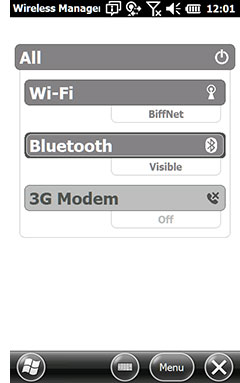 As indicated above, the Archer 2's GPS appears to be a NV08C module from NVS Technologies. This is an integrated GPS receiver that is capable of working with all major deployed GPS technologies, including GLONASS, GALILELO and COMPASS as well as SBAS. It's designed for horizontal accuracies down to about eight feet, and three feet in differential mode (see NV08C product page), and that's pretty much what we got in our own accuracy testing. As indicated above, the Archer 2's GPS appears to be a NV08C module from NVS Technologies. This is an integrated GPS receiver that is capable of working with all major deployed GPS technologies, including GLONASS, GALILELO and COMPASS as well as SBAS. It's designed for horizontal accuracies down to about eight feet, and three feet in differential mode (see NV08C product page), and that's pretty much what we got in our own accuracy testing.
For WiFi and Bluetooth, Juniper chose an LS Research TiWi-R2 module that handles 802.11b/g/e WiFi as well as Bluetooth Power Class 1.5 version 2.1 + EDR (see TiWi module product page here). The very technically minded will see that LS Research actually recommends using their TiWi-BLE module instead, as that one supports BT 4.0. Juniper points out that they could upgrade anytime, but that their customers want reliable long-range BT, and the speed and low-power that BT4 provides isn't a high priority to their existing core.
Mobile Broadband data transfer is handled by a Gemalto Cinterion PH8-P HSPA+ that operates on quad-band GSM/GPRS, EDGE and five-band UMTS/HSPA+ (800/850, 900, 1900, 2100 MHz) for true worldwide coverage and good reliability even while roaming across different wireless network technologies (see PH8 product page).
A handy Wireless Manager screen provides one-touch activation or deactivation of wireless services, either one-by-one, or all at once. Turning off unneeded radios out there in the field saves battery power.
Ruggedness
The Archer 2, it almost goes without saying, continues Juniper Systems' tradition of impressive ruggedness and sensible, practical technology. Here's a look at the ruggedness specs that matter most:
- For ingress protection, the Archer rates IP68, the gold standard. The first number stands for protection against solids. 6 is as high as it gets, and it means the unit is totally protected against the finest dust. The second number is for the degree of protection from liquids. That scale goes from 0 (no protection) to 8 (totally immune to water, even indefinite immersion). An 8 therefore means the device is completely protected against the effects of immersion into water. Normally, we'd check that out for ourselves by taking the unit on scuba. But the water in the test pool is still rather chilly and so the Archer gets a free ride and we take Juniper's word on the IP68.
- The Archer 2 has a very wide operating temperature range of -4 to 140 degrees Fahrenheit. This makes the Archer 2 suitable for deployment in just about any environmental setting, even freezers.
- As far as the ever-popular drop testing goes, the Archer 2 survives multiple drops from five feet onto concrete. Since units are hardly ever dropped from heights of more than four feet while in operation, five feet means even NBA Centers with clumsy fingers could use it without risking damage to the unit. And the way we know Juniper, there'll probably be a video where they throw an Archer 2 off a rooftop.

Juniper indicates that additional testing was performed according to MIL-STD-810G procedures: Method 500.5 Low Pressure (Altitude); Method 503.5 Temperature Shock; Method 506.5 Rain; Method 507.5 Humidity; Method 510.5 Sand and Dust; Method 512.5 Immersion; Method 514.6 Vibration; and Method 516.6 Shock.
There are the usual caveats regarding ruggedness. Dust and waterproofing relies on all seals being in perfect condition. The Archer 2 doesn't have an excessive number of seals and openings, but every time the battery compartment has been opened or a module has been replaced, seals must be treated with extra care. A concern we had with the Mesa doesn't apply here — unlike the Mesa's resistive touch screen surface that felt soft and a bit vulnerable, the Archer 2's capacitive touch screen with its chemically strengthened glass feels rock-solid. One other concern: while the I/O block at the bottom of the unit is technically outside of the Archer's inner housing, water can get into the I/O block. If that happens, make certain it's properly dried out.
Juniper Archer 2 Geo: Bottom line
Juniper Systems of Logan, Utah, has always refreshingly marched to the beat of a different drummer. Their products are down-to-earth tools for people who survey land, check up on natural resources, work in agriculture and other outdoors jobs where it rains, things may fall or get dirty, and where all that really matters is that the gear won't let you down. And all of their products are made right here in the US.
Unlike consumer smartphones that now have morphed from phones into universal multi-purpose communications computers, products like the Juniper Archer 2 are generally deployed as single purpose tools running dedicated professional or enterprise level software that is typically designed around one specific job or function that they need to perform in the field.
 While offering a supremely competent platform to run such purpose-oriented software, the new Archer also remains an exceptionally well connected device that can be used to text, call, and use its mobile broadband capabilities to send and receive data. While offering a supremely competent platform to run such purpose-oriented software, the new Archer also remains an exceptionally well connected device that can be used to text, call, and use its mobile broadband capabilities to send and receive data.
In an era where handhelds and smartphones often have just a single micro-port, the new Archer 2 still has a standard DB9 RS232 serial port, micro and full-size USB, and a full-size 3.5mm audio jack. And its cleverly designed I/O module is configurable, customizable, and also user-replaceable. And there is, of course, dedicated GPS and an industrial-grade scanner.
What hasn't changed is the light-gray/orange color scheme that many have come to associate with Juniper rugged field computing hardware. Note, however, that gray trim available as well.
Designing mobile computing technology for the field is a lot more difficult than it used to be. The smartphone and tablet revolution of recent years has forever changed consumer expectations. Meeting those expectations while still providing the basic nuts and bolts of what's needed in the field—ruggedness, legacy support, leverage, compatibility, etc.—is a challenge where erring on one side or the other can make quite a difference.
Juniper Systems calls their new Archer 2 "one mean data-collecting machine." It's that, and the way we see it, Juniper has hit a sweet spot in merging modern technology with legacy support and the uncompromising ruggedness their mobile computers are famous for.
-- Conrad H. Blickenstorfer, April 2014
|
Juniper Systems Archer 2 Specification:
|
|
Status
|
Added: 10/2013; full review 04/2014
|
|
Form-factor
|
Ultra-Rugged Handheld
|
CPU/Speed
|
1GHz Freescale i.MX53 ARM Cortex A8
|
OS
|
Windows Embedded Handheld 6.5.3
|
RAM/ROM
|
512MB RAM/8GB Flash
|
Card slots
|
1 micro SD/SDHC, 1 x SIM (both inside battery compartment)
|
Display type
|
High visibility "IllumiView" backlit color TFT, optically bonded
|
Display size/res
|
4.3"/480 x 800 pixel WVGA (portrait or landscape)
|
Digitizer/pens
|
Projected capacitive touch, glove-friendly, scratch-resistant/1 capacitive stylus included
|
Keyboard/keys
|
23-key numeric keypad (6 user-assignable) with adjustable backlight
|
Navigation
|
Stylus, touch
|
Housing
|
Hardened plastic, impact-absorbing bumpers
|
Operating Temp
|
-22° to 140°F (-30°; to 60°C)
|
Sealing
|
IP68 (fully waterproof and dustproof)
|
Shock
|
MIL-STD 810G 516.6 -- Multiple 5-foot drops to concrete
|
Humidity
|
MIL-STD-810G Method 507.5
|
Vibration
|
MIL-STD-810G Method 514.6
|
Altitude
|
MIL-STD-810G Method 500.5 Low Pressure
|
Certifications
|
FCC Class B, CE Marking (applicable EMC, R&TTE, and LVD directives), Industry Canada, EN60950 Safety, RoHS Compliant
|
Size (WxHxD)
|
3.6 x 7.25 x 1.5 inches (91 x 184 x 38 mm)
|
Weight
|
20.8 oz (590 g)
|
Power
|
3.7V 10,600mAH 38.2 watt-hour ("up to 20 hrs")
|
Interface
|
1 x USB host, 1 x Micro B, 1 x RS232 DB9, 3.5mm audio jack (I/O module customizable)
|
GPS
|
32-channel GPS/GLONASS/SBAS w/ 2.5 meter accuracy (GEO models only)
|
Camera
|
5mp AF with LED illuminator (max. image 2592 x 1944, max video 640 x 480)
|
Scanner
|
1D/2D barcode imager/decoder (BC models only)
|
Wireless
|
Options: Class 1.5 Bluetooth 2.1 + EDR, WiFi 802.11b/g/n, 3.75G WWAN, HSPA+/UMTS (data only)
|
Certifications
|
FCC Class B, CE, Industry Canada, EN60950 Safety
|
List price
|
Starting at US$1,650
|
Web page
|
Archer 2 web page
|
Specs
|
 Archer 2 spec sheet Archer 2 spec sheet
|
Software
|
Application software
|
|
|






