|
Juniper Mesa
It's not a handheld, it's not a PDA, it's not a Tablet PC, it's a Rugged Notepad
(by Conrad H. Blickenstorfer)
Leave it to the ever-inventive folks at Juniper Systems of Logan, Utah, to come up with another attention-grabbing, ultra-utilitarian, eminently-sensible device that defies conventional classification. Their new Mesa, introduced on July 19, 2010—and gorgeously and appropriately presented on backgrounds with the buttes, bluffs and mesas Utah is famous for—is an entirely new device that seeks to break new ground and make tough jobs out there easier, more productive and more enjoyable.

So what is the Juniper Mesa? Juniper calls it the "world's first rugged notepad," a device designed to offer the advantages of both a Tablet PC and a rugged handheld, but without the disadvantages of either category. To achieve that, Juniper made the Mesa considerably larger than your average handheld—5.3 x 7.9 x 2.0 inches, to be exact—and also gave it a much bigger display than handhelds usually have. It measures 5.7 inches diagonally, a whole class or two above even a large PDA screen, and on par with the displays in ultra-mobile PCs such as the RMT SwitchBack or the Fujitsu LifeBook UH900. That's a lot of real estate. On the other hand, the Mesa offers all that space without the overhead, complexity and power consumption of a full Windows device, so no long boot, no need for a hard disk, and considerably longer battery life than even the most efficient Intel Atom-based device.
What you get, then, is a considerably larger version of a ruggedized PDA, one that entirely eliminated the eye-squinting often necessary to make out tiny text on the tiny screen of a tiny PDA or smartphone. In terms of tech specs, the Mesa runs Windows Mobile 6.5.3 on the 806MHz version of the Marvel PXA320 processor, has 256MB of RAM and a generous 4GB of Flash, and can be equipped with a variety of data collection and communication features. As you'd expect from its looks, the Mesa is also a very rugged machine, capable of running within a wide range of temperatures, surviving steep drops, and sealed to IP67 standards, which means it's dust and waterproof.
Below you can see what the Juniper Mesa looks like from all sides. It's a clean, attractive (and with the orange bumpers attention-grabbing) design that's easy to figure out and use. Note the dual batteries in the back and the lens of the 3.2mp camera in the upper righhand bumper.

While we haven't had a Mesa in the RuggedPCReview.com lab for testing yet, it seems that the design follows Juniper's tradition of using a hardened metal core additionally protected by exterior bumpers. In this case, Juniper used a magnesium alloy case with a plastic back and impact-absorbing bumpers that also make the device easy to hold and grip (and also allow for different color schemes).
As far as ports and connections go, it's all concentrated in one I/O block along the bottom of the device (see picture below).
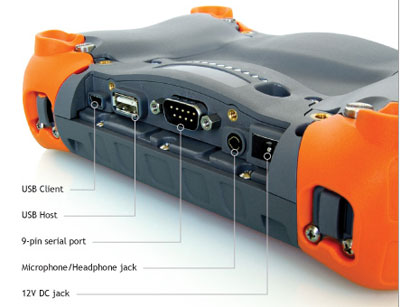
Here's what Mesa owners get for onboard connectivity:
- A USB Client port with a Mini-B connector.
- A full USB Host port with a standard USB connector.
- A standard DB9 RS232 serial port with 5Volt DC on the DTR pin.
- A 3.5mm speaker/microphone (or stereo out) jack
- A power jack
The Mesa Rugged Notepad
The Mesa continues Juniper's tradition of ruggedness and sensible, practical technology. Here's a look at the specs that matter:
- The Mesa has a wide operating temperature range of -4 to 122 degrees Fahrenheit. While not quite as extreme as that of the company's Archer Field PC (which can go as low as -22 degrees Fahrenheit and as high as 130 degrees), this makes the Mesa suitable for deployment in just about any environmental setting, even freezers.
- As far as the ever-popular drop testing goes, the Mesa survives multiple drops from four feet onto concrete. That's again a bit less than the super-rugged Archer, but remarkable considering that the Mesa is a larger, heavier device.
- For ingress protection, the Mesa rates an excellent IP67. The first number stands for protection against solids. 6 is as high as it gets, and it means the unit is totally protected against the finest dust. The second number is for the degree of protection from liquids. That scale goes from 0 (no protection) to 8 (totally immune to water, even indefinite immersion). A 7 means the device is protected against the effects of immersion into water, up to a certain extent. If it's like the Archer, the Mesa is probably sealed to survive half an hour or so under a meter, 3.3 feet, of water.
- The Mesa's 806MHz Marvell PXA320 processor is the fasted and most powerful XScale processor available. This chip is field-proven in some of the most advanced industrial handhelds on the market today, and easily has the performance required for a device such as the Mesa, delivering exceptional battery life to boot.
- Screen size is important, and the Mesa's 5.7-inch screen certainly makes it easier to see and manipulate things. That said, the 480 x 640 pixel VGA resolution is really no more than that of a good number of conventional WIndows Mobile handhelds. Resolution is relative, though: the original iPhones' 3.5-inch screens look razor-sharp with just 320 x 480 pixels, while full VGA on some Windows Mobile PDAs with 3.5 and 4-inch displays seems almost too much. So full VGA on a 5.7-inch display may just be the optimal combination.
- The Mesa runs Windows Mobile 6.5.3. This is the final version of Windows Mobile before Microsoft split development into the upcoming consumer-oriented Windows Phone 7 and the industrial device-oriented Windows Embedded Compact. The Mesa has a custom Home Screen that puts common device functions in an on-screen dashboard for easy access. That includes user-defined shortcuts and 11 screen gadgets for controlling wireless connections, GPS, texting, email, calendar, and power functions. Overall, with WinMo 6.5.3 Microsoft took cues from the iPhone and also from their Zune music player, though underneath users will find much of the familair Windows Mobile screens and functionality.
- The specs do not say anything about the digitizer, so I assume it's a standard resistive one, which means you'll be able to use it either with a stylus or a finger. That's in contrast to the now very fashionable projected capacitive touch screens as used in the iPhone (and also as mandated for Windows Phone 7) which allow for a very soft touch as well as multi-touch, but cannot be operated with gloves.
- The Mesa's larger size provides room for larger batteries. You can use either one or two intelligent Lithium-Ion packs, each providing about 19 watt-hours. Combined, that's as much power as your average Windows notebook has, and in a Windows Mobile device, even one with a large display, that much power goes a long way, up to 16 hours.
- There's a Mesa standard model and a Mesa Geo model. Both can accommodate Bluetooth 2.0 with enhanced data rate, 802.11b/g WiFi and Quad-band 3G radio of the GSM variety. Geo models additionally have a 3.2mp camera with autofocus and Juniper's geotagging, as well as GPS with integrated real-time SBAS.
The Juniper Systems Mesa—First impression
While larger screen Windows CE-based tablets/pads are not entirely new, the Juniper Mesa does break new ground with its form factor that's between conventional rugged PDA—which can be too small—and compact tablet—which can be too large. Windows Mobile 6.5.3 with its increased emphasis on touch and gestures seems well suited to the Mesa's larger display, and we've long been fans of Marvell's powerful 806MHz PXA320 chip. Extra-long battery life is a big plus, too, and so we can't wait to get a Mesa in our lab for a detailed examination.
Overall, the Mesa seems a very interesting proposition for applications that require instant-on, contemporary performance, massive battery life, and enough screen real estate to run complex applications that are simply not feasible on small displays.
|






