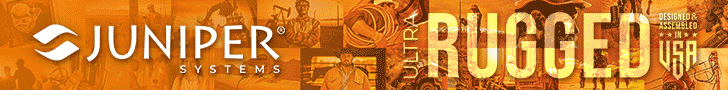|
Juniper Mesa 3 Android
State-of-the-art Android 9 version of Juniper Systems' ultra-rugged tablet computer
(by Conrad H. Blickenstorfer, with photography by Carol Cotton)
Juniper Systems now offers its indomitable ultra-rugged Mesa tablet platform not only with Microsoft Windows 10, but also in an Android 9 version. The two machines look almost identical, but inside each is built and optimized for its respective operating system. Juniper customers now have a choice of the Mesa 3 Windows or the Mesa 3 Android (and the older Windows-based Mesa 2 is also still available). What's the reason behind all this, and how does the new Android version work and fit in? That's what we're explaining in this review.
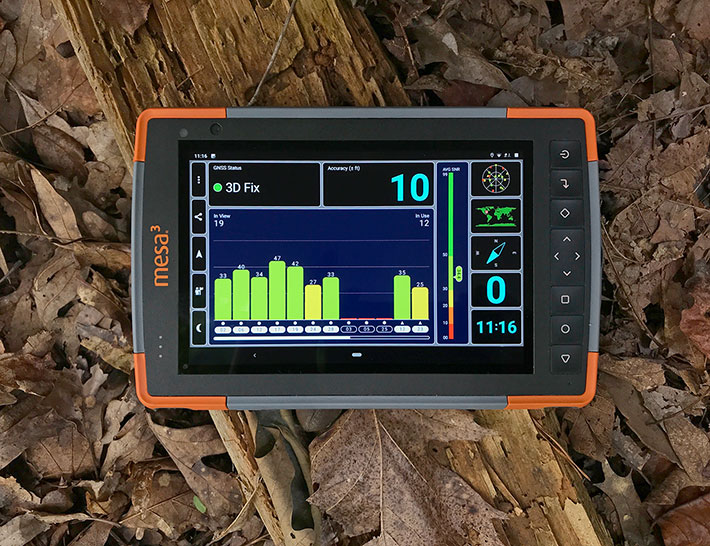
In essence, it's pretty simple. Juniper Systems, like most longtime manufacturers of rugged handheld computers, probably watched Microsoft dragging its feet updating the legacy Windows Mobile/Embedded Handheld operating environment with growing concern. As time went on without any significant progress on Microsoft's side, the situation became critical and the pressure grew to find alternatives. Android was an option, but initially Juniper customers may still have been too vested in Microsoft IT infrastructures to embrace what was viewed as essentially a phone operating system. That's changed now, and Juniper decided to charge ahead.
What is the Mesa 3 Android?
The Mesa 3 Android is a state-of-the-art Android 9 tablet with the same design, form factor and functionality as the Microsoft-based Mesa 3 Windows. Both are updated versions of the existing Mesa 2, and both continue Juniper's tradition of ruggedness and sensible, practical technology. Here's a look at the specs that matter:
- The Mesa 3 runs Android, just like Juniper's other two major platforms, the Archer 3 rugged handheld and the Allegro 3 ultra-rugged keypad handheld. However, whereas in the Archer 3 and Allegro 3 Android replaced Windows Embedded Handheld because Microsoft no longer supported it and did not offer a successor or migration path, the Mesa 3 is available in both Android and Windows 10 versions. This way, Juniper offers customers their choice of the major desktop/laptop OS as well as the world's leading smartphone OS.
- The Mesa 3 Android's 7.0-inch screen is larger and has considerably more screen real estate than any current (and likely future) smartphone, and it is definitely a compact tablet and not a big phone. The 1280 x 800 pixel resolution is crisp and sharp, and at 216 pixels per inch right up there with what Apple calls "retina" resolution.

- The Mesa 3 Android comes, of course, with projected capacitive multi-touch. Procap's tapping, panning, pinching and zooming is on billions of smartphones and just about everyone is familiar with it. Unlike Windows 10, Android was designed from the ground up for capacitive touch and is thus easier to use and operate than the Windows version of the Mesa 3.
- The Mesa 3 Android's octa-core 2.2GHz Qualcomm SnapDragon SD660 processor is the same speedy chip that powers many millions of smartphones as well as a good number or rugged handhelds and tablets. This is not one of those "compromise" chips manufacturers used in the past to offer both Windows and Android on the same hardware. As of summer 2020, the SD660 is as close to a standard for higher-end rugged computing devices as it gets.
- The Mesa 3 Android's tablet-sized housing allows for significant battery power. The standard 43.2 watt-hour intelligent Lithium-Ion pack is good for 10-12 hours. An optional internal second 21.6 watt-hour battery boosts that to 15-18 hours. The Android version of the Mesa 3 should run 20-25% longer on a charge as the Windows 10 version.
 - The Mesa 3 Android has a wide operating temperature range of -4 to 122 degrees Fahrenheit. While not quite as extreme as that of the company's Archer 3 rugged handheld (which can go as low as -22 degrees Fahrenheit and as high as 140 degrees), this makes the Mesa 3 suitable for deployment in just about any environmental setting, even freezers.
- As far as drop resistance goes, the Mesa 3 Android survives multiple drops from four feet onto concrete. That's again a bit less than the super-rugged Archer 3, but remarkable considering that the Mesa 3 is a larger, heavier device. And four feet is the distance a tablet would drop when in mobile use, so that makes sense.
For ingress protection, the Mesa 3 Android scores a perfect IP68. That's as high as it gets. The first number stands for protection against solids. 6 means the unit is totally protected against the finest dust. The second number is for the degree of protection from liquids. That scale goes from 0 (no protection) to 8 (totally immune to water, even extended immersion). The Mesa 3 is one of the very few rugged tablet platforms we know of with a certified IP68 rating (Juniper tested at 1.4 meters for two hours). And it's protected even while ports are in use! Now THAT's impressive!
- As is Juniper's custom, the Mesa 3 Android is available as a standard model and also a Barcode model and an RFID model. All can accommodate Class 1.5 Bluetooth 5.0 with enhanced data rate, dual-band 802.11a/b/g/n/ac WiFi and 4G LTE multi-carrier radio. There is no special GEO model as on the Windows side; GNSS and cameras come as part of the Mesa 3 Android package.
A tough and rugged Android field computing machine for a different world
Before we get into details of the Mesa 3 Android's design and construction, it's worth to talk a bit about the Mesa platform's background and the significance of Juniper's move into Android tablets.
What's interesting here is the shifting positions of Windows and Android. 15 years ago, Microsoft Windows controlled desktops and laptops, and the small format versions of Windows — Windows CE and Windows Mobile — controlled handheld computers. The smartphone market barely existed. Sure, there was Blackberry and there were some efforts by Microsoft, Palm, Symbian and others, but it wasn't until 2007 and the introduction of the iPhone that the smartphone as we know it took off. By 2013 smartphone sales were greater than those of older "feature" phones and Android, which had come out of nowhere to compete with the iPhone, was well on its way to the complete smartphone dominance (about 84% marketshare) it has today.
|
Juniper Mesa 3 Windows vs. Mesa 3 Android
|
|
Model
|
Mesa 3 Windows
|
Mesa 3 Android
|
|
|
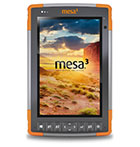
|
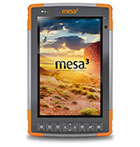
|
|
Introduced
|
2019
|
2020
|
|
OS:
|
Windows 10
|
Android 9.0 (GMS)
|
|
Processor
|
Intel Pentium N4200
|
Qualcomm SD660
|
|
CPU frequency
|
1.10/2.50GHz
|
1.95/2.20GHz
|
|
CPU cores/threads
|
4/4
|
8/8
|
|
Graphics
|
Intel HD Graphics
|
Adreno 512 GPU
|
|
RAM
|
8GB LPDDR4
|
6GB LPDDR4x
|
|
Mass storage
|
128 or 256GB Flash
|
64 GB eMMC Flash
|
|
Expansion slots
|
MicroSDXC
|
MicroSDXC
|
|
Display
|
7.0"/1280 x 800 (216 ppi)
|
7.0"/1280 x 800 (216 ppi)
|
|
Digitizer
|
Projected capacitive
|
Projected capacitive
|
|
Main Battery
|
43.2Whr Li-Ion
|
43.2Whr Li-Ion
|
|
Battery Life
|
8-10 hrs.
|
10-12 hrs.
|
|
Opt. 2nd battery
|
21.6 Wh (adds 4-5 hrs)
|
21.6 Wh (adds 5-6 hrs)
|
|
Size (inches)
|
5.4 x 8.5 x 1.4
|
5.4 x 8.5 x 1.4
|
|
Weight (lbs.)
|
2.0 (dual batteries)
|
2.2 (dual batteries)
|
|
Sealing
|
IP68 (dustproof and waterproof)
|
IP68 (dustproof and waterproof)
|
|
Temp. range
|
-4° to 122°F
|
-4° to 122°F
|
|
Camera
|
2mp front + 8mp rear
|
2mp front + 16mp rear
|
|
USB
|
1 x USB 3.0
|
1 x USB-C 3.1
|
|
Serial
|
optional
|
optional
|
|
Bluetooth
|
v5.0 Class 1.5 (100+ ft)
|
v5.0 Class 1.5 (100+ ft)
|
|
WiFi
|
Wi-Fi 802.11ac
|
Wi-Fi 802.11ac
|
|
WWAN
|
4G LTE multi-carrier capable
|
4G LTE multi-carrier capable
|
|
NFC
|
No
|
Yes
|
|
RFID
|
Optional UHF RFID
|
Optional UHF RFID
|
|
GPS/GNSS
|
uBlox NEO-M8N
|
Qualcomm SDR660 GNSS
|
|
Scanning
|
Optional built-in
|
Optional built-in
|
Industrial handhelds, however, stayed with Windows CE, Windows Mobile and Windows Embedded Handheld, even when Microsoft stagnated with its small footprint OS. Users hoped Microsoft would eventually give them a migration path to something more modern, but that never happened, and eventually Microsoft abandoned its small footprint OS.
Much to its credit, Juniper didn't idly sit by while all of this happened. Although limited by the constraints of the aging Windows Mobile, the company kept updating its legacy "flashlight-style" Allegro and TK6000 platforms, launched the Archer 2 Rugged Handheld that pushed Microsoft Embedded Handheld 6.5 software as far as it could, and in 2010 launched the original Mesa.
When customers began requesting larger displays, Juniper created the Mesa as a class-busting large handheld that brought Windows Mobile simplicity, instant-on, speed and great battery life to a spacious 5.7-inch touch screen. Juniper called the first Mesa a "rugged notepad" and described it as "a tablet computer without the complexity and overhead of a standard Tablet PC."
With its (for the era) big display, the original Juniper Mesa was clearly ahead of its time. Windows Mobile came alive on it, it looked better, and it was much more pleasant to use. The only problem was that Windows Mobile hadn't grown with it, which didn't matter to some customers, but likely left others wanting. We're sure Juniper considered Windows 7 at the time, but a full Windows implementation simply wasn't possible on a 5.7-inch field device.
The situation changed when Windows 8 arrived in 2012 with its promise of much improved touch functionality. Those claims were premature, and it wasn't until Windows 8.1 in 2014 and Windows 10 in 2015 that touch on small Windows-based field computing devices started to become feasible.
Juniper introduced the Mesa 2, with today's form factor, in 2016. It was Juniper's first handheld to run full Windows, and it also had the largest display in the company's history. It was a gamble, as even Windows 10 remains, in essence, a desktop and laptop OS. But between Juniper's clever implementation and Microsoft's adding more touch friendliness to Windows 10, the Mesa was a full success for Juniper.
Why did the Mesa 3 Android happen several years after Juniper began first making Android available on their rugged handhelds, and then switching them over to Android entirely? Because the tablet market developed in an entirely different way than did handhelds. Whereas Android totally dominates the smartphone market to the extent that there are now some 3.5 billion Android devices out there, Apple continues to be very strong in tablets, and Windows is fairly strong as well. Microsoft itself is a tablet hardware factor with its Surface brand tablets. Google remains primarily interested in smartphones with Android. With larger form factors, Google's focus is on the Chrome OS and Chromebooks.
What this all amounts to is that Android is now both the primary migration path for small form factor handhelds, as well as a serious Windows alternative in professional-grade small tablets.

And that is where we stand in summer 2020: the small form factor migration to Android is fully underway, and with it Android has also become a more viable tablet and overall larger form factor option for many customers. It can't, however, be a half-hearted effort like so many early Android tablets were. Almost all the major suppliers of rugged tablets know that and offer industrial-grade Android tablets next to Windows-based systems. And with the Mesa 3 Android, Juniper Systems is now one of them.
A look around the Mesa 3 Android
The Mesa 3 Andreoid measures 5.4 x 8.5 inches. That's a footprint quite a bit smaller than the 2019 iPad (6.9 x 9.9 inches) and just a bit larger than the iPad mini (5.3 x 8.0 inches). As an ultra-rugged device the Mesa 3 Android, of course, is considerably thicker and heavier than a slender consumer tablet. The standard version of the tablet weighs about a pound and a half, just like the original iPad did. Our review unit came fully equipped and weighed in at 1.75 pounds.
While the original Mesa was somewhat hard to classify with its, for the time, unusually large display, the Mesa 3 Android is clearly in the small tablet category. Not so much by the size of its display (as of mid-2020, there are several smartphones with almost 7-inch screens), but by its overall design, size, and features.
Materials, colors and design are trademark Juniper — light-gray ABS plastic with orange bumpers. There's no need for a Juniper logo. You know it's a Juniper when you see one just by its color scheme.
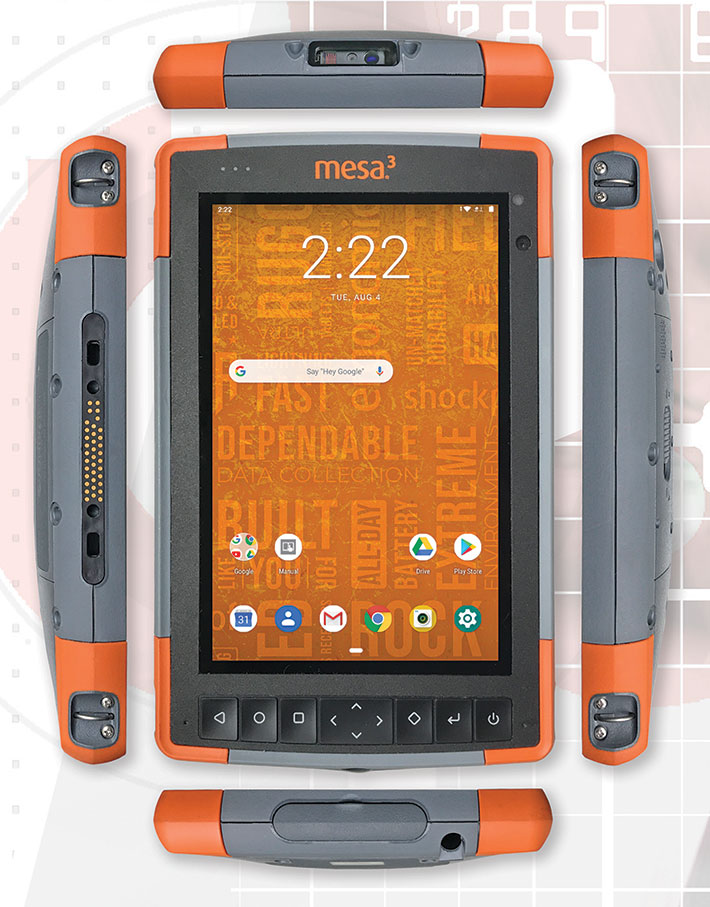
When the original Juniper Mesa platform first appeared it was a hefty piece of equipment with an imposing magnesium housing and large, prominent protective orange end caps, just like Juniper's handhelds had. The 2nd generation Mesa, from the start, was a more modern and more conventional tablet design, albeit one where form very much followed function.
Rather than completely relying on touch, Juniper added physical control tabs for easiest-possible operation. Unlike buttons, the Mesa's tabs are slightly concave and you can easily feel with your finger when you're on a button without even looking at the device. And perhaps these physical tabs that also include a directional diamond initially represented a comforting link to the past where all handheld computers had that central navigation diamond and then function buttons to the left and right of it. Even all those years later they still come in handy.
Whereas almost all consumer tablets have all-glass fronts (which makes it almost mandatory to put them in a protective case), as a rugged device the Mesa 3 adds protection with a housing that is slightly raised around the perimeter. But since you don't want a tall, blocky perimeter around a capacitive multi-touch display for your fingers to bop into, Juniper kept the elevation of the protective perimeter at a minimum and made it sloped. Your fingers feel that border, but it won't affect touch operation.
That said, procap displays benefit from having smooth glass go well beyond the perimeter of the actual LCD so you can easily pinch and zoom near the border of the display. Here we'd have liked to see a bit more than the roughly 1/8th inch of extra glass past the LCD before the finger runs into the plastic bezel.
Like most ultra-rugged and tightly sealed devices, the Mesa 3 has as few I/O openings as possible. Going around the unit, the left side of the device features a surface-mount docking connector, and the bottom of the Android version a reversible USB Type-C 3.1 port (instead of the 3.5mm audio jack on the Windows version of the Mesa 3), a full-size USB 2.0 port, a power jack, and a storage slot for the stylus. Other than two hand strap attachment points on each long side, that's it.

Note that the ports do have a protective plug. Technically, as we'll see later, they don't really need one because in terms of sealing they are actually outside of the Mesa 3's housing seal.
Where ruggedness begins: inside the Juniper Mesa 3 Android
When it comes to rugged devices that need to hold up in the field and under the most trying conditions, good looks aren't everything. It's what inside that matters. What materials are used, how things are laid out, and how well the interior is sealed from the outside. And although very few customers ever see the inside of the mobile computing gear they rely on to do their job, we like to see things as neat and clean on the inside as they are on the outside. Because that tells a lot about the thought and pride that went into creating and making a piece of electronic equipment.
That said, let's take a look at the Mesa 3 for Android's construction and how it all fits together. The image below shows the backside of the tablet first as is (on the left), with the battery compartment cover removed (in the middle), and then with the battery removed as well (on the right).
Sealing of the battery compartment is via its plastic cover whose hard plastic lip presses against a replaceable rubber ribbon o-ring seal around the perimeter of the compartment. That seal sits loosely in its groove, so make sure it's seated properly whenever you open and close the battery compartment. The cover locks into place via a spring-loaded lever. It is not likely that the battery will ever be released accidentally. The Li-Ion battery of the Mesa 3 Android, sourced from Excell Battery Company, is a square block measuring roughly 2.9 x 2.9 inches and 3/4 of a inch thick. Voltage is 7.2V, amperage 6.0Ah, making for 43.2 watt-hours.

A quick note here: for both the Android and the Windows versions of the Mesa 3, Juniper not only raised power output by roughly 12% (from 38.7 to 43.2 watt-hours), but also changed from a low voltage (3.65V) to a higher voltage (7.2V) system. A higher voltage battery suffers less energy loss from resistance and is therefore more efficient than a lower voltage battery with the same power draw.
Now we're getting to taking the Mesa 3 Android apart. Below to the left you can see how the four sturdy gray/orange corner bumpers of the tablet come off after undoing two small Philips screws each. Underneath the bumpers are four anchored metal clips that serve as lanyard loops. They easily pop off. Now there is access to all 11 of the Philips screws that hold the housing of the Mesa 3 Android together.
There are no wire connections between the two halves, and the halves separate easily. There are also no clips or tabs that need to be pried apart (and can easily be damaged). As for the Mesa 3 Android's housing material, it's not just generic ABS plastic. It's a PC-siloxane copolymer blend that excels at resistance to chemicals and very low temperature impact.
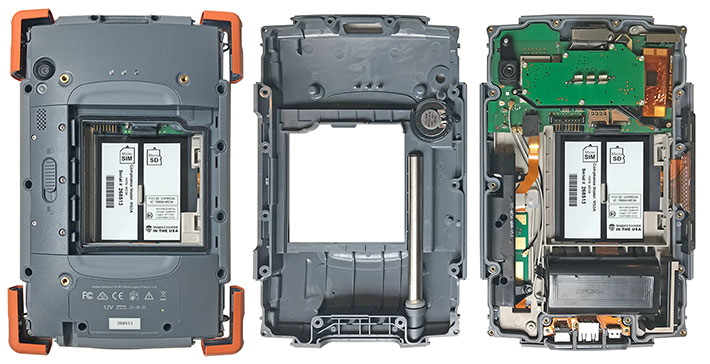
Sealing between the two halves of the tablet is accomplished with a replaceable light-gray o-ring seal that sits in a complex groove around the entire perimeter of the device. The seal sits loosely in its channel, so carefully examine it before reassembly; improper seating may crimp or damage the seal which can result in leaking.
In the picture series above, the middle image shows the back half of the disassembled Mesa 3 Android. It contains the 1-watt speaker with surface-mount contacts, but no other electronics. The speaker is sealed to the outside with a thick bead of white silicone glue. Also visible is the stylus garage.
 The image above to the right shows the interior of the front half of the Mesa 3 Android. That's where all electronics are. Structurally it consists of the PC-siloxane copolymer front half upon which is mounted on an intricate magnesium frame custom designed for the Mesa 3. That frame is secured with over a dozen small Torx T5 screws. The image above to the right shows the interior of the front half of the Mesa 3 Android. That's where all electronics are. Structurally it consists of the PC-siloxane copolymer front half upon which is mounted on an intricate magnesium frame custom designed for the Mesa 3. That frame is secured with over a dozen small Torx T5 screws.
Now let's take a closer look at the circuits and components. Prominent is the Mesa 3 Android's (optional) internal 21.6 watt-hour Li-Ion battery. Combined with the replaceable externally accessible 43.2 watt-hour battery, this means a total of 64.8 watt-hours of battery power. That's a lot for a small tablet. More, in fact, that many large tablets and even laptops have.
A lot of the connectivity inside the Mesa 3 Android is done via Amphenol interconnect components. Amphenol is one of the largest manufacturers of interconnect products in the world with sales of about US$8 billion.
As far as I/O goes, external ports are often a weak point in the sealing of a device, because the sealing entirely relies on whatever port protection there is via covers or rubber plugs. Juniper knows that and came up with a different solution: the ports are actually outside of the inner, sealed part of the Mesa 3. That means that only the flat ribbon cable connection of the ports to the interior of the device must be sealed, which is easier and far less prone to leakage. Separating I/O from the motherboard also means that Juniper can easily change the I/O block (updates, replacement of damaged ports, customized options).
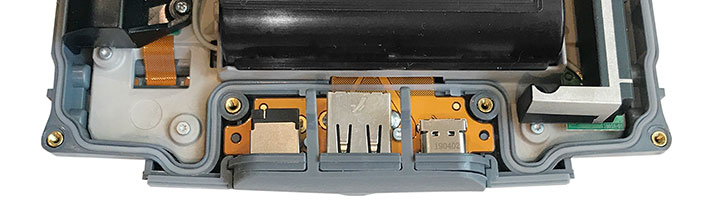
The Mesa 3 Android's interior is interesting in how similar it looks to the Windows version of the Mesa 3. And that despite the Mesa 3 Android being an ARM-based Android machine through and through, and not one of those compromise systems that can support either Windows or Android on practically the same electronics.
Powered by Qualcomm Snapdragon
Early Android tablets sometimes suffered from underpowered processors because manufactures were trying to hedge their bets by using chips that could run both Windows and Android, neither very well.
 That era is over. Most Windows-based computers run on Intel processors, and virtually all Android devices run on ARM processors. This split has existed for decades. British Acorn Computers created the Acorn RISC Machine architecture — ARM — in the 1980s, not long after Intel created the x86 architecture. There was much debate as to what was better, RISC (Reduced Instruction Set Computer) or CISC (Complex Instruction Set Computer). ARM did the former, Intel the latter. That era is over. Most Windows-based computers run on Intel processors, and virtually all Android devices run on ARM processors. This split has existed for decades. British Acorn Computers created the Acorn RISC Machine architecture — ARM — in the 1980s, not long after Intel created the x86 architecture. There was much debate as to what was better, RISC (Reduced Instruction Set Computer) or CISC (Complex Instruction Set Computer). ARM did the former, Intel the latter.
Early Windows CE clamshells ran on RISC chips, as did later Pocket PCs. While Windows and Intel ruled the desktop and laptop, ARM became the processor of choice for smartphones. And today, ARM has grown so strong that even Apple will drop Intel and switch its Macs from Intel to ARM.
On the smartphone side, Qualcomm has carved out a very strong position with its Snapdragon System-on-Chip semiconductor products that are now found in about 40% of all new smartphones. Qualcomm launched the Snapdragon line in late 2007, just half a year after the iPhone was introduced, and a year before Android version 1.0 premiered.
Just like Intel processors, Qualcomm Snapdragon chips come in many lines, levels and varieties. As of summer 2020, a large number of rugged mobile devices, both handhelds and small tablets, are based on the Qualcomm SD660 platform. That includes heavyweights such as handheld computer market leader Zebra who has standardized pretty much its entire line on the SD660, as well as rugged laptop marketleader Panasonic where its top-of-the-line Android-based Toughbook tablet uses the SD660, just like the Mesa 3.
 While our benchmark testing data base of Windows-based rugged systems goes back 15 years and includes the testing data of many hundreds of systems, our benchmark database of rugged Android systems is much smaller. In our experience, Android benchmark software hasn't yielded the same consistent results, and not all such software runs on all tested systems. Our results with the AnTuTu, Vellamo, and PassMark Mobile benchmark suites are as follows: While our benchmark testing data base of Windows-based rugged systems goes back 15 years and includes the testing data of many hundreds of systems, our benchmark database of rugged Android systems is much smaller. In our experience, Android benchmark software hasn't yielded the same consistent results, and not all such software runs on all tested systems. Our results with the AnTuTu, Vellamo, and PassMark Mobile benchmark suites are as follows:
|
Juniper Mesa 3 Android Benchmarks and Comparisons
|
|
Device
|
Juniper
|
Handheld
|
Janam
|
Panasonic
|
RuggON
|
Zebra
|
|
Model
|
Mesa 3 Android
|
Algiz RT8
|
XT3
|
Toughbook A3
|
SOL PA501
|
M60
|
|
Display
|
7.0 inches
|
8.0 inches
|
5.0 inches
|
10.1 inches
|
10.1 inches
|
6.0 inches
|
|
Processor
|
Qualcomm SD660
|
Qualcomm SD625
|
Qualcomm SD660
|
Qualcomm SD660
|
Qualcomm SD660
|
Qualcomm SD625
|
|
CPU Cores
|
4 x Cortex A53
4 x Cortex A73
|
8 x Cortex A53
|
4 x Cortex A53
4 x Cortex A73
|
4 x Cortex A53
4 x Cortex A73
|
4 x Cortex A53
4 x Cortex A73
|
8 x Cortex A53
|
|
Graphics
|
Adreno 512
|
Adreno 506
|
Adreno 512
|
Adreno 512
|
Adreno 512
|
Adreno 506
|
|
AnTuTu
|
175,615
|
100,381
|
174,961
|
172,458
|
162,015
|
81,954
|
|
Vellamo Metal
|
2,918
|
1,670
|
2,901
|
2,954
|
2,858
|
1,528
|
|
Vellamo Multicore
|
3,806
|
2,563
|
3,807
|
3,513
|
3,840
|
2,662
|
|
Vellamo Browser
|
5,758
|
2,590
|
5,615
|
5,650
|
5,921
|
NA
|
|
PassMark Mobile
|
5,801
|
3,998
|
8,722
|
4,473
|
10,011
|
5,924
|
The results show that the Mesa 3 Android is right in the thick of things performancewise, with bottomline benchmark figures that match or exceed the competition. That's the good news. What's challenging here is that the very rapid technological advances in consumer smartphones dictates what customers expect in terms of features and performance. The SD660 is quick now, but it's already three years old, and leading smartphones have long since moved on.
GNSS positioning
Given Juniper System's emphasis on all sorts of field data collection, GNSS — the Global Navigation Satellite System — has always been an important part of Juniper's products and product strategy. GPS performance, often glossed over as an afterthought by other manufacturers, is a standard part of every Juniper Systems spec sheet. In fact, the GNSS section is usually among the most detailed.
Likewise, Juniper is fully aware of what integrated positioning hardware can and cannot do. If onboard GNSS isn't powerful or precise enough for a given task, the company offers its own Geode standalone real-time sub-meter GPS receiver (RuggedPCReview did a detailed overview and analysis of the Geode here).
On the Windows side of things, positioning is often an add-on in the form of a third-party GNSS module. Juniper sells special GEO versions of several of its mobile computing products. The Mesa 3 Android doesn't need such a special version because its Snapdragon processor is actually what's called a SoC, a System on a Chip that has positioning technology built-in (together with support for just about everything else needed in a handheld computer — Wi-Fi, Bluetooth, RF, NFC, camera, mobile broadband, audio, video and more).
There are multiple GNSS installations, and the Mesa 3 Android supports all of them — GPS, GLONASS, Galileo, Beidou, QZSS and SBAS. The American GPS and the Russian GLONASS are worldwide systems. The European Galileo and Chinese BeiDou satellites may at some point offer greater accuracy, but both are just now being completed. The Japanese QZSS is a limited satellite system that primarily boosts the accuracy of GPS in Japan. SBAS (Satellite-based Augmentation Systems) refers to regional systems that use reference stations to improve GNSS accuracy.
We used the GPS Test Plus utility by Chartcross Limited to visualize the satellites and signal strength for the various satellite systems the Mesa 3 can use. The screens below show GPS on the left half, and GLONASS on the right half.
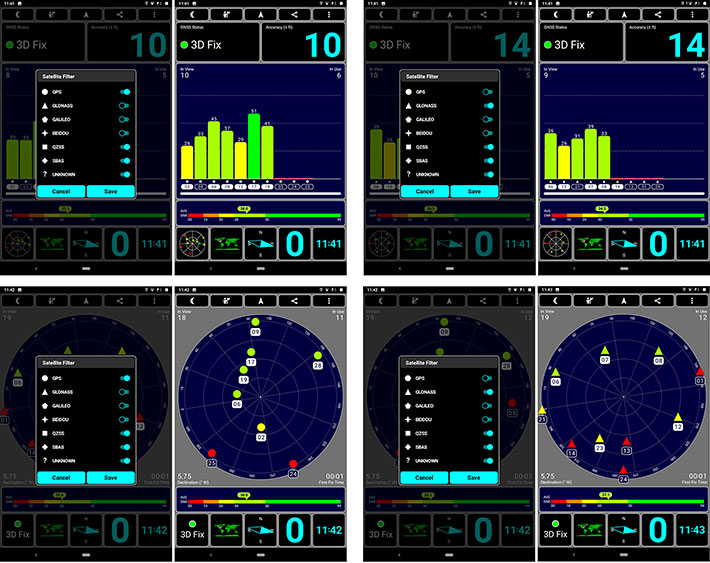
What about Galileo, BeiDou and QZSS? The way Juniper set it up, the Mesa 3 Android supports GPS, GLONASS, and Galileo worldwide, but BeiDou and QZSS only outside the United States.
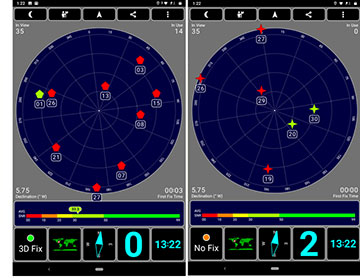 In its Settings, the Mesa 3 Android can be configured to enable or disable Galileo, Beidou and QZSS world-wide or only outside the US. And GLONASS can either be enabled or disabled. The two screen snaps to the right show only Galileo (left) and only Beidou (right) enabled. In its Settings, the Mesa 3 Android can be configured to enable or disable Galileo, Beidou and QZSS world-wide or only outside the US. And GLONASS can either be enabled or disabled. The two screen snaps to the right show only Galileo (left) and only Beidou (right) enabled.
What's the benefit of having all those systems? As far as accuracy goes, it's not the more the better. You need precisely four satellite signals to get your precise location. That's because the way it works is that the signal from each satellite puts the receiver in a sphere around the originating satellite.
With just two satellites you'd have potentially many possible locations. With three satellites that's reduced to two possible locations. It takes four to get the exact unambiguous location. More than four won't add accuracy.
So where does support for all those extra systems come in handy? When you are in difficult territory, such as mountainous locations or in the woods, where you may not have full/good visibility of the sky. Relying on just one system may not give you enough visible satellites for an accurate lock. In that case, enabling one of the other GNSS systems increases the number of tracked satellites that can be used to triangulate, and thus guards against loss of accuracy.

Display
Now let's talk about the display of the Mesa 3 Android, and how well it works in real life and out there in the field.
The screen itself measures 7.0 inches diagonally. As already mentioned in the introduction, it has 1280 x 800 pixel resolution which makes it "retina"-sharp. The display's 216 pixels per inch, and the 1280 x 800 pixel format makes for a 16:10 aspect ratio, a happy medium between the almost square looking iPads and the long and skinny 16:9 tablet displays and even longer and skinnier smartphone displays. We already mentioned that while 7-inch displays were once considered tablet territory, big smartphones are now encroaching on that size. For that reason, many small tablets moved up to 8-inch screens and bigger. We don't consider that an issue here, especially for Android which was designed for small displays in tye first place.
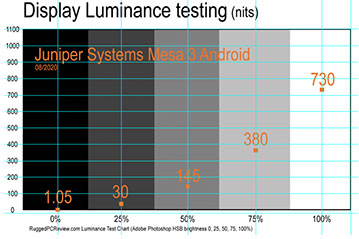 Brightness is important, but it's not everything. A screen backlight can be so bright that it washes out the display (and quickly drain the battery in the process). Brightness is important, but it's not everything. A screen backlight can be so bright that it washes out the display (and quickly drain the battery in the process).
What matters at least as much as brightness is how well the display works outdoors and in sunlight. That requires reducing the reflectivity of the display via polarizers and coatings, and reducing the number of reflective surfaces within the layers of your typical LCD assembly as much as possible. That's done via direct bonding of layers.
Actual brightness, of course, matters also. Juniper lists the display as "outdoor viewable" but doesn't include a nits rating, which is a measure of how powerful a backlight is. That's where luminance, the intensity of light emitted, comes in. Luminance is measured in candela per square meter, where candela refers to luminous intensity, the power emitted by a light source. Since "candela per square meter" is a clumsy expression as well as a cumbersome concept, the industry uses the friendly "nits" which really is just short for "units". We have our own luminance testing equipment, and the Mesa 3 Android clocked in at an impressive 730 nits of maximum luminance. That is considerably brighter than consumer smartphones and tablets.
To show what the Mesa 3 Android display looks like outdoors, we shot a series of uncorrected pictures. The first series shows the Mesa 3 Android outdoors on a sunny Tennessee August morning in a partially shaded area. The display is bright and eminently viewable. The screen has a very wide viewing angle; looking at it from any angle does not affect screen brightness, nor are there any variations in color or contrast. We consider that very important. Also, we noted that the Mesa 3 Android display does not have the slight yellow/blue tinge we observed on earlier Mesa 2 displays when viewed from different angles.

The pictures below show the Mesa 3 Android under very different outdoor lighting conditions. The display is "glossy" just like the vast majority of all current smartphones and tablet displays. "Glossy" makes for vibrant, lively color, but the displays are prone to reflections. Billions of smartphone users have learned to live with that, and while the Mesa 3 Android display is brighter than almost all of phones and tablets, staying away from reflections still applies. And, of course, no display backlight is a match for direct sunlight. That said, the Mesa 3 Android screen is excellent.
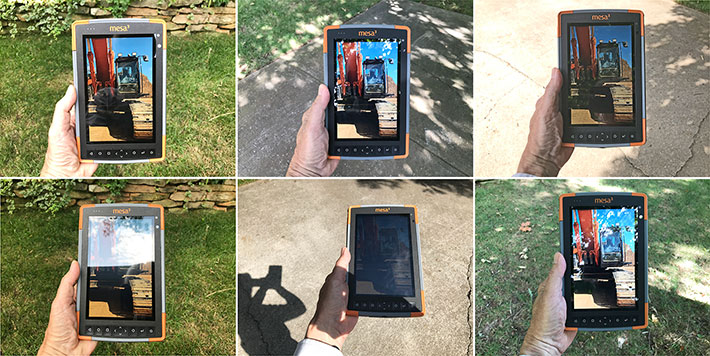
Touch and other input methods on the Mesa 3
When Apple introduced the iPhone well over a decade ago, almost no one expected it to change the world as drastically as it did. Not only did the iPhone bring upon the global smartphone revolution, but it also brought capacitive multi-touch with its effortless tapping, panning, pinching and zooming. Capacitive multi-touch was such a quantum leap forward that the technology simply took over the consumer space and quickly made anything else feel clumsy and dated. And it's also become pretty much the default on rugged mobile devices.
That, however, doesn't mean everything must be all finger touch and only finger touch all the time. Especially out there in the field, having physical buttons in addition to finger touch and stylus often comes in very handy. The Mesa 3 buttons beneath its display are the exact same for both the Android and the Windows version, except for their different labeling.
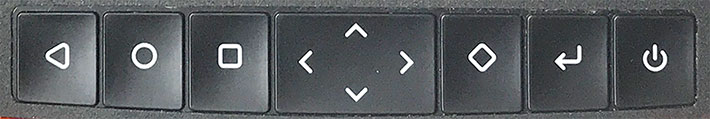
While each of the key has a symbol printed on it, all except the power button of these physical keys can be programmed in Settings > Keypad. The center diamond label is perhaps a bit misleading because its default functionality is not cursor movement, but audio and screen brightness settings. Programmable keys with preprinted function labels doesn't make total sense, but perhaps Juniper offers label customization options.
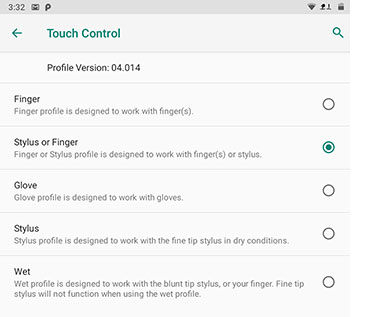  As far as the capacitive touch interface goes, when we did a detailed review of the original Mesa (which used resistive touch and a passive stylus), we discussed emerging touch technologies with Juniper. At that time, Juniper felt that capacitive touch would continue to improve and that they would experiment with the technology until it became suitable for rugged work environments.
As far as the capacitive touch interface goes, when we did a detailed review of the original Mesa (which used resistive touch and a passive stylus), we discussed emerging touch technologies with Juniper. At that time, Juniper felt that capacitive touch would continue to improve and that they would experiment with the technology until it became suitable for rugged work environments.
Capacitive touch did improve in leaps and bounds, and so the Mesa 3 has capacitive multi-touch. And Juniper handled the glove and wetness issues via touchscreen profile settings that configure the Mesa 3 Android for use with finger and stylus (the default), just finger, just stylus, with gloves on or for use in wet conditions.
It does get a bit confusing here. Our review Mesa 3 Android actually came with two pens (shown on the right). One has a hard, narrow tip that's only about 1/12th of an inch wide and allows fairly precise operations, like selecting the small objects that continue to be part of the desktop/legacy mode of Windows, but much less so in Android. The other is a much wider soft-tipped stylus, the kind that looks like a rounded pencil eraser and is often used to tap on iPads and Android tablets.
So why two different styli? Because the narrow-tipped one doesn't work when wet mode is selected. Here are the Mesa 3 Android's different touchscreen settings:
- Finger: For use with fingers or to some extent the soft-tipped stylus. This likely works by ignoring anything but the large touch area of a finger or soft stylus with a wide tip.
- Stylus or finger: Finger and both pens are recognized.
- Glove: This mode makes the touch display work with some (but not all) gloves. Thickness and texture matter. This mode probably increases the sensitivity of the touch controller. It doesn't work with the narrow-tip pen.
- Stylus only: For use with the narrow tip stylus. This mode is good for drawing or writing, or whenever you don't want your fingers to inadvertently trigger an action. Juniper probably made that work by ignoring touch signals above a certain size. Interestingly, a regular pencil or some narrow-tip metal styli also work, but not a narrow plastic stylus.
- Wet mode: That's the profile to use when it's raining or the tablet is used where it's subjected to water splashing. Technically, this could work by switching from the standard mutual capacitance to self-capacitance. The former measures the capacitance between two or more touch areas, which doesn't work properly when droplets of water fall onto the display. The latter measures the capacitance between one electrode and the ground, making multi-touch impossible.
We don't know how exactly Juniper implemented the wet mode, but their rain profile works indeed very well. Well enough to make working in the rain possible. For a quick demonstration, see this Juniper YouTube video.
So what do we make of all that? Essentially that just like making today's display technology work outdoors and in sunlight requires some compromises and isn't perfect, the same applies to capacitive touch. It's now possible to make it work under more conditions, but have patience. It's not totally perfect, and switching between profile takes a few seconds.
The big picture is this: when Apple introduced capacitive multi-touch, it introduced it together with software and a user interface designed from scratch for capacitive multi-touch. Android, likewise, was designed from scratch for capacitive multi-touch. So capacitive touch is a natural on the Mesa 3 Android, significantly more so than on the Windows 10 version of the Mesa 3.
Integrated cameras
Cameras have had a weird relationship with mobile computers over the years. Camera attachments for them were available even in the early days of Pocket PCs, and integrated cameras have been common in industrial handhelds for many years. The quality of almost all of those imaging systems, however, was nowhere near that of even low-end dedicated cameras, and so their value for both communication (video conferencing) and documentation was limited.
The situation changed drastically with the advent of smartphones whose amazingly competent and versatile cameras have pretty much wiped out the traditional point-and-shoot cameras.  Unfortunately, cameras built into rugged handhelds and tablets continued to lag behind in quality compared to those in consumer smartphones, but the situation has improved in recent years. Unfortunately, cameras built into rugged handhelds and tablets continued to lag behind in quality compared to those in consumer smartphones, but the situation has improved in recent years.
What does the Mesa 3 Android offer in terms of imaging? That would be a 2-megapixel user-facing camera for video calls and such, and a rear-mounted 16-megapixel camera with LED flash for documentation tasks. We consider 2mp a bit low for video conferencing. The 16mp of the rear camera, however, exceeds the resolution of many high-end smartphones.
The Camera app on our review Mesa 3 Android was simple but got the job done. Screen controls are limited to Time delay (off, 5 sec, 10 sec), HDR on or off, and Flash (on, off, auto). Settings, likewise are limited. You can select between 4:3 or 16:9 aspect ratio images; image quality can be low, medium or high; you can superimpose a grid; and you can turn location tagging on or off. That's it.
You can, of course, download one or more of the many third party camera apps on the Google Play app store. We tried our old favorite, Mark Harman's Open Camera, which offers many more settings options. Like a full 36 different image sizes, image quality in 1% increments, exposure bracketing, a zoom slider, scene modes, white balance modes, manual shutter and ISO settings, various focus modes, and almost endless other settings.
Below are some sample pictures we shot with the standard Camera app in its high quality mode, which resulted in 4608 x 3456 pixel (16mp) pictures. Click on the image compilation for a full size version.

The Mesa 3 Android seems 4k video capable, though the standard Photo app's highest video selection shows as 1080P.
Overall, the Mesa 3 Android's onboard 16mp documentation camera is very good. It was quick, focused reliably, got exposure right, and generated very good pictures. Definitely one of the best available on any rugged device. The 2mp user-facing cam was not very sharp and we'd like to see a higher res camera, especially in this era of video communications and conferencing.
Wireless connectivity and data collection
Unlike in earlier versions where wireless radios were treated as options, the Mesa 3 Android includes almost everything needed as standard equipment. That includes Class 1.5 (up to about 65 feet) Bluetooth Smart Ready v5.0 + EDR with BLE support, dual-band 802.11a/b/g/n/ac WiFi with 2x2 MIMO (i.e., there are two antennas to establish two streams of data for up to twice the throughput), and the Mesa 3 Android is also inherently 4G LTE multi-carrier capable.
For data acquisition, Juniper offers the Mesa 3 Android with an integrated Zebra SE4710 1D/2D imager/PL3307C decoder and the Barcode Connector utility for scanner configuration, settings and testing. The barcode reader has a range from an inch to about two feet, depending on code and conditions.
The Mesa 3 Android can also be ordered with an optional built-in RFID reader with internal antenna, which also comes with its own RFID Connector utility.
Docks, mounting, and accessories
 A significant part of the value of ruggedized mobile computers is the accessories available for them. Among available accessories and peripherals for the Mesa platform are: A significant part of the value of ruggedized mobile computers is the accessories available for them. Among available accessories and peripherals for the Mesa platform are:
- a 6-inch wide snap-on full QWERTY keyboard
- an internal second battery that adds hot-swapping and another five or six hours of battery charge
- an office dock with three USB ports, HDMI port, gigabit RJ45 wired LAN, and a 12V DC power jack
- a carry/easy-view harness
- an adjustable hand strap
- a flip cover case for enhanced protection
- a pistol grip for heavy scanning applications
- a powered or non-powered lockable vehicle dock
- a mounting bracket adapter for any Proclip, Ram Mount, or other 4-hole AMPS pattern
- a survey/GPS pole mount, and more.
We are not sure if all of those are compatible with the Android version of the Mesa 3.
Ruggedness indeed
The Mesa 3 Android continues Juniper's tradition of ruggedness and sensible, practical technology. Here's a look at the ruggedness specs that matter most:

- For ingress protection, the tablet rates a superior IP68. The first number stands for protection against solids. 6 is as high as it gets, and it means the unit is totally protected against the finest dust.
The second number is for the degree of protection from liquids. That scale goes from 0 (no protection) to 8. The Mesa 3's "8" liquid protection rating means the device is protected against long periods of immersion. It's up to the manufacturer to report how deep and how long. In general, Juniper tests its IP68-rated gear for two hours at about five feet.
- The Mesa has a wide operating temperature range of -4 to 122 degrees Fahrenheit.
While not quite as extreme as that of the Archer 3 ultra-rugged handheld (which can go as low as -22 degrees Fahrenheit and as high as 140 degrees), this makes the Mesa 3 Android suitable for deployment in just about any environmental setting, even freezers.
- As far as the ever-popular drop testing goes, the Mesa 3 survives multiple drops from four feet onto concrete. That's also a bit less than the super-rugged Archer 3, but remarkable considering that the Mesa 3 is a larger, heavier platform with a much larger display.

Juniper indicates that additional testing was performed according to MIL-STD-810G procedures: Method 500.5 Low Pressure (Altitude); Method 503.5 Temperature Shock; Method 506.5 Rain; Method 507.5 Humidity; Method 510.5 Sand and Dust; Method 512.5 Immersion; Method 514.6 Vibration.
There are few caveats we have regarding Mesa 3 ruggedness. Whereas with the original Mesa, we cautioned that its many seals all had to be in perfect condition for optimal protection, the Mesa 3 has just two seals to watch, the main one between the two halves of the device, and the battery compartment cover seal. So the Mesa 3 seems very well protected indeed.
Note that while the great majority of mobile devices use Corning's Gorilla Glass which is used in literally billions of units, Juniper chose the competing Asahi Dragontrail glass. We have not seen conclusive information that one is better than the other.
Overall, the Mesa 3 Android is a very tough and rugged device, just like every other Juniper product we ever tested. And unlike on some other tablets, there are no materials or surface treatments that can easily get scratched or dented.
Juniper Mesa 3 HazLoc version
Working out there in the field can mean just that, in the field. But it can also mean working in location where hazardous materials are present. Working with electronic equipment in such potentially hazardous location — or "HazLoc" — areas may require special equipment certification. That's because electronic equipment can ignite flammable materials.
 Juniper offers a special HazLoc version of the Mesa 3 that's certified to be used in certain hazardous areas under certain conditions. Certification includes: Juniper offers a special HazLoc version of the Mesa 3 that's certified to be used in certain hazardous areas under certain conditions. Certification includes:
- Class I, Division 2, Groups A, B, C and D
- Class II, Division 2, Groups F and G
- Class III
- Temperature Code: T4
Now what does that mean?
In HazLoc speak there are Classes, Divisions and Groups. Class I applies to areas where flammable gasses are present, Class II where flammable dust is present, and Class II where flammable fibers are present. Division 1 means such flammables are always present, Division 2 means they are only there for brief periods of time. Groups describe what kinds of materials may be present.
For gasses, Group A is acetylene and similar, Group B hydrogen and similar, Group C ethylene and similar, and Group D propane and similar. For dusts, Group F is carbon-type whereas Group F is flour, grains, wood and such. In addition, there are temperature codes, which means the device must not ever exceed the ignition temperatures of materials. T4 means 275 degrees Fahrenheit. These are just the basics. For use in any hazardous area, certification requirements must be meticulously researched and observed.
Juniper Mesa 3 Android: Bottom line
With the Mesa 3 Android, Juniper Systems has joined the ranks of major rugged mobile computing hardware suppliers offering grown up, industrial strength Android tablets, tablets that are no longer junior versions of Windows products, hedging-the-bets alternatives, or half-hearted efforts.
Using the same time-proven, battle-tested, ultra-rugged Mesa platform that's been available for several years with Windows 10, Juniper packs state-of-the-art Android technology and functionality into this full-function alternative.

The Mesa 3 Android will appeal to those who have migrated (or will migrate) their rugged handhelds to Android and would like a larger form factor device as well. While the Mesa 3's 7-inch display may feel small for Windows 10, it's unusually spacious for Android. And while touch remains a work in progress for Windows, Android was made for it. Add to that the several billion people who are already familiar with Android from their phones, and the Mesa 3 Android makes even more sense.
Based on the same Snapdragon 660 platform that powers many millions of smartphones, the Mesa 3 offers the performance and responsiveness today's users expect, the ruggedness Juniper has been known for for decades, and the functionality and versatility required in today's advanced field applications. -- Conrad H. Blickenstorfer, August 2020
|
Juniper Systems Mesa 3 Android specifications:
|
|
Added/changed
|
Full review 08/2020
|
|
Form-factor
|
Rugged Android tablet computer
|
CPU
|
Octa-core Qualcomm "SnapDragon" SD660
|
CPU Speed
|
1.95 GHz/2.20GHz
|
Cooling
|
Passive cooling, fanless design
|
OS
|
Android 9.0 (GMS)
|
Standard/Max RAM
|
6GB LPDDR4x
|
Disk/drive
|
64 GB eMMC Flash + expansion via SD/SDXC Card
|
Card slots
|
1 x SD/SDXC Card, 1 x SIM card
|
Display type
|
High-visibility backlit LCD, 730 nits as tested, chemically-strengthened Dragontrail glass
|
Display size/res
|
7.0"/1280 x 800 (portrait or landscape), 216 pixels per inch
|
Digitizer/pens
|
Projected capacitive multi-touch for use with gloves, small-tip stylus, and in wet conditions
|
Keyboard/keys
|
LED-backlit directional keys, 3 Android keys, screen snap, enter, power
|
Navigation
|
touch, stylus, 4-way nav pad
|
Housing
|
Polycarbonate siloxane copolymer blend with overmolded bumpers
|
Operating Temp
|
-4° to 122°F (-20° to 50°C)
|
Sealing
|
IP68
|
Shock
|
Multiple drops from 4' (1.2 m) onto concrete
|
Humidity
|
MIL-STD-810G Method 507.5
|
Vibration
|
MIL-STD-810G Method 514.6
|
Sand and dust
|
MIL-STD-810G Method 510.5
|
Altitude
|
MIL-STD-810G Method 500.5 Low Pressure
|
Intrinsic Safety
|
Optional Class I, II, & III, Division 2, Groups A, B, C, D, F, G
|
Certifications
|
FCC Class B, CE Marking, Industry Canada, EN62368 Safety, RoHS 2 Compliant
|
Size (WxHxD)
|
5.4 x 8.5 x 1.4 inches (137 x 215 x 35 mm)
|
Weight
|
1.5 to 2.0 pounds (680 to 901 grams) depending on battery configuration
|
Power
|
Removable 43.2 watt-hour Li-Ion ("10-12 hrs."), optional internal 21.6 watt-hour (adds hot-swap and 5-6 hours)
|
Interface
|
1 x USB Type-C 3.1, 3.5mm audio, dock (power, USB 2.0, HDMI), power, optional RS232 DB9 serial, dual mics, speaker
|
GNSS
|
Qualcomm SDR660 GNSS receiver and integrated antenna; integrated real-time SBAS receiver (WAAS, EGNOS, etc.), supports GPS, GLONASS, and Galieo worldwide; BeiDou and QZSS outside the U.S.
|
Camera
|
Front: 2mp, rear: 16mp with LED illumination, geotagging
|
Wireless
|
Long-range Bluetooth Smart Ready v5.0 + EDR, Class 1.5, BLE support; dual-band Wi-Fi 802.11 a/b/g/n/ac with 2x2 MIMO; 4G LTE multi-carrier capable
|
List price
|
Inquire
|
Webpage
|
Mesa 3 page on Juniper Systems website
|
Spec sheet
|
Mesa 3 Android spec sheet (PDF)
|
Contact
|
www.junipersys.com or call 1.435.753.1881
|
|
(copyright 2020 RuggedPCReview.com)
Juniper Systems, Inc.
1132 West 1700 North
Logan, UT 84321 USA
Tel: 435-753-1881
Fax: 435-753-1896
Web: www.junipersys.com
Email: sales @ junipersys.com
|