|
Symbol MC35
Modern Enterprise Digital Assistant combines PDA, phone, scanner, camera, GPS
(by Conrad H. Blickenstorfer)
Now part of Motorola, Symbol Technologies continues its tradition of offering industrial handhelds that excel in design and are at the very forefront of technology. The petite MC35 "Enterprise Digital Assistant" is smartphone-sized and weighs barely more than 6 ounces. That makes it smaller, by a lot, than early consumer PDAs that couldn't dream of the wealth of functionality that this little marvel offers.
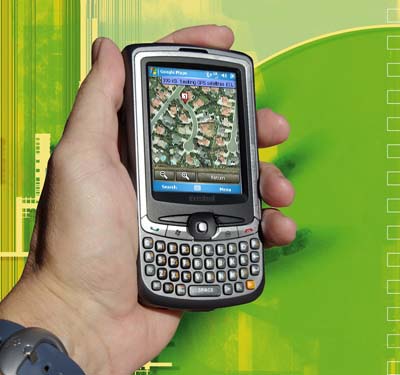
The durable, pocketable MC35 is a true mobile EDGE GPRS/GSM voice and data communicator running the Windows Mobile 5.0 Premium Phone Edition on a 416MHz Marvell PXA270 processor. Yet, the MC35 also has image capture and bar code scanning capabilities via a 2-megapixel digital camera that can instantly scan and process any 1D and 2D codes. An integrated GPS module supports a wide range of location-based services and applications. Bluetooth 1.2 supports wireless modem communication, printing, synchronization and more. An internal 802.11b/g wireless LAN allows for fast data connectivity and also, via third party applications, Voice over IP connectivity. The MC35 has 64MB of RAM and 128MB of ROM. A SD slot adds memory expansion capabilities.
So what we have here is a device that is:
- a GSM phone
- a 2 megapixel camera
- a GPS navigator
- an internet browser
- a bar code scanner
What that means is that white and "gray" collar workers in any number of fields and industries can use a Symbol MC35 instead of carrying a cellphone, a PDA, a digital camera, a scanner and a GPS device.
A look at the Symbol MC35
The MC350 Enterprise Digital Assistant has a footprint of 5 x 2.6 inches and is 0.8 inches thick. It weighs 6.4 ounces. This means it's bigger than most cellphones, but remarkably handy for a device that combines so many different functions. Like all Symbol products, it features exemplary industrial design. The housing is made of impact-resistant dark-gray plastic sandwiching a black insert around all four sides. A matte silver bezel surrounds the display, and the four function buttons are neatly integrated into it. They are "Pick up phone" and "Windows menu" to the left; "Ok" and "hang up phone" to the right. The small 5-way navigation knob offers about the right resistance, but it is a bit slippery. We'd have preferred a rubber material. The 36-key QWERTY thumb-type keyboard is very legible and provides good tactile feedback. Primary symbols are large and printed in white; those accessible via the function button are smaller and orange. The keys even make a noticeable little (non-electronic" "click". As with all thumb-type keyboards, you need to get used to it.
The image below shows the front and the back, with the battery removed. The MC35's TFT screen measures 2.8 inches diagonally, a bit small for our taste, and has a touch panel. The display is recessed 1/16th of an inch or so, which can produce shadows when used outdoors. The LCD is outdoor-viewable, but only marginally so. The backlight though, is very strong (100 nits). On the backside, the grill next to the camera lens covers the loudspeaker. The little round yellow circle is the Illuminator -- not quite a flash -- that helps getting decent pictures in low light conditions. Inside the battery compartment you can see the SIM card slot. For applications where the 3.7V/1350mAH standard battery is not enough, there's a thicker extended battery that packs more than twice the punch.
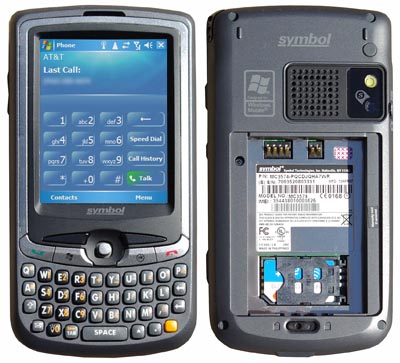
Below you can see all four sides of the MC35. Starting with the top picture, along the right side is the round on-off button flanked by the camera button and the "push-to-talk" button for walkie-talkie communication. Below that is the left side with a volume up/down rocker a little reset hole, and a switch that puts the MC35's camera either into digital camera or barcode mode.

Next is the bottom with an earphone jack, the cradle/USB connector (a standard mini-USB), and the microphone. The topside of the MC35 features a SD/MMC card expansion slot with a tightly fighting rubber plug, an IR window, and the garage for the stylus.

Software
The Symbol MC35 runs the Windows Mobile 5.0 Premium Phone Edition. This includes the usual Windows Mobile offerings: Mobile versions of Word, Excel, PowerPoint and Internet Explorer, PIM apps (Contacts, Calendar, etc.), Windows Media Player, as well as Messaging, the very nice Phone application, and a wealth of utilities and helper apps. Also note that unlike the standard Windows Mobile Smartphone Edition, the 5.0 Premium Phone Edition is designed to offer full voice and data functionality, including fast Internet access, large file downloads, streaming audio and video as well as interaction with wireless enterprise applications.
The MC35 also comes preinstalled with a variety of applications to take advantage of its powerful hardware capabilities.
Salesforce.com's Apex Mobile is a mobile customer relationship management application that lets workers access and update data no matter where they are. The application allows real-time views of the sales pipeline, sales activities, and customer service requests.
Corrigo is an automated solution for service organizations. It's a web-based wireless solution for companies involved in maintenance, installation and repair. The Corrigo Mobile home screen shows "My Work" with the option to create new work orders, open existing ones, manage them, queue them, or complete them. For each work order it shows number, priority, due date, description, location and plenty more.
The Telenav GPS Navigator will look familiar to anyone who has used an automotive navigation system. It uses the Navteq mapping database, has all the usual navigation whistles and bells like voice-activated directions, and also provides access to over 10 million business listings. This is a subscription-based service (starting at US$5.95/month). Especially interesting for fleet managers is Telenav's available secure web-based interface that shows real-time locations of workers, allowing easy monitoring of speed and route efficiency. The MC35 uses Quick Connect GPS functionality
Google Maps provides the same detail of mapping you find on a PC. You can toggle between satellite and maps, but the satellite+map hybrid available on PCs is missing. Google Maps is an active application that can load traffic data on the fly, track your location via GPS, and find nearby businesses.
The Pictures & Videos application can do stills in 640 x 480, 1280 x 960, and 1600 x 1200 pixel resolution, has an illuminator, and can take pictures in normal, burst (five pictures in intervals of about a second) and timer mode (5 second delay). Video can include sound and record at 640 x 480. Time is limited only by available memory (though 15 and 30 second limits can be set). Picture quality is somewhere between a conventional cellphone and a low-end digital camera, but is not up to what you would expect from even an inexpensive dedicated camera.
The camera also acts as a barcode scanner. There is a hardware mode switch that toggles between camera mode and barcode mode. The included Cam Wedge application can decode virtually all 1D and 2D bar codes. This is not a long range scanner, of course. Ideally you scan within three and seven inches.
The Symbol website lists a sample of some 20 partner applications [Click to see], all with descriptions and data sheets in PDF format.
No review of a Windows Mobile device is complete without lamenting the general state of Windows Mobile. Yes, what once started as Windows CE 1.0 back in 1996 has now become the almost ubiquitous choice of industrial and vertical market handhelds the world over, leaving the once considered invincible Palm OS in the dust. Unfortunately, competent though it may be, Windows Mobile is as clumsy and klutzy as ever, with numerous rough edges, sluggish performance, incomprehensible options, and stuff that just doesn't make sense. The OS constantly inconveniences the user with often non-sensical prompts, does dumb stuff like asking for modem connections when no one has used a modem in like ten years, tries to log on to every WiFi network ift finds unless you tell it not to, and just generally has that clumsy Microsoft feel to it. The sleek Symbol MC35 deserves better.
The MC35 as a phone
One of the nice things about the MC35 is that it is a full-function Quad-band GSM 850/900/1800/1900 MHz cellphone. It has the standard green and red buttons to answer and hang up a call, it is easy to use, and call quality is very good. To make a call you turn on the MC35 and either choose the Phoen app on the Windows menu or simply tap the green phone key. The on-screen dialpad is easily large enough to use your fingers to dial, and the touchscreen is very responsive and precise. You can also use the physical keys on the thumbtype keyboard to enter a phone number.
This being a Pocket PC Phone, there is a close integration between the PIM data synchronized with Outlook on the PC and the phone. You can easily save a number to Contacts, you can put the caller on the excellent speaker phone and take a note whil you are talking, you can set the phone to mute, do speed and one-toouch dialing, assign ring tones, selecting phone profiles optimized for certain situations, and so on. Those called via our MC35 commented on how rich the voice sounded over the AT&T network. On the MC35's side, there was no echo, and just a bit of the white noise that plagues so many of today's cellphones and networks.
Walkie-talkie capability
The MC35 has inherent VoIP (Voice over Internet Protocol) push-to-talk (PPT) "walkie-talkie" capabilities, but you need third party software for it. San Mateo, CA, based Sonim Technologies offers one such client-server service that lets the MC35 act as a team-oriented communications tool. Functionality includes 1-to-1 and 1-to-many calls, emergency alerts, and contact lists.
Durability/Ruggedness
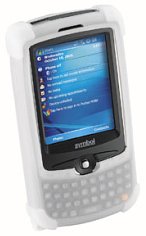
The MC35 was not designed to be an ultra-rugged device, but it is rugged enough for its intended markets: field sales and service, retail, transportation and logistics, utilities and telecommunications. It has a quality feel to it and is certainly sturdy enough to hold up to some rough treatment, including the occasional 3-foot drop to a hard surface. The operating temperature range is 32 to 104 degrees Fahrenheit -- so it won't handle extremes. No ingress protection rating is given.
Symbol/Motorola offers a soft boot (shown to the right) that provides a bit of extra protection. The point here is that this is a comprehensive productivity tool for professionals on the go, rather than handheld computer for use in extreme environmental conditions.
Bottom Line
 With the Symbol Technologies MC35 Enterprise Digital Assistant, Motorola offers a device that combines a wealth of functionality. The MC35 is a fully functional GSM/GPRS/EDGE cellphone, a powerful handheld computer with wireless capabilities, a full-featured GPS navigation device, and it has a fairly high resolution camera that doubles as a scanner but will not replace a dedicated digital camera. Those who seek to replace three or four devices with one will find the MC35 a highly desirable and device that can make a lot of jobs easier.
With the Symbol Technologies MC35 Enterprise Digital Assistant, Motorola offers a device that combines a wealth of functionality. The MC35 is a fully functional GSM/GPRS/EDGE cellphone, a powerful handheld computer with wireless capabilities, a full-featured GPS navigation device, and it has a fairly high resolution camera that doubles as a scanner but will not replace a dedicated digital camera. Those who seek to replace three or four devices with one will find the MC35 a highly desirable and device that can make a lot of jobs easier.
Perhaps best of all, this truly remarkable new device doesn't cost a lot. It lists from $640 to $750, depending on configuration, and has the potential to do wonders for mobile workforce productivity at superior total cost of ownership levels.
Symbol MC35 highlights:
- Small device combines PDA, GPS, phone, camera scanner, walkie-talkie
- Very good ergonomics and quality
- Good thumb-type keyboard
- Included software showcases capabilities nicely
- Very reasonably priced
- Good phone functionality, quality, and integration
- Camera also acts as scanner/imager
But keep in mind:
- Could use faster processor
- Recessed display can make it difficult to reach all parts of the touchscreen
- Very limited outdoor viewability
- Only marginal camera image quality
|



