|
Panasonic Toughbook CF-29
Panasonic's Workhorse Gets a Techno-Overhaul
(by Conrad H. Blickenstorfer)
For many years, Panasonic's Toughbooks have inhabited an increasingly lucrative niche, that of notebook computers built tougher and more durable than the standard fare from Dell and Hewlett Packard and other commodity notebook vendors. Fully ruggedized notebooks have been around for a long time, of course, and Panasonic didn't invent the market. What they did do was recognize that field workers like good design as much as the next person. Just because something is tough doesn't mean it has to be ugly. So Panasonic has always paid special attention to good industrial design, and their machines are arguably the best looking ruggedized computers available anywhere. Panasonic's business model is as simple as it is ingenious. Who can argue with lower cost of ownership by getting computers that are tougher and last longer? And with making those machine so attractive that even people who don't really need a rugged notebook want one? And whoever came up with the name "Toughbook" ought to get a medal. In terms of memorable product identification it's right up there with "ThinkPad" and "PowerBook."
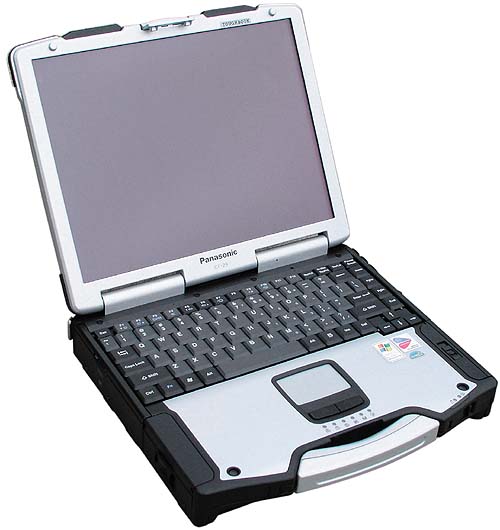 And as far as looks go, no one else comes close. Panasonic's designers have cooked up a seemingly unbeatable formula that combines functionality with superb industrial design, one that not only uses the best materials but also showcases them to the max. As a result, Toughbooks are the luxury SUVs of notebook computers, tough enough to be taken off-road, yet elegant enough for the country club. I dare anyone to take a single look at a Panasonic Toughbook CF-29 and not be instantly impressed. There's the no-nonsense yet nicely designed main body of the unit that also includes the trademark handle. The body is flat black with silver inserts. Wherever you look--top, sides, back, bottom--every fraction of a square inch looks like engineers and designers thought about it long and hard and then came up with the perfect solution. This body is not just a box; it's an active design where everything looks just right, down to the last line, curve, screw and latch. Surface treatments, likewise, are simply perfect. The silver wristpad has a very fine powder finish to give your palms just the right combination of smoothness and friction. The mouse buttons are just rubbery enough for your fingers to instantly know where they are. The keyboard is beautifully and functionally laid out, with large white letters and numbers. The QWERTY part of it is dark gray, the rest black--very elegant. Perhaps the pinnacle of the Toughbook's industrial design is its LCD case. It's an absolute thing of beauty. Thick and sturdy enough to keep the large 13.3-inch display from flexing at all, it has elegant black bumper inserts for protection and it uses a world-class rough powder coating that is simply perfect. Combined with the functional, elegant indentations on the topside of the lid that serve to provide extra rigidity, the Toughbook has a look as ruggedly handsome and distinctive and unmistakable as the Jeep. That's high praise indeed, and I hope they never change it.
And as far as looks go, no one else comes close. Panasonic's designers have cooked up a seemingly unbeatable formula that combines functionality with superb industrial design, one that not only uses the best materials but also showcases them to the max. As a result, Toughbooks are the luxury SUVs of notebook computers, tough enough to be taken off-road, yet elegant enough for the country club. I dare anyone to take a single look at a Panasonic Toughbook CF-29 and not be instantly impressed. There's the no-nonsense yet nicely designed main body of the unit that also includes the trademark handle. The body is flat black with silver inserts. Wherever you look--top, sides, back, bottom--every fraction of a square inch looks like engineers and designers thought about it long and hard and then came up with the perfect solution. This body is not just a box; it's an active design where everything looks just right, down to the last line, curve, screw and latch. Surface treatments, likewise, are simply perfect. The silver wristpad has a very fine powder finish to give your palms just the right combination of smoothness and friction. The mouse buttons are just rubbery enough for your fingers to instantly know where they are. The keyboard is beautifully and functionally laid out, with large white letters and numbers. The QWERTY part of it is dark gray, the rest black--very elegant. Perhaps the pinnacle of the Toughbook's industrial design is its LCD case. It's an absolute thing of beauty. Thick and sturdy enough to keep the large 13.3-inch display from flexing at all, it has elegant black bumper inserts for protection and it uses a world-class rough powder coating that is simply perfect. Combined with the functional, elegant indentations on the topside of the lid that serve to provide extra rigidity, the Toughbook has a look as ruggedly handsome and distinctive and unmistakable as the Jeep. That's high praise indeed, and I hope they never change it.
If there's been a chink in the armor of the Toughbook it's been its relatively modest performance compared to the GoBooks from arch rival Itronix which generally takes the muscle car approach of stuffing the biggest and fastest processor available under the hoods of its machines. In our big rugged notebook comparison feature in the March 2003 issue of Pen Computing Magazine, the Toughbook 28 with its 1GHz Pentium III-M chip was no match speedwise to the GoBook's 1.7GHz Pentium 4-M. By foregoing the extra power Panasonic was able to run the Toughbook without a fan, get better battery life, and also keep the entire unit cooler. Not a bad tradeoff. What it often boils down to is design philosophy. What's fast enough and what is speed just for speed's sake?
With the Toughbook 29 Panasonic once again chose to stay its course and equip the machine with a processor that provides a balance of good performance, modest heat generation, and low power consumption. Whereas rival Itronix picked the powerful 745 out of Intel's M Processor lineup for its new GoBook III, Panasonic chose the Low Voltage 718 chip, which is no slowpoke at all and makes the latest CF29 the fastest rugged Toughbook we've tested. And it does so while remaining remarkably cool and offering battery life almost unheard of just a couple of years ago. In Panasonic's own tests, the massive 73 Watt-Hour Li-Ion battery lasted just under seven hours, and if you put an optional second battery into the machine's media bay you can reach a stellar 15 hours. Heck, most Pocket PCs don't last half as long. Panasonic also chose to take advantage of all three pillars of Intel's Centrino technology, using not only the M Processor, but also the powerful 855GM graphics controller and the PRO/Wireless 2200BG network connection that supports both 802.11b and g. As is usually the case with a technology update, Panasonic also increased standard and maximum RAM and offers larger hard disks. Standard RAM is now 256MB (upgradeable to 1280MB)with the 40GB disk and 512MB (upgradeable to 1536MB) with the 60GB disk. And memory is now of the faster DDR PC2700 variety as opposed to the good old PC133 the machine still had in our 2003 comparison test.
There was no need to change the design at all. In fact, we'd be hard-pressed to suggest any improvements in that arena. With the possible exception of Panasonic's way of sealing ports. The problem here is that most interfaces are covered and protected not by individual plugs, but by one large hinged door. On the backside, for example, one such door covers a PS/2 port, audio jacks, antenna and port replicator connectors, video-out and parallel. Which means that all ports will be open and exposed even if all you want is plug in an external mouse. Other ports have individual hard plastic flap covers. That's the case for the internal modem and LAN ports, a deeply recessed USB port, and a serial port. On the right side is a hinged door that provides access to two Type II PC Card slots, on the left one for the multimedia bay that can accommodate a variety of optical drives (from a DVD/CDRW to a DVD-RW multidrive), the aforementioned second battery, a floppy drive or even a Line Tester Module. Among integrated options are GSM/GPRS, 1xRTT/CDMA 2000 or EDGE radios, Bluetooth, a GPS received, and a SmartCard reader. Missing is a Firewire port and we'd also like to see more than one USB port.

Panasonic has always excelled in displays, and this latest CF29 is no exception. Despite the relatively modest footprint of 11.8 x 9.5 inches and the sturdiness of the LCD case, Panasonic managed to fit a large 13.3-inch TFT with a touchscreen and very impressive anti-reflective coating. It's a 1024 x 768 pixel XGA display. Higher resolution would be nice on this large display, but we don't know of a manufacturer that makes 1280 x 960 13.3-inchers.
A couple of final comments on the design: the very nicely integrated handle of the machine, finished in the same rough power coating as the LCD case, looks great but does tend to get in the way. And not everyone needs a handle to carry the computer around. A second weak spot is the power switch, an area where Panasonic apparently has tried various solutions. An older CF-28 we reviewed back in 2001 had an on-off switch that looked just like the ignition lock in a car. Later models retained the style, but replaced the key with a simple twist mechanism. This one has what looks like a latch release that's far too easy to engage accidentally. Why not have a simple, clearly marked on/off switch somewhere for all the suspend/resume and hibernation functions?
Moving on to ruggedness, this is where it gets tricky. Like all machines in this class, the CF-29 is "rugged" and calling it anything else is an insult. However, there really is no good definition for what is rugged, semi-rugged or merely durable. The CF29 is definitely one tough machine, but it's built to a standard rather than to survive absolutely everything. As for sealing, Panasonic calls it moisture and dust resistant, and well as vibration and drop-resistant. As far as we can tell, it fulfills IP54 requirements. I've also personally seen the Toughbooks survive brutal torture tests in Matsushita's testing facilities near Kobe, Japan. Does this make the CF-29 rugged or semi-rugged? We don't know, and we won't drop it or bake it until it fails. At some point any machine will break, and as far as we're concerned, the CF-29 is tough enough for the jobs it is intended for. That would be public safety, telecommunications, field service, military and many other vertical market applications. Toughbooks are also increasingly being used in corporate settings, by people who need to take their computer with them and can't afford to have it break at the drop of a hat.
For now the Toughbook CF-29 remains what it has always been, and that is probably the best compromise between cost, performance and ruggedness, and all of that in a package with unmatched industrial design. The latest technological refresher significantly improved performance while providing cooler running and longer battery life. Not bad at all. -
www.panasonic.com/toughbook
-
– Conrad H. Blickenstorfer
| Type |
Rugged notebook
|
| Processor |
1.3 GHz Intel Pentium M Processor LV718 (no fan needed) |
| OS |
Windows XP Professional |
| Memory |
256MB expandable to 1.5GB |
| Display |
12.1/13.3" XGA (1024 x 768) "ColorVue" TFT |
| Digitizer/Pens |
capacitive touchscreen/1 |
| Keyboard |
87-key full-scale |
| Storage |
40 GB hard disk |
| Optical |
via drive bays |
| Size |
11.8" x 9.5" x 2.3" |
| Weight |
8.9 pounds incl. battery pack |
| Power |
Lithium-Ion ("up to 7 hours") |
| Communication |
10/100base-T, 56K V.90, 802.11b/g Modem, numerous internal radio options |
| Interface |
USB 2.0, audio/mic, IEEE1394, RJ-11, RJ-45, VGA, PS/2, dock, 2 PC Card Type II, serial |
| Price |
inquire |
| Contact |
Panasonic www.panasonic.com/toughbook |
|



