|
IOGEAR KeySlate Ultra-Slim Bluetooth 4.0 Keyboard
It really is the ultimate iPhone and iPad companion
(by Conrad. H. Blickenstorfer)
I've been using IOGEAR's KeySlate Ultra-Slim Bluetooth keyboard for iOS devices for several months but somehow never got around to writing about it. That's a grave omission because I love it and I should do my part in getting the word out.
There's just so much to be said about keyboards, and I am going to take this opportunity to do so. Keyboards have been part of my life since like forever. A good keyboard is an essential tool of my life. A bad keyboard is among the most infuriating things on the face of the earth.
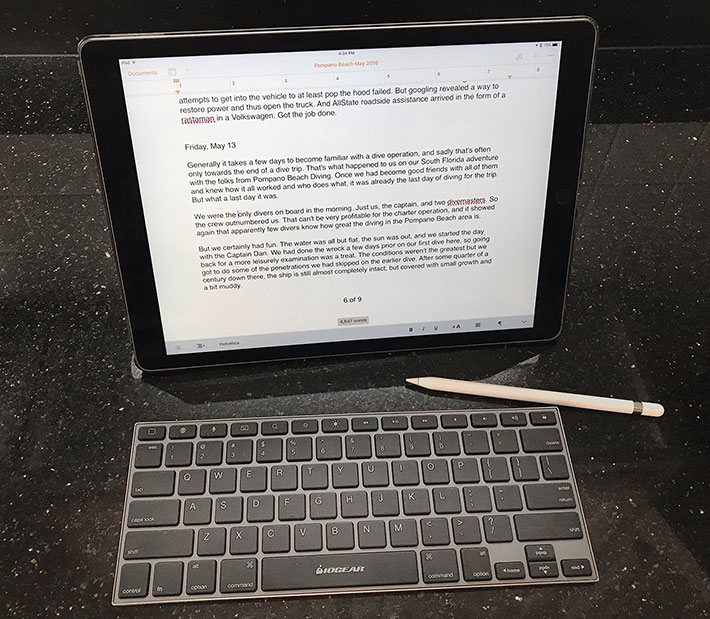
Right upfront, the IOGEAR Bluetooth keyboard is a gem. I instantly felt comfortable using it because its size and layout is almost identical to the Apple Magic Wireless keyboard that I use with my big 27-inch retina iMac. There are a few small differences, but for the most part it works and feels the same. Coloring is different. Instead of the Apple white keys on silver, the IOGEAR keyboard keys are black on slightly darker silver. Both are wireless with a USB-rechargeable internal battery.

Setting the IOGEAR Bluetooth keyboard up couldn't be easier. Just turn it on, push the little Bluetooth light next to the on-off switch until it blinks and goes into Bluetooth discovery mode. On the iOS device, go to Settings > Bluetooth, make sure Bluetooth is on, and the iOS device will find the keyboard. Once paired, just tap any key a time or two to wake up the keyboard and you're off typing. Easy as that.
The IOGEAR Bluetooth keyboard comes with a nice gray carry pouch for when you're on the go, and there's a USB to micro-USB charging cable. A full charge lasts about 100 hours of typing. MSRP is just US$49.95. A total bargain compared to the grossly overpriced and largely useless flat "keyboard" covers available for many tablets.
As long as we're talking about keyboards...
Keyboards and I didn't get off to a good start. Back in my long ago High School years I had the choice of taking either a shorthand or typing elective. I chose shorthand because I thought that'd be something that would serve me well for the rest of my life. Big, big colossal mistake. I never used shorthand after the course exam, and I never became a touch typist. To this day, while I have keyboard muscle memory, I need to look at the keyboard as I clickety-clack away at record speed with three fingers.
How could I have been that stupid? Probably because in those days keyboarding skills were pretty much seen as a separate profession and not something that one needed on the job. That very quickly changed when PCs arrived, and life hasn't been the same since. Why didn't I learn touch-typing back then? Good question.
It all started with the original IBM PC keyboard
Anyway, for a good many years I used and loved the original IBM PC keyboard. It was big and heavy and solid as a vault. It had those tall keys that have all but vanished. At the time I thought no keyboard could ever be any better. I was very wrong.
Then came the first wave of PDAs and pen computers, all based on handwriting recognition. The rationale behind that was that everyone can use a pen and write, but not everyone can type. True that, but recognizing handwriting turned out to be a much tougher nut to reliable crack than the expected, and so it was back to the keyboard. Even PDAs and Pocket PCs sprouted them, and Blackberry was the king of thumbtyping.
Typing on a tiny keyboard, of course, was a different thing, but it turned out that once the (really quite unintuitive) QWERTY layout was in one's brain, it was fairly easy and automatic to find the keys even on a tiny keypad.
The terrible laptop keyboard era
PC keyboards kept changing, too. Initially, the vast majority of PCs were on the desktop and had separate keyboards. But then people wanted to take their PCs with them and laptops became popular. Laptops needed to be as light and compact as possible, and that pretty much rang in the end of the big, tall, heavy classic IBM PC keyboard.
And it was the beginning of terrible keyboards on laptops. For inexplicable reasons, laptop designers did not seem to realize that for optimal typing, the letters and numbers part of the standard QWERTY layout needed to remain the exact same size as that of a standard keyboard. That's because a touch typist's brain expects the keys to be in a certain place, and even minute deviations will throw off comfortable typing. And that's the case even for two, three, or four finger typists like myself.
What does "standard" mean? It means that the distance from the center of the letter Q on the left side of the keyboard and the letter P on the right side of the keyboard must be exactly 6.75 inches or 17.15 centimeters. That means the key "pitch" (the horizontal distance between the center of two adjacent keys) must be 19mm. No more and no less. That is considered "100%-scale." There are rules for the spacing between rows of keys as well (about 20mm), but that is not quite as critical.
So what happened was that as laptops shrank in size and weight, some manufacturers simply scaled down the overall layout of a keyboard. Suddenly, the all-important spacing between letter and number keys was only 90%-scale, or even 80% or less. That ruined them for touch typist and most everyone else. And it was so unnecessary, as in most cases there was actually enough space for a 100%-scale letter and number layout; all they had to do was make the punctuation keys to the left and right of the main part of the layout narrower.
One of my theories for this baffling situation was that a lot of the downsized notebooks of the time came from Asian countries that did not have a QWERTY touch-typing tradition. Asian languages, in general, use keyboards very differently. Since it's not feasible to have keyboards that include the thousands of symbols and pictographs in many Asian languages, Western-style keyboards are used to "build," in conjunction with the PC, the complex pictographs. This does not require a certain pitch between keys for touch-typing, and so the designers simply down-sized the entire keyboard.
The good, the bad, and the ugly
Anyway, things changed again since those dark days of improperly shrunken keyboards, and they changed both for the better and for the worse.
For the better in that the slender, compact wireless Apple keyboards have become the new standard. In my book, those are as good as it gets, and pretty much everyone else is now copying their size, layout, and feel.
For the worse as tablets and 2-in-1 hybrids, especially, have spawned a generation of absolutely awful super-thin keyboards with zero feel and feedback. Yes, they are "keyboards" and many observe proper pitch and spacing, but they provide no auditory or tactile feedback whatsoever.
Why a good standalone keyboard is still necessary
But now another question: with handwriting recognition not currently considered a viable option and onscreen keyboards ubiquitous and workable enough to have contributed to the run-away success of tablets and smartphones, why are standalone, physical keyboards still necessary?
Well, for one thing, we tend to look at a screen in front of our eyes, but it feels most natural for our hands to type on a keyboard that sits on a surface in front of us. I often wonder about Microsoft's emphasis on touch when, in fact, the vast majority of Windows users continue to use their computers on a desk, with a keyboard. Further, it's in the very nature of "touch-typing" on a keyboard that our brains get that tactile feedback that instantly, automatically confirms to the brain that the touch was registered. A tablet or other screen just cannot provide that.
Now don't get me wrong. Just as handwriting recognition actually worked for me (it really only took a bit of learning and working with a device to get there), I have no problem with onscreen keyboards. I've written many long articles with the onscreen keyboards on my iPads and other tablets. It works, but it's not ideal.
Which is why I am using the IOGEAR KeySlate Bluetooth keyboard whenever I need to do some serious typing on one of my iOS devices. -- Conrad H. Blickenstorfer, Editor-in-Chief
IOGEAR KeySlate Ultra-Slim Bluetooth 4.0 Keyboard for iOS product page (US$49.99 MSRP)
IOGEAR KeySlate Ultra-Slim Bluetooth 4.0 Keyboard for iOS data sheet.
|


