|
Handheld Nautiz X3
Pocket-sized ultra-rugged multi-purpose computer
By Conrad H. Blickenstorfer; photography by Carol Cotton -- view PDF version
When the Handheld Group announced the Nautiz X3 in October of 2010, it became the third member of the company's Nautiz line of rugged handheld computers that also includes the Nautiz X5 and X7, as well as the X5-based eTicket and eTicket Pro. As the nomenclature suggests, the X3 is the smallest and most compact device in the lineup. The stated purpose of the device is to combine strong performance with extreme ruggedness and good value. In a market that has recently seen the introduction of several ruggedized smartphone type of devices, the Nautiz X3 is on the extreme ruggedness side of things. We've now had a chance to get hands-on with the Nautiz x3, and we'll describe the experience in this report.
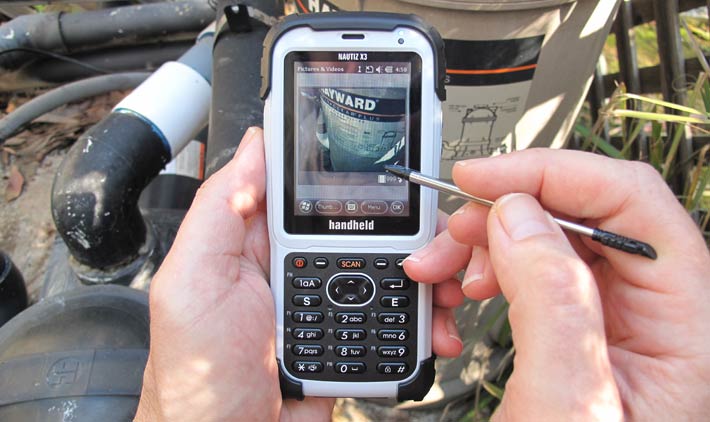
An all-in-one ruggedized PDA/scanner/GPS/phone
The picture above shows the relative size of the X3. The handsome multi-purpose device measures 5.9 x 2.6 inches, is an inch thick, and weighs 9.5 ounces as tested. That makes it considerably larger than consumer smartphones, but actually smaller than PDAs and Pocket PCs of yesteryear, and it still fits into most pockets. 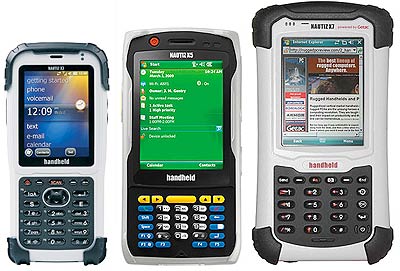 On the right you can see how the Nautiz X3 compares sizewise to Handheld's Nautiz X5 and X7 models. The emphasis here was clearly to offer a device that people are comfortable with carrying around all day. Those who have followed Handheld will notice that the company is increasingly moving towards establishing its own distinct product lines (Algiz tablets and Nautiz handhelds for now), and its own distinctive look (light-gray housings with black inserts and protective bumpers). On the right you can see how the Nautiz X3 compares sizewise to Handheld's Nautiz X5 and X7 models. The emphasis here was clearly to offer a device that people are comfortable with carrying around all day. Those who have followed Handheld will notice that the company is increasingly moving towards establishing its own distinct product lines (Algiz tablets and Nautiz handhelds for now), and its own distinctive look (light-gray housings with black inserts and protective bumpers).
As far as technical underpinnings go, the Nautiz X3 is built around the 806MHz version of the Marvell PXA320 application processor. The PXA320 is the latest and most powerful of the mobile processors that once began life under the Intel XScale label that powered millions of handhelds over the years. There is 256MB of RAM and 512MB of Flash. A microSD card slot in the battery compartment allows for additional storage (up to 32GB).
The sunlight-readable display measures 2.8 inches diagonally, a bit small perhaps considering that even tiny cameras now have 3-inch displays and larger and the trend in smartphones has been 3.5-inch and larger (some Android smartphones now have 4.3-inch screens). It's a conventional resistive touchscreen that can be operated with a finger or the supplied stylus. The backlit 22-key phone-style keypad with smaller alphanumeric lettering includes a navigation diamond as well as ten(!) function keys and a dedicated scan key.
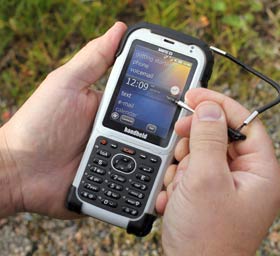 Part of the reason why the Nautiz X3 is thicker than your standard consumer smartphone is the fact that it includes a dedicated laser scanner engine (or, optionally, a 2D imager as installed in our tester). Some smartphones can scan with their integrated cameras, but that's not as quick or accurate as a dedicated scanner. Also, the X3's battery is considerably more powerful than that of a consumer smartphone and can last through a full shift and more. Part of the reason why the Nautiz X3 is thicker than your standard consumer smartphone is the fact that it includes a dedicated laser scanner engine (or, optionally, a 2D imager as installed in our tester). Some smartphones can scan with their integrated cameras, but that's not as quick or accurate as a dedicated scanner. Also, the X3's battery is considerably more powerful than that of a consumer smartphone and can last through a full shift and more.
Like the larger Nautiz X5 and X7, the X3 comes with a built-in 3-megapixel auto-focus camera with a LED illuminator, and you also get the X7's integrated altimeter and E-compass. These state-of-the-art electronic sensing mechanisms, combined with GPS, make interesting new applications possible.
These can include geotagging, all sorts of GIS and mapping applications, and even advanced location-based functionality in conjunction with the unit's mobile broadband radio that could, for example, be used to connect the X3 to a GIS server for instant database updates straight from the field. There are many tools built into this unit that, paired with the proper software, open new possibilities, possibilities that used to require multiple devices or weren't available in the field at all.
The Nautiz X3 also has a SIM card slot in its battery compartment, which means it can be used as a standard smartphone (though one that's considerably more robust than any consumer device). Windows Mobile has offered good voice/data integration for many years, and that's no different on the X3.
The picture to the right shows the Nautiz X3 from the front and from all four sides. It's an elegant design that also looks and feels rugged and purposeful, very much like the precision instrument in a field engineer's pocket (or anyone else whose job often includes roughing it on location and on the road) that it is.
 Incidentally, if you wonder where the "Nautiz" name comes from, it's straight from the Nordic runic alphabet that goes back almost 2000 years (like some of Handheld's other names: Kenaz, Algiz, etc.). Runes usually have several meanings. The Nautiz rune implies "need" and "necessity," and this Swiss army knife of a little handheld can certainly answer many needs for electronic assistance out there in the field. Incidentally, if you wonder where the "Nautiz" name comes from, it's straight from the Nordic runic alphabet that goes back almost 2000 years (like some of Handheld's other names: Kenaz, Algiz, etc.). Runes usually have several meanings. The Nautiz rune implies "need" and "necessity," and this Swiss army knife of a little handheld can certainly answer many needs for electronic assistance out there in the field.
Anyway, going around the Nautiz X3:
- The top of the unit is protected with tough rubberized plastic bumpers. Recessed in the center is the window for either the standard laser scanner or the optional 1D/2D imager. On the left you can see the garage for the small supplied telescopic stylus, and next to it is a loop to tether the stylus.
- The left side is unadorned except for a scanner button.
- The right side has the audio volume rocker and the protective cover of the unit's 20-pin "universal connector" that connects to the power supply, the USB cable, and the also supplied ear bud/microphone cable.
- On the bottom is the 8-prong surface-mount docking connector for the optional desktop cradle, vehicle cradle or quad dock.
- The front side has, in addition to the screen and keypad, the microphone, speaker, and two indicator LED lights for phone, charge status and wireless radio status.
The design of the housing is elegant, clean and functional. There are hardly any visible screws and no small parts or details that look like they could break off. The entire device feels solid and capable of standing up to hard use. Note that the black bumpers serve as design elements as well as for protection. They seem glued on and it's not clear if they are meant to be replaceable should they get damaged.
A peek inside the Nautiz X3
Whenever possible, RuggedPCReview.com takes a look inside the mobile devices we review. That's because the interior layout, fit, and finish can tell a lot about the thought that went into the design of a product, and how well it is made. In addition, system integrators and distributors often tell us it gives them valuable insight into how easy it'll be to service a product.

In terms of construction, the Nautiz X3 consists of a sturdy magnesium chassis encased in plastic upper and lower halves. The two halves form a sealed whole via an intricate replaceable black rubber O-ring style seal around the entire perimeter. This means care must be taken to make certain the seal is clean and undamaged whenever the unit is taken apart and reassembled during service. The halves are secured together with eight small Philipps head screws. Each screw hole has its own little plug so that you don't even see them, making for an elegant look, and perhaps also for easier cleaning and less places for germs to hide and accumulate should a X3 be used in a healthcare setting. On the other hand, the little rubber plugs can get lost.
 In the picture above, in the center left you can see Honeywell Adaptus 5100SR (standard range) 2D imager with its associated circuit board. The imager has an LED "aimer" and is designed to scan from about two inches to about a foot for a standard 30 mil bar code (i.e. a code where the narrowest bar is 30/1000th of an inch. Below the scanner is the tiny 3-megapixel camera assembly. To the left of the camera is the white LED used for image illumination. In the picture above, in the center left you can see Honeywell Adaptus 5100SR (standard range) 2D imager with its associated circuit board. The imager has an LED "aimer" and is designed to scan from about two inches to about a foot for a standard 30 mil bar code (i.e. a code where the narrowest bar is 30/1000th of an inch. Below the scanner is the tiny 3-megapixel camera assembly. To the left of the camera is the white LED used for image illumination.
For WWAN, the Nautiz X3 has a Telit UC864-G 3.5G wireless data module that was designed for applications requiring global portability via quad-band GSM/GPRS/EDGE support and tri-band UMTS/HSDPA (see Telit UC864-G product page).
On the right side of the unit you can see the X3's microSDHC slot as well as the SIM card slot.
The rechargeable Li-Ion battery pack snaps into the backside of the X3 (as shown in the picture to the left). A locking lever secures it in place, pressing the battery assembly against a rubber gasket to form a seal. The integrity of this seal is important as the battery compartment itself is not sealed to the inside of the device. There is no bridge battery, so if you need to replace the battery in the field and away from external power, the device will reboot.
 The universal port used for USB, audio, power, etc. (see below), is not sealed against the housing and thus depends on its protective plug for sealing. That plug has its own red o-ring, so keep an eye on that. The universal port used for USB, audio, power, etc. (see below), is not sealed against the housing and thus depends on its protective plug for sealing. That plug has its own red o-ring, so keep an eye on that.
Combining USB, power and audio all into one non-standard universal port has advantages and disadvantages. On the plus side, it's easier to seal one plug than three. On the minus side, users rely on three separate special cables, and the connector wasn't quite as sturdy as we'd have liked.
Overall impression is that the interior of the unit is exceptionally neat and clean, without any fixes or unfinished looking areas. Everything is also tightly secured, nothing rattles or seems in danger of coming loose.
Windows Mobile 6.5
The Nautiz X3 comes with Windows Mobile 6.5, and that requires a bit of discussion. In a world that has largely dismissed Microsoft's mobile operating systems in favor of Apple's iOS and Google's Android, with even Microsoft now pushing the very consumer-oriented Windows Phone 7 instead of legacy versions of its mini OS, vendors of vertical/industrial market handhelds are in a bit of a bind. That's because Microsoft very clearly targets the sleek and elegant Windows Phone 7 to consumer smartphones, and not industrial handhelds. And Phone 7 is specifically not an upgrade path for earlier versions of Windows Mobile. Instead, the former Windows Mobile group at Microsoft has become part of the Windows Embedded team, and so for now (March 2011), for industrial devices it's either Windows CE 6.0, Windows Mobile 6.5, or Windows Embedded Compact 7 that was not available yet when the Nautiz X3 was created (and that we haven't seen in action yet). In addition, Embedded Compact 7's primary new features (multi-touch support, media transfer, updated Office) aren't really the highest priority for a device like the Nautiz X3.
So on the Nautiz X3 it's Windows Mobile 6.5, and for those used to earlier versions of Windows Mobile, things look different from what they are familiar with. There is a lefthand-adjusted list of the major device functions (such as phone, email, calendar, favorites, Windows live, etc.) Then there is a horizontal bar in the middle of the screen that provides current information. Under Pictures it'd show the last one viewed, under Phone the missed calls, under Emails how many new ones are waiting to be read, under Calendar your current appointments, and so on. You can drag the list of topics up and down, and you can also drag the detail viewer bar up and down. It's an approach that's unusual at first, and it's quite easy to drag the wrong element, but you quickly get used to it and it's a great way to know what's going on without being assaulted by tons of tiny print on the screen (as was the case in earlier home screens).
The pictures below show the Windows 6.5 Home and Start screens (left) compared to the older Start/Home screen of Windows Mobile 6.1 (snatched from a previous Nautiz X7 we had in our lab).

Under Windows Mobile 6.5, applications are still shown as icons on one single screen that scrolls down, with new apps added at the bottom. The Settings screen is still there, and in it, too, you can see icons for all the various control panels. The old tabs for Personal, Systems, and Connections have been replaced with folders, and all icons, everywhere, are now positioned in a staggered butterfly arrangement rather than in rows and columns. Despite the new Home screen and the other changes, anyone familiar with prior versions of Windows Mobile will have no problem with the latest rev.
With all those tens of millions of smartphone users now expecting the effortless elegance of projected capacitive touch they have on their iPhones, Android and Windows Phone 7 devices, there's doubtlessly much discussion as to whether industrial units should not also go that way. But it's indisputable that Windows CE remains a very scalable, competent 32-bit OS and it's definitely a standard platform for VARs and system integrators to develop custom apps.
Our early production model did not include the mobile versions of the Microsoft Office apps (Word, Excel, Powerpoint) that are usually part of Windows Mobile. While it's not much fun to use a spreadsheet on a small QVGA display, Word and Powerpoint can come in handy, and Handheld Group confirmed that Windows Mobile Office will be pre-installed in shipping versions of the X3.
Below are screen captures of some of the Nautiz's displays. While web browsing on a 2.8-inch QVGA display with a resistive touch screen is not a great pleasure, it does work (a lot of X3 users will probably have custom web apps designed for the small screen). WinMo 6.5 has a large zoom slider that makes it a lot easier to zoom in and out than it used to be via menus. All fonts remain sharp when zoomed. Below you can see what it looks like when you zoom.

Downloading and installing applications on the X3 is easy. If you have internet access, all you need to do is load the Microsoft Marketplace app, then sign in with your Windows Live or Hotmail ID. I downloaded some of the essential apps I can't do without (like Google Maps, Facebook, Handmark's ExpressNews, a few utilities and converters, etc.). Windows Marketplace may not have the sheer number of apps as the Apple AppStore, but there are certainly plenty to choose from, and there are a lot of good ones that are free. Below you can see a download, the Facebook app, and ExpressNews.

Controls and data input methods
The ability to quickly, accurately and flexibly enter data into a handheld device is tantamount to its success. Numerous data entry methods have been tried over the years, and to this day there is no clear consensus whether a handheld should have a keyboard/keypad, or whether a touch screen alone is enough. That question hasn't even been settled in consumer smartphones. On the vertical/industrial side of things, many do seem to favor physical keypads for rapid data entry. The next question is whether numeric keypads can also be used for text entry, or whether even small handhelds are better off with miniature QWERTY key layouts such as RIM pioneered many years ago.
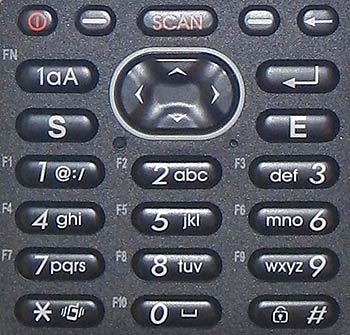 With the Nautiz 3, Handheld opted for a compromise. There is a physical keypad, and it can be used for entering text as well. It's sort of an expanded cellphone layout with some additional keys. On top, the numeric keys that already do double duty for numbers, letters and symbols can also be used as function keys, all the way from F1 to F10. No consumer phone can do that. With the Nautiz 3, Handheld opted for a compromise. There is a physical keypad, and it can be used for entering text as well. It's sort of an expanded cellphone layout with some additional keys. On top, the numeric keys that already do double duty for numbers, letters and symbols can also be used as function keys, all the way from F1 to F10. No consumer phone can do that.
As is the case with phones, getting used to a keypad takes a bit of time, and getting used to a particular way of entering text on a numeric keypad even more. On the X3 there's a key that toggles through upper case, lower case and numbers, and then you select the appropriate one on each key. One problem here is that there's no clue anywhere as to what mode you're currently in. Years of texting on phones has taught me that you get used to everything, and in time it all becomes second nature.
That said, I do wonder why Handheld did not include the terrific Tegic (now Nuance) T9 predictive text entry that millions of texting addicts use and love (T9 has been shipped in over 3 billion devices), and they are far more adept at T9 than any other text entry method.
For operation via stylus, the Nautiz X3 comes with a small metal stylus with black plastic tip that telescopes out to 3.75 inches. When not in use, it fits into a slot on the right side of the device, from which it is a bit too difficult to extract. You can also use touch to operate the Nautiz X3, and WinMo 6.5's new Start page and all the larger icons and touch buttons make it a bit easier to use touch than earlier versions, but overall Windows Mobile remains an interface best used with a stylus.
For data entry, Windows Mobile offers a wealth of options, but the X3 only uses a few of them. There is the integrated keypad, of course, and there is a nice (albeit tiny) pop-up keyboard, but the three text recognition methods (block recognizer, letter recognizer, Transcriber) that are usually part of every Windows Mobile installation are missing.
As is, if you want to take notes or enter text on the Nautiz X3 and you don't want to use the physical keypad, you can either do it via ink (below left), or with the onscreen keyboard (below center).
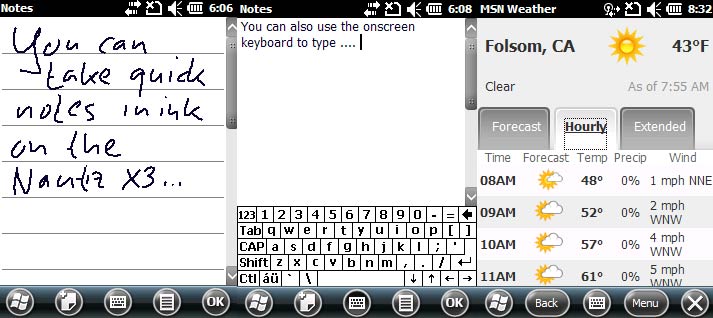
Phone functionality
While Handheld doesn't push it and the X3 doesn't have the customary green and red phone pickup and hangup buttons that are on most multi-purpose handhelds, the X3 can be used as a phone. Simply insert a SIM card and as long as you have an activated account for it, the X3 becomes a rather powerful smartphone.
When using the Nautiz as a phone, you can tell that Microsoft, its current measly market share notwithstanding, has almost a decade's worth of Pocket PC phone experience. Everything works and everything is logical and nicely integrated. For our testing I used the SIM card from my iPhone and it worked without as much as additional configuration. The X3's voice quality is very good, and, as is usually the case with vertical market handhelds that are also phones, actually better than that of most of today's disappointingly tinny dedicated phones. It's also quite obvious why Microsoft used to call this the "Pocket PC Phone Edition" -- they did not just add cell phone capability to a rugged PDA; the wireless capabilities are deeply integrated into the device and its software.
To use the X3 as a phone, you either push the "S" button, drag the indicator bar on the Home Screen to phone, or you select the Phone icon on the Windows Start screen where all of the app icons are. The phone application shows the last calls, an onscreen keypad, and access to call logs and speed dial. The call log provides summary information about the number of calls and call time. Individual call log entries provide one-button call-back or SMS messaging as well as access to any notes that may be attached to a call. Or you can create a new Contacts entry automatically. You can also take notes during a call. The note will have the caller's name, the phone number, and the time of the call already on it. Needless to say, to take a note you'll have to use the Nautiz X3 with headphones and with the speakerphone on. Volume for the phone can be set separately from the system itself via a balloon slider box that is always accessible via the menu bar on top of the display.
What all this means is that the Nautiz X3 can be used as a full-function phone in addition to everything else it does. The S(end) and E(nd) buttons are nicely sized but they are white on black as opposed to the usual green for answer and red for hangup, and the phone app doesn't make use of the softkeys. The screens below show some of the Windows Mobile phone functionality.
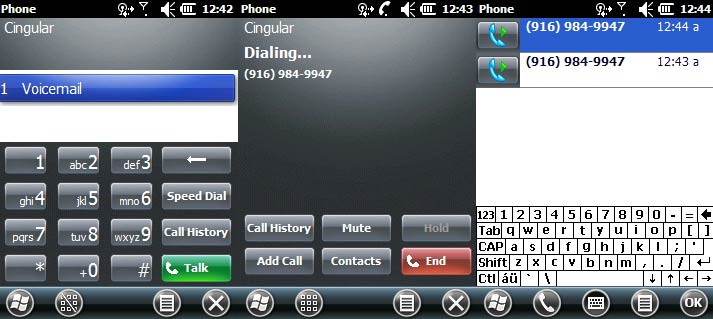
Communication, connectivity and data capture
Extensive communications capabilities are mandatory in mobile computing devices today, and so the Nautiz X3 was designed to connect in many ways. Wired connectivity is both onboard and via dock. The X3 has a set of gold-plated surface-mount contacts to communicate with optional docks. The device itself, though, has just the sole universal connector to provide USB services.
The Nautiz X3 comes standard with integrated 802.11b/g WiFi and there is also Bluetooth V2.0 + EDR (V2.1 would have been nice as it reduces power consumption and includes secure simple pairing). A SIM slot, located inside the battery compartment, enables the unit to function as a phone and also provides access to the integrated UMTS and HSDPA (High-Speed Downlink Packet Access) services. HSDPA is an enhanced 3G (third generation) mobile telephony communications protocol that can operate on the 850/900/1800/1900/2100MHz bands.
When within range of a network, 802.11b/g wireless can be used for web browsing, email, terminal emulation sessions, synchronization or, thanks to the unit's microphone and speaker and assuming the necessary software is installed, for VoIP (Voice over IP) voice communication.
Connection to a PC for synchronizing or communication with a backend server or peripheral can be via USB, WiFi, WWAN, or Bluetooth. Relationships can be established via standard Microsoft ActiveSync (we used ActiveSync 4.5 for testing).
The Nautiz X3 also includes GPS. The unit's Telit UC864-G module provides integrated full 12-channel high sensitivity GPS functionality for indoor fixes and simultaneous GPS with voice and data, but the manual refers to a u-blox chipset, so we're not sure of the GPS specs and what degree of accuracy can be expected. We'd have liked to see the handy TacLink GPS utility that came with the Nautiz X7 we had in our lab some time ago, but it wasn't installed on the X3 Since GPS is increasingly important, exact specs would come in handy.
Below are some screen shots from the free Google Maps, which we downloaded from Windows Marketplace:

One feature that sets the X3 apart from any current consumer smartphone is its industrial-strength barcode reading capability. The X3 comes standard with a laser scanner suitable for 1D barcodes. Our X3 came with the optional imager that can handle both 1D and 2D codes. It's the very popular Honeywell 5100 miniature scan engine (see 5x00 Series data sheet) that combines an industrial grade CMOS image sensor with Adaptus imaging technology with rugged design, good optics, and good illumination. Depending on the type of code, working range is between two inches and a foot (5-30 centimeters), and the scanner works in complete darkness (we tested it) all the way to bright sunshine.
As far as supported symbologies go, the imager can read:
- Linerar: Code 39, Code 128, Codabar, UPC, EAN, Interleaved 2 of 5, RSS, Code 93, and Codablock
- Postal: Postnet (US), Planet Code, BPO 4 State, Canadian Post, Japanese Post, and KIX (Netherlands) Post
- 2-dimensional: PDF417, MicroPDF417, MaxiCode, Data Matrix, QR Code, Aztec, Aztec Mesa, Code 49, and UCC Composite
- OCR: OCR-A, OCR-B
When using the 1D/2D imager, there is a pulsing red illuminator light and a green bar that shows the actual reading area. Codes can be read into special scanner apps, and also into the supplied Notes application or any other app that accepts text.
The picture below shows a unit with the standard 1D laser at work:

3-megapixel camera
Most handhelds and smartphones have a built-in camera these days, and the Nautiz X3 is no different. Thanks to advanced miniaturized CMOS imager technology, it is now possible to have high resolution still and video camera functionality even in very small devices. In terms of speed and image quality, these camera modules are not meant to replace a standard photographic camera by any means; they are simply meant to provide additional functionality.
The Nautiz X3's integrated camera can snap images with resolutions of up to three megapixel. It also has an LED illuminator that you can turn on and off via software to add extra light. It's not a flash, but can help generating better close-up pictures.
The idea behind adding camera functionality to a device like the Nautiz X3 is to allow the user to document field conditions, findings, reports, etc. The camera can take pictures with resolutions ranging from 640 x 480 pixels all the way up to full 2048 x 1536 pixels. Default operation is via the Pictures & Videos application that offers a good variety of image capture and playback options. You can play slide shows, designate a picture as the Today wallpaper, beam a shot via Bluetooth, email in various sizes, and so on. In capture mode you can set a self-timer or do 5-picture burst mode (not very fast but maybe still useful) and you can also set brightness. In video mode you record at 352 x 288 pixels and set time limits (15 seconds, 30 seconds or unlimited).
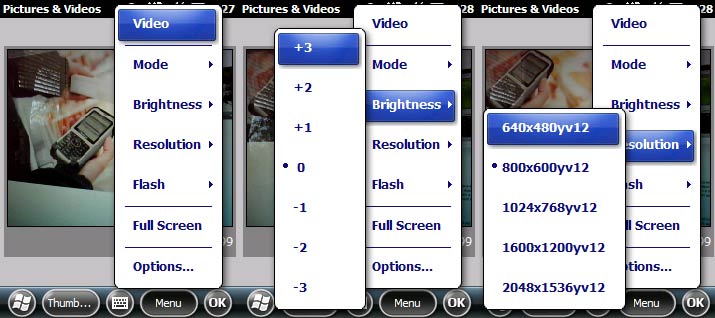
This is one area where we have mixed feelings. Tiny 12 and 14-megapixel cameras that can also do 720p and sometimes 1080p HD video are now available for very little money.  It would be very nice if that capability were available in high-end handhelds, as the quality of image and video documentation can be very important. It would be very nice if that capability were available in high-end handhelds, as the quality of image and video documentation can be very important.
Perhaps, given size and cost constraints, it's just not possible to include something that comes closer in speed, quality, resolution and frame rate to dedicated imaging equipment. The camera function of the Nautiz X3 clearly increases the unit's usefulness in documenting things when you don't have a camera with you, but it does not replace a camera. As tough and foolproof and reliable as the X3 itself is, coaxing decent pictures or video from its integrated camera is hit and miss.
The picture to the right was taken with the X3's camera in 1600 x 1200 resolution. Click on it for a full-res version.
Note that Microsoft's sluggish Camera application is often replaced by third party applications that work much better, or developers and systems integrators include camera and video functionality directly into custom applications.
Power
The Nautiz X3 is powered by a rechargeable 3.300mAh 3,7 Volt Lithium-Ion battery. This amounts to 12.2 watt-hours—less than the X5 and X7 have. Handheld claims the battery is good enough to make it through "even the longest workday" on a single charge, and depending on power settings and usage that may well be so.
The battery is part of the backside of the unit but adds a bit of thickness to the device. A friction lever secures the battery and makes for a tight fit. It is unlikely that it will accidentally open. Since the battery snaps onto the housing rather than fitting into it, it would be nice to have an optional larger capacity battery.
Ruggedness
Since it was Handheld's goal to combine value, versatility and good performance into a small and light package that was also much more robust than consumer smartphones, ruggedness is a big part of the X3's appeal. So how far did the Handheld Group go with it, while still fending off the extra bulk that always comes with extra ruggedness?
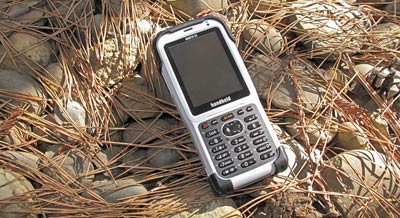 In terms of sealing from the elements, one would expect to be able to use a device like the Nautiz X3 in driving rain without babying it, and that's possible due to its IP65 rating. The "6" in the rating means it's totally dustproof, and the "5" that it can handle water jets from all directions. So short of dropping the X3 in the water, everything goes. In terms of sealing from the elements, one would expect to be able to use a device like the Nautiz X3 in driving rain without babying it, and that's possible due to its IP65 rating. The "6" in the rating means it's totally dustproof, and the "5" that it can handle water jets from all directions. So short of dropping the X3 in the water, everything goes.
Anything used as a handheld computer or a phone can and will eventually be dropped. The US MIL-STD-810G military standard suggests a drop height from four feet, because that's as far as something carried will usually fall. Since one holds a phone against one's ear, reason would have it that it should be able to handle a drop from about five feet. Well, Handheld tested and certified the Nautiz X3 for six feet.
Vibration can be an issue if a device rattles around in a vehicle or if it's mounted on something that vibrates a lot. Here, Handheld tested according to MIL-STD-810G, Method 514.6, Procedures I (general vibration) and II (loose cargo).
A rugged device must be able to function properly in a wide range of temperatures. The Nautiz X3 can handle a very wide range from -4 to 140 degrees Fahrenheit (-20 °C to 60 °C). This means it can be used in freezers as well as desert-like conditions.
Commercial aircraft cabins are generally pressurized to the equivalent of about 7,000 feet altitude, but industrial and military craft are a different story, or there may be a mountain expedition. Handheld claims a 15,000 feet (about 4600 meters) altitude limit.
Overall, the Nautiz X3 covers all the ruggedness basics. You can take it anywhere.
Summary
 What the Handheld Group offers with the Nautiz X3 is a very rugged handheld computer that packs a punch but is smaller and handier than most. It also offers phone functionality, but we'd see that as an additional feature rather than the device's main purpose.
What the Handheld Group offers with the Nautiz X3 is a very rugged handheld computer that packs a punch but is smaller and handier than most. It also offers phone functionality, but we'd see that as an additional feature rather than the device's main purpose.
Built around Microsoft Windows Mobile 6.5 and the 806MHz Marvell PXA320 processor (the fastest currently available XScale processor for mobile devices), the Nautiz X3 provides mature and very widely supported hardware and software technology that fits into almost all existing IT infrastructures.
Equipped with a QVGA 2.8-inch touch display, the Nautiz X3 can function both as a PDA as well as a full-function quad-band GSM/GPRS/EDGE smartphone and a tri-band UMTS/HSDPA data communicator (all you have to do is insert an activated SIM). Despite its extreme temperature tolerance, excellent sealing and ability to survive 6-foot drops, the X3 weighs less than ten ounces. It's an elegant, well-made and trust-inspiring tool for the job.
The Nautiz X3 combines a lot of functionality into one small package. It is a full-function handheld computer with PIM, email, messaging, browsing and numerous utilities. A large number of readily downloadable apps are available from the Windows Marketplace. There's integrated GPS for mapping and GIS applications. For data capture there is a laser or 2D barcode scanner. An internal 3-megapixel camera with LED illuminator light can be used to document data and shoot video. The numeric keypad allows for very rapid data entry. The unit's replaceable battery provides full-day operation.
Nothing is ever perfect, and we'd like to see a faster, better camera and a less glossy display surface. And like everyone else, we're certain that Handheld is keeping a close eye on emerging OS and digitizer technologies.
Overall, with the Nautiz X3 Handheld offers an elegant and very compact mobile computer that integrates a highly useful combination of computing, GPS, communications and data capture technologies into one single rugged device that's still small and light enough to fit into most pockets.
-- Conrad H. Blickenstorfer
Handheld Nautiz X3 Specs:
| Added/changed |
Added 09/2010; full review 03/2011
|
| Type |
Pocket-sized ultra-rugged multi-purpose computer
|
| Processor |
806MHz Marvell PXA320 XScale application processor |
| OS |
Windows Mobile 6.5 Classic or Professional
|
| GPS |
embedded GPS (via u-blox chipset and/or Telit UC864-G 3.5G WWAN module)
|
| RAM/ROM |
256MB/512MB Flash |
| Display |
2.8" sunlight-readable TFT with QVGA (240 x 320 pixel) resolution |
| Digitizer |
Resistive touch screen |
| Keyboard/keys |
20-key numeric backlit keypad |
| Navigation |
4-way directional control and stylus/touch
|
| Expansion slots |
1 microSDHC Card slot (up to 32GB), 1 SIM (both in battery compartment)
|
| Housing |
ABS plastic with magnesium chassis and rubberized bumper areas
|
| Size |
2.6 x 5.9 x 1.0 inches
|
| Weight |
9.5 oz. as tested with battery, stylus, camera and 2D imager
|
| Operating temperature |
-4° to 140° Fahrenheit (-20° to +60°C) per MIL-STD-810G, Method 501.4 Procedure II, MIL-STD 810G, Method 502.4, Procedure I, II, III |
| Ingress protection |
IP65 |
| Humidity |
MIL-STD-810G, Method 507.4, 90% RH temp cycle 0°C/70°C |
| Drop |
26 drops from 5.9 ft (1.8 m) MIL-STD-810G, Method 516.5, Procedure IV (60°C) |
| Vibration |
MIL-STD-810G, Method 514.5 Procedures I & II, General minimum integrity and the more rigorous loose cargo test |
| Altitude |
15.000 ft (4572 m) at 73°F (22°C) |
| Tumble |
unknown |
| ESD |
estimated: IEC61000-4-2 / EN55024 |
| Power |
Li-Ion 3.7 Volt, 3,300mAh, 12.2 watt-hours |
| Regulatory |
FCC, CE and A/C-Tick |
| Communication |
802.11b/g WiFi, Bluetooth Class 2 V2.0 + EDR, 3.0-megapixel AF camera with LED flash, altimeter, e-compass; integrated 3.5G HSDPA/WCDMA/EDGE/GPRS/GSM WWAN, integrated 1D laser scanner, optional 2D Imager |
| Interface |
USB host and USB client via universal port, docking connector |
| Price |
Starting at US$999 |
| Spec sheet |
www.handheldgroup.comHandheld Nautiz X3 spec sheet (PDF)
|
| Contact |
www.handheldgroup.com and www.nautiz.com |
(copyright 2011 RuggedPCReview.com)
Handheld Group AB
Kinnegatan 17A
531 33 Lidköping, Sweden
Tel: +46 (0) 510 54 71 70
Fax: +46 (0) 510 282 05
Web: www.handheldgroup.com
Email: info at handheldgroup.com
HHCS Handheld USA Inc.
33870 SE Eastgate Circle
Corvallis, OR 97333, USA
Tel: (541) 752-0313
Fax: (541) 752-0338
Web: www.handheld-us.com
Email: info at handheld-us.com
|




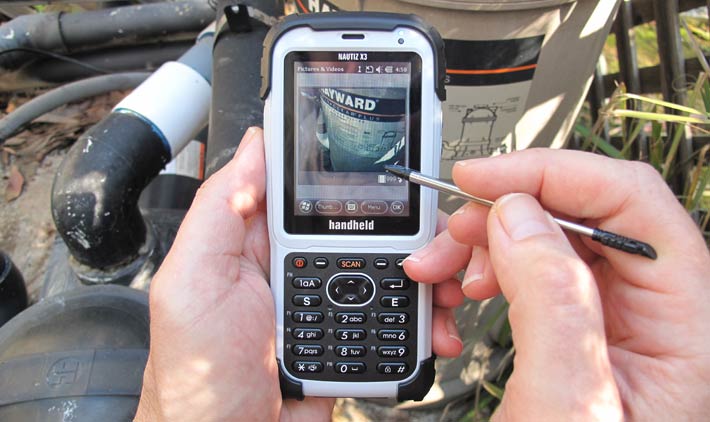
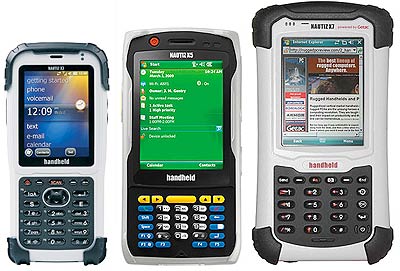 On the right you can see how the Nautiz X3 compares sizewise to Handheld's Nautiz X5 and X7 models. The emphasis here was clearly to offer a device that people are comfortable with carrying around all day. Those who have followed Handheld will notice that the company is increasingly moving towards establishing its own distinct product lines (Algiz tablets and Nautiz handhelds for now), and its own distinctive look (light-gray housings with black inserts and protective bumpers).
On the right you can see how the Nautiz X3 compares sizewise to Handheld's Nautiz X5 and X7 models. The emphasis here was clearly to offer a device that people are comfortable with carrying around all day. Those who have followed Handheld will notice that the company is increasingly moving towards establishing its own distinct product lines (Algiz tablets and Nautiz handhelds for now), and its own distinctive look (light-gray housings with black inserts and protective bumpers).
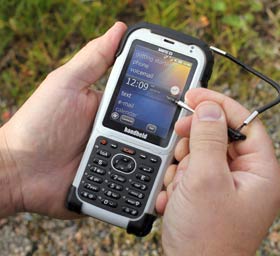 Part of the reason why the Nautiz X3 is thicker than your standard consumer smartphone is the fact that it includes a dedicated laser scanner engine (or, optionally, a 2D imager as installed in our tester). Some smartphones can scan with their integrated cameras, but that's not as quick or accurate as a dedicated scanner. Also, the X3's battery is considerably more powerful than that of a consumer smartphone and can last through a full shift and more.
Part of the reason why the Nautiz X3 is thicker than your standard consumer smartphone is the fact that it includes a dedicated laser scanner engine (or, optionally, a 2D imager as installed in our tester). Some smartphones can scan with their integrated cameras, but that's not as quick or accurate as a dedicated scanner. Also, the X3's battery is considerably more powerful than that of a consumer smartphone and can last through a full shift and more.
 Incidentally, if you wonder where the "Nautiz" name comes from, it's straight from the Nordic runic alphabet that goes back almost 2000 years (like some of Handheld's other names: Kenaz, Algiz, etc.). Runes usually have several meanings. The Nautiz rune implies "need" and "necessity," and this Swiss army knife of a little handheld can certainly answer many needs for electronic assistance out there in the field.
Incidentally, if you wonder where the "Nautiz" name comes from, it's straight from the Nordic runic alphabet that goes back almost 2000 years (like some of Handheld's other names: Kenaz, Algiz, etc.). Runes usually have several meanings. The Nautiz rune implies "need" and "necessity," and this Swiss army knife of a little handheld can certainly answer many needs for electronic assistance out there in the field.

 In the picture above, in the center left you can see Honeywell Adaptus 5100SR (standard range) 2D imager with its associated circuit board. The imager has an LED "aimer" and is designed to scan from about two inches to about a foot for a standard 30 mil bar code (i.e. a code where the narrowest bar is 30/1000th of an inch. Below the scanner is the tiny 3-megapixel camera assembly. To the left of the camera is the white LED used for image illumination.
In the picture above, in the center left you can see Honeywell Adaptus 5100SR (standard range) 2D imager with its associated circuit board. The imager has an LED "aimer" and is designed to scan from about two inches to about a foot for a standard 30 mil bar code (i.e. a code where the narrowest bar is 30/1000th of an inch. Below the scanner is the tiny 3-megapixel camera assembly. To the left of the camera is the white LED used for image illumination.
 The universal port used for USB, audio, power, etc. (see below), is not sealed against the housing and thus depends on its protective plug for sealing. That plug has its own red o-ring, so keep an eye on that.
The universal port used for USB, audio, power, etc. (see below), is not sealed against the housing and thus depends on its protective plug for sealing. That plug has its own red o-ring, so keep an eye on that.



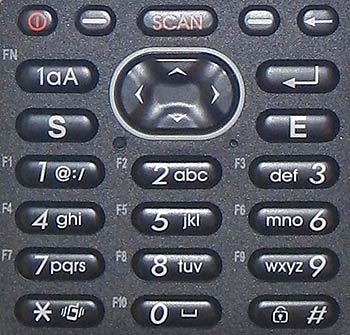 With the Nautiz 3, Handheld opted for a compromise. There is a physical keypad, and it can be used for entering text as well. It's sort of an expanded cellphone layout with some additional keys. On top, the numeric keys that already do double duty for numbers, letters and symbols can also be used as function keys, all the way from F1 to F10. No consumer phone can do that.
With the Nautiz 3, Handheld opted for a compromise. There is a physical keypad, and it can be used for entering text as well. It's sort of an expanded cellphone layout with some additional keys. On top, the numeric keys that already do double duty for numbers, letters and symbols can also be used as function keys, all the way from F1 to F10. No consumer phone can do that.
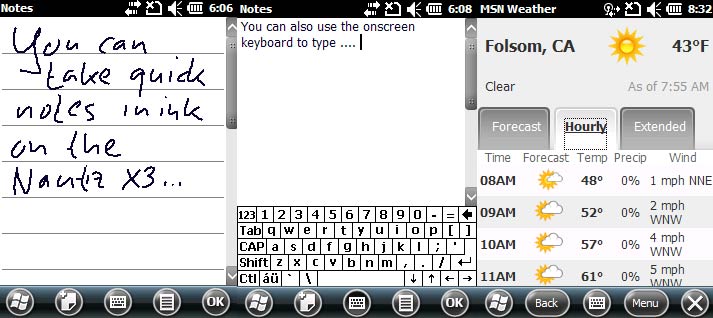
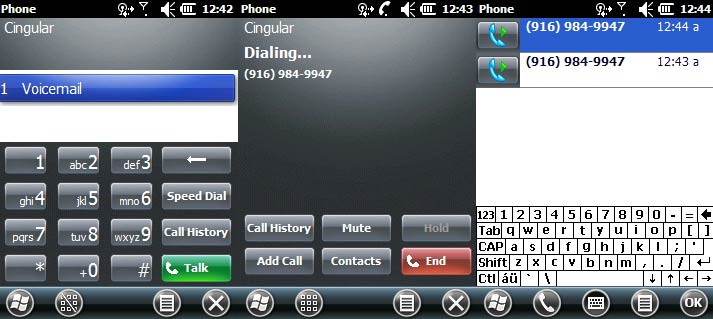



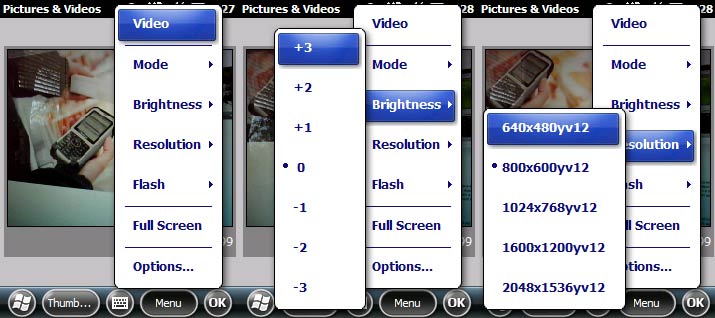

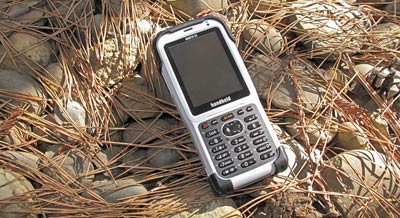 In terms of sealing from the elements, one would expect to be able to use a device like the Nautiz X3 in driving rain without babying it, and that's possible due to its IP65 rating. The "6" in the rating means it's totally dustproof, and the "5" that it can handle water jets from all directions. So short of dropping the X3 in the water, everything goes.
In terms of sealing from the elements, one would expect to be able to use a device like the Nautiz X3 in driving rain without babying it, and that's possible due to its IP65 rating. The "6" in the rating means it's totally dustproof, and the "5" that it can handle water jets from all directions. So short of dropping the X3 in the water, everything goes.
 What the Handheld Group offers with the Nautiz X3 is a very rugged handheld computer that packs a punch but is smaller and handier than most. It also offers phone functionality, but we'd see that as an additional feature rather than the device's main purpose.
What the Handheld Group offers with the Nautiz X3 is a very rugged handheld computer that packs a punch but is smaller and handier than most. It also offers phone functionality, but we'd see that as an additional feature rather than the device's main purpose.