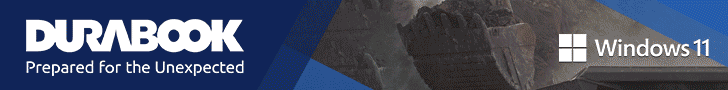|
|
DURABOOK S14I Generations
|
|
|
Gen/year
|
Gen1 (2018)
|
Gen2 (2021)
|
Gen3 (2025)
|
|
|
Weight
|
5.1 lb
|
5.1 lb
|
5.1 lb
|
|
|
Intel Processor
|
8th generation
|
11th generation
|
14th generation
|
|
|
Display
|
14-inch 1920x 1200
1000 nits, opt. touch
|
14-inch 1920x 1200
1000 nits, opt. touch
|
14-inch 1920x 1200
1200 nits, opt. touch
|
|
|
Graphics
|
Intel UHD
|
Iris Xe or Intel UHD
|
Intel Graphics
|
|
|
Opt. GPU
|
opt. Nvidia GTX 1050
|
opt. Nvidia GTX 1050
|
opt. Nvidia RTX A500
|
|
|
Standard Storage
|
Hard disk
|
PCIe NVMe SSD
|
PCIe NVMe SSD
|
|
|
Optional Storage
|
SATA SSD
|
2 x SATA SSD
|
1 x PCIe NVMe SSD
|
|
|
Max Battery capacity
|
2 x 51 watt-hours
|
2 x 51 watt-hours
|
2 x 74.5 watt-hours
|
|
|
USB Type-A
|
2 x USB 3.1, 2 x USB 2.0
|
3 x USB 3.2, 1 x USB 2.0
|
2 or 3 x USB 3.2
|
|
|
USB Type-C
|
No
|
Yes (supports DP)
|
2 x Thunderbolt 4
|
|
|
WiFi/BT
|
802.11ac and BT 5.0
|
WiFi 6 and BT 5.1
|
WiFi 7 and BT5.4
|
|
|
Broadband
|
4G LTE
|
4G LTE
|
4G LTE, 5G
|
|
|
Drop spec
|
4 feet
|
4 feet
|
4 feet
|
|
|
Sealing
|
IP53
|
IP53
|
IP53
|
Ruggedness doesn't mean just stark functionality — all the conveniences and features of a consumer notebook are there. A clean, logical full-size keyboard that now includes the new Microsoft CoPilot key. Up to two terabyte of super-fast PCIe NVMe solid state disk, and optional secondary solid state storage modules that are also PCIe NVMe.
There is an expansion bay that can accommodate either an optional smart card reader, ExpressCard 54 reader, barcode reader, or a second RS232 serial port and another USB-A port. There can be up to 64GB of fast 5600MHz DDR5 RAM in two slots, there are two Thunderbolt 4 ports now, wireless has been upgraded to WiFi 7, Bluetooth 5.4, there is now a Nano SIM and an eSIM, and there's 5G support. Gone is the optical drive option; those were bulky and have almost completely been replaced anyway.
Durabook has traditionally been as quick in making available to their customers the latest Intel processors, and that hasn't changed: the latest DURABOOK S14I comes with the choice of one of four Intel 14th generation "Meteor Lake" Core Ultra 5 and 7 CPUs. Our review unit was equipped with the line's next-to-highest end Core Ultra 7 155U processor. These chips include NPUs, which stands for Neural Processing Unit — circuitry optimized for artificial intelligence-type tasks.
The DURABOOK S14I uses magnesium-alloy for chassis and part of the exterior, very solid display hinges, and a fully integrated carry-handle. It feels way more solid than any consumer laptop. All ports and slots are behind protective doors.
Note, however, that this is not a fully sealed machine. It can handle spills and rain but, unlike in fully-rugged designs, there are ventilation slots and other unsealed openings. That's what semi-rugged means, a good deal of protection for most use scenarios, but not the total immunity to the elements that fully-rugged systems offer.
Design, look, and feel
The image below shows the DURABOOK S14I from the top and all four sides. The overall look is largely unchanged from earlier versions, but it remains an attractive design that looks even better in person than it photographs. The laptop's strong magnesium alloy chassis and bottom means there is none of the flexing and creaking of many consumer laptops. The body of the S14I is black, the top of the LCD case is a black matte (no longer the silver-gray of the prior gen) with a powder-coat finish, black accents, and a designated logo area (Durabook Americas machines often sell in rebadged versions). The top of the LCD case is contoured to add extra stiffness.
The DURABOOK S14I nicely projects the tough tool-for-the-job look common to most current semi- and fully rugged notebooks. The heavy-duty LCD hinges offer good resistance when opening and closing the computer. When closing the laptop, a spring-loaded latch snaps into place, securing the LCD when in closed position. To open the notebook again, you push a spring-loaded lock.

Ports and connectivity have changed a bit compared to the predecessor generation, mostly due to dropping the optical drive option. The left, right and back side of the computer are still used for all sorts of I/O, but of different types and in different places than before. All ports are behind hinged plastic covers that protect against physical damage and also provide a degree of protection against dust and liquids. All covers are screwed on and easily replaceable.
The two pictures below show a more detailed view of the left and right side of the DURABOOK S14I.
On the left side (top picture), from left to right, there's the area where the optical drive option used to go. In our unit, this was used for the optional smart card reader, but it could also be the ExpressCard 54 reader, additional ports, and even a bar code reader. To the right of it is where the quick-remove SSD caddy now resides. Next is the hole for the stylus, and then there's the main battery compartment.

On the right side, from left to right, there is now room for an optional second battery of the same size and capacity, and then a large I/O area covered by two separate protective doors. Beneath the first are a standard 3.5mm combo audio jack, and a USB 3.2 Gen 1 and a USB 3.2 Gen 2 port. It can get a bit confusing there; the Gen 2 port is twice as fast as the Gen 1 port, so if speed matters, make sure you connect to the right one. The second protective door covers a DB9 RS232 legacy serial port, and then an RJ45 LAN jack. Next to that is a power jack (which some of the competition has eliminated in favor of Thunderbolt charging).
In the back of the machine, again from left to right, our review unit now had two Thunderbolt 4 ports with USB-C type connector, and there is still a standard Type-A HDMI 2.1 port. Next are the fan's heat exchanger vents, and then another I/O area with an RJ45 LAN jack, an area for the Nano SIM, a microSDXC card slot, and below that an area that can accommodate the optional smart card reader.

Below you can see how the DURABOOK S14I provides easy access to its interior via a large removable bottom plate that is held in place by ten small screws. Once removed, you can see what sits underneath: storage, RAM, WWAN, WLAN, GPS, CPU, and room for an optional small bridge battery. All modules are easily recognizable and easily replaceable. Note that the cover has a couple of ventilation slots, another reminder that this is not a fully sealed unit. Compared to prior versions of the S14I, the chassis/case of this third generation of the laptop is conceptually the same as before but has changed in many details to accommodate the I/O rearrangement and additions.

With the cover off, you can also see on the upper left the copper heat tubing that conducts heat away from the CPU to the heat exchanger/fan assembly. Good thermal management is crucial in all laptops, but especially so in ruggedized versions that may be used in a much wider range of operating temperatures. While today's processors and electronics are more power efficient and run cooler than in the past, they are also ever more powerful and absolutely rely on thermal control to provide longevity and reliability as well as optimal performance under all conditions.
To stay on top of all that isn't easy. Often, system designers have to choose between active fan-based cooling and passive cooling via heat sinks and convection cooling. Fans generally provide more reliable cooling, but they can be noisy, generate potentially unwanted air movement, are more difficult to seal, and they may wear and fail. Passive cooling is less predictable cooling and may limit performance to guard against overheating, but it's more reliable and easier to seal. Like most laptops in this class, the S14I does use a fan. It doesn't come on often, is very quiet, and helps to keep the machine to run cool and within the parameters of the system's many temperature sensors.
The images below were taken with our new AI-enhanced 640 x 512 pixel thermal resolution camera. Despite its high performance, the only part that gets hot is the thermal exhaust.

A few years ago we had hoped that laptop computer electronics would gradually become so miniaturized and efficient that they would no longer need mechanical fans at all. That hasn't happened, as performance has grown so much that today's x86-based PC processors are actually drawing more and more power.
As you look at the S14I's inside, on the left you see the laptop's two RAM slots (our test unit came with two 16GB Kingston sticks) Above the RAM there is the copper heat pipe, and above that a small button battery. In the center are a couple of PCIe M.2 sockets for expansion. One is used for WiFi (Intel Wi-Fi 6 AX201 802.11a/b/g/n/ac/ax with Bluetooth 5.1 in our test unit, but Wi-Fi 7 B200 and Bluetooth V5.4 per specs), the other for optional WWAN (ours had a Sierra Wireless AirPrime module). Both have prewired antenna leads.
 In past S14I models, solid state storage was inside a black plastic box that could accomodate one or two SSD modules. That's now replaced with a smaller, more compact single module quick-release caddy. Quick release is often a requirement in enterprise and government settings. The caddy is locked and unlocked via a friction lever. It is not likely to come lose unintentionally. From what we can tell, a second PCIe NVMe SSD module can now be installed right on the mother board, next to the two RAM slots.
In past S14I models, solid state storage was inside a black plastic box that could accomodate one or two SSD modules. That's now replaced with a smaller, more compact single module quick-release caddy. Quick release is often a requirement in enterprise and government settings. The caddy is locked and unlocked via a friction lever. It is not likely to come lose unintentionally. From what we can tell, a second PCIe NVMe SSD module can now be installed right on the mother board, next to the two RAM slots.
Our review unit also came with the optional ublox NEO-M9N concurrent GNSS module. That's an upgrade from the NEO-M8N in the last generation mode. the M9N module offers better accuracy via better multi-band signal processing,
lower power use, NavIC support, better performance in dense urban settings, and the ability to receive up to four GNSS systems simultaneously.

We didn't dismantle the S14I further as the removable bottom cover is gratifyingly large and allows very easy access to all relevant electronics. What is notable here is the magnesium alloy chassis of the S14I that actually forms the entire bottom part of the laptop. It's a thing of beauty and quite obviously forms a very strong structural foundation for the device.
Keyboard and touch pad — very good, and now with Copilot
Keyboard styles change all the time, and by and large we've all learned to be flexible with their many shapes and sizes. How could we not, given that the all-important keyboard now comes in variations ranging from full-size, standalone desktop keyboards all the way down to minute onscreen "keyboards" on phone touchscreens?
 That said, there's no disputing the value of a good, standard-size keyboard, especially for serious typing. And that is where desktops and laptops have it all over phones and small tablets. Desktops and laptops have good, physical, standardized keyboards. The DURABOOK S14I's keyboard is full-scale and has 88 keys. It uses the standard "island" style with flat keys and minimal travel but good tactile feedback, as is common in most of today's notebooks and desktop keyboards.
That said, there's no disputing the value of a good, standard-size keyboard, especially for serious typing. And that is where desktops and laptops have it all over phones and small tablets. Desktops and laptops have good, physical, standardized keyboards. The DURABOOK S14I's keyboard is full-scale and has 88 keys. It uses the standard "island" style with flat keys and minimal travel but good tactile feedback, as is common in most of today's notebooks and desktop keyboards.
The central QWERTY layout is 100%-scale, which means the distance between the center of the Q key on the left and the P key on the right is exactly 6.75 inches. That makes it perfect for touch typists, and really everyone who types a lot. Typing is muscle/brain memory, and if the keys are not precisely where they are supposed to be, you slow down or make errors. The S14I's keys are black with white letters, numbers and symbols. Type face, size, and placement is as close to perfect as it gets. Optionally available is an LED keyboard backlight with brightness adjusted via function keys.
What's new in this latest DURABOOK S14I is a dedicated Microsoft Copilot key. Copilot is a bit like ChatGPT or similar AI systems, though it is more focussed on helping with immediate Windows/Microsoft app questions and tasks, and sessions are not stored. When you close the Copilot window, what's discussed is gone. You do not need to be online to use Copilot, though capabilities will be reduced when using Copilot offline.
Below the keyboard is the unit's capacitive touch pad. It is properly sized — 3-1/4 x 1-3/4 inches — and has a slight frame around the perimeter so that your fingers feel the extent of the pad. Beneath the touch pad are two large mouse buttons in front of it. The mouse buttons require a relatively firm press and issue an audible mechanical click. The touch pad is very responsive and easy to use, and it can even be operated with gloves on (as long as they are not too thick).
Above the keyboard are two programmable function buttons, three status indicator lights (disk activity, numlock, capslock), and then power/sleep button.
14th generation Core Ultra processors
When Durabook originally designed the S14I platform back in 2018, the company didn't only make it thinner, lighter, tougher and technologically more advanced than its predecessors, they also made it a strong competitor in the overall global market for semi-rugged laptops. Competitiveness, of course, is a moving target and whether one remains competitive is never more than a competitor's upgrade or new model away.
 As of this writing (April 2025), of the semi-rugged laptop competition, the Panasonic Toughbook 55 and Getac's S410 are at the "Raptor Lake" 13th generation of Intel Core processors, while Dell's Pro Rugged 14 and the DURABOOK S14I are using Intel's 14th generation of Core processors and, more specifically, the "Meteor Lake" Core Ultra line. Of course, Intel's 15th generation — Arrow Lake — is already here; no one stays ahead for long in today's rapid-fire processor technology race.
As of this writing (April 2025), of the semi-rugged laptop competition, the Panasonic Toughbook 55 and Getac's S410 are at the "Raptor Lake" 13th generation of Intel Core processors, while Dell's Pro Rugged 14 and the DURABOOK S14I are using Intel's 14th generation of Core processors and, more specifically, the "Meteor Lake" Core Ultra line. Of course, Intel's 15th generation — Arrow Lake — is already here; no one stays ahead for long in today's rapid-fire processor technology race.
The big picture is that for several years, between the 6th and 11th generation of Core processors, there weren't drastic changes. Making gates — the basic building blocks of computer chips — ever smaller and more efficient proved to be difficult and time-consuming. As so Intel was mostly fine-tuning and optimizing their processors, squeezing out improvements in efficiency and performance.

That all changed with the 12th generation "Alder Lake" CPUs that switched to a "hybrid" architecture, the kind that has been used in smartphones for years. The idea of a "hybrid" chip is to combine "efficient" processing cores for routine work with "performance" processing cores for the heavy lifting. That way, a CPU could provide strong performance while, overall, still go easy on power consumption. It initially took a bit for all this to work properly. By the 13th generation of Intel Core processors — "Raptor Lake" — most issues were worked out.
But then came ChatGPT, and with it a great emphasis on "artificial intelligence" and all it could do. That meant new priorities and considerations in CPU development. And as a result of that, the 14th gen of Intel's Core processors comes in two flavors, and the two are barely related.
On the one side there is "Raptor Lake Refresh" that continued to optimize the whole hybrid core concept. But due to the growing role of AI, Intel also went into a different direction with "Meteor Lake," and those chips are called "Core Ultra." Before we get into all the why and how, here's a list of the "Meteor Lake" processor options available for the DURABOOK S14I (to view the full Intel spec table for these four CPUs, see here):
|
DURABOOK S14I: Processor options
|
|
|
Core Ultra 7
|
Core Ultra 7
|
Core Ultra 5
|
Core Ultra 5
|
|
Model
|
165U
|
155U
|
135U
|
125U
|
|
Generation/code name
|
14th/Meteor Lake
|
14th/Meteor Lake
|
14th/Meteor Lake
|
14th/Meteor Lake
|
|
Performance Cores
|
2 (4 threads)
|
2 (4 threads)
|
2 (4 threads)
|
2 (4 threads)
|
|
Efficient Cores
|
8
|
8
|
8
|
8
|
|
Max Turbo Performance cores
|
4.90 GHz
|
4.80 GHz
|
4.40 GHz
|
4.30 GHz
|
|
Max Turbo Efficient cores
|
3.80 GHz
|
3.80 GHz
|
3.60 GHz
|
3.60 GHz
|
|
SmartCache
|
12MB
|
12MB
|
12MB
|
12MB
|
|
Thermal Design Power (base/turbo)
|
15/57 watts
|
15/57 watts
|
15/57 watts
|
15/57 watts
|
|
Graphics
|
Intel Graphics
|
Intel Graphics
|
Intel Graphics
|
Intel Graphics
|
|
Graphics max speed
|
2.00 GHz
|
1.95 GHz
|
1.90 GHz
|
1.85 GHz
|
|
Intel vPro
|
Yes, Enterprise
|
Yes, Essentials
|
Yes, Enterprise
|
Yes, Essentials
|
|
Intel Total Memory Encryption
|
Yes
|
No
|
Yes
|
No
|
|
Intel SIPP
|
Yes
|
No
|
Yes
|
No
|
|
Intel One Click Recovery
|
Yes
|
No
|
Yes
|
No
|
|
AI Boost NPU
|
Yes
|
Yes
|
Yes
|
Yes
|
So what is so different with Intel's Core Ultra processors? For one thing, they are using even smaller gates, the basic building blocks of all computer processors. Intel's manufacturing process is now down to 7nm, and making gates smaller means there can be more in a given area, everything is faster because distances are shorter, and tinier gates use less power.  Another major departure in the Ultra lines is that instead of combining everything into one big processing die, it's now broken down into "tiles" that do different things, such as general processing, graphics, I/O, and so on.
Another major departure in the Ultra lines is that instead of combining everything into one big processing die, it's now broken down into "tiles" that do different things, such as general processing, graphics, I/O, and so on.
An even bigger change is the addition of a new type of core in addition to the existing performance and efficient cores introduced in the 12th generation. The new cores are called NPUs — Neural Processing Units, which Intel refers to as "Intel AI Boost." That is clearly in direct response to the booming focus on all things AI.
Why? Because typical "artificial Intelligence" workloads are fundamentally different from the traditional serial processing where one task is done after the other, or at the most handled by a small number of parallel processing cores. AI processing, however, is more parallel in nature and emphasizes floating point processing, sort of like dedicated graphics processors work.
There's no denying that AI is having an explosive impact on almost everything. It doesn't seem a fad or a passing trend. As of now, almost nothing is clearly defined just yet and things are evolving at rapid pace. The industry talks of "AI-PCs" and you see the label "AI-ready" everywhere. In essence, the thrust is to have chips that can help with all this new AI activity. For now it's mostly just helping along with AI-assisted or AI-oriented tasks, but more and more also to be able to locally run large AI-models on mobile systems even without access to the cloud.
To see what kind of performance the new DURABOOK S14I can achieve with its Core Ultra CPU, we ran our standard benchmark suites, PCMark 10, Passmark 6 and 9, CrystalMark, 3D Mark, and GeekBench that all include dozens of tests covering CPU, 2D graphics, 3D graphics, memory, and disk. Increasingly important are benchmark suites that exercise the kind of processing relevant to AI tasks. We ran some of those, but did not include the results because we don't yet have enough data for meaningful comparisons.
To provide an idea where the new DURABOOK S14I stands in terms of overall performance, the below table includes results of the prior generation DURABOOK S14I as well as some of the latest S14I's prominent semi-rugged competition from Dell, Getac, and Panasonic.
The results are as follows:
|
Durabook S14I Benchmarks and Comparisons
|
|
Manufacturer
|
Durabook
|
Durabook
|
Dell
|
Dell
|
Getac
|
Panasonic
|
|
Model
|
S14I
|
S14I
|
Pro Rugged 14
|
Pro Rugged 14
|
S410 G5
|
TOUGHBOOK 55
|
|
Year tested
|
2025
|
2021
|
2024
|
2024
|
2023
|
2024
|
|
Type
|
14-inch laptop
|
14-inch laptop
|
14-inch laptop
|
14-inch laptop
|
14-inch laptop
|
14-inch laptop
|
|
CPU Type: Intel
|
Core Ultra 7
|
Core i7
|
Core Ultra 7
|
Core Ultra 7
|
Core i5
|
Core i7
|
|
CPU Model and generation
|
155U (14th)
|
1165G7 (11th)
|
165U (14th)
|
165U (14th)
|
1350P (13th)
|
1370P (13th)
|
|
Thermal Design Power
|
15/57 watts
|
12/28 watts
|
15/57 watts
|
15/57 watts
|
28/64 watts
|
28/64 watts
|
|
Discrete Graphics
|
NA
|
NA
|
NA
|
NVIDIA RTX 500
|
NA
|
NA
|
|
PassMark 6.1
|
10,544
|
10,339
|
10,201
|
10,265
|
9,503
|
10,714
|
|
PassMark 9.0
|
5,191
|
5,164
|
6,343
|
7,126
|
6,392
|
7,020
|
|
CrystalMark
|
442,548
|
455,646
|
522,901
|
593,308
|
567,465
|
569,420
|
|
PCMark 10
|
5,450
|
4,570
|
5,742
|
7,125
|
5,710
|
5,956
|
|
PCMark 10 Drive
|
1,697
|
793
|
2,104
|
2,314
|
1,817
|
2,383
|
|
PCMark 10 Whr/hr
|
7.32
|
10.14
|
9.24
|
12.07
|
9.20
|
8.00
|
|
3DMark Time Spy
|
2,050
|
1,040
|
2,336
|
4,768
|
1,685
|
1,772
|
|
GeekBench 5 Single Core
|
2,169
|
1,496
|
1,769
|
1,765
|
1,622
|
1,833
|
|
GeekBench 5 Multi Core
|
6,358
|
3,640
|
8,787
|
8,848
|
9,136
|
9,723
|
|
GeekBench 5 Open CL
|
18,010
|
12,350
|
19,270
|
63,006
|
16,815
|
17,674
|
What can we learn from these numbers? Not quite as much as usual. Much of that is due to the fact that we're comparing a lot of apples and oranges in this lineup and table.
 For example, the Getac S410 and the Panasonic Toughbook 55 are strong performers although they are a generation back with their 13th gen processors. But those 13th CPUs are high-powered "P" Series performance-oriented chips that draw considerably more power than the more frugal Core Ultra chips in the other machines.
For example, the Getac S410 and the Panasonic Toughbook 55 are strong performers although they are a generation back with their 13th gen processors. But those 13th CPUs are high-powered "P" Series performance-oriented chips that draw considerably more power than the more frugal Core Ultra chips in the other machines.
The DURABOOK S14I should be very close in performance to the new Dell Pro Rugged 14. It mostly is, but the Dell test machine came with the top-of-the-line 165U chip while the S14I arrived with the slightly lower 155U chip, so the Dell is overall a bit quicker, as is expected with a higher end chip.
Also, while both the S14I and the Pro Rugged 14 have an NVIDIA RTX 500 discrete graphics option, we could only benchmark it in the Dell machine. It would have been interesting to see how that very much AI-oriented GPU would have affected S14I performance. As is, when you look at the Dell machine's benchmarks with and without the optional GPU, you see that while the GPU doesn't consistently boost performance in all the tests, it does run the all-important overall PCMark 10 benchmark a very noticeable 24% faster than without the GPU. And in certain graphics benchmarks it can be over three times as fast with the GPU than without it. Since graphics and AI loads are often very similar in processing loads, that can have an impact on being "AI-ready."
Comparing the latest S14I with its direct predecessor that we tested four years ago, the new machine is faster in all but one test, but not by as much as we had thought it would be. Why? In part perhaps because Intel's 11th gen chips were very mature and pretty much a milestone generation while the new Core Ultra architecture is still in its beginning.
Mobile systems, overall, must always seek the perfect balance between performance and economy. Intel addressed part of that by switching to the hybrid architecture that provides high performance on demand, but also economical operation when just idling along. Durabook's engineer must have tweaked their laptop especially well, as the S14I consumes just 7.32 watt-hours in the extensive PCMark 10 Battery test, best of the lineup by far, with the others drawing between 8.00 and 12.07 watt-hours per hour. The new S14I also operates a good deal more efficiently than its 2021 predecessor.
What accounts for that? Let's look at the thermal design power (TDP) of the processors in the new S14I and its predecessor. The new chip is rated at 15/57 watts whereas the old one was at a lower 12/28 watts. TDP is given in watts and indicates the maximum amount of heat generated by a processor that the computer's cooling system must be able to dissipate under a sustained full workload. The processor can go faster — as fast the maximum turbo frequency of the chip — but only for a very limited time, or else it would overheat. There are also three other variables that matter: PL1, PL2 and Tau. PL1 is the lowest power draw and associated frequency, whereas PL2 can be as high as the chip's maximum turbo frequency. Tau is the maximum period of time the chip can run at full PL2 frequency until it must drop back down PL1. Ever since the 11th generation of Core processors, Intel allowed manufacturers to "tune" these variables in their systems, and also set up different power modes.
When that first became available, Durabook's engineers defined in the prior generation of the S14I two power/performance modes they felt most aligned with the needs of their customers. In AC mode they set PL1 to the highest allowable value, 28 watts, and PL2 as high as their platform can handle. This is for all-out performance. In Battery mode, they set PL1 to the usual 15 watts and PL2 to the 28 watt maximum sustainable value. This resulted in an optimal balance between performance and battery life.

This, of course, brings up another question: how big is the performance difference between running a laptop in AC plugged-in mode versus Battery mode? We found that this varies greatly between manufacturers and even between models. With the last generation S14I we noticed a fairly considerable difference: When plugged in, that machine ran an average of 24% faster plugged in than it ran on battery. The gap between performance when plugged in and performance on battery is much smaller in the new S14I.
|
Durabook S14I Power Mode Performance Comparisons 2021 vs 2025 model
|
|
Power Mode
|
AC 2021
|
Battery 2021
|
AC > Battery % 2021
|
AC 2025
|
Battery 2025
|
AC > Battery % 2025
|
|
PassMark 6.1
|
10,388.7
|
8,112.8
|
27.44%
|
10,453
|
11,122
|
(6.40)%
|
|
PassMark 9.0
|
5,164.5
|
4,058.5
|
27.25%
|
5,191
|
5,259
|
(1.31)%
|
|
PC Mark 10
|
4,570.0
|
3,457.0
|
32.20%
|
5,450.0
|
5,814.0
|
(6.68)%
|
|
3DMark
|
1,040
|
825
|
26.06%
|
2,050
|
2,029
|
1.02%
|
|
GeekBench 5
|
1,496
|
1,289
|
16.06%
|
2,169
|
2,029
|
6.45%
|
|
CrystalMark
|
455,646
|
395,784
|
15.12%
|
442,548
|
409,320
|
7.51%
|
|
AC > Battery %
|
|
|
24.02%
|
|
|
0.10%
|
With the new S14I, overall, we saw overall parity between performance when plugged in and when on battery. On individual benchmark tests, we saw results within a +/- 7% range, well within statistical variation between tests. For all practical purposes, there was no noticeable performance difference between the power modes. That is remarkable, and really the way it ought to be; a laptop should perform at the same level whether it's plugged in in an office, or used on battery power in the field.

Power draw and battery life
With their finite capacity that requires all-too-frequent recharging, batteries are, and remain, a weak point in modern mobile technology. In a perfect world, we'd have infinite battery power, or at least batteries that last a year or more, and not the few hours that we currently get out of a charge. But things are as they are, and they are actually getting better. They certainly have gotten better in the new version of the DURABOOK S14I.
When Durabook initially designed the S14I back in 2018, the trend was making rugged laptops lighter and less bulky than they used to be. That was helped not only by the general miniaturization of components, but also by the replacement of hard drives with much smaller solid state storage, and by ditching obsolete tech such as bulky optical drives.
This allowed for the design of thinner and lighter laptops. The slimmer design meant doing away with the single massive battery that had been part of virtually every laptop for many years. That was okay because battery technology has made a lot of progress and it was now possible to get decent battery life from much smaller batteries that fit into a slender package.
And so Durabook launched the original S14I with a small 51 watt-hour battery, which isn't much for a full-size laptop. Durabook knew that and offered an optional second battery rated at the same 51 watt-hours. That went into the original S14I's expansion/media bay, so a customer had to be willing to do without the optical drive or other expansions of they wanted the second battery. The question became whether just one of the small new batteries was enough for a laptop like the S14I. Or did most customers realistically need that optional second battery?
We put that to the test back in 2018 and again in 2021, and found that one of the small batteries was likely not enough for many customers, and we recommended the second battery. Ever since Steve Jobs launched the iPad with its 8+ hour battery life back in 2010, productivity devices used on the job are expected make it through an entire shift. So one should be able to expect at least eight hours, and with just 51 watt-hours available in earlier S14I laptops, that seemed doubtful.
 Durabook apparently came to the same conclusion, and the new S14I comes with a much more powerful 74.5 watt-hour battery, 50% more than before. And, better yet, if a customer wants a second battery, there are two battery compartments now. So opting for a second battery no longer precludes other options. An excellent decision by Durabook. And we also like the pushbutton on the new batteries that shows the charge level, so you always know if spares are fully charged or not.
Durabook apparently came to the same conclusion, and the new S14I comes with a much more powerful 74.5 watt-hour battery, 50% more than before. And, better yet, if a customer wants a second battery, there are two battery compartments now. So opting for a second battery no longer precludes other options. An excellent decision by Durabook. And we also like the pushbutton on the new batteries that shows the charge level, so you always know if spares are fully charged or not.
This means that customers can now equip their S14I laptops with a full 150 watt-hours of battery! That's the same as Getac offers in its S410 rugged laptop (Getac customers can, however, also opt for a third, 46.6 whr battery), considerably more than the 107 watt-hours Dell offers in its Pro Rugged 14, and also more than the 136 watt-hours that Panasonic can have in its Toughbook 55. It's fair to say that with this substantial increase in available battery power, and thus battery life, Durabook significantly increased the attractiveness of the new S14I for a lot of customers.
But on to testing power draw of the new S14I. As is our standard procedure, we used Passmark Software's BatteryMon power management benchmark utility to measure generic draw under various operating conditions. First we set the Windows 11 power options to "Best power efficiency" and display brightness to its lowest setting (which in some laptops is total blackout, but here was still bright enough to easily view the display). That way we saw an idle power draw of 2.9 watts.
|
Durabook S14I BatteryMon Power Draws (at idle)
|
|
|
Backlight level
|
Darkest
|
50%
|
Brightest
|
|
|
Max Battery
|
2.9 watts (51.8 hrs.)
|
4.2 watts (35.7 hrs.)
|
10.8 watts (13.9 hrs.)
|
|
|
Max Performance
|
4.2 watts (35.7 hrs.)
|
5.7 watts (26.3 hrs.)
|
11.3 watts (13.3 hrs.)
|
We then cranked the backlight up to 50%, and draw increased a bit to 4.2 watts. Then we cranked brightness all the way up to 100% and saw 10.8 watts. Then we switched the S14I to "Best Performance" mode. At the lowest usable brightness setting we saw an idle power draw of 4.2 watts. At 50% brightness draw increased to 5.7 watts. And at the maximum standard brightness setting, electric draw reached 14.3 watts.
These power draws are considerably lower than what we measured in the second gen S14I. There, we recorded power draws from 5.5 watts to 14.3 watts. That says a lot about the ever more sophisticated power conservation measures of state-of-the-art processors. Interesting how the Thermal Design Power of the Intel 14th processors in the new S14I are a good deal higher than those of the prior version's 11th gen processors. And yet, power draw is lower. The table above shows what those power draws would translate into battery life. But realize, those numbers are with the system just idling along, not doing any actual work.
To measure real world battery life, we used UL Solutions' PCMark 10's Battery Test. This demanding benchmark suite shows how long a charge lasts with the system never sleeping and constantly being exercised with a variety of typical tasks. In that test, with two batteries, the DURABOOK S14I lasted an excellent 20:21 hours, way more than enough to make it through the longest shift with continuous use of the system. This result also translates into power consumption of 7.32 watt-hours per hour, or 8.19 minutes of operation per watt-hour.
Overall, Durabook did a great job here in the battery/power department. Not only can customers now get a full 150 watt-hours of battery capacity between two batteries without forfeiting any expansion space and functionality, but the new S14I also runs as fast on battery as it runs when plugged in, and it offers excellent "fuel economy."

Display — bright and great reflection control
The DURABOOK S14I's display measures 14 inches diagonal, which is the popular standard for this type of laptop. Its 1920 x 1080 pixel resolution is also still pretty much the standard in this class. That said, with the ever increasing emphasis on advanced graphics processing and analysis, we hope to soon see at least 2560 x 1440 QHD resolution. As is, 1920 x 1080 makes for 157 pixels per inch, adequate for Windows 11 on a 14-inch laptop. 
Our review unit came with the optional sunlight-viewable capacitive multi-touch display that has, per specs, a 1200 nits luminance rating, up from 1000 nits in prior versions. There is a stealth mode that may be required by some customers and agencies. We didn't see the night vision mode of earlier versions.
DURABOOK generally displays tend to look brighter than their nits ratings suggest, but this time our review S14I with the touch screen option came in below. We used RuggedPCReview's luminance testing equipment and our custom luminance chart to see how bright the S14I actually is. The test chart shows grayscale bands from 0% to 100% coverage in 25% increments.
As the image to the right shows, with a maximum recording of 1008 nits the S14I display missed its 1200 nits rating.
The screen, however, is bright and vibrant and easily suitable for all outdoor use; its surface is semi-matte, eliminating most of the reflection and glare common to today's consumer notebooks, and there seems to be a degree of anti-glare applied to it. Both horizontal and vertical viewing angles are near perfect. There are, however, brightness and contrast shifts when looking at the screen from varying angles.
Durabook offers the S14I with an optional capacitive multi-touch screen and our review unit was equipped with it. We didn't consider touch a necessity on laptops in the past, but almost everyone expects capacitive multi-touch these days, and users almost automatically tap on the screen. As is, touch on the S14I is as quick and effortless as on any modern tablet. One issue is that unlike tablets that have a smooth front, the S14I LCD is recessed by about 1/8th of an inch and there is no margin around the display. That means fingers often bump into the recessed border around the screen.
The picture below shows the S14I outdoors in a forest setting. The display backlight wasn't even set to full brightness. The screen looks bright, vibrant and perfectly viewable.

The images below shows the DURABOOK S14I outdoors with the display angled to different positions. While most of today's laptops and tablets use glossy displays where colors "pop," Durabook's trademarked DynaVue technology combines various anti-reflective, anti-glare, direct bonding and other technologues to provide optimal visual quality in challenging outdoor and industrial environments. The Dynavue makes for a "semi-matte" look that mutes the often harsh reflections of "glossy" displays. The price paid for that is a slightly milky look when viewed from angles.

Overall, the DURABOOK S14I's display is very good. It is very bright and reasonably contrasty indoors, and it remains very readable even in strong sunlight. Unlike some earlier DURABOOK screens, the S14I's IPS display features wide viewing angles from all directions, which a big plus. The way Dynavue cuts down sharp reflections also makes for a more stable and less distracting viewing experience.
Semi-rugged +
Durabook Americas' original design goals for the DURABOOK S14I were clear. One was to create a technologically advanced semi-rugged laptop that matched the competition in size and (light) weight. The other was to redefine what "semi-rugged" means. When the original S14I was launched in 2018 it leapfrogged the semi-rugged competition in several areas. That did not go unnoticed and most of the competition eventually followed suit.
While ruggedness metrics include a variety of tests, two stand out. What kind of a drop can a laptop survive? And how well is it protected against wetness and particulates. The former is measured in feet and testing is performed according to MIL-STD-810H procedures. The latter is expressed in an IP Ingress Protection) rating.
What Durabook Americas did with the original DURABOOK S14I was build it so it could handle 4-foot drops and get an IP53 rating.

Why is this important? At the time it was a strategic advantage for Durabook and made the S14I suitable for some deployments generally considered too harsh for semi-ruggeds. By now these improvements have pretty much become standard, and they made semi-rugged laptops better and far more suitable for their intended purpose.
 Historically, drop testing has been conducted in accordance with the procedures described in United States military standards. Drops are from a height of 48 inches onto 2-inch plywood over concrete. The machine is then dropped four to six times with the display closed and unit turned off. After each drop, the machine must be able to boot.
Historically, drop testing has been conducted in accordance with the procedures described in United States military standards. Drops are from a height of 48 inches onto 2-inch plywood over concrete. The machine is then dropped four to six times with the display closed and unit turned off. After each drop, the machine must be able to boot.
 The relevance of the 4-foot drop versus the three feet limit of some of the competition is this: when you walk around with a notebook under your arm and you drop it, that's about three feet. But when you drop it while using it — which almost inevitably happens at some point — that's four feet. And the DURABOOK S14I can handle that.
The relevance of the 4-foot drop versus the three feet limit of some of the competition is this: when you walk around with a notebook under your arm and you drop it, that's about three feet. But when you drop it while using it — which almost inevitably happens at some point — that's four feet. And the DURABOOK S14I can handle that.
On the sealing front, Durabook Americas states IP53-level protection for the S14I. The "5" means protection against dust, with limited ingress permitted, and the "3" means protection against water spray spray up to 60 degrees from vertical. By comparison, when the S14I was introduced, the competition was still at IP51 and IP52 levels mean water dripping vertically (like condensation) and water dripping at angles up to 15 degrees, respectively.
Out there in nature water doesn't always harmlessly drip; there can be driving rain from an angle. And an IP53 machine like the DURABOOK S14I can handle that.
As for the operating temperature range, the S14I offers a very impressive -20°F to 145°F (-29°C to 63°C), which means the laptop can be used virtually anywhere. The manual, for some reason, still suggests "Use your notebook at the recommended temperature — between 32°F and 131°F — to ensure optimal performance." We've seen such discrepancies between specs and manuals before and wonder why they are there.
It's clear that the DURABOOK S14I is a tough machine. It set new standards in the semi-rugged class, standards that remain impressive to this day. But we would like to see more detail in terms of ruggedness testing information than just a brief "MIL-STD-810H certified (4' drop, shock, vibration, rain, dust, altitude, freeze/thaw, high/low temperature, humidity, temperature shock, humidity)" reference in Durabook literature. That ruggedness information should be detailed in the specs, be readily accessible, and also be in a separate document.
Summary: The DURABOOK S14I
Designed to bring substantial computing power to customers in utilities, public safety, manufacturing, automotive industries, as well as military, governmental agencies, and other organizations that need more robustness and durability than consumer or business laptops can, the third generation of Durabook's popular S14I 14-inch semi-rugged laptop retains the functional, professional look and feel of the line while introducing a number of much welcome updates.

First and foremost, the DURABOOK S14I made a big three generation jump from Intel 11th to 14th generation "Meteor Lake" processors. This brings a very noticeable performance increase as well as more power-efficient operation. Equipped with the choice of four Core Ultra processor options that all include Intel "AI Boost" Neural Processing Units (NPUs), the S14I is able to support emerging AI-intensive tasks. Combined with the optionally available NVIDIA RTX A500 GPU, the S14I, depending on the task, may reach as much as 100 TOPS performance.
The 3rd generation S14I benefits from substantially increased battery capacity. There are now dual 75 watt-hour batteries for a total capacity of 150 watt-hours without, as in the past, foregoing other optional expansions. In our PC Mark 10 Battery test, the DURABOOK S14I scored a most impressive 20:32 hours of runtime on a charge.
Also new is the addition of two Thunderbolt 4 ports and secondary PCIe NVMe solid state storage so that the S14I can accommodate a full 4TB of storage as well as be configured for RAID 0 (increased performance by striping data over two drives) and RAID 1 (mirroring data over two drives) operation.
The DURABOOK S14I has a good FHD wide-format IPS display that controls reflection and glare well. Our review unit came with the optional sunlight-viewable 1200 nits capacitive multi-touch screen.
The starting, bare-bones price of the DURABOOK S14I is higher than consumer laptops, but quite reasonable compared to fully and even most semi-rugged laptops. DURABOOKs are built-to-order and available with the usual wide range of configurations that can drive up the price.
Designed for challenging deployments, the DURABOOK S14I, with its magnesium alloy chassis and bottom, feels exceptionally solid and should hold up for a long time. However, with an IP53 rating, this is not a fully sealed unit.
Overall, with the newly upgraded third generation DURABOOK S14I, Durabook Americas now has a very attractive offering in the hotly contested market of semi-rugged laptops.
— Conrad H. Blickenstorfer, April 2025
 DURABOOK S14I Specifications DURABOOK S14I Specifications
|
| Status |
Added 10/2018, full review 8th-gen model 02/2019, full review 11th-gen model 04/2021, full review 14th gen model 04/2025
|
| Product type |
Semi-rugged notebook computer
|
| Processor |
Intel 14th Gen (Meteor Lake) Core Ultra 7 U165
Intel 14th Gen (Meteor Lake) Core Ultra 7 U155 (tested)
Intel 14th Gen (Meteor Lake) Core Ultra 5 U135
Intel 14th Gen (Meteor Lake) Core Ultra 5 U125
|
| CPU speed |
Core Ultra 7 U165: max Turbo Boost speed 4.9GHz), 12MB cache
Core Ultra 7 U155: max Turbo Boost speed 4.8GHz), 12MB cache
Core Ultra 5 U135: max Turbo Boost speed 4.4GHz), 12MB cache
Core Ultra 5 U125: max Turbo Boost speed 4.3GHz), 12MB cache
|
| OS |
Windows 11 Professional
|
| Graphics |
All CPUs: Intel Graphics
Optional discrete NVIDIA RTX A500 GPU
|
| Memory |
Up to 64GB DDR5 5600MHz in two sockets |
| Display type |
Transmissive TFT with anti-glare coating and 10-step adjustable backlight OR
Optional 1,200-nits sunlight-readable without touch screen
Optional 1,200-nits sunlight-readable with touch screen (finger/water, glove, stylus selectable modes)
|
| Display size and resolution |
14.0"/1920 x 1080 pixel (157 ppi) FHD
|
| Digitizer/Pens |
10-finger capacitive multi-touch
|
| Keyboard |
Standard 88-key membrane keyboard with Microsoft CoPilot key and optional LED backlight
|
| Storage |
256GB/512GB/1TB/2TB NVME PCIE SSD, optional OPAL 2.0 SSD, optional 2nd storage (also NVME PCIE SSD)
|
| Expansion Bay |
Smart Card reader OR 2nd serial port (RS232) & USB 3.2 Gen 1 (type A) OR 2nd storage OR ExpressCard 54 slot OR 1D/2D barcode reader
|
| Expansion Box |
Optional discrete VGA
|
| Slots |
1 x SDXC Card, optional SmartCard reader
|
| Housing |
Magnesium alloy chassis |
| Temperature |
-20° to 145°F (-29° to +63°C)
est: |
| Humidity |
5 to 95% non-condensing |
| Vibration |
MIL-STD-810H tested
|
| Ingress protection |
IP53 |
| Explosive Atmosphere |
NA |
| EMI |
NA |
| Shock: Functional |
MIL-STD-810H tested
|
| Shock: Transit Drop |
MIL-STD-810H, Method 516.6, Procedure IV (26 4-foot drops to plywood over concrete) |
| Certifications |
FCC, DOC+ FCC ID, CE |
| Size (inches) |
13.8 x 11.1 x 1.5 inches (350 x 282 x 38 mm) including carry handle |
| Weight |
Starting at 5.1 lbs
|
| Power |
Hot-swappable 6-cell 10.8V, 4,700 mAH 50.8 watt-hour Li-Ion ("10 hrs."); optional second 6-cell 10.8V, 4.700 mAH battery ("10 hrs."), optional bridge battery (5 minutes swap time) |
| Camera |
Optional integrated 2-megapixel webcam with privacy shutter OR 5-megapixel IR camera for Windows Hello
|
| Security |
Intel vPro (per CPU options), TPM 2.0, NIST BIOS compliant, easy removable SSD, stealth mode, Kensington lock; optional: smart card reader, Window Hello, night vision, fingerprint scanner, HF RFID/NFC reader
|
| Wireless |
Intel Wi-Fi 7 BE200 (802.11 be), Bluetooth 5.4; optional: dedicated uBlox NEO-M9N GPS, 4G LTE, 5G, RF antenna pass-through for GPS, WWAN, and WLAN
|
| Interface |
2 x Type-A USB 3.2 Gen 2, 1 x USB 2.0, 1 x Type-C USB 3.2, 1 x RJ45, 1 x DB9 RS232/RS422/RS485 serial, 1 x VGA, 1 x HDMI 2.1, audio in/out, dock, optional 1 x DB9 RS422/485 serial
|
| Price |
Starting MSRP: US$1,799 |
| Contact |
Durabook Americas
|
| Website |
Durabook S14I page |
| Brochure |
 Durabook S14I brochure Durabook S14I brochure |
| Warranty |
3-Year Standard Limited Warranty |
| Contact |
Durabook Americas, 48329 Fremont Blvd., Fremont, CA 94538, 510-492-0828 |
|