|
Handheld Algiz 10
Powerful, rugged tablet computer with 10.4-inch display
(by Conrad H. Blickenstorfer; Photography by Morgan Smith and Carol Cotton -- view PDF version)
Handheld is a North American supplier of rugged PDAs and handheld computers. It is part of Handheld Group, which was founded in 1997 and is one of Europe's leading suppliers of ruggedized handhelds for use in markets such as utility, military, logistics, forestry, transportation and field service. While Handheld does not manufacture hardware itself, some of its lineup is unique and, to the best of our knowledge, not available from anyone else in the US market. Handheld US has a full-range lineup of rugged notebook convertibles, rugged industrial PDAs, and rugged Tablet PCs such as the Algiz 10 that is the subject of this review.
 I am not sure where Handheld got the name "Algiz" from. According to Wikipedia, "Algiz" refers to an old Proto-Germanic rune that stands for "elk." There's a good bunch of those critters up north in Scandinavia where HHCS is from, so "Elk" is a good name for a line of tough and rugged computers that can handle the great outdoors. I am not sure where Handheld got the name "Algiz" from. According to Wikipedia, "Algiz" refers to an old Proto-Germanic rune that stands for "elk." There's a good bunch of those critters up north in Scandinavia where HHCS is from, so "Elk" is a good name for a line of tough and rugged computers that can handle the great outdoors.
Overall, the Algiz 10 is a rugged Tablet PC, the kind of machine you use for jobs that require full Windows computing power on the go, as in walking around with the machine, or using it in a vehicle where it can be docked and then quickly removed when it is needed outside.
Mobile computers like this are usually built to handle the kind of abuse expected in the field. It may get dropped, get banged around a bit, or get rained on. As a result, the Algiz is a very solid machine, and those big rubber bumpers that give it its characteristic and unique look offer a good degree of protection. Overall size of the unit is about 10.5 x 7.5 x 1.75 without taking the bumpers into consideration. Our test machine weighed exactly five pounds, including battery, handle and bumpers. That's a bit heavy to carry around all day, but in line with comparable competition.
On the technology side, the Algiz 10 has a frugal 1.2GHz Intel Core Duo U2500 processor, a gigabyte of RAM, and a 120GB disk. For connectivity, the Algiz 10 is quite well equipped. You get two standard USB 2.0 ports, a mini-USB jack, a serial port for legacy peripherals, an RJ11 modem port, an RJ45 LAN port, audio in and out jacks, and a multi-IO port for the optional cradle. For expansion, there is a PC Card Type I/II slot and a separate Compact Flash slot, both externally accessible. The display measures 10.4 inches diagonally, and that is larger than what most of the competition offers. The Algiz comes with a resistive touch screen. An outdoor viewable version of the display is available as an option.
For communication, there is integrated Bluetooth Class II, Version 2.0 with EDR (Enhanced Data Rate) and 802.11a/b/g WiFi. Optionally available via the PC Card slot are GPS as well as GPRS/EDGE/UMTS wireless wide area network functionality.
In terms of hardware controls, there is a small five-way navigation diamond that also doubles for brightness and volume control duty, a display rotation key, a WiFi/Bluetooth switch, a function hotkey, an ESC key, and the power button. The unit comes with a nicely designed stylus, 5.25 inches long, that can be tethered so it won't get lost, and has a secure garage on the backside of the computer.
First impressions
When you open the box the Algiz 10 comes in and take the computer out, the first impression is that it looks and feels very refined for such a rugged computer. The thick rubber bumpers that in pictures look sort of pasted on feel very much like an integral part of the unit, and it instantly becomes clear that they not only offer a good deal of extra protection, but also act as "feet" when you sit the unit down, either on its side or flat on its back. It's been pointed out to me recently that this is actually a much-requested feature in field computers.
As is, the bumpers of the Algiz will not make it stand on its own when you stand it on its side, but they are great for leaning the computer against something and then using it at almost any angle. The rubber bumpers keep it from slipping and falling. Another purpose of them is making sure the fan can work properly when the unit is sitting on its back.
The fit and finish is surprisingly elegant and subdued for a rough and tough machine designed to be used under the worst conditions out there. The matte black paint has a very fine powdercoat finish to it. The bumpers fit perfectly, with no gaps at all. The hardware button placement is ergonomically absolutely prefect, and the buttons themselves are small and very precise, like on a PDA. The buttons and various control lights are sitting in decorative insets with a faux carbon fiber finish that nicely match the design, though the faux fiber finish probably wouldn't have been our suggestion.
The protective rubber flaps that cover the ports on three sides of the machine are soft and flexible enough to be handled easily, unlike some of the inflexible ones we've seen and wrestled with on other machines. They are also designed and manufactured very precisely and they fit perfectly. That's good as I get a bit concerned every time I see rubber plugs serve not only as physical barriers and protection of the connectors, but apparently also as the sole seal between outside and inside.

The display takes up most of the front surface. The bezel leaves exactly enough space for your thumbs and the soft inside part of the base of your thumb to the left and right of the display, but no more. I like machines that are no larger than they need to be to accommodate their display, and the Algiz 10 is one of them.
The handle that is such a prominent part of this machine when you look at it on pictures is actually a canvas/mesh belt with a plastic/rubber grip part on it. It is not rigid and doesn't get in the way. If it is, it can easily be removed by undoing four screws. It cannot be attached onto another side of the device, however. If some sort of a handheld grip is desired, the Algiz 10 has an attachment system on its back that allows using a handgrip via four screws.
The display itself not only takes up most of the front real estate of the unit and thus gives the device a purposeful, contemporary look, the matte, glarefree display surface is also completely smooth and doesn't seem overly prone to fingerprints.
The hardware
Below you can see what the Algiz 10 looks like from the front and from all four sides. Note that all ports are sealed with soft rubber plugs that are attached to the computer with small Philips screws so that they can easily be replaced should they ever break or rip off. The four large rubber bumpers, likewise, can easily be replaced.

Going around the unit:
- On the bottom are the surface-mount cradle contacts as well as a power plug and a standard DB9 RS232 serial port connector that can both be sealed with separate rubber plugs.
- The left side does not have any connectors or other interfaces.
- On the right side are the modem port, the microphone and headphone jacks, the two USB ports, and the Compact Flash slot.
- The top of the unit features the PC Card slot, the RJ45 LAN port, and the mini-USB port.
- The front side has—in addition to the screen, navigation stick and button controls—the microphone on the left, the speaker right above the nav pad, and four indicator lights for power, charge status, disk activity and wireless radio status. They are quite bright and I wish one could tone them down.
A look inside
 The picture to the right shows the Algiz 10 with its interior exposed. This is done by removing two backplates that are held in place by a good number of small Philips screws each. Both backplates have O-ring style pressure seals. Whenever one of the backside covers is removed, make absolutely certain that the rubber gaskets are intact. Even the slightest scratch or something caught between the seal and the surface it presses against can mean leaks. And make certain the screws are in evenly and tight. The picture to the right shows the Algiz 10 with its interior exposed. This is done by removing two backplates that are held in place by a good number of small Philips screws each. Both backplates have O-ring style pressure seals. Whenever one of the backside covers is removed, make absolutely certain that the rubber gaskets are intact. Even the slightest scratch or something caught between the seal and the surface it presses against can mean leaks. And make certain the screws are in evenly and tight.
As you can see, the interior construction and housing of the Algiz 10 are about as polished, sturdy and well executed as it gets. This is a superior design that is both nearly invulnerable and extremely functional.
Inside the unit you can also see a number of expansion modules. There are two PCI Express slots, one of them populated with an Intel 4965AGN WiFi module, the other one available for expansion. In the past, we occasionally heard concerns that such modules might come loose. Not here. They are held in place by two screws. The 4965 can accommodate multiple antennae, which means it is ready to support MIMO (multiple input, multiple output) technology, but in the Algiz 10, only one the module's antenna ports is connected.
A SODIMM memory slot is accessible, and memory modules are easily replaceable.
The hard disk (upper right in the picture) has its own shock-absorbing metal caddy (see below) where it sits very nicely protected by thick pads of precisely cut and very dense rubber foam.  The caddy is designed so that it securely fits into the chassis and cannot move around. There is also what appears either a heater unit or a temperature sensor. The disk itself is a 120GB Hitachi 5K320-120 Model HTS543212L9A300 5,400rpm 3Gb/s SATA. The caddy is designed so that it securely fits into the chassis and cannot move around. There is also what appears either a heater unit or a temperature sensor. The disk itself is a 120GB Hitachi 5K320-120 Model HTS543212L9A300 5,400rpm 3Gb/s SATA.
When I initially took the machine out of the box, I was disappointed to see prominent fan slots. Well, there is a fan, and a good-sized one at that (see upper left), but the fan/heat exchanger compartment is actually outside the computer. Water cannot enter the interior of the machine through the fan compartment, and the fan itself can actually run submerged, so it remains unaffected even should water get in.
If you're a RuggedPCReview regular and the inside of the Algiz 10 looks somehow familiar, you have a good eye. This is the same high-quality Twinhead chassis used in a number of high-end rugged Tablet PCs on the market. However, those machines come with 8.4-inch displays, so we're probably looking at some sort of Samwell/Twinhead hybrid here.
Performance
Everyone wants as much performance from their mobile computer as possible. Our machines need to be speedy and responsive and have enough punch to power through the type of work we need for them to do. In mobile devices that is much more difficult to accomplish than in desktops or big notebooks that spend most of their lives plugged into the wall. Which means that with mobile computers running the same operating systems and applications as desktops, mobile computing designers have their work cut out for them; they need to provide enough performance for the machine to run acceptably fast, but without weighing too much, generating excessive heat, or running out of battery too soon. That is a very hard task.
How did the folks who designed the Algiz approach the job? They used a tried and true solution in the form of the Intel Core Duo U2500, a venerable member of the processor family formerly known as Yonah, available since 2006, and sporting a guaranteed manufacturing availability of 7+ years. It's an efficient, low-voltage processor with a thermal design power (TDP) rating of just 10 watts, which is less than a third that of most notebook processors. Thermal design power is the maximum amount of power a computer's cooling system needs to dissipate and is used by Intel as a measure of power efficiency. It's a processor used in several competing slate computer products.
We ran Passmark Software's PerformanceTest 6.1 that runs about 30 tests covering CPU, 2D graphics, 3D graphics, memory, and disk and then computes scores for each category and an overall PassMark score. For comparison, we included the benchmarks of slate computers whose processors bracket the U2500. The recently introduced Motion Computing J3400 tablet uses the more recent 1.4GHz ultra-low voltage Core 2 Duo SU9400, and the rugged Winmate IA80 slate is built around the hyper-efficient and very popular Intel Atom N270.
|
PERFORMANCE COMPARISON
|
Handheld-US
|
GD-Itronix
|
Motion
|
Winmate
|
|
Model
|
Algiz 10
|
Duo-Touch II
|
J3400
|
IA80
|
|
Processor
|
Intel Core Duo U2500
|
Intel Core Duo U2500
|
Intel Core 2 Duo SU9400
|
Intel Atom N270
|
|
CPU Speed
|
1.2GHz
|
1.2GHz
|
1.4GHz
|
1.6GHz
|
|
Thermal Design Power (TDP)
|
10.0 watts
|
10.0 watts
|
10.0 watts
|
2.5 watts
|
|
CPU Mark
|
631.1
|
545.0
|
834.9
|
162.7
|
|
2D Graphics Mark
|
125.5
|
164.4
|
172.9
|
212.3
|
|
Memory Mark
|
202.4
|
240.6
|
347.1
|
224.0
|
|
Disk Mark
|
370.9
|
318.8
|
552.5
|
382.5
|
|
3D Graphics Mark
|
96.2
|
101.4
|
105.3
|
81.3
|
|
Overall PassMark
|
310.7
|
312.6
|
435.2
|
200,2
|
Not surprisingly, the Algiz scores roughly the same as the highly regarded General Dynamics Itronix Duo-Touch II. There are differences in the sub-scores where the larger Algiz display probably dragged down the graphics benchmarks but its newer disk outscored the one in the DT-II that we tested in 2007. As expected, the Core 2 Duo-powered Motion and the Atom-powered machine bracket the results, showing where the Algiz tablet fits in.
Battery and battery life
The large battery pack of the Algiz 10 fits into the backside of the unit. It sits under a cover that is securely held in place with six Philips screws. Open that and you look right into the inside of the Algiz (as shown in the picture of the backside of the unit further up). 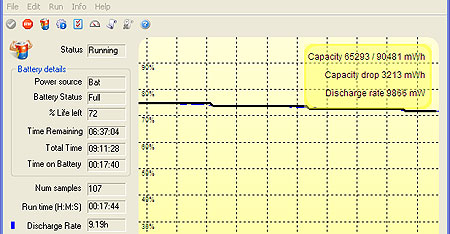 That's why the rigid magnesium cover has a meticulously engineered rubber pressure seal that is glued in place. Make absolutely certain that this seal is intact when you close the cover, and make sure all battery cover screws are accounted for and securely screwed down. You do not want a leak here. That's why the rigid magnesium cover has a meticulously engineered rubber pressure seal that is glued in place. Make absolutely certain that this seal is intact when you close the cover, and make sure all battery cover screws are accounted for and securely screwed down. You do not want a leak here.
Our battery benchmark software, Passmark's BatteryMon, reported a battery capacity of 7540mAH, making for 90.5 watt-hours, considerably more than the 79 watt-hours officially specified. For our BatteryMon testing, we set the screen at about 30% brightness and turned wireless off. That way, power draw is an amazingly low 9.8 watts at that brightness, which makes for a projected battery life of over nine hours! Even at full brightness, the Algiz 10 only draws about 13 watts, still good enough for seven hours. Even if we assume that BatteryMon is wrong and the official 79 watt-hours is accurate, the Algiz would still run between six and eight hours on a charge.
The very low battery draw of this machine proves another point: you don't necessarily need an Atom processor to get great battery life. Properly implemented, a full-power machine like the Algiz 10, using a Core Duo processor, can run almost as efficiently.
Ruggedness
The Algiz 10 is definitely a rugged device, from its super-tough magnesium housing to the large shock-absorbing rubber bumpers.  The latter, especially, afford an extra degree of protection should the machine get dropped, and that includes protection against unsightly scratches and scuffs as well as keeping the machine operational. This comes at the expense of quite a bit of extra bulk that the bumpers add to the machine. If that's a issue, you can remove the bumpers and the Algiz 10 is still a rugged machine. The latter, especially, afford an extra degree of protection should the machine get dropped, and that includes protection against unsightly scratches and scuffs as well as keeping the machine operational. This comes at the expense of quite a bit of extra bulk that the bumpers add to the machine. If that's a issue, you can remove the bumpers and the Algiz 10 is still a rugged machine.
As far as ruggedness specs go, this machine has gone through an exhaustive set of ruggedness certification tests, 13 areas in all, by an independent testing laboratory. To summarize the most important results, the Algiz 10 can operate within a very wide temperature range of -4 to 140 degrees Fahrenheit, which means it can be used in any setting from freezers to deserts.
The computer is sealed to IP54 specifications, which means there won't be any harmful accumulations of dust inside the housing, and the machine is protected against water spray from all directions. The water resistance was tested according to the method mandated in MIL-STD-810F, Method 506.4, Procedure I, which is meant to test resistance to rain and blowing rain from all directions.
The machine was also successfully tested in accordance with MIL-STD-810F for thermal shock, vibration, humidity, altitude, storage temperature, and more.
One caveat here is that effective sealing entirely relies on careful use of the protective rubber plugs. There is a total of nine of them, and some (like the two card slot plugs) are the sole barrier between inside and outside of the computer. That's a potential weak spot of this design and we'd prefer to see more protection in areas where a single forgotten plug may cause potentially incapacitating leaks.
Digitizer
Since tablet computers do not have integrated keyboards, they heavily rely on digitizers and touch screens. Depending on the intended application, a tablet may use a finger/stylus operated touch screen, or an active electromagnetic digitizer. A number of tablet products use dual input systems with both a touch screen and a digitizer so that users can switch, or the system switches automatically. With the Algiz 10, Handheld-US went with a resistive touch screen and there is an elaborate calibration and configuration utility.
The screen shots below show some of the TouchSet configuration screens:
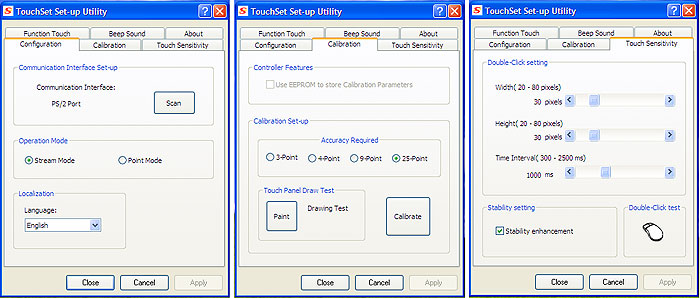
We particularly appreciated being able to do a 25-point calibration, which makes for very precise operation. 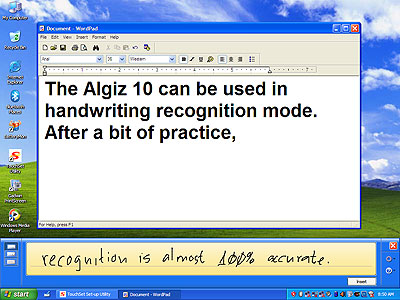 You can also set the width and height of the area that responds to touch. This lets you fine-tune sensitivity and optimize it for touch with a finger or with a stylus. That can make a big difference in custom applications. For use with applications that require audio feedback, you can configure the system to issue a beep when you touch down or terminate the touch, or both. You can even set the frequency of the tone and the duration. This may not seem important, but it can be, depending on the application. It is good to have those configuration capabilities.
You can also set the width and height of the area that responds to touch. This lets you fine-tune sensitivity and optimize it for touch with a finger or with a stylus. That can make a big difference in custom applications. For use with applications that require audio feedback, you can configure the system to issue a beep when you touch down or terminate the touch, or both. You can even set the frequency of the tone and the duration. This may not seem important, but it can be, depending on the application. It is good to have those configuration capabilities.
The touch screen itself is very quick and accurate. Those using ink applications such as Windows Journal will find it easy to draw, doodle and sketch. Handwriting recognition also works very well, via the Microsoft Tablet PC Input Panel. The example to the right shows the panel in free form mode, writing into WordPad. You can use recognition in virtually all applications, though it is better suited for some than for others.
There will be those who'll miss an active digitizer in the Algiz 10, or a dual input system. There is no compelling reason why a Wacom-style digitizer should not be available, and perhaps Handheld-US will offer it at some point.
Summary
The Algiz 10, offered by Handheld U.S., is a compact, Windows XP-based rugged Tablet PC that offers a good balance of performance, features, ruggedness, portability, and battery life. The other thing that sets it apart is its 10.4-inch display that is larger and offers higher resolution than that of most machines in its class.
 The computer's 1.2GHz Intel Core Duo U2500 processor, an industry workhorse, provides very good performance. Yet, despite getting Intel Core Duo processing power, the Algiz 10, thanks to excellent power management and a large 80 watt-hour battery, can run as long as six to eight hours between charges.
The computer's 1.2GHz Intel Core Duo U2500 processor, an industry workhorse, provides very good performance. Yet, despite getting Intel Core Duo processing power, the Algiz 10, thanks to excellent power management and a large 80 watt-hour battery, can run as long as six to eight hours between charges.
While we'd like to see an optional digitizer or dual-mode input system, the Algiz 10's touch screen is very quick and responsive. It can easily be configured and optimized for stylus or touch applications. The 10.4-inch display is crisp and bright, but for work outdoors we'd definitely recommend the optional sunlight-viewable display.
A sturdy magnesium housing, excellent interior design and layout, and thick rubber bumpers provide ruggedness and excellent protection. Unlike many rugged tablets, the Algiz 10 offers excellent onboard connectivity as well. Just make sure all those rubber plugs are always securely in place so that dust and water won't get inside.
Overall, the Algiz 10 is an excellent choice for tasks that require full Windows computing power, a reasonably large display with XGA resolution, good onboard connectivity, ruggedness, and the ability to run for as long as a full shift between charges of its high-capacity battery.
-- Conrad H. Blickenstorfer
|
Handheld U.S. Algiz 10 Specifications
|
| Added/changed |
Added 04/2009
|
| Type |
Semi-rugged Tablet PC slate
|
| Processor |
1.2GHz Intel Core Duo U2500 w/ 533MHz frontside bus and 2MB L2 cache |
| CPU TDP |
10 watts |
| OS |
Windows XP Tablet PC Edition or Windows Vista |
| Memory |
1GB/2GB DDR2 |
| Chipset |
Intel 945GMS |
| Display |
10.4-inch/1024 x 768 pixel TFT (optional sunlight-readable display) |
| Digitizer/Pens |
Resistive touch screen (optional dual mode resistive and digitizer) |
| Keyboard |
Onscreen keyboard + optional external |
| Storage |
Shock-mounted 2.5-inch 120GB hard drive |
| Slots |
1 PC Card Type I/II, 1 CF Card Type II |
| Housing |
Magnesium alloy |
| Temperature |
-4 to 140F |
| Enclosure Class |
IP54, MIL-STD-810F, Method 506.4, Procedure I, 10 min per axis, 6 axes, 40 PSIG and no less than 4 in/hr |
| Humidity |
MIL-STD-810F, Method 507.4 Procedures I&II |
| Drop |
MIL-STD-810F, Method 516.5, Procedure IV, 26 drops from 3 ft |
| Vibration |
MIL-STD-810F, Method 514.5 Procedures I; ASTM 4169-99,Truck Assurance Level II, Schedule E
|
| Altitude |
MIL-STD-810F, Method 500.4, Procedures I: 15,000 ft |
| Safety |
TBS |
| Regulatory |
TBS |
| Size |
11.2" x 8.2" x 2.4" (with rubber bumpers) |
| Weight |
4.9 lbs. |
| Power |
Li-Ion 11.1V, 7,200mAH, 79.2 watt-hour ("max. 7 hrs") |
| Communication |
802.11a/b/g, Bluetooth Class 2 v 2.0 with EDR, GPS; optional WWAN (GSM/GPRS/HSDPA/WCDMA) |
| Interface |
2 USB 2.0, 1 mini-USB, gigabit RJ-45, RJ-11, audio in/out, multi-IO port (contact pin with USB/RS232/Power signal) for cradle |
Price |
inquire |
| Contact |
Handheld U.S. |
|
(copyright 2009 RuggedPCReview.com)
HHCS Handheld USA Inc.
33870 SE Eastgate Circle
Corvallis, OR 97333, USA
Tel: (541) 752-0313
Fax: (541) 752-0338
Web: www.handheld-us.com
Email: info @ handheld-us.com
|




 I am not sure where Handheld got the name "Algiz" from. According to Wikipedia, "Algiz" refers to an old Proto-Germanic rune that stands for "elk." There's a good bunch of those critters up north in Scandinavia where HHCS is from, so "Elk" is a good name for a line of tough and rugged computers that can handle the great outdoors.
I am not sure where Handheld got the name "Algiz" from. According to Wikipedia, "Algiz" refers to an old Proto-Germanic rune that stands for "elk." There's a good bunch of those critters up north in Scandinavia where HHCS is from, so "Elk" is a good name for a line of tough and rugged computers that can handle the great outdoors.


 The picture to the right shows the Algiz 10 with its interior exposed. This is done by removing two backplates that are held in place by a good number of small Philips screws each. Both backplates have O-ring style pressure seals. Whenever one of the backside covers is removed, make absolutely certain that the rubber gaskets are intact. Even the slightest scratch or something caught between the seal and the surface it presses against can mean leaks. And make certain the screws are in evenly and tight.
The picture to the right shows the Algiz 10 with its interior exposed. This is done by removing two backplates that are held in place by a good number of small Philips screws each. Both backplates have O-ring style pressure seals. Whenever one of the backside covers is removed, make absolutely certain that the rubber gaskets are intact. Even the slightest scratch or something caught between the seal and the surface it presses against can mean leaks. And make certain the screws are in evenly and tight.
 The caddy is designed so that it securely fits into the chassis and cannot move around. There is also what appears either a heater unit or a temperature sensor. The disk itself is a 120GB Hitachi 5K320-120 Model HTS543212L9A300 5,400rpm 3Gb/s SATA.
The caddy is designed so that it securely fits into the chassis and cannot move around. There is also what appears either a heater unit or a temperature sensor. The disk itself is a 120GB Hitachi 5K320-120 Model HTS543212L9A300 5,400rpm 3Gb/s SATA.
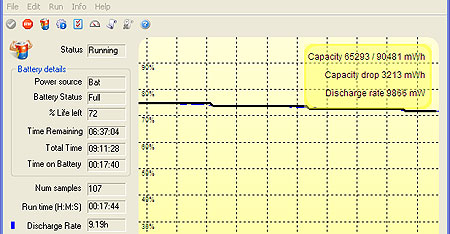 That's why the rigid magnesium cover has a meticulously engineered rubber pressure seal that is glued in place. Make absolutely certain that this seal is intact when you close the cover, and make sure all battery cover screws are accounted for and securely screwed down. You do not want a leak here.
That's why the rigid magnesium cover has a meticulously engineered rubber pressure seal that is glued in place. Make absolutely certain that this seal is intact when you close the cover, and make sure all battery cover screws are accounted for and securely screwed down. You do not want a leak here.
 The latter, especially, afford an extra degree of protection should the machine get dropped, and that includes protection against unsightly scratches and scuffs as well as keeping the machine operational. This comes at the expense of quite a bit of extra bulk that the bumpers add to the machine. If that's a issue, you can remove the bumpers and the Algiz 10 is still a rugged machine.
The latter, especially, afford an extra degree of protection should the machine get dropped, and that includes protection against unsightly scratches and scuffs as well as keeping the machine operational. This comes at the expense of quite a bit of extra bulk that the bumpers add to the machine. If that's a issue, you can remove the bumpers and the Algiz 10 is still a rugged machine.
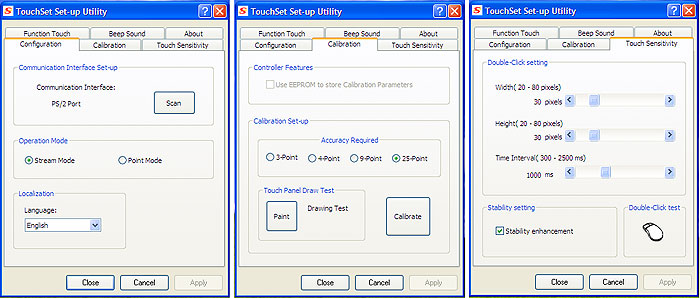
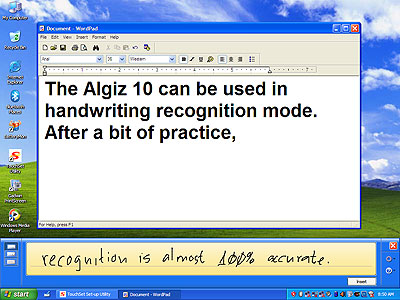 You can also set the width and height of the area that responds to touch. This lets you fine-tune sensitivity and optimize it for touch with a finger or with a stylus. That can make a big difference in custom applications. For use with applications that require audio feedback, you can configure the system to issue a beep when you touch down or terminate the touch, or both. You can even set the frequency of the tone and the duration. This may not seem important, but it can be, depending on the application. It is good to have those configuration capabilities.
You can also set the width and height of the area that responds to touch. This lets you fine-tune sensitivity and optimize it for touch with a finger or with a stylus. That can make a big difference in custom applications. For use with applications that require audio feedback, you can configure the system to issue a beep when you touch down or terminate the touch, or both. You can even set the frequency of the tone and the duration. This may not seem important, but it can be, depending on the application. It is good to have those configuration capabilities.
 The computer's 1.2GHz Intel Core Duo U2500 processor, an industry workhorse, provides very good performance. Yet, despite getting Intel Core Duo processing power, the Algiz 10, thanks to excellent power management and a large 80 watt-hour battery, can run as long as six to eight hours between charges.
The computer's 1.2GHz Intel Core Duo U2500 processor, an industry workhorse, provides very good performance. Yet, despite getting Intel Core Duo processing power, the Algiz 10, thanks to excellent power management and a large 80 watt-hour battery, can run as long as six to eight hours between charges.