|
Trimble Kenai
Positioning experts deliver a sensible, state-of-the art 10-inch class tablet suitable for almost any job
(by Conrad H. Blickenstorfer; photography and video by Carol Cotton)
While Trimble is best known for its GPS products and expertise, the company integrates all sorts of positioning technologies (GPS, laser, optical and inertial) with application software, wireless communications, and services to provide complete commercial solutions. But Trimble also makes its own rugged mobile computing hardware, hardware that's unfailingly sensible, robust, mature and, of course, a perfect match for the company's endless variety of positioning technologies and applications.
The latest addition to Trimble's mobile computing lineup is the Kenai, a rugged, state-of-the-art 10.1-inch tablet that was introduced December 2015. In this detailed review we describe the Trimble Kenai, what it can do, what makes it special, and who should consider it.

First, for those familiar with Trimble's other rugged tablet, the Yuma 2 (see our review), the Kenai is significantly larger. The Yuma's footprint is roughly that of a standard iPad. The footprint of the ruggedized Kenai is closer to that of the 12.5-inch Apple iPad Pro, so this is a fairly substantial 3.5 pound piece of equipment.
And just like Apple considers the standard iPad a general purpose tablet and the iPad Pro a professional tool for more complex jobs, Trimble sees the same differentiation between the 7-inch Yuma and the 10.1-inch Kenai.
Kenai — Trimble's "Pro" tablet
The Kenai is faster and more powerful in virtually every respect, and it has a significantly larger screen with much higher resolution, 1,920 x 1,200 pixel instead of the Yuma's 1,024 x 600. That's 3.75 times the pixel, and 224 dots per inch instead of just 170. That's the same super-crisp resolution as Apple's 13-inch retina MacBook Pro. When it comes to mapping, GIS and virtually any positioning technology, sharper is better, and that's where the Kenai delivers.
 Resolution alone, of course, is just one benchmark of a superior display. Trimble is well aware of that. The Trimble Yuma 2 that we subjected to a full review here at RuggedPCReview impressed with a unique hybrid display, was resistant to smudges and fingerprints, and very effectively controlled glare and reflections. One issue with the Yuma 2's innovative display technology was that it worked exceptionally well for some applications, but was unsuitable for others. Resolution alone, of course, is just one benchmark of a superior display. Trimble is well aware of that. The Trimble Yuma 2 that we subjected to a full review here at RuggedPCReview impressed with a unique hybrid display, was resistant to smudges and fingerprints, and very effectively controlled glare and reflections. One issue with the Yuma 2's innovative display technology was that it worked exceptionally well for some applications, but was unsuitable for others.
The Kenai returned to a conventional LCD, but expect a similarly high quality display experience.
The Kenai comes with protective Gorilla Glass and has a very strong backlight that can generate luminance up to 1,000 nits (a standard laptop has around 200 nits, a bright consumer tablet about 400 nits). Brighter is almost always better for outdoor use.
The tablet uses 10-point capacitive multi-touch and comes with a touch control utility with finger, stylus, and glove settings. And the Kenai's touch display even works in rainy conditions, albeit only with 2-point touch (which is enough for almost all touch operations).
For those who like to use a stylus, the Kenai can be operated both with a standard broad-tip stylus and a 2mm "fine-tipped capacitive stylus" that Trimble says uses electromagnetic induction.
For quick access to often-used functions, the Kenai has four physical programmable buttons that can serve as directional keys or perform all sorts of other often used operations.
Built for professionals in the field
With the Kenai, Trimble filled a big hole in their mobile computer lineup. Big as in tablet with a display large enough for "real" work. One can, of course, use Microsoft's Office apps even on a smartphone and certainly on smaller tablets such as Trimble's own 7-inch Yuma 2, but there is a lot of work that can be done better and more efficiently on a larger screen. And this is where the Kenai's 10.1-inch display comes in with its high 1,920 x 1,200 pixel resolution.
 While still small by desktop and notebook standards, 10.1 inches diagonally is large enough for forms, documents, plans, diagrams and all the typical workflow information that's part of everyday work, be it in the office or out there in the field. Being able to do on this on a rugged tablet that can go anywhere means no time-consuming switching back and forth between apps on a handheld and the computer back in the office. While still small by desktop and notebook standards, 10.1 inches diagonally is large enough for forms, documents, plans, diagrams and all the typical workflow information that's part of everyday work, be it in the office or out there in the field. Being able to do on this on a rugged tablet that can go anywhere means no time-consuming switching back and forth between apps on a handheld and the computer back in the office.
And this being a device Trimble device, the Kenai is also designed to handle field-mapping, imagery and asset management thanks its integrated GPS receiver that supports various GNSS protocols, provides accuracy in the 6-13 feet range, and can also be connected to external antennae while on foot or in a vehicle. The integrated task-optimized 8mp camera can geotag images for additional project intelligence as well as compliance and auditing requirements.
Operation of the tablet couldn't be easier. Smooth capacitive multi-touch enables all the same tapping, panning, pinching and swiping virtually everyone is familiar with from their smartphones. The narrow-tip pen provides extra accuracy when needed. The programmable hardware buttons give instant access to frequently used functions. And the display can be optimized for use with bare fingers, gloves and pen. And, of course, there are docks for extended use in an office and the familiarity of a mouse.
The purpose and core benefit of a rugged tablet is that it can go where fragile consumer tablets can't. The Kenai can. It can handle drops, vibration, dust and rain, extreme heat and cold, and it won't mind rough handling at all. That takes extra protection and means some extra size and weight. The housing has lots of grippy rubberized surfaces that make it easy to hold, and you don't have to guess where the ports are, and which one is which. They are all in plain site, and waterproof without potentially cumbersome protective covers.
The composite below shows what the Trimble Kenai looks like from the front and from all four sides:

It's a neat, clean design, one where form follows function rather than the latest trend and fashion. It also follows Trimble's longstanding mobile computer design language with light and dark grays and a splash of bright yellow. Thanks to a properly sized bezel and rubberized multi-function rear bumpers the Kenai is easy to hold and operate. For optimal touch operation, the cover glass extends a quarter inch beyond the perimeter of the LCD.
Onboard wired connectivity is kept to necessities like a couple of full-size USB ports, a headset connector, and a legacy DB9 serial port. If more is needed it's available via docks. And again, unlike most sealed rugged devices, the Kenai does not need protective port covers to keep liquids out. That means no prying and fussing with recalcitrant plugs and covers when it's least convenient.
As for the available docks, the optional office dock has three USB ports, HDMI, 3.5mm audio, and RJ45 Ethernet. The optional vehicle dock has four USB ports, two serial ports, HDMI, RJ45 Ethernet, speakers, headset, antenna sockets and a key lock.
Precision technology inside
RuggedPCReview's tradition of opening up the devices we test goes back to our days of publishing the Pen Computing print magazine. We began the practice when we found that not all devices that looked tough and rugged on the outside could back up that good impression inside. And while the build quality of mobile devices has drastically improved over the past decade or two, it's still good to see what has been done to make a design rugged and truly capable of holding up out there in the field. So let's see how the Trimble Kenai is built and what's inside.
The backside of the Kenai is made of PC EXL9330<94V0, an opaque Lexan resin, or PC-Siloxane copolymer more precisely, that's flame retardant, easy to process, suitable for injection molding, and has very high impact strength. It is flat, except for the two rubber grips (or legs, supports or whatever one might call them) on each short side. Each has a dock for the supplied stylus to snap into, which means the Kenai's tethered pen can be anchored on either side. That's a big plus for left-handed users. The two grips each have metal screw hole inserts, lanyard loops, and they serve as stable, no-slip supports for the tablet.
Located between the two grips are three screwed-down removable covers, a speaker, and also the tablet's documentation camera. 
The smallest of the three doors covers the unit's Sierra Wireless AirPrime EM7355 mobile broadband card, and also a small button backup battery. For sealing, this door, like the others, has dual hard plastic lips that press against a stick-on rubber seal in the body-side of the opening.
The second, larger door reveals two modules underneath metal covers that may serve as shielding as well as heat sinks/spreaders. Underneath one of them is a Phison SSEP128GTMC0-S10C 128GB module. Underneath the other is the tablet's processor.
Here again, a hard plastic double lip along the perimeter of the cover presses into a flat rubber seal, keeping dust and liquids out. The chance that anyone could quickly steal the storage module is practically nil. Not with 16 tiny screws protecting it.
The battery compartment door, finally, isn't screwed down, but secured via two sliders. There's a spring-loaded slider that snaps in place, securing the flush-mounted battery. A second slider then locks and unlocks the spring-loaded one.
The battery itself is a rechargeable Li-Ion just 9/16th of an inch thick. 10.8 Volt and 4,500 mAH make for 48.6 watt-hours. If that's not enough, Trimble offers an extended battery with twice the punch. The battery compartment itself isn't sealed. Instead, there's a seal around the actual battery contacts.
To open up the unit and see how Trimble designed and executed the unit inside, we first have to remove the two grips. Undo six screws each and off they come. Next are two antenna compartment covers along the long sides of the tablet. Undo another 16 screws (each with a little rubber sealer ring), and the two halves of the Kenai neatly come apart, but with two flat ribbons still between the halves, so care is advised.
The pictures below show, clockwise and starting from upper left, a) the backview of the Kenai, b) the backview with battery and the compartment covers removed, c) the inside of the bottom part of the housing with the motherboard mounted onto it, and d) the inside of the front front part of the Kenai (click on image for larger version).
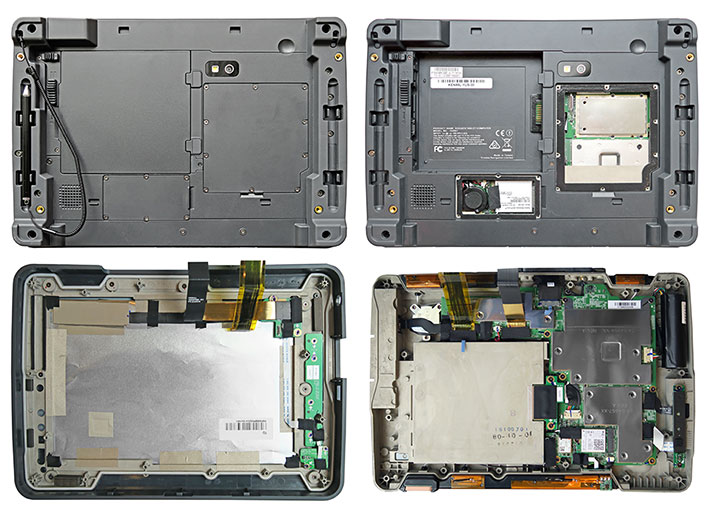
What becomes apparent now is that Trimble really thought this design through very carefully. The front part consists of a strong high-pressure cast AZ91D magnesium alloy frame on which the display is mounted. That assembly is then secured to a very strong 3/16th-inch polymer front. Between the two, flexing is virtually impossible. The backside, which is made of that Lexan polymer, then screws then onto the metal frame inside the front part, making for an exceptionally strong whole.
As is usually the case inside of ruggedized mobile computing equipment, there are plenty of components, shielding, modules, ribbon wires and so on. That in stark contrast to the guts of consumer tablets that seem empty other than a massive battery and one or two hyper-miniaturized circuitboards. And note the white seal that sits in the groove part of the metal frame, accepting the tongue running around the polymer back half. It is securely inside its groove, without any danger of it coming out or getting pinched. Also note how the antennae are actually outside of the sealed inner art of the device, so as to provide best possible wireless performance.
The L-shaped custom motherboard is dominated by three large shielded areas, with meticulously crafted, screwed-on metal enclosures. We did not remove those so as not to disturb the conductive compounds between circuits and metal. What is visible is an Intel Dual Band Wireless-AC 7265NGW half-size miniPCIe module, as well as a GPS module.
On the side, is a 3.6 Volt, 1,950 mAH bridge battery that's secured with glue, but seems replaceable. This battery makes the Kenai's main battery hot-swappable. That's always a good feature to have out there in the field. 
GPS is provided by a 72-channel uBlox NEO-M8T standalone GNSS module, which is GPS, GLONASS, BeiDou, QZSS, SBAS and Galileo-ready. This module was designed to offer high sensitivity and rapid acquisition even in GNSS-hostile environments.
Highlights of the NEO-M8T include concurrent reception of GPS/QZSS, GLONASS, BeiDou; backward compatibility with LEA-5T, LEA-6T and NEO-6T (which can be important for certain software apps); optimized accuracy and availability with survey-in and single-satellite timing. Autonomous horizontal position accuracy is 2.5 meters, and SBAS accuracy two meters. (See uBlox NEO-M8T datasheet)
Targeted performance
As far as processor technology goes, Trimble went with the Intel Atom E3826, a dual-core, dual-thread chip running at 1.46GHz and including Intel HD Graphics. The E3826 is part of Intel's acclaimed Bay Trail line of processors that, while still based on the Atom CPU architecture, represents a major step forward compared to earlier generations of Atom chips. The Bay Trail E-Series, in particular, was designed to bring Intel's 3-D tri-gate 22nm process technology with its improved computational performance and energy efficiency to a system-on-chip package geared towards embedded systems and an extended operating temperature range (-40° to 230°F).
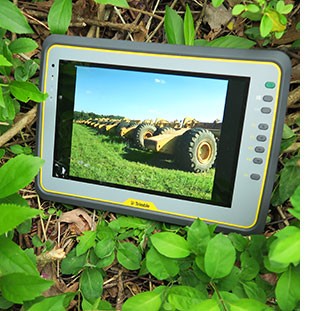  The graphics cores integrated into Bay Trail systems are of the same 7th generation Intel Graphics variety as those used in Intel's 3rd generation "Ivy Bridge" processors, albeit with fewer execution units (four instead of several times that number) and lower clock speeds. The graphics cores integrated into Bay Trail systems are of the same 7th generation Intel Graphics variety as those used in Intel's 3rd generation "Ivy Bridge" processors, albeit with fewer execution units (four instead of several times that number) and lower clock speeds.
Still, that means the new graphics support most of the same APIs and features. And with the E3826 chip frugally operating at a maximum thermal design power of just 6 watts, the Kenai has no need for a fan (it does get warm, though).
One question that comes up, given the Kenai's high-res display and suitability for complex tasks, is why Trimble didn't select the popular quad-core E3845 which runs at a higher 1.91 GHz frequency and has four instead of two cores without costing a lot more. The E3845 has a higher thermal design power, of course, but the fairly large body of the Kenai would seem to provide sufficient cooling. We asked Trimble about this. Their answer was that the processor decision was made based on the balance between speed/capability and the heat generated within the rugged casing.
To see what kind of performance the Trimble Kenai provides with the dual-core Atom E3826 processor, we ran our standard benchmark suite, Passmark Software's PerformanceTest 6.1, that runs about 30 tests covering CPU, 2D graphics, 3D graphics, memory, and disk and then computes scores for each category and an overall PassMark score. We also ran our second benchmark suite, CrystalMark, for confirmation and additional information. For comparison and to provide an idea where the Kenai stands, we're listing the results of Trimble's own Yuma 2 as well as some other rugged tablets we've had in our lab. And here's the data of our testing:
|
Trimble Kenai Benchmarks and Comparisons
|
|
PERFORMANCE COMPARISON
|
Trimble
|
Trimble
|
GammaTech
|
Handheld
|
MobileDemand
|
RUGGEDBOOK
|
|
Model
|
Kenai
|
Yuma 2
|
CA10
|
Algiz 7
|
xTablet T8500
|
SR820s
|
|
|

|

|

|

|

|

|
|
Processor Type: Intel
|
Atom
|
Atom
|
Atom
|
Atom
|
Atom
|
Atom
|
|
Processor Model
|
E3826
|
N2600
|
N2600
|
N2600
|
Z3735F
|
E3845
|
|
Processor Code
|
Bay Trail
|
Cedarview
|
Cedarview
|
Cedarview
|
Bay Trail-T
|
Bay Trail
|
|
CPU Speed
|
1.46 GHz
|
1.60 GHz
|
1.60 GHz
|
1.60 GHz
|
1.33 GHz
|
1.91 GHz
|
|
CPU Cores/Threads
|
2/2
|
2/4
|
2/4
|
2/4
|
4/4
|
4/4
|
|
Thermal Design Power (TDP)
|
6.0 watts
|
3.5 watts
|
3.5 watts
|
3.5 watts
|
2.2 watts
|
10.0 watts
|
|
CPU Mark
|
499.8
|
473.2
|
463.2
|
461.8
|
1,115.1
|
1,260.6
|
|
2D Graphics Mark
|
86.4
|
63.9
|
64.0 (est)
|
64.0 (est)
|
112.7
|
150.4
|
|
Memory Mark
|
249.4
|
214.8
|
205.6
|
217.6
|
283.2
|
321.5
|
|
Disk Mark
|
1,726.5
|
1,198.8
|
1,127.7
|
1,654.5
|
902.7
|
1,519.4
|
|
3D Graphics Mark
|
122.0
|
79.2
|
65.9
|
64.9
|
99.2
|
130.0
|
|
Overall PassMark
|
550.1
|
424.6
|
455.5
|
525.8
|
560.2
|
738.8
|
|
ALU
|
9,897
|
9,972
|
10,673
|
10,528
|
20,734
|
20,648
|
|
FPU
|
8,058
|
8,053
|
8,073
|
7,681
|
17,523
|
18,894
|
|
MEM
|
15,386
|
7,423
|
7,099
|
7,274
|
19,712
|
21,011
|
|
HDD
|
35,416
|
20,471
|
21,856
|
26,860
|
24,812
|
27,724
|
|
GDI
|
2,937
|
1,524
|
1,372
|
1,451
|
3,790
|
4,551
|
|
D2D
|
2,072
|
804
|
532
|
798
|
NA
|
3,000
|
|
OGL
|
1,733
|
7,395
|
7,114
|
7,404
|
2,448
|
3,135
|
|
Overall CrystalMark
|
75,499
|
55,542
|
56,719
|
61,996
|
89,019
|
98,983
|
The results show a couple of things:
First, the Intel Atom E3826-equipped Trimble Kenai is an overall better performer than most devices based on the older and very popular Intel Atom N2600. That processor was very widely used and a huge step forward compared to earlier Atom CPUs, but the Bay Trail-based E3826, even with a lower clock speed and lacking multi-threading, comes out ahead. Not by much, but ahead, and most notably so in the graphics arena.
Second, this lineup shows again that the type and design of mass storage is a very significant performance variable. All devices listed here use SSDs which score much higher than conventional hard disks, but the type and brand of SSD can also make a large difference. Trimble chose wisely, and the Kenai's speedy solid state storage positively impacts its overall performance.
Overall, the Kenai's benchmark numbers are entirely adequate for its intended applications, and they also are what customers needed a high-end Core 2 Duo product for only a few years ago. During our entire testing, the tablet felt quick and responsive.
Batteries and battery life
Given that the Trimble Kenai has a large high resolution display and a very strong 1,000 nits backlight, is the standard 49 watt-hour battery enough, even given the economical Intel Bay Trail processor? Trimble's own estimate for the standard battery is just five hours of operation between charges, not a lot, and certainly not the full-shift operation that's desirable in a rugged tablet. We asked Trimble about that, and their answer was that their estimates are very conservative, and testing was based on constant connectivity and load on the system.
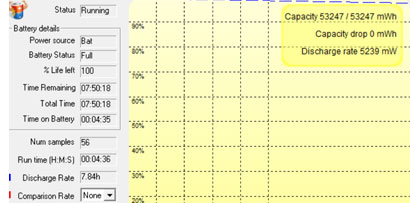 To determine idle power draw, we installed PassMark's BatteryMon. With Windows Power Options set to Power Saver and the backlight set to minimum but WiFi on, we saw overall system power draws as little as 5.2 watts. Given the 49 watt-hour battery, that translates into 9.4 hours of operation, far longer than Trimble's estimate. To determine idle power draw, we installed PassMark's BatteryMon. With Windows Power Options set to Power Saver and the backlight set to minimum but WiFi on, we saw overall system power draws as little as 5.2 watts. Given the 49 watt-hour battery, that translates into 9.4 hours of operation, far longer than Trimble's estimate.
With the backlight set to medium and still in the Windows Power Saver mode, power draw rose to 6.8 watts, which is still theoretically good for 7.2 hours.
But what if the 1,000 nit backlight is all the way cranked up to its maximum setting? Surprisingly, draw only rose modestly to 8.3 watts, and that' still good for 5.9 hours.
We also tested power draw in the Windows Balanced and Maximum Power settings. In both, the low, medium and maximum backlight tests showed about the same result as in Power Saver mode.
Real-world mileage will, of course, vary. Minimum draw in a test lab is not an accurate predictor of actual battery life. Under full load, even the miserly E3826 chip will draw considerably more power. That, however, will usually be offset by sleep or idle periods.
Bottomline here is that under most real world usage scenarios, the Kenai will run a lot longer on a charge of its standard battery than Trimble's 5-hour estimate. 10 hours seems possible, and with the optional extended 98 watt-hour battery, a single charge could last up to almost 20 hours.
Large, sharp display with many qualities
When we reviewed Trimble's 7-inch Yuma 2 tablet a while ago, we dedicated a large portion of the article to the tablet's unique Pixel Qi display that sought to merge the best of conventional transmissive and reflective displays. The idea was to have the display automatically detect lighting conditions. Indoors, it would act like a transmissive screen, with bright, vivid colors. Outdoors in the shade it would use its unique technology to have both transmissive and reflective qualities, retaining great viewability without a strong backlight. In direct sunlight it turned totally reflective, providing terrific contrast without any backlight at all. Problem was, the reflective technology was only grayscale, so color totally vanished in direct sunlight operation. That, of course, was a serious drawback for any applications that use color. And eventually it was, regrettably, the end of Pixel Qi.
 Which means that Trimble and others who had seen the great potential of Pixel Qi had to go another, more conventional, route. So the Kenai has a standard transmissive display equipped with all the optical treatments and layers and technologies that have made transmissive screens more viewable outdoors than anyone expected. Which means that Trimble and others who had seen the great potential of Pixel Qi had to go another, more conventional, route. So the Kenai has a standard transmissive display equipped with all the optical treatments and layers and technologies that have made transmissive screens more viewable outdoors than anyone expected.
As if to make up for the ultimately unsuccessful Pixel Qi adventure, Trimble went all out with the Kenai's conventional display. 1,920 x 1,200 pixel in a 10.1-inch display makes for 224 pixels per inch. That's the same super-crisp resolution as Apple's 13-inch retina MacBook Pro. So when it comes to mapping, GIS and virtually any positioning technology, sharper is better, and that's where the Kenai shines.
And since even the best optical treatments only go so far in making a display truly outdoor viewable, Trimble also equipped the Kenai with an exceptionally powerful backlight that can generate luminance up to 1,000 nits. A standard consumer laptop has around 200 nits, a bright consumer tablet about 400 nits, so the Kenai goes far beyond that. Superbright backlight usually drain batteries in a hurry, but as we've already seen in our battery draw testing, the Kenai's backlight is remarkably frugal even turned all the way up.
Below are a couple of comparison pictures between the Kenai and an Apple iPad Air 2. They highlight a few things we noticed when taking both of those tablets outdoors. First, while the subjective difference between the iPad's roughly 400 nit backlight and the Kenai's 1,000 nits isn't very large (it's the law of diminishing return), there is a noticeable difference in brightness under all outdoor conditions. Second, while like all glossy displays the Kenai showed some reflections, they were generally more muted, and thus less intrusive than those on the Pad. And third, the Kenai generally was more capable of retaining a clearly viewable image than the iPad.

Finally, and we really appreciate that in a tablet display (or any display, for that matter), the Kenai screen offered a perfect viewing angle from any direction. There were no color shifts, no contrast shifts, and no weird tints no matter what angle and direction one views the Kenai screen. This is essential in a professional tool where not only sharpness and brightness matter, but also totally accurate, unchanging colors on the screen.
Enhanced capacitive multi-touch
The Trimble Kenai comes with 10-point capacitive multi-touch. Only two or three years ago, that would have been almost unthinkable in a rugged/industrial tablet. That's because for a very long time (since 1990 or so), vertical market tablets either had a resistive digitizer or an electromagnetic digitizer, and sometimes a combination of both. Nothing else was available or expected.
That all changed when first the iPhone and then the iPad demonstrated the advantages of capacitive multi-touch, such as effortless tapping, panning, dragging, rotating and zooming in and out. However, the capacitive touch technology's inability to work in the rain and with gloves on was a problem for vertical market and industrial applications. In addition, legacy Microsoft Windows with its small check boxes, scrollers and pulldowns simply wasn't designed for touch. So most vertical and industrial market tablets and handhelds stayed with resistive touch.
Now, things are changing. That's in part because Windows 10 is much more touch-friendly than earlier versions of the OS, and to a larger part because of advances in capacitive touch technology. The Kenai, for example, can be used with bare fingers, with gloves, and also with a precise, narrow-tipped capacitive pen.

As is increasingly common in leading rugged tablets, the Kenai has a control panel that allows setting/optimizing the device for use with different implements and under different conditions. Note that this is an area where manufacturers usually have their own "secret sauce" on how they do it. 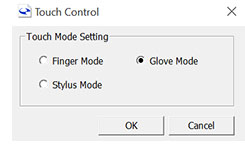
Capacitive touch technology works by measuring the capacitance between two electrodes, something that doesn't work when the display gets wet. What can be done is switching from a standard mutual capacitance mode to self-capacitance where the capacitance between one electrode and the ground is measured instead of the capacitance between two electrodes. An alternate method is to change controller sensitivity or other controller variables to optimize performance for a specific touch mode.
We're not exactly sure how Trimble did it. The stylus only works in stylus mode, but not in the finger or glove modes, so likely the controller is programmed to only recognize small touch areas, like that of the tip of a pen. Glove and finger touch seem to rely on different controller sensitivities. And note that Trimble also sells special "touch gloves" that use small inserts in the thumb and index fingers to work on capacitive touch screens. Bottomline here: it takes a bit of experimenting to see what settings work best for any given user.
Below is the fine-tipped capacitive stylus that comes with the Kenai. It's four inches long, has a tether, and uses all metal construction. Trimble says it works based on electromagnetic induction.

All in all, the Kenai capacitive multi-touch screen works very well. And the extra capabilities are impressive, although there are certain physical limitations. The glove mode works with some gloves, and rain can be handled to some extent. Those who like using older Tablet PC ink applications such as Windows Journal will find that ink doesn't go on as smoothly in capacitive touch as it does with an active digitizer technology (like Wacom or nTrig), making drawing, doodling and sketching not quite as smooth. Handwriting recognition remains available via the Windows 10 onscreen keyboard, and here the Trimble stylus shines, allowing smooth, quick writing.
Task-optimized camera
The Trimble Kenai has an outward facing geotag-enabled still/video autofocus 8-mp camera with LED flash. There is no user-facing camera for video conferencing. We don't consider that a big drawback as most users will likely use their smartphones for that anyway.
The Kenai manual suggests using the Windows 10 camera app which supports both still shots and video. Unfortunately, the settings of the Microsoft app are very limited. We could only find settings for aspect ratio, a framing grid, flash settings, exposure, and manual focus. So our test shots were all in 1,920 x 1,080 resolution, which means 2-megapixel instead of the camera's inherent 8-megapixel capability. Geotag, likewise, was unaccessible.
Doubtlessly, this is something that Trimble will address in shipping versions of the Kenai. Or perhaps we overlooked something.
Anyway, using the camera yielded some nice surprises. The autofocus, which is often very slow in such integrated cameras, was quick and reliable. What's interesting here is that the focus seems to seek detail and, especially, text. In every sample picture we took, the camera made sure text was in focus. Below are some of the pictures we shot with the Kenai camera.

A particularly impressive example of the camera's tendency to find text is the picture on the upper right. Here, a spec label was visible through a protective grid on top of an air conditioner. The camera did not focus on the grid, but apparently saw the text on the label beneath it and instead focussed on that! Impressive.
The auto-focus impressed in every other situation as well. There wasn't a single blurry out-of-focus picture in our entire sample run. And all pictures looked exceptionally good on the Kenai display. After we loaded them onto a big desktop display, however, the camera's bias towards detail and text became even more noticeable. While all text was readable, other areas of pictures often looked very compressed.
As far as recording video goes, the Kenai can competently record 1080p. It never falls behind, there's good focus, and the resulting video quality is plenty good enough for any project documentation. Audio is very good as well. Since video recording is also done with the Windows 10 Windows Camera app, the same limitations apply: almost no settings.
So bottomline for the Kenai camera is that in terms of capturing text and detail, it works significantly better than most such integrated cameras. However, without a camera app that provides access to all possible settings, it was not possible for us to determine its full capabilities.
Ruggedness
While many rugged products broadcast their toughness with brawny, aggressive design, Trimble is more discrete. The company's Ranger, Juno, Nomad and Yuma devices all sports ruggedly handsome looks without being in-your-face, and the Kenai follows suit. Trimble's recipe is always the same. Use a tough, invulnerable shell to protect the electronics inside. Use sturdy rubber bumpers and borders where needed. Apply a splash of colors so the tool can easily be seen, and also that everyone knows it's a Trimble. Then build it such that it can operate in extreme temperatures and survive drops, vibration, altitude, corrosives, dust and rain and hail and more. At Trimble form follows function, not fashion.
Does that mean Trimble devices aren't as tough? Far from it. Trimble is testing its rugged gear to MIL-STD-810G procedures wherever applicable. That means MIL-STD-810G Method 501.5, Procedure II and Method 502.5, Procedure II & III for high and low operating temperature testing, where the Kenai's range is a very impressive -22°F to 130°F (-30°C to 55°C). That's good enough for operation almost anywhere.
 In the drops and bumps department, the Kenai is tested according to MIL-STD-810G Method 516.6 Procedure IV, Transit Drop, which means surviving multiple 4-foot drops. Four feet is relevant because that is about the height a tablet will fall when it's dropped from a standing position. In the drops and bumps department, the Kenai is tested according to MIL-STD-810G Method 516.6 Procedure IV, Transit Drop, which means surviving multiple 4-foot drops. Four feet is relevant because that is about the height a tablet will fall when it's dropped from a standing position.
Since tablets are often mounted and used in vehicles, resistance against vibration damage is important. Here, the Kenai passed MIL-STD-810G, Method 514.6, Procedure I Procedure II, Category 5, the general minimum integrity and loose cargo tests, as well as the truck/trailer loose cargo testing in Annex C.
The Kenai also carries IP65 sealing, where the "6" means total protection against dust, and the "5" that it can handle low pressure water jets from all directions (albeit with limited ingress). These day, we're seeing an increasing number of IP67-sealed consumer phones because it is relatively easy to seal a small device with a minimum of I/O. It's much more difficult with a larger Windows tablet with full I/O. As is, we had the Kenai sit in a shallow pond with a waterfall running on it for an extended period of time, without any leaking whatsoever.
Trimble also did altitude testing on an operating unit at 15,000 feet (MIL-STD-810G, Method 500.5, Procedure I, II & III). If 15,000 feet doesn't seem much compared to commercial jetliners flying at 38,000 feet or so, remember that commercial planes are all pressurized. 15,000 feet unpressurized is a different thing. Trimble also tests for solar exposure and chemical resistance to mild alkaline and acid cleaning solutions fuel hydrocarbons, alcohols and common vehicle and factory machine lubricants.
Some customers may want to see actual lab reports with more specific detail, but the overall impression of the Kenai is that it's a very rugged device that seems fully capable of withstanding a good deal of abuse. Trimble used to publish a list of their Hardware Test Standards that we haven't been able to locate as of late. It's a good thing to have for prospective customers and we hope Trimble will put it on their site again.
Summary: Trimble Kenai
With the Kenai, Trimble adds a rugged, versatile 10-inch class Windows tablet to its lineup of tough, reliable tools for outdoor and frontline jobs. It's for those who rely on full Windows capabilities in a package that can go anywhere without breaking down.
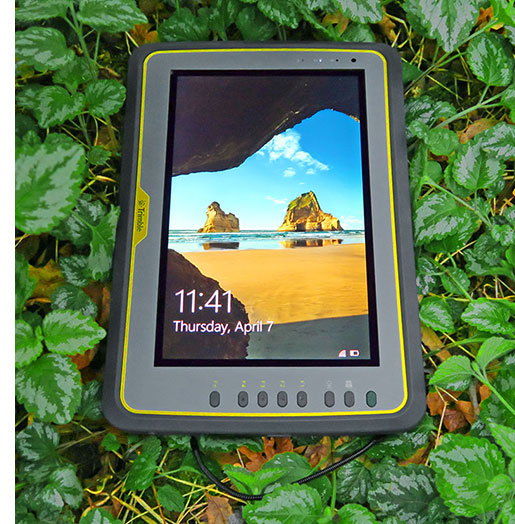 Specifically, the Kenai is for those who need enough display real estate for complex applications, high resolution for even the most detailed mapping and location applications, and enough screen brightness to work outdoors even in strong sunlight.
Specifically, the Kenai is for those who need enough display real estate for complex applications, high resolution for even the most detailed mapping and location applications, and enough screen brightness to work outdoors even in strong sunlight.
The Kenai runs Windows 10, uses an efficient Intel "Bay Trail" processor, speedy solid state storage, and provides both current and legacy connectivity.
The 10.1-inch capacitive multi-touch screen is large enough and is gratifyingly sharp with 1,920 x 1,200 pixel resolution. It is also very bright, bright enough to be used outdoors, and it has a rock-solid picture that won't change or fade no matter what direction and angle it's being looked at.
The meticulously designed magnesium-alloy/rubberized polymer housing provides excellent ruggedness and good protection. The Kenai offers sufficient onboard connectivity, has fast WiFi, Bluetooth and precision GPS, a good camera, and it can be ordered with a variety of Trimble and third party field software.
For professionals in the field, the Trimble Kenai tablet provides the full Windows 10 experience, a large display with superior resolution that's viewable anywhere, good onboard connectivity, ruggedness, long battery life, and exemplary quality in an ergonomically designed package. It is a reliable, professional, competent tool suitable for a very wide variety of jobs out there in the field.
-- Conrad H. Blickenstorfer, April 2016
|
Trimble Kenai Specifications
|
| Added/changed |
Added 01/2016; full review 04/2016
|
| Type |
Rugged tablet computer
|
| Processor |
Dual-core 1.46GHz Intel "Bay Trail" Atom E3826 |
| CPU TDP |
6.0 watts |
| OS |
Windows 10 Enterprise |
| Memory |
4GB or 8GB DDR3 |
| Display |
10.1-inch/WUXGA (1,920 x 1,200 pixel) sunlight-readable (1,000 nits) TFT, 1.3mm Gorilla Glass protection |
| Digitizer/Pens |
10-point capacitive multi-touch |
| Keyboard |
Onscreen keyboard + optional external |
| Storage |
64GB, 128GB or 256GB solid state drive (SSD) |
| Slots |
1 x microSIM |
| Housing |
Plastic, protective rubber bumpers, AZ91D magnesium alloy chassis |
| Temperature |
-22F to 130F (-30C to 55C), MIL-STD-810G, Method 501.5/502.5 |
| Enclosure Class |
IEC 60529, IP65
|
| Humidity |
MIL-STD 810G 507.5, Proc. II Aggravated, 90% RH temp cycle +30°C/+60°C) |
| Drop |
Survives multiple 4-ft drops (1.22 m) MIL-STD-810G, Method 516.6 Procedure IV, Transit Drop.
|
| Vibration |
MIL-STD 810G 514.6, Poc. I, Proc. II, Cat. 5 (Vibration; Truck/Trailer-Loose Cargo Annex C, gure 514.6C-4, Table 514.6C-I, one hour)
|
| Altitude |
MIL-STD-810G, Method 500.5, (Altitude) Procedure I, II & III Operational at 15,000 ft. |
| Certifications |
FCC, CE, UL 60950, IC (Canada), RoHS compliant. MIL461, RSS 210, CSA, RSS CSA C22.2,IEC 60950, A-Tick, C-Tick, Wi-Fi Alliance Certified, MIL-STD-810G, IP65, GSM AT&T network compatible. |
| Size |
11.7 x 8.1 x 1.7 inches (298 x 206 x 43 mm) |
| Weight |
3.5 lbs. (1.6 kg) with standard battery |
| Power |
Hot-swappable Li-Ion battery 10.8V/4,500mAh/49.0 watt-hours ("5 hours"); optional extended battery 10.8V/9,100mAh/98 watts ("10 hours") |
| Camera |
Outward facing geotag-enabled still/video autofocus 8-mp camera with LED flash |
| Sensors |
Gyro, accelerometer, e-compass, ambient light sensor |
| GPS |
72-channel uBlox NEO-M8T GNSS module (GPS, GLONASS, or BeiDou), supports real-time DGPS (RTCM v2.3 or SBAS), protocol support for NMEA-0183, SBAS (WWAS, EGNOS, MSAS) UBX binary, 2.0 meter SBAS accuracy
|
| Communication |
802.11a/b/g/n WiFi, Bluetooth 4.0, 4G LTE-FDD, HSPA+, GSM/GPRS/EDGE, GPS pass-through |
| Interface |
2 x USB 2.0 Host, 1 x RS232 serial, 3.5mm audio, dock |
| Price |
Starting at US$2,399 |
| Product page |
Kenai product page |
| Brochure page |
 Kenai spec sheet Kenai spec sheet |
| Contact |
Trimble Navigation
P.O. Box 947, Corvallis, OR 97339
Phone 1-541-750-9200
|
|
|






