|
Winmate M101BK Rugged Tablet PC
Handy, versatile tablet/vehicle-mount computer with fully integrated keyboard
(by Conrad H. Blickenstorfer, with photography by Carol Cotton)
For well over two decades, Winmate Inc. of Taiwan has been specializing in industrial display technologies and solutions, providing a large lineup of Panel PCs, digital signage systems, embedded automation controllers, marine grade displays as well as rugged handheld and tablet PCs. But while most industrial PC providers are fairly conservative, Winmate has never shied away from making available to their customers new technologies, new form factors, and new solutions. A case in point is the company's new M101BK, introduced summer 2018.

As is instantly obvious, the M101BK is not your typical tablet. It's a tablet with an integrated physical keyboard, one large enough to be actually useful. It also includes ten standard function keys, F1 through F10, positioned so that they can easily be operated with your thumbs when holding the tablet. The display shares the front of the tablet with the keyboard and function keys and so it's smaller, but it still measures 8.0 inches diagonally, large enough for comfortable touch operation.
So why did Winmate add the M101BK to its lineup of rugged tablets? One reason is that they view the device as sort of a 2-in-1 design. Not 2-in-1 as in providing tablet and laptop functionality (though one could easily argue that the M101BK can fill that role), but 2-in-1 as in tablet and vehicle-mount computer.

Why? Because there are jobs and applications where it's good to have a vehicle-mount computer that can also quickly be undocked and used as a tablet for barcode or RFID data collection or other mobile computing tasks. Most vehicle-mounts can't do that because they are too heavy and don't have a battery (or only a marginal one). The M101BK, on the other hand, weighs just three pounds and runs six hours with its standard battery.
The history and concept behind the Winmate M101BK
Winmate bills the M101BK primarily as a versatile vehicle-mount computer. It is certainly well suited for that role, but the concept of a tablet with fully integrated keyboard goes beyond that. That's because ever since the pure tablet form factor entered the scene over a quarter of a century ago, the question was how to best enter data without a keyboard.
Initially, tablet computer pioneers were convinced that pens and handwriting recognition were the answer. The credo of the time — in the early 1990s — was that everyone knows how to write, but not everyone is a typist. Hence, handwriting recognition was the solution. Unfortunately, that turned out to be a tricky technology. It worked for some users but, overall, relying on handwriting recognition kept tablets from becoming a global success for another two decades, until the iPad came along in 2012, bringing capacitive multi-touch and a truly functional on-screen keyboard.
However, not every technology seamlessly translates into a new way of doing things. The 3-dimensional touch and feel and tactile feedback of physical keys cannot be duplicated on a touch screen, and sometimes that is an issue. As a result, there have been tablets with integrated physical keyboards pretty much since the beginnings of slate computers. And, also as a result, Blackberry smartphones with tiny hardware keyboards were immensely popular for years, and many industrial handhelds still come with physical keypads even today.
In fact, Winmate itself has a family connection to such keyboard-equipped hybrids. That came via their agreement with DAP Technology (a longtime rugged computer hardware vendor that exited the business in 2014) to continue and service some of their tablet/keyboard hybrids, such as the DAP M9020. The M9020 was the last in a series of increasingly more powerful such hybrids, a line that had begun back in the days of Microsoft Windows CE and culminated years later with much more powerful full Windows versions. Many of these were available either as pure tablets or as tablet/keyboard hybrids. Shown below are the DAP CE8640 from circa 2008 on the left (see our review), and the DAP M9020 from around 2013 in the middle (see our review). On the right is one of Winmate's own vehicle-mount hybrids, the FM08 (see our assessment of the Winmate FM08).
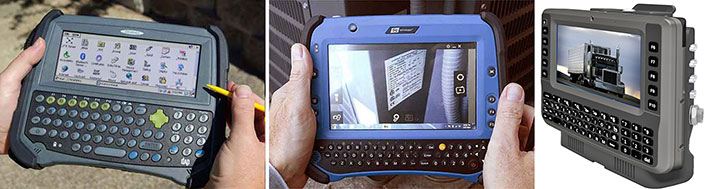
The intent of any hybrid solution is to take two concepts and combine them into something new that highlights each concept's advantages and minimizes its weaker points. A hybrid vehicle seeks to combine a combustion engine's ease of refueling with the economy and clean operation of an electric motor. The goal of a tablet convertible is to provide the ease of data entry of a laptop with the light weight and ergonomics of a tablet.
But hybrid solutions are always compromises. As shown in the examples above, the designers must decide how much of a tablet's real estate to allocate to the display and how much to the keyboard. A large keyboard works better, as does a large display. But you can't have both. The challenge then is to find an optimal balance. In this instance, a keyboard and a display that are both large enough to work well, without making the resulting device too big and heavy. So how did Winmate address this challenge with the M101BK?
- Keyboard: Back in the day, touch typing without looking at the keyboard was made possible standardizing the size of the QWERTY key layout. The distance between the centers of the letter Q on the upper left and the letter P on the upper right of the QWERTY layout is 6.75 inches, known as 100%-scale. On the M101BK's that distance is 5.75 inches, making the layout 85%-scale. One could argue that a 100%-scale QWERTY would have been possible by making ancillary keys narrower. Overall, though, for a hybrid tablet the keyboard layout is gratifyingly large and useful. The keys themselves are "island style," i.e. low-profile, low-travel while still providing good tactile feedback.
- Touch method: While vehicle-mounts have traditionally used resistive digitizers, capacitive touch with its effortless tapping, swiping, panning and zooming has pretty much taken over. Capacitive touch generally requires a smooth glass surface that extends well beyond the actual LCD so that fingers don't bump into a bezel while operating the tablet. That's a bit of an issue with the M101BK, as the rows and columns of raised keys are fairly close to the display.
- Display: The M101BK display measures 8.0 inches diagonally and offers 1280 x 800 pixel resolution. With the seemingly ever-increasing size of smartphone displays, phones have pretty much replaced small tablets. 8 inches is now the low end of tablet display size, and that works for Windows tablets. The resulting 189 pixel per inch resolution is perhaps a bit on the low side for a modern tablet, but given its intended use in vehicles and in the field, it's sharp enough.
Overall, in our opinion, Winmate aced the design. The keys are large enough to be useful for finger-typing, thumb-typing remains possible, and the vertically placed function keys are perfectly located for quick thumb operation. The screen is big enough for Windows, making for a nice balance.
Below is a look at the Winmate M101BK from the front and from all four sides. The integrated corner bumpers make it instantly obvious that this is a rugged device. And although Winmate considers the M101BK first and foremost a vehicle-mount, it's also slender and handy enough for extended use as a free-standing tablet.

This might be a good time to mention that the M101BK, with the exception of the frontal design, is really a variation of Winmate's tried-and-true and very mature line of M101 tablets that have been around in various versions and performance levels for several years. The side views of the new keyboard version are pretty much identical. And that extends to the M101BK's onboard ports and I/O.
The below picture shows a close-up of the I/O block on the right side of the M101BK. For a better view, we removed the replaceable protective rubber plug. This block contains all of the tablet's I/O, protected with a single hinged pressure-seal cover with dual sealer lips.

From left to right, the M101BK I/O block provides:
- the power jack
- the full 3.5mm audio jack
- a full-size USB 3.0 port (you can always tell 3.0 because it's blue)
- a special adapter port that provides Ethernet and RS232 serial for legacy applications
- below it a micro-SD Card reader
- a micro-HDMI port
The top of the unit shows a plastic cover with a window for the optional integrated Intermec EA30 barcode reader. This is another feature that differentiates the M101 platform, including the M101BK, from consumer tablets; while there are apps that provide rudimentary scanning with integrated cameras, for professional work you need a dedicated industrial-grade scanner.
Performance
When Winmate first introduced the M101 platform several years ago, the original M101B came with a 1.86GHz quad-core Intel Celeron N2920 processor that belonged to Intel's well-received "Bay Trail" platform. The CPU architecture was Intel Atom-based, i.e. the low end of Intel's chip models, but "Bay Trail" was very much improved from earlier and rather feeble Intel Atom chip designs. There was turbo boost (called "burst mode" in Bay Trail) and the clever power-saving "active idle" feature borrowed from core processors. As a result, the M101B became a surprisingly good performer. And went on to be a big hit for Winmate.
Subsequently, Winmate went on to launch several mother versions of the M101 platform, both for Windows and for Android. On the Windows side, there was the "hot-rodded" M101H with much higher performance. And Spring 2018 brought updated versions of both the M101B and the M101H, both with higher performance yet.
Interestingly, given that this is a new product in the lineup, the M101BK
comes with a relatively old chip, the Intel Celeron N2930. We'd have expected the newer and more powerful Pentium N4200 which Winmate is using in the new M101P. The N2930 certainly has good credentials and it's used in a large number of lower end devices, but we still wonder why Winmate didn't put this new design onto the same new chip.
To see what performance can be expected from the M101BK, we ran the tablet through our standard benchmark suites, those being PassMark and CrystalMark. Just to provide some perspective, we added the results of the original M101B, the "hot rod" M101H, and two competitor tablets that use Intel processors in the same general vicinity. And here is what we found:
|
Winmate M101BK Benchmarks and Comparisons (PassMark 6.1)
|
|
PERFORMANCE COMPARISON
|
Winmate
|
Winmate
|
Winmate
|
Getac
|
Xplore
|
|
Model
|
M101BK
|
M101H
|
M101B
|
T800
|
Bobcat
|
|
Device Type
|
Tablet (8.0-inch)
|
Tablet (10.1-inch)
|
Tablet (10.1-inch)
|
Tablet (8.1-inch)
|
Tablet (10.1-inch)
|
|
Year tested
|
2018
|
2015
|
2014
|
2017
|
2014
|
|
Display
|
8.0" 1280 x 800
|
10.1" 1920 x 1200
|
10.1" 1920 x 1200
|
8.1" 1280 x 800
|
10.1" 1366 x 768
|
|
Processor
|
Intel Celeron
|
Intel Core
|
Intel Celeron
|
Intel Atom
|
Intel Atom
|
|
Processor Model
|
N2930
|
i5-4200U
|
N2920
|
X7-Z8700
|
E3845
|
|
CPU Speed
|
1.83 GHz
|
1.60 GHz
|
1.86 GHz
|
1.60 GHz
|
1.91 GHz
|
|
CPU Turbo/Burst
|
2.16 GHz
|
2.60 GHz
|
2.00 GHz
|
2.40 GHz
|
NA
|
|
Cores/Threads
|
4/4
|
2/4
|
4/4
|
4/4
|
4/4
|
|
Thermal Design Power (TDP)
|
7.5 watts
|
15 watts
|
7.5 watts
|
2.0 watts (SDP)
|
10 watts
|
|
Intel Graphics
|
HD Graphics
|
HD 4400
|
HD Graphics
|
HD Graphics
|
HD Graphics
|
|
Installed storage
|
256GB SSD
|
64GB SSD
|
64GB SSD
|
64GB SSD
|
128GB SSD
|
|
CPU Mark
|
2,090.6
|
2,190.2
|
1,999.8
|
1,620.3
|
1,924.9
|
|
2D Graphics Mark
|
96.5
|
316.1
|
147.0
|
104.7
|
149.2
|
|
Memory Mark
|
472.9
|
588.9
|
396.3
|
284.1
|
397.1
|
|
Disk Mark
|
2,611.6
|
3,369.9
|
2,045.0
|
601.18
|
2,513.9
|
|
3D Graphics Mark
|
133.4
|
307.8
|
121.5
|
162.6
|
158.0
|
|
Overall PassMark
|
1,201.4
|
1,452.5
|
1,055.4
|
643.0
|
1,133.8
|
|
ALU
|
26,433
|
26,408
|
26,407
|
21,118
|
25,808
|
|
FPU
|
21,776
|
25,568
|
22,883
|
18,082
|
21,815
|
|
MEM
|
20,036
|
24,863
|
18,836
|
17,648
|
25,613
|
|
HDD
|
36,995
|
44,178
|
36,656
|
18,620
|
36,177
|
|
GDI
|
3,358
|
9,168
|
4,680
|
3,430
|
4,931
|
|
D2D
|
3,900 est
|
6,910
|
3,581
|
2,845
|
3,616
|
|
OGL
|
3,191
|
7,649
|
3,331
|
2,984
|
3,305
|
|
Overall CrystalMark
|
115,689
|
144,744
|
116,374
|
84,727
|
121,265
|
The results are mostly as expected. Despite using roughly the same processor, the new M101BK is a bit quicker than the original M101B, which itself was no slouch. The M101BK is also not too far behind the M101H with its (albeit by now dated 4th generation) performance-oriented Core processor.
The big picture in terms of performance is that the M101BK is quick enough. It's no longer like it used to be a few years ago when Intel's Atom chips often were deadly slow. Winmate's new M101S, the performance leader of the M101 platform that sports a 7th generation Core i5-7200U, is likely 2-3 times faster, but that chip also costs three times as much, and it needs a fan.
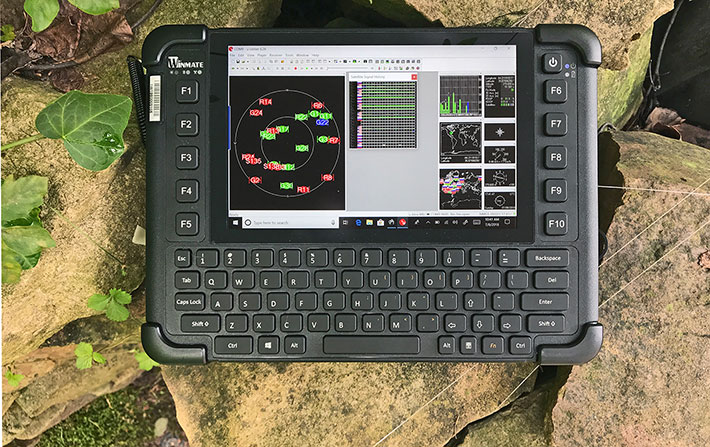
Vehicle power and enough power for mobile operation
Battery life is always an issue for tablets. That's because they are supposed to be as light as possible so they can be easily carried around, and that precludes a big, heavy battery. Ever since the iPad came on the scene, the expected battery life of a tablet is around ten hours. What does all that mean for the M101BK?
 Well, by positioning the device as a vehicle-mount that is also a tablet, expectations for the M101BK are different. Well, by positioning the device as a vehicle-mount that is also a tablet, expectations for the M101BK are different.
Since most vehicle-mount computers are not designed for independent mobile use, they usually only have a small "bridge" battery that allows for graceful shutdown in case the vehicle loses power, and also guards against vehicle power fluctuations. Some vehicle-mounts do have larger batteries so they can also be used away from their vehicle dock, such as Winmate's own FM08, but that is not the norm.
The M101BK, however, is based on a pure tablet platform and thus was designed to provide suitable battery life. The standard 7.4 Volt, 5,140 mAH Li-Polymer battery that fits flush into the backside of the M101BK tablet is modest with its 38 watt-hours, because Winmate aimed for low weight. But for a vehicle-mount, it's more than adequate. Also note that Winmate offers an extended 76 watt-hour battery for customers planning on heavy tablet-mode use of the M101BK.
To find out what sort of battery life one might expect from this tablet, we tested the M101BK with PassMark's BatteryMon utility and found the following:
With the Window 10 slider moved all the way to "Best Battery Life" and the screen brightness toggle set to "Darkest," we saw a power draw of 5.9 watts. With the backlight set to "Recommended," we saw 7.6 watts, and with the backlight set to its "Brightest" setting, power draw rose to 9.4 watts.
|
Winmate M101BK PassMark BatteryMon Power Draws (at idle)
|
|
Backlight level
|
Darkest
|
Recommended
|
Brightest
|
|
Best Battery
|
5.9 watts (6.4 hrs)
|
7.6 watts (5.0 hrs)
|
9.4 watts (4.0 hrs)
|
|
Balanced
|
6.1 watts (6.2 hrs)
|
7.7 watts (4.9 hrs)
|
9.5 watts (4.0 hrs)
|
|
Best Performance
|
6.2 watts (6.1 hrs)
|
7.9 watts (4.8 hrs)
|
9.7 watts (3.9 hrs)
|
Moving the power slider in the middle and the screen brightness toggle set to "Darkest," we saw a power draw of 6.1 watts. With the backlight set to "Recommended," we saw 7.7 watts, and with the backlight set to its "Brightest" setting, power draw rose to 9.5 watts. Clearly, at least while idling, the power setting doesn't have much impact on battery draw, but screen brightness does.
With the Window 10 slider moved all the way to "Best Performance" and the screen brightness toggle set to "Darkest," we saw a power draw of 6.2 watts. With the backlight set to "Recommended," we saw 7.9 watts, and with the backlight set to its "Brightest" setting, power draw rose to 9.7 watts.
Dividing the standard' battery's 38 watt-hours by the lowest draw we saw (5.9 watts) yields a theoretical battery life of 6.4 hours, just over Winmate's own estimate of six hours. Dividing it by the highest draw we saw (9.7 watts) indicates just under four hours.
This allows two conclusions. First, by vehicle-mount standards, the M101BK has very long battery life. The device can easily be taken from its vehicle dock and used for extended mobile deployment. This puts the M101BK in a "best of both worlds" position. With its vehicle dock, it can handle the wide range of power input available from different vehicles. When away from the vehicle, it can be used for extended periods of time as a standard tablet.
Second, our recorded power draws seem high compared with those routinely found in late model Intel Core processors (including the new "Kaby Lake"-powered pure tablet Winmate M101S). That's because high-end Core processors have much more sophisticated power management and conservation features.
A look inside the Winmate M101BK
Can a 3-pound vehicle-mount/tablet still be ruggedly built? It can. After all, the M101BK is the same platform and design Winmate has been using for several years for its very popular M101 series of rugged tablets.
 The M101BK's case is made of PC+ABS TPR, a blend of polycarbonate with its high heat and impact resistance, and ABS (Acrylonitrile Butadiene Styrene) which is a rubber-polymer blend, combining for a very strong, light material well suited for thin-wall molding (see here and here). TPR stands for ThermoPlastic Rubber and presumably refers to the rubber overmoldings on the tablet's case (see here). The M101BK's case is made of PC+ABS TPR, a blend of polycarbonate with its high heat and impact resistance, and ABS (Acrylonitrile Butadiene Styrene) which is a rubber-polymer blend, combining for a very strong, light material well suited for thin-wall molding (see here and here). TPR stands for ThermoPlastic Rubber and presumably refers to the rubber overmoldings on the tablet's case (see here).
The picture to the right shows the backside of the Winmate M101BK with the battery removed from its compartment. One of the issues Winmate had to face was that the very slim profile of the device only allowed a 38 watt-hour standard battery — enough for occasional use away from the vehicle, but not enough for customers who are looking for 10-12 hours of operation.
For those, as mentioned above, Winmate offer an optional long-life battery with twice the capacity, which, however, protrudes about a quarter of an inch and adds roughtly half a pound of weight.
Note that as is the case in many ruggedized tablets, the battery compartment is technically outside of the tablet housing. The battery then fits into that compartment where it is secured in place with a friction slider and an additional lock slider. The contacts of the battery have a watertight seal so that no liquid can enter into the interior of the tablet.
Which means that whenever the battery is removed or replaced, users must make certain that the seal is intact and free of any debris, and that the lips on the plastic enclosure of the batteries are similarly intact.
In terms of construction, the M101BK housing consists of two halves, with the front one holding the LCD and keyboard, and the back one almost all electronics. The circuit boards and other components are mounted directly onto the polymer halves.
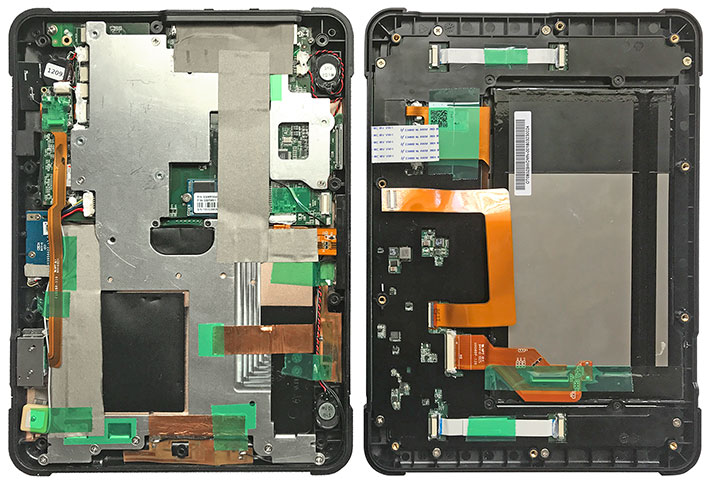
The two halves are held together by ten screws, and they can easily be separated without fear of breaking off clips. There are only two flat ribbon cables between the two halves, and they are long enough to fully open the halves and lay them down, something service personnel will appreciate. For sealing, the two halves employ a tongue-and-groove system that is part of the rubberized plastic protective molding that seems overmolded onto the plastic case halves.
There is plenty of transparent green and yellow tape and black opaque tape to secure things and also to keep components from making contact with the metal frame. Several connectors are secured with a drop of white silicon glue so they won't rattle loose.
Unlike Intel Core processor-based version of the platform, the M101BK doesn't need a fan to handle the tablet's thermal load. That's because its processor only has a TDP (thermal design power) of 7.5 watts instead of the 15 watts generated by the Core processors in the M101H and the new M101S. Thermal design power, by the way, is the maximum amount of processor-generated heat a design must be capable of handling. So no fan and no heat piping inside the M101BK. Instead, there is a thick metal heat spreader plate (which undoubtedly also adds strength and rigidity).
Touch and stylus and keyboard and function keys, oh my...
What sets the Winmate M101BK apart, of course, is its hybrid operating functionality. While capacitive multi-touch works great on iPads and Android consumer tablets, it's not always enough for Windows devices. Likewise, while onscreen software keyboards work fairly well for social media and texting, a hardware keyboard is better for longer data entry.
 The picture to the right shows the passive stylus that comes with the M101BK. It's only 3-1/2 inches long, comes with a lanyard and spiral tether, and there's a garage for it on the backside of the tablet. The stylus has a soft 5mm rubber-cap on one end, and a hard 3mm tip on the other. Which you use depends on personal preference. What we do miss, given that this is a Windows tablet and Windows still uses all sorts of tiny user interface elements, is an active digitizer option. The picture to the right shows the passive stylus that comes with the M101BK. It's only 3-1/2 inches long, comes with a lanyard and spiral tether, and there's a garage for it on the backside of the tablet. The stylus has a soft 5mm rubber-cap on one end, and a hard 3mm tip on the other. Which you use depends on personal preference. What we do miss, given that this is a Windows tablet and Windows still uses all sorts of tiny user interface elements, is an active digitizer option.

The M101BK's physical keyboard is the full functional equivalent of a dedicated separate 72-key QWERTY keyboard. It's 85%-scale and the keys go harder than on a typical laptop or desktop keyboard, so this is not for writing a novel. It is perfectly adequate, though, for extended typing. Reports, forms, spreadsheets, notes and such come to mind. It does take a bit of getting used to, especially the wobbliness of the keys, but it definitely works.

The three images above show how well Winmate laid out the keys on the M101BK. On the left, users with large hands can use the tablet like a giant Blackberry, thumbtyping away. Most will type as show in the center picture. The keys are large enough for fairly comfortable typing. The picture to the right shows how well the vertical placement of the ten function keys works. When holding the tablet, each function key is within easy reach of the left and right thumb.
 Shown to the right is the Functions Buttons screen of the included WinSet utility. Here users can program each of the ten function keys to launch apps or utilities. The keys can also be used to perform functions in custom software applications. This is especially useful for in-vehicle operation. The Function Buttons screen also allows assigning of the hardware toggle in the back of the device to either apply to screen brightness or to audio volume. Shown to the right is the Functions Buttons screen of the included WinSet utility. Here users can program each of the ten function keys to launch apps or utilities. The keys can also be used to perform functions in custom software applications. This is especially useful for in-vehicle operation. The Function Buttons screen also allows assigning of the hardware toggle in the back of the device to either apply to screen brightness or to audio volume.
The WinSet utility also includes a tab for Device Control. This is used to configure the optional barcode scanner and optional RFID scanner.
Camera
Unlike the tablet-only versions of the platform which have two cameras, the keyboard-equipped Winmate M101BK has only one. So no video calls with this model. The rear-facing 5mp camera with LED flash can be used for documentation purposes.
Cameras integrated into handheld and tablet computers have historically underperformed compared to even low-end dedicated cameras and, more recently, the cameras available in almost every smartphone. Things have gotten a bit better, but usually not enough to eliminate the need of taking along a dedicated camera or smartphone if photo or video documentation is needed on the job.
The overall idea of adding cameras to workforce-grade tablets is so that their users can document whatever they are working on without the need for an additional camera. This way, everything is in one system. And having a nice, large 8-inch screen certainly is a lot more pleasant than the tiny screens on dedicated cameras (see below).
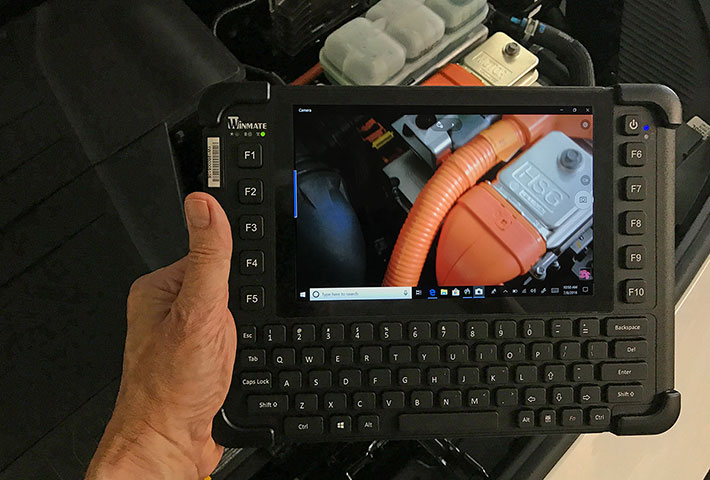
As is, the documentation camera in the M101BK managed to take decent, but not great, pictures. It should go up to 2592 x 1944 resolution, but somehow we couldn't find any settings in neither the Windows Camera app nor Winmate's own HotTabCam app other than video size (720p or 1080p) and picture aspect ratio (4:3 or 16:9). The stills all came out as 1920 x 1080. That's just 2 megapixel. Auto-focus is slow, especially in sub-optimal lighting conditions, but once it latches on, images are fairly sharp, and the camera does not compress images so much that they become useless. We noticed a distinct purple/green tint that required post-processing.
Below are pictures shot with the M101BK camera in 1920 x 1080 resolution. To see the compilation in full-size in a separate window, click on the picture below.

1080p video worked fine, without glitches or hiccups, though the autofocus frequently hunted.
Overall, the M101BK camera is workable, but could be better. It is quite possible that they might work a whole lot better with dedicated 3rd party camera apps, or custom software that directly controls the camera. The default Windows 10 app is marginal at best.
Ruggedness
Winmate describes the M101BK as "rugged" and with its tough PC+ABS case and hefty corner protection it certainly looks it can handle whatever may come its way during a hard day at work in the vehicle or out and about.
Environmental specs include a very wide -4 to 140 degree Fahrenheit operating temperature range (-20 to 60 degrees Centigrade), which means that as far as temperature goes, the M101BK can be used virtually anywhere. If, that is, it's on AC power. Strangely, when on battery, the range is a more modest 14 to 122 degree Fahrenheit (-10 to 50 degrees Centigrade)
The tablet can handle 26 repeated drops from four feet per MIL-STD-810G, 516.6 IV to plywood over concrete. That's relevant because four feet is roughly the height a tablet is held while it's being operated when standing or walking.
Sealing is at the IP65 level. That means the Winmate M101BK is totally protected against dust, and it can also handle low pressure water jets from all directions, albeit with limited ingress permitted. That means that as long as all seals are in good working conditions and the protective door over the I/O block is closed, the M101BK should easily survive even a downpour.

Winmate also claims successful shock testing in accordance with the methods described in MIL-STD-810G 516.6 Procedure I and vibration testing per MIL-STD-810G Methods514.6 Procedure I.
Bottom line: Winmate M101BK
With the M101BK, Winmate once again broadens its rugged mobile computing lineup. It is both a competent, lightweight tablet based on Winmate's mature M101 platform, and also a vehicle-mount computer suitable for docking in a wide variety of vehicles and able to handle a wide range of input power. And it is also a tablet integrated with an almost laptop-size keyboard.
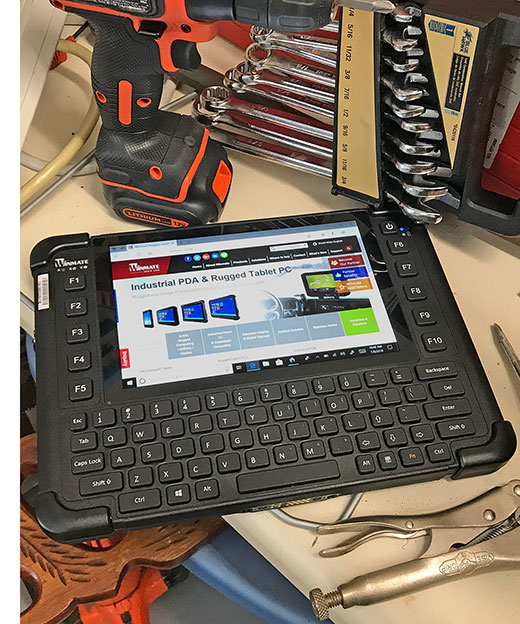 Weighing just under three pounds as tested and being under an inch thick, Winmate's new keyboard tablet bridges several gaps. That between a dedicated vehicle-mount computer and one that can quickly be released from its vehicle dock and used like a standard tablet. And that between a laptop and a pure tablet. Weighing just under three pounds as tested and being under an inch thick, Winmate's new keyboard tablet bridges several gaps. That between a dedicated vehicle-mount computer and one that can quickly be released from its vehicle dock and used like a standard tablet. And that between a laptop and a pure tablet.
Thanks to the unit's cool-running quad-core Intel Celeron N2930 processor, the M101BK doesn't need a fan but still provides suitable performance for most tasks. Six hour battery life means the unit can be used and operated away from the vehicle even for extended assignments. If more is needed for mobile use, there's an extended battery, or simply pack a spare.
While the pure tablet versions of the M101 platform have 10.1-inch screens, the keyboard version's display measures 8.0 inches diagonally, still large enough for using Windows 10 comfortably.
The capacitive multi-touch display is bright, vibrant and sharp enough. It offers 1280 x 800 pixel resolution (189 pixels per inch) and has virtually perfect viewing angles from all directions, without any color or contrast shifts.
For a tablet the M101BK has decent onboard connectivity, including USB 3.0, micro-HDMI, as well as LAN and RS232 serial via adapter. The device has dedicated GNSS positioning, and can be ordered with an industrial-grade integrated 1D/2D imager as well as mobile broadband. An onboard 5mp camera is suitable for documentation tasks in a pinch.
Thanks to its PC+ABS construction and protective rubber overmoldings, the Winmate M101BK is very solid and can handle a good deal of abuse. IP65 sealing means M101BK users won't have to shy away from rain, and the tablet can handle almost any temperature it'll likely encounter on the job. However, we'd like to see more comprehensive ruggedness specs.
Billed by Winmate as a vehicle-mount/tablet hybrid, the M101BK is equally suitable for vehicular use and as a mobile tablet. The integrated keyboard may be a big selling point for customers with high data entry loads, especially under adverse conditions. -- Conrad H. Blickenstorfer, July 2018
Winmate M101BK Rugged Tablet PC Specs:
| Type |
Rugged Tablet PC
|
| Status |
Added/full review 07/2018
|
| Processor |
1.83GHz quad-core Intel Celeron N2930, up to 2.16GHz burst speed, 2MB Cache
|
| Graphics |
Intel HD Graphics for Intel Atom
|
| CPU Thermal Design Power |
7.5 watts |
| OS |
Windows 10 IoT Enterprise |
| Memory |
4GB to 8GB SODIMM DDR3L-1600
|
| Display |
8.0" 1280 x 800 pixel (189 ppi) TFT LCD with 500 nits LED backlight, optical bonding |
| Digitizer |
Projected capacitive multi-touch |
| Keyboard |
72-key ISO/IEC 9995-3 QWERTY Keypad
|
| Navigation |
Keypad, stylus, touch |
| Storage |
64GB M.2 SATA SSD (up to 256GB available)
|
| Expansion slots |
1 x externally accessible micro-SD card, 1 x micro-SIM card |
| Housing |
PC+ABS plastic, aluminum internal frame |
| Size |
10.7 x 7.8 x 0.87 inches (272 x 198 x 22mm) |
| Weight |
3.0 lbs. (1.35 kg) as tested
|
| Operating temperature |
AC Mode: -20°C to 60°C (-4°F to 140°F), Battery Mode: -10°C to 50°C (14°F to 122°F), MIL-STD 810G Method 501.5 Procedures II, Method 502.5 Procedures II
|
| Humidity |
10% to 90% RH, non-condensing
MIL-STD 810G Method 507.5 Procedures I
|
| Ingress protection |
IP65 |
| Altitude |
NA
|
| Drop/shock |
MIL-STD-810G, 516.6 VI: 4-foot drop, over concrete, onto each edge, face and corner (26 drops total) |
| Shock (with SSD) |
MIL-STD-810G, 516.6 Procedure I
|
| Vibration |
MIL-STD-810G, 514.6 Procedure I |
| Power |
Li-Polymer 7.4V, 5,140mAH, 38 watt-hours ("6 hours"); optional Li-Polymer 7.4V, 10,280mAh, 76 watt-hours ("12 hours")
|
| Cameras |
Rear: 5mp auto-focus camera with LED flash and barcode decoding support |
| Sensors |
Est: Light, G-sensor, Gyrometer, e-Compass
|
| Interface |
1 x micro HDMI, 1 x USB 3.0, 1 x combo LAN/RS232, 1 x 3.5mm audio, power
|
| Wireless options |
802.11a/b/g/n/ac WiFi, Bluetooth V4.0 Dual Mode (Classic + Low Energy), GNSS (GPS and Galileo); optional LTE support: FDD LTE, TDD LTE, DC-HSPA+/HSPA+/HSPA/UMTS, TD-SCDMA, GSM/GPRS/EDGE, optional integrated 1D/2D short-range barcode reader
|
| Price |
Inquire |
| Contact |
Winmate Inc. |
| Product page |
Winmate M101BK product page |
| Brochure |
Winmate M101BK specsheet (PDF) |
| Contact |
Winmate Inc.
9F, No.111-6, Shing-De Rd.,
San-Chung District, New Taipei City 241
Taiwan, R.O.C.
Tel: 886-2-8511-0288
Fax: 886-2-8511-0211 |
(copyright 2018 RuggedPCReview.com)
|



