|
Handheld Nautiz X4
A new, well-designed, rugged multi-purpose data collection handheld for all those who, for now, would rather continue to use Windows Mobile
By Conrad H. Blickenstorfer; photography by Carol Cotton
Handheld Group introduced the Nautiz X4 in February 2014 as an addition to the company's line of rugged handheld computers that also includes the Nautiz X1, X3, X5, and X7, as well as the Nautiz eTicket models. As the name implies, the new Nautiz X4 is the middle of the lineup, designed for those who need a compact, lightweight multi-purpose handheld computer with integrated keypad, one that also seamlessly fits into existing Microsoft environments. We've now had a chance to get hands-on with the Nautiz x4, and we'll describe the experience in this report.

An all-in-one ruggedized PDA/scanner/GPS/phone
Using Windows Embedded Handheld with a resistive touch screen, this new device is not a trial balloon in an industrial handheld devices market that is unsure which way to go these days. Instead, the Nautiz X4 is for customers who exactly know what they want—a traditional Windows Mobile data collection device, but the best and most modern one they can get.
The picture to the right shows the relative size of the X4 compared to Handheld's Nautiz X1, X3, X5 and X7. The handsome multi-purpose device, shown in the middle of the lineup, measures 6.1 x 2.9 inches, is an inch thick, and weighs 10.9 ounces as tested. That makes it considerably larger than consumer smartphones, but actually smaller than phones and Pocket PCs of yesteryear,  and it still fits into most pockets. The emphasis here was clearly to offer a tool that people are comfortable with carrying around all day. Those who have followed Handheld know that the company has established its own distinct product lines, and its own distinctive look (light-gray housings with black inserts and protective bumpers). and it still fits into most pockets. The emphasis here was clearly to offer a tool that people are comfortable with carrying around all day. Those who have followed Handheld know that the company has established its own distinct product lines, and its own distinctive look (light-gray housings with black inserts and protective bumpers).
With regard to technical specifications, the Nautiz is built around a 1GHz version of the TI AM3703 "Sitara" ARM processor, a mature and widely supported OMAP3 chip that offers good performance. There is 512MB of RAM and 1GB of Flash. The specs also include a user-accessible MicroSD expansion card slot, as well as a SIM card slot.
The sunlight-readable display measures 3.5 inches diagonally, which looks small in today's world of ever-larger consumer smartphones, but is perfectly suitable for an industrial handheld. It's a conventional resistive touchscreen that can be operated with a finger or the supplied stylus. The backlit keypad is available both with a phone-style number and also with a QWERTY layout. There are directional keys, a large scanner key, standard green and red call pick-up and hang-up keys, as well as four programmable functions keys.
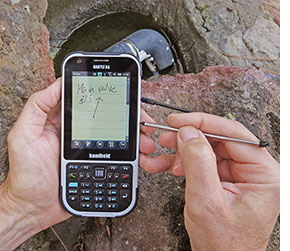 One reason why the Nautiz X4 is thicker than a standard consumer smartphone is the fact that it includes industrial grade scanning. Almost every smartphone can scan via its camera these days, but for professional speed and accuracy you need a dedicated scanner engine. Handheld offers either a Honeywell N4300 Series high performance 1D laser scanner (see spec sheet), or a Gen6 Honeywell N5600 Series area-imaging engine (see spec here). One reason why the Nautiz X4 is thicker than a standard consumer smartphone is the fact that it includes industrial grade scanning. Almost every smartphone can scan via its camera these days, but for professional speed and accuracy you need a dedicated scanner engine. Handheld offers either a Honeywell N4300 Series high performance 1D laser scanner (see spec sheet), or a Gen6 Honeywell N5600 Series area-imaging engine (see spec here).
The X4 has a 5.0-megapixel autofocus camera with LED flash for documentation purposes. For wireless connectivity there is Bluetooth version 4, and 802.11a/b/g/n WiFi. On the WWAN side, the X4 can be equipped with 3.8G GSM HSPA+/HSUPA or CDMA EVDO Rev. A for wide area voice and data communication. The device also has integrated u-blox GPS.
These can include geotagging, all sorts of GIS and mapping applications, and even advanced location-based functionality in conjunction with the unit's mobile broadband radio that could, for example, be used to connect the X4 to a GIS server for instant database updates straight from the field. There are many tools built into this unit that, paired with the proper software, open new possibilities, possibilities that used to require multiple devices or weren't available in the field at all.
The Nautiz X4 also has a SIM card slot in its battery compartment, which means it can be used as a standard smartphone (though one that's considerably more robust than any consumer device). Windows Embedded Handheld has offered good voice/data integration for many years, and that's no different on the X4.
The picture to the right shows the Nautiz X4 from the front and from all four sides. Like all of Handheld's devices, it's an elegant design but one that feels rugged and purposeful at the same time. The sense you get is that of a precision tool, like those in a master mechanic's toolbox or a field engineer's pocket.
 Like some of Handheld's other brand names—Kenaz, Algiz, etc.—the word "Nautiz" name comes from the Nordic runic alphabet that goes back almost 2000 years. Runes usually have several meanings. Among those assigned to the Nautiz rune are "need" and "necessity," and it's easy to see how those concepts apply to reliable, high-quality implements for jobs out there in the field. Like some of Handheld's other brand names—Kenaz, Algiz, etc.—the word "Nautiz" name comes from the Nordic runic alphabet that goes back almost 2000 years. Runes usually have several meanings. Among those assigned to the Nautiz rune are "need" and "necessity," and it's easy to see how those concepts apply to reliable, high-quality implements for jobs out there in the field.
Anyway, going around the Nautiz X4:
- The top of the unit is protected by a tough rubberized plastic bumper. Recessed in the center is the window for either the standard laser scanner or the optional 1D/2D imager. On the left you can see the garage for the small supplied telescopic stylus, and next to it is a loop to tether the stylus (right-handers wish the loop were on the other side).
- The left side has a scanner button and volume up and down rockers.
- The right side has two programmable buttons. By default, one acts as a second scanner button, the other as the camera shutter. There is also a standard 3.5mm audio jack with a protective cover.
- On the bottom is what Handheld calls a HandyLink I/O connector that both handles charging through one of the available optional cradles as well as USB 2.0 communication. There is also a microUSB port that provides USB host and client functionality and also charging via cable. We're not very fond of microUSB connectors as they are quite fragile, and especially so on a rugged device.
- The front side has, in addition to the screen and 33-key keypad (there's also a 55-key QWERTY option), the microphone, speaker, and a user-programmable red/green/blue LED indicator light that can show the status of charge, scan, wireless and other systems.
As is the case with all of Handheld's designs, the housing is elegant, clean and functional. There are few visible screws and few small parts or details that look like they could break off. The device feels very solid and suitable for hard use in the field. The black rubberized bumpers are design elements as well as protection. They are bonded to the housing in a process called double injection.
A closer look at the Nautiz X4
While rugged good looks make the first impression, it's what's inside that really matters in a device that must hold up to rough treatment. The interior layout, fit, and finish tells a lot about the thought that went into the design of a product, and how well it is made. In addition, seeing what's inside a product helps distributors and system integrators gain an understanding of how easy it'll be to service a device.
As far as construction goes, the Nautiz X4 consists of an interior magnesium frame encased in a light-gray polycarbonate upper half and black polycarbonate lower half. The two halves form a sealed whole via a replaceable soft seal around the entire perimeter. The seal is securely sitting in a groove and it is a bright green which makes it easier to examine its status and integrity. The halves are secured together with six small Torx head screws. One thing missing were little plugs in each screw hole; the Nautiz X3 had them to keep screws from sight, making for an elegant look, and perhaps also for easier cleaning and less places for germs to hide and accumulate in healthcare settings.
The pictures below show the backside of the Nautiz X4, both with the battery compartment cover on and with the battery removed. You can also see the user-accessible SIM card and microSD card slots inside the compartment. Since this means an opening to the interior of the device, the battery compartment cover has an O-ring pressure seal. A spring-loaded lever secures the cover.

Below you can see what the Nautiz X4 looks like once the back half of the housing has been removed. This is not something an end user will ever see as there is no need to ever disassemble the device other than for repair or servicing. What we're looking at here is the bottom side of the motherboard. One unique aspect is that the designers incorporated electronic modules into black plastic subframes instead of directly mounting them on the motherboard. Several of those frame components are labeled "Mutant," which was Handheld's code name for the X4 project.

Another interesting detail is that Handheld applied small strips of yellow adhesive tape to secure interior connectors. It's unlikely they'd ever rattle loose, but this is the sort of extra effort we like to see.
We usually identify components as it's always good to know what's inside one's tools. In the Nautiz X4 we found:

- A Honeywell N4313 miniature laser engine (see product sheet). This is a high-quality data capture module that distinguishes itself with very low misread rates, configurable decoding security levels, smart pick lists, discrete object detection, ruggedness, and the ability to read all standard 1D bar codes.
- For wireless connectivity, we found a WG7351 combination system-in-package dual-band 802.11a/b/g/n and Bluetooth 4.0 WLAN module provided by Jorjin Technologies (see product page). Bluetooth 4.0 also supports the earlier 1.1, 1.2, 2.0, 2.1 and 3.0 versions, but is more power efficient. For a variety of reasons, Handheld implemented 802.11b/g/n and Bluetooth 2.1 on the X4 for now.
- GPS is handled by a u-blox7 G7020 multi-GNSS receiver chip (see product page and product PDF) with ultra low power consumption and excellent interference suppression ensure maximum performance even in GPS/GNSS-hostile environments.
- We didn't remove the motherboard to get a good look at the LCD assembly, but it appears to be made by Truly Semiconductor, headquartered in HongKong, and could be the TFT480640-4-E, a transflective TFT-LCD with a 130 nits LED backlight, capable of 16.7 million colors (see product page). (The manual, though, says transmissive and just 65k color)
When we reviewed Handheld's Nautiz X3 we had had some concerns about that unit's combining USB, power and audio all into one non-standard universal port. We prefer the X4's arrangement that does have a dock connector but also seperate USB and audio ports. That said, we wish there were more rugged versions of the standard microUSB port.
Overall, the interior of the Nautiz X4 looks neat, clean and solid, without any fixes or unfinished looking areas. Everything is tightly secured, nothing rattles or seems in danger of coming loose. And we especially liked the logically routed, easily replaceable, and highly visible seal between the two housing halves.
Windows Embedded Handheld 6.5...
The Nautiz X4 comes with Microsoft's Windows Embedded Handheld 6.5, which is essentially Windows Mobile 6.5 with a different name. The fact that WEH 6.5 is still hanging around in new devices is somewhat peculiar, given that even three years ago when we reviewed the Nautiz X3, we wondered why Microsoft's ancient mini-OS was still there. While Windows Mobile once was the standard for Pocket PCs and such, the world at large has long since moved on to Apple's iOS and Google's Android, with even Microsoft pushing its consumer-oriented Windows Phone instead.
Windows Mobile/Embedded Handheld 6.5 was, and is, the final version of Windows Mobile before Microsoft split development into the consumer-oriented Windows Phone 7/8 and the industrial device-oriented Windows Embedded Compact, which we really haven't seen anywhere. Without going into much detail, with Embedded Handheld 6.5.3 Microsoft tried to jazz up the look and feel of Windows Mobile by borrowing from the iPhone and also from their (by now long-defunct) Zune music player. Underneath that, users will find the old legacy Windows Mobile screens and functionality.
So on the Nautiz X4 it's Windows Embedded Handheld 6.5, and for those used to earlier versions of Windows Mobile, things look pretty much the same as they always have. There is a lefthand-adjusted list of the major device functions (such as phone, email, calendar, favorites, Windows Live, etc.) Then there is a horizontal bar in the middle of the screen that provides current information. Under Pictures it'd show the last one viewed, under Phone the missed calls, under Emails how many new ones are waiting to be read, under Calendar your current appointments, and so on. You can drag the list of topics up and down, and you can also drag the detail viewer bar up and down. It's an approach that's unusual at first, and it's quite easy to drag the wrong element, but you quickly get used to it and it's a good way to know what's going on.
The pictures below show the Windows Embedded Handheld 6.5 Home (left) and Start (center) screens, as well as the Settings screen with all the utilities and control panels.

With the effortless elegance of projected capacitive touch now expected by hundreds of millions of smartphone users, there's doubtlessly much discussion as to whether industrial units should not also go that way. But as of mid-2014 this still hasn't happened, though we're now seeing more Android-based industrial handhelds (including the Nautiz X1 by Handheld). Yet, for a variety of reasons legacy Windows CE and Embedded Handheld remain standard platforms for VARs and system integrators to develop custom apps.
On the Nautiz X4, Windows Embedded Handheld includes the mobile versions of the Microsoft Office apps (Word, Excel, Powerpoint, SharePoint and even OneNote). While they are limited and it's not much fun to use a spreadsheet on a small 3.5-inch display, Word and Powerpoint can come in handy, and there are probably those who get use out of SharePoint and OneNote as well. It is possible to hook up an external keyboard to make lengthy data entry a whole lot easier. Unfortunately, the various handwriting recognition options that used to be part of Windows Mobile for so long are not included on the Nautiz X4. Their time probably came and went, though they worked quite well with a stylus.
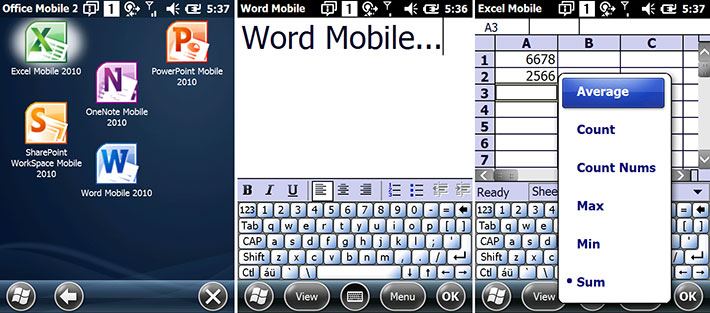
While web browsing on a 3.5-inch VGA display with a resistive touch screen is not a great pleasure, it does work, and the screen is certainly sharp enough to read even tiny text. Procap's by now ubiquitous pinch and zoom isn't there, of course, but WEH 6.5 has a large zoom slider that makes it fairly easy to zoom in and out. All fonts remain sharp when zoomed. It's clear, though, that the web was a much simpler place when Windows Mobile was conceived, as browsing todays complex sites is slow.
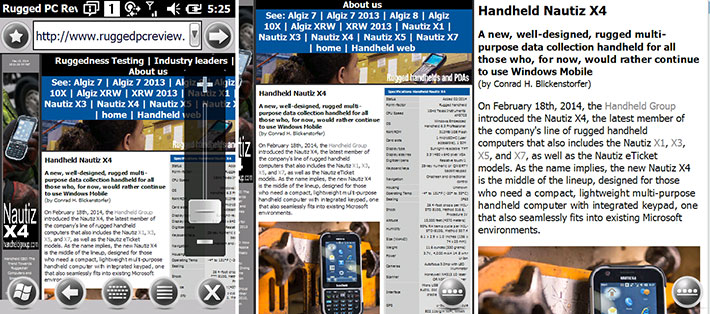
Windows CE/Mobile has always had numerous utilities, control panels and applets, and that's no different in Windows Embedded Handheld. Our tester included a fairly elaborate scanner demo app, a GPS demo, and, of course, plenty of basics, such as the ever-handy calculator.
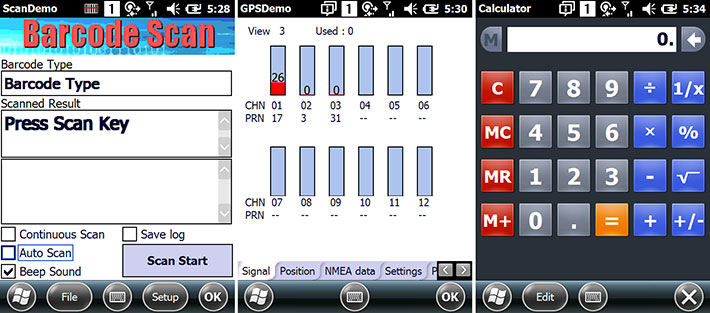
It used to be that downloading and installing applications on Windows Mobile devices was easy. If you had internet access, all you needed to do is load the Microsoft Marketplace app, then sign in with your Windows Live or Hotmail ID. When we reviewed earlier Nautiz handhelds, we always immediately downloaded some of the essentials we couldn't do without (like Google Maps, Facebook, Handmark's ExpressNews, a few utilities and converters, etc.). Windows Marketplace didn't have the sheer number of apps as the Apple AppStore, but there were plenty to choose from. Sadly, Microsoft chose to close down the Windows Marketplace for Mobile in May 2012, and that was that. No more downloads.
What that means is that in devices such as the Nautiz X4, Windows Embedded Handheld simply serves the purpose of a mature, field-proven and very well supported OS platform to run custom software on.
Controls and data input methods
Being able to quickly and accurately enter data into a handheld device is central to its success. Many different data entry methods have been tried over the years, yet unlike in consumer smartphones where it's almost all touch now, there is still no clear consensus in industrial handhelds whether a handheld should have a physical keypad or whether touch is enough. Many field workers do seem to favor physical keypads for rapid data entry. The next question is whether numeric keypads can also be used for text entry, or whether even small handhelds are better off with miniature QWERTY key layouts such the ones Blackberry pioneered many years ago.
 With the Nautiz 4, Handheld opted for a compromise. There is a physical keypad, and it can be used for entering text as well. It's sort of an expanded traditional cellphone layout with some additional keys. There are also four programmable function keys. With the Nautiz 4, Handheld opted for a compromise. There is a physical keypad, and it can be used for entering text as well. It's sort of an expanded traditional cellphone layout with some additional keys. There are also four programmable function keys.
As is the case with any phone, getting used to its particular keypad takes a bit of time, and getting used to a particular way of entering text on a numeric keypad even more. On the X4 there's a blue key that toggles through upper case, lower case and numbers, and then you select the appropriate one on each key. The mode you're currently in is indicated on top of the screen. Years of texting on older phones taught me that you get used to everything, and in time it all becomes second nature.
For operation via stylus, the Nautiz X4 comes with a small metal stylus with black plastic tip that telescopes out to four inches. When not in use, it fits into a slot on the left side of the device, from which it is a bit too difficult to extract. You can also use touch to operate the Nautiz X4, and Windows Embedded Handheld has larger icons and touch buttons in some apps and screens that make it a bit easier to use touch than earlier versions, but overall WEH remains an interface best used with a stylus.
Windows Mobile used to offers a wealth of on-screen data entry options, but the X4 only uses only one of them. There is the integrated keypad, of course, and there is the tiny pop-up keyboard, but, as stated above, the three text recognition methods (block recognizer, letter recognizer, Transcriber) that used to come with every Windows Mobile installation are missing.
As is, if you want to take notes or enter text on the Nautiz X4 and you don't want to use the physical keypad, you can either do it via ink, or with the onscreen keyboard.
Phone functionality
In this day and age where virtually everyone has a super-competent consumer smartphone, it seems hardly necessary to highlight the phone capabilities of a rugged industrial handheld. But while Handheld doesn't push it, the Nautiz X4 does have the physical green and red phone pickup and hangup buttons that used to be on all phones when they still had physical keypads. So yes, the X4 can be used as a phone. Simply insert a SIM card and as long as you have an activated account for it, the X4 becomes a very serviceable smartphone.
Few probably remember that Microsoft, its current dismal phone market share notwithstanding, offered advanced voice capabilities in its Pocket PC platform years before the iPhone even existed. And they had gotten it right. As a result, even today, all the phone functionality in WEH works and everything is logical and nicely integrated. The X4's voice quality is very good, and, as is often the case with vertical market handhelds that are also phones, the sound is actually better than the disappointingly tinny audio from most of today's smartphones. And since the phone functionality goes back to the "Pocket PC Phone Edition," the wireless capabilities are deeply integrated into the device and its software.
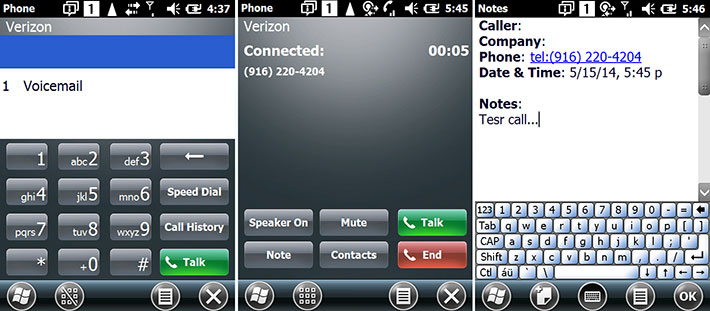
To use the X4 as a phone, you simply push the green button. The phone application then shows the last calls, an onscreen keypad, and access to call logs and speed dial. The call log provides summary information about the number of calls and call time. Individual call log entries provide one-button call-back or SMS messaging as well as access to any notes that may be attached to a call. Or you can create a new Contacts entry automatically. You can also take notes during a call. The note will have the caller's name, the phone number, and the time of the call already on it. Needless to say, to take a note you'll have to use the Nautiz X4 with headphones and with the speakerphone on. Volume for the phone can be set separately from the system itself via a balloon slider box that is always accessible via the menu bar on top of the display.
What all this means is that the Nautiz X4 can be used as a phone in addition to everything else it does. The screens below show some of the Windows Mobile phone functionality.
Communication, connectivity and data capture
Comprehensive communications capabilities are an integral part of any mobile computing device today, and so the Nautiz X4 was designed to connect in many ways. Wired connectivity is both onboard and via dock. The X4 has a set of gold-plated surface-mount contacts to communicate with optional docks. We were glad to also see a separate micro-USB connector for charging or communication.
The Nautiz X4 comes standard with integrated 802.11a/b/g/n WiFi and there is also Bluetooth V4.0 + BLE. A SIM slot, located inside the battery compartment, enables the unit to function as a phone and also provides access to the integrated quad-band GSM/CDMA radio as well as five-band UMTS and HSPA+ (Evolved High-Speed Packet Access) services. HSPA+ is a mobile communications protocol that enhances 3G speeds and can operate on the 800/850/900/1900/2100MHz bands.
When within range of a network, WiFi can be used for web browsing, email, terminal emulation sessions, synchronization or, thanks to the unit's microphone and speaker and assuming the necessary software is installed, for VoIP (Voice over IP) voice communication.
Connection to a PC for synchronizing or communication with a backend server or peripheral can be via USB, WiFi, WWAN, or Bluetooth. Relationships can be established via standard Microsoft ActiveSync (we used the Windows Mobile Device Center Version 6.1 for testing).
The Nautiz X4 also includes both standalone (meaning it works additional RF components) and assisted GPS. The unit's u-blox7 multi-GNSS receiver provides high sensitivity GPS functionality but the manual only refers to a u-blox chipset and not the exact model, so we're not sure of the GPS specs and what degree of accuracy can be expected. We'd also have liked to test GPS with Google Maps as we did with earlier Nautiz handhelds but, alas, with the Microsoft Marketplace gone, it's no longer available.
 One major feature that sets the X4 apart from any current consumer smartphone is its industrial-strength barcode reading capability. The X4 comes with either a 1D Honeywell N4313 laser scanner (left picture, and spec page here) or with a 2D Honeywell N5600 Series imager (right picture, and spec page here) with Adaptus 6.0 imaging technology. Our X4 came with the laser scanner that can read all standard 1D codes. Also available is the popular Honeywell 5100 miniature scan engine that decodes all standard 1D, 2D and OCR codes. One major feature that sets the X4 apart from any current consumer smartphone is its industrial-strength barcode reading capability. The X4 comes with either a 1D Honeywell N4313 laser scanner (left picture, and spec page here) or with a 2D Honeywell N5600 Series imager (right picture, and spec page here) with Adaptus 6.0 imaging technology. Our X4 came with the laser scanner that can read all standard 1D codes. Also available is the popular Honeywell 5100 miniature scan engine that decodes all standard 1D, 2D and OCR codes.
The picture below shows a unit with the standard 1D laser at work:

5-megapixel camera
Not only do all modern smartphones have a built-in camera these days, those cameras are now so good that they have eaten deeply into the dedicated compact camera market. This means that high quality camera circuitry is available and fits into small spaces. Unfortunately, cameras built into vertical market rugged handhelds have always lagged behind. That's regrettable as the idea behind adding camera functionality to such devices is to allow their users to document field conditions, findings, reports, etc. Has Handheld given the Nautiz X4 a better camera?
The answer is a qualified yes. The Nautiz X4's integrated camera can snap images with resolutions of up to five megapixel. It also has an LED illuminator that you can turn on and off via software to add extra light. It's not a flash, but can help generating better close-up pictures.
The camera can take pictures with resolutions ranging from 320 x 240 pixels all the way up to full 2560 x 1920 pixels. Default operation is via the Pictures & Videos application that offers a good variety of image capture and playback options. You can play slide shows, designate a picture as the Today wallpaper, beam a shot via Bluetooth, email in various sizes, and so on. In capture mode you can set a 5-second self-timer or do 5-picture burst mode (not very fast but maybe still useful) and you can also set brightness. In video mode you record at 320 x 240 pixels and set time limits (15 seconds, 30 seconds or unlimited).
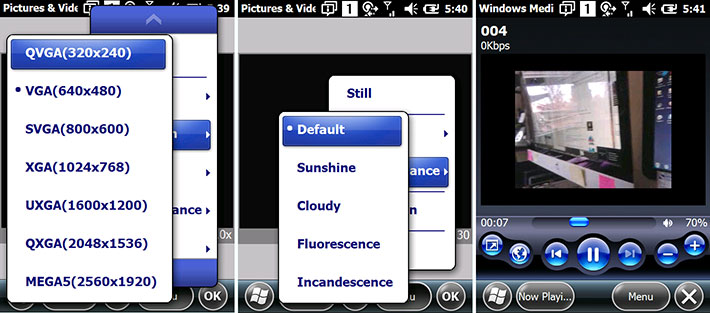
Obviously, in an era of smartphones with 12 and 14-megapixel cameras that can also do full 1080p HD video, the above specs and capabilities are underwhelming. BUT what the standard Windows menus show may not be everything the X4 camera can actually do. Physical examination showed the camera to be a SunWin Technology module with likely a very competent Micron imager whose capabilities far exceed what the standard X4 menus allow access to (including HD video and such). The WEH DevInfo app claims it's a Samsung S5K4ECGX, which again would mean greater capabilities than the menus suggest.

As is, the camera is capable of taking much better pictures than we usually see from industrial handhelds. There is good sharpness and image detail, and none of the massive compression that often renders pictures from such integrated cameras useless. Click on the above compilation for a full-size version to see just how good the picture quality is.
Video, likewise, is improved compared to what we often see from the cameras in rugged devices. Frame rate and focussing are quick enough to be used on the job. The 320 x 240 pixel QVGA size, however, is much too small for most uses. The video to the right was taken with the X4 camera in 320 x240 resolution. It's an example of a clip a service worker might shoot as an attachment to a work order.
Note that the limited Camera application that comes with Microsoft Windows Embedded Handheld is often replaced by third party applications that work much better and have much greater capabilities, or developers and systems integrators include camera and video functionality directly into custom applications.
From what we can tell, the video function of the X4 may well be good enough for documentation jobs.
Power
The Nautiz X4 is powered by a rechargeable 4,400mAh 3,7 Volt Lithium-Ion battery. This amounts to 14.8 watt-hours—appropriate for this class of device. Handheld estimates battery life between charges to be 8.5+ hours of scanning and continuously transmitting. It's definitely good enough to make it through even a long workday on a single charge. The battery compartment cover with its springloaded lever is easily opened, and the battery easily replaced for a freshly charged one.
Ruggedness
Since it was Handheld's goal to combine value, versatility and good performance into a small and light package that was also much more robust than consumer smartphones, ruggedness is a big part of the X4's appeal. So how far did the Handheld Group go with it, while still fending off the extra bulk that always comes with extra ruggedness?
 In terms of sealing from the elements, one would expect to be able to use a device like the Nautiz X4 in driving rain without babying it, and that's possible due to its IP65 rating. The "6" in the rating means it's totally dustproof, and the "5" that it can handle water jets from all directions. So short of dropping the X4 in the water, everything goes. In terms of sealing from the elements, one would expect to be able to use a device like the Nautiz X4 in driving rain without babying it, and that's possible due to its IP65 rating. The "6" in the rating means it's totally dustproof, and the "5" that it can handle water jets from all directions. So short of dropping the X4 in the water, everything goes.
Anything used as a handheld computer or a phone can and will eventually be dropped. The US MIL-STD-810G military standard suggests a drop height from four feet, because that's as far as something carried will usually fall. Since one holds a phone against one's ear, reason would have it that it should be able to handle a drop from about five feet. As is, Handheld tested and certified the Nautiz X4 for four feet though we have no doubt it can handle five.
Vibration can be an issue if a device rattles around in a vehicle or if it's mounted on something that vibrates a lot. Here, Handheld tested according to MIL-STD-810G, Method 514.6, Procedures I (general vibration) and II (loose cargo).
A rugged device must be able to function properly in a wide range of temperatures. The Nautiz X4 can handle a very wide range from -4 to 131 degrees Fahrenheit (-20°C to 55°C). This means it can be used in freezers as well as desert-like conditions.
Commercial aircraft cabins are generally pressurized to the equivalent of about 7,000 feet altitude, but industrial and military craft are a different story, or there may be a mountain expedition. Handheld claims a 15,000 feet (about 4600 meters) altitude limit.
Overall, the Nautiz X4 covers all the ruggedness basics. You can take it anywhere.
Summary
What the Handheld Group offers with the Nautiz X4 is a rugged, practical and very ergonomically designed handheld computer that supports software and protocols that are still widely in use, and likely will remain so for years to come.
 They offer that in an updated package that skillfully merges old and new. The X4 is a nicely done multipurpose device that's a computer, a phone, a navigator and a data collector that, without trial and error, fits right into the Microsoft infrastructures still prevalent around the globe. It's not future-oriented and it won't be forever, but for many customers it will do the jobs at hand. They offer that in an updated package that skillfully merges old and new. The X4 is a nicely done multipurpose device that's a computer, a phone, a navigator and a data collector that, without trial and error, fits right into the Microsoft infrastructures still prevalent around the globe. It's not future-oriented and it won't be forever, but for many customers it will do the jobs at hand.
Equipped with a crisp VGA 3.5-inch resistive touch display that can be viewed from any angle, the Nautiz X4 can be operated both with fingers using the large touch controls, or with the included stylus when more precision is required.
The Nautiz X4 can function both as a data collection device as well as a quad-band GSM/CDMA smartphone and a quint-band UMTS/HSPA+ data communicator (all you have to do is insert an activated SIM). Despite its wide temperature tolerance, excellent sealing and ability to survive 4-foot drops, the X4 weighs less than 11 ounces. Featuring elegant industrial design, it's a well-made and trust-inspiring tool for the job.
Able to withstand far more punishment than any smartphone, the Nautiz X4 combines a lot of functionality into one small package. There's integrated GPS for mapping and GIS applications. There is industrial grade scanning with either a laser or 2D imager. An internal 5-megapixel camera with LED illuminator light can be used to document data and shoot video. The numeric keypad allows for very rapid data entry. The unit's replaceable battery provides full-day operation and beyond.
The Nautiz X4 does not aim to be a ruggedized version of a consumer smartphone. It's simply a small and handy mobile computer designed to reliably and efficiently perform data capture and data communication tasks out there in the field, and it fits right into most enterprise infrastructures.
-- Conrad H. Blickenstorfer, June 2014
Update Sept. 17, 2014: Handheld Group announced that the Nautiz X4 will also be available with Android 4.2.
Handheld Nautiz X4 Specs:
| Added/changed |
Added 02/2014; full review 05/2014, update 09/2014
|
| Type |
Ultra-rugged multi-purpose computer
|
| Processor |
1GHz Texas Instruments AM3703 |
| OS |
Windows Embedded Handheld 6.5 Professional OR Android 4.2
|
| GPS |
embedded GPS (via u-blox 7 chipset)
|
| RAM/ROM |
512MB/1GB Flash |
| Display |
3.5" transflective sunlight-readable TFT with VGA (480 x 640 pixel) resolution |
| Digitizer |
Resistive touch screen |
| Keyboard/keys |
28-key numeric or QWERTY backlit keypad |
| Navigation |
4-way directional control and stylus/touch
|
| Expansion slots |
1 microSDHC Card slot (up to 32GB), 1 SIM (both in battery compartment)
|
| Housing |
PC/ABS polycarbonate with magnesium alloy chassis and rubberized bumper areas
|
| Size |
2.9 x 6.1 x 1.0 inches
|
| Weight |
10.9 oz. as tested with battery, stylus, camera and 1D laser
|
| Operating temperature |
-4° to 131° Fahrenheit (-20° to +55°C) per MIL-STD-810G, Method 501.4 Procedure II, MIL-STD 810G, Method 502.4, Procedure I, II, III |
| Ingress protection |
IP65 |
| Humidity |
MIL-STD-810G, Method 507.4, 90% RH temp cycle 0°C/70°C |
| Drop |
26 drops from 4 ft (1.2 m) MIL-STD-810G, Method 516.5, Procedure IV (60°C) |
| Vibration |
MIL-STD-810G, Method 514.5 Procedures I & II, General minimum integrity and the more rigorous loose cargo test |
| Altitude |
15.000 ft (4572 m) at 73°F (22°C) |
| Tumble |
500 1-meter (3.3 feet) tumbles |
| ESD |
estimated: IEC61000-4-2 / EN55024 |
| Power |
Li-Ion 3.7 Volt, 4,000mAh, 14.8 watt-hours (est. life 8.5+ hrs. with scan and continuously transmitting) |
| Regulatory |
FCC, CE and A/C-Tick |
| Camera |
Autofocus 5.0mp with LED illuminator |
| GPS |
u-blox GPS G7020 module |
| Scanner |
Honeywell N4313 1D laser OR N560X 2D imager |
| Sensors |
Ambient light, proximity, acceleration |
| Communication |
802.11b/g/n WiFi + Bluetooth 2.1, WWAN (3.8G GSM HSPA+/HSUPA or CDMA EVDO Rev. A) |
| Interface |
USB host and USB client via universal port, docking connector |
| Price |
US$1,399 with 1D scanner, US$1,549 with 2D imager |
| Spec sheet |
Handheld Nautiz X4 spec sheet (PDF)
|
| Web page |
Nautiz X4 page and at www.nautiz.com |
| Manual |
 Nautiz X4 manual Nautiz X4 manual |
(copyright 2014 RuggedPCReview.com)
Handheld Group AB
Kinnegatan 17A
531 33 Lidköping, Sweden
Tel: +46 (0) 510 54 71 70
Fax: +46 (0) 510 282 05
Web: www.handheldgroup.com
Email: info at handheldgroup.com
HHCS Handheld USA Inc.
33870 SE Eastgate Circle
Corvallis, OR 97333, USA
Tel: (541) 752-0313
Fax: (541) 752-0338
Web: www.handheld-us.com
Email: info at handheld-us.com
|





 and it still fits into most pockets. The emphasis here was clearly to offer a tool that people are comfortable with carrying around all day. Those who have followed Handheld know that the company has established its own distinct product lines, and its own distinctive look (light-gray housings with black inserts and protective bumpers).
and it still fits into most pockets. The emphasis here was clearly to offer a tool that people are comfortable with carrying around all day. Those who have followed Handheld know that the company has established its own distinct product lines, and its own distinctive look (light-gray housings with black inserts and protective bumpers).
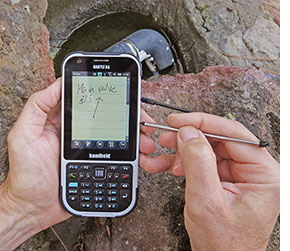 One reason why the Nautiz X4 is thicker than a standard consumer smartphone is the fact that it includes industrial grade scanning. Almost every smartphone can scan via its camera these days, but for professional speed and accuracy you need a dedicated scanner engine. Handheld offers either a Honeywell N4300 Series high performance 1D laser scanner (
One reason why the Nautiz X4 is thicker than a standard consumer smartphone is the fact that it includes industrial grade scanning. Almost every smartphone can scan via its camera these days, but for professional speed and accuracy you need a dedicated scanner engine. Handheld offers either a Honeywell N4300 Series high performance 1D laser scanner ( Like some of Handheld's other brand names—Kenaz, Algiz, etc.—the word "Nautiz" name comes from the Nordic runic alphabet that goes back almost 2000 years. Runes usually have several meanings. Among those assigned to the Nautiz rune are "need" and "necessity," and it's easy to see how those concepts apply to reliable, high-quality implements for jobs out there in the field.
Like some of Handheld's other brand names—Kenaz, Algiz, etc.—the word "Nautiz" name comes from the Nordic runic alphabet that goes back almost 2000 years. Runes usually have several meanings. Among those assigned to the Nautiz rune are "need" and "necessity," and it's easy to see how those concepts apply to reliable, high-quality implements for jobs out there in the field.




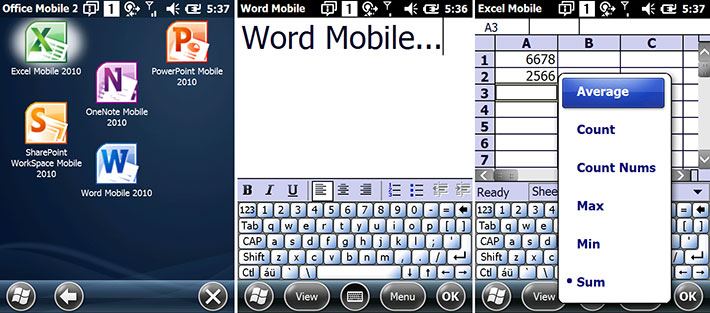
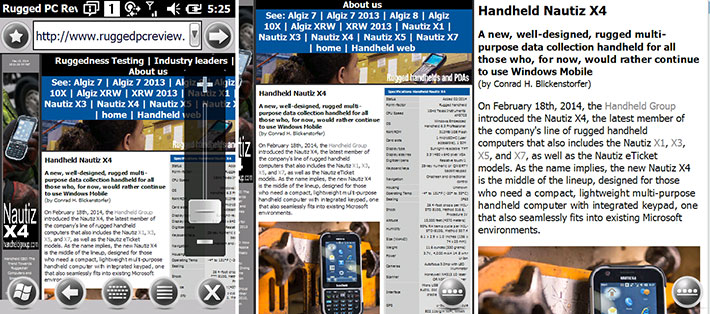
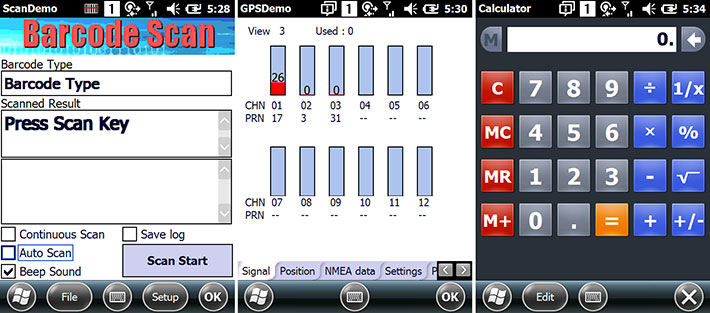
 With the Nautiz 4, Handheld opted for a compromise. There is a physical keypad, and it can be used for entering text as well. It's sort of an expanded traditional cellphone layout with some additional keys. There are also four programmable function keys.
With the Nautiz 4, Handheld opted for a compromise. There is a physical keypad, and it can be used for entering text as well. It's sort of an expanded traditional cellphone layout with some additional keys. There are also four programmable function keys.
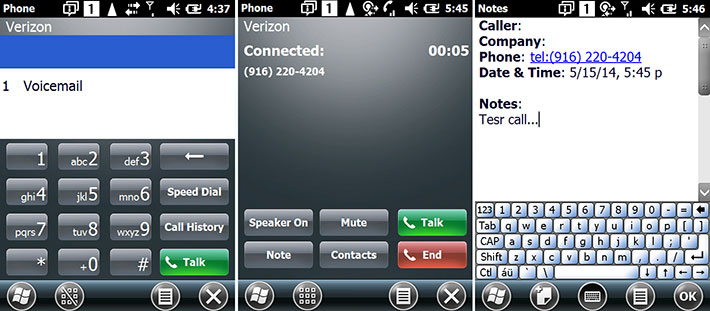
 One major feature that sets the X4 apart from any current consumer smartphone is its industrial-strength barcode reading capability. The X4 comes with either a 1D Honeywell N4313 laser scanner (left picture, and
One major feature that sets the X4 apart from any current consumer smartphone is its industrial-strength barcode reading capability. The X4 comes with either a 1D Honeywell N4313 laser scanner (left picture, and 
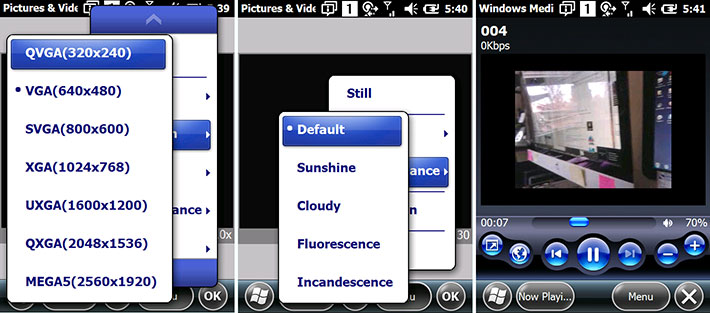

 In terms of sealing from the elements, one would expect to be able to use a device like the Nautiz X4 in driving rain without babying it, and that's possible due to its IP65 rating. The "6" in the rating means it's totally dustproof, and the "5" that it can handle water jets from all directions. So short of dropping the X4 in the water, everything goes.
In terms of sealing from the elements, one would expect to be able to use a device like the Nautiz X4 in driving rain without babying it, and that's possible due to its IP65 rating. The "6" in the rating means it's totally dustproof, and the "5" that it can handle water jets from all directions. So short of dropping the X4 in the water, everything goes.
 They offer that in an updated package that skillfully merges old and new. The X4 is a nicely done multipurpose device that's a computer, a phone, a navigator and a data collector that, without trial and error, fits right into the Microsoft infrastructures still prevalent around the globe. It's not future-oriented and it won't be forever, but for many customers it will do the jobs at hand.
They offer that in an updated package that skillfully merges old and new. The X4 is a nicely done multipurpose device that's a computer, a phone, a navigator and a data collector that, without trial and error, fits right into the Microsoft infrastructures still prevalent around the globe. It's not future-oriented and it won't be forever, but for many customers it will do the jobs at hand.
