MobileDemand xTablet T1690
Rugged thin and light Intel "Alder Lake" powered 11.6-inch Windows tablet for on-the-go professionals
by Conrad H. Blickenstorfer
When MobileDemand introduced their rugged "thin-and-light" xTablet T1600 platform with its large 11.6-inch display several years ago, the company enhanced their reach into the market of on-the-go professionals who need more screen real estate and higher performance for their work than smaller, less powerful tablets can provide. These are people in field service, field sales, retail, healthcare, logistics, warehousing, the public sector and anyone else who needs laptop-level power and functionality in a ruggedized tablet form factor. In this article we're taking a detailed look at the xTablet T1690, MobileDemand's third generation of their popular big screen tablet.

For a bit of MobileDemand's two decades' worth of history: the company initially built a business based on the use of fully rugged high-end tablets in a few specific vertical markets. They then branched out into more affordable tablets suitable for a wider variety of deployments. Product lineup strategies changed over the years, based on closely following productivity-enhancing technology trends, emerging and changing customer demands, and MobileDemand founder and visionary leader Matt Miller's openness to explore new tech and his ability to predict where things were going.
Over the years, MobileDemand has had device lineups with both smaller and larger models than is the case now. Today, the company sees their primary customer sweet spot in the 10-inch form factor, the one that Steve Jobs recognized as the optimal tablet size when the iPad was introduced, a size that's not too small and not too big. However, there's demand for larger tablets, too, and that's where the T1690 comes in.
Currently, at the low end of MobileDemand's lineup is the economically priced "Flex 10B" that prepackages a generic Windows tablet with a custom-designed protective case, briefcase handle, and scratch-proof screen protector. Above that there is a quartet of 10-inch screen tablet offerings with inherent ruggedness, sealing, and options geared towards vertical market deployments. These are book-ended by the 8-inch xTablet T8650 and the 11.6-inch xTablet T1690 that's the subject of this review, both at this point updated legacy models that have been around for a good number of years. The picture below shows MobileDemand's Windows tablet lineup as of Fall 2023.

MobileDemand used to also have its own lineup of Android-based devices. There are none in this year's lineup. Instead, the company offers inexpensive Samsung and Lenovo Android tablets bundled with specially designed MobileDemand protective xCases. xCases, which convert fragile consumer tablets into well-protected rugged ones, are also available for several Apple iPads and Microsoft Surface tablets.
Rounding out MobileDemand's offerings are software subscriptions and utilities, industrial strength power supply kits for tablet deployments in settings where periodic recharging isn't an option, as well as numerous productivity-enhancing tablet accessories.
With tablets, size and weight matter
To MobileDemand, it always made sense to offer what customers demanded, even if that meant different tablets in the same size class. Even Apple offers different models of the same, with different features and performance levels. Sometimes, even small differences in configuration, performance and price matter. Below is a summary table that shows processors, size and weight of MobileDemand's current Windows tablet lineup:
|
xTablet Model
|
T8650
|
Flex 10B
|
T1110
|
T1180
|
T1185
|
T1190
|
T1690
|
|
Processor
|
Atom
x5-Z8550
|
Celeron
N4100
|
Pentium
N6415
|
Core
i5-8200Y
|
Pentium
N6415
|
Celeron
N4120
|
Core
i7-1255UE
|
|
Display size (diagonal)
|
8.0 inches
|
10.1 inches
|
10.1 inches
|
10.1 inches
|
10.1 inches
|
10.1 inches
|
11.6 inches
|
|
Display area ( in2)
|
28.8 in2
|
45.9 in2
|
45.9 in2
|
45.9 in2
|
45.9 in2
|
45.9 in2
|
60.5 in2
|
|
Relative display size
|
1.00X
|
1.59X
|
1.59X
|
1.59X
|
1.59X
|
1.59X
|
2.10X
|
|
Weight
|
1.87 lbs
|
2.07 lbs
|
2.19 lbs
|
2.64 lbs
|
3.24 lbs
|
2.30 lbs
|
2.70 lbs
|
|
Relative weight
|
1.00X
|
1.11X
|
1.17X
|
1.41X
|
1.73X
|
1.23X
|
1.50X
|
MobileDemand's earliest rugged tablets had 7-inch screens. That was in an era where cellphone and handheld computer screens were very small and experts predicted a future where most tablet screens would be smaller than eight inches. It didn't turn out that way. Smartphones got larger and larger until they reached the current roughly 7-inch size that seems to work best were best for phones. And roughly ten inches seems best for most (but not all!) tablet work. Except for tablets that run Microsoft Windows which benefit from larger displays. That all may change again — perhaps once foldable displays mature — but for now that's the way it is.
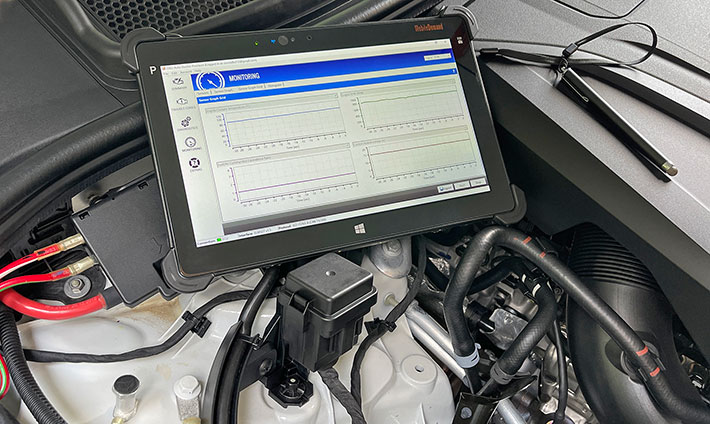
When the T1600 platform was initially introduced, it represented a new breed of tablet that was fashionably thin and light, used the popular capacitive multi-touch, offered adequate onboard I/O, yet was much tougher and far better suited for business and the field than slender, fragile consumer tablets. The 1600 platform combined a modern look and feel high-end mobile Intel Core processor performance, the full Microsoft Windows experience, and enough customization potential to suit virtually any job. There was no need to change that recipe, and so the third generation xTablet T1690 retains the look and functionality of its predecessors.
Even as a rugged, functional and utilitarian design, the T1690 has a high-tech appearance, but one with clear design cues that indicate ruggedness, like the prominent rubber corner bumpers for extra protection. The looks conform to contemporary tablet design with a black bezel and glass covering the full front surface.
Except for those bumpers, from the front the T1690 looks much like a consumer tablet. But it is considerably sturdier and comes with all the ports a Windows-based tablet needs. The T1690 is 0.8 inches thick and weighs about 2.8 pounds, much more than slim consumer tablets, but quite thin and light for an industrial-grade professional tool for the job.
MobileDemand's top-of-the-line rugged workhorse
The xTablet T1690, introduced late 2022, is the successor of the xTablet T1680, which was the successor of the original T1600. In terms of design and construction, the three generations are much the same, but the technology inside advanced significantly with each generation.
Below is a look at the xTablet T1690 from the front and from all four sides. It's an elegant and attractive design with a hardened and well-protected glass front, a black polymer case, and prominent black rubber bumpers. The bezel space around the LCD part of the display is wide enough to hold the tablet without inadvertently triggering a touch command, and except for the corner rubber bumpers there is no border for fingers to bump into while operating the tablet.

On top of the unit is the grill for a small fan. While we generally prefer fanless designs in the field, having Intel Core performance — and maintaining it when it gets hot — in such a light and slender unit does require active cooling. Note that the fan is waterproof and the seemingly exposed fan compartment is actually fully sealed against the interior of the tablet.
Along the left side are the power button, a small audio volume rocker, and a Kensington lock slot for physical security.
On the bottom is a surface-mount "Pogo" docking connector for use with available docks. The docking connector can provide power pass-through, HDMI, serial, and USB, as well as RF pass-throughs for Wi-Fi, WWAN and GPS. There is also the DC-in jack (that we'd rather have seen located on the side) and two mounting/security screw holes.
Equipping a rugged tablet with onboard ports is a challenge because there isn't much space, and sealing requirements favor designs with as few openings to the inside as possible. A Windows-based enterprise tablet, however, needs at least a minimal degree of onboard connectivity, and below you can see what the T1690 offers. There's more than most consumer tablets, but not as much as a notebook or thicker tablets:

Almost all I/O is concentrated in a recessed area on the right side of the tablet. You get a legacy 3.5mm audio jack, a full-size USB 3.2 gen 2 Type-A port, a micro SD/SDHC/SDXC card slot, a reversible Thunderbolt 4/USB 3.2 Gen 2 Type-C port, a SIM card slot, and a micro-HDMI port.
There are may be those who would have still like to have an RJ45 LAN jack or legacy serial port on the tablet. MobileDemand does offer a dedicated Ethernet expansion module. And there is an expansion connector that provides power pass-through, dual USB and RS232, and can be used for certain options, including a mag stripe reader.

A look inside
While the xTablet T1690's exterior may make it look like a more robust consumer market tablet with added protective corner guards, inside you can clearly see that the device was created from the ground up to be rugged. That begins with the Lithium-Ion battery that is recessed flush into the backside of the tablet so it can quickly and easily be replaced; the internal, non-replaceable batteries used in most consumer tablets would be unacceptable to most business users. A friction lever with a push button activator securely holds the battery in place, making it unlikely that it'll come loose accidentally.
Since there is no battery compartment cover, the battery contact area has a rubber seal that presses against the magnesium frame to make a watertight seal. Whenever replacing the battery, make sure the seal is fully intact. The slender 3/8-inch-thick battery is rated at 11.1 Volt, 3.95 Ahr, for a total of 38 watt-hours. If that's not enough, MobileDemand offers an optional high-capacity 11.1V 7,800mAH 86 watt-hour Li-Ion battery.
Mobile devices usually have individual access covers in the back to get to RAM, wireless and other areas. On the T1690, the entire backside comes off. It's a thin but tough plastic cover that is secured with about 20 Philips screws of various sizes. Below you can see the xTablet T1690 with its bottom plate removed and sitting beside the tablet.
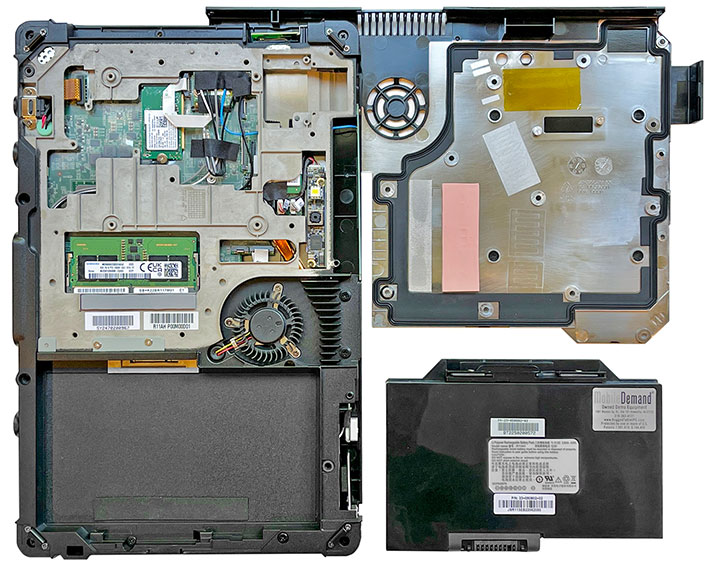
As can be seen, the tablet is built around a strong, very rigid magnesium chassis with cutouts for access to replaceable standard and optional modules.
One might wonder how a thin plastic back cover with cutouts and openings can provide ruggedness and protection against the elements. That's done with a multi-lipped rubber seal that presses against the internal magnesium chassis of the tablet, sealing the inside and keeping electronics from exposure and harm.
But what about the fan, heat exchanger, speaker, antennae, and a number of the attachment screws that are functionally all on the outside of the tablet and thus may be exposed to liquids?
 To address that, screws located inside the sealed area of the tablet have small rubber o-rings on them to keep liquids from leaking in. The fan's operation is not affected by water, and neither are any other elements that may come in contact with liquids.
To address that, screws located inside the sealed area of the tablet have small rubber o-rings on them to keep liquids from leaking in. The fan's operation is not affected by water, and neither are any other elements that may come in contact with liquids.
Overall, the T1690 convinces as a clever, intricate design that provides easy access and ease of servicing, customizing and reconfiguration. But it's also a design that does rely on meticulous attention to all the seals and o-rings any time the back cover is removed.
 Our eval unit came with an 8GB Samsung PC5 SO-DIMM in the tablet's sole RAM slot, a 4G WWAN module, and a fast Solid State Storage Technology Corporation NVMe PCIe M.2 2242 256GB SSD.
Our eval unit came with an 8GB Samsung PC5 SO-DIMM in the tablet's sole RAM slot, a 4G WWAN module, and a fast Solid State Storage Technology Corporation NVMe PCIe M.2 2242 256GB SSD.
There is also a small compartment that is reserved for an optional industrial-grade high-performance Honeywell N6703 2D Barcode scanner module.
Below is a closer look at some details. On the left the small (and nicely quiet) waterproof fan that removes heat from the processor and ancillary electronics, enabling the T1690 to perform at a high level even under extreme operating conditions. In the middle the WWAN module area with all the antenna connectors. And on the right the rear-facing camera/LED flash module.

Intel "Alder Lake" 12th generation Core processor performance
MobileDemand's T1600 platform has always stood out as the high-performance model in the company's line of rugged tablets. The initial T1600 from 2014 was based on a powerful Intel Core i5-4200U chip that was part of Intel's milestone "Haswell" 4th generation of mobile Core processors. Haswell represented a big step forward in combining high performance, economical operation and greatly improved onboard graphics. The second generation T1680 model was powered by an Intel 8th generation "Kaby Lake R" i5-8250U. Kaby Lake R, too, represented a milestone as it brought, for the first, time quad-core CPUs to the ultra-low voltage mobile device space.
 And now, the new T1690 fully rugged tablet comes with Intel "Alder Lake" 12th generation Core processors. Alder Lake, too, is more than just a new chip generation. It is Intel's first mainstream "hybrid" processor architecture, combining large, powerful performance cores ("p-cores") and smaller, simpler economy cores ("e-cores"). Why using two types? Because it's not power-efficient to use high-performance cores for simple routine or background work. Smartphones, both iPhones and Android phones, have been using different, specialized cores for different work for years.
And now, the new T1690 fully rugged tablet comes with Intel "Alder Lake" 12th generation Core processors. Alder Lake, too, is more than just a new chip generation. It is Intel's first mainstream "hybrid" processor architecture, combining large, powerful performance cores ("p-cores") and smaller, simpler economy cores ("e-cores"). Why using two types? Because it's not power-efficient to use high-performance cores for simple routine or background work. Smartphones, both iPhones and Android phones, have been using different, specialized cores for different work for years.
So what Alder Lake brings is combinations of p-cores and e-cores, each handling different kinds of processing work. On the p-core side Intel is using a new high-end microarchitecture called Golden Cove that's supposed to be roughly 18% more powerful than comparable cores in 11th generation processors. On the e-core side, which is basically Intel Atom processor technology, there's also a new microarchitecture named Gracemont. According to Intel, each Gracemont e-core is capable of as much or more performance than one of Intel's 6th generation "Skylake" cores, at much lower power consumption.
How does this mix of p-cores and e-cores work? The idea is to route heavy-duty, time-critical work to the p-cores and simpler tasks of lesser importance to e-cores.  To do that, Intel and Microsoft worked together on "Thread Director," a technology that examines work and decides what goes to which type of core. Only Windows 11 includes full thread director capabilities, which is why Windows 11 comes with the xTablet T1690.
To do that, Intel and Microsoft worked together on "Thread Director," a technology that examines work and decides what goes to which type of core. Only Windows 11 includes full thread director capabilities, which is why Windows 11 comes with the xTablet T1690.
How all of this thread directing works goes well beyond the scope of this review. But I hope the above explanation shows the reason for going from a (Intel 8th generation) quad-core processor with eight threads like the last version of the T1600 line had, to a hybrid CPU with two power cores that each have two threads, and then eight economy cores, for a total of 12 threads.
To see what kind of performance the xTablet T1690 provides with the Intel Core i5-1235U processor in our review unit, we ran our standard benchmark suites, Passmark Software's PerformanceTest version 6.1 and 9.0, PCMark 10, GeekBench 5, as well CrystalMark for confirmation and single core performance information.
The table below shows how the MobileDemand xTablet T1690 compares to other available "big-screen" (around 12-inch diagonal displays) rugged tablets from leading manufacturers of rugged tablet computers:
|
MobileDemand T1690 vs 11.6-inch rugged tablets benchmarks
|
|
PERFORMANCE COMPARISON
|
MobileDemand
|
Dell
|
Durabook
|
Durabook
|
Getac
|
Getac
|
|
Model
|
T1690
|
7230
|
R11
|
U11
|
F110
|
V110
|
|
Screen size
|
11.6-inch
|
12.0-inch
|
11.6-inch
|
11.6-inch
|
11.6-inch
|
11.6-inch
|
|
Processor Type: Intel
|
Core
|
Core
|
Core
|
Core
|
Core
|
Core
|
|
Processor Model
|
i5-1235U
|
i5-1240U
|
i7-1255U
|
i7-1250U
|
i7-1185G7
|
i7-10510U
|
|
CPU Cores/Threads
|
2/4 + 8/8
|
2/4 + 8/8
|
2/4 + 8/8
|
2/4 + 8/8
|
4/8
|
4/8
|
|
CPU max turbo
|
4.40 GHz
|
4.40 GHz
|
4.70 GHz
|
4.70 GHz
|
4.70 GHz
|
4.90 GHz
|
|
Thermal Design Power (TDP)
|
15/55 watts
|
9/29 watts
|
15/55 watts
|
9/29 watts
|
12/28 watts
|
15 watts
|
|
PassMark 6.1
|
8,063
|
8,364
|
11,001
|
5,769
|
6,382
|
5,450
|
|
PassMark 9.0
|
4,803
|
5,516
|
5,602
|
4,087
|
5,634
|
3,464
|
|
CrystalMark
|
386,622
|
401.322
|
417,117
|
318,914
|
535,123
|
280,431
|
|
PCMark 10 Overall
|
5,039
|
4,847
|
5,359
|
3,787
|
5,020
|
3,780
|
|
PCMark 10 Essentials
|
10,014
|
9,776
|
10,485
|
8,312
|
10,024
|
8,200
|
|
PCMark 10 Productivity
|
6,647
|
6,416
|
7,248
|
5,481
|
6,734
|
6,645
|
|
PCMark 10 Digital Content
|
5,218
|
4,929
|
5,497
|
3,236
|
5,086
|
2,690
|
|
GeekBench 5 Single
|
1,551
|
1,496
|
1,586
|
1,338
|
1,480
|
1,090
|
|
GeekBench 5 Multi
|
4,885
|
7,049
|
5,747
|
4,181
|
4,690
|
2,837
|
|
GeekBench 5 CL
|
11,036
|
10,713
|
14,618
|
9,985
|
12,836
|
NA
|
Looking at the above benchmark numbers, consider the following:
First, benchmark numbers only mean that much; in real life there are many other factors that determine the usefulness of a computer in the field. Sometimes it does matter to have as much performance as possible, other times a lower-end CPU is perfectly adequate for the job (and is often much less costly, too).
Second, while the six machines listed above all have the same screen size and overall shape and weight, they not only employ three different Intel chip generations, but some of the devices tested came with the high-end available chip options (like the tested Getac F110) and others with the low-end (like our review T1690).
Third, rugged computing gear is updated and upgraded all the time. The two Getac models, for example, have now also been upgraded to Intel 12th generation technology.
And fourth, based on our lab testing, it seems like Intel's "Alder Lake" novel hybrid chips are not fully optimized yet, and much of that may have to do with Windows. The Alder Lake hybrid architecture needs the Windows 11 Thread Director for best performance, and we suspect that Microsoft has been tweaking that behind the scenes.
So where does all that leave the benchmark performance of our review xTablet T1690 that came with the lower-end Core i5-1235U and not the more powerful Core i7-1255U? It did well, holding its own in this sextett of high-end machines from Tier One manufacturers in the rugged mobile computing space. That makes MobileDemand's performance flagship an attractive option to customers who have generally looked primarily to the traditional rugged systems performance leaders.

Battery life
How long a mobile computer can run on a battery charge is important to its real-world utility and usefulness. Early mobile systems failed miserably in this department, often lasting barely more than an hour on a charge. That has changed for the better and mobile systems are now generally able — and expected — to make it through a full work shift on a charge.
MobileDemand's spec sheet claims only "up to six hours" for the smallish standard 38 watt-hour battery, and "up to ten hours" for the optional much higher capacity 86 watt-hour extended life battery. Both estimates seem conservative, and so we did our own testing.
|
MobileDemand xTablet T1690 BatteryMon idle power draws
|
|
Backlight level
|
Darkest
|
Recommended
|
Brightest
|
|
Max Battery
|
2.8 watts (13.6 hrs)
|
3.4 watts (11.2 hrs)
|
5.5 watts (6.9 hrs)
|
|
Max Performance
|
2.8 watts (13.6 hrs)
|
3.6 watts (10.6 hrs)
|
5.8 watts (6.6 hrs)
|
We used PassMark's BatteryMon to determine battery draw. With the Windows 11 power mode set to "Best power efficiency" mode, and brightness set to 0%, we saw a minimum power draw of 2.8 watts. With the backlight set to 50%, it was 3.4 watts, and with the backlight at 100% 5.5 watts. Dividing the available 38 watt-hours of a fully charged battery by the lowest observed battery draw of 2.8 watts would indicate a theoretical battery life of 13.6 hours.
 Putting the Windows 11 power mode to "Best performance" and setting the backlight to 0%, power draw remained at the same low 2.8 watts. With the backlight set to the 50% level, it was 3.6 watts, and with the backlight at 100% still only 5.8 watts. This means that in "Best performance" mode and backlight as bright as Windows sets it, maximum theoretical battery life drops to 6.6 hours.
Putting the Windows 11 power mode to "Best performance" and setting the backlight to 0%, power draw remained at the same low 2.8 watts. With the backlight set to the 50% level, it was 3.6 watts, and with the backlight at 100% still only 5.8 watts. This means that in "Best performance" mode and backlight as bright as Windows sets it, maximum theoretical battery life drops to 6.6 hours.
Now keep in mind that the BatteryMon utility measures power draw with the system constantly on but just idling along, without running any user application. That works well for level comparisons of the power draw between different systems, but it is not representative of real life use where a computer fluctuates between idling and period of intense work.
We also ran the battery life test of UL Solutions' PCMark 10. We always use the "Modern office" test that determines battery life with the computer constantly running a variety of apps, never being idle. We consider this a maximum load scenario that tests battery life in constant use. That's also not realistic for most real-life work, but it does represent a word-case scenario. Per UL instructions we set display luminance to 200 nits. Here, the Durabook scored 5:42 hours on the standard battery. That means that users can likely expect at least the six hours MobileDemand lists for the T1690.
In general, we think that a rugged tablet should last at least a full shift of typical use on a charge, i.e. eight hours. In real life use, how long a charge lasts will depend of screen brightness, the types of applications used, and whether the tablet is in constant use or not. For example, using an xTablet T1690 continuously in "best performance" mode and with screen brightness cranked all the way up will drain the T1690's small standard battery fairly quickly. Which is why MobileDemand offers the optional high-capacity battery with more than twice the watt-hours. And, of course, battery life matters a lot for tablets carried around and much less for systems mounted in or on vehicles.
The 11.6-inch display
One would assume that each type of mobile computing devices — handhelds, laptops, tablets — has an optimal display size that, for a variety of reasons, works best for the kind of use the class was created for. Interestingly, that's only true to a certain extent. Prevailing screen sizes for phones, tablets and notebooks have been going up (and sometimes down) dramatically over the years, often seemingly without compelling reason. Fashion contributed, and maybe also the quest to differentiate products. Technology, too, comes into play. An example is software. Microsoft Windows, initially designed for large desktop screens, definitely benefits from — needs, really — as much screen real estate as possible. Android, on the other hand, works well with small screens.
 Size and weight definitely matter; there's often just a small difference between "too small," "just right," and "too big." the 10-inch display is very popular because it can go pretty much anywhere. But if a tablet weighs less than three pounds, is less than an inch thick, and has a footprint barely larger than the size of its display, having a screen that's large enough to comfortably use Windows is a welcome option for many users.
Size and weight definitely matter; there's often just a small difference between "too small," "just right," and "too big." the 10-inch display is very popular because it can go pretty much anywhere. But if a tablet weighs less than three pounds, is less than an inch thick, and has a footprint barely larger than the size of its display, having a screen that's large enough to comfortably use Windows is a welcome option for many users.
With a diagonal screen size of 11.6 inches, the xTablet T1690 does offer a generous amount of display real estate. That's almost a third more than that of a 10-inch tablet. 11.6 inches also has long been the sweet spot for Windows tablets; every major manufacturer of rugged Windows tablets has at least one model in this size class.
As for resolution, the T1690 comes with a "full HD" 1920 x 1080 pixel display, up from the 1366 x 768 of the original T1600. Full HD on this size display makes for 190 dots per inch. That's not much by smartphone standard where insanely high pixel density is the norm. In 11.6-inch tablets, 190 dots per inch is still the norm and still works well, but we're starting to see examples of higher resolution, a trend we welcome as processing power allows ever more graphically complex tasks to run on tablets.
How bright a screen is matters a lot in tablets as they are often used outdoors. "Brightness" is technically the "luminance" of a screen — defined as the intensity of light emitted from a surface per unit area in a given direction. Luminance is measured in the unwieldy "candela per square meter" that, fortunately, is knowns as just "nits."
The T1690 display offers high 1000 nits luminance (the original T1600 only had 400 nits, with a 700 nits option), which is brighter than even premium consumer tablets and much brighter than almost all consumer laptops. 1000 nits is bright enough for most outdoors applications. Strong backlights, of course, draw a lot of power, but MobileDemand has done a nice job minimizing power draw even at higher screen brightness.

Overall, like most tablets with glossy multi-touch displays, the T1690 has some reflection issues in high-contrast environments. On the plus side, it is very bright, has very good contrast, and remains viewable from any angle, without the dreaded color shifting of lesser displays. There is a slight degradation in brightness when the screen is viewed from extreme angles, likely the result of the slight anti-glare component of the display surface, but not to an extent where it becomes an issue.
Wireless
Strong wireless communications capabilities are a must-have in all tablets, and especially in those used on the job and in the field. The xTablet T1690 is well equipped in that area with Intel Dual Band Wireless AX211 802.11 a/b/g/n/ac/ax WiFi, Bluetooth V5.2 with fast and smooth pairing, optional dedicated GPS, and optional 4G LTE mobile broadband. The latter can be added via a user-accessible micro-PCIe module in a compartment. The tablet's SIM card slot is located in the externally accessible I/O block. HF (High Frequency) RFID that supports the ISO 15693, 14443A/B standards, as well as NVC ISO 18092 is optionally available for the T1690.
Docks, mounts, accessories
Almost everyone who buys a consumer smartphone or tablet will also buy a mass-produced protective case for it. The logic of creating super-slender fragile electronics, knowing full well that all that trendy glitziness must then quickly be put inside a sturdy enclosure for everyday use is, frankly, beyond reasonable explanation. Fortunately, the rugged computing industry not only makes products that don't break, they also make sure that suitable, custom-designed, high-quality and often indispensable accessories are readily available.
To that extent, MobileDemand offers optional powered and non-powered vehicle, forklift and office docks. The powered vehicle dock provides plenty of wired connectivity (USB 2.0 and 3.0, HDMI, RJ45 LAN, RS232 as well as antenna passthroughs). The docks generally have standard VESA mounting hole pattern compatible with numerous mounting options.
One of the things that MobileDemand does very well is using their extensive rugged tablet experience to fix/improve potentially troublesome details. An examples is the locking mechanism of their vehicle dock. They found that some vehicle docks lock the device without a key, which means it could then not be released unless the user had taken the key along. So they changed the mechanism that it positively requires a key to lock the tablet. They also added cable strain relief holes in the backplate, and a keyboard mounting plate. Such details matter.

Since many users like to use a handstrap with their tablet and the 11.6-inch T1690 is relatively large, MobileDemand improved the pad, straps and metal clips for longer and more comfortable usage. They also added a stylus loop so that the pen isn't just dangling. Again, it's all in the details.
Cameras
The xTablet T1690 has two integrated cameras. The user-facing 2mp camera is for video conferencing, whereas the rear-facing 8mp camera with LED flash can be used for documentation purposes.
 Cameras integrated into handheld and tablet computers have historically underperformed compared to even low-end dedicated cameras and the almost uniformly impressive cameras available in virtually every smartphone. Things have gotten better on the built-in camera front over the years, but generally not enough to eliminate the need for taking along a dedicated camera or smartphone if photo or video documentation is needed on the job. The iffy performance of integrated cameras is too bad, especially because the, compared to phones, large screens of tablets would be perfect to view details.
Cameras integrated into handheld and tablet computers have historically underperformed compared to even low-end dedicated cameras and the almost uniformly impressive cameras available in virtually every smartphone. Things have gotten better on the built-in camera front over the years, but generally not enough to eliminate the need for taking along a dedicated camera or smartphone if photo or video documentation is needed on the job. The iffy performance of integrated cameras is too bad, especially because the, compared to phones, large screens of tablets would be perfect to view details.
It isn't easy to judge the documentation camera in the T1690, because the Microsoft Windows camera app simply doesn't work well with integrated cameras. We suspect that the actual camera hardware is capable of much more, but it really needs decent camera software to make it all work as it should. That's not a really big deal, but it just feels like something of the camera hardware is left on the table. As is, most users will likely resort to their smartphones for pics and documentation.
Ruggedness
Since MobileDemand's very beginnings a couple of decades ago, the company wanted their name to be seen as synonymous with "rugged Tablet PC." In fact, type in RuggedTabletPC.com, and that gets you to the MobileDemand website. To this day, the company's focus has remained on Tablet PCs, rugged ones.
Although the xTablet T1690 isn't bulky and doesn't weigh a lot, does it still offer all the ruggedness and sealing customers expect from a rugged device? It does.
For drops, MobileDemand generally conducts its testing in a manner that makes more real-world sense than the procedures described in the government's military standard. The MIL-STD, for example, allowed testing to be divided among up to five samples, and the units do not have to be on. Out there in the field, users don't bring along four spares, and whenever a tablet gets dropped, it likely was powered on.
So MobileDemand did 26 drops to the same and powered on unit onto plywood over concrete. The drop test on the original T1600 was from 36 inches. Now it is from 48 inches, which makes sense because when you drop a tablet while standing and using it, it's from roughly four feet, not three.

The original operating temperature range was from 14 to 131 degrees Fahrenheit (-10 to 55 centigrade), which was good enough for most operating environments, including commercial freezers. But there are places on earth where it gets hotter and colder than that, and so the T1690 can handle -4 to 140 degrees Fahrenheit (-20 to 60 centigrade)
For sealing against the elements, MobileDemand claims IP65-level ingress protection. The "6" means complete protection against dust, and the "5" means protection against low pressure water jets from all directions. In essence, the xTablet T1690 can handle any degree of rain, but it shouldn't be hosed down with a pressure washer or submerged into water. And keep in mind that the port cover must be firmly in place and all seals must be undamaged in order to provide that protection.
And also keep in mind that some parts of the tablet are technically outside the sealed areas (like the fan and antennae), so liquids can get in there. Which means that after heavy exposure those areas should be examined and dried out.
 But what about the T1690's large glass surface? We're told it's chemically hardened to a surface hardness of 7H, which is harder than regular window glass or a knife blade (those are about 5.5H), harder than pumice (6) and harder even than a steel file (6.5H).
But what about the T1690's large glass surface? We're told it's chemically hardened to a surface hardness of 7H, which is harder than regular window glass or a knife blade (those are about 5.5H), harder than pumice (6) and harder even than a steel file (6.5H).
On top of that, the xTablet T1690 uses a screen protector similar to the one the company applies to its Flex and T11xx tablets. It offers extra protection, and also an oleophobic coating that improves touch performance in rain.
Apart from the printed specs, our in-depth examination of the xTablet T1690 revealed a remarkably sturdy design and construction, especially for such a slender design. A strong magnesium chassis keeps the unit from flexing, guarding against display breakage. Additional protection is provided by the low-tech but very effective and easily replaceable corner rubber bumpers.
Bottom line: MobileDemand xTablet T1690
The MobileDemand xTablet T1690 is an impressive product. Now in its third generation, the design remains modern, sleek and elegant, but also tough and rugged enough for serious outdoor work. With its spacious display and significant processing power, the next-gen T1690 is a product many have been waiting for — a Windows tablet that effortlessly and reliably elevates the state-of-the-art tablet experience into the enterprise and into the field.

Based on the choice of a Core i5 or Core i7 Intel "Alder Lake" Core 12th hybrid processor, the xTablet T1690 is a very good performer, aided by its fast NVMe solid state disk. The slender profile and light weight of the tablet only allows for a modest 38 watt-hour, but that may be enough for a full 8-hour shift (if not, the company offers a much larger 86 watt-hour battery).
The T1690's 11.6-inch display with full HD 1920 x 1080 pixel resolution is a nice step up from the smaller 10-inch tablets, and its high 1,000 nit luminance is bright enough to remain usable outdoors, even in the sun. The capacitive multi-touch screen is responsive and even works with thin gloves.
With its sleek design and all-glass front, the xTablet T1690 doesn't look like a rugged tablet. But it is, and remarkably so, thanks to its strong magnesium chassis, solid design, its hefty corner bumpers. IP65 ingress protection means the tablet is dustproof and can easily handle any amount of rain.
Overall, the Intel "Alder Lake"-powered xTablet T1690 does not only bring more room and more power for using Windows in the field, it also makes MobileDemand a serious option in the rugged Windows tablets big leagues. -- Conrad H. Blickenstorfer, September 2023
MobileDemand xTablet T1690
| Type
|
Rugged tablet computer
|
| Added |
Full review 09/2023
|
| Processor |
Intel Core i5-1235UE
Intel Core i7-1255UE
|
| Processor max turbo |
Intel Core i5-1235UE: E-core 3.30GHz, P-core 4:40GHz
Intel Core i7-1255UE: E-core 3.50GHz, P-core 4:70GHz
|
| Thermal Design Power |
Intel Core i5-1235UE: 12/55 watts
Intel Core i7-1255UE: 12/55 watts
|
| Graphics |
Intel Core i5-1235UE: Intel Iris Xe Graphics eligible
Intel Core i7-1255UE: Intel Iris Xe Graphics eligible
|
| OS |
Windows 11 Pro, optional: Windows 10 Pro Downgrade; LTSC |
| Memory |
8/16/32GB |
| Storage |
128/256/512GB/1TB PCIe NVMe solid state disk, up to 2TB on SDXC card |
| Expansion slots |
1 x micro SDXC card, 1 x Nano SIM |
| Display |
Sunlight-viewable TFT IPS LCD, oleophobic, scratch-resistant glass
Opt. Hi-Brite viewable display with light filtering technology and high contrast ratio available
|
| Display size/res |
11.6-inch, 1920 x 1080 pixel, 1000 nits
|
| Digitizer |
10-point projected capacitive touch (handles rain drops and thin gloves)
|
| Keyboard |
Onscreen keyboard + optional external
|
| Housing |
Polycarbonate housing with integrated and replaceable protective rubber bumpers, magnesium internal frame |
| Size |
11.8 x 7.6 x 0.79 inches (299 x 192 x 20 mm)
|
| Weight |
2.7 lbs. (1.23 kg) in base configuration
|
| Operating temperature |
-5° to 140°F (-20° to 60°C)
|
| Ingress protection |
IP65
|
| Drop/shock |
MIL-STD 810H (4-foot drop)
|
| Vibration |
Unknown
|
| Tumble |
100 times x 1m tumbles
|
| Humidity |
95% non-condensing
|
| Power |
Replaceable 11.1V 3,450mAH 38 watt-hour Li-Ion ("up to 6 hrs"); optional: high-capacity 11.1V 7,800mAH 86 watt-hour Li-Ion ("up to 10 hrs") battery
|
| Cameras |
2.0mp front-facing, 8mp rear-facing auto-focus with LED flash |
| Sensors |
Accelerometer, eCompass, gyroscope, ambient light
|
| Interface |
1 x Thunderbolt 4, 1 x USB 3.2 Gen 2, 1 x micro HDMI, 3.5mm headphone jack, power, docking |
| Wireless |
Intel Dual Band Wireless AX211 802.11 a/b/g/n/ac/ax WiFi, Bluetooth 5.2; optional: GPS, NFC module, 1D/2D Honeywell N6703 barcode reader, 4G LTE (Sierra Wireless EM-7565)
|
| Price |
In September 2023, starting at $2,785
|
| Warranty |
3-year warranty that covers hardware failure when the tablet has been used as designed. Optional extended coverage with xProtect.
|
| Regulatory |
FCC-CE-IC-WEEE-RoHS-UKCA
|
| Web |
MobileDemand xTablet T1690 web page |
| Contact |
MobileDemand xTablet T1690 specs (PDF) |
(copyright 2023 RuggedPCReview.com)




