

Case Study:
Mt. Everest

Case Study:
Marine Exploration

Case Study/Video:
Red Bull Racing

Case Study:
Tablet PC at Beer Wholesaler

Tablet PC
Torture Chamber
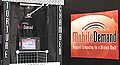
|

|

|
|
MobileDemand xTablet T1175
The early rugged tablet pioneer's fastest tablet yet
by Conrad H. Blickenstorfer
Let me start like this: if you look at the picture below and see another nicely made rugged tablet, it is that, but it also so happens to be the fastest and most powerful rugged tablet MobileDemand has ever made. And, powered by the state-of-the-art "Raptor Lake" Intel 13th generation of Core processors, the MobileDemand xTablet T1175 is, in fact (and you'll see that in our benchmarking further down in this review), not only the company's most powerful tablet offering, but, for now, also one of the most powerful and most technologically advanced rugged tablets currently available, period.

Now, given the chip industry's relentless pace of introducing new generations of ever faster processors and ancillary circuitry, constant leapfrogging amongst competitors is pretty much expected, but this is different. Because for a long time, MobileDemand made most of their rugged tablet computers exactly as fast and powerful as they had to be to get the job done and no more. Because high-end Intel processors are expensive, so why bust budgets when lesser chips got the job done for a fraction of the cost?
But times change, and markets, too. There are still many tasks and operations with predictable workloads, and putting more power under the hood than necessary simply wouldn't make economic sense. And MobileDemand has a lineup of budget-friendly rugged tablets for that. But, increasingly, there are frontline workers who need the highest levels of performance for ever more complex mission-critical tasks and workflows. And that's where the xTablet T1175 comes in.
But first, let's quickly recap where MobileDemand's 2024 lineup stands. Currently, at the low end are the low-priced "Flex" models that prepackage a more or less generic Windows tablets with a custom-designed protective case, briefcase handle, and scratch-proof screen protector (that line has just been expanded with a new 12-inch tablet for those who need extra display real estate). Above that are two tablets with 10-inch screens — one of them being the new T1175 — built with inherent ruggedness, sealing, and options geared towards vertical market deployments. These are book-ended by the 8-inch xTablet T8650 and the 11.6-inch xTablet T1690, both at this point updated workhorse models that have been around for several years. The picture below shows MobileDemand's Windows tablet lineup as of early 2024.

MobileDemand used to also have its own lineup of Android-based devices. There are none in this year's lineup. Instead, the company offers inexpensive Samsung and Lenovo Android tablets bundled with their protective xCases. xCases — which convert fragile consumer tablets into well-protected rugged ones — are also available for several Apple iPads and Microsoft Surface tablets.
Rounding out MobileDemand's offerings are software subscriptions and utilities, industrial strength power supply kits for tablet deployments in settings where periodic recharging isn't an option, as well as numerous productivity-enhancing tablet accessories.
xTablet T1175 — state-of-the-art high-performance 10-inch rugged tablet
Per MobileDemand's website, the xTablet T1175 is the "recommended replacement" for the xTablet T1185 that was introduced late 2022 and highlighted value and performance, and itself was the successor of the xTablet T1180, which MobileDemand had tagged as an Intel Core-powered "jack of all trades" kind of tablet. Well, if jack of all trades means suitable for any number of different tablet applications and deployments, the T1175 certainly is that. And with its state-of-the-art 13th gen Core processor, it now definitely carries the performance torch.

First impressions always matter, and the xTablet T1175 makes a very good one. Whereas the considerably less costly Flex 10B is a generic tablet in a case, the T1175, like all of MobileDemand's T11xx Series products, current and former, are true rugged tablet designs both inside and out. The T1175 looks and feels like a tool for the job, a tablet that was designed to handle the threats and wear that come with working in the field.
There are the traditional hefty bumpers on all four corners that provide true real-word protection and don't just just serve as trendy design elements. And there are are all the doors, compartments, locks, hooks, loops and attachment and mounting points and details that one expects from a rugged tablet. We like the gleaming etherial sleekness of leading consumer tablets as much as the next person, but out there on the job it's form follows function, not fashion. And function is what the xTablet T1175 is all about.

In a market where sleek consumer tablets are all display and have hardly any margin around the screen anymore at all, the 10-inch xTablet T1175 is both larger and and heftier. Much of that extra heft and size is due to a good deal of built-in protection, and some is due to the presence of ports, port covers and integrated functionality. The display's 16:10 aspect ratio is pleasant to our eyes, between the iPad's squarish 4:3 and the narrow (or wide, depending on whether you use them in landscape or portrait mode) 16:9 aspect ratio favored by many non-Apple tablets. The xTablet T1175 looks large enough for real Microsoft Windows work.
One look at the xTablet T1175 is also enough to realize that this is a rugged machine and not something retrofitted for extra duty. The designers skillfully combined the contemporary tablet look with the functionality and features required of a rugged tablet. Most consumer smartphones and tablets these days have displays taking up the entire front of a device. That makes them damage-prone and such displays really aren't very practical. The T1175, on the other hand, has a nice margin around the actual display that's large enough to a) allow for a flush front glass surface for easy touch operation, and b) allows for easy holding of the tablet without blocking part of the LCD and inadvertently triggering some touch action. As has been MobileDemand's custom for many years, there's a fairly thick screen protector.
Below is a look at the xTablet T1175 from the front and from all four sides with all of its protective doors closed. The pictures clearly show the tablet's robust, functional and yet quite elegant design.
Along the top side of the display are the on/off/sleep button and programmable volume +/- buttons. A window for an optional barcode scanner is there, as well as loops for the carry handle and screw holes for attaching optional modules. The front view shows the camera lens, microphone holes, the ambient light sensor, annunciator lights for power, battery and wireless status, as well as two markers that show insertion points for docks — a small, but valuable detail.

On the bottom is the unit's surface mount docking connector, flanked by two holes used for secure mounting on one of the docking options. With the exception of the USB Type-C charging port on the right, all I/O is on the left side of the tablet, with each I/O port having its own separate protective rubber/plastic door. The doors provide a good, tight seal. They are also easy to open and press shut. That should be mandatory on all rugged devices; too many we've seen are too hard to easily close and open while still getting the job done.
The close-up below shows the left side of the tablet with the (replaceable) protective doors removed for better viewing of the xTablet T1175's ports and other openings. From left to right, there's the fan/heat exchanger grill, a USB Type-C port, a USB 3.1 Gen 1 Type A port, a standard 3.5mm audio jack and an RJ45 LAN jack. There's no micro HDMI port like older units used to have; external video can be handled via USB-C. The T1175 also doesn't have an onboard serial port and some customers may miss that (there are third party USB-C to serial adaptors for that).

Note that unlike the xTablet T1185 it replaces, the T1175 does have, and need, a fan. You can't go from an Intel Atom processor with a thermal design power of 6.5 watts to a high-performance Intel Core processor that can draw as much as 55 watts and not need a fan. There are deployments where the silent operation and lack of airflow are either mandatory or a plus, and fans can clog up. As is, the T1175's fan is small and very quiet, and it's simply needed for this kind of performance.
Designed and built tough
Unlike the company's entry-level Flex tablets that embed consumer-grade tablets in rugged protective shells, the xTablet T1175 is designed and built from scratch as a rugged system. It's a well sealed unit that doesn't require a case to hold up under most environmental conditions.
The difference between a plain vanilla consumer design and rugged machinery is already evident in the pictures below. While most of today's consumer tablets can't even be opened anymore, the xTablet T1175 has two externally accessible openings that allow customization with various modules and components. The battery, too, can easily be replaced. And there's a snap-mount anchor for quick insertion and removal into mounting systems.
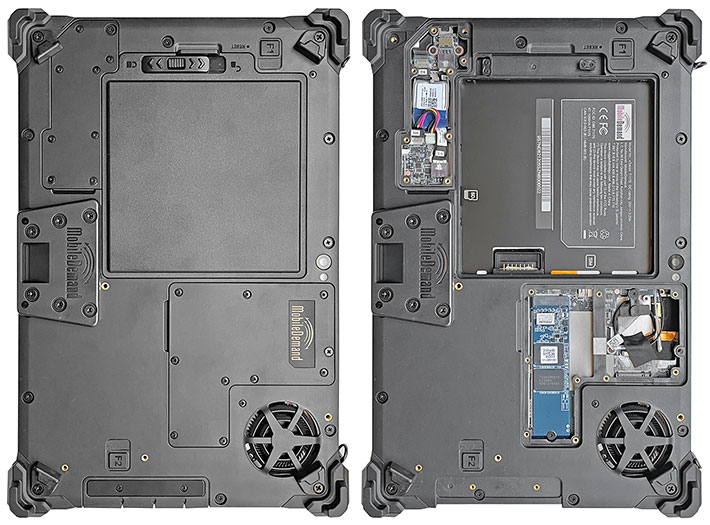
In terms of construction, the xTablet T1175 consists of a stiff what seems to be polycarbonate plastic housing, albeit one without an internal magnesium chassis like the predecessor T1185 had. The LCD mounts onto the front part of the housing, and the motherboard, components and modules on top of that . The front part of the housing is implemented as a shallow open box. The flat rear part is covered in many areas for reinforcement.
Should the need arise to open up the tablet, remove the four bumper assemblies, undo some dozen and a half small Philips screws and separate the halves. There are no cables or ribbons between the two halves, which service personnel will much appreciate. Below you can see what the xTablet T1175 looks like inside:
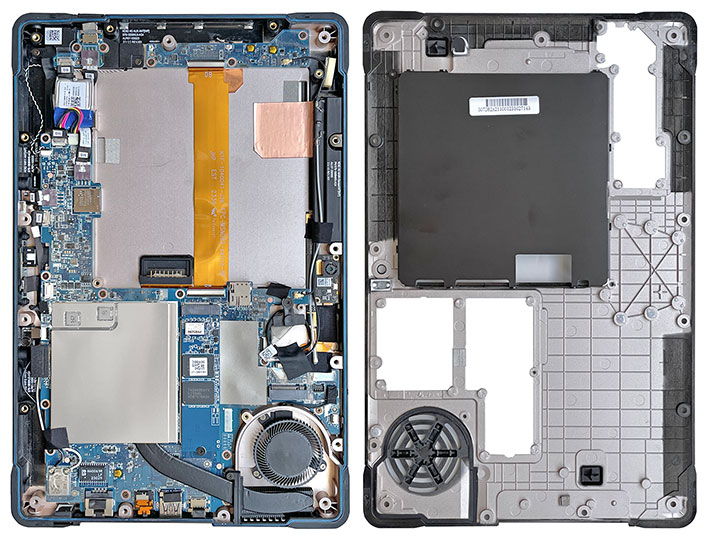
Sealing between the two parts of the housing is of a tongue-and-groove design, with a thin hard plastic lip on the back part of the housing pressing against a replaceable blue o-ring seal sitting inside a groove around the perimeter of the front part of the housing.
 The square-shaped 66 watt-hour rechargeable Li-Ion battery of the T1175 snaps into its compartment and fits almost flush like the smaller 40 watt-hour packs that were standard on prior versions of the platform. The battery has its own o-ring seal, which is necessary as the battery compartment includes not only the battery terminal openings into the interior of the tablet, but also openings for the unit's microSD and micro SIM slots. The seal sits a bit loose, so make sure it's there when you take the tablet in the field. The square-shaped 66 watt-hour rechargeable Li-Ion battery of the T1175 snaps into its compartment and fits almost flush like the smaller 40 watt-hour packs that were standard on prior versions of the platform. The battery has its own o-ring seal, which is necessary as the battery compartment includes not only the battery terminal openings into the interior of the tablet, but also openings for the unit's microSD and micro SIM slots. The seal sits a bit loose, so make sure it's there when you take the tablet in the field.
The battery, which is hot-swappable thanks to the small 0.59 watt-hour backup battery, is secured in place with a lever that has a spring-loaded lock. It is unlikely to come loose during operation.
Unlike the interior of many Windows tablets, which are jam-packed full of electronics, the T1175 looks relatively tidy inside. The motherboard is much larger than inside earlier Intel Atom-based version of the tablet. Some of the circuits sit underneath metal EMI shielding.
There's a half-size mini PCIe slot for a mobile broadband module. Antennae and their wiring is already pre-installed. WiFi and Bluetooth are handled via an Intel AX210 802.11 a/b/g/n/ac/ax Wi-Fi 6E module with Bluetooth v5.3. Almost all I/O is edge-mounted on the motherboard, exceptions being the surface-mount docking connector and the second USB-C port for charging. This is a very highly integrated and very professionally executed design.
 The interior layout is almost completely devoid of miniaturized ribbon cables that usually connect this and that. What you do see is the black heat pipe that goes from the covered processor area into the fan compartment with its fan and heat exchanger. Note that, despite its grills to the side and back of the unit, the fan compartment is completely sealed to the interior of the tablet. Should water get into the fan compartment, the fan can handle that. The interior layout is almost completely devoid of miniaturized ribbon cables that usually connect this and that. What you do see is the black heat pipe that goes from the covered processor area into the fan compartment with its fan and heat exchanger. Note that, despite its grills to the side and back of the unit, the fan compartment is completely sealed to the interior of the tablet. Should water get into the fan compartment, the fan can handle that.
To the right is a look at all the bolt-on options available for the T1175. The 3D camera can enable multi-mode mobile dimensioning in the warehouse, saving plenty of time. The magstripe reader and 3-in-1 payment options make the T1175 a powerful mobile point-of-sale station.
As for as protection goes, each of the tablet's peripheral port openings has its own separate protective door with a friction seal. These individual port covers are actually all cut from one single piece of rubbery material, which can easily be replaced. For drop/bump protection, the housing has rubbery shock-absorbing foundations for the screw-on corner bumpers of the tablet. If the extra protection afforded by the heavy duty corner bumpers is not needed, they can be taken off and the tablet can be used without them, making for a smaller footprint.
Shown below are some of interesting details of the xTablet T1175. On the left
the self-contained fan compartment with its very light and very quiet fan. No water gets from there inside the electronics part of the tablet. In the center the micro-SIM card slot accessible from inside the battery compartment. And on the right a close look at the blue o-ring seal that keeps liquids out.

And more details below: On the left a look at the tablet's 8-megapixel rear camera and LED flash next to it. It's amazing how very tiny those have become. In the middle one of the screw-on protective corner bumpers, and on the right the small backup battery that allows just enough uninterrupted running time to pop in a replacement main battery.

Overall, the insides of the xTablet T1175 show a complete, powerful PC stuffed into a small space, but much of the componentry and electronics have been miniaturized more like those in a consumer tablet. Quality is very high, with good fit and finish.
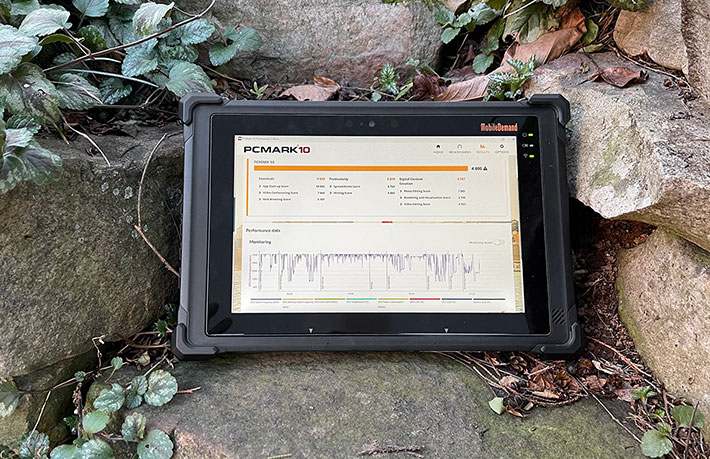
Excellent performance
In the past, most of MobileDemand's rugged tablets were designed to have exactly enough power to get their intended jobs done, no more and no less. Why charge extra for performance that wasn't needed in the company's target segments? Over the past few years, MobileDemand's customer base has expanded and diversified, and with it the processing power that may be needed for their applications. The company addressed this first with the high-performance 12-inch xTablet T1690, and now with the even more advanced T1175.
And so the xTablet T1175 runs Windows 11 Professional (an optional downgrade to Windows 10 Pro is available) on a powerful Intel "Raptor Lake" 13th generation Core processor. That warrants some background.
 For many years, Intel's high-end Core-brand CPUs consisted of multiple processing cores of the same kind. That meant that all work was handled by those powerful cores, even if all that power wasn't really needed for simple tasks. For many years, Intel's high-end Core-brand CPUs consisted of multiple processing cores of the same kind. That meant that all work was handled by those powerful cores, even if all that power wasn't really needed for simple tasks.
So with the "Alder Lake" 12th generation of their Core processors, Intel introduced a "hybrid" processor architecture that combined large, powerful performance cores ("p-cores") and smaller, simpler economy cores ("e-cores") in one chip. Because it's not really efficient to use high-performance cores for simple routine or background work (smartphones have been using different, specialized cores for different work for years).
In "Alder Lake," p-cores handled the heavy lifting, and e-cores — basically using Intel Atom processor technology — handled all the simple routing work, with a "thread director" analyzing workload and sending tasks to the proper type of core. That's the tech used in MobileDemand's xTablet T1690.
But time never stands still in the rapidly advancing world of computer processor design. In the "Raptor Lake" 13th generation, Intel improved and enhanced that hybrid processor architecture by increasing the core count, expanding L2 cache memory, raising clock speed, supporting faster DDR5 memory, as well as various fine-tunings and enhancements. Raptor Lake is like Intel hybrid chips 2.0. And that's what's in the xTablet T1175, making it one of the earliest adopters of this new and promising technology.
The table below shows our benchmark results for the MobileDemand xTablet T1175, the larger xTablet T1690 for comparison, as well as some other rugged 10-inch class tablets that we've reviewed and tested in our lab.
|
MobileDemand T1175 vs 10-inch class rugged tablets
|
|
Company
|
Mobile Demand
|
Mobile Demand
|
Dell
|
DT Research
|
Getac
|
Handheld
|
|
Model
|
T1175
|
T1690
|
7030
|
DT301Y
|
UX10
|
10XR
|
|
Year tested
|
2024
|
2023
|
2024
|
2024
|
2021
|
2023
|
|
CPU Type
|
Intel Core
|
Intel Core
|
Intel Core
|
Intel Core
|
Intel Core
|
Intel Atom
|
|
CPU model
|
i5-1335U
|
i7-1255UE
|
i7-1260U
|
i7-1165G7
|
i7-10510U
|
x6413E
|
|
Display size
|
10.1-inch
|
11.6-inch
|
10.1-inch
|
10.1-inch
|
10.1-inch
|
10.1-inch
|
|
Resolution
|
1920 x 1200
|
1920 x 1080
|
1920 x 1200
|
1920 x 1200
|
1920 x 1200
|
1920 x 1200
|
|
Luminance
|
688 nits
|
570 nits
|
1,195 nits
|
890 nits
|
1004 nits
|
930 nits
|
|
Footprint (inches)
|
11.54 x 7.56
|
11.77 x 7.56
|
10.36 x 7.40
|
11.00 x 7.80
|
10.8 x 7.5
|
11.1 x 7.1
|
|
Thickness (inches)
|
0.67
|
0.79
|
1.00
|
0.86
|
0.88
|
1.0
|
|
Volume (cu-in)
|
58.5
|
70.3
|
76.7
|
71.0
|
71.3
|
78.8
|
|
Weight (lbs.)
|
2.73
|
2.70
|
2.24
|
3.10
|
2.68
|
2.70
|
|
Operating temp
|
14° to 122° F
|
-5° to 140° F
|
-20° to 145° F
|
14° to 140° F
|
-20° to 145° F
|
-4° to 140° F
|
|
IP rating
|
IP65
|
IP65
|
IP65
|
IP65
|
IP65
|
IP65
|
|
PassMark 6.1
|
8,240
|
8,063
|
7,624
|
5,843
|
6,627
|
2,636
|
|
PassMark 9.0
|
5,067
|
4,308
|
5,607
|
4,787
|
3,869
|
1,917
|
|
CrystalMark
|
465,528
|
386,622
|
465,144
|
448,119
|
315,866
|
210,757
|
|
PCMark 10
|
4,801
|
5,039
|
5,052
|
4,680
|
3,869
|
2,344
|
|
3DMark TimeSpy
|
1,237
|
NA
|
1,383
|
1,121
|
414
|
208
|
|
GeekBench 5 S
|
1,565
|
1,551
|
NA
|
1,453
|
1,123
|
661
|
|
GeekBench 5 M
|
4,810
|
4,885
|
NA
|
3,843
|
2,839
|
1,899
|
|
GeekBench 5 Open CL
|
12,377
|
11,036
|
NA
|
11,150
|
NA
|
2,104
|
Note that the results in the above table should not be read as what is better or worse. Different processors and setups have different performance characteristics and different costs. Each has its application and purpose. What we're showing here is how different types and generations of processors and technologies impact bottomline benchmark performance.
As far as the MobileDemand T1175 goes, it's now the overall fastest tablet in MobileDemand's lineup, faster even than the T1690 that in our review we called "a serious option in the rugged Windows tablets big leagues." And the T1175 is much faster than any Intel Atom-based tablets in MobileDemand's lineup. The T1175 may look roughly the same as the company's other 10-inch tablets, but this is a machine that can handle ANY workload you throw at it.
For now, the T1175 is actually ahead even of thew Tier 1 competition in terms of processing tech and power, being on par or ahead in performance of the traditional dedicated rugged general-purpose tablet systems. That is impressive.

Battery life
Battery size, weight and life are of major importance in tablet PCs, especially in devices that need to be as light and handy as possible. Battery technology has improved substantially, but not as quickly as processor and storage technology. The original Apple iPad set a standard with its 10-hour battery life. Ten hours gets you through a day. And what's even more important in work settings, it get you through a shift and then some.
MobileDemand is aware of that, and most of their tablets are designed to run at least eight hours on a charge. The T1175, however, is a much higher-performing machine with a processor that uses considerably more power. Its 64 watt-hour battery, though, is actually a bit smaller than that in the T1185 that was using a miserly Intel Atom chip, but the company still claims up to ten hours of life between charges. We tested the xTablet T1175 with PassMark's BatteryMon utility and found the following:
|
MobileDemand xTablet T1185 Power Draws (at idle)
|
|
Backlight level
|
0%
|
50%
|
100%
|
|
Power Saver
|
5.8 watts (11.0 hrs)
|
8.0 watts (8.0 hrs)
|
10.3 watts (6.2 hrs)
|
|
Max Performance
|
5.9 watts (10.8 hrs)
|
8.1 watts (7.9 hrs)
|
10.5 watts (6.1 hrs)
|
With the tablet set to the Windows "Best battery life" mode and the display backlight set to its lowest, we saw a power draw of 5.8 watts. With the backlight set to medium, we saw 8.0 watts, and with the backlight set to its brightest setting, power draw rose to 10.3 watts.
In the Windows "Best performance" setting, we found a low of 5.9 watts at the lowest backlight setting, 8.1 watt with average backlight, and 10.5 watts with the backlight at its highest.
What does that mean? Well, divide the 64 watt-hours of the battery by the minimum power saver draw of 5.8 watts and you get a theoretical battery life of 11 hours. And divide the 64 watt-hours by the highest max performance draw of 10.5 watts, and theoretical battery life drops to 6.1 hours. These draws are a bit higher than we expected.
The numbers, however, only measure the power draw of a system idling along. To check battery life under load, we used the PCMark10 Battery test that continually runs typical business applications, with the display set to 200 nits, until the power runs out. I that test, the T1175 scored 6:01 hours.
In the past we often saw Intel Core-based systems do very well in the BatMon power draw test, due to their sophisticated power conservation measures. But between its bright display and its high-performance processor, the T1175 simply draws more power. Six hours with the system running and working continuously in the real-life PCMark 10 battery test isn't bad at all, but there will be deployments where bringing along a fully charged spare battery comes in handy.

Very good 1920 x 1200 pixel capacitive multi-touch display
MobileDemand has a long history of providing good rugged tablet technology and tablet solutions at reasonable prices. Pricing, however, has never come at the expense of features that matter most to their customers, and the company has never skimped when it comes to displays. A good display is crucial for work out there in the field.
So it's no surprise that the xTablet T1175, too, has a very good display. Measuring 10.1 inches diagonally it's better suited for serious Microsoft Windows-based work than smaller tablets. It offers 1920 x 1200 pixel resolution in 16:10 wide-format. That has pretty much become the standard for this type of tablet (though we're starting to see even higher resolution in some higher-end products now).

On a 10.1-inch tablet screen, 1920 x 1200 translates into 224 points per inch (ppi), which is in the range that Apple declared as "retina" — pixels so small that the eye can't distinguish individual pixels. That means even small text looks very sharp and crisp on the display. The xTablet T1175 uses 10-point projected capacitive multi-touch for effortless tapping, panning, pinching and zooming. Using Microsoft Windows on very small touch screens can be a challenge. It's less of an issue on a larger display like the T1185's, and Windows 11 is better suited to capacitive touch than its predecessors. Given the high-tech nature of the T1175, the passive stylus with its big 5mm metal-mesh tip that comes with the unit seems dated, but it does work fine.
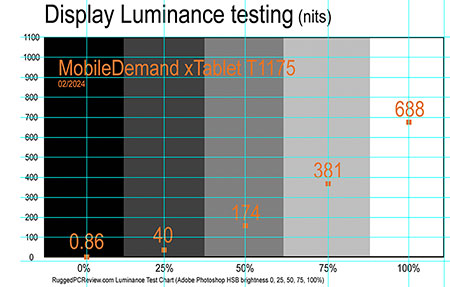 In daily use, the display works very well. The spec sheet claims 800 nits luminance. We measured 688, which may be due to the T1175's fairly thick screen protector. To put that in perspective, most standard laptops offer around 250 nits, premium tablets are generally in the 500 nits range, and displays specially built to use in sunlight may have over 1,000 nits. Subjectively, the T1175 screen is nice and bright, and very vibrant indoors. Outdoors, of course, perceived brightness depends on how bright it is outdoors on any given day and working condition. In daily use, the display works very well. The spec sheet claims 800 nits luminance. We measured 688, which may be due to the T1175's fairly thick screen protector. To put that in perspective, most standard laptops offer around 250 nits, premium tablets are generally in the 500 nits range, and displays specially built to use in sunlight may have over 1,000 nits. Subjectively, the T1175 screen is nice and bright, and very vibrant indoors. Outdoors, of course, perceived brightness depends on how bright it is outdoors on any given day and working condition.
The three pictures below show what you can expect outdoors from the T1175. The pictures were taken on a bright sunny winter day. Head on, the display looks bright and offers very good contrast. The middle and right pictures show the impact of refection as you look at the screen from different angles. Like almost all modern tablets, the T1175 has a glossy display surface, so there will be reflections. The T1175 is bright enough to work well outdoors, but, just as with any modern handheld or tablet, one needs to avoid reflections. If that is an issue, MobileDemand offers an anti-glare screen protector.

We cannot overemphasize how important a wide viewing angle is for a satisfying, non-disruptive viewing experience. Older and lesser display technologies are prone to often dramatic color and contrast shifts when viewed from different angles, something that we don't consider acceptable anymore. The xTablet T1175's display is immune to such shifts, which makes it a pleasure to use.
Bottom line here is that the T1175's designers did a good job selecting this display. Note that an active MPP (Microsoft Pen Protocol) pen option is available from MobileDemand. Those still come in handy for applications that require more precise control than is possible with fingers or a passive capacitive stylus. And active pens also support "hovering," i.e. the cursor following the tip of the pen without the pen touching the display surface. This way, it triggers pop-up descriptions but not touch actions.
Decent dual cameras
The xTablet T1175 has two integrated cameras. The user-facing 2mp camera is for video conferencing, whereas the rear-facing 8mp camera with LED flash can be used for documentation purposes.
Cameras integrated into handheld and tablet computers have historically underperformed compared to even low-end dedicated cameras and, more recently, the cameras available in virtually every smartphone. Things have gotten better on the built-in camera front,  but usually not enough to eliminate the need of taking along a dedicated camera or smartphone if photo or video documentation is needed on the job. This remains a concern given that the cameras in leading smartphones are now capable of excellent picture and video quality. but usually not enough to eliminate the need of taking along a dedicated camera or smartphone if photo or video documentation is needed on the job. This remains a concern given that the cameras in leading smartphones are now capable of excellent picture and video quality.
When we reviewed a predecessors of the T1175, the original xTablet T1150 and then the T1185, we mentioned that due to the barebones Windows Camera app we couldn't really test all the likely settings and capabilities of the tablet's camera hardware. The Windows Camera app version in the T1175, likewise, is very basic. It does have a number of recording modes (barcode scanning, whiteboards, document, photo and video), and there is an "advanced controls" setting that at least allows for manual focus, brightness control, white balance settings, 2/5/10 second timer, and flash on/off, auto.
When using the cameras, the documentation camera offers seven different still image resolutions ranging from 0.4mp to the full 8.0mp, and users can shoot video in four resolutions ranging from 480p to 1080p, all at 30 frames per second. In still photography, auto-focus worked fine, images were reasonably crisp and sharp, and the camera does not over-compress images. Video was sharp enough for almost all purposes and did not lag behind. It pays to take time shooting pictures as there's a slight lag between pressing the shutter and the image being taken.
The front camera, offers seven still image resolutions ranging from 0.03mp to 1.9mp, and six video resolutions, from 120p to 720p. It worked well enough for conferencing.
Below are some sample pictures shot with the xTablet T1175 documentation camera in 3264 x 1836 pixel resolution.
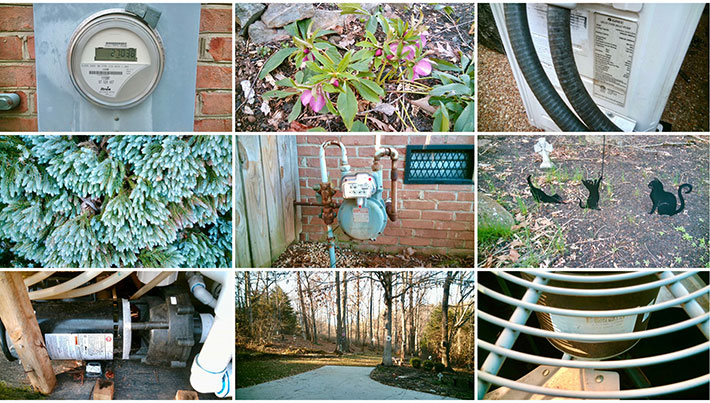
Like we found in our testing of earlier MobileDemand rugged tablets, the T1175's integrated documentation camera is suitable for most documentation tasks, both in still shots and in video. It's nice to have the big 10-inch screen as a viewfinder. Pictures actually come out a lot sharper than they appear on the screen.
That said, the problem is that smartphone cameras have become so very good and so competent. As a result, users expect the same from rugged handhelds and tablets, especially since those cameras should help them with their work and jobs.
That's not all there is to say about the T1175's integrated cameras. MobileDemand also offers an optional external Intel RealSense D455 Depth Camera with depth technology, probably the same or similar as in MobileDemand's older 8-inch xTablet T8650. We examined that camera in our xTablet T8650 review (see here). It's exciting. This would bring spatial awareness to the T1175, and that can be used for an emerging range of very interesting and productivity-enhancing 3D measuring applications
Tough enough for the job
The major reason why customers opt for a rugged tablet is, obviously, ruggedness. The tablet must be able to handle the inevitable bumps and grinds and exposure on the job. What can you expect from the T1175?
As far as the ever important drop spec goes, the T1175 exceeds the MIL-STD 810G, 516.6 IV gold standard that mandates 26 repeated drops to one operating unit onto plywood over concrete from 48 inches. Why 48 inches? Because if a tablet is dropped while it's being used in a standing or walking position, it'll drop about four feet. The xTablet T1175 can actually handle those drops from five feet. Kudos.
The operating temperature range is 14° to 122°F, which covers most potential applications out there.
The biggest difference between the xTablet T11xx models and the lower-end xTablet Flex 10B is in the sealing of the units against the elements. Despite its protective casing and nicely implemented protective rubber plug for all I/O ports, the Flex 10B isn't considered a sealed unit and does not have an ingress protection rating. That means no working in the rain. The xTablet T1175, on the other hand, carries a respectable IP65 rating. That means they're totally dustproof and can also handle low pressure water jets from all directions. That'll do for virtually all deployments.
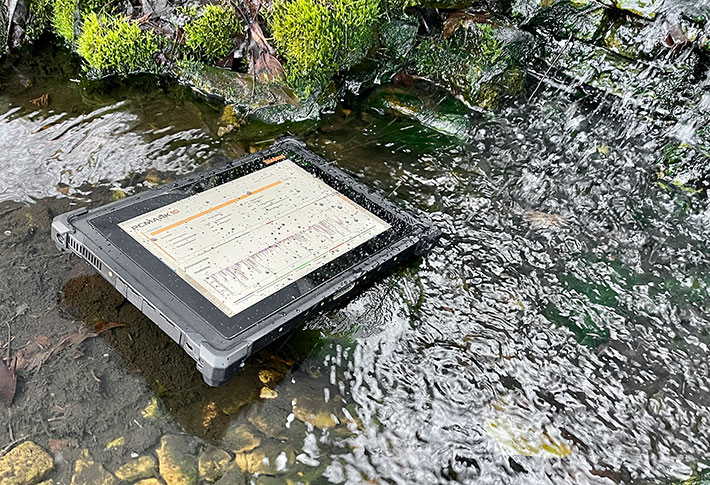
Given the T1175's exemplary build and obvious toughness, the specs don't show all that much in terms of ruggedness information. Given that the T1175 is a rugged tablet and is sold as one, we'd like to see more comprehensive testing results, even if just via a web link.
Mounting and docking options
Most tablets used in business or on the job come with some kind of docking and mounting options, and the xTablet T1175 is no different. Available are a desktop docking station, a vehicle dock, and very handy quick-release mounting options. The images below show the T1185 model, but the docks and mounting options are the same for the T1175.

We had a chance to test the available heavy-duty RAM Mount setup and loved it. Flimsy mounting options can be quite frustrating due to vibrations and flex. No such problems with this setup. Super-easy to adjust any which way (see below with an older T1180), and absolutely solid as a rock. Highly recommended.

Bottom line: MobileDemand xTablet T1175
With the xTablet T1175 — the recommended replacement for the company's popular T1180 and T1185 models — MobileDemand offers a high-performance addition to its roster of rugged 10-inch tablet computers. The T1175 is, in fact, not only MobileDemand's most powerful tablet offering but also one of the most powerful rugged tablets currently available, period.

Like the company's other T11xx series models, the xTablet T1175 was designed from the ground up as a rugged tablet. It can be equipped with an integrated industrial-grade scanner, dedicated GPS, as well as an Intel 3D RealSense camera option for an emerging range of productivity-enhancing Depth and LiDAR-based 3D measuring applications.
Weighing in at well under three pounds, the xTablet T1175 is a very attractive proposition for customers who want the convenience and ease of use of a 10-inch class tablet in package that's well-equipped, and offers leading edge performance thanks to its Intel 13th generation "Raptor Lake" processor.
 The xTablet T1175 also impresses with a sharp, bright and vibrant 10.1-inch 1920 x 1200 pixel display with perfect viewing angles from all directions and no color or contrast shifts. Its 10-point capacitive multi-touch screen is quick and very responsive, and works very well with Windows 11 and touch-optimized applications. The xTablet T1175 also impresses with a sharp, bright and vibrant 10.1-inch 1920 x 1200 pixel display with perfect viewing angles from all directions and no color or contrast shifts. Its 10-point capacitive multi-touch screen is quick and very responsive, and works very well with Windows 11 and touch-optimized applications.
Onboard connectivity including dual USB-C ports, another USB-A, an RJ45 LAN jack and a standard 3.5mm audio jack. The 2mp and 8mp cameras are suitable for conferencing and documentation. The user-accessible 64 watt-hour main battery is hot-swappable.
The tablet's rubber and polycarbonate casing is well designed and of high quality. Protective bumpers and port plugs are effective and can easily be replaced. The tablet is well sealed, can survive steep drops unharmed, and the operating temperature range of the tablet is wide enough for virtually any application.
All of this makes the xTablet T1175 a compelling rugged tablet option that shines with excellent performance. It's for anyone who needs Windows on tough jobs, even those that require high-level sealing, high resolution, GPS, and industrial-grade scanning.
-- Conrad H. Blickenstorfer, February 2024
MobileDemand xTablet T1175 specs
| Type
|
Rugged tablet computer
|
| Added |
Introduced November 7, 2023, full review 02/2024
|
| Processor |
Intel 13th generation "Raptor Lake" Core i5-1335U with 2 Performance-cores and 8 Efficient-cores
|
| Processor speed |
Performance-core 4.60GHz max turbo
Efficient-core 3.40GHz max turbo
|
| Thermal Design Power |
15/55 watts |
| Graphics |
Intel Iris Xe Graphics, 1.25GHz graphics max dynamic frequency
|
| OS |
Windows 11 Pro, optional: Windows 10 Pro Downgrade; LTSC |
| Memory |
16GB LPDDR5 SDRAM |
| Storage |
256GB/512GB/1TB M.2 PCIe NVMe solid state disk |
| Expansion slots |
1 x micro SDXC card, 1 x microSIM |
| Display |
TFT IPS LCD, oleophobic, scratch-resistant glass |
| Display size/res |
10.1-inch, 1920 x 1200 pixel, 800 nits (688 measured)
|
| Digitizer |
10-point capacitive multi-touch with stylus, glove and wet-touch support |
| Keyboard |
Onscreen keyboard + optional external
|
| Housing |
Polycarbonate housing with integrated and replaceable protective rubber bumpers, magnesium internal frame |
| Size |
11.54 x 7.56 x 0.67 inches (293 x 192 x 17 mm)
|
| Weight |
2.97 lbs in base config; 43.9 oz. (2.74 lbs) as tested
|
| Operating temperature |
14° to 122°F (-10° to 50°C)
|
| Ingress protection |
IP65
|
| Drop/shock |
MIL-STD 810G, 516.6 IV: 26 repeated drops to one operating unit onto plywood over concrete from 60 inches
|
| Vibration |
Unknown
|
| Tumble |
Est: 100 times x 1m tumbles
|
| Humidity |
5-95% non-condensing
|
| Power |
Rechargeable, replaceable 7.6V 8,340mAH 64 watt-hour Li-Ion ("up to 10 hrs")
|
| Cameras |
2mp camera front, 8mp AF camera with LED flash rear, integrated 3D camera |
| Sensors |
Accelerometer, eCompass, gyroscope, ambient light, proximity
|
| Interface |
1 x USB 3.1 Gen 1 Type-A, 1 x USB 3.1 Gen 1 Type-C, 1 x USB 2 Gen 1 Type-c with power delivery support,1 x RJ45 LAN, 3.5mm headphone jack, power, docking |
| Wireless |
Intel AX210 802.11 a/b/g/n/ac/ax Wi-Fi 6E, Bluetooth 5.3, uBlox NEO-M9N GPS; optional: 13.56MHz/125kHz NFC module, 1D/2D barcode reader (Honeywell N6703 or N6803 2D), 4G LTE (Sierra Wireless EM-7565)
|
| Price |
Inquire
|
| Warranty |
3-year warranty that covers hardware failure when the tablet has been used as designed. Optional extended coverage with xProtect.
|
| Regulatory |
FCC-CE-IC-WEEE-RoHS
|
| Web |
MobileDemand xTablet T1175 web page |
| Contact |
MobileDemand xTablet T1175 specs (PDF) |
(copyright 2024 RuggedPCReview.com)
|
|
|
|




