

February 2022 Interview with Rick Hwang, President of Rugged & Video Solutions Business Group at Getac

Getac's Mighty Class of 2021
January 2021 Interview with Rick Hwang, President of Rugged & Video Solutions Business Group at Getac

Getac V110 at Cirque du Soleil

Getac 25th Anniversary at 2014 Miramar Air Show

Getac FedEx TechConnect

TDI Panamericana 2011 team using Getac V100 on 16,000 mile endurance challenge
|

|

|
|
GETAC V110 G7
The 7th generation of Getac's unique rugged convertible runs on "Alder Lake" Intel 12th generation hybrid Core processors, and has generally been brought up to the current state of the rugged laptop art.
By Conrad H. Blickenstorfer, photography by Carol Cotton)
Getac's 7th generation V110 is a unique and remarkably rugged convertible notebook computer that's been upgraded yet again, this time to Intel "Alder Lake" 12th generation Core processors (plus a variety of functional and technology improvements). SEVENTH generation! Yes, the Getac V110 and its unique rotating swivel hinge design has been around since like forever, in computer years anyway. And even then it wasn't new. The original 2013 V110 itself was a follow-up to the 2007 Getac V100, and that one was a spiritual successor to the 2001 Acer TravelMate TM100, which was part of Microsoft's 2001 Tablet PC initiative (note that tablets themselves go back to the late 1980s). So here we are, and the V110 is still around, with the same exact concept and very few changes, other than all that new tech under the hood.

So let's talk about the overall concept of a convertible notebook. The idea of combining laptop and tablet functionality has been around for a very long time, predating Microsoft's initiative by over a decade. The specific rotating hinge design that's used on the Getac V110 was pioneered by Acer and Toshiba in 2001 as one of many different laptop/tablet "convertible" solutions. Ever since, most providers of rugged computing equipment have had a convertible notebook in their lineup at one point or another. Today, convertibles are generally called 2-in-1s — mobile computers that can be used both as laptops or as tablets, some with integrated keyboards and some with detached ones specifically designed for use with a certain tablet.
How does the Getac V110's rotating screen work? It's simple. The LCD case of the notebook has a single central rotating hinge, allowing the display to be turned around so that the laptop can be closed with the LCD facing up. This way it can be used either as a notebook or as a tablet, albeit a fairly thick one by modern consumer tablet standards. The sequence below shows how it works.

The convertible design of the Getac V110 adds enough extra flexibility and versatility to its operation that it warrants having it in the lineup. And it's not just the dual notebook/tablet personality that comes in handy. Being able to rotate the display is useful when you quickly want to show a co-worker what's on the screen. And the rotating display can be used to make presentations to small groups, without people needing to lean over your shoulders.
What all you get with the Getac V110
In essence, the Getac V110 is a fully rugged laptop that is more versatile than standard laptops. With this latest update it now has substantial computing power, much more than its immediate predecessor. And, given its dual nature, the V110 is still a remarkably compact package. Its 11-1/2 x 8-3/4 inch footprint (though the corner bumpers stick out a bit from that) is barely larger than a sheet of paper. Despite its ruggedness and sturdy build and versatility, the V110 is just an inch and a half thick and weighs about 4-1/2 pounds.
|
|
|
V110 G7 (2023)
|
V110 G6 (2021
|
V110 G1 (2013)
|
|
|
Std CPU
|
Core i5-1235U
|
Core i5-10210U
|
Core i7-4600U
|
|
|
Graphics
|
Intel Iris
|
Intel UHD
|
HD 4400
|
|
|
RAM
|
8GB to 64GB DDR4
|
8GB to 64GB DDR4
|
4GB/8GB DDR3
|
|
|
Std. storage
|
256GB to 2TB NVMe SSD
|
256GB to 1TB NVMe SSD
|
128GB SSD
|
|
|
LCD nits
|
1000
|
800
|
800
|
|
|
Keyboard
|
100%-scale
|
100%-scale
|
100%-scale
|
|
|
Battery
|
46 watt-hours
|
46 watt-hours
|
46 watt-hours
|
|
|
USB
|
2 x 3.2 Gen 2, 1 x TB4
|
2 x 3.2 Gen 1, 1 x 2.0
|
2 x 3.0, 1 x 2.0
|
|
|
Cameras
|
5mp cam + 8mp rear
|
HD cam + 8mp rearp
|
HD cam + 5mp rear
|
|
|
Listed weight
|
4.63 lbs.
|
4.63 lbs.
|
4.6 lbs.
|
|
|
Size
|
12.32 x 9.37 x 1.53
|
12.32 x 9.37 x 1.53
|
11.8 x 8.8 x 1.34
|
|
|
Display
|
11.6-inch
|
11.6-inch
|
11.6-inch
|
|
|
Digitizer
|
Capacitive multi
|
Capacitive multi
|
Capacitive multi
|
|
|
Glove-capable
|
Yes
|
Yes
|
No
|
|
|
Resolution
|
1920 x 1080 (16:9)
|
1920 x 1080 (16:9)
|
1366 x 768 (16:9)
|
|
|
IP
|
IP65
|
IP65
|
IP65
|
But why not just get a "pure" tablet and bring along a wireless or USB keyboard? Because with the V110, you're never in a situation where you forgot the keyboard when you need it most. The flipside, of course, is that you have to bring the keyboard along; it's part of the V110.
Why is the V110 still around after all these years? Because the solution has merit. This, too, goes back to Microsoft's Tablet PC initiative. Microsoft had first planned for all Tablet PCs to be just that, tablets. But then they got cold feet, and the Microsoft Tablet PC launched as a convertible, which wasn't as scary to customers as just a tablet with a pen. And all this time later, to some that logic still makes sense.
What other advantages does the integrated convertible concept have? The answer may surprise: the design isn't "top-heavy" when used as a laptop. Look at a conventional laptop: it has a slender display and then the heavier system part with the keyboard, electronics, and battery. Laptops never tip over.
Tablets, on the other hand, must have display, electronics and battery all in box. Which means that, when used as a laptop with a snap-on or insert-into keyboard, the tablet is the bulky, heavy part and the keyboard the much lighter and thinner one. Which means the assembly is top-heavy and easily tips over. The V110 never tips over, because the battery and heavy stuff is all in the keyboard part.
So why are integrated convertibles not more popular? Probably because they make for a heavier 2-in-1 solution than a pure tablet with a separate keyboard.
How good of a tablet does the V110 make? If weight isn't an issue, a fully functional one. Today, the V110 actually makes for a better tablet than when it was first launched. Why? Because capacitive multitouch and Windows 11 make for much better tablet functionality than the resistive touchscreen and old versions of Windows the V110 originally started out with. In addition, the V110 has more wired connectivity than almost any "pure" tablet, the swivel screen can come in very handy when showing or explaining something to a colleague or a group, and, of course, the real, solid, full-scale keyboard is always there.
And how good of a laptop does the V110 make? It's just like any other laptop. It's fully rugged, and so it isn't as light and compact as a consumer laptop, and its 11.6-inch display isn't very large. By comparison, Getac's conventional rugged laptops have 13.3 (B360), 14.0 (S410), and 15.6 (X600) inch displays. However, its 1920 x 1080 full-HD resolution and 1000 nits luminance make the V110 display sharper and brighter than that of most laptop displays, consumer or rugged.
As far as "feel" goes, the V110 is sturdy and substantial. It's almost all cast magnesium alloy, with a polymer bottom plate and rubberized polymer edge bumpers. Below is a look at the V110 from the top and from all four sides:

The V110 never leaves a doubt what sort of machine it is — a tough and rugged one. It fits right into Getac's overall school of design, sort of an industrial no-nonsense look that's, however, elegant and appealing rather than just utilitarian. The big carry handle is an option that we very much recommend, especially when spending a lot of time in the field with the V110 in tablet mode. The handle is very sturdy, offers ample room to use it even with thick gloves on, and there it even includes a parking space for the active digitizer pen (perhaps not the greatest spot because it's hard to pry the pen out and without a tether it'd be easy to drop, forget, or lose).
 To the right, a picture of the V110's small quick-release SSD caddy. Quick-release storage is required by certain industries and agencies due to security, data sensitivity or operational efficiency. To the right, a picture of the V110's small quick-release SSD caddy. Quick-release storage is required by certain industries and agencies due to security, data sensitivity or operational efficiency.
Unlike with consumer or enterprise laptops whose (fewer and fewer) ports are largely unprotected, in rugged computers the sealing and protection of ports is imperative. Getac has ample experience in that area and the V110 features elaborate sealed snap-click protective doors. They consist of an inner seal with a rubber lip around it, and an outer polycarbonate door that is then pushed down for a very secure, tight seal and fit. You have to be careful to properly snap them into place, but once you get the hang of it, it's a good, reliable solution.
The picture below shows the front of of the V110. Here you find buttons that on a pure laptop would be on top of the keyboard — two programmable buttons plus sound up/down and the hardware volume controls (which can also be used for brightness control after engaging Function Lock with the P1 button), plus the power/sleep button (more than once we pushed the Windows button on the display, because that's where you'd generally expect the power button).

The backside (below) has, from left to right, the power jack, a block with HDMI and two USB 3.2 Gen 2 Type-A ports, another block with RJ45 LAN and the serial port, and then a Kensington lock slot.

The left side (below) houses one of the unit's two identically sized batteries and the V110's solid state disk. As mentioned above, the SSD sits in a protective little box that easily slides in and out and can quickly be removed, but it also has a catch so that it won't come loose by chance.

The right side (below) houses the second battery on the left, on the right a card compartment that used to accommodate an ExpressCard 34/54 and a Smart Card slot in the predecessor version, but now is used for optional SD Card, Smart Card readers or the optional 1D/2D barcode reader. Between them is a Thunderbolt 4 Type-C port and a standard audio jack. Note that the dual battery arrangement makes hot-swapping of batteries easy.

All of this amounts to more connectivity, versatility and room for customization than is available on most standard tablets.

Attention to details
Examining the Getac V110 more closely, you'll find some remarkable details that make this interesting convertible notebook easier to operate, more reliable, and more resistant to damage. The details also make abundantly clear that Getac has many years of experience in designing reliable, optimized rugged computing gear.
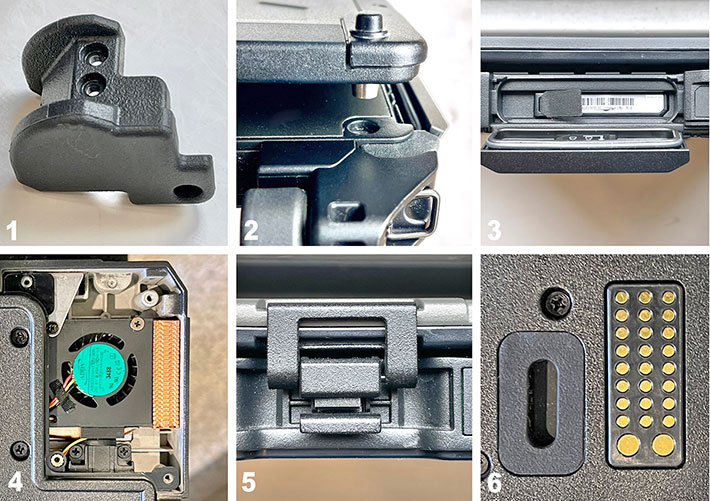
Clockwise and starting from the upper left, you can see:
- Rubber bumpers provide low-tech but very effective protection against impact damage. The ones on the V110 are screwed on (with five screws each, not just one as some of the competition) and can easily be replaced should they ever get damaged.
- LCDs can twist and break when a device is dropped. On the V110, metal bolts on the LCD housing fit into corresponding holes in the system case, securely keeping the screen in place and thus reducing the chance of damage.
- All of the V110's ports have protective covers with seals. They snap into position and can easily be replaced. This one shows the SSD caddy, which allows storage to be removed in seconds, should the need arise.
- The V110 has a small fan (cover removed in the picture). It's actually outside of the sealed inner part of the housing, and it's waterproof.
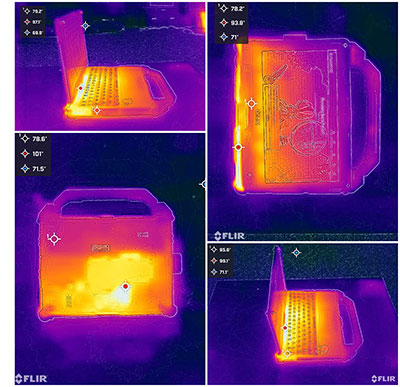 - Not only does the V110's LCD case have those metal bolts, it also has a simple mechanical lock that keeps the lid from opening when it shouldn't. And it had to be designed to secure the LCD downside-up OR upside-down.
- Gold-plated surface mount for the dock (with antenna pass-through plug next to it).
Per Getac's request we did not fully dismantle the V110 to get an idea what it looks like inside, how easy or difficult it is to disassemble and reassemble the unit, and get an idea of the type of thermal management system. We did, however, use our FLIR One IR thermal imaging camera to see heat flows and heat dissipation.
The images to the right show the V110's thermal signature while it was running the demanding 3DMark TimeSpy benchmark. Temperatures are well within the expected and acceptable range, even with the more powerful new processors. With the cooling fan going during high-load processing, we didn't see much more than 100F anywhere. Note that while the cooling fans intake and outlet make it look like liquides might get right inside the computer, the fan compartment is fully sealed against the actual interior of the V110. The fan itself can handle liquid immersion.
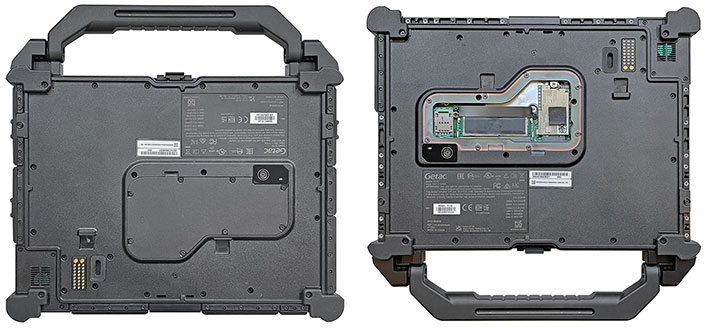
Keyboard and hardware controls
Having a real, physical keyboard that is always available is a good part of appeal of the Getac V110 convertible. So it better be a good keyboard, else one might as well just get a tablet with a mobile wireless or plug-in keyboard. Good news: the V110 does have a good keyboard. In fact, it's the exact same one used in the larger Getac B360 rugged laptop.
Getac has employed a variety of keyboard technologies in its rugged and fully rugged notebooks over the years. Older Getac laptops used old-style beveled keys. Over time, Getac keyboards became more water-resistant and used mechanical membrane technology. The V110 likewise uses an LED backlit membrane keyboard, but an optional LED backlit rubber keyboard is also available.
In terms of layout and design, these days almost everyone uses the "island-style" look with fairly short key travel but good tactile feedback. That's important in the field; everything must be optimized for functionality, clarity and ease of use. The thick type and white-on-black icons perhaps make the V110 keyboard look a bit busy and not terribly elegant. Function labels are icon-style black on white, sometimes below and sometimes to the right of the default character of the key. The hardware design looks and feels much like the standard Apple keyboard, which today is as much praised for its "look and feel" as the original IBM PC keyboard was at the dawn of personal computing.
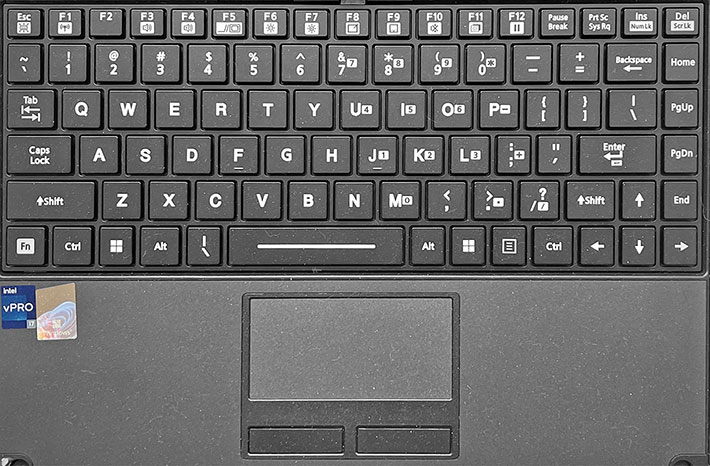
Placement of the keyboard in relation to the slightly recessed capacitive multi-touch touchpad and the two "mouse" buttons is just right. The touchpad itself seems a bit larger than in older versions. The all-important QWERTY layout is 100%-scale. That means the distance between the center of the letter Q and the center of the letter P is exactly 6-3/4 inches.  That's VERY IMPORTANT. This way, touch-typists and anyone who is used to a standard keyboard will have no problem finding the keys without looking and feeling right at home, even if they are not full touch typists. That's VERY IMPORTANT. This way, touch-typists and anyone who is used to a standard keyboard will have no problem finding the keys without looking and feeling right at home, even if they are not full touch typists.
The LED-based backlight can be toggled on/off via a function key combination. Illumination is reddish-tinted white, and it clearly illuminates the keys in semi and full darkness.
Unlike some earlier Getac laptop keyboards we reviewed, illumination doesn't bleed out much around the keys in the dark. That makes the layout easier to read in the dark.
Now with Intel "Alder Lake" hybrid processor technology
This new generation of Getac's V110 platform is powered by Intel "Alder Lake" 12th generation Core processors. That's a two-generation jump up from the Intel 10th gen "Comet Lake" chips in the 6th generation of the V110. It must be a little frustrating for manufacturers of rugged laptops and/or tablets — which generally have a longer life cycle than consumer versions — to quickly 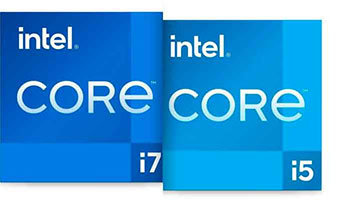 fall behind in processor technology due to Intel's rapid-fire succession of chip generations. Because, truth be told, with rare exceptions, the difference between processor generations isn't THAT large. fall behind in processor technology due to Intel's rapid-fire succession of chip generations. Because, truth be told, with rare exceptions, the difference between processor generations isn't THAT large.
More often than not, one of the faster chip options of a prior generation is likely to still be quicker than one of the lower-end options of the next generation or even the one after. As stated, there are exceptions. One was when quad-core processors became available for the first time. That made a big difference. Another was the "Tiger Lake" 11th generation that brought manufacturer-side dynamic tuning, Thunderbolt 4 support, Iris Xe, and was just generally a great design.
|
V110 CPU options
|
Core i7-1265U
|
Core i7-1255U
|
Core i5-1245U
|
Core i5-1235U
|
|
|
Total Cores
|
10
|
10
|
10
|
10
|
|
Performance Cores
|
2
|
2
|
2
|
2
|
|
Efficient Cores
|
8
|
8
|
8
|
8
|
|
Total Threads
|
12
|
12
|
12
|
12
|
|
Max Turbo P-Cores
|
4.80 GHz
|
4.70 GHz
|
4.40 GHz
|
4.40 GHz
|
|
Max Turbo E-Cores
|
3.60 GHz
|
3.50 GHz
|
3.30 GHz
|
3.30 GHz
|
|
Thermal Design Power (TDP)
|
15/55 watts
|
15/55 watts
|
15/55 watts
|
15/55 watts
|
|
Smart Cache
|
12MB
|
12MB
|
12MB
|
12MB
|
|
Integrated graphics
|
Intel Iris Xe
|
Intel Iris Xe
|
Intel Iris Xe
|
Intel Iris Xe
|
|
Graphics max speed
|
1.25 GHz
|
1.25 GHz
|
1.20 GHz
|
1.20 GHz
|
|
Execution Units
|
96
|
96
|
80
|
80
|
|
Intel vPro
|
Yes
|
Yes
|
Yes
|
Yes
|
|
Intel TSX-NI
|
Yes
|
No
|
Yes
|
No
|
|
Intel SIPP
|
Yes
|
No
|
Yes
|
No
|
|
Intel Trusted Execution
|
Yes
|
No
|
Yes
|
No
|
Is the "Alder Lake" 12th generation one of those exceptional ones? Hard to say. It is different, because it is Intel's first mainstream "hybrid" architecture.
What does hybrid mean in this context? It means that "Alder Lake" chips have two different kinds of processing cores. There are complex, powerful P-cores (power cores) and smaller, less complex E-cores (efficient cores).
The idea behind this is that the P-cores, which draw a lot of power, do the heavy lifting, whereas the economical E-cores do all the less-demanding routine everyday tasks. That's the way the ARM-based processors used in virtually all smartphones have been working for years: power cores for maximum performance, and economy cores to save battery life — packing the best of both worlds into one chip.
But who makes the decision of what software code ought to run where and when? That task falls to a scheduler program designed to make sure everything runs as quickly as possible AND as economically as possible. For that to happen, Intel and Microsoft worked together on a hardware/software approach. On the hardware side, Intel Alder Lake chips have a special embedded controller — a Thread Director — that keeps track of all the metrics and passes on that information to the operating system scheduler program that then uses all that information to make intelligent decisions.
This teamwork between hardware and software, however, requires Windows 11 to really work well. Alder Lake chips can, of course, run Windows 10, but to take full advantage of Intel's new hybrid technology, you need Windows 11. For our interpretation of all of this, read Intel's 12th generation "Alder Lake" Hybrid processors in the RuggedPCReview.com blog.
An important decision systems designers must make is whether to use passive cooling or an active system fan. In the past, Getac used advanced passive cooling systems even in powerful standard voltage systems. The rationale was the elimination of fan noise and potential mechanical failure. The V110 platform does have that small fan. It's unobtrusive and doesn't come on often, but it is a fan. The likely reason for that is that an active fan offers better protection against overheating and makes it possible for the CPU to operate without significant performance drops even at the upper end of its operating temperature range.
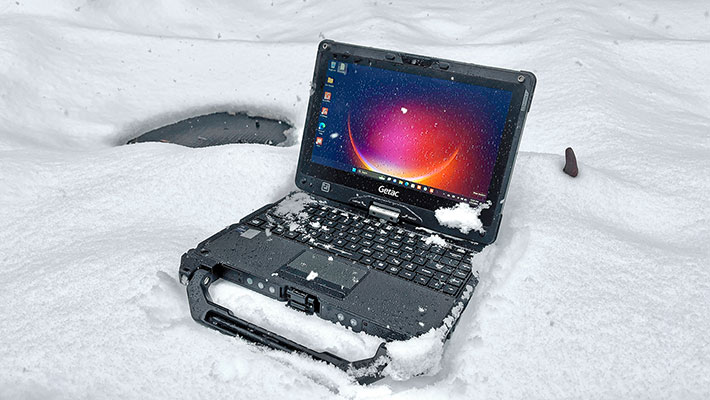
In order to get a sense of where the 7th generation V110's performance stands compared to its 6th generation V110 predecessor, to Getac's own F110 pure tablet, as well as some competing rugged 11.6-inch class tablets, we ran our standard benchmark suites (PassMark 6.1 and 9, CrystalMark, PCMark10, 3DMark, and GeekBench 5).
The results are as follows:
|
Getac V110 Gen 7 Benchmarks and Comparisons
|
|
PERFORMANCE COMPARISON
|
Getac
|
Getac
|
Getac
|
Dell
|
Durabook
|
MobileDemand
|
|
Model
|
V110 G7
|
V110 G6
|
F110
|
7230
|
R11
|
T1690
|
|
Year tested
|
2024
|
2021
|
2021
|
2022
|
2022
|
2023
|
|
Type
|
Convertible
|
Convertible
|
Tablet
|
Tablet
|
Tablet
|
Tablet
|
|
Display
|
11.6" (1920x1080)
|
11.6" (1920x1080)
|
11.6" (1920x1080)
|
12.0" (1920x1200)
|
11.6" (1920x1080)
|
11.6" (1920x1080)
|
|
Luminance
|
1,246 nits
|
750 nits
|
950 nits
|
1,337
|
1,246
|
570
|
|
Processor Type: Intel
|
Core i7
|
Core i7
|
Core i7
|
Core i5
|
Core i7
|
Core i5
|
|
Processor Model
|
1265U
|
10510U
|
1165G7
|
1240U
|
1255U
|
1235U
|
|
Cores/threads
|
10/12
|
4/8
|
4/8
|
10/12
|
10/12
|
10/12
|
|
Max Turbo Speed
|
4.80 GHz
|
4.90 GHz
|
4.70 GHz
|
4.40 GHz
|
4.70 GHz
|
4.40 GHz
|
|
Thermal Design Power (TDP)
|
15/55 watts
|
15 watts
|
12/28 watts
|
9/29 watts
|
15/55 watts
|
15/55 watts
|
|
PassMark 9.0
|
5,769
|
3,463
|
5,635
|
5,516
|
5,602
|
4,307
|
|
CrystalMark
|
435,589
|
280,431
|
535,123
|
401,322
|
417,117
|
386,622
|
|
PCMark 10 Overall
|
5,102
|
3,780
|
5,020
|
4,847
|
5,359
|
5,039
|
|
-- PCMark10 Essentials
|
9,844
|
8,200
|
10,024
|
9,776
|
10,485
|
10,014
|
|
-- PCMark10 Productivity
|
6,510
|
6,645
|
6,734
|
6,416
|
7,248
|
6,647
|
|
-- PCMark10 Content Creation
|
5,625
|
2,690
|
5,086
|
4,929
|
5,497
|
5,218
|
|
PCMark10 Drive
|
1,524
|
1,590
|
2,200
|
2,015
|
1,623
|
NA
|
|
PCMark10 Battery (Hours)
|
4:09 hrs
|
NA
|
NA
|
11.51 hrs
|
5:32 hrs
|
NA
|
|
PCMark10 Battery (whr/hr)
|
11.08
|
NA
|
NA
|
6.01
|
7.77
|
10.64
|
|
3DMark Time Spy
|
1,453
|
393
|
1,314
|
1,142
|
1,384
|
NA
|
|
GeekBench 5 Single Core
|
1,609
|
1,090
|
1,480
|
1,496
|
1,586
|
1,551
|
|
GeekBench 5 Multi Core
|
6,455
|
2,837
|
4.690
|
7,049
|
5,747
|
4,885
|
|
GeekBench 5 Open CL
|
15,618
|
NA
|
12,836
|
10,713
|
14,618
|
11.036
|
What do the benchmark results show? Some of the results are obvious and expected, others less so.
Overall, the 7th gen Getac V110 is a very good performer. Customers upgrading from the prior generation V110 will notice a substantial boost in performance. For those undecided between Getac's current F110 "pure" tablet and the V110 convertible, there isn't much of a performance difference there, with a slight edge going to the V110 with its newer chips.
Compared to the 11.6-inch rugged tablet competition from other manufacturers — all three also at the 12th gen Alder Lake processor level — the 7th gen V110 does remarkably well. Especially given that the V110 isn't, at its core, a young design. The V110's basic concept and design may go back a good number of years, but in terms of performance it's right up there. It's a good example of how frequent tech updates can keep older designs state-of-the-art.
Battery
While the latest V110's performance gets an excellent grade, things are a bit more complicated in the battery department. When Getac created the V110 platform's predecessors, the 10.4-inch V100 and the 12.1-inch V200, those machines had massive 87 watt-hour batteries, weighed 6.2 and 6.8 pounds (as tested in our lab), and were two inches thick. That was definitely too much bulk and weight for even convertible tablets.
Getac addressed the issue by replacing the V100 and V200 with the thinner and lighter V110 platform in 2013. That was, in part, made possible by replacing the big 85 and 96 watt-hour batteries with two slender and much smaller batteries totalling just 46 watt-hours. That isn't much for a high-performance laptop or tablet. But that's where the V110 has remained to this day.
In our battery testing we determine battery draw for the Windows economy and power settings. For each of the settings we measure power draw with the screen backlight at its lowest setting (0%), at a 50% setting suitable for indoor viewing, and at maximum brightness (100%). The table below shows the new V110's power draw numbers, and we also added the power draws of the current V110's predecessor as well as those of the first two generations of the V110.
|
Getac V110 PassMark BatteryMon Power Draw (at idle)
|
|
Backlight
|
Lowest (0%)
|
Medium (50%)
|
Maximum (100%)
|
|
Generation
|
Gen 1
|
Gen 2
|
Gen 6
|
Gen 7
|
Gen 1
|
Gen 2
|
Gen 6
|
Gen 7
|
Gen 1
|
Gen 2
|
Gen 6
|
Gen 7
|
|
Power Saver
|
3.1 watt
|
4.1 watt
|
2.5 watt
|
4.4 watt
|
3.9 watt
|
4.8 watt
|
3.7 watt
|
4.5 watt
|
8.9 watt
|
8.1 watt
|
6.8 watt
|
10.9 watt
|
|
Max Power
|
3.1 watt
|
4.2 watt
|
3.9 watt
|
4.5 watt
|
4.0 watt
|
4.9 watt
|
5.2 watt
|
5.8 watt
|
9.0 watt
|
8.1 watt
|
10.2 watt
|
11.1 watt
|
One would expect that the electronics in each generation became more and more power-efficient, and especially so with the latest Intel hybrid chips and Windows 11. But, for now, that's not always what our power draw data showed. Why would that be?
 One explanation is that there are a lot of variables involved. The different V110 generations didn't just use different generations of processors, they also ran on different versions of Windows, and Windows power settings and configurations change all the time. The different generations of the V110 also had different backlights, with the latest generation going up all the way to 1000 nits. One explanation is that there are a lot of variables involved. The different V110 generations didn't just use different generations of processors, they also ran on different versions of Windows, and Windows power settings and configurations change all the time. The different generations of the V110 also had different backlights, with the latest generation going up all the way to 1000 nits.
And while processors became more efficient, they also became much more powerful, with thermal design powers initially going down, but for the past few years going up.
As a result, power draws are all over the board. Overall, the first and 6th generation did quite well, whereas the newest generation with its very bright backlight and high-TDP hybrid processors drew more than expected.
The PassMark BatMon utility, however, only measures power draw with the system idling along, perhaps doing some background work occasionally, but not running any real work with user software.
UL Solution's PCMark 10 Battery Test, however, gives a system a much more realistic workout. It continuously performs typical user tasks of all kinds, and keeps doing that until the battery is exhausted. In that test, the latest V110 scored 4:09 hours of continuous work. Looking at our data, that suggests a relatively high 11.08 watt-hours per hour — sort of the Miles Per Gallon for battery-powered computers — and a bit higher than that of some of Getac's newer platforms.
What that means is that V110 users might want to take a couple of fully charged spares with on the job. V110 batteries are hot-swappable in seconds.
I should mention that the V110's batteries have a handy power status indicator, where pushing a button on the battery shows its charge status via five LEDs. This way, users can quickly check the status of spares taken along for hot-swapping.
Display and touch operation
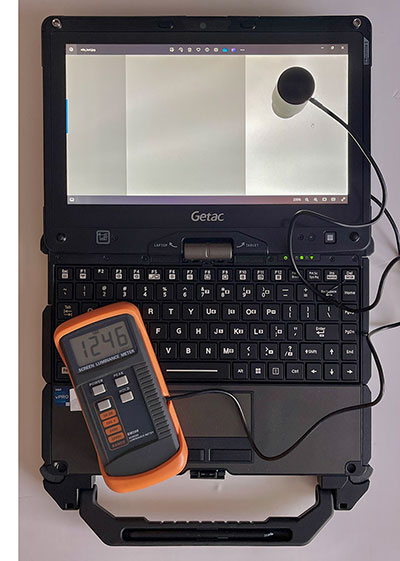 The quality of the display is among the most important things about any laptop. And especially so if the laptop is going to be used outdoors a lot. The quality of the display is among the most important things about any laptop. And especially so if the laptop is going to be used outdoors a lot.
The V110 convertible comes with Getac's LumiBond 2 screen. Most makers of rugged laptops and tablets have their own special ways of making displays as viewable and useful outdoors as possible, and LumiBond is Getac's special recipe. With outdoor displays, it all comes down to a) backlight brightness, b) the types and layering of optical coatings and how they are applied, and c) how the various layers are bonded together — the fewer reflective surfaces, the better.
Getac also used to call their technology "QuadraClear, referring to their screens core features: bright backlight, anti-reflective coatings, linear polarizer, and circular polarizer.
But display technologies keep advancing and requiring updating and new solutions. When capacitive touch replaced older resistive touch, LumiBond had to be updated to make it possible to operate the screen with gloves on, and also when it rained or there was water spray.
And since the ratio between backlight strength and the amount of incoming ambient light determines what's called the "effective" contrast ratio, the one that translates into the degree of real world outdoor readability of a display, Getac increased the backlight from initially 500 to 800 in earlier V110 generations, and now to 1000 nits in the latest V110.
On the right, in the RuggedPCReview.com lab, the new V110's display, nominally rated at 1000 nits, clocked in at a stellar 1246 nits luminance. That's right up there with the brightest rugged systems' displays available today.
The picture below shows another very important quality of a good outdoor-viewable display — how well it controls reflections. Note how the glossy screen of a 6th generation iPad iPad Pro 12.9 on the left compared to the semi-matte display of the new V110 on the right — the iPad shows harsh reflections whereas they don't show up at all on the V110 display. That's because its semi-matte display mutes all such reflections very well.

While the anti-glare treatment of the V110 display works very well, like all such treatments it tends to make the screen appear a bit milky when viewed from certain angles. It is significantly improved compared to earlier matte screens, and we don't know if further fine-tuning is still possible, or if there are hard limits.
In earlier versions of the V110, we stated that while the horizontal viewing angle was perfect, the vertical one wasn't, with noticeable color and contrast shifts — an LCD technology issue. The current V110 has a nice IPS display with perfect viewing angles from all directions.
As far as touch goes, much has changed over the years. In the early days of tablet computers, there were, in essence, two touch technologies — resistive touch and active digitizers.  Resistive touch worked well with a stylus and it was immune to wetness, but it wasn't very precise and required firm pressure. The latter made resistive touch frustrating to use on laptop screen. Resistive touch worked well with a stylus and it was immune to wetness, but it wasn't very precise and required firm pressure. The latter made resistive touch frustrating to use on laptop screen.
That was then and this is now. Ever since the first iPhone, the world has gone capacitive multi-touch, and that's what been the V110 platform has had for several generations now. Touch works flawlessly.
One issue with capacitive touch, though, is that in its generic form it only works with human fingers or a capacitive stylus, and the technology doesn't like rain or water spray. Working outdoors, V110 users will encounter rain and splashing, and when it gets cold, they'll be wearing gloves.
The V110 can handle all of that, via different touch modes. These modes can be set in the G-Manager utility. "Touch" tab where users can select "Finger Mode," "Glove Mode," or "Stylus Mode."
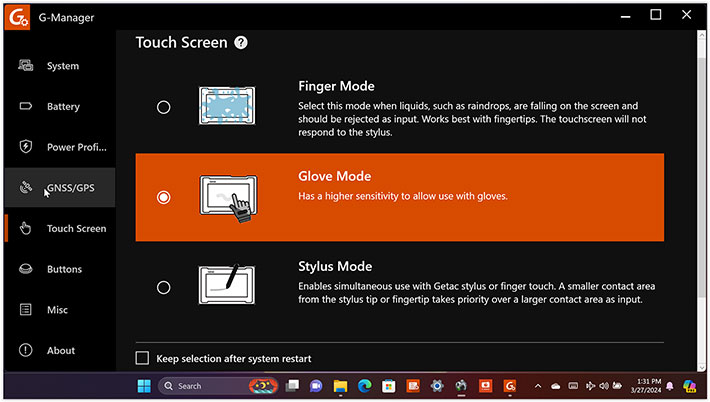
Touch and styluses and pens ... it can get a bit confusing here because of terminology. The term "pen" traditionally referred to an active digitizer pen, whereas the term "stylus" referred to passive pens. But with capacitive touch came capacitive pens that can look much like active digitizer pens. The one that comes standard with the V110 has a fine slightly rubbery 3mm tip. That one doesn't work in "finger mode" (though generic capacitive pens/styluses with a broader tip might work). Many systems have specific "rain" modes, but with the V110, "rain" is bundled in with "finger mode."
Below are the optional Getac digitizer pen (top) and the Getac stylus (bottom). Both are 5-1/4 inches long.

In "stylus mode" you can use both fingers OR the Getac stylus and that's somewhat confusingly described as "a smaller contact area from the stylus or fingertip takes priority over a larger contact area as input." We think that means that if you hold the V110 in tablet mode in your hands and your palm touches or presses against the screen, it will ignore that and only interpret small contacts as input.
There is also a "Touch Disabled Mode" that only reacts to the optional electronic digitizer pen, and ignores finger touch or the Getac capacitive stylus. This all could be presented a bit more clearly.
Active digitizers, like the one optionally available for the V110, generally an electronic grid behind the LCD to communicate with the tip of the special stylus (which doesn't need a battery). The technology is precise and works well with legacy Windows applications that tend to have a lot of small check boxes, pulldowns, and similar small items.
Active digitizers also work well for signatures that actually looks like signatures, and also with handwriting recognition, the interface technology that was initially expected to replace keyboards on early PDAs and tablets. The best part of active digitizers is "hovering" — the cursor follows the tip of the pen without the pen actually touching the display surface. With Windows, capacitive touch can often trigger an unintentional finger touch action; with the optional active digitizer's "hovering," you can get the cursor where you want it, and only then tap on the screen to initiate the touch.
Cameras
Laptops generally have a single camera that's facing the user for video conferencing. The Getac V110 has one of those — a 5M webcam (but not with manual privacy slider) or, optionally, a Windows Hello face-authentication FHD camera. You can have either one or the other. Our review unit had the Windows Hello camera that recorded in as much as 1920 x 1080 resolution both in still and video.
But, being a convertible and not just a standard laptop, the V110 also has a documentation camera. It's not on the backside of the display as you'd expect from either a laptop or a tablet. That's because when the V110 is used as a tablet, the backside of the tablet is actually the bottom-side of the keyboard box. And that is where the optional 8M pixel auto-focus documentation camera is. So you can use that camera in tablet mode, but not in laptop mode.
We've never been fond of the super-basic stock Windows Camera app. The V110, like other Getac tablets and laptops, gives you the option of using Getac's own G-Camera instead. The G-Camera app, shown below, is way more user-friendly with large touch buttons and very simple controls.

Getac makes the cameras optional because, let's face it, pretty much everyone has a smartphone that is light and handy and takes great pictures and great video. There may, however, be occasions where there are no smartphones or they may not be allowed, and then it'd be good to have cameras integrated right into the device. In the past, sadly, most of the ones built into rugged devices were lacking. That is beginning to change. Both cameras available for the V110 are good enough for many imaging tasks, such as documenting job conditions, job completions, job details, and so on.
The sample pics we took (four shown above) were good and sharp enough to reliably capture all the small details that can be so important in high-enough quality to be useful.
Ruggedness
On the ruggedness side, the V110 is considered fully rugged and designed to perform "flawlessly under extreme working environments where weather conditions and physical abuse are unavoidable." The machine can operate between -20° and 145° Fahrenheit (-29° to 63°C). Sealing is at the IP65 standard, and the machine fills MIL-STD-810H testing requirements for humidity, altitude, shock, drop, vibration and others, and there is optional compliance with MIL-STD-461G (electromagnetic interference). The pictures below show ruggedness testing being performed on an older Getac V100. We couldn't find V110 testing images or videos, but Getac undoubtedly runs the same tests on the V110.
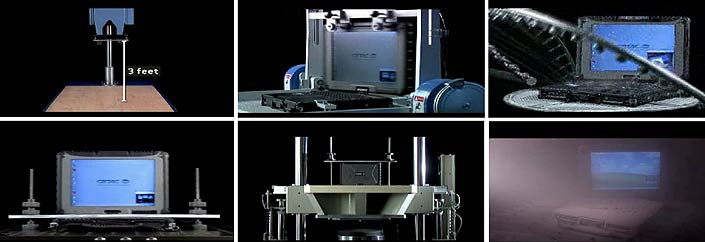
To go into a bit more detail on the individual ruggedness testing categories:
IP ratings refer to Ingress Protection standards for electrical enclosures, with the first number describing the protection level against solids and the second protection against liquids. The V110's IP65 rating indicates total protection against dust and protection against low pressure water jets from all directions. That's respectable for a rather complex device with a large umber of ports and areas that need to be sealed.
 In terms of temperature resistance, the V110's -20 to 145 degrees Fahrenheit operating temperature range was tested by an independent third-party test lab following MIL-STD-810H. In the same lab, the computer also passed non-condensing humidity testing up to 95% per MIL-STD-810H. It can operate in altitudes up to 15,000 feet (and obviously in aircraft with pressurized cabins) per MIL-STD-810H. In terms of temperature resistance, the V110's -20 to 145 degrees Fahrenheit operating temperature range was tested by an independent third-party test lab following MIL-STD-810H. In the same lab, the computer also passed non-condensing humidity testing up to 95% per MIL-STD-810H. It can operate in altitudes up to 15,000 feet (and obviously in aircraft with pressurized cabins) per MIL-STD-810H.
The device is RoHS-compliant. RoHS stands for Restriction of Hazardous Substances and regulates the use of certain hazardous substances in electronic equipment. The RoHS standard is fully implemented in Europe, with lesser restrictions applying in the US.
Shock, vibration, drop and ESD resistance are all tested according to MIL-STD-810H and other relevant regulatory procedures. Not all results are in the promotional literature or owner's manual (which for now only states "vibration & drop resistant"), so inquire with Getac for specifics and also check Getac's general MIL-STD certification and compliance testing document (see here).
With respect to the ever important drop spec, Getac's web page specs states that the V110 is 4-foot drop-resistant. We presume that the tests, again, were performed in accordance with the procedures outlined in MIL-STD-810H, probably for transit drop. That one generally requires 26 drops from four feet. Why four feet? Because when designing the drop tests, the government figured that if you drop something while standing, it'll drop about four feet, as opposed to something that falls off a table or counter, which is 2.5 to three feet.
I should mention that Getac offers optional ANSI/UL 121201, CSA C22.2 NO. 213 (Class I, Division 2, Groups A, B, C, D) certification that allows safe, spark-free use of the V110 in potentially explosive environments typically found in the oil and gas, petrochemical, aviation and related industries. And for units to be deployed in marine settings, Getac offers optional salt fog certification.
Summary: Getac V110 convertible
The seventh(!) generation Getac V110, introduced 2023, provides a series of technology and functionality updates to Getac's convertible notebook that can also be used as a tablet. Already appreciated for its slender and for a fully rugged machine lightweight design, its responsive capacitive multi-touch screen, the very good full-scale keyboard, and the availability of an active digitizer pen for precision operations, the updated V110 includes, among other tweaks, Intel 12th generation processor technology and glove-touch capability.
The V110 is not for everyone, and it's heavy when used as a tablet, but the Getac V110 provides a unique mobile computing solution that is rugged enough for any deployment, offers state-of-the-art performance, and provides both full laptop AND full tablet operation in one fully integrated device.
This latest version of the Getac V110 platform also comes with an even brighter display (up to 1000 nits now), up to 2TB of fast PCIe NVMe storage (twice as much as before), faster USB connectivity, faster Wi-Fi 6E and Bluetooth 5.3, optional 4G LTE/5G Sub-6 mobile broadband with dual SIM, and a Thunderbolt 4 port. Optional ANSI/UL 12.12.01 and salt fog resistance are available on request. – Conrad H. Blickenstorfer, April 2024
|
Getac V110 Gen 7 Specifications
|
| Status |
Full review March 2024
|
| Type |
Rugged convertible notebook
|
| Processor |
Intel Core i7-1265U (4.80GHz max turbo)
Intel Core i7-1255U (4.70GHz max turbo)
Intel Core i5-1245U (4.40GHz max turbo)
Intel Core i5-1235U (4.40GHz max turbo)
|
| Thermal Design Power |
15/55 watts (all available processors)
|
| Graphics |
Intel Iris Xe Graphics
|
| OS |
Windows 11 Pro
|
| Memory |
8GB/16GB/32GB/64GB DDR4
|
| Display type |
LumiBond sunlight readable TFT LCD, 1,000 nits, anti-glare and anti-reflection film, Corning Gorilla Glass. |
| Display size/res |
11.6-inch/1920 x 1080 pixel HD |
| Digitizer |
10-point capacitive multi-touch with glove-touch setting; optional auto-sensing dual-mode adds active digitizer pen |
| Keyboard |
Integrated LED-backlit 87-key 100%-scale waterproof membrane keyboard; optional: rubber keyboard; tablet had five programmable buttons
|
| Storage |
256GB/512GB/1TB/2TB PCIe NVMe SSD
|
| Expansion slots |
Smart Card reader; optional 1D/2D barcode reader, SD Card reader
|
| Housing |
Magnesium alloy, sealed ports |
| Size |
12.32 x 9.37 x 1.53 inches (313 x 238 x 39 mm)
|
| Weight |
Starting at 4.63 lbs. (2.1 kg.)
|
| Operating temperature |
-20° to 145°F (-29° to 63°C) |
| Ingress protection |
IP65 |
| Vibration |
According to IEC 68-2-6 / MIL-STD-810H, Method 514.5 |
| Salt Fog |
Optional: Salt fog certified
|
| Intrinsic safety |
Optional: ANSI/UL 121201, CSA C22.2 NO. 213 (Class I, Division 2, Groups A, B, C, D)
|
| Power |
Dual 2,100 mAH 11.1 Volt 23 watt-hour Li-ion batteries
|
| Cameras |
5M webcam; optional Windows Hello face-authentication FHD camera
|
| Interface |
1 x Thunderbolt 4 Type-C, 2 x USB 3.2 Gen 2 Type-A, 1 x RJ45 LAN, 1 x HDMI 2.0, 1 x RS232 serial, power jack, audio in.out, docking connector, opt. RF antenna pass-through for GPS, WLAN, WWAN
|
| Wireless |
Intel Dual Band Intel® Wi-Fi 6E AX211, Bluetooth v5.3; optional 4G LTE mobile broadband, 5G Sub-6, discrete GPS, fingerprint reader, 13.56MHz RFID, smart card reader, dual SIM (Mini-SIM 2FF and e-SIM)
|
| Price |
Inquire |
| Contact |
GETAC us.getac.com |
| Web page |
Getac V110 page |
| Specs |
 Getac V110 Getac V110 |
| Warranty |
3-year bumper-to-bumper warranty standard |
|
|
|
|












