

February 2022 Interview with Rick Hwang, President of Rugged & Video Solutions Business Group at Getac

Getac's Mighty Class of 2021
January 2021 Interview with Rick Hwang, President of Rugged & Video Solutions Business Group at Getac

Getac V110 at Cirque du Soleil

Getac 25th Anniversary at 2014 Miramar Air Show

Getac FedEx TechConnect

TDI Panamericana 2011 team using Getac V100 on 16,000 mile endurance challenge
|

|

|
|
Getac X600
The big, bold workstation field solution for when standard rugged laptops just aren't spacious, configurable and powerful enough
(by Conrad H. Blickenstorfer -- photography by Carol Cotton)
Share on:




Getac's new X600 fully rugged mobile workstation has a big 15.6-inch screen, massive connectivity, and superior processing power. Getac did that because sometimes even the performance of today's premium rugged mobile laptops isn't quite enough. While most such rugged laptops use ultra-low voltage mobile-optimized processors, Getac's X600 is built around Intel "H" level high performance laptop CPUs.
What does it all mean to potential customers, and what do they get with the new Getac X600? In essence a powerful, modern, full-size, full-function multi-purpose rugged laptop computer with a large display. Getac has substantial experience with this class of machine, experience that goes back well over a decade when the company launched the original X500. And like it predecessor, the new X600 is a unique workhorse computer that combines expandability, numerous customization options, large screen size, powerful graphics and superior performance all in one device.
How has the new X600 advanced over the old X500?
When Getac launched the original X500 mobile workstation back in June of 2011, the company took the best of their Getac A790, M230 and B300 models and rolled it all into one big, powerful laptop that could do it all. After several update cycles, the most recent in 2018, it was time to create an almost all new successor, the X600. The new platform is available in three models, the basic X600 described in this review; the taller X600 Pro that adds room for expansion such as additional ExpressCard or PCMCIA slots, a multimedia bay for extra batteries and even an optical drive, and more; and finally the X600 Server that's based on a Xeon processor and also comes in a Server RAID version that's taller yet and offers yet more expansion, including up to 22TB of storage.
|
|
Getac rugged workstation — new vs old
|
|
|
Model
|
X600
|
X500
|
|
|
|

|

|
|
|
Introduced
|
2022
|
2011, last updated 2018
|
|
|
OS
|
Windows 11 Pro
|
Windows 10 Pro
|
|
|
Processor
|
Intel 11th generation H-Series Core processors
|
Intel 7th generation Core and Xeon processors
|
|
|
Cores/Threads
|
up to 8 cores and 16 threads
|
up to 4 cores and 8 threads
|
|
|
TDP-up/down
|
35/45 watts
|
35/45 watts
|
|
|
Graphics
|
Intel UHD Graphics
|
Intel HD Graphics 630
|
|
|
Opt. Graphics
|
nVidia Quadro RTX 3000
|
nVidia GTX 1050 or P2000
|
|
|
RAM
|
16 to 64GB DDR4
|
8 to 64GB DDR4
|
|
|
Storage
|
512GB-2TB PCIe SSD
|
500GB SATA HD or SSD
|
|
|
Opt. Storage
|
2nd + 3rd 512GB-2TB PCIe SSD
|
1TB SATA HD or SSD
|
|
|
Slots
|
Opt. SD Card, Express Card or PCMCIA
|
SD Card, Express Card, PCMCIA
|
|
|
SIM slots
|
Opt. Mini-SIM
|
NA
|
|
|
Digitizer
|
Opt. capacitive
|
Opt. resistive
|
|
|
Battery
|
2 x 74.5 watt-hour
|
1 x 99.8 watt-hour
|
|
|
Size (inches)
|
16.2 x 12.7 x 2.1
|
16.1 x 12.6 x 2.5
|
|
|
Weight (lbs.)
|
9.7
|
11.4
|
|
|
Sealing
|
IP66
|
IP65
|
|
|
Temp. range
|
-20 to 145F
|
-4 to 131F
|
|
|
Drops
|
4-feet 810H
|
3-feet 810G
|
|
|
Webcam
|
FHD with Windows Hello support
|
FHD (X500 only)
|
|
|
C1D2
|
optional
|
unknown
|
|
|
USB-A
|
4 x USB 3.2 Gen 2 (10 Gbps)
|
4 x USB 3.2 Gen 1 (5 Gbps)
|
|
|
USB-C
|
1 x Thunderbolt 4 (40 Gbps)
|
NA
|
|
|
LAN
|
2.5GBASE-T
|
GIGABIT
|
|
|
Bluetooth
|
5.2
|
4.2
|
|
|
WiFi
|
WiFi 6E AX210
|
802.11ac
|
|
|
WWAN
|
Optional 4G LTE
|
NA
|
As for the basic X600, pretty much the only thing it shares with its X500 predecessor is the overall concept and a bright 15.6-inch display. Other than that it's a completely new machine.
The X600 is still a rather substantial piece of equipment. With full ruggedness and a big screen, there's no getting around that. We're talking 16.2 x 12.7 x 2.1 inches and a hefty starting weight just under ten pounds (weight, of course is relative: the first portable Mac weighed 18 pounds!).
But much has happened in that last decade. So when creating the new X600, Getac took advantage of all that progress, both in technology and also with the much smaller size of many components, interface ports, expansion slots and more.
Solid state disks, for example, take much less space than rotating hard disks and they also don't need the caddies and cushioning hard disks needed. The volumetric energy density of Lithium Ion batteries has quintupled since the old X500 launch in 2011.
Combined with other space and weight savings due to newer tech, the X600's volume and weight both are down 15% compared to the old X500. That's quite an accomplishment.
The X600's display stays at the same resolution as before, 1920 x 1080 pixel, making for 141 pixels per inch. With such a powerful machine that may well be used for advanced positioning and graphical analysis it would have been nice to get a higher resolution display or at least a higher resolution option. As is, users with precision graphics workloads must rely on external high-res displays via HDMI, DisplayPort or Thunderbolt 4.
In just about every other aspect, though, the X600 has advanced substantially, even over the older platform's most recent update. The new machine uses much faster processors, much faster PCIe (instead of SATA) storage, has a much faster discrete graphics option, higher battery capacity, and faster wired and wireless communication. It is also better sealed, can survive higher drops, can operate in a wider temperature range, and can be had with capacitive multi-touch instead of the far less responsive resistive touch.

With the growing importance of "edge computing," i.e. analyzing and processing data closer to where it is captured and generated, not only raw processing power is needed more than ever, but also state-of-the-art connectivity. Here, the X600 shines with not just Thunderbolt 4, but also four USB 3.2 Gen 2 Type A ports, HDMI 2.0, DisplayPort, fast 2.5GBASE-T Ethernet, 802.11ax Wi-Fi 6, Bluetooth 5.2 in addition to legacy DB9 Serial and optional 4G LTE with integrated GPS.

Design and construction
Just like its X500 predecessor, the new Getac X600 follows the company's established laptop design language that includes a magnesium-alloy housing, a matte black and gun-metal gray color scheme, and plenty of visible mechanical detail that all combine for a serious, purposeful but also quite elegant no-nonsense look. There's the integrated carry handle that pulls out and is roomy enough even for big hands with gloves on — very well done. It's immediately obvious that the Getac X600 is a tool for tough jobs, but it pulls that look off without being blandly utilitarian and industrial. Below you can see the unit from the top and all four sides:

Those familiar with Getac's line of rugged notebook computers, both past and present, will see a common, uniting theme throughout the lineup. At first sight — and the X600's much larger size aside — the Getac X600, B360 and V110 look very much the same, though they offer different variations of the Getac school of design.
But take a closer and it instantly becomes obvious that each has a different purpose. With the B360, Getac did a masterful job in creating a fully-rugged compact laptop no thicker or heavier than your average semi-rugged. With the V110, the company perfected the classic 2-in-1 swivel-hinge design. And now, with the X600, we have a big powerhouse of a rugged laptop that brings desktop performance into the field.
For a rugged machine this big, the X600 is remarkably slender. And for a brand-new design it strikes a refreshing balance of old and new. There are time-proven details and technologies that worked in the past and still work now. There are new and improved interfaces and technologies that lift this new machine above anything that was possible before.
Example: while consumer laptops increasingly come with just a couple of universal USB Type-C ports and nothing else, the X600 presents pretty much the whole gamut of useful wired connectivity, because you just may need it in the field and there's no time to figure out why a Type-C cable isn't doing what you need it to do.
Below is a look at the I/O on the backside of the X600, with the protective port covers and the corner bumpers removed for better viewing:

What the X600 offers here are, from left to right:
- A legacy DB9 serial port, that can be configured as RS-232 or RS-422
- A legacy VGA connector for hooking up an external monitor (can also be another serial port)
- A standard HDMI connector with HDMI 2.0 support
- A DisplayPort connector for external video
- Dual USB 3.2 Gen 2 Type-A ports
- Underneath the USB ports is a SIM card slot for units equipped with WWAN
- Dual RJ45 jacks supporting 2.5GBASE-T Ethernet
- 4-pin power connector for use with the supplied 150 or 230 watt (for discrete graphics-equipped units) power supply
- Kensington lock slot for physical security
Next, below is a look at the I/O on the left side of the X600, with the protective port covers open and the rear corner bumpers removed for better viewing:

Again from left to right:
- The tether hole for the optional stylus
- The stylus garage for units equipped with the optional touch screen
- A Thunderbolt 4 port (uses USB-C connector)
- Another USB 3.2 Gen 2 Type-A port
- If equipped: optional SD card reader
- The removable Solid State Disk drive canister (up to 1TB)
- One of the X600's two 75 watt-hour batteries
Finally, below is a look at the I/O on the right side of the X600, again with the protective port covers open and the rear corner bumpers removed for better viewing:

From left to right:
- The other of the X600's two 75 watt-hour batteries
- If so equipped, a second Solid State Disk drive canister (up to 1TB)
- If so equipped, a third SSD canister or a PC Card slot or a ExpressCard slot (note: PC Card and ExpressCard are mutually exclusive in these two expansion slots)
- A fourth USB 3.2 Gen 2 Type-A port
- A standard 3.5mm audi in/out jack
The bottom of laptops is usually where you find access doors to the various components that can be added or replaced. And it's also sometimes where access to the battery department is located.  The X600 bottom is fairly unadorned. In the center is a small optional antenna pass-through that connects to docking stations and from there to mobile broadband, WiFi and GPS antennas. Below the antenna pass-through are two surface mount connectors for use with optional office or vehicles docks. The X600 bottom is fairly unadorned. In the center is a small optional antenna pass-through that connects to docking stations and from there to mobile broadband, WiFi and GPS antennas. Below the antenna pass-through are two surface mount connectors for use with optional office or vehicles docks.
On the bottom of the X600 are also the intakes of the laptop's two fans. Why two fans? The X600 actually only has one fan, but units equipped with the optional NVIDIA Graphics, which our test machine had, come with two. The fans are individually controlled, depending on internal operating temperatures. Would it be nice to not have fans? Yes, but that's not possible with the amount of heat generated by the powerful Intel 11th Gen H-Series processors designed to bring desktop caliber performance to laptops.
If you are concerned about fan intakes in what is supposed to be a machine sealed against dust and liquids, dont be. Both fans are completely isolated from the rest of the X600's insides and electronics. And the fan motors themselves are waterproof. So if the X600 were sitting in water, liquid can get into the fan compartments, but the fans won't mind.
The inside is where it is most obvious that the X600 is not just an update to the old X500. The X600 is a completely new design. With the old X500, the entire bottom plate of the laptop could be removed, and inside the housing box sat a massive motherboard that took up almost all of the space. That's a design approach we often saw 10-15 years ago.  These days, the guts of high-end rugged tablets and laptops are much more complex and compartmentalized, with more modularity and structural integrity. These days, the guts of high-end rugged tablets and laptops are much more complex and compartmentalized, with more modularity and structural integrity.
The image to the right shows the X600's primary PCIe NVMe storage module. If need be, it can be removed from the computer in seconds, something that may be required by government agencies or enterprises for security purposes.
There should hardly ever be a need to completely disassemble a X600, and so we left it at inspecting the expansion access compartment, the two fan compartments, and the impressive thermal management solution. This requires unscrewing several dozen small Philips screws, almost all of which are the same length and design. The locations of the ones that aren't are specifically marked on the outside. Thank you!
Below you can see the bottom of the X600 with those panels removed. This allows access to two of the four SO-DIMM RAM sockets (inside a hefty metal heatsink) as well as components such as the laptop's WiFi/Bluetooth module and additional slot for a mobile broadband module. A separate small board serves as an electronic conduit for no fewer than a full dozen of wireless antenna leads. Strong, reliable wireless is absolutely crucial in the field, and it is this sort of engineering that makes it happen.
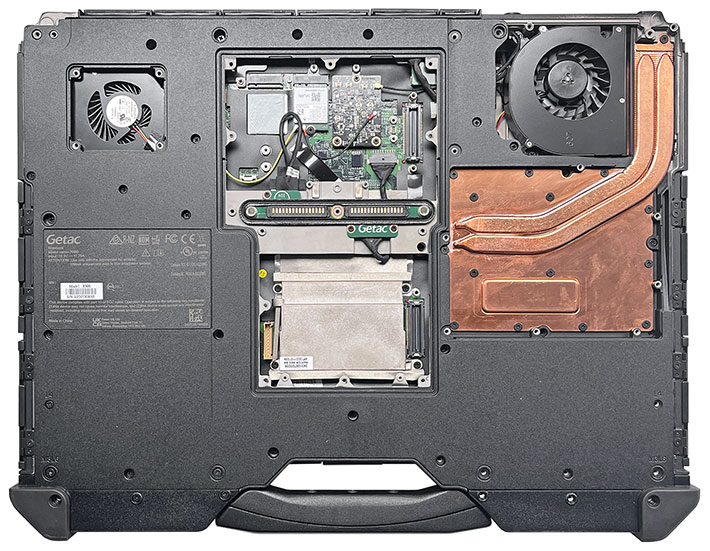
Another crucial part in the design of high-performance Windows laptops — and especially sealed rugged ones that will operate in a wide variety of environmental conditions — is thermal management. Cooling is essential, requiring an elaborate hardware/software system where numerous sensors report temperatures in real time so that processing performance can be metered and optimized. That means that performance hinges upon efficient cooling via both passive (heat sinks and heat pipes) and active (fans with heat exchangers) systems.
When it comes to heat sinks and heat pipes in computers, the materials used are generally aluminum and copper. Copper offers about 70% higher thermal conductivity than aluminum, but costs about three times as much as aluminum, and coppers weighs more than three times as much. As a result, copper is primarily used for heat pipes guiding heat away from CPUs and other heat generating electronics. Copper is also used for small thermal conducting plates and such. As you can see above, Getac went all out with copper, for the best possible thermal management.
High-performance systems still do get hot, that's normal, just like car engines reach an optimal operating temperature. The images below were taken while the X600 was running the full PCMark 10 performance benchmark with our FLIR ONE Pro thermal camera that visually depicts surface temperature.
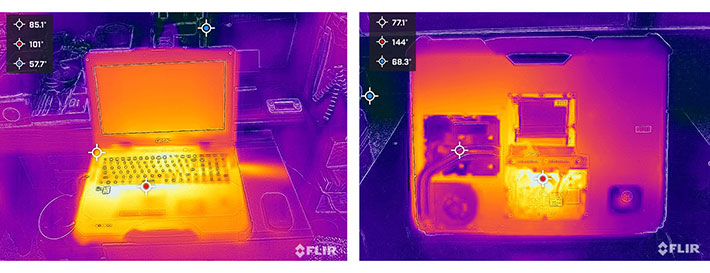 The image above left shows a maximum temperature of 101F on the keyboard surface, barely more than body temperature. Above right shows a direct look at components inside the access compartment at the bottom. Here, temperatures can top 140F, also normal. The darker colors show the barely warmed up fans and copper heat sinks and heat pipes doing their job.
The image above left shows a maximum temperature of 101F on the keyboard surface, barely more than body temperature. Above right shows a direct look at components inside the access compartment at the bottom. Here, temperatures can top 140F, also normal. The darker colors show the barely warmed up fans and copper heat sinks and heat pipes doing their job.
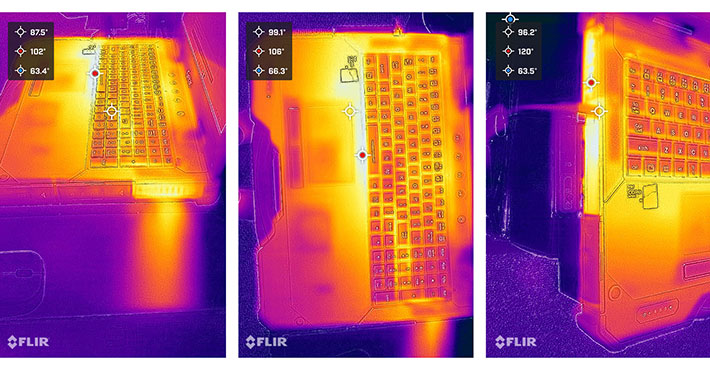
The three images below are not real. We used Getac's Assisted Reality models of the X600 and placed them in various locations. You, too, could see how any of Getac's products would look in your office, or anywhere else.

Spacious keyboard with full numeric keypad
The X600's integrated keyboard uses the "island-style" design seen on most laptop keyboards these days. The QWERTY layout is 100%-scale, which means the center of the letter Q is exactly 6.75 inches from the center of the letter Y. Anything other than 100% can throw off touch typists.
The keys feel not quite as firm and travel is a bit long for my taste, but there is good tactile feedback. The thick type and white-on-black icons are easy to see and use under almost any conditions. Function labels are icon-style black on white, centered below the default character of the key. The whole design looks and feels much like the standard Apple keyboard, which today is as much praised for its "look and feel" as the original IBM PC keyboard was at the dawn of personal computing.
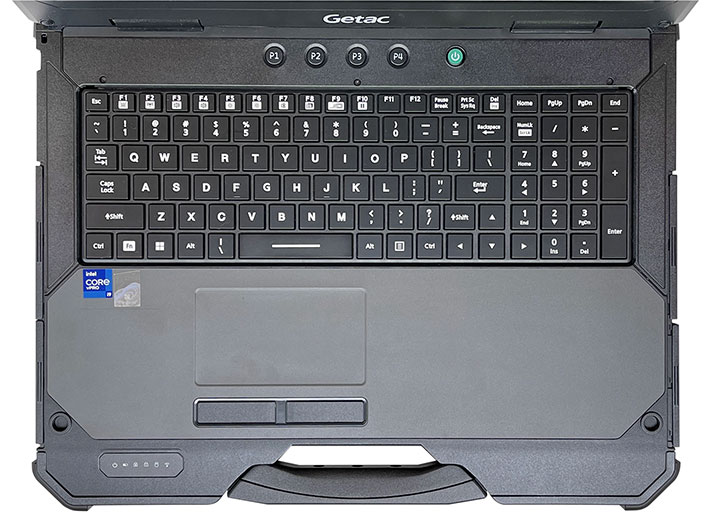
Due to the large overall size of the X600, all keys are full-size and there is even a full standard integrated numeric keypad. This can greatly speed up numeric data entry.
The capacitive multi-touch touchpad measures 4-1/4 x 2-5/8 inches and is very slightly recessed so that fingers feel the extent of it. There are two 2-inch wide rectangular mouse buttons. The touchpad works smoothly, but, like most such designs, has a bit too much stiction for precise movement. What is "stiction"? It's defined as "the friction that tends to prevent stationary surfaces from being set in motion." The stationary surface, in this instance, is the finger, and it takes a bit of force to move it, rather than just glide away.
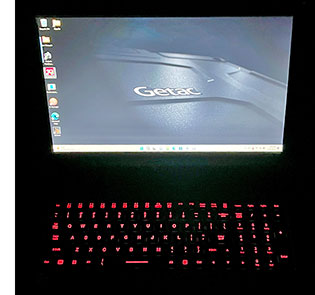 The X600 keyboard has an LED-based backlight that can be activated and toggled through three brightness settings via a function key combination. Illumination is red, the same as on other Getac laptops and tablets. It is pleasant and clearly illuminates the keys in semi and full darkness. The X600 keyboard has an LED-based backlight that can be activated and toggled through three brightness settings via a function key combination. Illumination is red, the same as on other Getac laptops and tablets. It is pleasant and clearly illuminates the keys in semi and full darkness.
Unlike many other backlit keyboards we've seen, in this one the illumination does not bleed out around the keys in the dark. Light bleeding can be distracting and slow down keyboard usage in dark settings. Kudos to Getac for paying attention to that small but important detail.
Getac is making good use of the standard 12 function keys. In conjunction with the Fn key, they can engage airplane mode, do screen brightness and audio up/down, trigger the blackout function, set external display modes, and more. Having hardware buttons for these and other functions comes in handy. It's much quicker than fumbling with menus.
And speaking of buttons, there are also four programmable ones, P1 through P4. They can be used to do things with one quick tap. By default, P1 toggles screen brightness between normal and as bright as it gets, P2 selects ECO modes to conserve power, P3 does blackout mode, and P4 toggles Airplane mode. All four can be programmed to do other things in Getac's G-Manager utility.
Intel H-Series processor technology
Since they are mobile devices where battery life matters, almost all rugged laptops use mobile-optimized processors that use as little battery power as possible. The Getac X600, on the other hand, uses Intel 11th generation H-Series processors, the kind designed to bring desktop-class performance to the field.
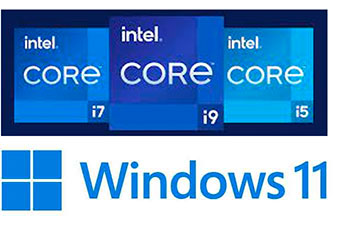 Why aren't those H-Series high performance chips in all rugged laptops? Because they draw significantly more power. While the Intel 11th generation mobile processors in most current rugged laptops draw between 12 and 28 watts, H-Series mobile chips use between 35 and 45 watts. This means higher performance but also higher battery draw, and thus either less battery life on a charge or a bigger battery.
Why aren't those H-Series high performance chips in all rugged laptops? Because they draw significantly more power. While the Intel 11th generation mobile processors in most current rugged laptops draw between 12 and 28 watts, H-Series mobile chips use between 35 and 45 watts. This means higher performance but also higher battery draw, and thus either less battery life on a charge or a bigger battery.
The priorities are different for the Getac X600. It was designed as a workstation for the field. The platform is for deployments that need a big display and as much performance as possible. X600s are probably running plugged in as often, or more often, than they run on battery. The X600's 15.6-inch screen has about 80% more display area than your average 12-inch class rugged laptop. It's a larger, heavier machine in a different class. Giving the X600 two big 75 watt-hour batteries so it has enough onboard battery power didn't add much extra weight.
Below is a list of the three H-Series Intel Core processor options available for the Getac X600 (to view the full Intel spec table for these CPUs, see here):
|
CPU
|
Core i9-11950H
|
Core i7-11850H
|
Core i5-11500H
|
|
Cores/Threads
|
8/16
|
8/16
|
6/12
|
|
CPU base frequencies
|
2.1/2.6GHz
|
2.1/2.5GHz
|
2.4/2.9GHz
|
|
CPU max turbo
|
5.0GHz
|
4.8GHz
|
4.6GHz
|
|
CPU TDP-Up
|
45 watts
|
45 watts
|
45 watts
|
|
CPU TDP-Down
|
35 watts
|
35 watts
|
35 watts
|
|
Graphics
|
Intel UHD
|
Intel UHD
|
Intel UHD
|
|
Graphics speed
|
350MHz/1.45GHz
|
350MHz/1.45GHz
|
350MHz/1.45GHz
|
|
Cache
|
24MB
|
24MB
|
12MB
|
The first thing you notice is that all three CPU options have six or eight processing cores. You can't get more than four cores from low-voltage 11th gen Intel U-Series processors. And there also aren't any Core i9 level processors in the U-Series. What that means is that the chips available for the X600 workstation are a big step up from anything used in standard rugged laptops.
The top processor option for the Getac X600 is the Intel Core i9-11950H (installed in our review unit). This high-end eight-core/16-thread chip offers the highest maximum turbo frequency. In the middle is the Core i7-11850H. It is also an eight-core/16-thread design and only a little bit slower in clock speeds overall. The low end option is the six-core/12-thread Core i5-11500H chip that has only 12MB instead of 24MB SmartCache like the top tow chips, but, interestingly, the same advanced options as the top chip. Note that all three chips use the same type and speed of integrated graphics.
Note some of the advanced technologies included in all three of the available chips:
- Intel Gaussian & Neural Accelerator (relevant for audio and speed-centric AI workloads)
- Intel Image Processing Unit (improves image and video quality of cameras)
- Intel Smart Sound Technology (relevant for voice commands)
- Intel Wake on Voice (relevant for wait and listen for commands)
- Intel High Definition Audio (interface for codecs to communicate with Intel SoCs and chipsets)
- Intel Deep Learning Boost (accelerate AI deep learning)
- Intel Adaptix Technology (tune the system for maximum performance)
- Intel Turbo Boost Max (finds and uses best performing cores)
- Instruction Set Extensions (optimizes performance when same operations are performed on multiple data objects
It depends on the specific customer applications and requirements whether or not some of these advanced Intel technologies are desirable or necessary.

Benchmark performance and other comparisons
To see what kind of performance Getac's new X600 can achieve, we ran our standard benchmark suites — Passmark Software's PerformanceTest 6.1 and 9.0, CrystalMark, various PC Mark 10 and 3DMark tests, as well as GeekBench 5. The table also shows where the X600 stands compared to Getac's own B360 rugged laptop and K120 rugged 2-in-1, as well as to the high-performance laptop competition from Dell and Durabook. We would have liked to include the 14-inch Panasonic Toughbook 40 in this comparison, but Panasonic didn't make one available to us.
The results are as follows:
|
Company
|
Getac
|
Getac
|
Getac
|
Getac
|
Dell
|
Durabook
|
Durabook
|
|
Model
|
X600
|
X600 Pro
|
B360
|
K120
|
7330
|
S14I
|
Z14I
|
|
Tested
|
2023
|
2023
|
2021
|
2022
|
2022
|
2021
|
2021
|
|
CPU model
|
i9-11950H
|
i9-11950H
|
i7-10710U
|
i7-1165G7
|
i7-1185G7
|
i7-1165G7
|
i7-1165G7
|
|
CPU code
|
Tiger Lake
|
Tiger Lake
|
Comet Lake
|
Tiger Lake
|
Tiger Lake
|
Tiger Lake
|
Tiger Lake
|
|
TDP
|
35/45 watts
|
35/45 watts
|
15 watts
|
12/28 watts
|
12/28 watts
|
12/28 watts
|
12/28 watts
|
|
Graphics
|
Intel UHD
|
Intel UHD
|
Intel UHD
|
Iris Xe
|
Iris Xe
|
Iris Xe
|
Iris Xe
|
|
GPU
|
Nvidia RTX 3000
|
NA
|
Nvidia GTX 1050
|
NA
|
NA
|
NA
|
NA
|
|
Display size
|
15.6-inch
|
15.6-inch
|
13.3-inch
|
12.5-inch
|
13.3-inch
|
14.0-inch
|
14.0-inch
|
|
Resolution
|
1920 x 1080
|
1920 x 1080
|
1920 x 1080
|
1920 x 1080
|
1920 x 1080
|
1920 x 1080
|
1920 x 1080
|
|
Luminance
|
1223 nits
|
1168 nits
|
1555 nits
|
1115 nits
|
1348 nits
|
1145 nits
|
1150 nits
|
|
Footprint
|
16.22 x 12.68
|
16.22 x 12.68
|
13.46 x 11.06
|
13.40 x 12.10
|
12.75 x 8.66
|
13.80 x 11.10
|
14.00 x 11.00
|
|
Thickness
|
2.07
|
3.05
|
2.11
|
1.85
|
1.43
|
1.50
|
2.0
|
|
Volume (cu-in)
|
425
|
627
|
314
|
300
|
158
|
230
|
308
|
|
Weight (lbs.)
|
9.72
|
13.34
|
6.79
|
6.90
|
5.11
|
5.1
|
7.94
|
|
Operating temp
|
-20° to 145° F
|
-20° to 145° F
|
-20° to 145° F
|
-20° to 145° F
|
-20° to 145° F
|
-4° to 140° F
|
-4° to 140° F
|
|
Min. power draw
|
8.9 watts
|
8.4 watts
|
2.2 watts
|
2.8 watts
|
3.2 watts
|
5.5 watts
|
6.1 watts
|
|
IP rating
|
IP66
|
IP66
|
IP66
|
IP66
|
IP65
|
IP53
|
IP65
|
|
PassMark 6.1
|
8,220
|
9,910
|
6,430
|
6,585
|
9,788
|
10,339
|
8,789
|
|
PassMark 9.0
|
6,561
|
5,649
|
4,265
|
5,148
|
5,231
|
4,570
|
4,800
|
|
CrystalMark
|
1,016,250
|
633,860
|
333,057
|
522,217
|
521,004
|
455,464
|
463,662
|
|
PCMark 10
|
6,258
|
4,926
|
4,265
|
5,148
|
5,231
|
4,570
|
4,623
|
|
PCMark 10 Drive
|
2,059
|
3,032
|
1,825
|
2,119
|
2,253
|
793
|
944
|
|
PCMark 10 Battery
|
9:02 hrs
|
12:06 hrs
|
NA
|
NA
|
15:22 hrs
|
5:00 hrs
|
9:41 hrs
|
|
3DMark TimeSpy
|
5,989
|
724
|
1,520
|
1,434
|
1,818
|
1,040
|
1,232
|
|
TimeSpy Graphics
|
5,794
|
625
|
1,372
|
1,284
|
1,649
|
937
|
1,107
|
|
TimeSpy CPU
|
7,407
|
7,072
|
3,944
|
4,256
|
4,371
|
2,803
|
3,465
|
|
GeekBench 5 S
|
1,589
|
1,592
|
1,238
|
1,531
|
1,560
|
1,496
|
1,391
|
|
GeekBench 5 M
|
6,490
|
6,576
|
4,187
|
4,831
|
5,779
|
3.640
|
4,088
|
|
GeekBench OCL
|
76,335
|
7,781
|
NA
|
14,736
|
17,533
|
12,350
|
12,168
|
What do these numbers show? They show that, not surprisingly, the X600 is a beast. The X600 (and the X600 Pro we tested simultaneously and will report on in a separate review) won outright in 10 of 11 performance benchmarks. Just as the original Getac X500 we tested in 2012 was the fastest rugged mobile machine we had ever tested back then, the new X600 is the fastest rugged mobile machine we have ever tested now. It's not really a fair fight, because the X600 is a workstation with a higher level of technology, larger size, higher weight, bigger screen, and costing more. It will not be the rugged of laptop of choice if size, weight and cost matter. But if superior performance matters, the X600 is it.

Be aware that at least starting with machines containing Intel 11th generation Core processors, manufacturers have the ability to tune their products for different modes of operation. The most obvious ones are running when plugged in versus running on battery. For the most part, if a machine is plugged in and battery is not an issue, you want as much performance as you can get. On the other hand, when on battery, both battery life and performance matter, and it's then up to the manufacturer to determine what's optimal for their customers and/or sectors.
The graphs below show the Getac X600 running the full PCMark 10 benchmark plugged in on top, and running on battery on the bottom. Plugged in, the score is 6,258, on battery just 4,752. So the X600 ran the benchmark 32% faster plugged in than on battery. The difference between AC/DC and battery varies a bit from benchmark to benchmark. With the X600, we saw an average difference in the low 30% range.
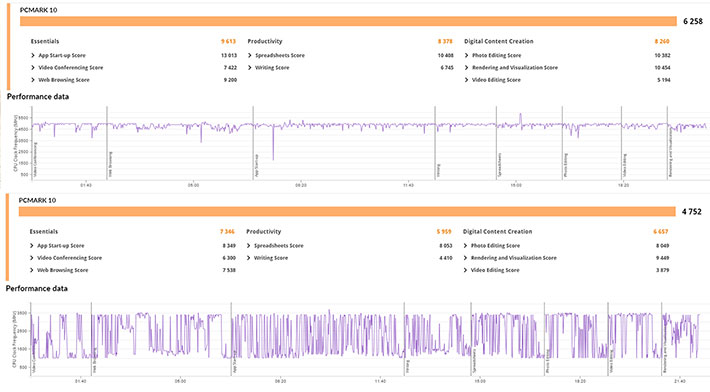
How can performance vary so drastically? If you look at the CPU clock frequency when the X600 was plugged in, you see that the CPU was running at its maximum turbo clock speed of about 5GHz. When you look at the graph with the X600 on battery, you see that the clock frequency vacillates between 1.0 and 3.5GHz.
Now look at the graph below that shows CPU power draw in watts during the same test. When plugged in, power draw vacillated between about 7 and 45 watts with an average of perhaps 25 watts. On battery, the CPU drew much less, between 3 and 25 watts, with an average of maybe 12 watts.

This is what different modes of operation can do. And this is how performance and battery life can be optimized depending how a device is being used.
The X600's discrete graphics GPU option
Now let's look where optional discrete graphics come into play. Like a few other high-end rugged laptops and tablets, Getac offers an optional discrete graphics controller for the X600. Why? Because while Intel's Core processors come with their own integrated graphics designed to handle all standard kinds of uses, there are applications that require or benefit from specialized, more powerful graphics processors. Video gaming on desktops is an example. On mobile workstations like the X600, complex 3D modeling and other graphics applications need all the imaging power they can get.
With the rapid emergence of AI and image AI, discrete PC graphics cards have received a major boost. Dedicated desktop computer graphics cards can cost as much, or more, than a desktop PC itself.  The X600's optional NVIDIA Quadro RTX 3000 graphics controller is not in the same class as those big desktop PC add-on graphics cards with their multiple cooling fans and massive power draw. The X600's optional NVIDIA Quadro RTX 3000 graphics controller is not in the same class as those big desktop PC add-on graphics cards with their multiple cooling fans and massive power draw.
Instead, the Quadro RTX 3000 Mobile is a graphics chip designed to be integrated into laptops. It has 6GB of GDDR6 video memory, uses a PCIe 3.0 x16 interface to talk to the system, draws up to 80 watts but doesn't need its own power connector like many desktop graphics cards, and there are no video output ports like on desktop cards.
As far as graphics performance goes, the Quadro RTX 3000 is overall perhaps about 2.5 times faster than older popular desktop graphics card like the NVIDIA GTX 1050, but only half as fast as an affordable more recent desktop graphics card like the NVIDIA GeForce RTX 3070.
|
Getac X600 graphics benchmarks: 3DMark Time Spy
|
|
|
Mode
|
Overall
|
Graphics
|
CPU
|
|
|
Battery (Nvidia)
|
6,089
|
5,888
|
7,550
|
|
|
AC/DC (Nvidia)
|
5,989
|
5,794
|
7,407
|
|
|
AC/DC (Intel UHD)
|
720
|
623
|
6,398
|
Getac X600 graphics benchmarks: 3DMark Night Raid
|
|
|
Mode
|
Overall
|
Graphics
|
CPU
|
|
|
Battery (Nvidia)
|
11,856
|
12,510
|
9,147
|
|
|
AC/DC (Nvidia)
|
38,181
|
63,112
|
11,790
|
|
|
AC/DC (Intel UHD)
|
8,442
|
8,074
|
11,401
|
Optional graphics cards like the Quadro RTX 3000 don't speed up all types of graphics equally. Conventional 2D graphics don't benefit at all. 3D graphics are faster to much faster, depending on the types of graphics algorithms and versions. Certain specialized types of graphics may be dozens of times faster. Examples are OpenCL (Open Computing Language) and OGL (Open Graphics Library) code.
For some real world data of how the X600's optional graphics controller can impact performance, examine the graphs to the right. It shows the results of two intense graphics benchmarks that are part of 3DMark. Green shows where running the benchmark is much faster with the RTX 3000, yellow shows no relevant difference between the RTX 3000 and the integrated Intel UHD graphics, and red shows much slower operation when using just the Intel UHD graphics.
Based on our testing, the upshot here is that it's not aways clear what will benefit significantly from the discrete graphics, and there are also times when the RTX 3000 will kick in on AC/DC, bt not when on battery. Overall, most users will get some benefit from the RTX 3000, and some will get very substantial benefit.
Power draw and battery life
We've talked a lot about the higher power draw of the Intel H-Series processors used in the X600. But just how much higher is the power draw? And how will it affect battery life? Also, the X600 has a very bright display. What impact does that have on power draw and battery life?
 As is, the X600 has dual 74.5 watt-hour batteries. The resulting 149 watt-hours is massive for a laptop. Both Getac's B360 rugged laptop and K120 rugged 2-in-1 come with two much smaller 23.3 watt-hour batteries, and they still manage to do quite well. As is, the X600 has dual 74.5 watt-hour batteries. The resulting 149 watt-hours is massive for a laptop. Both Getac's B360 rugged laptop and K120 rugged 2-in-1 come with two much smaller 23.3 watt-hour batteries, and they still manage to do quite well.
The X600 batteries measure each about 2-3/4 x 5-1/2 inches and are 3/4 of an inch thick. Each battery weighs 12 ounces. So we're talking a pound and a half of weight for the batteries alone.
The Getac X600 doesn't have any direct competitors from Tier One vendors. Smaller display rugged laptops come with a wide range of standard battery power, from around 40 to 120 watt-hours in both single and dual battery compartment configurations.
We tested power draw of the new Getac X600 by running our standard BatteryMon benchmark. With the Windows Power mode set to "Best Power Efficiency" and the display backlight set to its lowest and almost unreadable setting, we saw a minimum of about 8.9 watts. Thanks to the massive 149 watt-hours the X600 comes with, that's theoretically good for 16.7 hours with both standard batteries.
With the backlight set to roughly 50% for comfortable indoor viewing, we saw a minimum of 10.7 watts, theoretically good for 13.9 hours. And with the backlight set to maximum brightness, power draw went way up to 20.1 watts, still theoretically good for 7.4 hours.
|
Getac X600 BatteryMon Power Draws (at idle)
|
|
|
Backlight level
|
Darkest
|
50%
|
Brightest
|
|
|
Max Battery
|
8.9 watts (16.7 hrs.)
|
10.7 watts (13.9 hrs.)
|
20.1 watts (7.4 hrs.)
|
|
|
Max Performance
|
9.5 watts (15.7 hrs.)
|
11.3 watts (13.2 hrs.)
|
20.2 watts (7.4 hrs.)
|
We then switched the Windows Power setting put to "Best Performance." That way, with the display backlight set to its lowest setting, we saw a minimum of about 9.5 watts, theoretically good for 15.7 hours. With the backlight set to 50% for comfortable indoor viewing, we recorded 11.3 watts, not much more than in the economy setting, and that might yield 13.2 hours. And with the backlight set to maximum brightness, power draw rose all the way to 20.2 watts, theoretically good for 7.4 hours with both standard batteries.
 While the BatMon power draw utility only shows how much power the machine uses idling along and perhaps doing some internal background work, PCMark 10's Battery testing exercises the system continuously with a wide variety of real world work, until the battery is almost exhausted. It then projects battery life under those conditions from 100% full to empty. While the BatMon power draw utility only shows how much power the machine uses idling along and perhaps doing some internal background work, PCMark 10's Battery testing exercises the system continuously with a wide variety of real world work, until the battery is almost exhausted. It then projects battery life under those conditions from 100% full to empty.
The X600 with the optional NVIDIA RTX 3000 graphics controller scored 9:02 hours on that test, display brightness set to 200 nits, which would get it well through a full shift even with continuous use. I should mention here that the Getac X600 Pro with the same configuration but without the discrete graphics scored 12:06 hours, so the extra graphics power can come at a cost.
Big, bright 15.6-inch display
The Getac X600's 15.6-inch display feels quite large for a rugged laptop, definitely big enough to comfortably work on it for hours. The display offers 1920 x 1080 pixel resolution which makes for a modest 141 pixels per inch. The display is very bright, too, with a maximum luminance of 1,200 nits (1,223 in our lab testing).
While almost all current 12-inch class rugged notebooks come with 1920 x 1080 pixel displays, "Full HD" isn't as impressive on a larger 15.6-inch screen with 80% more screen area. And given that many X600 users will work with complex graphics applications were resolution matters very much, we wish Getac would offer a higher resolution screen at least as an option. Sure, you can also plug the X600 into a larger desktop monitor with 4k resolution, but that means bringing extra gear along onto the field.
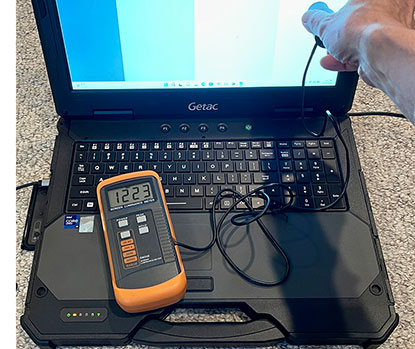 Display size and resolution, of course, aren't everything. Most rugged laptops and 2-in-1s will be used in vehicles or outdoors, sometimes in bright, direct sunlight, and that will at times apply to the big X600 as well. Display size and resolution, of course, aren't everything. Most rugged laptops and 2-in-1s will be used in vehicles or outdoors, sometimes in bright, direct sunlight, and that will at times apply to the big X600 as well.
Standard transmissive LCD displays wash out in daylight, and that's why good sunlight-readability has become a selling point with rugged notebooks. The currently most popular way of making a notebook screen readable outdoors combines various optical treatments to control internal reflection with a strong backlight. Getac has its own LumiBond 2.0 technology to maximize outdoor display performance.
A standard notebook backlight is in the 250 nits luminance range (1 nit = 1 candela per square meter) range. Some manufacturers up the brightness in their rugged products, usually into the 300-400 nits range. Industrial monitors used outdoors generally have 400 to 500 nits. High end rugged notebooks offer anywhere from 500 to over 1,000 nits, with Getac offering as much as 1,400 nits in its B360 ultra-rugged. What this means is that the 1,200 nits backlight of the X600's display is much brighter than any consumer notebook.
Ultra-bright backlights, however, are hard on batteries. That's where programmable function buttons come in handy: X600 users can quickly toggle between "sunlight readable" on and off by assigning that task to one of the four function buttons. 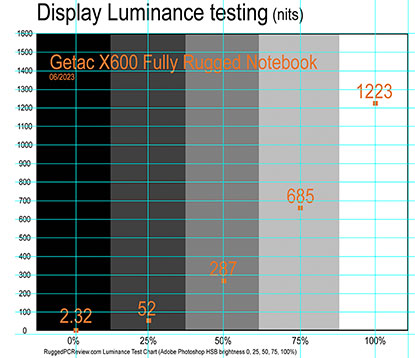 Having that hardware button is the key to keeping power draw in check: when you need the extra-strong backlight, switch it on. When you don't need it anymore, turn it off. That's much easier with a button than via menus or function keys (both of which are also available in the X600). Having that hardware button is the key to keeping power draw in check: when you need the extra-strong backlight, switch it on. When you don't need it anymore, turn it off. That's much easier with a button than via menus or function keys (both of which are also available in the X600).
A few additional comments about the display. While most laptop displays are of the "glossy" variety today, the X600 screen is more semi-gloss. Reflections on it are more muted than those of most consumer laptops and tablets. And there's another quality the K120 display has: it's remarkably immune to the smudges and fingerprints that quickly mar almost all glossy displays, even those without a touch screen.
Viewing angles are important. The horizontal viewing angle of the new X600 are good, but the vertical viewing angle is quite narrow and yields color and contrast shifts even when viewed at wider angles. This may be on purpose. While near 180-degree viewing angles have become the norm in consumer laptops, some sectors and industries may prefer narrow angles due to privacy and/or security considerations. In fact, there are several third party vendors which offers privacy screen protectors that cut down horizontal viewing angles specifically for the Getac X600.
Thunderbolt 4 through the USB-C port
Almost every new laptop or tablet has one or more USB-C ports these days. Unlike the original USB Type A port where the plug would only go in one way, the smaller USB-C port works no matter which way you plug it on. Not every USB-C port, however, is the same — it depends on what version and generation of the USB standard it supports.
What's confusing to many is that a USB-C port may also be a Thunderbolt 4 port, which on the X600 it is. Thunderbolt started as a joint effort between Intel and Apple, combining the PCI Express and DisplayPort signals. The latest version, Thunderbolt 4, uses the USB-C connector, supports charging upstream and downstream, USB 4 with very fast data transfer (up to 40 Gbit/s), as well as dual 4K displays.
Intel claimed that Thunderbolt 4 offers tablet and laptop users a true "one wire" solution. That means you bring your laptop or tablet to the office and plug it into an external Thunderbolt 4 dock. That dock may (and it's a big "may") then charge the tablet or laptop upstream and your phone(s) downstream, and also support a mouse, keyboard, USB keys, DVD drives, one or two external screens and whatever else you'd like to plug in. Just one cable needed, that between the tablet/laptop and a Thunderbolt 4 dock. There may not even be a need to use the device's power brick.
 We put that to the test by connecting the Getac X600 to an Anker PowerExpand 5-in-1 Thunderbolt 4 Mini Dock, a handy 5 x 3 x 0.75 inch box with three powered USB Type-C downstream ports, a 10Gbit/s USB Type-A port, and an upstream port to connect to the computer that delivers 40 gbit/s data transfer, dual display support, and up to 85 watt charging power. We put that to the test by connecting the Getac X600 to an Anker PowerExpand 5-in-1 Thunderbolt 4 Mini Dock, a handy 5 x 3 x 0.75 inch box with three powered USB Type-C downstream ports, a 10Gbit/s USB Type-A port, and an upstream port to connect to the computer that delivers 40 gbit/s data transfer, dual display support, and up to 85 watt charging power.
Here's what we could do with the Anker dock plugged into the Getac X600's Thunderbolt 4 USB-C port:
- Drive TWO extra screens via USB-C to HDMI or DispalyPort cables
- Plug in USB docks
- Plug in USB keys
- Power and use an external DVD reader
- Connect a mouse either through dock Type-A or Type-C ports
- Charge phones and tablets

Not surprisingly, the big Getac X600 would not charge through the Thunderbolt 4 dock. The problem, as we've experienced with other devices, is that the X600 requires more than the 85 watts our Anker TB4 dock could supply (the X600's own power brick can deliver 230 watts). Why won't upstream charging with a lesser power supply? That's because there must be a Thunderbolt 4 "handshake" between the computer and the dock, and if the two sides don't support the proper modes, charging will not happen.
Personally, we think Intel over-promised with Thunderbolt 4, and the whole thing is confusing because users see a USB-C port and that's that. That said, even without easily accessible upstream charging capability, a modern device simply must have a USB-C port, and Thunderbolt 4 can make for blindingly fast data transfer, and also offer additional functionality when connected to a Thunderbolt 4 dock.
Security
Like most mobile hardware these days, the X600 offers various levels of hardware and software security to prevent unauthorized access as well as theft. That includes multifactor authentication via passwords, an optional fingerprint scanner to the right of the touchpad, Smart Card reader, and Windows Hello face-authentication with the optional IR sensor-equipped user-facing camera.
The X600 comes with Intel Trusted Platform Module (TPM) 2.0 hardware security for enhanced boot process integrity, and to create and manage computer-generated digital certificates. Combined with the Windows Hello software in Windows 11, it can encrypt biometric data. In addition, TPM can be used to create certificates that can be used to:
- Send and receive secure email,
- Set up the browser for client identification,
- Sign Word macros,
- Encrypt individual files or entire folders, and
- Create secure network connections.
Fingerprint registration software works with the X600's optional fingerprint scanner that probably uses capacitive technology so users can just place their finger on the scanner rather than swiping.
All of this can get pretty involved. Some users may never implement TPM, fingerprint scanning or even passwords, whereas others may be set up in accordance with their company's IT security procedures, or they may configure an individual system for maximum security.
Over all this, don't forget physical security and get a Kensington locking cable to use with the Kensington slot on the side of the unit. It is inexpensive insurance against physical theft.
Additionally, all three of the processor available for the X600 can be configured with Intel vPro, a set of technologies to remotely access and control computers securely. And Absolute DDS (stands for Device & Data Security, formerly known as CompuTrace) is also optionally available. The way that works is that there's a constant two-way between device so that risk can be monitored and assessed remotely, and the device disabled if need be.

Docking and vehicle mounting
 Rugged laptops such as the Getac X600 are often used in vehicles. To that extent, Gamber-Johnson is an advanced vehicle docking station for the Getac X600 and X600 Pro. Like the X600, it is designed to withstand the most extreme and harshest environments, and has the testing results to prove it (see here). Rugged laptops such as the Getac X600 are often used in vehicles. To that extent, Gamber-Johnson is an advanced vehicle docking station for the Getac X600 and X600 Pro. Like the X600, it is designed to withstand the most extreme and harshest environments, and has the testing results to prove it (see here).
It's made of lightweight, high grade CNC aluminum to provide a rugged, reliable mounting solution via its VESA 75 hole pattern. The dock has pretty much full port replication and also provides triple antenna pass-throughs for X600 units so optioned. To see the user manual, click here.
Ruggedness
The Getac X600 is a fully rugged device. That includes IP66 sealing and a very wide operating temperature range of -20 to 145 degrees Fahrenheit, as well as the claim to be "certified to MIL-STD 810H." Getac also claims 4-foot drop resistance. Three feet is generally enough to let a unit survive a fall from a desk. Four feet is sort of the gold standard with rugged mobile computers, because that's about the height they fall from when operated while walking around.

The -20° and 145° Fahrenheit (-29° to 63°C) operating temperature range is pretty much standard for Getac's lineup of rugged Windows laptops and tablets. The very wide range helps keeping machines running reliably when "failure is not an option." Extreme temperatures can happen unexpectedly even in places like vehicle interiors or around commercial freezers.
As far as sealing goes, there's been progress. The original X500's IP65 rating provided ample protection. Yes, many of today's leading smartphones claim IP67 or even IP68 sealing, which means full immersion in liquids without a protective case. But the X600 is a big, complex rugged laptop with plenty of ports, buttons, two fans, externally accessible batteries and so on. That makes complete sealing much more difficult than it is for a small single-port device.
The switch from IP65 in the X500 to IP66 in the new X600 means the difference between holding up to a low-pressure jet of water from all directions to strong jets of water. Out there in the field you never know what one might encounter, and not every blast of water is gentle. So yes, IP66 is better. It may be the difference between a failing machine and one that keeps running.
That said, "ruggedness" is an only vaguely defined term. There are testing procedures to determine how a device holds up against a wide variety of threats. The MIL-STD-810H of the US Department of Defense is almost 1,100 pages long. Its purpose is "considering the influences that environmental stresses have on materiel throughout all phases of its service life." The standard, however, was not specifically developed for testing rugged laptops; it's just that the industry uses a variety of testing methods described in the standard.
As is, it's clear that the X600 is a tough and rugged laptop computer. It looks the part, and it's designed to be. Getac has on its website an entire section dedicated to all sorts of certifications (see here).  The X600 is full of details and solutions that keep the machine safe from harm. There are tough corner bumpers. There are protective port covers that keep all those many interface ports sealed and protected from physical harm. Those covers are essential as they keep liquids from getting inside the computer. That makes them both very important and also quite a challenge to design. Users must be able to open and securely close/lock them easily. The X600 is full of details and solutions that keep the machine safe from harm. There are tough corner bumpers. There are protective port covers that keep all those many interface ports sealed and protected from physical harm. Those covers are essential as they keep liquids from getting inside the computer. That makes them both very important and also quite a challenge to design. Users must be able to open and securely close/lock them easily.
Most rugged computer manufacturers have changed their designs many times over the years, and Getac is no exception. The current design of those covers uses hinged doors with rubber pressure seals inside. Some of them you push in until they lock. Others have covers that slide one way to lock and the other way to unlock. Each of those covers has a white arrow on it that shows unlock direction, which isn't entirely clear. A small window in each cover shows red when the port isn't locked. If the battery ports are not locked, the screen stays very dim, alerting the user. Overall, there are over a dozen such ports on the X600.

One thing that, industry-wide, surprises is how little ruggedness testing information is in the specs. It's the purposes of such machines to be rugged and hold up to against all sorts of harm. We'd like to see more information on, exactly, what ruggedness tests the unit was subjected to, has passed, and is certified for. Only globally referring to MIL-STD-810G or 810H certification is not enough, especially for big, expensive, very serious machines such as the X600. These are rugged machines that customers choose because they must hold up to all sorts of environmental conditions and abuse. It must be totally clear in the specs and brochures what testing was performed and what levels a machine passed.
Bottom line: the Getac X600
When we did a fairly detailed First Impressions report when the X600 was first announced, we agreed with Getac of North America president Mike McMahon's assessment that the X600 took everything "a step further, delivering even greater performance, connectivity and reliability in a single, complete package." Now, at the end of this review, we agree even more.
The X600 is a unique machine. It's a rugged laptop that's larger, heavier and more powerful than anything else out there short of perhaps a few low-volume dedicated military machines that typically lag behind in technology. The X600 does not lag behind. It's state-of-the-art and, unlike some of those dedicated designs, it's has an attractive, modern look to it.

On the performance side, the X600 is in a class of its own. That's because it doesn't use the ultra-low-voltage processors that everyone else (including Getac) uses in their smaller, lighter rugged laptops. The X600 uses Intel H-Series CPUs that deliver desktop-class performance. Not everyone needs that in the field, but if you do, it can make all the difference. But what about battery life with all that performance and the super-bright 1200 nits 15.6-inch screen? Not to worry, the X600 comes with two massive batteries and easily handles a full shift on a charge.
The X600 is big and heavy. This is not a machine you carry around with you all day long. But you could and can. The integrated carry handle is excellent, the machine is superbly sealed, and its full-scale keyboard even includes a separate keypad for fast data entry. In terms of ports and I/O, there's almost nothing the X600 doesn't have, and that includes Thunderbolt 4.
So this is the machine to get when you can't compromise and really need desktop power in the field. It's a workstation more than just a laptop. Best of all, if you need more yet, more ports, more interfaces, more expansion, more storage and more battery, the big X600 is just the base model of the line. There's also the X600 Pro and the X600 Server. We'll report in detail on those as well.
-- Conrad H. Blickenstorfer, June 2023
|
Getac X600 fully-rugged laptop Specs
|
| Type |
Fully-rugged laptop
|
| Introduced |
Introduced June 2022, full review June 2023
|
| Processor |
Intel "Tiger Lake" Core i9-11950H: 8/16
Intel "Tiger Lake" Core i7-11850H: 8/16
Intel "Tiger Lake" Core i5-11500H: 6/12
|
| Max CPU clock speed |
Intel "Tiger Lake" Core i9-11950H: 5.00 GHz
Intel "Tiger Lake" Core i7-11850H: 4.80 GHz
Intel "Tiger Lake" Core i5-11500H: 4.60 GHz
|
| CPU Smart Cache |
Intel "Tiger Lake" Core i9-11950H: 24MB
Intel "Tiger Lake" Core i7-11850H: 24MB
Intel "Tiger Lake" Core i5-11500H: 12MB
|
| Thermal Design Power |
Core i9-11950H: 35/45 watts
Core i7-11850H: 35/45 watts
Core i5-11500H: 35/45 watts
|
| Graphics |
Integrated Intel UHD Graphics for 11th gen processors; optional 6GB NVIDIA Quadro RTX 3000 or 4GB NVIDIA GeForce GTX1650
|
| OS |
Windows 11 Pro
|
| Memory |
16 to 64GB DDR4 3200MHz, with overall four SO-DIMM slots and a maximum capacity of 128GB |
| Display |
15.6-inch/1920 x 1080 pixel (141 ppi) 16:9 aspect Lumibond 2.0 TFT with semi-matte surface and protection film, sunlight-readable (1,000 nits, scored 1,223 in our lab) |
| Digitizer |
Optional capacitive multi-touch |
| Keyboard |
Full-scale LED backlit membrane keyboard with integrated numeric keypad
|
| Storage |
512GB-2TB M.2 2280 form-factor PCIe SSD; opt. 2nd + 3rd 512GB-2TB PCIe SSD
|
| Expansion slots |
Smart Card reader; optional PC Card Type II or ExpressCard/54mm; opt. SD Card
|
| Housing |
Getac ABS+PC and magnesium alloy |
| Size |
16.2 x 12.7 x 2.1 inches
|
| Weight |
From 9.7 lbs.
|
| Operating temperature |
-20° to 145° Fahrenheit (-29° to 63° C) |
| Ingress protection |
IP66
|
| Drop |
4-foot drop
|
| Humidity |
95% RH, non-condensing
|
| Other environmental |
4-foot drop
|
| Power |
2 x 74.5 watt-hour Li-Ion battery |
| Security |
TPM 2.0, cable lock slot, Smart Card reader, Intel vPro
|
| Camera |
Front-facing FHD webcam
|
| Interface |
4 x USB 3.2 Gen 2 Type-A, 1 x Thunderbolt 4 Type-C, 1 or 2 x RS232, 2.5GBASE-T RJ45 LAN, 1 x VGA, 1 x HDMI, 1 x audio, 1 x microphone, 1 x 80-pin docking; optional: RF antenna pass-through for GPS/WLAN/WWAN |
| Wireless |
WiFi 6E AX210, Bluetooth 5.2, optional 4G LTE with integrated GPS
|
| Price |
Inquire |
| Contact |
GETAC us.getac.com |
| Contact |
X600 web page |
| Brochure |
X600 spec sheet (PDF) |
| Warranty |
3 years Bumper-to-Bumper
|
|
Contact
|
GetacSales_US@getac.com
www.getac.com/us
949.681.2900
Getac, Inc.
15495 Sand Canyon Ave., Suite 350
Irvine, CA 92618
|
(copyright 2023 RuggedPCReview.com)
|
|
|
|












