

February 2022 Interview with Rick Hwang, President of Rugged & Video Solutions Business Group at Getac

Getac's Mighty Class of 2021
January 2021 Interview with Rick Hwang, President of Rugged & Video Solutions Business Group at Getac

Getac V110 at Cirque du Soleil

Getac 25th Anniversary at 2014 Miramar Air Show

Getac FedEx TechConnect

TDI Panamericana 2011 team using Getac V100 on 16,000 mile endurance challenge
|

|

|
|
GETAC ZX80
Fully rugged — but light and slender — 8-inch tablet brings the world's leading mobile operating system to field professionals in a very handy package, no matter where they work, how tough the job, and what the conditions are
By Conrad H. Blickenstorfer, photography by Carol Cotton)
Getac introduced the fully rugged ZX80 tablet in February 2024 to bring the versatility of Android to challenging field environments like those found in the utilities, manufacturing and transportation industries, as well as many others. The 8-inch ZX80 slots between Getac's existing 7-inch ZX70 and the 10-inch ZX10. With 7-inch tablets perhaps a bit too close to today's big smartphones, adding a state-of-the-art 8-inch tablet makes perfect sense.

With Android holding a dominant marketshare in smartphones (essentially everything that isn't from Apple) and also becoming an increasingly viable platform for enterprise and industrial tablets, it's no surprise that Getac added an 8-inch rugged Android tablet to its extensive lineup of rugged mobile computing devices. We did, however, not necessarily expect it. Dominant though Android is in the non-Apple smartphone market and also now in the industrial handheld market, Android hasn't had an easy time in rugged tablets. A year ago, rival Panasonic announced the discontinuation of its entire Android portfolio, and this certainly works in Getac's favor. Because Android, which was created for touch and small devices, is perfectly suited for many mobile applications.
What makes Android a compelling choice in rugged mobile systems? That depends on the type of system. Almost all rugged industrial handhelds used to run Windows CE or Windows Mobile. When Microsoft withdrew from that market, users migrated to Android, because there was no other universally accepted choice. Larger tablets used to be mostly Windows, and Windows remains the tablet OS of choice for many customers. However, Android has some compelling selling points as well. A large percentage of the workforce is already familiar with it, because they have an Android smartphone. Android was developed from scratch for touch, which makes it very easy to use. And Android software, being implemented as apps, is often quicker to learn and use than complex desktop software.
So both operating platforms have their strong sides, and Getac decided to offer both of them — Android in models with display sizes from 7 to 10 inches, and Windows in versions with displays from 10 to 14 inches. The table below shows where the new ZX80 fits into Getac's roster of rugged Android tablets:
|
Getac Rugged Android Tablets 2024: Where the new ZX80 fits in
|
|
Model
|
Getac ZX70
|
Getac ZX80
|
Getac ZX10
|
|
|

|

|

|
|
Operating System
|
Android 10
|
Android 13
|
Android 12
|
|
Display size
|
7.0-inch
|
8.0-inch
|
10.1-inch
|
|
Resolution
|
1280 x 720 pixel
|
1920 x 1200 pixel
|
1920 x 1200 pixel
|
|
Pixels/inch
|
210 ppi
|
283 ppi
|
224 ppi
|
|
Screen area
|
20.94 square inches
|
27.35 square inches
|
43.60 square inches
|
|
Luminance
|
580 nits
|
1000 nits
|
800 nits
|
|
Size (inches)
|
8.58 x 5.60 x 1.08
|
9.21 x 5.89 x 0.69
|
10.80 x 7.56 x 0.70
|
|
Volume (cu-in)
|
51.9 cubic inches
|
37.4 cubic inches
|
57.2 cubic inches
|
|
Starting weight
|
1.68 lbs
|
1.30 lbs
|
2.29 lbs
|
|
Processor
|
Qualcomm
|
Qualcomm
|
Qualcomm
|
|
Processor model
|
SD660 octa-core
|
QCS6490 octa-core
|
SD660 octa-core
|
|
RAM
|
4GB LPDDR4
|
12GB LPDDR5
|
4GB or 6GB LPDDR4
|
|
Max storage
|
64GB eMMC
|
256GB UFS (Universal Flash)
|
128GB eMMC
|
|
Ports
|
USB-A 2.0 host, Micro-USB 2.0 client
|
USB-C 3.2 Gen 1
|
USB-C 3.2 Gen 1 + USB-A 2.0
|
|
Operating temp
|
-6° to 140° F
|
-20° to 145° F
|
-20° to 145° F
|
|
IP rating
|
IP67
|
IP67
|
IP66
|
Of the three, first came the small ZX70, then the 10-inch ZX10, and now the ZX80. Each both fills a role and is a product of its time. With smartphones having gotten so big, the majority of Android tablets we're seeing now are in the 8-10 inch range. Processors and technologies keep progressing, but Android is quick even without the very latest chips. Android versions, likewise, change quickly, but there isn't a big difference between recent versions.
Getac ZX80 — solid rugged tech designed to last
Now let's take a look at the new Getac ZX80. There's no mistaking this tablet for anything but a rugged product. The ZX80 is ruggedly handsome and elegant. It's using Getac's design language, materials, style and colors. Its front camera has a mechanical privacy screen, because in this day and age you just never know who's trying to look in. You can get an industrial-grade barcode scanner for it, because using a camera for scanning is okay for an occasional lookup, but not for real work. The ZX80 has programmable buttons because while touch is great, sometimes you're really glad there are physical buttons to push as well.

The housing isn't sleek and shiny and it doesn't come in your choice of trendy colors. Instead, there are protective port covers, protective corner bumpers, docking contacts and screw mounts, and also individual pass-throughs for external antennas. Everything communicates that this is a professional tool for real work, one that doesn't need to be stuck in a case to be fit for work.
There is a big difference between mass market consumer technology and professional-grade products designed to hold up when used on tough jobs every day. Consumer tech is designed to impress. It is often almost inexplicably fragile. Consumer tech generally isn't expect it to last, because it's soon going to get traded in for a new model anyway. If consumer tablets break, they're cheap enough to just get a new one, never mind the interruption in work flow, the loss of time, the overall hassle. Rugged tech is very different.
 The Getac ZX80, for example, may look like it's mostly plastic, and the outer case is indeed plastic, but not just any plastic. This is all PC+10%GF, a super-tough polycarbonate that's blended with 10% glass fiber for reinforcement, assuring strength, rigidity, and heat resistance. The Getac ZX80, for example, may look like it's mostly plastic, and the outer case is indeed plastic, but not just any plastic. This is all PC+10%GF, a super-tough polycarbonate that's blended with 10% glass fiber for reinforcement, assuring strength, rigidity, and heat resistance.
Inside is a thick, solid 3D magnesium alloy frame that extends over the entire footprint of the device. On its front, the display is recessed into it. On its backside, the system board and batteries are recessed into it as well, with the cameras and the various wireless antennae all having their own structural cubbies. A dozen small Philips screws secure the back plate to the front. There should rarely be a need to go inside a ZX80 tablet other than perhaps replacing the internal battery, but we're definitely talking repair-friendly here.
But there are other design principles Getac observed. Out there in the field (and everywhere else!), reliable radio connectivity is everything, and that means high-performance antennas that must be outside any metal frame or chassis for the best possible performance and reception. And so Getac mounted all those antennas outside of the magnesium frame. That adds to complexity and cost, but it's also what sets quality rugged products apart.
Compared to consumer tech where there's usually one hyper-integrated circuit board and nothing else, the design detail on the ZX80 is amazing. Form truly follows function everywhere. And just like in Getac's UX10 (Windows) and ZX10 (Android) 10-inch tablets it all adds up to a solid, functional and visually attractive overal design. Even the backside of the ZX80 isn't just a plate of plain black plastic. Getac neatly designed that, too, and made it nice and grippy in the process.
Below are some of the details that showcase this impressive attention to every detail:
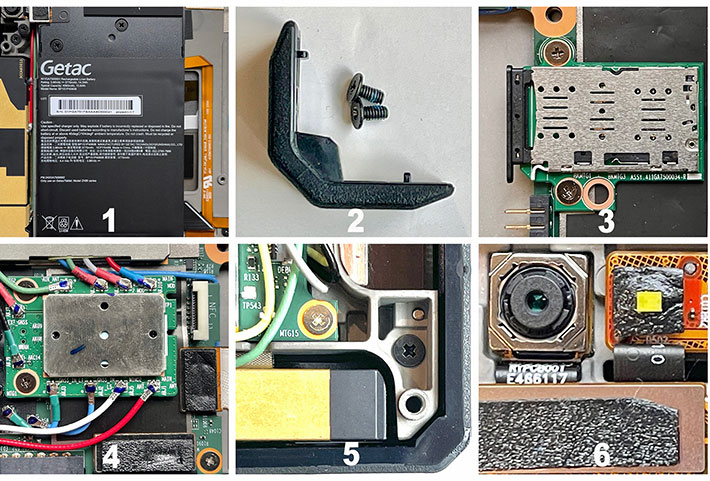
Clockwise and starting from the upper left:
 - That's the internal battery of the ZX80. It packs 15.67 watt-hours; not an awful lot, but enough to run the tablet for several hours without the second, user-accessible battery. Sometimes weight matters, even in a small tablet, and that's why Getac gave the ZX80 two batteries, one inside, one (optionally) in its battery compartment.
- The very low weight of the ZX80, combined with its sturdy construction, automatically makes the tablet impact damage-resistant. And even more so with these simple, screw-on corner bumper guards that can easily be replaced, or taken off when not needed. And it'd also be easy to create bigger bumpers should there be a need for even better protection.
- The Getac ZX80's card slot inside the battery compartment can accommodate either a MicroSD card or, in WWAN-equipped models, a MicroSD card and a Nano-SIM card.
- Getac takes wireless performance very serious. This here is "command central" for all the wires that go to the various antennae located along the internal perimeter of the ZX80.
- Here you can see a close up of the strong, intricate internal magnesium chassis of the ZX80. Yes, this is RUGGED.
- The rear-facing camera and LED flash of the tablet. Everyone has a smartphone with cameras today, but having decent documentation capability built into the tablet is pretty much mandatory also. And the camera that Getac chose is better than most we've seen.
Powered by Qualcomm SnapDragon
The smartphone industry is gigantic, with over a billion units sold every year. To sustain that huge sales volume, the industry is cranking our ever more powerful chips and electronics at breakneck speed. There's a steady flow of new products, with each year's new models quicker and with more features than before. Vertical and industrial markets have much longer product cycles.
That hardware technology gap between industrial Android devices and the latest Android consumer smartphones — caused by very different product and purchasing life cycles — has been an issue for years. It may, in fact, be partially responsible for the relatively slow acceptance of Android in industrial markets. Google's rapid-fire release of new versions of Android that may or may not be available for a given vertical market product didn't help. That's been addressed by leading vendors guaranteeing that a product will support so and so many future versions of Android.
 Many early vertical market Android handhelds and tablets were slow. Some dreadfully so. Thanks to the incredible growth and size of the smartphone market, processors are no longer slow. Having to duke it out with Apple's latest iPhones and iPads, ARM processors, which totally dominate the Android device industry, have been getting faster and more powerful in leaps and bounds. Qualcomm, which makes the chips in Getac's Android products, is one of the major players in ARM processors, and its SnapDragon CPUs hold a sizable marketshare in the global smart device industry. Many early vertical market Android handhelds and tablets were slow. Some dreadfully so. Thanks to the incredible growth and size of the smartphone market, processors are no longer slow. Having to duke it out with Apple's latest iPhones and iPads, ARM processors, which totally dominate the Android device industry, have been getting faster and more powerful in leaps and bounds. Qualcomm, which makes the chips in Getac's Android products, is one of the major players in ARM processors, and its SnapDragon CPUs hold a sizable marketshare in the global smart device industry.
The 2.2GHz octa-core QualComm SnapDragon SD660 system-on-chip, especially, became sort of a processor standard in many rugged handhelds and tablets over the last few years. 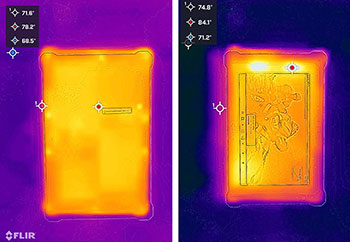 But that processor is now seven years old, and good though the SD660 was, a new rugged product like the Getac ZX80 was going to use newer technology. That came in the form of the upper mid-range Qualcomm QCS6490, which is an "extended-life" System-on-Chip based on the Snapdragon 778G. Extended life, according to Qualcomm, means that the chips are "designed for Enterprise and IoT applications including support for 5G and Wi-Fi 6E for ubiquitous coverage, powerful AI and expanded interfaces for industrial use cases." And extended-life chips aren't discontinued as quickly as chips for consumer products. But that processor is now seven years old, and good though the SD660 was, a new rugged product like the Getac ZX80 was going to use newer technology. That came in the form of the upper mid-range Qualcomm QCS6490, which is an "extended-life" System-on-Chip based on the Snapdragon 778G. Extended life, according to Qualcomm, means that the chips are "designed for Enterprise and IoT applications including support for 5G and Wi-Fi 6E for ubiquitous coverage, powerful AI and expanded interfaces for industrial use cases." And extended-life chips aren't discontinued as quickly as chips for consumer products.
Due to the power efficiency of ARM processor technology rugged Android tablets, including the ZX80, don't need fans — fans aren't even an issue (as they are in Intel-powered systems). The thermal image to the right, taken with our FLIR ONE thermal imaging camera while the ZX80 ran a benchmark, shows that heat simply isn't an issue. Even going full blast, we rarely saw more than 90F.
Processor technology, of course, continues to blaze ahead on both the ARM/Android side and the Intel/Windows side, and so no chip will long be the latest news. As is, the QCS6490 inside the Getac ZX80 is newer and more powerful that the chips in most rugged Android tablets currently available, and that alone will put it on the map.

In order to get a sense of where the Getac ZX80's performance level stands compared to some other leading rugged 8-inch and 10-inch Android tablets, we installed and ran a series of Android benchmark software utilities. The results are as follows:
|
Rugged Android Tablets Benchmark Overview
|
|
PERFORMANCE COMPARISON
|
Getac
|
Getac
|
Handheld
|
Handheld
|
RuggON
|
Samsung
|
|
Model
|
ZX80
|
ZX10
|
Algiz RT8
|
Algiz RT10
|
SOL PA501
|
Tab Active4 Pro
|
|
Display size
|
8-inch
|
10-inch
|
8-inch
|
10-inch
|
10-inch
|
10-inch
|
|
Year tested
|
2024
|
2022
|
2019
|
2020
|
2022
|
2024
|
|
Processor
|
Qualcomm
|
Qualcomm
|
Qualcomm
|
Qualcomm
|
Qualcomm
|
Qualcomm
|
|
Processor Model
|
QCS6490
|
SD660
|
MSM8953
|
SM4350
|
SD660
|
SD778G
|
|
PCMark for Android
|
9,114
|
6,445
|
NA
|
6,020
|
NA
|
9,725
|
|
PCMark Battery test
|
16:33 hours
|
19:18 hours
|
NA
|
NA
|
NA
|
11:38 Hours
|
|
PCMark Battery whr/hr
|
2.10 whr/hr
|
3.97 whr/hr
|
NA
|
NA
|
NA
|
2.48 whr/hr
|
|
PassMark Mobile
|
14,899
|
7,229
|
3,998
|
8,205
|
10,011
|
12,070
|
|
AnTuTu
|
547,919
|
182,516
|
100,381
|
246,923
|
162,015
|
444,370
|
|
Vellamo Browser
|
11,450
|
5,528
|
2,590
|
7,644
|
5,650
|
NA
|
|
Vellamo Metal
|
5,984
|
3,299
|
1,670
|
4,117
|
2,858
|
NA
|
|
Vellamo Multicore
|
7,606
|
3,235
|
2,563
|
3,220
|
3,840
|
NA
|
|
Geekbench 5 Single
|
872
|
325
|
NA
|
473
|
NA
|
790 |
|
Geekbench 5 Multi
|
3,006
|
1,454
|
NA
|
1,509
|
NA
|
2,826
|
|
Geekbench Open CL
|
3,149
|
636
|
NA
|
1,087
|
NA
|
2,252
|
|
Geekbench Vulkan
|
2,869
|
NA
|
NA
|
973
|
NA
|
2,443
|
|
Max Luminance
|
916 nits
|
765 nits
|
465 nits
|
582 nits
|
810 nits
|
485 nits
|
What do the benchmarks show? Both a lot and not a lot.
Not a lot, because, much more so than on the Intel/Windows side, performance pretty much depends on how new your product is. For a while, there was almost parity because almost everyone used the Snapdragon SD660 processor. In addition, outright systems performance means less with Android than it does with Windows. That's mostly because all Android software was designed to perform well on handhelds, whereas Windows software is often designed for desktops or servers, and doesn't do that well on low-powered mobile systems.
A lot, because the performance curve in Android systems really is amazing. In this lineup, the Getac ZX80 rules, winning every single benchmark save one, and that's even against the Samsung Tab Active4 Pro, a tablet that has won A LOT of vertical and industrial market business as of late. Neither comes close to the latest top-of-the-line smartphones, such as the Apple iPhone 15 or the Samsung Galaxy S24, but both are very quick as far as rugged tablets go, and the Getac is just a bit faster, brighter, and can offer longer battery life.

Battery life and strategy
 Batteries and battery life play a central role in our modern, technology-dependent lives. Battery size, weight and life can make or break a product, and affects its size and productivity. Much of Tesla's success as the pioneering electric vehicle company is that they eliminated "range anxiety," a syndrome that had for many decades relegated electric vehicles to golf course duty and similar. The original Apple iPad set such a standard for tablets in 2010 with its 10 hour battery life — one should be able to use a tablet all day without having to recharge. How did Getac hande the battery issue in the ZX80? Batteries and battery life play a central role in our modern, technology-dependent lives. Battery size, weight and life can make or break a product, and affects its size and productivity. Much of Tesla's success as the pioneering electric vehicle company is that they eliminated "range anxiety," a syndrome that had for many decades relegated electric vehicles to golf course duty and similar. The original Apple iPad set such a standard for tablets in 2010 with its 10 hour battery life — one should be able to use a tablet all day without having to recharge. How did Getac hande the battery issue in the ZX80?
Very well, but it can't have been easy. Well, despite its impressive ruggedness, the ZX80 tablet is remarkably thin, just under 0.7 inches. That doesn't leave much space for big batteries. In the earlier 10-inch ZX10 tablet, Getac used two very compact batteries that fit flush into the backside of the device. Customers could opt for optional high-capacity batteries, each packing 38.32 watt-hours. Our ZX10 test unit had the two high-capacity batteries and in our PCMark 10 battery testing, that yielded the ZX10 an excellent 19:18 hours.
They took a slightly different approach with the ZX80. The ZX80 has an internal 15.67 watt-hour battery, but also has a battery bay for an optional secondary exchangeable 19.16 watt-hour battery. 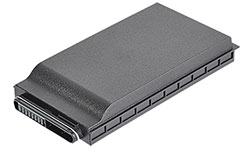 Our test unit came with the optional second battery, and so our ZX80 had a combined 34.83 watt-hours of battery capacity. That was enough for our tester to last 16:33 hours in the PCMark for Android battery test. Our test unit came with the optional second battery, and so our ZX80 had a combined 34.83 watt-hours of battery capacity. That was enough for our tester to last 16:33 hours in the PCMark for Android battery test.
ZX80 users therefore have three options. They could use their tablet with just the standard internal 15.67 watt-hour battery, or they could add the standard replaceable battery and have 34.83 watt-hours at their disposal, or they can get the 38.32 high-capacity replaceable battery (shown in the small picture on the left) for a total of 54 watt-hours. Extrapolating from our 16:33 hour with internal plus standard batteries, one could expect 7:27 hours from just the internal battery, and a very nice 25:40 hours from the internal plus the extended replaceable battery.
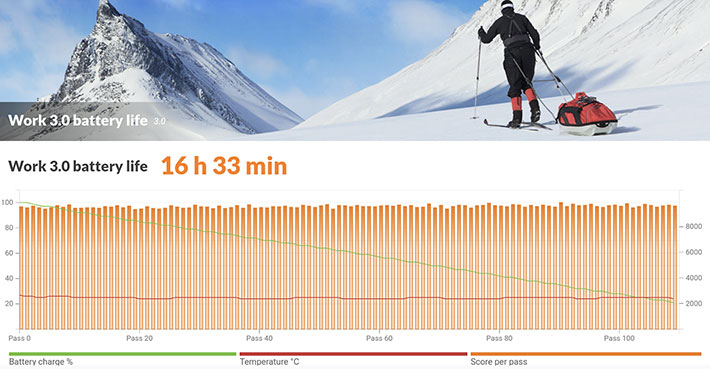
Bottomline is that the Getac ZX80 gets excellent battery life. And Getac gives users of its 8-inch rugged Android tablet, three battery life options, ranging from almost a full shift of uninterrupted use, all the way to almost 26 hours of uninterrupted operation. Nice.
Communications — fast, comprehensive, flexible
Comprehensive communications features are mandatory in today's mobile computers, and the Getac ZX80 covers all the bases.
There's Wi-Fi 6E 802.11ax which can use not just the 2.4 and 5 GHz bands, but also the 6 GHz band. It also offers higher maximum speed, more reliable connection, and it works better in high-density settings. Bluetooth is at version 5.2, adding advancements in powert efficiency and transmission reliability. Optional 13.56 MHz NFC is compliant with ISO 15963, ISO 14443 A/B, MIFARE and FeliCa.
On the mobile broadband side of things, the ZX80 can be ordered with optional 4G LTE and 5G Sub-6. If so equipped, the ZX80 has dual SIM capacity, with a physical nanoSIM adapter card slot and a an e-SIM. That can be important in the field and on the road where wireless reception of one data service provider or another can be spotty.
The ZX80 can be ordered with optional dedicated GNSS that supports multiple satellite systems (GPS, GLONASS, Galileo and BeiDou). Here, again, multiple system support can make for better positioning performance in challenging environments, especially where certain satellites don't have line-of-sight. And the ZX80 can be ordered with optional RF antenna pass-through for GPS, WLAN and WWAN. Having external antennas can make a big difference on the job, and particularly so in vehicles.
Dual cameras
Like most rugged tablets these days, the Getac ZX80 is for high image quality webcam use. If security is a concern, the front camera can be covered up with a manually operated slider — a low-tech solution that works very well. Note that that the front camera has four times the pixels as the one in the Windows-based UX10.
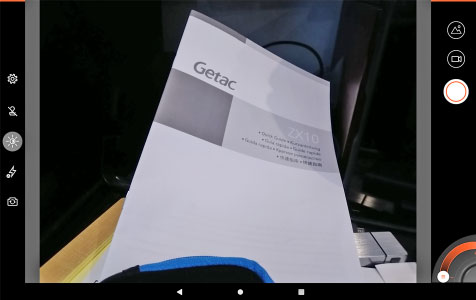 The rear camera is for picture taking and documentation. It has a 16-megapixel imager, and the pictures we took were in the camera's 4:3 aspect ratio 4,608 x 3,456 pixel resolution, almost exactly 16-megapixel. The rear camera is for picture taking and documentation. It has a 16-megapixel imager, and the pictures we took were in the camera's 4:3 aspect ratio 4,608 x 3,456 pixel resolution, almost exactly 16-megapixel.
Like in the UX10 and ZX10, Getac supplied its own Camera app for the ZX80. That's not as important in Android as it is in Windows (the standard Windows camera app is dreadful), but it's always good to have an app specially configured for a piece of hardware.
There are eight image settings for the documentation camera with resolutions ranging from 1.4mp all the way up to 16mp. Aspect ratios are 4:3, 16:9, and square. Both cameras can be used for stills as well as for video.
In the settings menu you can toggle timer, grid, angle display and double tap to capture on and off. You can add date, time, GPS coordinates and text to images. You can turn shutter sound and timer beep on and off. You can add prefixes to files as well as store location data and compass direction. You can also force maximum screen brightness when using the camera, the file path, JPEG image quality and set settings via QR code scanning.
When using the camera, you can set exposure compensation, weight balance modes, flash, and photo stamp. There's also an onscreen zoom slider. It's just digital zoom and will thus result in graininess at higher magnifications, but it may come in handy.
The pictures below were shot with the Getac ZX80 in 16mp mode. Click on the image to bring up a full-size version.

After a bit of practice, the ZX80 documentation camera is capable of taking pictures than are plenty good enough for most job documentation purposes. There is good sharpness and image detail, and little of the massive compression that often renders pictures from integrated cameras almost useless due to artifacting. Many users may still opt to use their smartphone or a dedicated camera, but if none is available, the ZX80 integrated camera will do.
Video, too, is far better than what we've seen from cameras integrated into rugged devices even just a few years years ago. The camera generally doesn't fall behind and the maximum 2160p 4K/30 recording format is very useful. Today's smartphones, of course, may have spoiled consumers with their superb cameras and sophisticated imaging apps, but the cameras in the Getac ZX80 are significantly better than those in most rugged tablets.

LumiBond® 2 display works well indoors and out
The Getac ZX80 display measures 8.0 inches diagonally. That more or less splits the difference between today's smartphones that are generally in the 6.5-inch range on the one side, and standard 10-inch iPad class tablets (or Getac's own ZX10) on the other side. The ZX80, however, is — and feels — a LOT larger than even the biggest smartphone. That's in part due to the rugged design of the ZX80, in part due to sizable margin around its LCD display (compared to smartphones that have almost zero margin), and in part due to the monitor-like 16:9 aspect ratio that feels more substantial than smartphone screens that are more than twice as tall as they are wide.
 We much appreciate that the 8-inch ZX80 display had the same 1920 x 1200 pixel resolution as Getac's larger 10-inch ZX10 tablet. For one thing, 1920 x 1200 on an 8-inch screen translates into a very sharp 283 pixels per inch. For another, if a company uses both the ZX80 and the ZX10, apps display the exact same amount of information on either screen. We much appreciate that the 8-inch ZX80 display had the same 1920 x 1200 pixel resolution as Getac's larger 10-inch ZX10 tablet. For one thing, 1920 x 1200 on an 8-inch screen translates into a very sharp 283 pixels per inch. For another, if a company uses both the ZX80 and the ZX10, apps display the exact same amount of information on either screen.
Display size, though, isn't everything. Rugged tablets are used outdoors and often in bright settings and even direct sunlight. Since conventional transmissive LCD displays wash out in daylight, sunlight-readability has become an important selling point for rugged tablets. The current way of making mobile displays more readable outdoors combines optical treatments and filters to control internal reflection with a strong backlight.
There's considerable competition among rugged computer manufacturers about the best way to achieve optimal outdoor and sunlight display viewability. Getac is using their own LumiBond® 2.0 proprietary technology to offers best possible contrast, color saturation, color accuracy, and viewing angle. And since the screen technology is used in rugged systems, LumiBond® 2.0 also offers enhanced moisture resistance, resistance to screen condensation at low temperatures, and in general enhanced ability to handle outdoor use.
This all includes a combination of direct bonding of the various layers that make up modern laptop and tablet screens that not only enhances structural integrity and image clarity, but also cuts down on internal reflection. The latter is crucial as the ratio between the backlight and reflected incoming light determines the effective contrast ratio, which translates into real-world outdoor readability of a display.
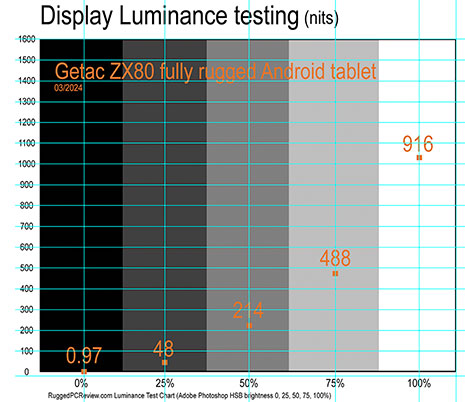 Even the best display technology, however, can only do so much without a strong backlight, and here it becomes a bit complicated. The metric for perceived brightness is called "luminance," the power emitted by a light source, and is measured in candela per square meter, usually expressed in "nits" which really is just short for "units". Even the best display technology, however, can only do so much without a strong backlight, and here it becomes a bit complicated. The metric for perceived brightness is called "luminance," the power emitted by a light source, and is measured in candela per square meter, usually expressed in "nits" which really is just short for "units".
A standard laptop display is generally in the 200 nits range, and rarely reaches 300 nits. Premium tablets are in the 400-600 nits range. Some heavy-duty rugged gear can get as high as 1500 nits, but that requires a big, heavy battery.
The Getac ZX80 display is rated a strong 1000 nits, while the various optical treatments cut down the percentage of reflected incoming ambient light. That's important because the ratio between the backlight and the reflected incoming light determines the effective contrast ratio, which then translates into the quality of real world outdoor readability of a display. In our lab, we measured 916 nits, the somewhat lower reading likely due to the ZX80's screen protector. Still, 916 nits is way higher than the 485 nits we measured on the Samsung Tab Active4 Pro. That can make a big difference when when you work outdoors.
Compared to the "glossy" displays of almost all smartphones and most tablets today, the Getac ZX80's sort of semi-matte display is less prone to sharp reflections. This is one of the major differences between a vertical/industrial market device carefully designed for outdoor and sunlight use, and a consumer market tablet designed primarily for use indoors. That said, there are some limits here; semi-matte display technology works by diffusing light, and that can show as a degree of milkiness on the display when viewed from certain angles.
The pictures below show the ZX80 display in outdoor daylight at various angles. There are no sharp, direct reflections; what would appear as mirrored reflections on a glossy display appears much more muted, if at all.
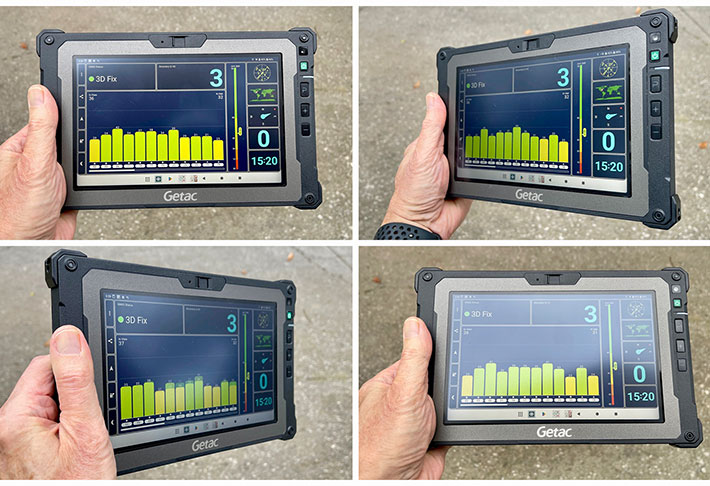
As is, the ZX80 display is very good. Both glossy and semi-matte screens have their pros and cons, but outdoors and in the sun, semi-matte's ability to diffuse the sharp reflections of glossy screens can be a distinct advantage. This is about as good as it currently gets.

One thing we actually didn't expect: the Getac ZX80 has an active pen option, which Getac describes as "the digitizer pen provides a more accurate and easy way for data entry and handwritten signature." It does that, and potentially a lot more, depending on intended use. In Windows, an active digitizer is often crucial, because with an active pen the cursor follows the tip of the pen, sort of emulating a mouse. That can be important for features such as calling up an floating explanation without actually issuing a tap. Android was designed from scratch for touch, so an active pen is less necessary than in Windows. Then again, active pens can be much more precise than just touch or a stylus, and Samsung does have its very precise S-PEN. So maybe that's why Getac offers the active digitizer option.
Docking
Like most rugged tablets, the Getac ZX80 can be used as a mobile tablet being carried around on the job, or it can be mounted in vehicles such as cars, trucks, forklifts, bulldozers, scrapers or almost any other vehicle.  This is why Getac and a variety of Getac partners offer a wealth of accessories and peripherals for the ZX80 tablet. This is why Getac and a variety of Getac partners offer a wealth of accessories and peripherals for the ZX80 tablet.
One dock example comes from Gamber Johnson. It's implemented as a rugged docking station that offers reliable connectivity with full port replication (USB, serial, Ethernet).
Its slim design saves space, and other accessories like the extended battery pack, the 2-point hand strap or a stylus are easily accommodated. A slam latch makes for effortless docking, and there is a keyed lock for security. see here).
Getac itself has a downloadable brochure specifically for all of their ZX80 accessories, well over a dozen of them (see here).
Ruggedness
Like the larger ZX10 and also its UX10 Windows-based sibling, the ZX80 Android tablet is a fully rugged device and designed to perform, as Getac says, "flawlessly under extreme working environments where weather conditions and physical abuse are unavoidable." The tablet can operate between temperatures of -20° and 145° Fahrenheit (-29° to 63°C). Sealing is at the IP67 standard — which is actually even higher then than the ZX10's IP66 and the UX10's IP66 — and the tablet passed a variety of MIL-STD-810H testing requirements for humidity, altitude, shock, drop, vibration and others. The pictures below show samples of the kind of ruggedness testing Getac performs on all of their computers.
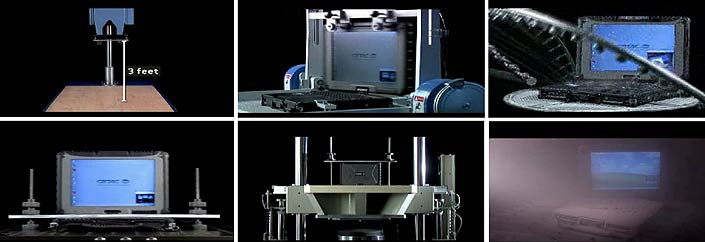
To go into a bit more detail on the individual ruggedness testing categories:
IP ratings refer to Ingress Protection standards for electrical enclosures, with the first number describing the protection level against solids and the second protection against liquids. The ZX80's IP67 rating indicates total protection against dust, and also protection against full immersion. It's relatively easy to seal small devices like smartphones that have virtually no openings to begin with, but more difficult to effectively seal more complex devices. Getac did it here with the ZX80, and as a result it can survive not just rain or a hosing, but actual full immersion, like getting dropped in a puddle or stream.

In terms of temperature resistance, the ZX80's extremely wide -20 to 145 degrees Fahrenheit operating temperature range was measured in accordance with MIL-STD-810H, 501.5 Procedure II and 502.5 Procedure II. The computer also passed non-condensing humidity testing up to 95% per MIL-STD-810H, 507.5 Procedure II, and can operate in altitudes up to 15,000 feet (and obviously in aircraft with pressurized cabins) per MIL-STD-810H, 500.5 Procedure II.
Shock, vibration, drop and ESD resistance are all tested according to MIL-STD-810H and other relevant regulatory procedures. Not all results are in the promotional literature or owner's manual (which for now only states "vibration & drop resistant"), so inquire with Getac for specifics and also check Getac's MIL-STD-810H compliance testing table (see here).
With respect to the ever important drop spec, Getac's specs state resistance to drops from six feet. The informal industry standard for such tablets is four feet, because when you drop something while standing, it'll drop from about four feet (as opposed to laptops that are more likely to fall off a table, which is 2.5 to three feet). Passing the six feet drop test is impressive; it gives ZX80 users an extra margin of safety and peace of mind.
I should mention that Getac offers optional ANSI/UL 121201, CSA C22.2 NO. 213 (Class I, Division 2, Groups A, B, C, D) certification. There are multiple configuration options to fit desired usage scenarios in potentially explosive environments typically found in the oil and gas, petrochemical, aviation and related industries.
Finally, Getac's rugged mobile computer decontamination document (see here) recommends a number of commonly available disinfectants for the ZX80. Those have all been tested for 10,000 swipe-downs at a pressure of 14.22 psi.
Summary: Getac ZX80 rugged tablet
With the ZX80, Getac launches an attractive, competent rugged Android tablet. Its very bright and very sharp 8-inch display is significantly larger than any smartphone screen, but the tablet is still small and light enough (just 1.3 pounds) to go anywhere.
Android was designed for touch, all Android apps (almost 2.4 million in the Google Play Store alone) are designed for touch, and there are millions of Android app developers. This alone makes Android a potentially very productive operating platform for numerous field-based applications. Running those apps on a roomy 8-inch display with 16:10 aspect ratio makes them that more useful and productive.
Unlike consumer tablets in a case, the ZX80 is built from the ground up as a rugged device that can be used in extreme conditions and survive drops and rough handling, and even full immersion. The tablet comes with 12GB of RAM, and can be equipped with 4G/5G LTE, external antenna pass-throughs, NFC, and an industrial-grade barcode reader.

In our testing, the ZX80 ran 16-1/2 hours (internal battery plus standard swappable battery). It also has the brightest display of any available rugged Android tablet we tested, and scored the overall highest rugged Android tablet performance benchmark results we've seen in our lab.
Overall, the Getac ZX80 is pretty much a no-brainer for anyone who needs a fast, bright and compact rugged Android tablet for work on the road and in the field . – Conrad H. Blickenstorfer, March 2024
|
Getac ZX80 Specifications
|
| Status |
Introduced February 2024, full review February 2024
|
| Type |
Fully rugged Android tablet
|
| Processor |
Octa-core Qualcomm QCS6490 (from 1.90GHz to 2.70GHz)
|
| Graphics |
Qualcomm Adreno 643
|
| OS |
Android 13
|
| Preinstalled software |
Getac Camera, Getac Input Method, Getac Log Tool, Getac Diagnostic Tool, Getac settings and Google applications,(Search, Chrome, Gmail, Maps, YouTube, Play, Drive, YouTube music, Google TV, Duo and photos); also trial versions of Getac Driving Safety Utility agent/SDK and Getac deployXpress
|
| Memory |
12GB LPDDR5
|
| Storage |
256GB UFS (Universal Flash Storage)
|
| Expansion slots |
MicroSD OR optional Hybrid SIM card (Nano-SIM, 2FF) tray with MicroSD
|
| Display type |
LumiBond® LumiBond TFT LCD display sunlight-readable technology with protection film, 1,000 nits luminance (916 measured) |
| Display size/res |
8.0-inch/1920 x 1200 pixel (283 ppi)
|
| Digitizer |
Capacitive touch (rain and glove capable) |
| Buttons |
THree programmable buttons |
| Keyboard |
Optional external |
| Housing |
PC+10%GF reinforced polycarbonate with 10% glass fiber with rubberized overmold, magnesium sub-frame, and sealed ports |
| Size |
9.21 x 5.89 x 0.69 inches (234 x 149.8 x 17.6mm)
|
| Weight |
1.3 lbs. (590 grams), 1.575 lb. as tested with dual batteries
|
| Operating temperature |
-20°F to +145°F (-29°C to +63°C) |
| Drop test |
MIL-STD-810H -- transit drop: 26 drops from 6 feet |
| Ingress protection |
IP67 |
| Vibration |
MIL-STD-810H |
| Humidity |
95% RH, non-condensing
|
| Disinfectants |
See Getac rugged mobile computer decontamination
|
| Intrinsic safety |
Optional ANSI/UL 121201, CSA C22.2 NO. 213 (Class I, Division 2, Groups A, B, C, D)
|
| Power |
Internal battery (3.86V, 4060mAh, 15.67 watt-hour), optional swappable standard battery (3.84V, 4990mAh, 19.16 watt-hour) or high-capacity battery (3.84V, 9980mAh, 38.32 watt-hour)
|
| Cameras |
Front-facing: 8M pixels webcam with mechanical privacy shutter; rear-facing: 16M pixels AF camera
|
| Data collection |
Optional NFC
|
| Interface |
1 x USB 3.2 Gen 1 Type-C w/ DispalPort and power delivery, audio in/out, dock; optional RF antenna pass-through for GPS, WLAN and WWAN
|
| Wireless |
Wi-Fi 6E 802.11ax WiFi, Bluetooth v5.2; optional: dedicated GNSS (GPS, GLONASS, Galileo and BeiDou), 4G LTE WWAN, 5G Sub-6
|
| Price |
Starting at US$1,249
|
| Web page |
Getac ZX80 web page
|
| Brochure |
 Getac ZX80 brochure Getac ZX80 brochure
|
| Warranty |
3-year bumper-to-bumper warranty standard |
(copyright 2024 RuggedPCReview.com)
| | | |












