|
MobileDemand xTablet T1200
MobileDemand first to introduce a Windows 8 fully rugged Tablet PC, and with superior performance and an excellent display it looks like a winner
by Conrad H. Blickenstorfer
Windows 8 was officially launched on October 26, and by the next Monday, October 29th, MobileDemand of Hiawatha, Iowa, already unveiled what the company calls the world's first Windows 8 fully rugged Tablet PC. The new xTablet T1200 carries on MobileDemand's tradition of offering super-tough tablet computers for use in harsh environments such as utilities, mining, oil and gas exploration, construction, inspections, maintenance and repair, warehousing, transportation/distribution, military, police, fire, public safety, rail and intermodal.

But the xTablet T1200 is not just another new rugged tablet. It combines the kind of advanced state-of-the-art hardware and software technologies that usually takes time to make it into vertical/industrial market products:
Intel 3rd generation Core processor: The xTablet T1200 is built around a Core i5-3427U "Ivy Bridge" processor running at 1.8GHz (and up to 2.8GHz with Intel TurboBoost) and offers a superior combination of performance and power efficiency. Graphics performance is much higher, and the chip's power conservation measures mean cooler running and longer battery life.
Windows 8: The xTablet T1200 is available with Windows 8. Though it has just come out, Microsoft's latest OS promises to be a boon for tablet computers, providing both a touch-optimized user interface as well as full access to all Windows legacy software and operating modes.
Resistive multi-touch: The new "Metro" interface of Windows 8 works best with multi-touch, but the projected capacitive touch technology used in consumer media tablets does not work with gloves or in the rain. MobileDemand uses resistive multi-touch in the xTablet T1200, which means the device can be used in any operating condition. And legacy applications with small user interface elements (check boxes, scrollers, etc.) can be precisely operated with a stylus.
AFFS+ display: AFFS (advanced fringe field switching) offers superior viewing performance and a color gamut with high luminosity and perfect viewing angles. AFFS+, a Hydis technology, is simply the best.
Battery power: The xTablet T1200 can accommodate two 6-cell batteries for a combined 116 watt-hours. That is more than any full-size rugged notebook we've had in our labs. Combined with the power efficiency of the 3rd gen processor and the relatively small display, the ten hours of operating time MobileDemand promises should be easily achievable.
The xTablet T1200 platform
The xTablet T1200 is an entirely new platform for MobileDemand. The picture below shows an accurate size comparison between the new xTablet T1200 with its 10.4-inch display, the outgoing T8700 (middle) with an 8.4-inch screen, and the recently updated T7200 (right) that has a wide-format 7-inch screen. It's obvious that with the addition of the xTablet T1200, MobileDemand can offer customers a much more clearly defined choice in tablet size and performance.

A word about size and screen resolution: For years, traditional "full-size" rugged tablets favored 800 x 600 pixel SVGA whereas full-size rugged notebooks generally used 1024 x 768 pixel XGA. The new xTablet T1200 uses 1024 x 768, which, incidentally, is the same as the original iPad and the iPad 2 used with the same 4:3 aspect ratio and roughly the same screen size. So by selecting a very popular display size (over a hundred million iPads sold!) and a screen resolution that's both high enough for most work and fully compatible with the vast majority of existing custom and vertical market apps, MobileDemand made a good choice.
Below is a look at the new tablet from all four sides. It's instantly obvious that, for a fully rugged device, the xTablet T1200 is a remarkably compact design that should have no trouble being carried around or being mounted in vehicles and other places.

Note the integrated keypad that can speed up data entry and tablet operation in the field. Also note that MobileDemand has been using the exact same layout in all of its rugged tablets. Existing customers, especially, will appreciate that as there is no relearning and retraining muscle memory.
Speaking of size and weight, according to the specs the xTablet T1200 measures 11.2 x 8.6 inches and it's 1.6 inches thick. That, however, is without taking the rubber bumpers into consideration, so prospective customers should allow for a bit of extra size. Larger size means more weight as well. So while the compact T7200 clocks in at just over three pounds, a bare xTablet T1200 weighs 4.8 pounds, and our nicely equipped tester (two batteries, handle, straps, etc.) a pound more than that.
You can definitely feel that when you walk around on a job. But there are also undeniable benefits of larger size, such as the ability to provide good onboard connectivity, room for expansion and integrated peripherals, and a large enough display for demanding work.
The below picture shows the right side of the xTablet T1200. There's an audio jack, two USB 3.0 ports (they work with USB 2.0 also), and the expansion card compartment with slots for a SIM card, an SDHC card (up to 32GB), a PC Card, and a Smart Card.

On the left side of the tablet (below) is an I/O block with a mini-USB port, a legacy DB9 RS232 (or RS485) serial port, and a gigabit RJ45 LAN port. Also note the Kensington lock slot in the center. It makes for a low-tech but highly effective method of theft prevention.

The top of the unit shows a plastic cover with a window for the integrated Intermec 1D/2D CMOS imager. We didn't take the cover off, but underneath it you'll likely find electronics that cannot function if they are inside a metal enclosure, such as the antennae for the wireless radios and GPS.
RAM memory is of the DDR3 variety, and you can have up to 16GB. For mass storage, MobileDemand offers a variety of solid state mSATA disks up to 128GB "and beyond." If higher storage capacity is needed, customers can get 2.5-inch hard disks up to 750GB (and, optionally, with a hard disk heater).
The magnesium alloy xTablet T1200 feels solid as a rock. There is no give or twisting at all. The finish is a businesslike matte black. All four corners of the xTablet T1200 are protected by sturdy rubber bumpers, a simple but very effective means to lessen impact forces and protect against scratching. They are fastened to the unit with a couple of small Phillips head screws each, making them easily replaceable.
3rd generation mobile Intel Core i5-3427U processor
In our conversation, MobileDemand President Matt Miller specifically emphasized high performance as a differentiator for this tablet, so let's examine what happened in that department.
It hasn't been too terribly long that MobileDemand introduced the xTablet T8700, the system now being replaced by the new xTablet T1200. Yet, in terms of processor generations, it might as well have been an eternity. The old T8700 had a 1.2GHz Intel Core Duo U2500 processor, part of a venerable family of chips that Intel first replaced by the Core 2 Duo,  then the Core i3/i5/i7, then the second generation Core i3/i5/i7, and finally the third generation i3/i5/i7. And we're not even counting incremental improvements and partial generations. That's, in terms of processing power and sophistication, how big the step is from the old T8700 to the new xTablet T1200. But what's so special about these latest third gen Core chips from Intel? then the Core i3/i5/i7, then the second generation Core i3/i5/i7, and finally the third generation i3/i5/i7. And we're not even counting incremental improvements and partial generations. That's, in terms of processing power and sophistication, how big the step is from the old T8700 to the new xTablet T1200. But what's so special about these latest third gen Core chips from Intel?
In short, measured against its immediate predecessor second gen, this latest and by far most advanced Intel processor family benefits from a new 22nm (down from 32nm) manufacturing process,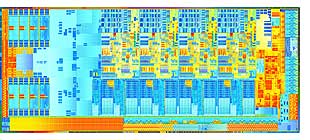 a much more powerful graphics processor integrated into the CPUs, a chipset family that supports Intel HD graphics, as well as new Gigabit Ethernet and new WiFi chips. Compared even to the 2nd generation predecessor family, equivalent 3rd generation Intel Core processors deliver up to 15% more CPU performance, up to 60% more 3D graphics performance (which has always been a bit of a weak point in Intel integrated graphics), and up to 1.8x transcode speed via Quick Sync Video. There is also support for Microsoft DirectX 11, OpenGL 3.1 and, new, OpenCL 1.1, all graphics standards and libraries that can make or break a purchasing decision. a much more powerful graphics processor integrated into the CPUs, a chipset family that supports Intel HD graphics, as well as new Gigabit Ethernet and new WiFi chips. Compared even to the 2nd generation predecessor family, equivalent 3rd generation Intel Core processors deliver up to 15% more CPU performance, up to 60% more 3D graphics performance (which has always been a bit of a weak point in Intel integrated graphics), and up to 1.8x transcode speed via Quick Sync Video. There is also support for Microsoft DirectX 11, OpenGL 3.1 and, new, OpenCL 1.1, all graphics standards and libraries that can make or break a purchasing decision.
|
PassMark 6.1
|
MobileDemand
|
MobileDemand
|
|
Model
|
xTablet T1200
|
xTablet T8700
|
|
OS
|
Win 8 (64-bit)
|
Win 7 (32-bit)
|
|
Processor Type
|
Intel 3rd gen Core
|
Intel Core Duo
|
|
Processor Model
|
i5-3427U
|
U2500
|
|
CPU Speed
|
1.80Hz
|
1.20Hz
|
|
Max Turbo Speed
|
2.80Hz
|
NA
|
|
Thermal Design Power (TDP)
|
17 watts
|
9 watts
|
|
CPU Mark
|
3,201.6
|
624.6
|
|
2D Graphics Mark
|
479.3
|
148.9
|
|
Memory Mark
|
1,195.4
|
221.5
|
|
Disk Mark
|
2,082.4
|
320.0
|
|
3D Graphics Mark
|
446.2
|
99.8
|
|
Overall PassMark
|
1,616.7
|
305.3
|
|
New vs. Old
|
5.30
|
1.00
|
|
CrystalMark
|
|
|
|
ALU
|
41,048
|
9,308
|
|
FPU
|
39,149
|
11,068
|
|
MEM
|
43,919
|
6,233
|
|
HDD
|
33,392
|
6,044
|
|
GDI
|
15,932
|
3,863
|
|
D2D
|
2,074
|
3,876
|
|
OGL
|
5,812
|
1,121
|
|
Overall CrystalMark
|
181,326
|
41,514
|
|
New vs. Old
|
4.36
|
1.00
|
Combined with native USB 3.0 and PCIe 3.0 support, systems using the new chips and chipsets can process much higher data loads and provide quicker, richer and more complex visuals (theoretically, if a system has all the necessary ports, on up to three simultaneous displays). What's noteworthy about USB 3.0 and PCIe 3.0? With a maximum transmission speed of up to 5 Gbit/s USB 3.0 — which is backward compatible with USB 2.0 — is more than 10 times as fast as USB 2.0 (480 Mbit/s), reducing both data transfer time and power consumption.
To expand a bit more on the technology, Intel did not only switch from a 32 to a 22 nanometer process, they also moved to "Tri-gate" transistors that elevate transistor design from two dimensions into three dimensional space. The transistors in the new chips have conducting channels on three sides of a vertical fin (or even multiple fins) as opposed to the single surface of a planar transistor, providing a much larger surface area for electrons to travel. The 3D design also makes for minimal leakage and super-quick switching, all contributing to lower power consumption at the same performance (or more performance at the same consumption).
How does all of this apply to MobileDemand and the new xTablet T1200 rugged Tablet PC? It means a giant jump in performance and features. The old chip was good at the time, but the new one runs at up to 2.8GHz instead of just 1.20GHz, has a 64 instead of 32-bit instruction set, four processing threads instead of just two, 22nm instead 65nm lithography, over a dozen advanced integrated Intel technologies, and almost ten times as many transistors (see direct spec comparison). The table to the left shows the massive performance improvements of the xTablet T1200 over the older T8700 tablet it replaces.
Not all the praise, however, goes to Intel. There are two reasons for this excellent performance. Obviously, the Ivy Bridge chip used in the xTablet T1200 is much more powerful than earlier Core platforms, but benchmarks are a summary of all of the subsystems that combine for a computer's real-world performance. MobileDemand knows that and has long been an advocate of employing the considerable speed advantage of solid state disks over rotating media. Our review machine came with a 64GB mSATA solid state disk that delivered truly blazing disk performance. Unlike the predecessor tablet that still came standard with a rotating hard disk.
Operating system
The xTablet T1200 is available with Windows 7 Professional or Windows 8 Professional, both in 32-bit or 64-bit versions. Our tester had both installed. Upon cold start, the xTablet T1200 showed the "flat" new Windows logo, then asked whether to boot into Windows 7 or Windows 8. We did our (limited) software testing in Windows 8, to get a feel of how the new OS works on this tablet. Our experience was that 1024 x 768 XGA resolution is on the small side for Windows 8 which is sideways-oriented and likes to run on a wide-format display.
The xTablet T1200's resistive multi-touch requires significantly more finger pressure than the ultra-responsive capacitive touch technology used in consumer media tablets. Finally, on tablets, Windows 8 assumes that you can swipe on and off the screen, which assumes that the hardware uses a flat glass panel without protruding bezel. As a rugged machine, the xTablet T1200 does have a bezel, and so it takes a bit of practice to operate Windows 8. On the other hand, having a stylus definitely comes in handy when using legacy apps in the Windows desktop. Traditional Windows software has never worked well with just touch, and so having a stylus definitely comes in handy.
I should also mention that we ran all of our performance benchmarks both in Windows 7 and in Windows 8. The results were virtually identical for both PassMark and CrystalMark.
Wireless
For wireless communication, the MobileDemand xTablet T1200 Tablet PC includes an Intel Centrino Advanced-N 6235 802.11a/b/g/n wireless network adapter. This is a half-mini PCIe card that provides dual-band 802.11a/g/n WiFi as well as Bluetooth 4.0, all in one module. This means receive data rates up to 300Mbps in "n" networks (802.11a/b/g maxes out at 54Mbps) and an over 5-time bandwidth increase over 802.11a/b/g. The module is very power-efficient, supports Cisco compatible extensions v4, and Bluetooth 4.0 is backward compatible with earlier versions.
For mobile broadband, the xTablet T1200 will have customer upgradeable options for WWAN (3G and 4G LTE) and MSR utilizing internal USB connections for maximum flexibility.
On the GPS side, customers can get an optional integrated u-Blox 6 module.
Cameras
 As far as cameras are concerned, the xTablet T1200 has a front facing 1.3 megapixel camera and a rear-facing 5.0 megapixel camera. Each can do both stills and video. The front camera can shoot in 640 x 480 or 320 x 240, i.e. low res., or record video in 480p or 240p. This means the xTablet T1200 can easily be used for video conferencing. As far as cameras are concerned, the xTablet T1200 has a front facing 1.3 megapixel camera and a rear-facing 5.0 megapixel camera. Each can do both stills and video. The front camera can shoot in 640 x 480 or 320 x 240, i.e. low res., or record video in 480p or 240p. This means the xTablet T1200 can easily be used for video conferencing.
The rear camera can shoot stills up to 5mp, and record video in various formats up to 1080p (1920 x 1080 pixel) and even in 1,600 x 1,200. Quality is significantly better than what we're usually seeing in mobile computers, though the autofocus still needed some work (manual focus is available). This camera can actually be used for documentation purposes.
We did not have enough time with the xTablet T1200 to try out all the various recording modes and settings in Windows 7 and Windows 8, and neither could we determine the exact camera, imager and compression chip used in this tablet. For now, we can say that while the camera functionality in the xTablet T1200 does not replace a dedicated digital camera or even the camera in a modern smartphone, it is functional enough to do decent documentation pics on the job, and more than decent documentation video, even in HD resolutions.
AFFS+ display technology
Tablet PCs like the xTablet T1200 are going to be used in vehicles, outdoors, and sometimes in direct sunlight. This means they must be viewable and readable under a wide variety of lighting conditions. Outdoor-viewable display technology has come a long way in the last few years, generally using a combination of transmissive LCDs (for vibrant indoor viewing), a variety of optical treatments (for maximizing contrast outdoors), and a strong backlight (to boost contrast as much as possible).
As is, the xTablet T1200 is using an AFFS+ display. AFFS stands for Advanced Fringe Field Technology, a screen design pioneered by Hydis Technologies displays that early on differentiated itself by offering a full 180-degree viewing angle from all directions. AFFS+ is an evolutionary advance to AFFS that lowers power consumption and increases outdoor readability. To the best of our knowledge, Hydis is the only company making AFFS+ displays for tablets, which would point to a Hydis model HX104X01-212 with a standard brightness of 300-340 nits (our T1200 had the optional sunlight-readable high brightness 1000 nits backlight). Hydis claims that the reflective polarizer used in AFFS+ displays lowers surface reflectance and minimizes screen scattering. Since the display essentially uses transmissive technology with certain transflective features, the screen is bright and crisp indoors while being amazingly vibrant and readable outdoors.
To see how well it works, we compared the xTablet T1200 with a third generation iPad whose formidable retina display is said to have a backlight strength of about 400 nits. Placed side by side outdoors on a bright day in a semi-shaded area, both displays appeared very bright, with the xTablet T1200 so bright that it almost washed out the image taken with a Canon G10 digital camera. The iPad's glossy bezel shows reflections.

The second picture below shows the two devices facing the bright sky mid-afternoon. The xTablet T1200 display remains bright and readable without any reflections. The iPad display, despite its 400-nit backlight, looks faded.

The third picture shows the two tablets facing a bright afternoon sun. Here, the glossy iPad display strikes out, with reflections becoming mirror-like and the display unreadable. The xTablet T1200 screen looks a bit dimmer, too, but there aren't any reflections. I cannot overstate the importance of proper reflection control.

Overall, between the superior AFFS+ technology with its perfect viewing angles, total lack of color shifts, the very strong backlight, and the very effective reflection control, the xTablet T1200 display can be used anywhere, even in strong daylight. Like almost all touch screens, however, the display surface of the xTablet T1200 is prone to fingerprints. With a proper cloth they wipe off fairly easily, but fingerprints will probably be an integral part of the brave new world of the touch-centric Windows 8.
Ruggedness and details
MobileDemand has been synonymous with rugged Tablet PCs since the company's start, and the xTablet T1200 is no exception. It's a very solid, very well built computer and can handle a good degree of punishment. The operating temperature range remains the same at -4 to 140 degrees Fahrenheit (-20 to 60 degrees Centigrade), but the tablet can now handle repeated drops from five feet per MIL-STD-810G, 516.6 IV, and sealing is now at the IP65 level. That means the xTablet T1200 is totally protected against dust, and it can also handle low pressure water jets from all directions, albeit with limited ingress permitted.
 The unit has protective rubber bumpers on its four corners. While in some rugged tablets the bumpers are optional, in the xTablet T1200 they are fully integrated into the design. Should the bumpers get damaged, they can very easily be replaced by undoing two Philips head screws. The metal retainers of the bumpers, incidentally, serve double duty as foundations for carry handles that can easily be attached on all four sides. The unit has protective rubber bumpers on its four corners. While in some rugged tablets the bumpers are optional, in the xTablet T1200 they are fully integrated into the design. Should the bumpers get damaged, they can very easily be replaced by undoing two Philips head screws. The metal retainers of the bumpers, incidentally, serve double duty as foundations for carry handles that can easily be attached on all four sides.
The picture to the right shows the backside of the xTablet T1200. One question we get again and again is how a unit with a fan and ventilation holes in the housing could possibly be waterproof. It can be waterproof, and that's because the fan assembly is in its own compartment that, while integrated into the chassis, is actually outside of the interior of the computer. The fan itself is waterproof and will continue working without getting damaged even should water get through the ventilation holes.
The device has two battery chambers recessed into the chassis. The batteries, like the fan, are technically situated outside of the interior of the computer. They are secured in place with a friction slider, and the slider itself can only be moved when a centrally located button is pushed. It is not likely that the batteries will ever be released accidentally. Each battery has a triple lip around its perimeter pressing against a rubber layer, forming a watertight seal. Which means that whenever a battery is removed or replaced, users must make certain that the seal is intact and free of any debris, and that the lips on the plastic enclosure of the batteries are similarly intact.
The pictures below show, from left to right,
- One of the two 6-cell 11.1V/2,600mAH Li-Ion batteries. That's 58 watt-hours per battery for a total of 116 watt-hours, more than any rugged notebook we've tested. MobileDemand claims up to ten hours of battery life with both batteries installed, and that should definitely be possible (our BatteryMon benchmark did not work on the unit).
- A closeup of the triple "lip" that goes around the bottom of the battery and presses against a rubber seal. It's what seals the battery compartment from water entering into the guts of the machine.
- One of the four rubber bumpers.
- A closeup of one of the four corners of the tablet; the rubber bumper fits onto that.

We did not totally dismantle the xTablet T1200 since MobileDemand needed it back to demonstrate to other parties, but did remove the main access cover labelled with mSATA SSD, WWAN, WLAN, RAM. The cover has an O-ring style seal to protect the interior, and is secured against the body with a total of 12 Philips head screws, six large, six tiny. Beneath that cover, here's what it looks like:

The mSATA SSD in our unit was a 64GB Micron RealSSD C400 (see product page), a 1.2 x 2 inch NAND Flash device designed for high-performance mobile computing with a 6Gb/second SATA interface, a rating of 1.2 million device hours mean time to failure, and from what we can tell, a simple drop-in upgrade path to a 128 or 256GB unit.
For RAM memory, our tester came with two DDR3 Apacer 4GB PC3-12800 204-pin SO-DIMM modules (see Apacer spec sheet) for a total of 8GB of RAM.
Numeric keypad and other data entry methods
While tablet computers specifically exclude a keyboard to make them lighter and handier, there's often nothing like a keypad for quick data entry. That's why MobileDemand believes in adding a multi-purpose keypad alongside the display of their units. That may go against the idea of a "pure" tablet, it can speed up data entry and it offers always available hardware buttons for often used functions. As is, the xTablet T1200 offers:

- a standard phone-style keypad
- a navigation diamond
- volume up/down via functions key
- screen brightness up/down in 10 increments via function key
- dedicated plus, minus, period keys
- dedicated tab, backspace, enter keys
- Windows Task Manager key
- blue and yellow key for special functions
- Functions: Esc, wireless on/off, screen rotation, keypad backlight
- a one-button all lights off
The numeric keypad is firm and provides very good tactile feedback -- handy for rapid-fire numeric data entry.
 There are, however, various ways to enter data into the xTablet T1200. In Windows 7 (and probably also in Windows 8 for tablets) you can also use it as an electronic notepad with Microsoft Journal. Depending on your style of work, Journal can be a terrific productivity tool. You can scribble notes in electronic ink, do quick drawings, convert handwritten notes to text, email notes, and so on. There are different pens, highlighters and an eraser. Also very handy is the "Snipping Tool" that allows you to quickly grab any part of the display, annotate it if you wish, and then save it or mail it. There are, however, various ways to enter data into the xTablet T1200. In Windows 7 (and probably also in Windows 8 for tablets) you can also use it as an electronic notepad with Microsoft Journal. Depending on your style of work, Journal can be a terrific productivity tool. You can scribble notes in electronic ink, do quick drawings, convert handwritten notes to text, email notes, and so on. There are different pens, highlighters and an eraser. Also very handy is the "Snipping Tool" that allows you to quickly grab any part of the display, annotate it if you wish, and then save it or mail it.
Also available are on-screen keyboards and handwriting recognition. In Windows 8, we found access to the old on-screen keyboard in addition to the new one. It's a bit different from the old Input Panel, but still largely works the same. Handwriting recognition, should customers desire to try or use it, requires some getting used to, but once mastered it works quite well. The recognizer can be used as is, or you can "personalize" it so it learns your handwriting style or how to handle characters or words that are recognized incorrectly.
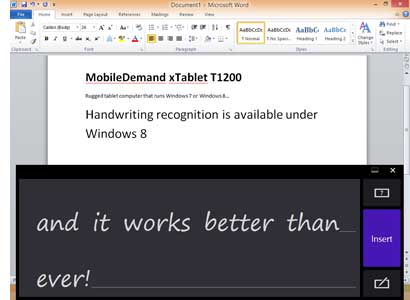 Unlike on a lot of older resistive digitizer tablets, electronic ink goes on quickly and fairly smoothly enough to make reliable handwriting recognition possible. Unlike on a lot of older resistive digitizer tablets, electronic ink goes on quickly and fairly smoothly enough to make reliable handwriting recognition possible.
That said, as of this writing we're at the early stage of Windows 8 and the jury is still out whether people will take to the touch-oriented Metro interface and apps, or whether they'll largely use the Windows desktop and traditional Windows software, or whether most will choose to stay with Windows 7 until the dust has settled. This tablet is ready for both.
One thing, though, is for sure. Even in the emerging era of Windows 8, though, people will still need to enter and edit text, and not everyone will want to do that just with touch (even with the much improved Windows 8 onscreen keyboard). For those, MobileDemand has office and vehicle docks, and you can plug in any old USB keyboard and mouse.
Bottom line: MobileDemand xTablet T1200
Overall, the xTablet T1200 is a very attractive, very versatile and very timely addition to MobileDemand's lineup of rugged Tablet PCs. The performance is superior compared to anything based on older or lesser processor technology, battery life is almost a non-issue, and customers can experience Windows 8 with multi-touch even outdoors in the cold and rain. There are some compromises to running Windows 8 on a 1024 x 768 pixel resistive touch screen, but you get used to it and the device has all the functionality and features you'd expect in a traditional Windows tablet. An integrated numeric keypad allows for rapid data entry, and you can also use any external USB keyboard. There are some compromises to running Windows 8 on a 1024 x 768 pixel resistive touch screen, but you get used to it and the device has all the functionality and features you'd expect in a traditional Windows tablet. An integrated numeric keypad allows for rapid data entry, and you can also use any external USB keyboard.
The xTablet T1200 represents a very substantial upgrade from the xTablet T8700 that it replaces. Compared to that model, it has a larger screen, higher resolution, and much higher performance. While each of MobileDemand's tablet products is geared and optimized for specific markets and deployments, prospective customers should know that the xTablet T1200 offers roughly 5X performance compared to its T8700 predecessor, roughly 3X performance of the compact T7200, and roughly twice that of the C1200 convertible tablet.
The standard-format 10.4-inch XGA display is sharp and very bright (especially the 1,000 nit version we tested), but those used to capacitive touch from media tablet will have to get used to the xTablet T1200's resistive multi-touch. On the other hand, having a stylus to operate legacy Windows check boxes, scrollers and the like when you don't have a mouse handy is a good thing.
The fairly large and heavy xTablet T1200 has plenty of onboard connectivity, including two USB 3.0 ports, mini-USB, a LAN jack, and a serial port, and more via one of the optional docks. The device has SDHC, SIM, PC and Smart Card slots and plenty of expansion potential. Among options are an integrated 1D/2D imager, RFID, mobile broadband, and GPS. Unlike many rugged mobile computers, the xTablet T1200 has fairly competent cameras that can actually do 1080p video.
In terms of ruggedness, the xTablet T1200 feels sturdy enough to withstand most abuse, and its thick rubber bumpers provide extra protection. The numerous seals and protective doors need careful attention for units frequently exposed to the elements.
Offering superior performance, long battery life, a large and bright display, and impressive ruggedness, the xTablet T1200 represents a very attractive package for any application that requires Windows in the field.
-- Conrad H. Blickenstorfer, November 2012
MobileDemand xTablet T1200 Specs:
| Type |
Fully rugged high-performance Tablet PC
|
| Added |
Full review November 2012
|
| Processor |
Intel Core i5-3427U with 3MB smart cache
|
| Processor speed |
1.8MHz (2.8GHz in TurboBoost)
|
| Display Chipset |
Intel HD Graphics 4000 |
| OS |
Windows 7 Professional or Windows 8 Professional (both 32-bit or 64-bit) |
| Memory |
Up to 16GB 1333/1600MHz DDR3 RAM |
| Display |
AFFS+ TFT LCD |
| Display size/res |
10.4"/1024 x 768 XGA with 300 nits LED backlight, optional sunlight-viewable 1000 nits |
| Digitizer |
Resistive multi-touch |
| Keyboard |
Backlit numeric keypad w/ programmable keys |
| Storage |
32/40/64/80/128/256GB mSATA SSD or optional 2.5mm 320/500/750GB SATA HDD with optional heater; option for second HD |
| Expansion slots |
1 SDHC Card, optional Smart Card and PC Card |
| Housing |
Lightweight magnesium alloy chassis, rubber bumpers |
| Size |
11.2 x 8.6 x 1.6 inches (285 x 215 x 41.5 mm) (w/o. rubber bumpers) |
| Weight |
4.8 pounds (2.2 kg) in base configuration; 5.8 pounds as tested (two batteries, bumpers, hand strap, scanner) |
| Operating temperature |
-4° to 140°F (-20° to 60°C) |
| Ingress protection |
IP 65; MIL-STD 810G, 501.5 I (4" per hour, 40psi for 10 min. on all axes with unit operating) |
| Drop/shock |
MIL-STD-810G, Method 516.6, Procedure IV (26 5-foot drops to 2" plywood over concrete) |
| Power |
2 x 6-cell 11.1V/2,600mAH 58Wh Li-Ion ("up to 10 hours") |
| Interface |
2 x USB 3.0, 1 x mini-USB, gigabit RJ45, RS232 or RS485, audio in/out, dock; alternate I/O board configurations available |
| Cameras |
1.3mp front-facing, 5mp rear-facing with LED light (video: 240p, 480p, 600p, 720p, 768p, 1080p, 1200p; stills: 0.1mp, 0.3mp, 0.5mp, 0.8mp, 0.9mp, 1.9mp, 2.1mp, 5.0mp)) |
| Wireless options |
Intel Centrino Advanced N 6235 802.11a/b/g/n, Bluetooth 4.0, optional 3G or 4G LTE WWAN, optional RFID, optional integrated GPS
|
| Price |
Starting at US$2,930 |
| Warranty |
3-year warranty against hardware failure; optional extended xProtect service plan with 3-day turnaround. |
| Contact |
MobileDemand www.ruggedtabletpc.com |
(copyright 2012 RuggedPCReview.com)
|




