|
MobileDemand xTablet T8700 Tablet PC
Versatile, rugged tablet computer with sunlight-viewable display
(by Conrad H. Blickenstorfer -- view PDF version)
MobileDemand of Cedar Rapids, Iowa, is in the business of providing complete mobile automation systems for a variety of industries and applications. Initially specializing on the beer wholesale sector, the company is now increasingly marketing its unique rugged Tablet PC and accessories to other vertical markets as well. In January of 2008, MobileDemand announced a new version of the xTablet hardware platform, the T8700. The new machine retains the form factor and overall concept of its successful predecessor, the xTablet T8600, but adds a number of features relevant to its markets: upgraded electronics, faster wireless communications, and the availability of a sunlight readable display and a solid state hard disk. How good is the display? The picture below is an actual, undoctored image taken outdoors with a Pentax K10d digital SLR camera.

The xTablet platform
Before we get into the new features, let's take a look at the xTablet platform. It is a rugged slate computer that's tough enough to handle a significant amount of abuse. That's important when a device is used on the road and mounted in vehicles, as many of MobileDemand's computers are. However, the xTablet is also light and compact enough to be carried around without being a boat anchor. The T8700 has a footprint of just 10.6 x 7.2 inches and is 1.65 inches thick. And despite its extremely rugged construction, it weighs under five pounds, much less than most laptop computers.
As a Tablet PC slate, the T8700 can be used with or without a keyboard. It comes with either the Tablet PC Edition of Windows XP or with Windows Vista Business that includes pen computing functionality. Both operating systems offer an onscreen keyboard, digital ink, a wealth of pen-centric utilities, and also handwriting recognition. What makes the xTablet unique among most slate computers is that it has an integrated numeric keypad for quick and simple data entry.
Other features that set the xTablet apart are a very powerful 77 watt-hour rechargeable battery that lasts around seven hours between charges, and the availability of a bar-code reader and imager, and a magnetic card stripe reader. Since the machine will probably be used in both office environments as well as in cars. MobileDemand also offers an office dock and the cleverly designed xMount vehicle mounting system.
Yet another special feature of the xTablet platform is its dual digitizer configuration. Most mobile slates either have an active or a passive digitizer. Active ones have a special pen that interacts with the digitizer that overlays the LCD. Passive ones can be used with any stylus or even with a finger. The xTablet has both, in the same unit. You can switch from one to the other by doing a Function-0 on the integrated keypad. This way, depending on the application, T8700 users can operate the computer with just a finger or a stylus, or switch to the active digitizer to take advantage of all the capabilities of the Windows Vista or XP Tablet PC functionalities.
But let's move on to the new features of the T8700.
Faster electronics
The rapid pace of technological advancement can be a problem for vertical markets where the product lifecycles are longer than in consumer markets. This is why MobileDemand, in addition to having their own design and engineering expertise, established ODM (original device manufacturer) relationships with some of the premier Taiwanese computer makers that can quickly integrate appropriate technology into their designs. Whereas the predecessor T8600 used the Intel Pentium M 733 processor, the new T8700 comes with a quicker yet very power-efficient 1.2 GHz Intel Core Duo U2500 processor. The processor is complemented with the Mobile Intel 945 Express Chipset.
Since the T8700 Tablet PC is available with Windows Vista, memory has been upgraded as well. Knowing that Vista likes a lot of RAM, MobileDemand ships the T8700 with 2GB of DDR2 memory, upgradeable to 4GB via an expansion slot.
Our review machine came with Vista Business and a Solid State Disk. We ran the "Windows Experience Index" and got the following scores (range is from 1 to 5.9):
|
Processor
|
4.2
|
(Calculations per second)
|
|
Memory (RAM)
|
4.4
|
(Memory operations per second)
|
|
Graphics
|
2.3
|
(Performance for the Aero interface)
|
|
Gaming Graphics
|
3.0
|
(3D business and game graphics)
|
|
Primary hard disk
|
5.7
|
(Data transfer rate)
|
This is a very respectable result. The graphics scores aren't high, but that's not needed in a machine like this because there is little or no need for extreme, gaming type graphics in a work environment. Processor performance is very good and hard disk performance -- in our case solid state memory performance -- is superb. In fact, we cannot recommend the Solid State Disk highly enough. The mean time between failure of SSD drives is six times longer than for conventional hard disks, boot and data access are significantly faster, and battery life is generally about 10% longer.
Faster WiFi and extra expansion
Wireless communication has become ubiquitous, and more speed is always better.  That's why MobileDemand switched from the Intel PRO/Wireless 2915ABG WiFi module used in prior machines to the Intel WiFi Link 4965AGN module. This is a very compact PCIe network adapter card that handles both the legacy 802.11a/b/g wireless protocols as well as the new draft N protocol that supports data rates up to 300Mbps (802.11a/b/g maxes out at 54Mbps). That's why MobileDemand switched from the Intel PRO/Wireless 2915ABG WiFi module used in prior machines to the Intel WiFi Link 4965AGN module. This is a very compact PCIe network adapter card that handles both the legacy 802.11a/b/g wireless protocols as well as the new draft N protocol that supports data rates up to 300Mbps (802.11a/b/g maxes out at 54Mbps).
But there are other advantages: The 4965AGN module is optimized for better wireless reception at longer distances thanks to three antennae and MIMO (multiple input, multiple output) technology, and the module is half the size of the old one. This means there is now space for an extra PCI Express x1 slot in addition to the T8700's externally accessible PC Card and CF Card Type II slots.
The picture to the right shows the Intel WiFi Link 4965AGN module and next to it the empty expansion slot.
Bluetooth is optionally available, as are integrated Wide Area Network radios: EV-DO, EDGE/GPRS/GSM. The T8700's PC Card slot can accommodate longer cards, too, thanks to a special protective cover.
Sunlight viewable display
Tablet PCs like the xTablet are going to be used in vehicles and outdoors. This means the display must be viewable in daylight, and ideally in direct sunlight. If you are familiar with display technologies you know that most notebooks have transmissive LCDs. Those are very bright indoors due to the fact that their backlights strongly and evenly illuminate the screen. Outdoors, however, standard transmissive displays wash out and become unreadable. Some LCD displays are reflective, which means they reflect ambient light and are readable outdoors. The problem with purely reflective displays is that while outdoor viewability is good, indoors they are unpleasant to use because they need sidelights to illuminate them. LCD manufacturers also tried a compromise between transmissive and reflective technologies. Those displays were called "transflective." They reflected some light, but also let some through. The problem was they weren't as good as transmissive ones indoors, and not as good as reflective ones outdoors.
So how did MobileDemand go about getting a sunlight viewable display? Boosting screen brightness helps, but even the brightest backlight in a mobile computer is no match for the sun, and extra-strong backlighting also reduces battery life. MobileDemand did boost brightness, from the roughly 200 nits in most standard notebooks to 300 nits in the T8700's display (nits are a measure of brightness). However, average sunlight is about 10,000 nits, and so even a brighter backlight is not enough. What is needed is as much contrast as possible. The contrast ratio that matters for viewability is that between the backlight and the reflected daylight. So if bright daylight is about 10,000 nits and the computer display were to reflect 4% of the daylight, or 400 nits, and the backlight of the notebook is 300 nits, the effective contrast ratio would be 1 + (emitted light / reflected light), or 1 + (300 / 400) = 1.75. That would make the display unreadable outdoors. A stronger backlight of, say, 500 nits would boost the effective contrast ratio to 2.25, still almost unreadable in sunlight, and definitely a drain on the battery.
So how does one achieve enough contrast to make a sunlight viewable display? This is where special treatments in the form of anti-reflective coating or coatings and polarizers come into play. They can cut light reflection down to as low as 0.5%. That same 300 nits backlight would then produce a contrast ratio of 7, which is acceptable for outdoor readability. The problem is that there are many layers and surfaces, especially in systems that have touchscreen functionality like the T8700. MobileDemand calls its sunlight viewable technology "xView" and all I can say is that it works amazingly well (see image below).
The sun did not cooperate during our testing period that fell smack into the brief Northern California rainy season. However, using the T8700 outside in full daylight was never a problem, and we quickly came to appreciate a second property of the xView display: it cuts way down on outdoor reflections. Most computer displays these days have glossy screens because they make for more vibrant colors that "pop." The xTablet's display looks glossy, but it has very effective anti-glare treatment as demonstrated in the below comparison between a standard Gateway notebook and the T8700.
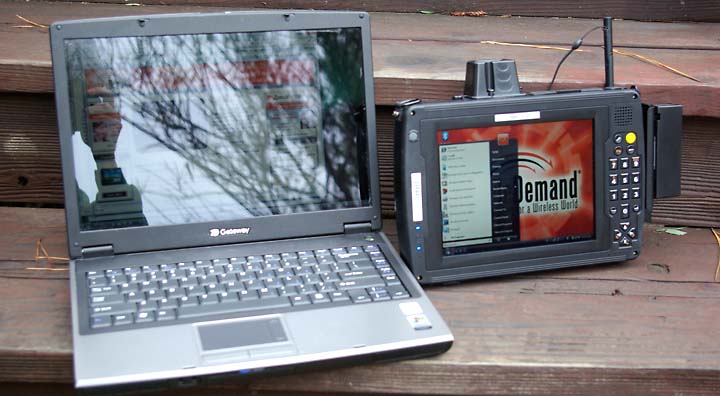
Nothing is ever entirely perfect, and a couple of concerns we had about predecessor models remain. While 800 x 600 resolution is a perfect fit for an 8.4-inch display, it can be marginal for web browsing or using some of today's complex applications. And the vertical viewing angle of the display is fairly narrow. That's not generally a problem when you hold the Tablet PC as you can then easily look at it from the proper angle. It can be an issue when the computer is mounted in a vehicle or stationary dock as there are pronounced color shifts if you go past the optimal vertical viewing angle. Finally, since the active area of the LCD extends right to the fairly thick (about 1/8th of an inch) bezel, it's easy to bump into the bezel with the pen when you need to use menus or other interface items that are close to the perimeter.
Integrated peripherals: mag stripe reader/credit card reader
 The ability to add a magnetic stripe reader gives the xTablet mobile Point of Sale (POS) processing capabilities that are often required in hospitality, transportation, entertainment, etc., where workers can capture information encoded on cards while walking around rather than scanning cards at a fixed location. This means faster processing, less waiting, and therefore savings and higher customer satisfaction. The ability to add a magnetic stripe reader gives the xTablet mobile Point of Sale (POS) processing capabilities that are often required in hospitality, transportation, entertainment, etc., where workers can capture information encoded on cards while walking around rather than scanning cards at a fixed location. This means faster processing, less waiting, and therefore savings and higher customer satisfaction.
The Mag Stripe Reader available for the T8700 attaches securely to the right side of the computer and is powered by a USB port. It has two and three track reading capability, cards can be swiped in either direction, no additional drivers are required and the reader lasts up to a million passes. Dual color LEDs show whether a card has been read properly. The Tablet PC's reader decodes ISO, ANSI, CDL and AAMVA cards and also provides standard HID (Human Interface Devices) and USB keyboard emulation that can be used via application software.
One drawback is that the mag stripe card reader covers the T8700's CF card slot (it can still accommodate a card; the reader does not use it) and the audio-out jack. It also makes access to the second USB port more difficult and USB keys and other USB devices may need an adapter cable.
Integrated peripherals: bar-code scanner and imager
The bar-code scanner and imager available as an option for the xTablet T8700 is an industrial grade Class 1 LED optical 742 x 480 pixel CMOS module capable of reading linear, stacked linear and matrix bar codes with a design viewing angle of +/- 40 degrees.  It comes in a 2 x 1.5 x 1.5 inch enclosure that attaches to the top of the computer and uses its mini-USB port. It is built to survive 2,500G of shock, operate within a temperature range of -22 to 122 degree Fahrenheit, and can take the same kind of abuse the T8700 is built to handle. The scanner's focal point is about seven inches from the face plate but in our tests it reliably scanned codes over a much wide distance range. It comes in a 2 x 1.5 x 1.5 inch enclosure that attaches to the top of the computer and uses its mini-USB port. It is built to survive 2,500G of shock, operate within a temperature range of -22 to 122 degree Fahrenheit, and can take the same kind of abuse the T8700 is built to handle. The scanner's focal point is about seven inches from the face plate but in our tests it reliably scanned codes over a much wide distance range.
The imager is capable of reading the following linear codes: Code 39, Code 93, Code 128, Codabar, Codablock, UPS, EAN, Interleaved 2 of 5, and Reduced Space Symbology. It can also read the following 2-dimensional codes: PDF417 and Micro PDF417, MaxiCode, Data Matrix, QR Code, Aztec and Aztec Mesa, Code 49 and UCC Composite.
Ruggedness
The T8700 is tough and rugged enough to stand up to rough handling and environmental conditions. The housing is made from a lightweight magnesium alloy and has a high-impact plastic bezel covering part of the front that serves to house and protect the wireless LAN and Bluetooth antennae. Despite its fairly light weight, the computer feels just about indestructible.
As for environmental specs, the T8700 has been tested to operate in a temperature range of -4 to 122 degrees Fahrenheit, survive 26 successive drops from three feet (without rubber bumpers, we would not suggest you try that), and it is sealed to IP54 specifications. IP stands for Ingress Protection. The "5" indicates that the unit is almost totally protected against dust. The "4" means it is immune to water spray from all directions. The machine passed the MIL-STD 810F, 506.4 II water spray exposure test that is equivalent to four inches of blowing rain at roughly 40 pounds per square inch of pressure, for ten minutes on all axes. We actually put a predecessor of the T8700 through a shower test and videotaped it (view xTablet taking a shower).
Many rugged computers have limited onboard connectivity, but that is not the case with the T8700. It has externally accessible PC Card and CF card slots, two full and a mini USB ports, RJ11 and RJ45 ports, a serial port, a long-life surface-contact 24-point multi-IO connector for the docking
station, and the DC-adapter power plug. All are protected with individual rubber flaps that can easily be replaced should they get damaged.
The back of the T8700 reveals a cooling fan (see upper right on the image below) and you may wonder if water cannot get in that way. The answer is no. The fan/heat exchanger compartment is actually outside the computer.  Water spray cannot enter the inside of the machine and the fan remains unaffected as well. Compared to predecessor models, the T8700 has a beefed up heat exchanger. In our unit with its Solid State Disk, that was unnecessary; the computer generated so little heat, and dissipated it so well, that the cooling fan hardly ever came on during the testing period.
Water spray cannot enter the inside of the machine and the fan remains unaffected as well. Compared to predecessor models, the T8700 has a beefed up heat exchanger. In our unit with its Solid State Disk, that was unnecessary; the computer generated so little heat, and dissipated it so well, that the cooling fan hardly ever came on during the testing period.
The picture to the right shows the T8700 with both of its back compartments open. The left compartment houses the massive battery (removed in this picture), the right one the hard disk and the heat exchanger/fan. The hard disk (or SDD) case itself is a metal enclosure with thick and very dense neoprene padding on all four sides for shock absorption. Both covers are made of fairly thick magnesium alloy. They each have a rubber sealing gasket and are secured by a number of small Philips-head screws. After opening a cover, make sure the rubber seal is totally clean and unbroken before putting the cover back on and tightening the screws.
The magnesium alloy housing itself is absolutely rock-solid. And as you can see, it is not just a hard shell protecting the electronics inside; the inside is also reinforced with structural components. It looks solid like a bomb shelter in there and the housing seems invulnerable and totally crush proof.
Numeric keypad and other data entry methods
 The overall exterior layout and design of the T8700 remains unchanged from its predecessor. That includes the very handy numeric keypad that is located to the right of the display (see image to the right). Sitting below the computer's speaker are four round buttons. One is the Microsoft Tablet PC "security" button that's equivalent to a Ctl-Alt-Del. The yellow button is dedicated to be the bar-code reader or imager trigger button. Below that are a backspace and a function button.
The overall exterior layout and design of the T8700 remains unchanged from its predecessor. That includes the very handy numeric keypad that is located to the right of the display (see image to the right). Sitting below the computer's speaker are four round buttons. One is the Microsoft Tablet PC "security" button that's equivalent to a Ctl-Alt-Del. The yellow button is dedicated to be the bar-code reader or imager trigger button. Below that are a backspace and a function button.
The numeric keypad uses the standard phone layout, with the zero key flanked by small Tab and Enter keys. The keypad also serves, when holding down the function key, to hardware-rotate the display in 90-degree increments, to issue an Esc, to toggle between the two digitizer modes and to turn on or off a bright backlight for the entire keypad.
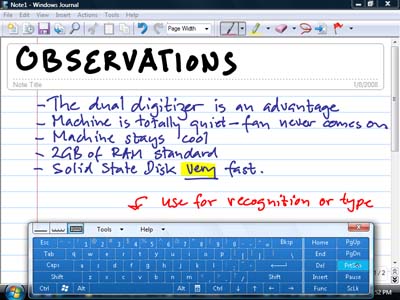 Below the numeric keypad is the standard four-way navigation diamond, with those keys also serving to adjust screen brightness and audio volume in 12 steps each. The numeric keypad is firm and provides very good tactile feedback -- handy for rapid-fire numeric data entry.
Below the numeric keypad is the standard four-way navigation diamond, with those keys also serving to adjust screen brightness and audio volume in 12 steps each. The numeric keypad is firm and provides very good tactile feedback -- handy for rapid-fire numeric data entry.
The keypad, of course, is only one way to enter data into the xTablet T8700. You can also use it as an electronic notepad with Microsoft Journal (see screen capture to the left). Depending on your style of work, Journal can be a terrific productivity tool. You can scribble notes in electronic ink, do quick drawings, convert handwritten notes to text, email notes, and so on. There are different pens, highlighters and an eraser. Also very handy is the "Snipping Tool" that allows you to quickly grab any part of the display, annotate it if you wish, and then save it or mail it.
Also available are on-screen keyboards and handwriting recognition. The latter requires some getting used to, but once mastered it works flawlessly. The recognizer can be used as is, or you can "personalize" it so it learns your handwriting style or how to handle characters or words that are recognized incorrectly.
Docking, vehicle operation and cradles
Unlike most handheld computers and terminals, Tablet PC slates such as the T8700 can be used as full-function Windows machines in an office or in a vehicle. That requires special docks, cradles, and mounts, and MobileDemand offers a variety of them in its line of "xMount" mounting solutions. Below you can see the xMount Desk Stand. You insert the tablet, plug in a keyboard and mouse and can use the T8700 like a desktop computer. The keyboard has a 100%-scale QWERTY layout and excellent tactile feedback. Note that the Desk Stand is just that. You can't rotate the computer for an optimal viewing angle and it would have been nice to have an optical drive in the Desk Stand. However, it's great for charging and using the tablet in the office. The image shows the MobileDemand Desk Stand with the T8700 inserted.
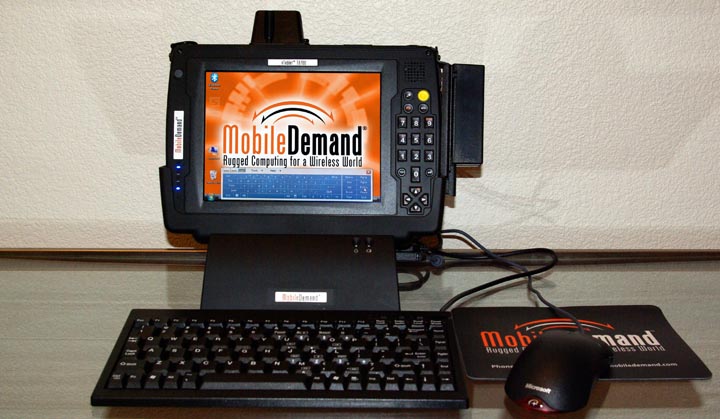
For use in vehicles, the xMount Vehicle Cradle was designed especially for the xTablet computer. It is a hefty, solid piece of engineering that uses the industry-leading RAM Mount components for adjusting and flexibility. The picture below shows the xMount from the front and back, and with an xTablet inserted (the picture shows an older T8600 which we used for comparison). The xTablet really doesn't need all those fans, but more cooling is always better and prologs component life. The cradle was designed so that it can be securely mounted in a truck, yet also easily be transferred to another. The computer remains totally mobile and can be detached instantly. Power comes via a car charger and there are two additional "cigarette lighter" sockets for peripheral charging and such.

For mobile workers who like a travel case that includes a keyboard, MobileDemand has the solution shown below. It has a built-in stand in the back so that the computer doesn't tip over and the high quality Logitech keyboard features a full 100%-scale QWERTY layout. As you can see, the T8700 neatly fits into the case even with the scanner and mag stripe reader options installed. Metal D-rings on top and on the side accommodate a carry strap.
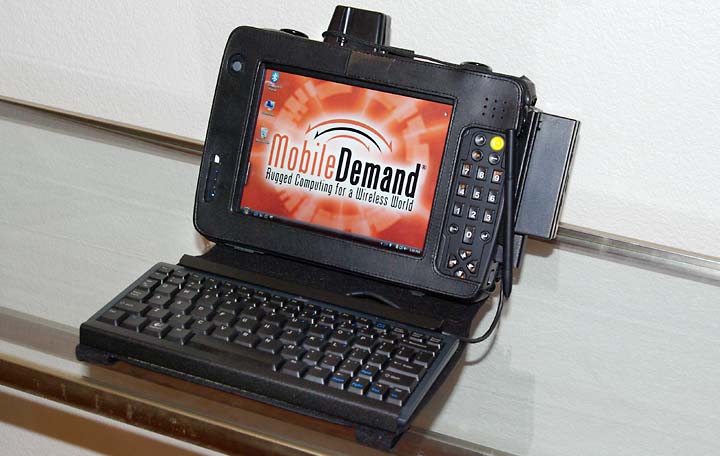
Bottom line
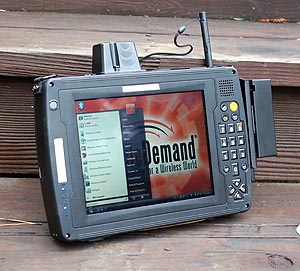 The xTablet T8700 is a compact rugged Tablet PC slate based on a reliable platform that has seen duty in various vertical markets for years. There are significant technology enhancements in the new T8700 model that make this versatile tablet more useful than ever. The latest version of the xTablet is faster, especially with the optional Solid State Drive, and even handles Windows Vista efficiently with its Intel Core Duo processor and generous base RAM. The sunlight viewable display is a huge productivity enhancement for those who use the machine outdoors. MobileDemand's xView display technology is amazingly good both in making the display easily readable outdoors as well as cutting down on excessive glare and reflection.
The xTablet T8700 is a compact rugged Tablet PC slate based on a reliable platform that has seen duty in various vertical markets for years. There are significant technology enhancements in the new T8700 model that make this versatile tablet more useful than ever. The latest version of the xTablet is faster, especially with the optional Solid State Drive, and even handles Windows Vista efficiently with its Intel Core Duo processor and generous base RAM. The sunlight viewable display is a huge productivity enhancement for those who use the machine outdoors. MobileDemand's xView display technology is amazingly good both in making the display easily readable outdoors as well as cutting down on excessive glare and reflection.
What remains unchanged is the inherent ruggedness of the design with its magnesium alloy housing, the big 77 watt-hour battery that can last through an entire shift, the dual digitizers, the integrated numeric keypad, and the scanner/imager and radio options that make the T8700 Tablet PC a desirable hardware platform for various fields and industries. The 8.4-inch display remains at SVGA 800 x 600 resolution, which is enough for many field applications, but limiting to web browsing. The availability of desk stand and vehicle mount solutions mean that the T8700 can be used in just about any setting -- in the field, in a vehicle or in an office. What the xTablet T8700 proves is that you do not have to give up advanced features in order to get the kind of versatility, reliability and ruggedness that lower total cost of ownership (TOC), and that's what it's all about.
-- Conrad H. Blickenstorfer
MobileDemand xTablet T8700 Specs:
| Type |
Rugged pen tablet
|
| Processor |
1.2GHz Intel Core Duo ULV U2500 with 2MB L2 Cache and 533MHz front side bus |
| Display Chipset |
Mobile Intel 945 Express |
| OS |
Windows XP Tablet PC Edition or Windows Vista Business Edition |
| Memory |
2GB DDR2 expandable to 4GB via one expansion slot |
| Display |
8.4" SVGA (800 x 600) TFT; xView Sunlight Readable option, 300 nit |
| Digitizer |
Wacom active plus passive touch screen |
| Keyboard |
Backlit numeric keypad with additional keys |
| Storage |
80 GB shockmounted hard disk or 16/32/64GB Solid State Drive optional |
| Expansion slots |
1 PC Card Type II, 1 CF Card Type II, internal PCI Express |
| Housing |
Lightweight magnesium alloy |
| Size |
10.6" x 7.2" x 1.65" |
| Weight |
4.6 pounds with high-capacity battery |
| Operating temperature |
-4 to 122 degrees Fahrenheit |
| Ingress protection |
IP54 |
| Drop/shock |
MIL-STD 810F, 506.5 IV: 26 repeated drops to plywood over concrete from 36 inches |
| Power |
7,000mAH/11.1V 77 WHr Lithium-Ion (5 to 7 hours or more); hot-swappable battery system option |
| Communication |
Gigabit LAN, 56K V.92 Modem, internal Intel WiFi Link 4965AGN |
| Interface |
2 USB 2.0, mini-USB, audio/mic, RJ-11, RJ-45, RS-232 serial, surface mount dock |
| Wireless options |
Bluetooth Class 2, EV-DO, EDGE/GPRS/GSM via PC Card, integrated GPS
|
| Other options |
xMount in-vehicle system, office dock, 1D/2D imager/bar code reader with digital imaging capability, laser scanner, mag stripe reader |
| Price |
depends on configuration |
| Contact |
MobileDemand www.ruggedtabletpc.com |
(copyright 2007/2008 RuggedPCReview.com)
|




