|
Getac MH132
Getac cooks up a handy, GPS-enabled device that splits the difference between a smartphone and a rugged handheld computer
By Conrad H. Blickenstorfer
On March 15 of 2011, Getac announced the latest addition to its growing line of rugged mobile computing solutions. The Getac MH132—which will initially be sold in Europe (Getac has no plans at this time to bring it to the US market)—is the company's entry in the growing market of rugged GPS-enabled handhelds that bridge the gap between smartphones and mobile computers. Products in this class are aimed at field workers who seek to carry just one device instead of a fragile consumer smartphone and a bulky mobile computer.
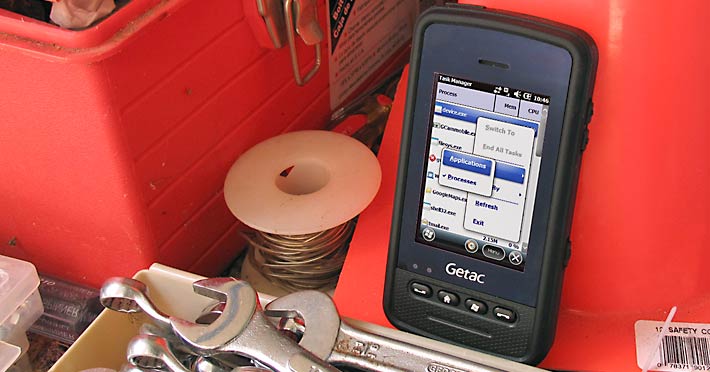
Designing such a device is not an easy task. While all those many millions of smartphones used around the globe have paved the way for acceptance and productive use of handheld technology, they've also raised expectations as to what handheld technology should look like (small, light and elegant), how it should work (effortlessly and elegantly), and how much it should cost (not much). That sets the bar very high for a device that does all that, but also must not break when it falls, must not leak when it gets rained on, and must fit into the often rigid demands of corporate security, programming standards, infrastructure and legacy systems. That requires give and take and clever compromise, and with the MH132, Getac believes it has found the answer in a crossover sort of way
Positioning: Getac's thought process when developing the MH132
Getac already offers two rugged handhelds with communication features (the PS236 and the PS535F), and the competition offers a growing number of business and industrial smartphone devices ruggedized to various degrees. So what was Getac's thought process in designing the MH132, and what are the target markets?
Overall, the goal here was to create a pocket-sized rugged handheld with integrated GPS and data capture and communication to give outdoor workers access to real-time information, eliminate tedious repetitive manual/paper processes, and let people concentrate on the delivery of services instead. For that to work, the device has to be small enough to be used anywhere, inexpensive enough to be affordable, and powerful enough to actually be useful for decision support in the field.
In the design phase, Getac looked at three primary markets for their new product that all rely on the ability to quickly collect, revise, and transfer data back and forth: transportation, field service and field sales.
- Transportation still largely relies on slow, unreliable and inconsistent paper-based systems that lack rapid, reliable two-way communication (updates, look-ups, location, etc.) between the road and home base. The challenge here is to know workload, move data back and forth, and where staff and product are and are needed. The conclusion was that the new device must have 3.5G and GPS-based communication systems combined with standard PIMS tools to provide location data, reduce paper flow, and enable capacity planning, job scheduling and dispatching.
- Field service requires rapid lookup of customer data and location, product maintenance info, and the ability to do reporting and billing in the field. Data and communication must be available no matter where crews are. This, again, means reliable 3.5G communication, and an integrated camera with geo-tagging to help document status and work performed. Additional demands here are ruggedness, field-replaceable batteries, and flexible high-capacity data storage.
- Field sales depend on having the right information at hand (products, pricing, availability, stock, etc.). Also important are signature capture, transaction processing, and perhaps receipt printing. Again, reliable high-speed 3.5G, including voice and data, is crucial, as is quick, reliable and secure PAN (i.e. Bluetooth) performance.

So these were the design requirements Getac came up with. Now what device did they build?
Getac MH132—hardware
Looking at them side-by-side, the Getac MH132 looks a bit like a somewhat larger and thicker version of my iPhone 3GS in its protective rubber skin. It's a stylish, all-black unit a bit larger than most consumer phones (though some Android models are almost as large by now), but much smaller than standard rugged handhelds.
 Technically, the Getac MH132 is a fully rugged PDA based on the Windows Mobile platform. With a footprint of 2.75 x 5.35 inches and a thickness of an inch, it is small and handy enough to fit into most pockets. Weight is 7.5 ounces including battery. How does that compare to a consumer device? Well, the very successful Motorola Droid 2 measures 2.36 x 4.6 x 0.55 inches and weighs six ounces—smaller, but not by that much (the sleek iPhone 4 measures 2.31 x 4.5 x .37 inches and weighs 4.8 ounces). Technically, the Getac MH132 is a fully rugged PDA based on the Windows Mobile platform. With a footprint of 2.75 x 5.35 inches and a thickness of an inch, it is small and handy enough to fit into most pockets. Weight is 7.5 ounces including battery. How does that compare to a consumer device? Well, the very successful Motorola Droid 2 measures 2.36 x 4.6 x 0.55 inches and weighs six ounces—smaller, but not by that much (the sleek iPhone 4 measures 2.31 x 4.5 x .37 inches and weighs 4.8 ounces).
The display of the MH132 measures 3.2 inches diagonally and has 320 x 480 pixel resolution. That translates into about 180dpi (dots per inch), sharper even than the original iPhone's 162dpi. That, however, is where the display similarity ends as the MH132 uses a resistive digitizer that works in rain or shine and with gloves on. So no multi-touch, and due to the digitizer and a thick layer of protection, the LCD image is visibly recessed and doesn't look like it's floating on the surface as with the iPhone.
The body of the MH132 feels absolutely rock-solid. The entire device is encased in a hard, rubbery hockey puck-like material, except for the glossy black (and, unfortunately, somewhat fingerprint-prone) front fascia around the display. The display sits under the flat surface, so there is no LCD frame to bump into when you operate the screen—something that can be very annoying when using a resistive touchscreen.
The MH132 has a built-in 3-megapixel auto-focus camera, an accelerometer and A-GPS. This means it can offer location-based systems functionality for a variety of mapping and geo-tagging applications (we measured accuracy of 50 feet or so), as well as transferring location data to a GIS server. The camera can also be used to document.
Those interested in technical matters will notice that the MH132 is based on a 600MHz Qualcomm MSM7227, an ARM-based design that provides good performance, multimedia capabilities and HSDPA/HSUPA connectivity. The MSM7227 is actually an entire chipset consisting of a 600MHz application processor, a 320MHz application digital signal processor, a modem processor, hardware-accelerated 3D graphics and OpenGL support, as well as integrated Bluetooth and GPS, and video encoding and decoding support. The MSM7227 is similar to the popular "Snapdragon" chips, only on the GSM and not the CDMA side of things. The MSM7227 is in use in a large variety of popular smartphones, including models from Samsung, HTC, LG and Palm.
Getac MH132—system software
The Getac MH132 uses Windows Mobile 6.5. In a world that has largely dismissed Microsoft's mobile operating systems in favor of Apple's iOS and Google's Android, with even Microsoft now pushing the very consumer-oriented Windows Phone 7 instead of its legacy mini OS, why would Getac put Windows Mobile on a device such as the MH132? Because there's still nothing that provides full and totally reliable interoperability with existing (Microsoft) enterprise infrastructure and enables the use of the ubiquitous Microsoft development tools thousands programmers are familiar with.
The Windows home screen is very different from the way it used to be. There is a lefthand-adjusted list of the major device functions (such as phone, email, calendar, favorites, Windows live, etc.) Then there is a horizontal bar in the middle of the screen that provides current information. Under Pictures it'd show the last one viewed, under Phone the missed calls, under Emails how many new ones are waiting to be read, under Calendar your current appointments, and so on. You can drag the list of topics up and down, and you can also drag the detail viewer bar up and down. It's an approach that's unusual at first, and it's quite easy to drag the wrong element, but you quickly get used to it and it's a great way to know what's going on without being assaulted by tons of tiny print on the screen (as was the case in earlier home screens).
The pictures below show the Windows 6.5 Home and Start screens (left) compared to the older Start/Home screen of Windows Mobile 6.1. If the new screens look narrower, it's because the MH132's 320 x 480 half-VGA screen has a 3:2 aspect ratio (like the iPhone has) whereas the more common QVGA (240 x 320) and VGA (480 x 640) displays have a 4:3 aspect ratio.

Programs (or apps as most call them today) are still shown as icons on one single screen that scrolls down, with new apps added at the bottom. The Settings screen is still there, and in it, too, you can see icons for all the various control panels. The old tabs for Personal, Systems, and Connections have given way to folders, and all icons, everywhere, are now positioned in a butterfly arrangement rather than in rows and columns. Overall, anyone used to pretty much any prior version of Windows Mobile will feel right at home.
Overall, Windows CE remains a very scalable, competent 32-bit OS that was designed for intelligent devices ranging from enterprise tools such as industrial controllers, communications hubs, and point-of-sale terminals to consumer products such as cameras, phones, and home entertainment devices. It's neither pretty nor elegant, but it works, as evidenced by the fact that almost all vertical/industrial market handhelds are based on Windows CE/Windows Mobile. And it's definitely a standard platform for VARs and system integrators to develop custom apps.
But why not the very latest version (Windows Embedded Compact 7) that Microsoft released in late February 2011? Probably because Embedded Compact 7 just came out, and because its primary new features (multi-touch support, media transfer, updated Office) weren't really needed for the MH132.
Interestingly, Getac did not include the mobile versions of the Microsoft Office apps (Word, Excel, Powerpoint) that are usually part of Windows Mobile. While it's admittedly difficult to use a spreadsheet on a small half-VGA display, Word and Powerpoint can come in handy.
Getac MH132—application software examples
The MH132 includes the mobile version of Internet Explorer. While web browsing on a 3.2-inch display with a resistive touch screen with HVGA resolution is not exactly a pleasure, it does work. And the large zoom slider makes it infinitely easier to zoom in and out than it used to be via menus. And all fonts remain razor-sharp when zoomed. Below you can see what it looks like:
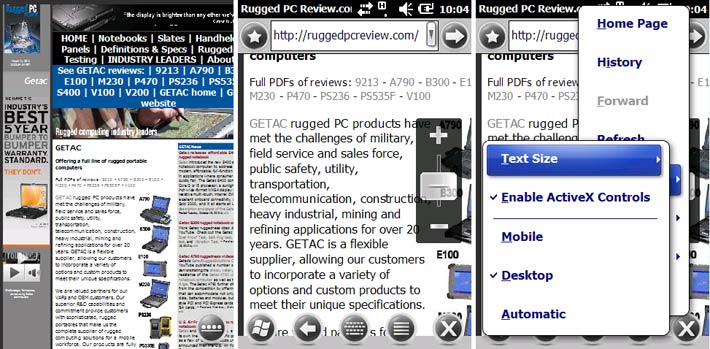
Getting applications installed in mobile devices used to be rather cumbersome, until Apple showed how it's done with the hugely popular app store. Well, Windows Mobile now has its own Marketplace app. To peruse and download apps, you sign in with your Windows Live or Hotmail ID. Marketplace worked well on the MH132 and we quickly downloaded a few essential apps (like Google Maps, Facebook, Handmark's ExpressNews, a couple of utilities and converters, etc.). Windows Marketplace may not have the sheer number of apps as the Apple AppStore, but there are certainly plenty to choose from.

Below are a few other apps that come in handy. Notes can be used to quickly capture handwritten notes or sketches (and also voice). The Wireless Manager lets you quickly turn services on and off. And MSN Money is a quick way to keep track of stocks and financials.

Connectivity
For onboard connectivity there is a microphone/headphone jack, a mini-B USB port, and a micro-SD Card slot that is located inside the battery compartment underneath the protective screw-down cover. The mini-B USB port (which also supplies power) is at the bottom of the device, hidden beneath a tight-fitting protective rubber plug. The audio port is on top, also protected with a rubber plug, and it is of the standard 3.5mm variety, so no need for a more finicky smaller connector.
On the wireless side, the MH132 comes with 802.11b/g WiFi and Bluetooth. For WiFi, support of the "a" and "n" standards would have been nice, but that's fairly uncommon in handhelds and smartphones. Getac, however, did give the MH132 Bluetooth version 2.1 support, and that is important, and here's why: While the older Bluetooth v2.0 standard, still used by most handhelds, is rated at the same nominal 3 Mbit/second speed (and a max of about 2.1 Mbit/s in real life), version 2.1 reduces power consumption and includes secure simple pairing (SSP). SSP not only improves the Bluetooth "pairing" process between devices but, much more importantly, increases the use and strength of security. Unlike the "legacy" pairing process of BT 2.0, 2.1 uses public key cryptography and mandatory, reliable, non-expiring encryption that precludes electronic "eaves-dropping," a potentially significant advantage for the Getac device.
On the cellular and mobile data/broadband side, the MH132 is a GSM/GPRS/EDGE/HSDPA/HSUPA quad-band device (850/900/1800/1900) with 900/2100 UMTS support for EU models and 850/1900/2100 for other markets. High-speed downlink (HSDPA) provides transfer rates up to 7.2Mbps, high-speed uplink (HSUPA) up to 2Mbps.
Integrated 3-megapixel camera
 Like virtually all cellphones and netbooks, and an increasing number of handheld computers, the Getac MH132 has an integrated camera with 3-megapixel resolution. While that doesn't sound like much in an era of inexpensive dedicated 12 and 14-megapixel cameras, it still provides the ability to capture images at up to 2048 x 1536 pixel. As shown on the composite picture below left, you can do exposure compensation, pick from five white balance settings, zoom in to a magnification of 2.5X, and record at four different resolutions starting with 640 x 480 pixel VGA. You can then view pictures, directly send them via email, or assign them to a contact. The camera is probably able to do video, but the beta version of the camera software in our pre-production unit did not support it (yet). Like virtually all cellphones and netbooks, and an increasing number of handheld computers, the Getac MH132 has an integrated camera with 3-megapixel resolution. While that doesn't sound like much in an era of inexpensive dedicated 12 and 14-megapixel cameras, it still provides the ability to capture images at up to 2048 x 1536 pixel. As shown on the composite picture below left, you can do exposure compensation, pick from five white balance settings, zoom in to a magnification of 2.5X, and record at four different resolutions starting with 640 x 480 pixel VGA. You can then view pictures, directly send them via email, or assign them to a contact. The camera is probably able to do video, but the beta version of the camera software in our pre-production unit did not support it (yet).
Having an integrated camera helps documenting projects and processes in various ways. And being able to geotag them via the GPS Data Capture option enhances the usefulness. Custom applications can probably access the camera and do all sorts of interesting things with the embedded GPS data. The camera's 3-megapixel resolution is high enough for these purposes. While camera modules integrated into phones and mobile computers generally have a reputation for producing low quality pictures, the one in the MH132 is fairly decent (though, of course, it won't replace a high quality, high res dedicated camera neither in quality or speed).
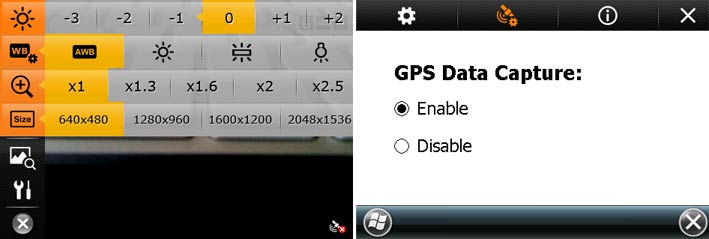
The three shots below were taken in the camera's highest resolution. They provide an idea of what the MH132's camera is capable of.

Click to see above pictures in full resolution.
Controls and input
 The Getac MH132 is configured as a traditional Pocket PC/PDA, which means you interact with it via touch screen and not via a keyboard or keypad. Hardware controls are minimal, more minimal even than on earlier Pocket PCs which usually had some sort of navigation diamond. The MH132 manages with just four buttons on the front: answer and hang up the phone, Home and Windows. The only other hardware controls are the on/off button on the left, and a volume rocker and a camera trigger button on the right. The Getac MH132 is configured as a traditional Pocket PC/PDA, which means you interact with it via touch screen and not via a keyboard or keypad. Hardware controls are minimal, more minimal even than on earlier Pocket PCs which usually had some sort of navigation diamond. The MH132 manages with just four buttons on the front: answer and hang up the phone, Home and Windows. The only other hardware controls are the on/off button on the left, and a volume rocker and a camera trigger button on the right.
Above the front controls are two indicator lights. The one to the left glows blue when wireless is on. The one to the right is a multifunction light that indicates battery status (green = full, red = low, amber = charging) and notifications (flashing).
For audio, there is a microphone below the right bottom, a fairly powerful speaker in the back, and a standard 3.5mm headphone connector on top.
Operation is generally via touch and Getac has done a fine job making everything fairly touch-friendly, especially considering that Windows CE was originally designed for use with a stylus. Some operations are still best done with a stylus, though none is supplied.
For data entry, the Getac MH132 offers a wealth of options. There are a couple of pop-up keyboards and there are also no fewer than three different ways of recognizing text. They are:
- Block Recognizer, which uses the special Graffiti alphabet Palm invented in the 1990s. The idea here is that almost all letters are "unistrokes," or consisting of a single uninterrupted stroke, which makes them easy to recognize for the computer. The slightly abstracted alphabet is quite easy to learn. Millions used it on Palm Pilots.
- Letter Recognizer, which also recognizes individual letters instead of whole words, but uses the standard alphabet instead of the slightly modified one of the Block Recognizer. And whereas the Block Recognizer lets you shift case, the Letter Recognizer, which goes back to a product called "Jot" by (CIC) Communication Intelligence Corporation, has different data entry boxes for upper case, lower case and numerals.
- Transcriber, which is a full-function handwriting recognition system that also goes way back almost to the beginning of PDAs more than 15 years ago. Microsoft bought the rights to it a number of years ago and it's been part of Windows Mobile ever since.
Any of those input methods, once mastered, work very well. Below you can see screenshots of the onscreen keyboards, the Block Recognizer, and Transcriber.
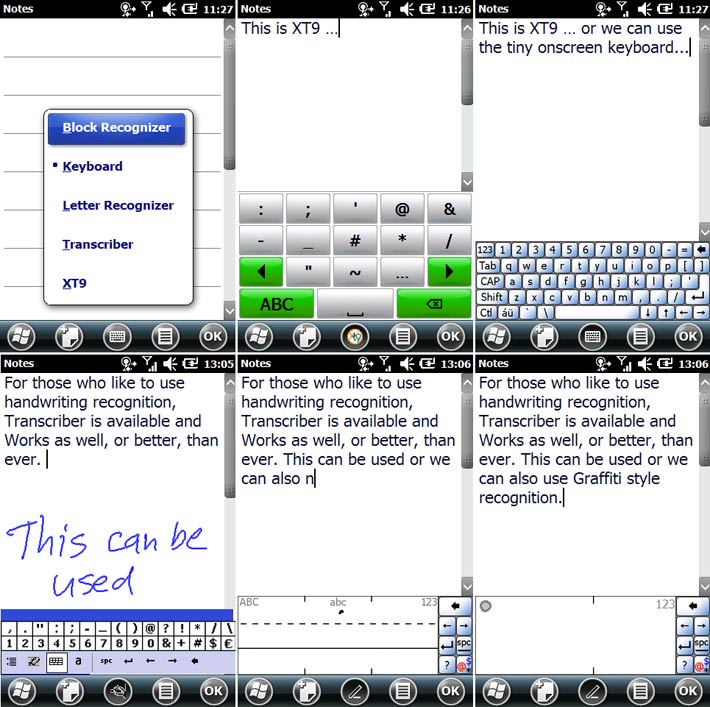
GPS and mapping
The Getac MH132 has integrated A-GPS, though the preliminary specs did not indicate specifics such as channels, technology or chipset. Our review unit did not include an e-compass app or the TacLink app that impressed us in Getac's larger rugged handhelds (the PS236 and PS535F).
As is, GPS and A-GPS capabilities are built into the MH132, programmers can easily integrate GPS functionality into applications, and there are numerous GPS utilities and applications available from third parties or directly downloadable from the Windows Marketplace.
We used Marketplace to download the free Google Maps onto the Getac MH132 and it worked very well. The device knew where I was, maps loaded and refreshed very quickly, satellite view was, of course, available, you can get directions. I could even sign into my Google account to get the map data I have stored. Dragging maps and panning around was very fast, you can search for locations, or easily find places of interest (like nearby gas stations, stores, hotels, etc.). Below you can see Google Maps in action:

Power and expansion slots
 Battery life is always an issue when you're in the field and the next charger is miles away. Getac rates the MH132's 3.9 Volt/1,030mAH powerpack as good for six hours of talk time and four hours of "GPS working + Data transfer time" on a fully-charged battery. Battery life is always an issue when you're in the field and the next charger is miles away. Getac rates the MH132's 3.9 Volt/1,030mAH powerpack as good for six hours of talk time and four hours of "GPS working + Data transfer time" on a fully-charged battery.
The battery is replaceable but you can't just slide the cover off; since it's a rugged and sealed device the cover is held in place with two screws that can be opened and closed with a small coin or the small screwdriver Getac supplies with the unit. The battery itself is Getac-labeled and looks like a digital camera battery.
The back cover is exceptionally thick and sturdy, and quite obviously designed to make the device crush-proof. I've seen ruggedness testing where a device eventually failed because the battery was crushed. That will never happen in the MH132.
Getac sells an extended battery with twice the capacity, and we'd definitely recommend that, though it adds a bit of bulk.
Backlight intensity, backlight shut-off and device shutoff can all be used to optimize battery life.  Since Windows Mobile devices are instant-on (or, in the 132's case, on within about three seconds), it's generally good practice to have the device quickly go to sleep when it is not used. This can greatly extend battery life, though it can also be annoying to have to wake it up all the time. Since Windows Mobile devices are instant-on (or, in the 132's case, on within about three seconds), it's generally good practice to have the device quickly go to sleep when it is not used. This can greatly extend battery life, though it can also be annoying to have to wake it up all the time.
In terms of storage, smartphone and tablet devices split into those with internal storage only and those that have card slots. Getac designed the MH132 with only modest internal storage (512MB), but offers a microSD card slot that can handle cards with capacities of up to 32GB. Card slots can provide a point of vulnerability if they are externally accessible, and so Getac placed the MH132's slot inside the sealed battery compartment (see image above).
Ruggedness
When applied to mobile computing technology, the term "ruggedness" means that a device is designed and built to withstand whatever adverse conditions it may be subjected to on the job. That means it must reliably start and work when it's very cold and very hot, it must not break when dropped or crushed, it must not leak, and the manufacturer must be very clear what additional adverse conditions the device can, and cannot, handle. And, with handheld electronics, this added sealing and ruggedness must add as little additional size and bulk as possible. Not an easy task at all. So what did Getac do to make the MH132 rugged, and how rugged is it?
In terms of temperature resistance, the device can be used within a range of -21 to 43 degrees Centigrade (-6 to 110 Fahrenheit). That is a far wider range than the 5-35 degrees Centigrade generally listed for consumer electronics, and enough for use in all but truly extreme environments.
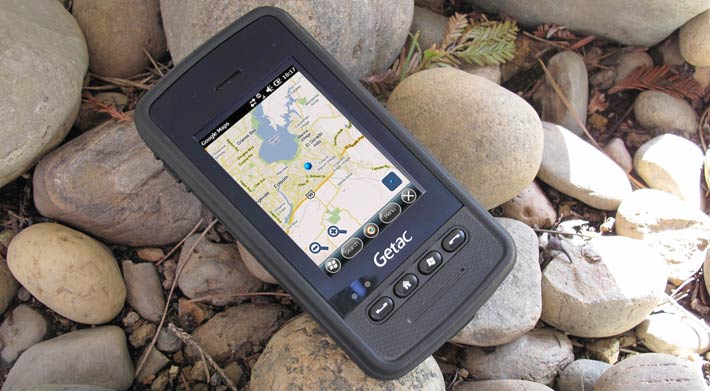
In terms of sealing against the elements, the MH132 carries an IP65 rating. IP stands for "Ingress Protection," where the "6" means the device is totally sealed against dust, and the "5" means it is protected against not only rain, but low pressure water jets from all directions. So short of being dropped into water, the MH132 should be to handle any and all exposure to liquids.
Phones and handheld computers fall and get dropped. The procedures described in the US MIL-STD-810G "transit drop" section suggest testing the ability to survive a four foot drop. That's because if you drop handheld computing equipment, it'll fall from approximately four feet (120 centimeters). However, since a rugged smartphone may fall while you're talking on it, Getac designed it to handle a five foot drop (150 cm), which is the approximate distance it'll fall if it drops while talking into it.
Getac also tested the ability to survive "tumbling." Tumbling may happen when the device gets dropped while the user is walking or running. Then it won't neatly fall on a surface, but it'll roll and "tumble." Almost no one tests for "tumbling" damage, but Getac tested the MH132 for that, and it survived 250 tumbles from half a meter.
Are there any caveats? There are. While most of the MH132's ruggedness specs meet or exceed the competition, sealing relies on making certain that the rubber plugs for the audio and USB ports are firmly in place. While the MH132 is highly resistant to water, immersion is not suggested (for that you'd want IP67 sealing), and while the LCD display seems recessed underneath a thick layer of protective material, we're not sure how scratch-proof the display surface and glossy black bezel are. Overall, it's hard to imagine a tougher ruggedized phone that's as small as the MH132 is, and weighs so little.
Summary—Getac MH132
The Getac MH132 is a handy device that splits the difference between a rugged handheld computer and a modern era smartphone. It is just a bit larger than current smartphones and weighs just a bit more, but it is almost infinitely tougher and more durable than any consumer market device.
Emphasizing security and easy integration into existing corporate IT infrastructures, the MH132 is running the Windows Mobile 6.5 Professional operating environment, which means it comes with Internet Explorer, email, messaging, calendar, tasks, contacts and all the other goodies most of us have come to rely on. It also has Windows Live, the Windows Media player, access to the Windows Marketplace for easy downloading, and a good complement of utilities and security features.
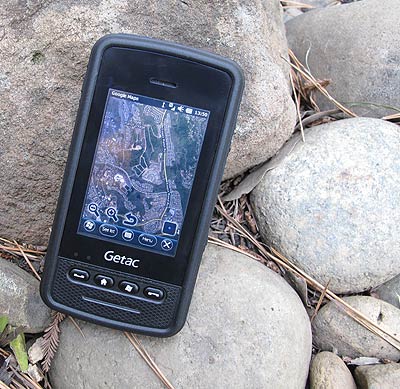 What sets the MH132 apart from standard smartphones and PDAs is a degree of ruggedness sufficient to survive rain, dust, drops (from 5 feet!), tumbles and all sorts of abuse. It also has a 3-megapixel camera, accurate A-GPS, and an accelerometer. What sets the MH132 apart from standard smartphones and PDAs is a degree of ruggedness sufficient to survive rain, dust, drops (from 5 feet!), tumbles and all sorts of abuse. It also has a 3-megapixel camera, accurate A-GPS, and an accelerometer.
The sharp 3.2-inch touch display offers 320 x 480 pixel resolution (like the original iPhone). There is no multi-touch, but the user interface has been optimized for touch, and resistive technology works when it's wet and with gloves. Add Wifi, 3.5G mobile broadband, and secure Bluetooth 2.1, and you have a device that can take both computing and the convenience of modern smartphone communication and functionality into places where it was not feasible or available before.
Is the Getac MH132 perfect? That depends on your expectations. Resistive touch now seems dated, but the kind of effortless multi-touch we've come to expect from iPhone-style devices with their projected capacitive multi-touch displays doesn't work outdoors where it can be bright and wet and cold. The Windows Mobile OS originates from an earlier era and isn't as smooth and elegant as iOS or Android, but it's a proven, secure software platform running on millions of handhelds. And ruggedness means extra size and weight, so the Getac phone is necessarily larger than a consumer device.
As long as those compromises are acceptable and understood, the Getac MH132 makes a tough, handy, powerful and versatile communication and computing solution for the field.
– Conrad H. Blickenstorfer, March 2011
|
GETAC MH132 Specifications
|
| Added/changed |
Added 3/2011
|
| Type |
Rugged handheld terminal/phone
|
| Processor |
600MHz Qualcomm MSM7227 |
| OS |
Windows Mobile 6.5.3 |
| GPS |
Qualcomm A-GPS |
| RAM/ROM |
256MB/512MB NAND FLASH |
| Display |
3.2" 16-bit color TFT with HVGA (320 x 480 pixel) resolution |
| Digitizer/Pens |
Touchscreen/1 telescopic stylus |
| Keyboard/keys |
Onscreen |
| Navigation |
Stylus/touch |
| Expansion slots |
1 micro-SD/SDHC (up to 32GB) Card slot inside battery compartment, 1 SIM card slot |
| Housing |
ABS plastic with rubberized bumper areas |
| Size |
2.75 x 5.35 x 1.0 inches (70 x 136 x 25 mm) |
| Weight |
7.5 oz. (212g) as tested with standard battery |
| Temperature |
-6 to 110 degrees Fahrenheit (-21 to 43C) |
| Ingress Protection |
IP65 (totally dust-proof, protected against low pressure water jets from all directions) |
| Drop |
MIL-STD-810G, Method 516.5, Procedure IV: 26 5-foot drops onto steel |
| Tumbling |
250 cycles 50cm (1.7 feet) |
| Humidity |
MIL-STD-810G, Method 507.5 30-60C/95% |
| ESD |
IEC61000-4-2 / EN55024 |
| Regulatory |
CE, FCC, UL, BSMI, NCC, CCC, SRRC |
| Power |
3.9 V/1.030mAH Li-Ion "6 hours talk time; 4 hours GPS working + Data transfer time" (2nd battery: 2,060mAH) |
| Communication |
Qualcomm GPS, 802.11b/g WiFi, Bluetooth V2.1 + EDR, 3.0-megapixel fixed-focus camera, motion sensor |
| Communication |
GSM 850/900/1800/1900
UMTS: 900 /2100 (EU)
UMTS: 850/1900/2100 (US/AU)
3.5G WWAN: HSDPA/HSUPA/EDGE/GPRS
|
| Interface |
USB client (micro-USB connector), 3.5mm audio, power |
Price |
US$999, €800, £699 |
| Contact |
GETAC en.getac.com |
|
|








