

February 2022 Interview with Rick Hwang, President of Rugged & Video Solutions Business Group at Getac

Getac's Mighty Class of 2021
January 2021 Interview with Rick Hwang, President of Rugged & Video Solutions Business Group at Getac

Getac V110 at Cirque du Soleil

Getac 25th Anniversary at 2014 Miramar Air Show

Getac FedEx TechConnect

TDI Panamericana 2011 team using Getac V100 on 16,000 mile endurance challenge
|

|

|
|
GETAC ZX10
Fully rugged — but light and slender — 10-inch tablet brings the world's leading mobile operating system to field professionals, no matter where they work, how tough the job, and what the conditions are
By Conrad H. Blickenstorfer, photography by Carol Cotton)
Share on:



In January 2022, Getac introduced the fully rugged ZX10 Android tablet designed to perform in extreme work environments. Targeted applications include public safety, utilities, energy, and transport & logistics, and a variety of other field services that all benefit from a tough and rugged device with a display viewable in low light as well as bright sun conditions. This report represents a full review of the tablet.

With Android holding a dominant marketshare in smartphones (essentially everything that isn't from Apple) and also becoming an increasingly viable platform for enterprise and industrial tablets, it's no surprise that Getac added a 10-inch rugged Android tablet to its extensive portfolio of rugged mobile computing devices. This is Getac's first entry in the hotly contested rugged 10-inch Android tablet battleground where the new ZX10 will face such established competition as the DT Research 301Q, Panasonic Toughbook A3, RuggON SOL PA501, Winmate S101, Zebra L10 Android and more, all rugged and field-tested tablet platforms.
In response, Getac, too, entered this market with a very business-like design that leaves no doubt that the new ZX10 is a tool for serious jobs. And what better way to do so than to build on an existing design that already has plenty of field credibility? And so the ZX10 (below left) channels Getac's ultra-rugged UX10 Windows tablet (below right) to a remarkable degree without, however, just taking the Windows version's body and exchange the electronic guts for the Android kind.

That's because there are inherent difference between those two leading OS platforms, and optimizing their respective strengths precludes a strict one-design-fits-both approach.
Still, the two machines are close enough, and that will help the new ZX10 gain instant acceptance and credibility as a part of Getac's rugged lineup for tough jobs. At first sight, the ZX10 and the UX10 do indeed look almost identical. There's the overall design with the same look, colors, physical buttons, indicator lights, port and camera locations, and the Allen screws to attach a hard handle. The 10.1-inch Getac LumiBond® displays have the same 1920 x 1200 pixel resolution though the UX10 sports 1000 nits luminance vs 800 on the ZX10. Both use glove-enabled capacitive multi-touch, and dual-mode (touch and digitizer) is available for both. The footprint is essentially the same.
However, despite the almost identical appearance the ZX10 and UX10 are very different machines. Whereas the Windows-based UX10 is built around the same premium Intel Core processor tech found in high-end laptops, the Qualcomm Snapdragon-powered ZX10, in essence, uses ARM-based smartphone tech. The UX10 needs a fan, the ZX10 doesn't. The UX10 has a beefy 47 watt-hour battery (and an extended battery option), the ZX10 gets away with two much smaller 19.2 watt-hour batteries (which makes them hot-swappable). Like almost all Android devices, RAM is limited and mass storage is a maximum of 128GB of eMMC memory. The UX10 can accommodate more (and faster) of both. All this combines to make the ZX10 to be almost a quarter inch thinner and almost half a pound lighter.
The table below shows where the ZX10 fits into Getac's growing roster of rugged Android and Windows tablets:
|
Getac Rugged Windows Tablets mid-2022: Where the ZX10 fits in
|
|
Model
|
ZX70
|
ZX10
|
T800
|
UX10
|
F110
|
K120
|
A140
|
|
|

|

|

|

|

|

|

|
|
OS
|
Android
|
Android
|
Windows
|
Windows
|
Windows
|
Windows
|
Windows
|
|
Display size
|
7.0-inch
|
10.1-inch
|
8.1-inch
|
10.1-inch
|
11.6-inch
|
12.5-inch
|
14.0-inch
|
|
Resolution
|
1280 x 720
|
1920 x 1200
|
1280 x 800
|
1920 x 1200
|
1920 x 1080
|
1920 x 1200
|
1366x768 or 1920x1080
|
|
Pixels/inch
|
210 ppi
|
224 ppi
|
186 ppi
|
224 ppi
|
190 ppi
|
176 ppi
|
112 or 157 ppi
|
|
Luminance
|
580 nits
|
800 nits
|
600 nits
|
1000 nits
|
800 nits
|
1200 nits
|
1000 or 800 nits
|
|
Size (inches)
|
8.6 x 5.6 x 1.1
|
10.8 x 7.6 x 0.7
|
8.9 x 5.9 x 0.9
|
10.9 x 7.7 x 0.92
|
12.4 x 8.2 x 0.96
|
13.0 x 9.4 x 0.94
|
14.5 x 9.8 x 1.3
|
|
Volume (cu-in)
|
53.0
|
57.5
|
47.3
|
77.2
|
96.4
|
114.9
|
184.7
|
|
Weight (lbs.)
|
1.7
|
2.3
|
1.94
|
2.68
|
3.1
|
3.96
|
5.1
|
|
CPU
|
Qualcomm
|
Qualcomm
|
Intel
|
Intel
|
Intel
|
Intel
|
Intel
|
|
CPUs
|
SD660
|
SD660
|
Atom x7-Z8750
|
10th gen Core
|
11th gen Core
|
11th gen Core
|
10th gen Core
|
|
CPU Code
|
Kryo 260
|
Kryo 260
|
Cherry Trail
|
Comet Lake
|
Tiger Lake
|
Tiger Lake
|
Comet Lake
|
|
Max RAM
|
4GB
|
6GB
|
8GB
|
16GB
|
32GB
|
32GB
|
32GB
|
|
Max storage
|
64GB eMMC
|
128GB eMMC
|
128GB eMMC
|
1TB SSD
|
1TB SSD
|
1TB SSD
|
1TB PCIe SSD
|
|
Operating temp
|
-6° to 140° F
|
-20° to 145° F
|
-6° to 122° F
|
-20° to 145° F
|
-6° to 140° F
|
-20° to 145° F
|
-6° to 140° F
|
|
IP rating
|
IP67
|
IP66
|
IP65
|
IP65
|
IP65
|
IP65
|
IP65
|
There are other differences between Getac's two 10.1-inch class rugged tablets. The UX10 has an HDMI port but no USB Type-C. The ZX10 doesn't have an HDMI port, but its USB Type-C port supports DisplayPort (we tried it with a 4k monitor and it works) and downstream power delivery. Android devices usually have higher resolution cameras, and the ZX10 is no exception. Its 8mp webcam and 16mp rear camera compare to just FHD in the front and 8mp on the rear for the UX10.

Both have a micro SD card slot but the ZX10 has dual micro SIMs slots and the UX10 just one. The UX10 offers more expansion and configuration options such as LAN, COM and VGA ports, but both platforms can be equipped with 1D/2D barcode readers and SmartCard readers.
 As far as communications capabilities go, there's parity. Both have 802.11ac WiFi, Bluetooth v5.x, optional 4G WWAN, as well as an optional LED or laser barcode reader and HF RFID/NFC. The ZX10 has integrated dedicated GPS. For the UX10, dedicated GPS is optional. As far as communications capabilities go, there's parity. Both have 802.11ac WiFi, Bluetooth v5.x, optional 4G WWAN, as well as an optional LED or laser barcode reader and HF RFID/NFC. The ZX10 has integrated dedicated GPS. For the UX10, dedicated GPS is optional.
Very solid design
As we already had found when we examined Getac's Windows-based rugged UX10 tablet: there are flimsy consumer and commercial tablets and then there are rugged tablets. Many consumer and whitebox tablets are just slim boxes with a circuit board inside. Others are intricate, complex, and highly integrated systems where no shortcuts were made and where each and every part is exactly right and in exactly the right place.
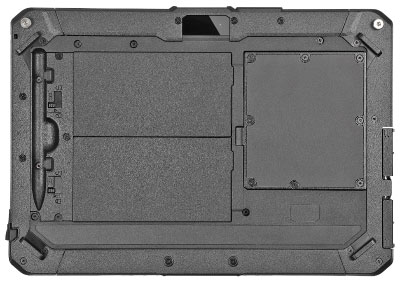 The Getac ZX10, just like the Getax UX10, is one of the latter. Though the tablet looks like it's made of one of those tough polymer plastics, the ZX10 is really almost all metal. There's a thick, solid magnesium alloy frame that extends over the entire footprint of the device. On its front, the display is recessed into it. On its back, the system board and batteries are recessed into it. Dozens of small Philips screws secure it all together. The Getac ZX10, just like the Getax UX10, is one of the latter. Though the tablet looks like it's made of one of those tough polymer plastics, the ZX10 is really almost all metal. There's a thick, solid magnesium alloy frame that extends over the entire footprint of the device. On its front, the display is recessed into it. On its back, the system board and batteries are recessed into it. Dozens of small Philips screws secure it all together.
But that's not all. With mobile tablets, reliable radio communication is everything, and that means high-performance antennas that must be outside any metal frame or chassis for the best possible reception. And so Getac mounted all those antennas outside of the frame, right under the four u-brackets that snap over the tablet along all four of its sides.
The design detail on the ZX10 is amazing. It's "form follows function" both inside and out. And just like the UX10, it all contributes to a rock-solid, functional and attractive visual design. The ZX10 has nothing to hide, certainly not outside where it can be seen, but also on the inside that virtually no one ever sees. There's truly nothing generic on this design.
Even on the backside of the machine, Getac didn't just phone it in with a plate of plain plastic. They somehow figured out how to create a polymer with a hard, scratch-proof finish powdery finish that looks just like powder-coated magnesium. If there is one little issue with this entire design, it's that it uses small screws of slightly different size and length, so that re-assembly can be trial and error.
Below are some of the details that showcase this impressive attention to every detail:
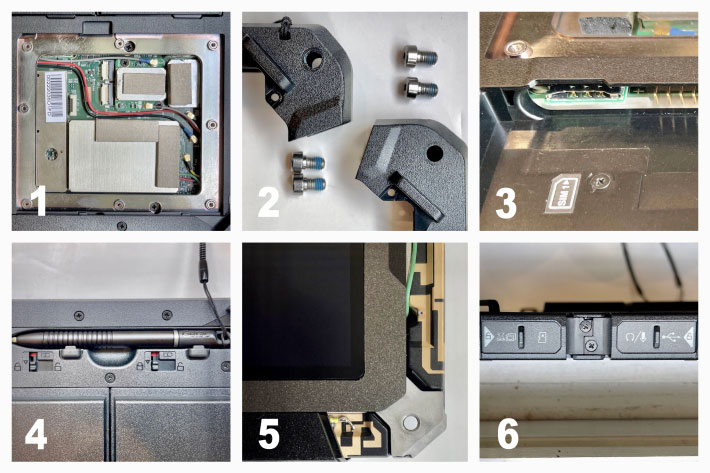
Clockwise and starting from the upper left, you can see:
 - A look inside the ZX10's expansion area where the optional Smart Card reader is mounted and connected via one of the two small white ribbon cable connectors. Note the various color wires that originate here and then go to their respective antennas along the perimeter of the tablet. Also note that RF shielding isn't done with just a bit of tin foil as we see so often; here it consists of precision-cut little metal plates. In some places thermal conductive material is used to guide heat away from the components, thus optimizing performance and lifespan
- The optional handy carry handle isn't a flimsy affair screwed onto plastic on the Getac ZX10. It's secured with four thick bolts into solid magnesium.
- The Getac ZX10 has two micro-SIM card slots, one in each battery compartment. This way the tablet can switch between two different data service providers for best possible coverage and connectivity.
- The ZX10's stylus fits neatly into its own recess, and unlike so many stylus holders and garages, the stylus is both firmly secured and easy to undock. Also note the clever spring-loaded and easy-to-operate battery locks.
- Here you can see two of the tablet's radio antennas mounted onto recesses in the the ZX10's magnesium frame. Note the handle mounting screw holes that go through a full half inch of metal. A solid foundation for sure.
- A close look at the ZX10's port covers with glide locks. They can be replaced separately, and each has a tab on it so it can more easily be opened and closed.
Powered by Qualcomm SnapDragon
Since one Android smartphone is pretty much like the other, the smartphone industry relies on leading-edge tech and a steady flow of new products to prevail in their multi-billion unit market. Vertical and industrial markets are very different. They have much longer product cycles. Which means proven performance and continued availability are more important than the latest chip.
That technology gap between industrial Android devices and the latest Android smartphones was a problem for years, and it's probably partly responsible for Android acceptance in industrial markets having been much slower than in smartphones. Early rugged Android devices weren't speed demons, often using older ARM processors or underpowered Intel Atom processors, giving rugged Android devices a reputation of sort of being junior versions of faster and more powerful Windows hardware. 
With the rise of Android smartphones, however, came a rapid increase in ARM CPU performance. Qualcomm's SnapDragon ARM processors have been getting faster and more powerful in leaps and bounds and are the chips of choice for many leading smartphones. ARM processor technology overall has made massive progress, with even Apple switching away from Intel and to their own ARM CPUs not just in phones and tablets, but also in their laptops and desktops.
As a result, rugged Android tablets are no longer slow. The 2.2GHz octa-core QualComm SnapDragon SD660 system-on-chip that powers the Getac ZX10 has become the processor of choice in many leading rugged handhelds and tablets. 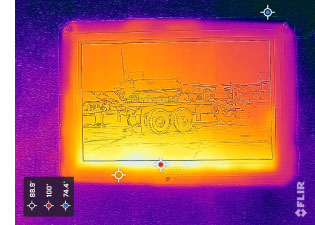 And due to the power efficiency of ARM processor technology rugged Android tablets, including the ZX10, don't need fans. The thermal image to the right, taken with our FLIR ONE thermal imaging camera while the ZX10 ran a benchmark, shows that heat simply isn't an issue. Even going full blast, we didn't see more than 100F. And due to the power efficiency of ARM processor technology rugged Android tablets, including the ZX10, don't need fans. The thermal image to the right, taken with our FLIR ONE thermal imaging camera while the ZX10 ran a benchmark, shows that heat simply isn't an issue. Even going full blast, we didn't see more than 100F.
Processor technology is blazing ahead at record speed both on the ARM/Android side and on the Intel/Windows side, and so the Snapdragon 660 is no longer the latest news. It has been around for about five years. Overall, in RuggedPCReview's benchmarking of rugged Android devices, we found that since 2012, by and large, overall benchmark performance roughly doubled every two years, and actually more than doubled over the past two years. With the continued rapid technology advances in the Android smartphone market, we expect that trend to continue and perhaps accelerate. This means that frequent tech updates will be required lest a product line quickly falls behind.

In order to get a sense of where the Getac ZX10's performance level stands compared to some other leading rugged 10-inch tablets, we installed and ran a series of Android benchmark software utilities. The results are as follows:
|
10-inch Rugged Android Tablets Benchmark Overview
|
|
PERFORMANCE COMPARISON
|
Getac
|
JLT
|
Panasonic
|
RuggON
|
|
Model
|
ZX10
|
JLT6012A
|
Toughbook A3
|
SOL PX501
|
|
Product type
|
Fully rugged tablet
|
Rugged vehicle-mount
|
Fully rugged tablet
|
Fully rugged tablet
|
|
Year tested
|
2022
|
2021
|
2020
|
2019
|
|
Processor
|
Qualcomm
|
Qualcomm
|
Qualcomm
|
Qualcomm
|
|
Processor Model
|
SD660
|
SD660
|
SD660
|
SD660
|
|
PCMark for Android
|
6,445
|
6,756
|
6,225
|
NA
|
|
PassMark Mobile
|
7,229
|
3,637
|
4,473
|
10,011
|
|
AnTuTu
|
182,516
|
182,979
|
172,458
|
162,015
|
|
Vellamo Browser
|
5,528
|
5,490
|
5,650
|
5,921
|
|
Vellamo Metal
|
3,299
|
3,064
|
2,954
|
2,858
|
|
Vellamo Multicore
|
3,235
|
3,302
|
3,513
|
3,840
|
|
Geekbench 5 Single
|
325
|
335
|
323
|
NA
|
|
Geekbench 5 Multi
|
1,454
|
1,635
|
1,412
|
NA
|
|
Geekbench Open CL
|
636
|
634
|
NA
|
NA
|
|
Max Luminance
|
765 nits
|
627 nits
|
1,120 nits
|
810 nits
|
What do the benchmarks show? Not all that much. That's primarily because much of the current crop of premium tier 1 rugged handhelds and tablets have standardized on the tried-and-true Qualcomm SnapDragon SD660 system-on-chip platform. This, by and large, means performance parity among all the major players. Would it be nice to have the latest, greatest and fastest chipsets in rugged systems? Yes, but that would come at a cost and the systems would, given the rapid speed of new processor releases, technically become obsolete within six months or a year anyway. So why not concentrate on an established platform and work on truly get to know it and take full advantage of all of its features? That's where we stand in this market in summer of 2022.

Battery life and strategy
 Batteries and battery life play a central role in our modern, technology-dependent lives. Battery size, weight and life can make or break a product, and affects its size and productivity. Much of Tesla's success is that the company almost singlehandedly eliminated "range anxiety," a syndrome that had for many decades relegated electric vehicles to golf course duty and similar. The original Apple iPad set such a standard for tablets in 2010 with its 10 hour battery life. How did Getac hande the battery issue in the ZX10? Batteries and battery life play a central role in our modern, technology-dependent lives. Battery size, weight and life can make or break a product, and affects its size and productivity. Much of Tesla's success is that the company almost singlehandedly eliminated "range anxiety," a syndrome that had for many decades relegated electric vehicles to golf course duty and similar. The original Apple iPad set such a standard for tablets in 2010 with its 10 hour battery life. How did Getac hande the battery issue in the ZX10?
Well, despite its impressive ruggedness, the ZX10 tablet is remarkably thin, just 0.7 inches. In part that's made possible by the use of two very compact batteries that fit flush into the backside of the device. The ZX10's standard batteries are barely over a quarter inch thick, a far cry from the big, heavy batteries of not so long ago.
The two 3.84V, 4,990mAh lithium-ion batteries that come with the ZX10 pack 19.16 watt-hours each, for a total of 38.32 watt-hours. That's less than the UX10's single 46.6 watt-hour battery, but more than the Panasonic Toughbook A3's dual batteries' 24.3 watt-hours. The Getac specs don't list estimated battery life, but claim "full-shift" operation. Panasonic claims "approximately 9 hours" for their dual standard batteries. Our review unit came with Getac's high-capacity batteries, which provide 38.22 watt-hours each. We ran PCMark's comprehensive Work 3.0 battery test and the ZX10 ran for 19 hours and 18 minutes of continuous operation. We consider that excellent.
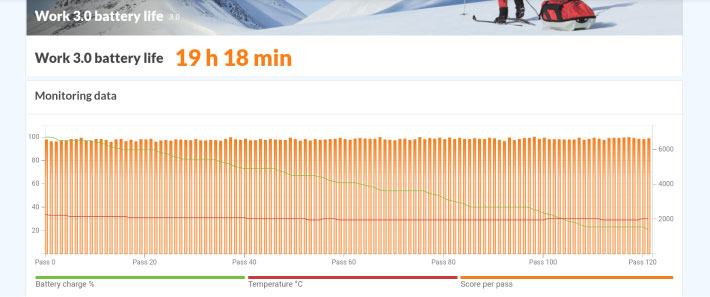
Bottomline, Getac's full-shift claim is valid and then some even with the standard batteries. The high-capacity batteries provide twice the punch and go for almost 20 hours, which makes Getac's claim of full-shift operation with the standard batteries more than plausible.
Communications — fast, comprehensive, flexible
Comprehensive communications features are mandatory in today's mobile computers, and the Getac ZX10 covers all the bases.
There's dualband 802.11 a/b/g/n/ac WiFi, with 802.11ac up to three times faster than 802.11n. Bluetooth is at version 5.0, which quadruples the range compared to earlier Bluetooth 4.2. A NFC/RFID reader module is optionally available and supports ISO 15963, ISO 14443 A/B, MIFARE and FeliCa.
On the mobile broadband side of things, the ZX10 can be ordered with an optional 4G LTE module. If so equipped, the ZX10 has dual SIM card slots so that it can switch between two services. That can be important in the field and on the road where wireless reception of one data service provider or another can be spotty.
The ZX10 comes with dedicated GNSS with support for multiple satellite systems. Here, again, multiple system support can make for better positioning performance in challenging environments, especially where certain satellites don't have line-of-sight. And the ZX10 can be ordered with optional RF antenna pass-through for GPS, WLAN and WWAN. Having external antennas can make a big difference on the job, and particularly so in vehicles.
Dual cameras
Like most rugged tablets these days, the Getac ZX10 has front and rear cameras. The front camera offers 8 megapixel resolution and is for high image quality webcam use. If security is a concern, the front camera can be covered up with a manually operated slider — a low-tech solution that works very well. Note that that the front camera has four times the pixels as the one in the Windows-based UX10.
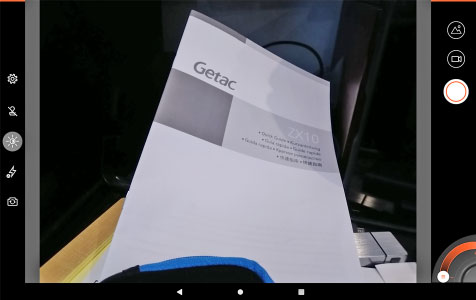 The rear camera is for picture taking and documentation. It has a 16-megapixel imager, and the pictures we took were in the camera's 4:3 aspect ratio 4,608 x 3,456 pixel resolution, almost exactly 16-megapixel. The rear camera is for picture taking and documentation. It has a 16-megapixel imager, and the pictures we took were in the camera's 4:3 aspect ratio 4,608 x 3,456 pixel resolution, almost exactly 16-megapixel.
Like in the UX10, Getac supplied its own Camera app. That's not as important in Android as it is in Windows (the standard Windows camera app is dreadful), but it's always good to have an app specially configured for a piece of hardware.
There are eight image settings for the documentation camera with resolutions ranging from 1.4mp all the way up to 16mp. Aspect ratios are 4:3, 16:9, and square. Both cameras can be used for stills as well as for video.
In the settings menu you can toggle timer, grid, angle display and double tap to capture on and off. You can add date, time, GPS coordinates and text to images. You can turn shutter sound and timer beep on and off. You can add prefixes to files as well as store location data and compass direction. You can also force maximum screen brightness when using the camera, the file path, JPEG image quality and set settings via QR code scanning.
When using the camera, you can set exposure compensation, weight balance modes, flash, and photo stamp. There's also an onscreen zoom slider. It's just digital zoom and will thus result in graininess at higher magnifications, but it may come in handy.
The pictures below were shot with the Getac ZX10 in 16mp mode. Click on the image to bring up a full-size version.

After a bit of practice, the ZX10 documentation camera is capable of taking pictures than are good enough for most job documentation purposes. There is good sharpness and image detail, and little of the massive compression that often renders pictures from integrated cameras almost useless due to artifacting. Many users may still opt to use their smartphone or a dedicated camera, but if none is available, the ZX10 integrated camera will do.
Video is far better than what we've seen from cameras integrated into rugged devices even just a few years years ago. The camera generally doesn't fall behind and the maximum 1920 x 1080 recording format is useful. Today's smartphones, of course, have completely spoiled consumers with their superb cameras and sophisticated imaging apps.

Ruggedness
Like its UX10 Windows sibling, the Android-based ZX10 is a fully rugged device and designed to perform, as Getac says, "flawlessly under extreme working environments where weather conditions and physical abuse are unavoidable." The tablet can operate between temperatures of -20° and 145° Fahrenheit (-29° to 63°C). Sealing is at the IP66 standard — actually even a bit higher than the UX10's IP65 —, and the machine fills MIL-STD-810H) testing requirements for humidity, altitude, shock, drop, vibration and others. The pictures below show samples of the kind of ruggedness testing Getac performs on all of their computers.
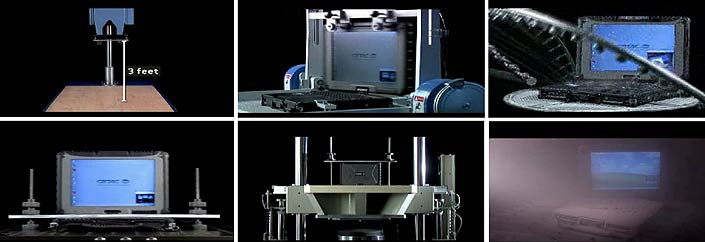
To go into a bit more detail on the individual ruggedness testing categories:
IP ratings refer to Ingress Protection standards for electrical enclosures, with the first number describing the protection level against solids and the second protection against liquids. The ZX10's IP66 rating indicates total protection against dust, and protection against strong jets of water from all directions. That beats the Windows-based UX10 which carries an IP65 rating, the difference being the ZX10's ability to withstand strong jets of water vs low-pressure water jets.
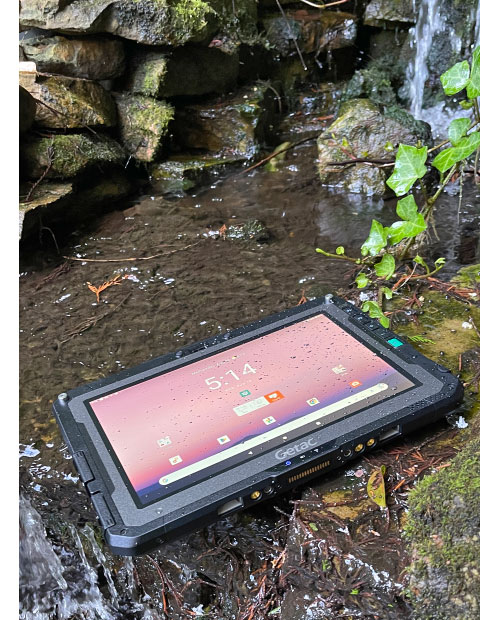 In terms of temperature resistance, the ZX10s's extremely wide -20 to 145 degrees Fahrenheit operating temperature range was measured in accordance with MIL-STD-810H, 501.5 Procedure II and 502.5 Procedure II. The computer also passed non-condensing humidity testing up to 95% per MIL-STD-810H, 507.5 Procedure II, and can operate in altitudes up to 15,000 feet (and obviously in aircraft with pressurized cabins) per MIL-STD-810H, 500.5 Procedure II. In terms of temperature resistance, the ZX10s's extremely wide -20 to 145 degrees Fahrenheit operating temperature range was measured in accordance with MIL-STD-810H, 501.5 Procedure II and 502.5 Procedure II. The computer also passed non-condensing humidity testing up to 95% per MIL-STD-810H, 507.5 Procedure II, and can operate in altitudes up to 15,000 feet (and obviously in aircraft with pressurized cabins) per MIL-STD-810H, 500.5 Procedure II.
The device is RoHS-compliant. RoHS stands for Restriction of Hazardous Substances and regulates the use of certain hazardous substances in electronic equipment. The RoHS standard is fully implemented in Europe, with lesser restrictions applying in the US.
Shock, vibration, drop and ESD resistance are all tested according to MIL-STD-810H and other relevant regulatory procedures. Not all results are in the promotional literature or owner's manual (which for now only states "vibration & drop resistant"), so inquire with Getac for specifics and also check Getac's MIL-STD-810H compliance testing table (see here).
With respect to the ever important drop spec, Getac's specs state resistance to drops from six feet. The informal industry standard for such tablets is four feet, because when you drop something while standing, it'll drop from about four feet (as opposed to laptops that are more likely to fall off a table, which is 2.5 to three feet). Passing the six feet drop test is impressive; it gives ZX10 users an extra margin of safety and peace of mind.
I should mention that Getac offers optional ANSI/UL 121201, CSA C22.2 NO. 213 (Class I, Division 2, Groups A, B, C, D) certification. There are multiple configuration options to fit desired usage scenarios in potentially explosive environments typically found in the oil and gas, petrochemical, aviation and related industries.
Finally, Getac's rugged mobile computer decontamination document (see here) recommends a number of commonly available disinfectants for the ZX10. Those have all been tested for 10,000 swipe-downs at a pressure of 14.22 psi.
Security — all the tools are there
Data and access security is becoming an ever more important issue in mobile computing. For the ZX10, Getac offers an optional Smart Card reader that bolts onto the back of the tablet and an internal HF RFID reader module for additional access security.  A Kensington-style lock slot can be used to secure the ZX10 via a steel cable. A Kensington-style lock slot can be used to secure the ZX10 via a steel cable.
Recent versions of Android have seen increasing emphasis on privacy, security and enterprise functionality, and Android 11 adds a number of new or updated security and privacy provisions. Those include one-time permissions, permission auto-reset, security and privacy fixes directly from Google Play, shared storage limitations, limited location sharing and more.
On the hardware side, Qualcomm prides itself in its Mobile Security suite that's part of the SnapDragon 660 platform and includes hardware-based device attestation and authentication validation with secure tokens, malware detection, camera security, app protection and more.
Docking
Like most rugged tablets, the Getac ZX10 can be used as a mobile tablet being carried around on the job, or it can be mounted in vehicles such as cars, trucks, forklifts, bulldozers, scrapers or almost any other vehicle. This is why Getac and a variety of Getac partners offer a wealth of accessories and peripherals for the ZX10 tablet.
 Two vehicle dock examples come from Havis and Gamber Johnson. Havis offers over a dozen of cradle and docking station products for the Getac ZX10, unpowered, powered and with triple pass-throughs for the tablet's external antenna connectors (see here). Two vehicle dock examples come from Havis and Gamber Johnson. Havis offers over a dozen of cradle and docking station products for the Getac ZX10, unpowered, powered and with triple pass-throughs for the tablet's external antenna connectors (see here).
Gamber Johnson likewise offers a variety of Getac ZX10 docking stations and pertaining accessories and mounting options to support users in industrial manufacturing, public safety, utility services, transportation, material handling, and many other industries (see here).
Getac itself has a downloadable brochure specifically for all of their ZX10 accessories, well over a dozen of them (see here).
LumiBond® 2 display works well indoors and out
The Getac ZX10 display measures 10.1 inches diagonally, the size class of the original iPad, and still the most popular one in tablets today. By comparions, the 7-inch screen of the Getac ZX70 looks quite small, especially with smartphones now pushes seven inches. Many customers will appreciate Getac offering an Android tablet with a larger display. While Android was originally designed for small screens, many applications simply work better on more display real estate (though Google itself doggedly continues to refer to devices as "phone" within Android).
 Also much appreciated is the ZX10 display's 1,920 x 1,200 pixel resolution, which on a 10.1 inch device translates into a pleasing 224 pixels per inch. That's much sharper than most desktop and even laptop displays, and also matches this Getac Android tablet's primary competitor, the Panasonic Toughbook A3. Also much appreciated is the ZX10 display's 1,920 x 1,200 pixel resolution, which on a 10.1 inch device translates into a pleasing 224 pixels per inch. That's much sharper than most desktop and even laptop displays, and also matches this Getac Android tablet's primary competitor, the Panasonic Toughbook A3.
Display size, though, isn't everything. Rugged tablets are used outdoors and often in bright settings and even direct sunlight. Since conventional transmissive LCD displays wash out in daylight, sunlight-readability has become an important selling point for rugged tablets. The current way of making mobile displays more readable outdoors combines optical treatments and filters to control internal reflection with a strong backlight.
There's considerable competition among rugged computer manufacturers about the best way to achieve optimal outdoor and sunlight display viewability. Getac is using their own LumiBond® 2.0 proprietary technology to offers best possible contrast, color saturation, color accuracy, and viewing angle. And since the screen technology is used in rugged systems, LumiBond® 2.0 also offers enhanced moisture resistance, resistance to screen condensation at low temperatures, and in general enhanced ability to handle outdoor use.
This all includes a combination of direct bonding of the various layers that make up modern laptop and tablet screens that not only enhances structural integrity and image clarity, but also cuts down on internal reflection. The latter is crucial as the ratio between the backlight and reflected incoming light determines the effective contrast ratio, which translates into real-world outdoor readability of a display.
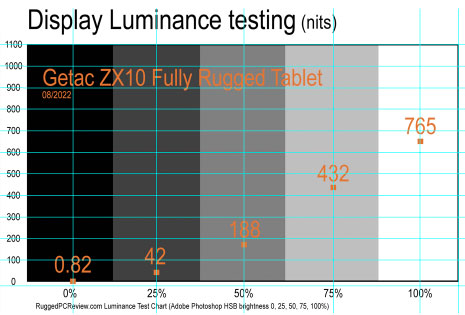 Even the best display technology, however, can only do so much without a strong backlight, and here it becomes a bit complicated. The metric for perceived brightness is called "luminance," the power emitted by a light source, and is measured in candela per square meter, usually expressed in "nits" which really is just short for "units". Even the best display technology, however, can only do so much without a strong backlight, and here it becomes a bit complicated. The metric for perceived brightness is called "luminance," the power emitted by a light source, and is measured in candela per square meter, usually expressed in "nits" which really is just short for "units".
A standard laptop display is generally in the 200 nits range, and rarely reaches 300 nits. Premium tablets are in the 400-600 nits range. Some heavy-duty rugged gear can get as high as 1500 nits, but that requires a big, heavy battery.
The Getac ZX10 display is rated 800 nits, while the various optical treatments cut down the percentage of reflected incoming ambient light. That's important because the ratio between the backlight and the reflected incoming light determines the effective contrast ratio, which then translates into the quality of real world outdoor readability of a display.
Compared to the "glossy" displays of almost all smartphones and most tablets today, the Getac ZX10's semi-matte display is significantly less prone to sharp reflections. This is one of the major differences between a vertical/industrial market device carefully designed for outdoor and sunlight use, and a consumer market tablet designed primarily for use indoors. That said, there are some limits here; semi-matte display technology works by diffusing light, and that can show as a degree of milkiness on the display when viewed from certain angles.

The pictures below show the ZX10 display in outdoor daylight at various angles.

As is, the ZX10 display is very good. Both glossy and semi-matte screens have their pros and cons, but outdoors and in the sun, semi-matte's ability to diffuse the sharp reflections of glossy screens can be a distinct advantage. This is about as good as it currently gets.

Included and optional utilities
In the field, users need quick access to often-used functions and applications, and the quicker and easier it is to find and access those functions, the better. For that reason, Getac ships the ZX10 with a number of useful utilities such as the Getac File Browser, Getac Input Method, Getac Camera, and Getac Settings apps and utilities.
Optionally available are the Getac Driving Safety Utility that has screen blanking function to reduce visual distraction while driving at night, helping drivers stay focused; the Getac OEMConfig that supports a wide range of EMM platforms; and Getac deployXpress that streamlines the deployment, configuration, provisioning and updating of Getac Android devices.
Below are screen shots of some of those utilities:
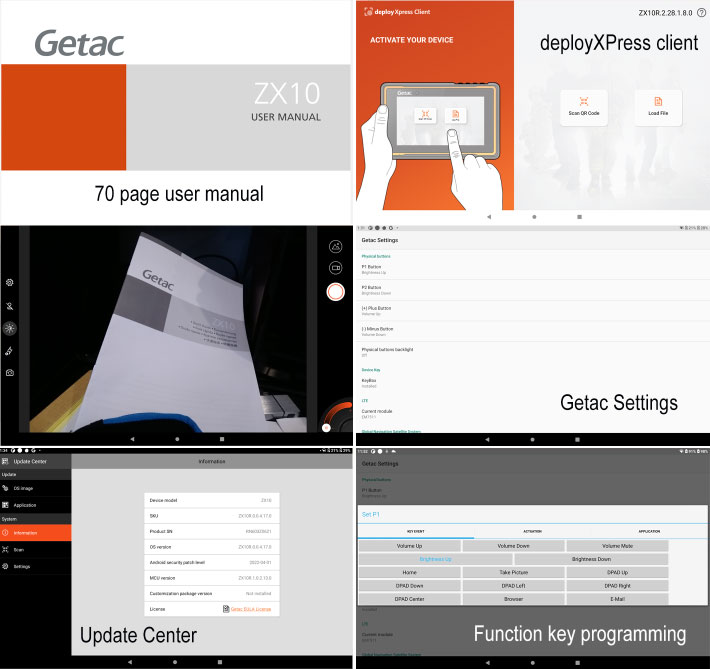
Touchscreen input methods: Pen, Glove and Touch
One of the limiting issues with capacitive multi-touch is that in its generic form, it only works with human fingers or, to a lesser extent, with capacitive styli. Capacitive touch doesn't like rain and it won't accept thick gloves and such. Unfortunately, wetness and the need for gloves is exactly what one encounters out there where machines such as the Getac ZX10 are often used.
Getac was one of the first to address these issues, and solutions have been part of the LumiBond® 2.0 technology for several years. There's a special input selection function right on the ZX10's home screen where users can select "Pen," "Glove," or "Touch." Here's how it works:
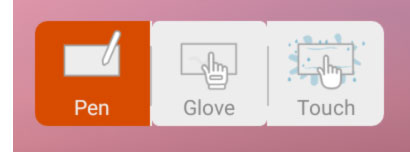 "Touch" is the default mode. Drops near the hand on the "Touch" icon indicate that touch continues to work "with direct exposure to rain." How exactly Getac does that is part of their intellectual property. "Touch" is the default mode. Drops near the hand on the "Touch" icon indicate that touch continues to work "with direct exposure to rain." How exactly Getac does that is part of their intellectual property.
Water is extremely conductive and can easily affects the capacitance between two electrodes, which is the concept upon which projected capacitive touch is built. What can be done is switching from a standard mutual capacitance mode to self-capacitance where the capacitance between one electrode and the ground is measured instead of the capacitance between two electrodes. That precludes the supplied capacitive pen from working in this mode because a fairly large touch area is required.
 "Glove" allows the ZX10 to be operated with gloves. That is likely done by increasing the sensitivity of the touch controller, so that it can recognize a finger even a brief distance away from the screen, as in the distance that the material of a glove adds to the finger's distance from the screen. The pen does not work when in glove mode. "Glove" allows the ZX10 to be operated with gloves. That is likely done by increasing the sensitivity of the touch controller, so that it can recognize a finger even a brief distance away from the screen, as in the distance that the material of a glove adds to the finger's distance from the screen. The pen does not work when in glove mode.
"Pen" mode is for use with the dualmode input option that works both with touch and with the pen that comes with the ZX10. While touch continues to work in pen mode, the system will not recognize touch when it senses the pen in use, and vice versa.
As is always the case with such settings, users will have to try them out to get a feel for which mode to use for what conditions.
Summary: Getac ZX10 rugged tablet
 So that's the new Getac ZX10 rugged 10-inch Android tablet. Despite the similarities and differences between the ZX10 and Getac's UX10 Windows tablet, the two are not in direct competition with one another. If Windows and high-end performance are requirements, it's the UX10, even at its substantially higher cost. If Android with its substantially higher touch-friendliness is needed, it's the ZX10. So that's the new Getac ZX10 rugged 10-inch Android tablet. Despite the similarities and differences between the ZX10 and Getac's UX10 Windows tablet, the two are not in direct competition with one another. If Windows and high-end performance are requirements, it's the UX10, even at its substantially higher cost. If Android with its substantially higher touch-friendliness is needed, it's the ZX10.
The ZX10's real competition is from other vendors that also offer competent 10-inch rugged Android devices. On that front, there's pretty much technology parity because almost everyone is using the same Snapdragon SD660. Since the Getac ZX10 is the newest design in the 10-inch rugged Android tablet race, it would have been nice to see it built around one of the newer SnapDragon SoCs, but it's quick and responsive as is.

What particularly impresses here is that the ZX10 isn't just an Android retrofit of an existing Windows product; the ZX10 was designed and built for Android from the ground up. And then complemented with a whole bunch of accessories available to make the tablet as useful and productive as possible.
This makes the Getac ZX10 not just a rugged tablet that also runs Android, but a fully optimized Android tablet that is also very rugged. Big difference, that. – Conrad H. Blickenstorfer, August 2022
|
Getac ZX10 Specifications
|
| Status |
Introduced January 2022, full review August 2022
|
| Type |
Fully rugged Android tablet
|
| Processor |
Octa-core Qualcomm Snapdragon 660 (from 1.95GHz to 2.2GHz)
|
| Graphics |
Qualcomm Adreno 512
|
| OS |
Android 11 GMS
|
| Preinstalled software |
Getac File, Getac Camera, Getac Input Method, Update Center, Getac settings and Google applications (Search, Chrome, Gmail, Maps, YouTube, Play, Drive, Play music, Play movies, Duo and photos); optional: Getac Driving Safety Utility, Getac deployXpress, Getac OEMConfig
|
| Memory |
4GB or 6GB LPDDR4
|
| Storage |
64GB or 128GB eMMC
|
| Expansion slots |
1 x MicroSD, Dual MicroSIM card
|
| Display type |
LumiBond® TFT LCD display sunlight-readable technology that integrates Gorilla Glass, a capacitive touch sensor and an LCD panel), 800 nits luminance |
| Display size/res |
10.1-inch/1920 x 1200 pixel (224 ppi)
|
| Digitizer |
Capacitive touch (rain and glove capable) |
| Buttons |
Four programmable buttons |
| Keyboard |
Optional external |
| Housing |
Est: Plastic with rubberized overmold, magnesium sub-frame, and sealed ports |
| Size |
10.8 x 7.6 x 0.7 inches (275 x 192 x 18mm)
|
| Weight |
2.3 lbs. (1.04kg) with battery
|
| Operating temperature |
-20°F to +145°F (-29°C to +63°C) |
| Drop test |
MIL-STD-810H -- transit drop: 26 drops from 6 feet |
| Ingress protection |
IP66 |
| Vibration |
MIL-STD-810H |
| Humidity |
95% RH, non-condensing
|
| Disinfectants |
See Getac rugged mobile computer decontamination
|
| Intrinsic safety |
Optional ANSI/UL 121201, CSA C22.2 NO. 213 (Class I, Division 2, Groups A, B, C, D)
|
| Power |
2 x 3.84V, 4,990mAh 19.16 watt-hour Li-Ion, hot-swappable; optional: 2 x 3.84V, 9,980mAh 38.32 watt-hour Li-Ion
|
| Cameras |
Front-facing: 8M pixels webcam with mechanical privacy shutter; rear-facing: 16M pixels AF camera
|
| Data collection |
Optional 1D/2D imager barcode reader; optional Smart card reader; optional HF RFID/NFC combo reader
|
| Security |
Kensington lock; optional HF RFID/NFC combo reader, optional Smart card reader
|
| Interface |
1 x USB 2.0 host, 1 x USB 3.2 Gen 1 Type-C w/ DP & PD, audio in/out, dock; optional RF antenna pass-through for GPS, WLAN and WWAN
|
| Wireless |
802.11a/b/g/n/ac WiFi, Bluetooth v5.0, dedicated GPS; optional: 4G LTE WWAN, HF RFID/NFC, 1D/2D barcode reader, smart card reader
|
| Price |
Inquire |
| Web page |
Getac ZX10 web page
|
| Brochure |
 Getac ZX10 brochure Getac ZX10 brochure
|
| Warranty |
3-year bumper-to-bumper warranty standard |
(copyright 2022 RuggedPCReview.com)
| | | |












